- Professional Development
- Medicine & Nursing
- Arts & Crafts
- Health & Wellbeing
- Personal Development
5522 Courses in London delivered Live Online
AAT Courses | AAT Level 2 Course
By Osborne Training
AAT Level 2 is the first level of qualification for people with limited or no accounts knowledge. This Foundation Certificate in accounting training equips you for an entry-level role in an Accounting or Finance department. Moreover, this AAT course also lays the groundwork for a promising future in the accounting profession. By the end of the course, you will have a greater understanding and skills of manual and computerised accounts and how to use them in a 'real business world' setting. Why AAT? Want a new direction for your career? Think Accountancy, according to statistics, the average salary for Accountants is £50,000; it is the sector where the employ-ability rate is greater than any other sector. What are the benefits after completing AAT courses? A newly qualified AAT member can expect to earn an average of £21,600. Some accounting technicians work as accounts assistant; others go on to become managing directors or finance directors of well-known companies. Some go to work as a self employed accountant as AAT allows the student to become chartered. Osborne Training is an AAT Approved Training Provider in London. In taking the Association of Accounting Technicians qualification with Osborne Training, you will make one of the greatest decisions of your career. Duration You can expect this qualification to take 1-1.5 year to complete for most students. Tutors Tutors are highly qualified with extensive knowledge of accountancy. Study Options Classroom Based - evening, Weekend and Daytime sessions for AAT course from London Campus. Osborne Training continuously opening new campuses throughout the UK. Online Live - Interactive online sessions through world-class Virtual Learning Campus with study materials are delivered to your home address. Distance Learning- Self-Study with Study Material and access to Online study Material through Virtual Learning Campus. Once you finish the AAT qualification and pass all exams successfully, you will receive a globally recognised AAT Level 2 Foundation Certificate in Accounting from AAT. AAT Level 2 Course syllabus Bookkeeping transactions Bookkeeping Controls Elements of Cost Work effectively in finance Using Accounting Software (i.e SAGE)

Zoom Meetings (v1.0)
By Nexus Human
Duration 0.5 Days 3 CPD hours This course is intended for This course is designed for business professionals in any functional role who need to participate in Zoom meetings and webinars, and who may also be called on to host Zoom events. Overview In this course, you will participate in and host Zoom meetings to collaborate with others. You will: Use Zoom as a meeting participant. Use Zoom to host meetings. Customize Zoom settings. Manage Zoom contacts. With people transitioning to working remotely, virtual meetings have become the norm and, as a result, the Zoom video conferencing tool is gaining attention and usage. If Zoom has become part of your professional or personal life, this course will help you be a more confident and productive Zoom user. In this course, you will participate in and host Zoom meetings, use Zoom productivity tools such as breakout rooms and contacts, and apply Zoom security and personalization. Using Zoom as a Meeting Participant Topic A: Join a Zoom Meeting Topic B: Participate in a Zoom Meeting Topic C: Collaborate in a Meeting Using Zoom to Host Meetings Topic A: Schedule a Meeting Topic B: Host a Meeting Topic C: Use Breakout Rooms Topic D: Compare Meetings and Webinars Customizing Zoom Topic A: Customize Settings in the Zoom Web Portal Topic B: Customize Zoom Desktop Client Settings Managing Zoom Contacts Topic A: Add Zoom Contacts Topic B: Chat with Zoom Contacts

Red Hat RHCSA Rapid Track Course (RH199)
By Nexus Human
Duration 5 Days 30 CPD hours This course is intended for This course is geared toward Windows system administrators, network administrators, and other system administrators who are interested in supplementing current skills or backstopping other team members, in addition to Linux system administrators who are responsible for these tasks: Configuring, installing, upgrading, and maintaining Linux systems using established standards and procedures, Providing operational support, Managing systems for monitoring system performance and availability, Writing and deploying scripts for task automation and system administration, You will be expected to already understand fundamental Linux computing concepts and be ready to practice the Red Hat Enterprise Linux methods for performing system administration tasks. Significant field experience working with Linux as a system administrator is recommended. If you do not have experience with fundamental Linux computer concepts, we advise you to start with the Red Hat System Administration I (RH124) course instead. Overview You should be able to demonstrate these skills: - Access the command line locally and remotely - Manage files from the command line - Manage local users and groups - Monitor and manage Linux processes - Control services, daemons, and the boot process - Manage tuning profiles for system performance - Control access to files with file system permissions - Analyze and store log files - Configure and secure the OpenSSH service - Install and update software packages and appstreams - Manage Linux file systems and volumes - Manage Linux networking and firewalls This course combines the foundations and applications established and covered in Red Hat System Administration I (RH124) and Red Hat System Administration II (RH134). The rapid pace of review and consolidated course timeline allow you to focus on practical application, making this offering best suited for you if you already have significant experience with Linux© administration. This course is based on Red Hat© Enterprise Linux 8. 1 - Accessing the command line Log in to a Linux system and run simple commands using the shell. 2 - Managing Files from the command line Work with files from the bash shell prompt. 3 - Managing local Linux users and groups Manage Linux users and groups and administer local password policies. 4 - Controlling access to files with Linux file system permissions Set access permissions on files and interpret the security effects of different permission settings. 5 - Managing SELinux security Use SELinux to manage access to files and interpret and troubleshoot SELinux security effects. 6 - Monitoring and managing Linux processes Monitor and control processes running on the system. 7 - Installing and updating software packages Download, install, update, and manage software packages from Red Hat and yum package repositories. 8 - Controlling services and daemons Control and monitor network services and system daemons using systemd. 9 - Managing Red Hat Enterprise Linux networking Configure basic IPv4 networking on Red Hat Enterprise Linux systems. 10 - Analyzing and storing logs Locate and interpret relevant system log files for troubleshooting purposes. 11 - Managing storage and file systems Create and use disk partitions, logical volumes, file systems, and swap spaces. 12 - Scheduling system tasks Schedule recurring system tasks using cron and systemd timer units. 13 - Mounting network file systems Mount network file system (NFS) exports and server message block (SMB) shares from network file servers. 14 - Limiting network communication with firewalld Configure a basic local firewall. Additional course details: Nexus Humans Red Hat RHCSA Rapid Track Course (RH199) training program is a workshop that presents an invigorating mix of sessions, lessons, and masterclasses meticulously crafted to propel your learning expedition forward. This immersive bootcamp-style experience boasts interactive lectures, hands-on labs, and collaborative hackathons, all strategically designed to fortify fundamental concepts. Guided by seasoned coaches, each session offers priceless insights and practical skills crucial for honing your expertise. Whether you're stepping into the realm of professional skills or a seasoned professional, this comprehensive course ensures you're equipped with the knowledge and prowess necessary for success. While we feel this is the best course for the Red Hat RHCSA Rapid Track Course (RH199) course and one of our Top 10 we encourage you to read the course outline to make sure it is the right content for you. Additionally, private sessions, closed classes or dedicated events are available both live online and at our training centres in Dublin and London, as well as at your offices anywhere in the UK, Ireland or across EMEA.

SonicWall Network Security Professional Course - SNSP - NA
By Nexus Human
Duration 2 Days 12 CPD hours This course is intended for Security professionals, System engineers, channel partners, service partners, and end users with 1+ years of experience in implementing IT security technologies (Network, Applications, and Systems) and are also SNSAcertified. Overview The students will learn how to monitor, investigate, analyze, and configure SonicWall Next-Gen firewalls running SonicOS to enable advanced functionality related to Secure and Remote Connectivity, Network Optimization, and Threat Prevention. Upon successful completion of the SNSP program, the students will be able to demonstrate SonicWall product expertise and the application skill sets required to mount a proactive, effective defense against current and evolving network and cyber security threats. A key issue affecting an organization?s business productivity and employee efficiency today is its ability to respond to dynamic changes in the cyber threat landscape. Coming up on the heels of the highly successful SNSA program launched earlier this year, SonicWall now presents the SonicWall Network Security Professional (SNSP) course, an expert-level training and certification program that builds on the enterprise security skills learned in the SNSA course. Previously known as the Network Security Advance Administration (NSAA) course, the revamped SNSP curriculum expands on the topics covered in SNSA and features advanced SonicWall firewall configuration and administration tasks aimed at helping enterprises adapt to dynamic security environments. Relevant changes to the curriculum include an enhanced and deeper scope of SonicOS 6.5.x features and functionality, as well as changes in the learning and delivery methodologies to better balance the professional needs of the students and the business requirements for network and cyber security. Course Outline Course Introduction and Overview Configuring VPN Auto Provisioning Configuring Advanced Routing Configuring Advanced Interface Settings Using SonicOS CLI Configuring Capture Client Capturing and Replaying Packets Configuring DPI-SSL/TLS Server Configuring DPI-SSH Configuring App Rules Configuring App Control Configuring Advanced High Availability Excluding Trusted Content Resolving and Reporting False Positives Configuring Content Filtering Implementing Best Practices

The Art of Course Marketing: Essential Marketing Strategies for Educators to Increase Sales
4.8(6)By Cademy
Join our webinar to discover our best practice advice on how to effectively promote and sell your educational services. Don't miss this opportunity to enhance your course marketing skills and boost your sales. Join us for this engaging webinar and take your educational offerings to new heights.

Articulate Storyline 360
By Nexus Human
Duration 2 Days 12 CPD hours Whether you are already an instructional designer or just looking to get into the world of developing eLearning courses, this two-day course covers the full feature set of Articulate Storyline 360 and uses real world exercises to create projects from scratch. The course will include how to add interactivity to your slides via buttons, triggers, text entry areas, and hotspots. You'll also learn how to create quizzes, and how to publish your eLearning projects for the widest possible audience. The class will also explore Articulate Storyline's advance techniques and methods on Themes & Templates, Custom Navigation, Gamification, Advanced Quizzing, Accessibility and Reporting, and more. Exploring Articulate Storyline Explore a Finished Storyline Project Explore Slides and Panels Zoom and Magnify Explore Panels Preview the Entire Project Creating Projects Create a New Project Apply a Theme Apply a Content Master Slide Insert New Slides Create a New Content Master Slide Apply a Different Master Slide Layout to a Slide Import Content From PowerPoint Adding Content Create and Format a Text Box Work with a List Add an Image to a Slide Add a Shape to a Slide Customize a Shape Insert a Character Insert a Caption Interactivity Add Buttons to Slides Change Button States Create Layers Insert a Text Entry Field Triggers and Hotspots Delete Default Triggers Add a Trigger to a Button Hide Player Buttons Add Triggers to Layers Add a Hide Layer Trigger Add a Slide Trigger Add a Conditional Trigger Edit a Trigger Add a Hotspot and Lightbox Trigger Variables Manage a Variable Reference a Variable Create a Variable Manipulate a Variable with a Trigger Create a True/False Variable Create a Trigger to Change a True/False Variable Add a Condition to an Existing Trigger Play Audio with a Conditional Trigger Add a Condition to a Button Audio, Animation and Video Add Voiceover Audio to a Slide Change Slide Audio Edit Slide Audio Add Silence Record Voiceover Audio Control Object Timing Animate an Object Control Animation Options Insert Video Delay Object Start Times Trim Video Animate a Video Add a Slide Transition Quizzes Insert a Multiple Choice Slide Insert a Matching Drag-and-Drop Slide Insert a Freeform Drag and Drop Quiz Slide Insert a Quiz Result Slide

Creative Writing: Unleashing Imagination for 11+ and 13+ exam prep
By Bettering Youth: Tutoring and Exam Coaching
Half Term Trial of a 6 week Creative Writing Course for students preparing for the 11+ and 13+ exams. Agenda What the 6 week Course could Resemble: Writing Stems + Vocab focus Time allocation + prompt practise: planning, writing, uplevelling Story Structure: clear, connected, and good flow Scene description: descriptive and narrative writing Drawing creativity from uninspiring writing prompts Final writing piece Our Creative Writing course, running for six weeks, will explore the art of storytelling in depth. Is your child a budding writer aiming to excel in 11+ or 13+ exams in the UK? Our Creative Writing course is designed just for them Over six weeks, we'll delve into the art of storytelling, focusing on creating pieces that set your child apart and building essential exam skills. From mastering the nuances of the five senses to paragraph and story structure, our expert exam tutor, Kristen, will guide students every step of the way. We'll help your child answer those seemingly boring questions with enthusiasm, explore figures of speech, enrich vocabulary, and unleash their creative potential. This will be the perfect course to learn about exam skills for 11+ and 13+ creative writing tasks! Tags Online Events Things To Do Online Online Classes Online Family & Education Classes #tutoring #creativewriting #writingworkshop #writing_workshop #creative_writing #writing_group #english_class #writing_skills #english_online #english_course
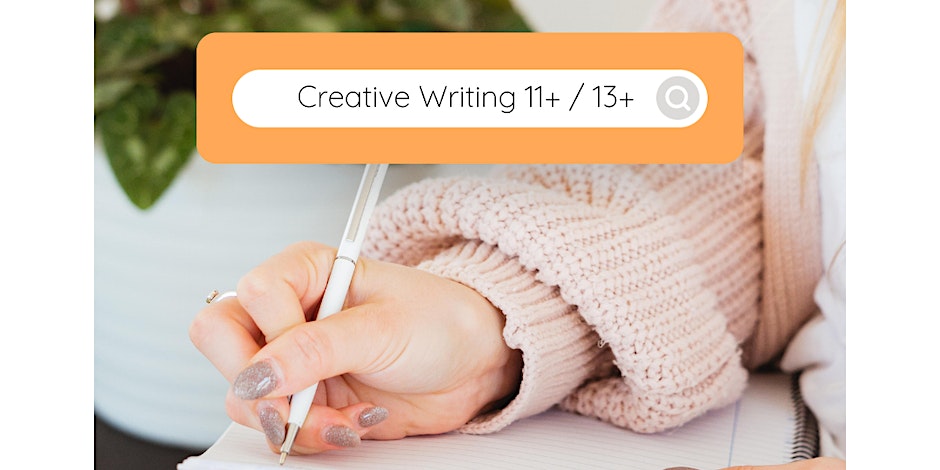
MB-210T01 Dynamics 365 for Customer Engagement for Sales
By Nexus Human
Duration 1 Days 6 CPD hours This course is intended for A Dynamics 365 Customer Engagement Functional Consultant is responsible for performing discovery, capturing requirements, engaging subject matter experts and stakeholders, translating requirements, and configuring the solution and applications. The Functional Consultant implements a solution using out of the box capabilities, codeless extensibility, application and service integrations. Overview After completing this course, you will be able to: Install and configure the application Identify common sales scenarios Complete a sales cycle Configure product catalog Manage customer records Utilize analytics tools with customer data Microsoft Dynamics 365 for Sales is an end-to-end application to manage the handling of customers and potential customers; tracking data against sales goals, automating your best practices, learning from your data and more. Sales Overview Sales overview Configuring Sales Module summary Working with Opportunities Manage customers Working with opportunities Embedded intelligence Playbooks Integrated sales tools Module summary Quotes to Orders Order processing overview Manage product catalog Create and manage quotes Create and manage orders and invoices Module summary Sales Analytics and Insights Overview Power BI AI for Sales Modules summary Additional course details: Nexus Humans MB-210T01 Dynamics 365 for Customer Engagement for Sales training program is a workshop that presents an invigorating mix of sessions, lessons, and masterclasses meticulously crafted to propel your learning expedition forward. This immersive bootcamp-style experience boasts interactive lectures, hands-on labs, and collaborative hackathons, all strategically designed to fortify fundamental concepts. Guided by seasoned coaches, each session offers priceless insights and practical skills crucial for honing your expertise. Whether you're stepping into the realm of professional skills or a seasoned professional, this comprehensive course ensures you're equipped with the knowledge and prowess necessary for success. While we feel this is the best course for the MB-210T01 Dynamics 365 for Customer Engagement for Sales course and one of our Top 10 we encourage you to read the course outline to make sure it is the right content for you. Additionally, private sessions, closed classes or dedicated events are available both live online and at our training centres in Dublin and London, as well as at your offices anywhere in the UK, Ireland or across EMEA.

Free Introduction to Nutrition Course
By The College of Functional Wellness
Come and learn the basics of nutrition in this fun, informative online course. The modules covered include In this 10 lesson course, you will learn Common food intolerances The importance of drinking water Blood sugar balancing and food The importance of nutrition with hormones Myth busting on the popular diets including alkaline, blood group diet and veganism What are macronutrients What are micronutrients Reading food labels Understanding NOVA – the processed food categorisation Further studying options Learning Objectives Your takeaways from the Introduction to Nutrition course will include the ability to: Understand a macronutrient and a micronutrient Critique 5 popular diets Know why drinking water is important Be able to read a food label Describe why food intolerances are important Explain the NOVA categories
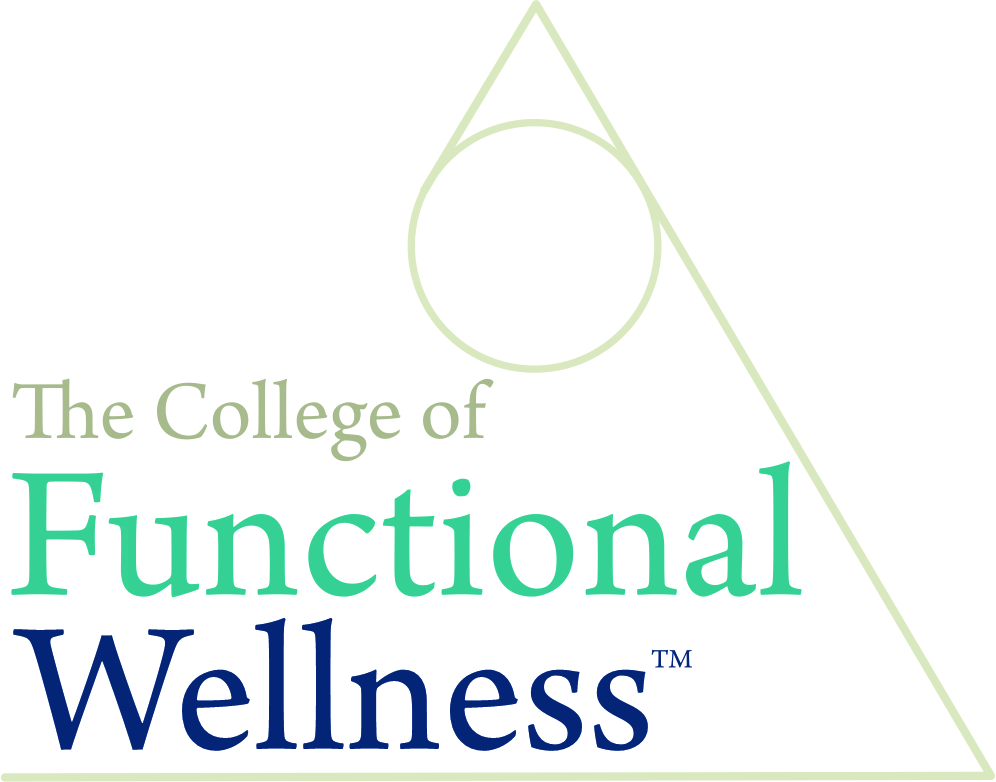
Managing the Virtual Workplace
By Nexus Human
Duration 1 Days 6 CPD hours This course is intended for Leaders, Managers, Individuals who lead meetings This course is designed to help leaders run effective virtual meetings as well as managing their team virtually. We will explore communication styles and understanding their team as well as productivity. This course involves a lot of open discussion as well as teaching leaders how to manage the virtual workplace and run productive meetings. Defining the Virtual Workplace What does it look like? Tools available Communication strategies Understanding communication styles Leading different communication styles Building a Virtual Workplace Strategy Goals & agenda Check-ins Communication strategies Virtual Leadership Strategies Making connections & check ins Managing virtual meetings with team members Defining availability & creating schedules Open Discussion & Action Plan
