- Professional Development
- Medicine & Nursing
- Arts & Crafts
- Health & Wellbeing
- Personal Development
537 Courses in London delivered Live Online
Enterprise Firewall (NSE 7)
By Nexus Human
Duration 3 Days 18 CPD hours This course is intended for This course is intended for networking and security professionals involved in the administration and support of a security infrastructure using FortiGate appliances. Overview Monitor traffic passing through FortiGate Optimize FortiGate memory usage Diagnose using FortiGate tools such as the built-in sniffer and ''diagnose debug flow'' command Monitor statistics for user traffic, traffic shaping, user authentication, IPsec, web proxy, BGP, OSPF and HA Troubleshoot issues with conserve mode, high CPU, firewall policies, session helpers, user authentication, *IPsec, FortiGuard, UTM inspection, explicit web proxy, routing, and HA Describe the processing flow of FortiGate packet inspection Configure FortiGate for external BGP and OSPF This 3-day class provides more in-depth work with FortiGate infrastructure and architecture, combined with enhanced troubleshooting methods and tools to isolate and fix the most common issues in networks with FortiGate devices. Module 1: Security Fabric Configuring the Security Fabric Troubleshooting: Security Fabric Physical and logical topology views Module 2: FortiOS Architecture System information Module 3: System Troubleshooting Crash Logs Module 4: Traffic and Session Monitoring Exploring the session table Troubleshooting: Connectivity issues Module 5: Routing Failover of existing sessions Troubleshooting: Routing Module 6: FortiGuard Troubleshooting: Local FDS issue Troubleshooting: Rating lookups Module 7: Central Management FortiManager and registration Module 8: OSPF Configuring OSPF Troubleshooting: OSPF Module 9: Web Filtering and Antivirus Configuring Web Filtering and AV Troubleshooting: Web Filetering Troubleshooting: Antivirus Module 10: IPS Configuring IPS IPS custom signatures Module 11: BGP Configuring BGP Troubleshooting: BGHP neighbor Troubleshooting: BGP routing Configuring prefix lists Module 12: IPsec Troubleshooting: IPsec VPN Manager Module 13: Auto Discovery VPN Configuring ADVPN and IBGP Troubleshooting: OSPF and BGP' Additional course details: Nexus Humans Enterprise Firewall (NSE 7) training program is a workshop that presents an invigorating mix of sessions, lessons, and masterclasses meticulously crafted to propel your learning expedition forward. This immersive bootcamp-style experience boasts interactive lectures, hands-on labs, and collaborative hackathons, all strategically designed to fortify fundamental concepts. Guided by seasoned coaches, each session offers priceless insights and practical skills crucial for honing your expertise. Whether you're stepping into the realm of professional skills or a seasoned professional, this comprehensive course ensures you're equipped with the knowledge and prowess necessary for success. While we feel this is the best course for the Enterprise Firewall (NSE 7) course and one of our Top 10 we encourage you to read the course outline to make sure it is the right content for you. Additionally, private sessions, closed classes or dedicated events are available both live online and at our training centres in Dublin and London, as well as at your offices anywhere in the UK, Ireland or across EMEA.

VMware SD-WAN by VeloCloud: Design and Deploy [v3.x]
By Nexus Human
Duration 3 Days 18 CPD hours This course is intended for Any Managed Service Provider who is designing VMware SD-WAN solutions or managing SD-WAN networks for their customers. Overview By the end of this course, you should be able to meet the following objectives: Explain VMware SD-WAN architecture Outline VMware SD-WAN key components Discuss various Managed Service Provider (MSP) use cases and deployment options Deploy VMware SD-WAN Gateway, and VMware SD-WAN Edge Manage VMware SD-WAN Cloud VPN Design VMware SD-WAN for performance and scalability Configure the Partner Gateway handoff Customers demand a scalable, secure, and manageable VMware SD-WAN? by VeloCloud©. To deliver a successful solution you must understand VMware SD-WAN architecture, know how the features can solve customer use cases, and be able to design a VMware SD-WAN that can be easily deployed, managed, and expanded. Course Introduction Introductions and course logistics Course objectives Architecture and Core Features Evaluate the current state of the enterprise WAN and limitations for growth Describe the key components and features of the VMware SD-WAN architecture Explain VMware SD-WAN component placement and interactions between components List VMware SD-WAN core value differentiators Describe VMware SD-WAN core features Evaluate the effect of VMware SD-WAN differentiators on a SD-WAN site deployment VMware SD-WAN MSP use Cases, Deployment Models, and License Models Compare VMware SD-WAN use cases List VMware SD-WAN deployment models Describe each VMware SD-WAN license model Zero Touch Provisioning Provision VMware SD-WAN Edges Describe the workflow of a VMware SD-WAN Edge activation. Provision a VMware SD-WAN Virtual Edge on VMware ESXi VMware SD-WAN Cloud VPN Configure the VMware SD-WAN Cloud VPN Consider the availability settings when deploying a Cloud VPN Describe the packet flow in a Cloud VPN Routing and Branch Design Control SD-WAN overlay and underlay route advertisement Overlay flow control Describe best practices when designing VMware SD-WAN with BGP Evaluate branch design options VMware SD-WAN Security Explain VMware SD-WAN security architecture Describe VMware SD-WAN Edge security capabilities High Availability Designs Distinguish between Standard and Enhanced High Availability (HA) and Virtual Router Redundancy Protocol (VRRP) Designing for Performance and Scale List the SD-WAN factors that influence scalability and performance Describe VMware SD-WAN Edge Clustering Standing up a Partner Gateway Describe VMware SD-WAN Gateway functionality and roles Provision a VMware SD-WAN Gateway from VMware SD-WAN Orchestrator Demonstrate the procedure to install a VMware SD-WAN Gateway on ESXi Describe how BGP works together with a Partner Gateway hand-off MSP Operations and Version Management Identify the appropriate documentation Demonstrate account management Describe the VMware SD-WAN upgrade sequence Demonstrate a VMware SD-WAN Edge and VMware SD-WAN Gateway upgrade
![VMware SD-WAN by VeloCloud: Design and Deploy [v3.x]](https://cademy-images-io.b-cdn.net/9dd9d42b-e7b9-4598-8d01-a30d0144ae51/4c81f130-71bf-4635-b7c6-375aff235529/original.png?width=3840)
Spiritual Hypnotherapy Diploma Meet & Master Training.
5.0(26)By The Northern College Of Clinical Hypnotherapy
🌿 Monthly Spiritual Hypnotherapy Training Sessions Deepen Your Practice in a Supportive Learning Community Each month, we gather for an immersive in-person training session designed to bring the teachings of the Esoteric Spiritual Hypnotherapy programme to life. These full-day sessions offer a unique opportunity to review core theory, ask questions, and most importantly, develop confidence through hands-on practice in a safe, supportive environment. 🧘 What to Expect Each Month: Guided Review of Key Concepts Refresh your understanding of the month’s teachings, clarify complex ideas, and consolidate your learning through group discussion and reflective exploration. Live Demonstrations Watch live demos of spiritual hypnotherapy techniques—from inductions and regressions to inner child and higher self work—so you can observe structure, flow, and therapist presence in action. Peer Practice & Supervised Sessions Engage in guided practice with fellow students, with real-time feedback from experienced tutors. These sessions are carefully structured to build confidence, refine your skills, and deepen your intuitive awareness. Supportive Integration Explore your personal experiences as both client and practitioner. Time is set aside for integration, sharing insights, and receiving guidance, helping you evolve not just as a therapist—but as a spiritual being in service. Sacred Space & Community Connection These gatherings offer a warm, encouraging atmosphere where you can connect with like-minded peers, grow through shared practice, and feel held in a truly transformational learning space. These monthly sessions are an essential part of your development, allowing you to move from theory into embodied wisdom, and from practice into mastery.
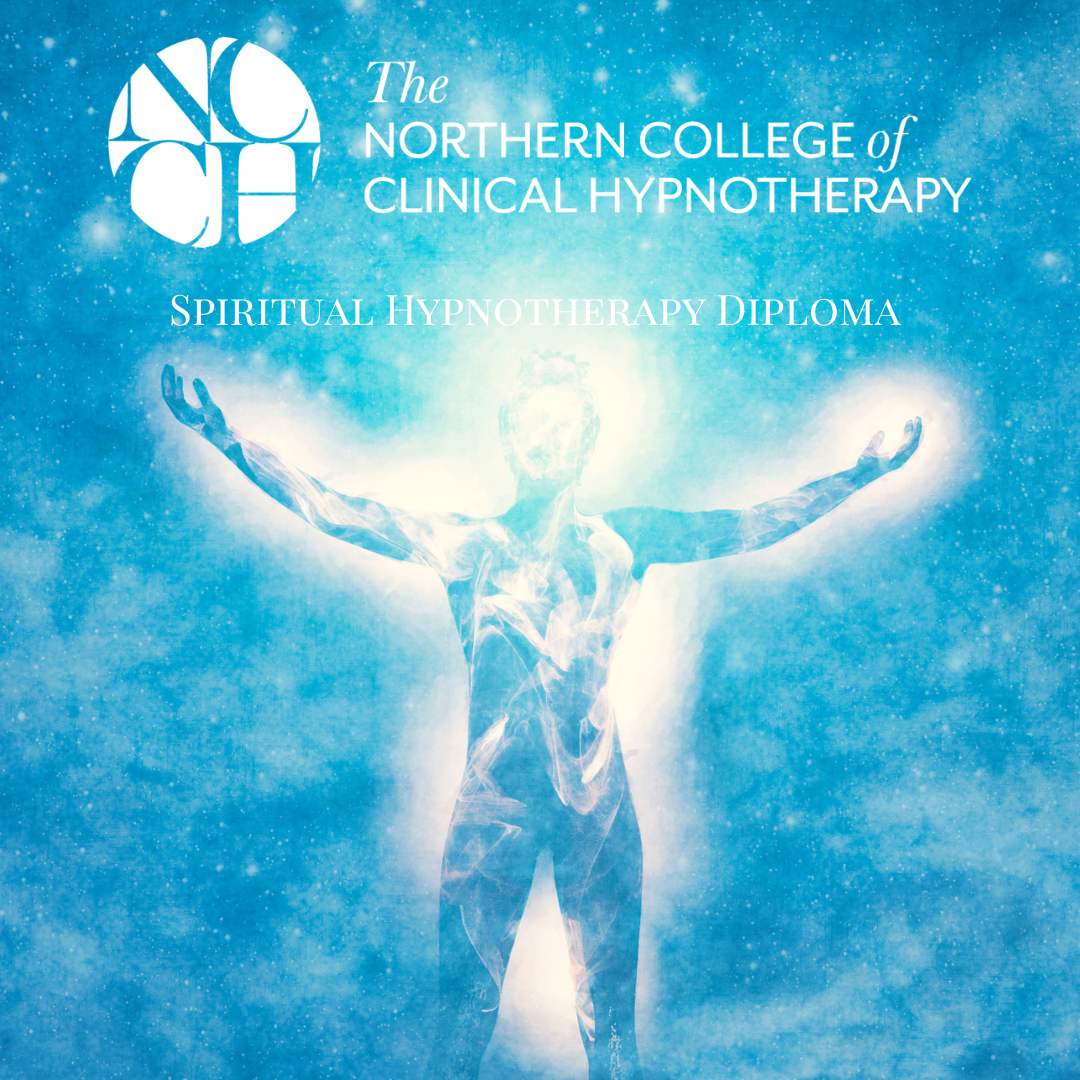
Unity 3D Game Design Masterclass.
By ATL Autocad Training London
Who is this Course for? Unity 3D Game Design Masterclass. Unity serves as top development engine for both 2D and 3D games and experiences. With its support for VR, AR, and AI, it extends its level beyond gaming to pre-visualization for films and architectural visualization. This training provides you with the fundamental skills to craft immersive virtual worlds. Click here for more info: Website Duration: 10 hours Approach: 1on1 Sessions. Create your own schedule by booking a convenient hour between 9 am and 7 pm, Mon to Sat 10-Hour Unity 3D Game Design Training Course: Module 1: Introduction to Unity 3D (2 hours) Explore the fundamentals of Unity 3D and its relevance in game design. Familiarize yourself with the Unity 3D interface, project creation, and asset management. Understand game objects, components, and their management within Unity 3D. Module 2: Game Mechanics (2 hours) Grasp basic game concepts, player movement, and camera control. Master the creation, control, and interaction of game objects. Learn about physics, collision detection, and interactive environment design. Module 3: Scripting with C# (2 hours) Dive into the C# scripting language, covering variables, data types, and functions. Control game objects using C# and understand game loops and events. Module 4: User Interfaces and Audio (2 hours) Design intuitive user interfaces and incorporate elements like buttons and sliders. Gain expertise in audio import, editing, and managing game sound effects and background music. Module 5: Optimization and Deployment (2 hours) Master game optimization techniques, including performance enhancement through scripting. Build, test, and deploy games for various platforms, including desktop, mobile, and web. Course Highlights: Introduction to Unity: Understand the gaming landscape and Unity's essential components. Game Development Basics: Learn project creation, geometry and texture importing, terrain generation, and primitive object creation. Materials and Lighting: Explore material manipulation, lighting creation, and animation adjustments. Audio Integration: Add, modify, and interact with game sounds. Programming Tools: Gain familiarity with programming using JavaScript, including variables, functions, and simple programming. Testing and Debugging: Rigorous game testing, bug fixing, and iterative development processes. Game Building: Configure game authoring settings, build games for Windows, and test the final product. Unity Pro Integration: For this training, utilize Unity Pro, a cutting-edge development platform enabling the creation of 3D, 2D, VR, and AR experiences across diverse industries, including gaming, automotive, AEC, and film. Start your Unity Pro journey at Unity's official website. With Unity Pro, accelerate development, enhance iteration speed, and expand your business, creating remarkable games and immersive experiences supported across multiple platforms. Learning Outcomes: Unity Proficiency: Master Unity 3D essentials, including game mechanics, C# scripting, UI design, and audio integration. Optimization and Deployment: Learn to optimize games for high performance and successfully deploy them across various platforms. Effective Testing: Develop strong testing and debugging skills for efficient game development. Useful Websites: Unity Learn: Access tutorials, courses, and projects for in-depth learning. Unity Asset Store: Explore a vast library of assets, scripts, and tools for game enhancement. Unity Forums: Engage with the community, ask questions, and share knowledge with fellow developers. GitHub: Collaborate on Unity projects and access shared resources for collaborative development. Gamasutra: Stay updated with industry trends, news, and valuable insights into game development. Download Unity Software Key Details for This Course: 1. Ideal for Beginners: Learn game development with Unity, perfect for beginners. Its user-friendly interface and intuitive design make it accessible for newcomers. Dive into state logic and C# programming, building a strong foundation for 3D game development. 2. Coding Flexibility: Unity offers flexibility with coding. Explore visual scripting using Bolt, enabling idea implementation through flow graphs and state graphs, suitable for both low-level and high-level logic. Advanced users can delve into tools like PlayMaker and Adventure Creator for intricate gameplay and AI behaviors. 3. Understanding Unity's Engine: Gain insights into Unity's engine workings. Explore its role as a dynamic scene player, initializing graphics, audio, and input settings at game start. Understand scene loading, asset integration, and the seamless execution of physics simulations and events, ensuring a smooth gaming experience. Course Benefits: Comprehensive Training: Master Unity 3D for creating engaging games across platforms. Interactive Learning: Engage in live online sessions for real-time feedback and collaboration. Hands-On Experience: Apply skills through practical projects, building a strong portfolio. Flexibility: Choose between live online or in-person sessions, with recorded materials for review. Ongoing Support: Enjoy lifetime email assistance for any challenges you face even after the course. Certification: Receive an industry-recognized certification, enhancing your game development career prospects.

Formatting Technical Documents Using Microsoft for Office 365
By Nexus Human
Duration 2 Days 12 CPD hours This course is intended for This course is intended for individuals who want to gain an indepth knowledge of formatting documents using Word. Overview Upon successful completion of this course, students will be able to create and modify documents by using Microsoft Office Word 2016/365/2019. In this course, students will create, edit, and enhance technical documents using Microsoft Office Word 2016/365/2019. Formatting Text and Paragraphs Apply Character Formatting Control Paragraph Layout Aligh Text Using Tabs Display Text in Bulleted or Numbered Lists Working More Efficiently Make Repetitive Edits Apply Repetitive Formatting Use Styles to Streamline Repetitive Formatting Tasks Customize the Word Environment Managing Lists Sort a List Format a List Adding Tables Insert a Table Modify a Table Format a Table Inserting Graphic Objects Insert Symbols and Special Characters Add Images to a Document Controlling Page Appearance Add Headers and Footers Control Page Layout Add a Watermark Preparing to Publish Check Spelling, Grammar, and Readability Previw and Print Documents Use Research Tools Customizing Formats Using Styles and Themes Create and Modify Text Styles Cerate Custom List or Table Styles Apply Document Themes Inserting Content Using Quick Parts Insert Building Blocks Create and Modify building Blocks Insert Fields Using Quick Parts Using Templates to Automate Document Formatting Create a Document Using a Template Create and Modify a Template Manage Templates with the Template Organizer Controlling the Flow of a Document Control Paragrpah Flow Insert Section Breaks Insert Columns Managing Long Documents Insert Blank and Cover Pages Insert an Index Insert a Table of Contents Insert an Anchillary Table Manage Outlines Create a Master Document Manipulating Images Integrate Pictures and Text Adjust Image Appearance Adding Document References and Links Add Captions Add Cross-References Add Bookmarks Add Hyperlinks Insert Footnotes and Endnotes Add Citations and a Bibilography Additional course details: Nexus Humans Formatting Technical Documents Using Microsoft for Office 365 training program is a workshop that presents an invigorating mix of sessions, lessons, and masterclasses meticulously crafted to propel your learning expedition forward. This immersive bootcamp-style experience boasts interactive lectures, hands-on labs, and collaborative hackathons, all strategically designed to fortify fundamental concepts. Guided by seasoned coaches, each session offers priceless insights and practical skills crucial for honing your expertise. Whether you're stepping into the realm of professional skills or a seasoned professional, this comprehensive course ensures you're equipped with the knowledge and prowess necessary for success. While we feel this is the best course for the Formatting Technical Documents Using Microsoft for Office 365 course and one of our Top 10 we encourage you to read the course outline to make sure it is the right content for you. Additionally, private sessions, closed classes or dedicated events are available both live online and at our training centres in Dublin and London, as well as at your offices anywhere in the UK, Ireland or across EMEA.

Cisco Unified Contact Center Enterprise Deployment v11.5 (UCCE-D)
By Nexus Human
Duration 5 Days 30 CPD hours This course is intended for The primary audience for this course is as follows: Cisco Unified Communications system channel partners and resellers. System and technical support engineers. Customers who are deploying and maintaining Cisco Unified CCE solution products. Overview Upon completing this course, the learner will be able to meet these overall objectives: Understand CCE solutions, architecture, solution options, deployment models, integrated features and call flow options. Understand underlying Cisco Unified CCE processes, messaging and fault tolerance schemes. Install, upgrade and make basic configurations in Cisco Unified Communications Manager. Install, create databases, integrate, and upgrade all ICM components to include the ICM Router, Logger, Administration & Data Server, Peripheral Gateways, CTI Gateway and Cisco Finesse. Install, integrate, configure, and upgrade Cisco Unified CVP components to include the CVP Call Server, Voice XML Server, Media Server, Reporting Server and Cisco VVB. Install, upgrade, and make configurations for Cisco Unified Intelligence Center and Cisco Outbound Option Agent- and IVR-based campaigns. This course will provide the student with the underlying knowledge to understand deployment design solutions, requirements for deployment, and how to install and configure all major Cisco Unified CCE components. As a part of deployment activities, the student will understand how to install and integrate Intelligent Contact Manager (ICM) with Active Directory, how to install and integrate Cisco Unified CVP components using an IOS-based voice browser and Cisco Virtualized Voice Browser (Cisco VVB), how to install and integrate Cisco Finesse, how to install and integrate Cisco Unified Intelligence Center with Active Directory and associated Data Sources for reporting purposes, and how to install and configure Agent- and IVR-based Outbound Option dialing campaigns. And finally, the student will learn how to setup and use troubleshooting tools including RTMT, System CLI, Diagnostic Framework, and ICM command-line utilities to find status information and log files, and to track a call from the point of entry to the agent desktop. Cisco Unified Contact Center Enterprise Overview Lesson 1: Presenting Cisco Unified Contact Center Enterprise Lesson 2: Cisco Unified CCE Core Components Lesson 3: Cisco Unified CCE Options Lesson 4: Basic Call Flow Models Cisco Unified CCE Protocols, Processes and Services Lesson 1: Cisco Unified CM Lesson 2: Cisco Unified CCE/Intelligent Contact Manager Lesson 3: Cisco Unified CVP Installing Cisco Unified Communications Manager Lesson 1: Installation Prerequisites Lesson 2: Cisco Unified CM Installation Lesson 3: Post-installation Configurations Lesson 4: Creating Basic Infrastructure Lesson 5: Upgrading Cisco Unified CM Installing Intelligent Contact Manager Lesson 1: Installation Requirements Lesson 2: Pre-installation Tasks Lesson 3: Install the Main Installer Lesson 4: Install the Central Controller ?Lesson 5: Install the Administration and Data Server Lesson 6: Install the Peripheral Gateway Lesson 7: Install CTI Services Installing Cisco Unified CVP Lesson 1: Installation Prerequisites Lesson 2: Install the CVP Server Lesson 3: Configure Cisco Unified CVP Components Lesson 4: Upgrading Cisco Unified CVP Upgrade Path Installing and Configuring Cisco Unified CCE Options Lesson 1: Cisco Outbound Option Lesson 2: Cisco Unified Intelligence Center Supporting Cisco Unified CCE Lesson 1: Maintenance Activities Lesson 2: UCCE Troubleshooting Tools

F5 Networks Configuring BIG-IP Advanced WAF - Web Application Firewall (formerly ASM)
By Nexus Human
Duration 4 Days 24 CPD hours This course is intended for This course is intended for security and network administrators who will be responsible for the installation, deployment, tuning, and day-to-day maintenance of the F5 Advanced Web Application Firewall. In this 4 day course, students are provided with a functional understanding of how to deploy, tune, and operate F5 Advanced Web Application Firewall to protect their web applications from HTTP-based attacks. The course includes lecture, hands-on labs, and discussion about different F5 Advanced Web Application Firewall tools for detecting and mitigating threats from multiple attack vectors such web scraping, Layer 7 Denial of Service, brute force, bots, code injection, and zero day exploits. Module 1: Setting Up the BIG-IP System Introducing the BIG-IP System Initially Setting Up the BIG-IP System Archiving the BIG-IP System Configuration Leveraging F5 Support Resources and Tools Module 2: Traffic Processing with BIG-IP Identifying BIG-IP Traffic Processing Objects Overview of Network Packet Flow Understanding Profiles Overview of Local Traffic Policies Visualizing the HTTP Request Flow Module 3: Web Application Concepts Overview of Web Application Request Processing Web Application Firewall: Layer 7 Protection F5 Advanced WAF Layer 7 Security Checks Overview of Web Communication Elements Overview of the HTTP Request Structure Examining HTTP Responses How F5 Advanced WAF Parses File Types, URLs, and Parameters Using the Fiddler HTTP Proxy Module 4: Common Web Application Vulnerabilities A Taxonomy of Attacks: The Threat Landscape What Elements of Application Delivery are Targeted? Common Exploits Against Web Applications Module 5: Security Policy Deployment Defining Learning Comparing Positive and Negative Security Models The Deployment Workflow Policy Type: How Will the Policy Be Applied Policy Template: Determines the Level of Protection Policy Templates: Automatic or Manual Policy Building Assigning Policy to Virtual Server Deployment Workflow: Using Advanced Settings Selecting the Enforcement Mode The Importance of Application Language Configure Server Technologies Verify Attack Signature Staging Viewing Requests Security Checks Offered by Rapid Deployment Defining Attack Signatures Using Data Guard to Check Responses Module 6: Policy Tuning and Violations Post-Deployment Traffic Processing Defining Violations Defining False Positives How Violations are Categorized Violation Rating: A Threat Scale Defining Staging and Enforcement Defining Enforcement Mode Defining the Enforcement Readiness Period Reviewing the Definition of Learning Defining Learning Suggestions Choosing Automatic or Manual Learning Defining the Learn, Alarm and Block Settings Interpreting the Enforcement Readiness Summary Configuring the Blocking Response Page Module 7: Attack Signatures & Threat Campaigns Defining Attack Signatures Attack Signature Basics Creating User-Defined Attack Signatures Defining Simple and Advanced Edit Modes Defining Attack Signature Sets Defining Attack Signature Pools Understanding Attack Signatures and Staging Updating Attack Signatures Defining Threat Campaigns Deploying Threat Campaigns Module 8: Positive Security Policy Building Defining and Learning Security Policy Components Defining the Wildcard Defining the Entity Lifecycle Choosing the Learning Scheme How to Learn: Never (Wildcard Only) How to Learn: Always How to Learn: Selective Reviewing the Enforcement Readiness Period: Entities Viewing Learning Suggestions and Staging Status Violations Without Learning Suggestions Defining the Learning Score Defining Trusted and Untrusted IP Addresses How to Learn: Compact Module 9: Cookies and Other Headers F5 Advanced WAF Cookies: What to Enforce Defining Allowed and Enforced Cookies Configuring Security Processing on HTTP headers Module 10: Reporting and Logging Overview: Big Picture Data Reporting: Build Your Own View Reporting: Chart based on filters Brute Force and Web Scraping Statistics Viewing F5 Advanced WAF Resource Reports PCI Compliance: PCI-DSS 3.0 The Attack Expert System Viewing Traffic Learning Graphs Local Logging Facilities and Destinations How to Enable Local Logging of Security Events Viewing Logs in the Configuration Utility Exporting Requests Logging Profiles: Build What You Need Configuring Response Logging Module 11: Lab Project 1 Lab Project 1 Module 12: Advanced Parameter Handling Defining Parameter Types Defining Static Parameters Defining Dynamic Parameters Defining Dynamic Parameter Extraction Properties Defining Parameter Levels Other Parameter Considerations Module 13: Automatic Policy Building Overview of Automatic Policy Building Defining Templates Which Automate Learning Defining Policy Loosening Defining Policy Tightening Defining Learning Speed: Traffic Sampling Defining Track Site Changes Lesson 14: Web Application Vulnerability Scanner Integration Integrating Scanner Output Importing Vulnerabilities Resolving Vulnerabilities Using the Generic XML Scanner XSD file Lesson 15: Deploying Layered Policies Defining a Parent Policy Defining Inheritance Parent Policy Deployment Use Cases Lesson 16: Login Enforcement and Brute Force Mitigation Defining Login Pages for Flow Control Configuring Automatic Detection of Login Pages Defining Session Tracking Brute Force Protection Configuration Source-Based Brute Force Mitigations Defining Credentials Stuffing Mitigating Credentials Stuffing Lesson 17: Reconnaissance with Session Tracking Defining Session Tracking Configuring Actions Upon Violation Detection Lesson 18: Layer 7 DoS Mitigation Defining Denial of Service Attacks Defining the DoS Protection Profile Overview of TPS-based DoS Protection Creating a DoS Logging Profile Applying TPS Mitigations Defining Behavioral and Stress-Based Detection Lesson 19: Advanced Bot Protection Classifying Clients with the Bot Defense Profile Defining Bot Signatures Defining Proactive Bot Defense Defining Behavioral and Stress-Based Detection Defining Behavioral DoS Mitigation Lesson 20: Form Encryption using DataSafe Targeting Elements of Application Delivery Exploiting the Document Object Model Protecting Applications Using DataSafe The Order of Operations for URL Classification Lesson 21: Review and Final Labs Review and Final Labs

ISTQB Certified Tester, Advanced Level - Technical Test Analyst
By Nexus Human
Duration 3 Days 18 CPD hours This course is intended for Developers, Functional Testers, Test Automation Specialists, Performance Specialists, Environment and Data Specialists, Security Specialists Prerequisites for taking part in the workshop: It is recommended that participants should have completed the ISTQB© Certified Tester Foundation Level certification, or have attended the workshop. Overview Defined tasks need to be structured according to the technical requirements and the internal structure of the system needs to be analysed in detail in order to achieve the expected level of quality and detect errors during development. The ISTQB© Advanced Level Technical Test Analyst certification will teach you on the basis of the current ISTQB© Advanced Level syllabus. The various procedures, techniques and tools for non-functional system testing will be explained, and you will then be in a position to apply these in your future work as a Technical Test Analyst. The three-day certification will be followed by a two-hour examination. During the workshop, our experienced trainers will fully prepare you for the ISTQB© Advanced Level Technical Test Analyst examination. Following on from the ISTQB© Certified Tester Foundation Level training, this workshop covers the increasing technical challenges faced by system testing in particular. Topic 1 Tasks of a Technical Test Analyst in risk-based testing Topic 2 Structure-based testing: Simple condition test, condition/decision test, modified condition/decision test, multiple condition test, path test, API test, selection of structure-based procedures Topic 3 Analytical testing methods: static analysis (control flow analysis, data flow analysis, improved maintainability/adaptability with static analysis, call graphs), dynamic analysis (detection of memory leaks/?rogue? pointers, analysis of system performance) Topic 4 Quality features in technical tests (ISO 25000 standard): Planning aspects of technical testing, security testing, reliability testing, performance testing, resource usage, maintainability testing, portability testing Topic 5 Review checklists (architecture and code reviews) Topic 6 Testing tools and automation, tool integration, test automation projects, specific testing tools Topic 7 Practical exercises on all core topics Notes In order to take the examination, you must show at least 18 months? practical experience as a tester and be certified at ISTQB© Foundation Level. Confirmation from your employer or from your reference customers are accepted as proof of practical experience. Additional course details: Nexus Humans ISTQB Certified Tester, Advanced Level - Technical Test Analyst training program is a workshop that presents an invigorating mix of sessions, lessons, and masterclasses meticulously crafted to propel your learning expedition forward. This immersive bootcamp-style experience boasts interactive lectures, hands-on labs, and collaborative hackathons, all strategically designed to fortify fundamental concepts. Guided by seasoned coaches, each session offers priceless insights and practical skills crucial for honing your expertise. Whether you're stepping into the realm of professional skills or a seasoned professional, this comprehensive course ensures you're equipped with the knowledge and prowess necessary for success. While we feel this is the best course for the ISTQB Certified Tester, Advanced Level - Technical Test Analyst course and one of our Top 10 we encourage you to read the course outline to make sure it is the right content for you. Additionally, private sessions, closed classes or dedicated events are available both live online and at our training centres in Dublin and London, as well as at your offices anywhere in the UK, Ireland or across EMEA.

JL2V - Junos Layer 2 VPNs
By Nexus Human
Duration 2 Days 12 CPD hours This course is intended for This course benefits individuals responsible for configuring and monitoring devices running the Junos OS. Course Level : Junos Layer 2 VPNs (JL2V) is an advanced-level course. Overview Define the term virtual private network. Describe the business drivers for MPLS VPNs. Describe the differences between Layer 2 VPNs and Layer 3 VPNs. List advantages for the use of MPLS Layer 3 VPNs and Layer 2 VPNs. Describe the roles of a CE device, PE router, and P router in a BGP Layer 2 VPN. Explain the flow of control traffic and data traffic for a BGP Layer 2 VPN. Configure a BGP Layer 2 VPN and describe the benefits and requirements of over-provisioning. Monitor and troubleshoot a BGP Layer 2 VPN. Explain the BGP Layer 2 VPN scaling mechanisms and route reflection. Describe the Junos OS BGP Layer 2 VPN CoS support. Describe the flow of control and data traffic for an LDP Layer 2 circuit. Configure an LDP Layer 2 circuit. Monitor and troubleshoot an LDP Layer 2 circuit. Describe the operation of FEC 129 BGP autodiscovery for Layer 2 VPNs. Configure a FEC 129 BGP autodiscovery Layer 2 VPN. Monitor and troubleshoot a FEC 129 BGP autodiscovery for Layer 2 VPNs. Describe the difference between Layer 2 MPLS VPNs and VPLS. Explain the purpose of the PE device, the CE device, and the P device. Explain the provisioning of CE and PE routers. Describe the signaling process of VPLS. Describe the learning and forwarding process of VPLS. Describe the potential loops in a VPLS environment. Configure BGP, LDP, and FEC 129 BGP autodiscovery VPLS. Troubleshoot VPLS. Describe the purpose and features of Ethernet VPN. Configure Ethernet VPN. Monitor and troubleshoot Ethernet VPN. Describe the Junos OS support for hierarchical VPN models. Describe the Junos OS support for Carrier-of-Carriers VPN Option C. Configure the interprovider VPN Option C. Describe the Junos OS support for multisegment pseudowire for FEC 129. Describe and configure circuit cross-connect (CCC). This two-day course is designed to provide students with MPLS-based Layer 2 virtual private network (VPN) knowledge and configuration examples. Course IntroductionMPLS VPNs MPLS VPNs Provider-Provisioned VPNs BGP Layer 2 VPNs Overview of Layer 2 Provider-Provisioned VPNs BGP Layer 2 VPN Operational Model: Control Plane BGP Layer 2 VPN Operational Model: Data Plane Preliminary BGP Layer 2 VPN Configuration BGP Layer 2 Configuration Monitoring and Troubleshooting BGP Layer 2 VPNs Lab: BGP Layer 2 VPNs Layer 2 VPN Scaling and CoS Review of VPN Scaling Mechanisms Layer 2 VPNs and CoS LDP Layer 2 Circuits LDP Layer 2 Circuit Operation LDP Layer 2 Circuit Configuration LDP Layer 2 Circuit Monitoring and Troubleshooting FEC 129 BGP Autodiscovery Layer 2 Circuit Operation FEC 129 BGP Autodiscovery Layer 2 Circuit Configuration FEC 129 BGP Autodiscovery Monitoring and Troubleshooting Virtual Private LAN Services Layer 2 MPLS VPNs Versus VPLS BGP VPLS Control Plane BGP VPLS Data Plane Learning and Forwarding Process Loops VPLS Configuration VPLS Configuration VPLS Troubleshooting Ethernet VPN (EVPN) EVPN Overview EVPN Control Plane EVPN Operation EVPN Configuration EVPN Troubleshooting

Java Programming (Java SE 7)
By Nexus Human
Duration 5 Days 30 CPD hours This course is intended for This course is intended for individuals who are Java programmers and have worked with databases and with object-oriented programming techniques, who are now ready to create more complex and advanced programs using Java SE 7. Overview Upon successful completion of this course, students will be able to: - create and manage custom classes. - control program flow by writing code to respond to specific criteria. - implement object-oriented programming techniques to create reusable and reliable programs. - work with Java utility class libraries. - use the capabilities of the Java I/O package to read and write data to external files or media. - use collection APIs in Java to manage data. - use generics to enforce compile-time type checking. - use multi-threaded programs to help handle multiple tasks concurrently. - manage Java applications for memory efficiency and create distributable versions of a Java application. Students will work with advanced features of Java. Working with Classes Create Classes Create Variables Write an Expression Work with Arrays Work with Static Class Members Define Methods Use Enumerated Data Types Controlling Program Flow Work with Conditional Statements Work with Looping Statements Handle Exceptions Handle Chained Exceptions Write and Enable Assertions Implementing Object-Oriented Programming Concepts Extend a Class Overload and Override Methods Work with Interfaces Create Inner Classes Examine Object-Oriented Design Concepts Working with Java Utility Class Libraries Work with Strings Format and Parse Strings Work with Dates, Numbers, and Currencies Using the Java I/O Package Work with the File Class Work with Byte Streams Work with Character Streams Read Files Write to a File Manipulate I/O Objects Using Collections Work with the Collection Interface Work with the Set Collection Work with List Collections Work with Queues Work with the Map Collection Work with Collection Utilities Working with Generics Declare Generics Implement Generics Using Multi-Threaded Programs Create a Multi-Threaded Program Synchronize Threads Managing Java Applications Implement Garbage Collection Deploy a Java Application Additional course details: Nexus Humans Java Programming (Java SE 7) training program is a workshop that presents an invigorating mix of sessions, lessons, and masterclasses meticulously crafted to propel your learning expedition forward. This immersive bootcamp-style experience boasts interactive lectures, hands-on labs, and collaborative hackathons, all strategically designed to fortify fundamental concepts. Guided by seasoned coaches, each session offers priceless insights and practical skills crucial for honing your expertise. Whether you're stepping into the realm of professional skills or a seasoned professional, this comprehensive course ensures you're equipped with the knowledge and prowess necessary for success. While we feel this is the best course for the Java Programming (Java SE 7) course and one of our Top 10 we encourage you to read the course outline to make sure it is the right content for you. Additionally, private sessions, closed classes or dedicated events are available both live online and at our training centres in Dublin and London, as well as at your offices anywhere in the UK, Ireland or across EMEA.
