- Professional Development
- Medicine & Nursing
- Arts & Crafts
- Health & Wellbeing
- Personal Development
245 Courses in London delivered Live Online
Project management made easy! (In-House)
By The In House Training Company
Project management can seem scary and rather intimidating. The whole aim of this programme is to give people a simple and straightforward way of dealing with projects without having to use complex and confusing systems. This two-day course is designed to introduce the apparently complex world of project management in a simple and practical manner. The programme is for anybody who has to run a project of any nature. It has been attended by people from as diverse fields as events management, fashion, charities, oil companies and so on. The programme is run without using any IT project management systems although an introduction can be given if required. At the end of the programme participants will leave understanding: What a project is and why projects are so important today The roles of a project manager Some key language and concepts A simple 5-step model for organising projects How to make sure you understand what your 'client' really wants A set of three simple tools to plan the project How to make decisions What to monitor when the project is running How to close the project 1 Introduction What is the aim of this programme? 2 Background thinking What is a project? The project manager's eternal triangle (cost-quality-time) What are the characteristics of successful projects? Who are the key characters in a project? What are the roles of a project manager? 3 The project process Why have one? 4 Project initiation What is the aim? Identifying key information Key skill: mission analysis Initial risk analysis Document and sign-off 5 Decision-making - 'Stop, Think, Act!' The 'Stop, Think, Act!' technique Recognise the opportunity to make a decision The 3 Cs - making sure we understand the decisions we have to make Identifying options Making your decision Taking it to action 6 Creativity 7 The planning stage Identify all discrete tasks Sequence and dependencies Time line - critical path Resources Project base-line 8 Execution stage - delivering the result Monitor Evaluate Adapt Control Review 9 The project close Review Documentation Have we delivered? What have we learned?

Project management 'masterclasses' (In-House)
By The In House Training Company
Masterclasses? Refreshers? Introductions? It depends what you're looking for and where you want to pitch them, but here are six tried-and-tested highly focused sessions that organisations can take individually or as a series, to help develop their teams' project management capabilities one topic at a time. Objectives for each individual session are set out below, as part of the session outlines. Taken together, as a series, however, these modules are an ideal opportunity to develop your team's levels of project management capability maturity, whether that's by introducing them to the basic principles, refreshing them on best practice, or giving them the opportunity to really drill down into a specific area of challenge in your particular operating environment. Session outlines 1 Stakeholder management Session objectives This session will help participants: Understand why stakeholders matter to projects Be able to identify and engage stakeholders Be able to categorise stakeholders by their significance 1 Key principles What does 'stakeholder' mean - in theory? What does this mean in practice? Why stakeholders matter Consequences of missing stakeholders The stakeholder management process:IdentifyAssessPlanEngage 2 Identifying stakeholders Rapid listing CPIG analysis PESTLE analysis Drawing on the knowledge and experience of others Other ways to identify stakeholders 3 Assessing stakeholders Which stakeholders are significant? Stakeholder radar Power-interest maps Power-attitude maps 4 Planning The adoption curve Dealing with obstacles Who should engage which stakeholder? How should the project's organisation be structured? How will communication happen? 5 Engaging Seven principles of stakeholder engagement 2 Requirements and prioritisation Session objectives This session will help participants: Understand how clarity of requirements contributes to project success Use different techniques for prioritising requirements Agree requirements with stakeholders Manage changes to requirements 1 Understanding and managing stakeholder needs and expectations What are 'requirements'? What is 'requirements management'? Sources of requirements - and the role of stakeholders Are stakeholders sufficiently expert to specify their needs? Do they understand the detail of what they want, or do they need help to tease that out? What do stakeholders want to achieve? Working within constraints Prioritising requirements - three techniques 2 MoSCoW prioritisation 'Must have', should have', 'could have, 'won't have this time' When to use MoSCoW 3 The Kano Model Customer satisfaction - 'attractive' and 'must-be' qualities When to use Kano 4 Value-based prioritisation Understanding risk v value Using risk v value to prioritise features and schedules 5 Agreeing requirements Perfect v 'good enough' Establishing acceptance criteria Requirements traceability Agreeing project scope 6 Changing requirements Why requirements change Why change control matters Impact on projects A formal change control process Paying for change - managing change for different types of project 3 Estimating Session objectives This session will help participants: Understand the different purposes estimates satisfy Be able to use different estimating techniques Understand how to achieve different levels of accuracy 1 Key principles What's an estimate? Informed guesswork What needs to be estimated? Costs, resources, effort, duration Tolerances Precision v accuracy 2 Estimating through the lifecycle Start Plan Do 3 Early estimates Comparative ('analogous') estimating Parametric estimating Using multiple estimating techniques 4 Bottom-up estimating Bottom-up ('analytical') estimating Pros Cons 5 Three-point estimating Three-point ('PERT': Programme Evaluation and Review Technique) estimating Uncertainty and the range of estimates Calculating a weighted average Three-point with bottom-up 4 Scheduling Session objectives This session will help participants: Understand how to create a viable schedule Be able to use different forms of schedule Understand the concept of the critical path 1 Key principles The planning horizon Rolling wave planning Release planning 2 Viable scheduling Creating a viable schedule Define the scope Sequence the work Identify the risks and build in mitigations Identify the resources Estimate the effort and durations Check resource availability Refine until a workable schedule is produced 3 Critical path analysis The critical path Network diagrams Sequence logic Practical application:Network diagram with estimated durationsThe 'forward pass'The 'backward pass'Calculating total floatIdentifying the critical pathCalculating free float Gantt charts 5 Risk and issue management Session objectives This session will help participants: Understand the difference between risks and issues Be able to identify and assess risks Understand ways of mitigating risks Manage issues 1 Key principles Understanding risk Threats and opportunities The risk management processPreparation - proactive risk managementThe process - identify, assess, plan, implementStakeholder communication Roles and responsibilities Risk management strategy The risk register Risk appetite 2 Risk identification Brainstorming Interviews Assumption analysis Checklists 3 Risk assessment and prioritisation Probability, impact and proximity Triggers Qualitative risk assessment Qualitative impact assessment Qualitative probability assessment Probability / impact grid Bubble charts Risk tolerance 4 Planning countermeasures To mitigate or not to mitigate? Categories of risk response Avoid and exploit Reduce and enhance Transfer Share Accept Contingency Secondary risks 5 Issue management What is an issue? Tolerances Issues and tolerances The PRINCE2 view of issues Ownership of issues An issue management process Issue register 6 Budgeting and cost control Session objectives This session will help participants: Understand what to include in a budget - and why Choose - and use - the appropriate estimating technique Align the budget with the schedule Understand how to monitor spend and control costs Trouble-shoot effectively to get projects back within budget Session format Flexible. The session can be tailored to the participants' average level of project management maturity - a 60-minute session (delivered virtually) is an effective introduction. A 90-minute session allows for more in-depth treatment. A half-day session (face-to-face or virtual) gives time for a more challenging workshop, particularly to discuss specific cost control issues with any of the participants' current projects. 1 Where is the money coming from? Can we pay from revenue? Do we need to borrow? How long will the project take to pay back? The lifecycle of the budget Through-life costs Stakeholder involvement 2 Estimating costs Reminder: the relationship between estimates Reminder: possible estimating techniques What do we need to estimate?PeopleEquipmentMaterialsFacilities and operating costsWork package estimateEstimated project costs Estimating agile projects 3 Aligning budget and schedule Scheduling and financial periods Spreading the budget 4 Reserves and agreeing the budget Contingency reserve Management reserve Agreeing the budget 5 Cost control Planned spend over time Actual spend over time Work completed over time Evaluating different scenarios: delivery v spend 6 Trouble-shooting Why are we where we are? What has caused the project to spend at the rate it is? Why is it delivering at the rate it is? What are the root causes? What can we do about it?

The project management toolkit (In-House)
By The In House Training Company
The aim of this course is to provide project managers, project engineers and project support staff with a toolkit they can use on their projects. The tools range from the simple that can be used on all projects to the advanced that can be used where appropriate. This programme will help the participants to: Identify and engage with stakeholders Use tools for requirements gathering and scope management Produce better estimates using a range of techniques Develop more reliable schedules Effectively manage delivery DAY ONE 1 Introduction Overview of the programme Review of participants' needs and objectives 2 Stakeholder management Using PESTLE to aid stakeholder identification Stakeholder mapping The Salience model Stakeholder engagement grid 3 Requirements management Using prototypes and models to elucidate requirements Prioritising techniques Roadmaps Requirements traceability 4 Scope management Work breakdown structures Responsibility assignment matrix 5 Delivery approaches Sequential Agile 6 Estimating Comparative estimating Parametric Bottom-up Three-point estimating Delphi and Planning Poker Creating realistic budgets DAY TWO 7 Scheduling Critical path analysis Smoothing and levelling Timeboxing Team boards Monte Carlo simulations Probability of completion 8 People management Situational Leadership The Tuckman model Negotiation Conflict management Belbin 9 Monitoring and control Earned value management 10 Course review and action planning Identify actions to be implemented individually Conclusion PMI, CAPM, PMP and PMBOK are registered marks of the Project Management Institute, Inc.

Generative AI for Project Management
By IIL Europe Ltd
Artificial Intelligence (AI) is the most disruptive technology since the internet came onto the scene. AI is transforming every aspect of how we manage projects from developing a business case, to planning the work, managing risk, and tracking performance. Because the technology and market are moving so fast, it can be difficult to know how to start using AI on projects. Generative AI for Project Management will engage you with diverse Generative AI tools to start, plan, and manage either your own project or a generic case study. We will embrace a tool agnostic approach to adopting, integrating, and scaling Generative AI without compromising data or trust. You will have hands-on practice utilizing AI tools to optimize your time and your outcomes. You will be accessing a variety of AI tools requiring you to register for a free account. A computer is required for all traditional classroom deliveries. None At the end of this program, you will be able to: Define essential terms and concepts related to artificial intelligence (AI) Illustrate how prompts facilitate interaction with Generative AI Recognize the capabilities of Large Language Models Craft prompts to develop project origination documents Create prompts to assist in planning a project Develop user stories with Generative AI Analyze project performance using Generative AI Identify the limitations of Generative AI Identify the risks associated with using Generative AI Articulate the need for governance and ethics when establishing an AI program in an organization Course Overview Getting Started Foundation Concepts Understanding essential terms and concepts related to AI Exploring various Generative AI Models Understanding Prompts Creating Prompts for Project Startup Prompts for starting a project Prompts for planning a project Best Practices for prompt engineering Creating Prompts for Managing Projects Creating agile user stories Measuring project performance Analyzing a schedule Using Generative AI Responsibly Limitations of AI Models Establishing an AI governance framework Future trends and next steps Summary and Next Steps

Success = Value + People + Process With innovation happening more than ever, the new agile project economy requires more and more people across organisations to manage projects successfully, leading to many of us quietly slipping into the role of the unofficial project manager! The problem is very few people receive formal training on how to do it. Stakeholders, scope creep, limited training, and a lack of process all combine to raise the probability of project failure costing organisations time, money, and employee morale Is it any wonder 65% of all projects fail* each year! The good news is—unofficial project managers can build confidence to lead high-value projects and engage teams in a way that inspires them to volunteer their best efforts. Source: *Nieto-Rodriguez, A. (2021). “The Project Economy Has Arrived.” Harvard Business Review; Nov/Dec 21. Outcomes Project Management for the Unofficial Project Manager™ combines best practices from agile and waterfall project management to equip learners with the mindset, skillset, and toolset to engage and inspire team members. Success starts with the core agile principle of value—a project must deliver value to Noble! Once value is established, it is people who make projects successful through a consistent process. Project management isn’t just about managing logistics and hoping the project team is ready to play to win. The skills of “informal authority” are more important than ever before, so team members are inspired to contribute to project success! This course will help learners: Build strong informal authority that inspires project teams to consistently volunteer their best efforts. Utilise a consistent process to start and finish high-value projects on time and with quality. Influence and engage others to define a clear project scope, including clear deliverables and risk strategies. Model openness and agility to apply proactive change management and deliver high-value projects. Project Management Framework The Project Management Framework guides you through five distinct elements in the life of any project. Coupled with the foundational behaviours taught in the programme, this framework can help you deliver highly successful projects again and again. Who Should Attend? This programme is for anyone who finds themselves leading projects at work, regardless of whether or not their job title says, Project Manager! It is NOT a deep dive into project management processes, nor is it a qualification based programme. Whilst it would be helpful to either be involved in or to be leading a project, during the programme, this is clearly not essential. However, it is advisable that the participants have had some experience, whether as a project member or as the person who is leading the project (officially or not)! Project Management Institute (PMI) FranklinCovey is a member of the Project Management Institute (PMI) Authorised Training Partners (ATP) Programme and this course has been designed to satisfy the project management education requirement for PMI Certifications as well as Professional Development Education units (PDUs) needed by PMI credential holders.
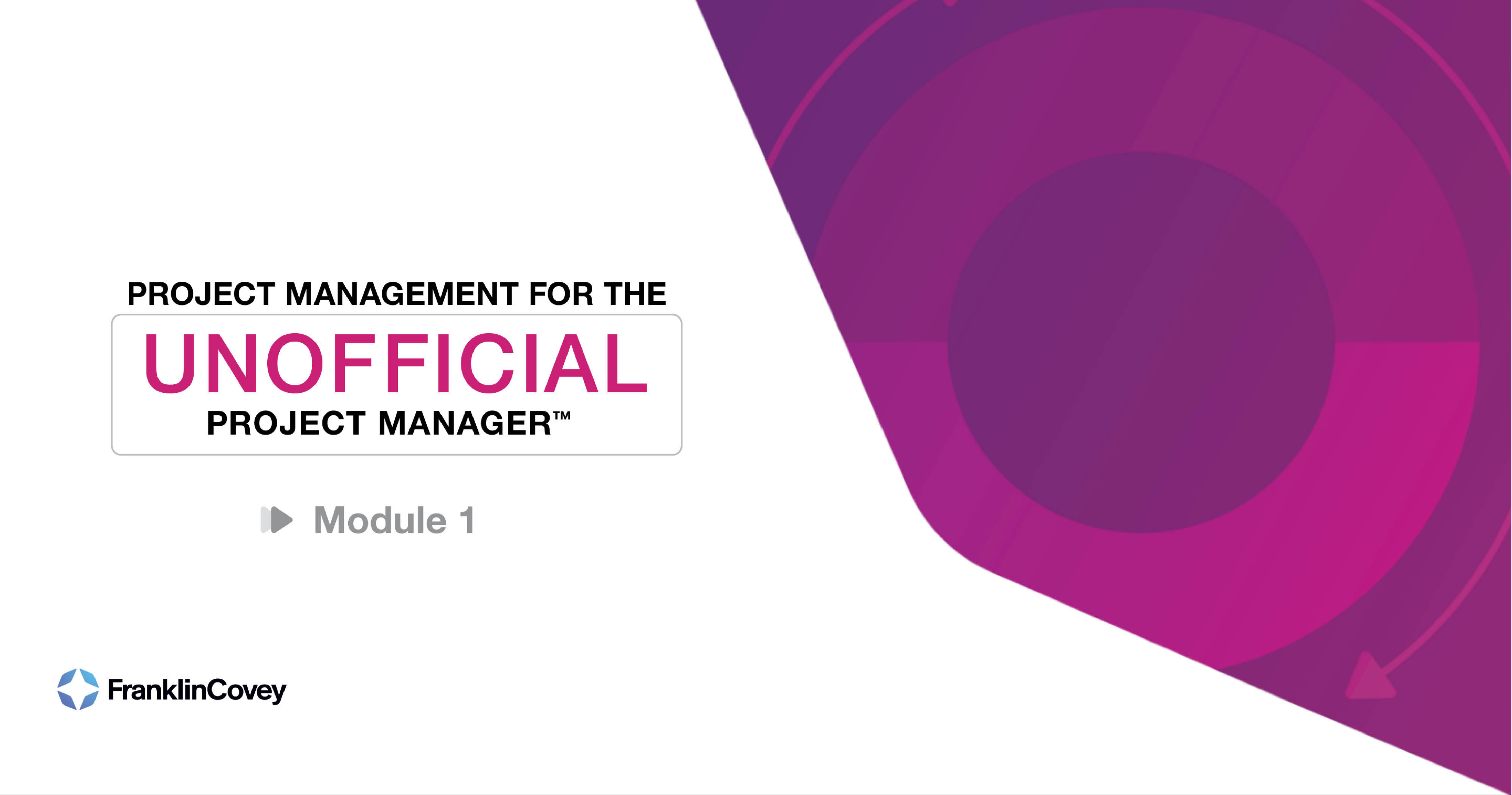
Overview The Risk Analysis course is a highly demanded certification for roles in project risk management. It recognizes skills, competency, and competency in assessing and identifying project risks, mitigating threats and capitalising on opportunities, while still possessing core knowledge and practical application in all areas of project management. The risk management specialist role on project teams is becoming more important to an organization's success. This course has been designed to benefit professionals who have the responsibility of regularly making important business decisions and wish to enhance their Risk Management abilities and apply them to their businesses. Upcoming Events Online (USD 2250) Online Streaming Live (Flexible Dates) For more dates and Venue, Please email sales@gbacorporate.co.uk

PRINCE2 Agile Practitioner with Exam
By Nexus Human
Duration 3 Days 18 CPD hours This course is intended for PRINCE2 Agile Practitioner is designed for those who are already certified in either PRINCE2 or PRINCE2 Agile Foundation levels. Candidates can sit PRINCE2 Agile Practitioner if they hold any of the following project management certifications: PRINCE2 Foundation, PRINCE2 Agile Foundation, Project Management Professional (PMP), Certified Associate in Project Management (CAPM) or IMPA Levels A,B, C and D (Certified Project Director). Overview The PRINCE2 Agile Practitioner course explores practical application of the PRINCE2 Agile method with real-world scenarios. Developed in response to demand from user communities, PRINCE2 Agile provides structure, governance and controls when working with agile concepts, methods and techniques. As a PRINCE2© Accredited Training Organization of PeopleCert, all students attending this training will be provided with the exam voucher as a part of delivery. IntroductionAn Overview of AgileIntroduction to PRINCE2 AgileThe 5 TargetsStarting-Up a Project, Initiating a ProjectAgile and the PRINCE2 ThemesChangeOrganizationPrinciples and BehaviorsPlansQualityControlling a Stage and Managing a StageDirecting a ProjectClosing a ProjectRich Communication Kanban and The Kanban MethodLean Start-UpFurther Guidance IPRINCE2© is a registered trademark of AXELOS Limited, used under permission of AXELOS Limited. All rights reserved. Additional course details:Notes New Horizons is an Authorised Training Organisation (ATO) for Peoplecert for ITIL4 and PRINCE2 Nexus Humans PRINCE2 Agile Practitioner with Exam training program is a workshop that presents an invigorating mix of sessions, lessons, and masterclasses meticulously crafted to propel your learning expedition forward. This immersive bootcamp-style experience boasts interactive lectures, hands-on labs, and collaborative hackathons, all strategically designed to fortify fundamental concepts. Guided by seasoned coaches, each session offers priceless insights and practical skills crucial for honing your expertise. Whether you're stepping into the realm of professional skills or a seasoned professional, this comprehensive course ensures you're equipped with the knowledge and prowess necessary for success. While we feel this is the best course for the PRINCE2 Agile Practitioner with Exam course and one of our Top 10 we encourage you to read the course outline to make sure it is the right content for you. Additionally, private sessions, closed classes or dedicated events are available both live online and at our training centres in Dublin and London, as well as at your offices anywhere in the UK, Ireland or across EMEA.

Microsoft Project
By Nexus Human
Duration 2.75 Days 16.5 CPD hours This course is intended for This course is designed for a person with an understanding of project management concepts, as well as general desktop computer skills, and who will be responsible for creating and maintaining project plans. This course will give you the fundamental understanding as well as acquiring the advanced knowledge and skills needed to update a project plan in Microsoft Project during the execution, monitoring, and controlling phases of a project. Overview Identify project management concepts and navigate Microsoft 2. 2. Project Professional. Create a new project plan. Add tasks to a project. Manage task relationships within a project. Manage project resources. fnalize a project plan. Update a project plan. Generate project views to manage a project. Create project reports to share a project's status. Reuse project plan information. Work with multiple projects. This course will familiarize the user with the basic features and functions of MS Project so that it can be used effectively and efficiently in a real-world environment. MS project will give the ability to project managers to update a project plan in Project during the execution, monitoring, and controlling phases of a project GETTING STARTED WITH MICROSOFT PROJECT Topic A: Identify Project Management Concepts Topic B: Navigate in the Microsoft Project Desktop environment DEFINING A PROJECT Topic A: Create a New Project Plan File Topic B: Set Project Plan Options Topic C: Assign a Project Calendar ADDING PROJECT TASKS Topic A: Add Tasks to a Project Plan Topic B: Enter Task Duration Estimates MANAGING TASKS Topic A: Create a Work Breakdown Structure Topic B: Define Task Relationships Topic C: Schedule Tasks MANAGING PROJECT RESOURCES Topic A: Add Resources to a Project Topic B: Create a Resource Calendar Topic C: Enter Costs for Resources Topic D: Assign Resources to Tasks Topic E: Resolve Resource Conflicts FINALIZING A PROJECT PLAN Topic A: Optimize a Project Plan Topic B: Set a Baseline Topic C: Share a Project Plan UPDATING A PROJECT PLAN Topic A: Enter Task Progress Topic B: Enter Overtime Work Topic C: Edit Tasks Topic D: Update Cost Rate Tables Topic E: Update a Baseline VIEWING PROJECT PROGRESS Topic A: Use View Commands Topic B: Add a Custom Field Topic C: Create Custom Views Topic D: Format and Share the Timeline View REPORTING ON PROJECT PROGRESS Topic A: View Built-in Reports Topic B: Create Custom Reports Topic C: Create a Visual Report REUSING PROJECT PLAN INFORMATION Topic A: Create a Project Plan Template Topic B: Share Project Plan Elements with Other Plans WORKING WITH MULTIPLE PROJECTS Topic A: Share Resources Topic B: Link Project Plans Additional course details: Nexus Humans Microsoft Project training program is a workshop that presents an invigorating mix of sessions, lessons, and masterclasses meticulously crafted to propel your learning expedition forward. This immersive bootcamp-style experience boasts interactive lectures, hands-on labs, and collaborative hackathons, all strategically designed to fortify fundamental concepts. Guided by seasoned coaches, each session offers priceless insights and practical skills crucial for honing your expertise. Whether you're stepping into the realm of professional skills or a seasoned professional, this comprehensive course ensures you're equipped with the knowledge and prowess necessary for success. While we feel this is the best course for the Microsoft Project course and one of our Top 10 we encourage you to read the course outline to make sure it is the right content for you. Additionally, private sessions, closed classes or dedicated events are available both live online and at our training centres in Dublin and London, as well as at your offices anywhere in the UK, Ireland or across EMEA.

55301 Mastering Microsoft Project 2019
By Nexus Human
Duration 3 Days 18 CPD hours This course is intended for This course is intended for both novice and experienced project managers, managers, schedulers, and other project stake holders who need to incorporate the discipline of project management with Microsoft Project 2019. Overview Understand the discipline of project management as it applies to using Microsoft Project 2019. Create a Work Breakdown Structure. Identify Task Types & Relationships. Define Resources within Project. Make Work Package Estimates. Create an Initial Schedule. Create a Resource Leveled Schedule. Create Projects from templates, Excel files. Create Global templates. Create formulas and graphical indicators. The steps to record a macro. Format Output and Print Reports. Integrate Multiple Projects. Set up a Project with a Calendar, Start date, and scheduling method. Understand Manually Schedule vs. Auto Schedule. Manage multiple projects. Be able to create a master project list with shared resources. This three-day instructor-led course is intended for individuals who are interested in expanding their knowledge base and technical skills about Microsoft Project. The course begins with the basic concepts and leads students through all the functions they?ll need to plan and manage a small to medium-size project, including how to level resources and capture both cost and schedule progress. 1 - Introduction to Microsoft Project Describe how Project relates to the discipline of Project management. Learn what the new features are in Project 2019. Navigate to the primary views available using the Ribbon. Choose Views that display task, resource, or assignment information. Select table within views to change the information that is available to see and edit. Relate the features of Project to the 5 steps for building a plan in Project. Learn new accessibility features in Project 2 - A Quick and Easy Overview of Managing with Project Create a new project and prepare it for data entry. Enter project tasks. Sequence the tasks. Define resources. Estimate Task duration and assign resources. Baseline the project. Track project progress. 3 - Setting Up a Project Use multiple methods to create a new project from an Excel file and a SharePoint Tasks list. Establish one or more calendars to constrain resource availability. Configure Project to calculate the schedule from the Start Date forward, or from the Finish Date backward. 4 - Manually Schedule vs. Auto Schedule Students practice switching tasks between Manually Schedule and Auto Schedule modes. By switching modes, students learn the impact made on the project schedule and the individual tasks. 5 - Creating a Work Breakdown Structure Build and use summary and subordinate tasks. Understand and use milestones. Develop WBS Outlines. Assign completion criteria. Evaluate the WBS. Understand and use WBS templates. 6 - Identifying Task Relationships Understand the different types of task relationships. Understand and use various methods to create relationships. Determine and display task sequence. Understand and use lag, lead, and delay. Understand the new feature of Task Paths. 7 - Defining Resources within Project Define resource types. Define individual resources that will be used on the project. Record the cost (s) of using each type of resource. Record the limit of availability for each type of resource by establishing a resource calendar and defining the maximum units of that resource. 8 - Making Work Package Estimates Enter estimates for duration and costs for each task. Distinguish between task types and describe when each is appropriate. Describe the relationship between work, units, and duration. Describe the way Effort Driven scheduling is affected by work, units, and duration. Assign tasks to resources using the Team Planner view. 9 - Creating an Initial Schedule Calculate float and identify a project?s critical path. Understand and identify task constraints. Create milestones. Use the Task Inspector to troubleshoot the initial schedule. 10 - Create a Resource Leveled Schedule Adjust a project schedule to account for limited people and other resources. View the overall cost and schedule of a project. Identify resources that have been overallocated for a project schedule. Use multiple ways to adjust tasks and assignments to remove over allocation for any resource. 11 - Managing the Project Learn how to set a baseline. Lean how to enter and track project performance data. Learn how to apply different tracking methods. Learn how to perform a variance analysis on a project. Learn how to Reschedule Work Learn how to inactivate tasks Learn how to synch projects to SharePoint 12 - Formatting Output and Printing Reports Print Views Formats Sorting Filtering Grouping Custom Fields Reporting Other File Formats 13 - Managing Multiple Projects Learn how to use common resources among multiple projects. Learn how to link tasks between multiple projects. Learn how to create a consolidated view of multiple projects. 14 - Advanced Topics Learn how to customize the Ribbon and the Quick Access Toolbar. Learn how to customize WBS numbering. Learn the concepts of Formulas and Graphical indicators. Learn the purpose of the Global template and Organizer. Learn how to record a Macro.

BA07 - Implementing an Agile Project
By Nexus Human
Duration 2 Days 12 CPD hours This course is intended for Executives, Project Managers, Business Analysts, Business and IT stakeholders working with analysts, Quality and process engineers, technicians, managers; supervisors, team leaders, and process operators; anyone who wants to improve their Business Analysis skills. Overview After completing this course, students will know how to: Plan, manage and close requirements for software development project in reduced time using Agile Scrum practices Minimize project uncertainty and risk by applying Agile principles through the Scrum method Ensure your project delivers required functionality and adds value to the business Create an environment of self-management for your software development team that will be able to continuously align the delivered software with desired business needs, easily adapting to changing requirements throughout the process. Learn how to apply Agile Scrum by measuring and evaluating status based on the undeniable truth of working, testing software, creating a more accurate visibility into the actual progress of projects. Many of today?s Project Management and Business Analyst Professionals are finding themselves leading, managing and analyzing on Agile development teams - only to find that many of the tools and techniques applied when using a traditional project management approach no longer work as effectively or at all. In order to do more than survive in this iterative development environment, today?s Project Manager and Business Analyst must employ additional project management and business analysis tools and techniques to effectively lead their teams and deliver their projects. Introduction - Fundamentals of Agile Why Agile? Exercise 1a: Waterfall-Lean-Agile Simulation History & Mindset: Understand how the agile approach arose. The Agile Lifecycle Introducing Agile to the organization Roles and Responsibilities on an Agile project team. Understand the purpose, the concepts, the theory, and some applications around the importance of people as individuals providing value through working in teams. Establishing core hours - How will the team work during a day? How to build end-to-end systems in early iterations Exercise 1b: How to build end-to-end systems in early iterations Planning and Managing Business Analysis Communication and Performance Agile and CMMI Exercise 1c: Case Study Project Assembling the team ? Scrum Roles Value-Driven Development: Understand why agile development focuses so heavily on working products, its more general casting as 'value-driven' development, with incremental, iterative and risk-driven approaches. Themes, theory and applications. Exercise 2a: Identify the ?Product Owner? Identify Project Success Criteria Exercise 2b: Review the Scrum Cheat Sheet Establish your Agile team using RACI Exercise 2c: Build the Scrum Team Define the Product and Project Vision Envision the Product and Project outcomes Exercise 3a: Review Agile Checklist Project Chartering (Project Planning) Assemble the Agile project team ? what are their responsibilities? Compile the Product Backlog (Coarse-Grain Requirements) Discuss how to Plan Sprints and Releases Exercise 3b: Product Vision ? Goals and Strategies Establish the Project ?time-box? Exercise 3c: Create a Release Plan Embrace the High-Level (Coarse-Grain) Plan Managing different types of Personas on an Agile Project Identifying and managing ?Information Radiators? Planning in Agile Projects ? Common practices that work Determine how the team will tracking and monitoring activities Exercise 3c: Establish the Project Time-box Tools and Techniques ? Building the Scrum Task board Communications Exercise 4a: Discussion ? Tools and Techniques for Scrum Planning, Monitoring and Adapting Scrum Task Board Exercise 4c: Create a Scrum Task board ? Identify work streams Agile Estimating Agile Analysis and Design Burndown Chart Team Velocity Soft Skills Negotiation Estimating ad Prioritizing Effort Planning Releases. Understand the value, the concepts, the theory and some applications for learning and adapting at all levels and on all topics (the product, the process, the team, and the organization). Exercise 5a: Brainstorm Business Functionality Establishing decision and acceptance criteria for user stories Planning Poker Exercise 5b: Estimate Effort (Coarse-Grain) Prioritize themes and releases Prioritize user stories Exercise 5c: Confirm the Estimated Effort (Fine Grain) Estimating team velocity Preparing for change ? Is the organization ready? Exercise 5d: Hold a daily Scrum and update the Scrum Task Board Exercise 5e: Conduct a Scrum or Scrums Plan the Iteration (Sprint) Sprint Zero activities Elements of a successful Sprint Planning meeting Create a Sprint Backlog How to create a task board Exercise 6a: Using the case study ? Review Iteration Planning Checklist Create a Sprint plan ? Establishing Sprint success metrics Exercise 6b: Discussion Sprint ?Zero? Activities Define the vision and Iteration Requirements Estimating the level of effort (LOE) with the team Creating user Stories for the Product Backlog -Guidelines to consider The art of slicing user stories Exercise 6c: Review the Sprint Plan Managing the Solution Scope and Requirements using 2-4 week Sprints Exercise 6d: Adapting a change-driven Project plan that works Adapting a change-driven (Agile) Project plan that works ? what are the key differences from traditional (waterfall) project plans? Finalize the Iteration Plan and how the team will operate Running the Sprint - from Planning to Review and Retrospective Managing your Scrums and setting expectations with your team Exercise 7a: Using the case study ? Review the Review Planning checklist Using Burndown charts to track progress Exercise 7b: Using the case study ? Review the Review Retrospective checklist Manage changes during the Sprint ? What questions to ask Prepare for the Sprint Review Exercise 7c: Review of roles - Quiz Obtain Customer Acceptance of the Product Increment Hold a Sprint Retrospective - What is working and what needs to be improved upon during the Sprints Update the product backlog - Rework the High-Level (Coarse-Grain) Plan Plan and Execute the next Sprint Create an environment for continuous improvement ? Product, Process and People Additional Information Useful books and links on Agile
