- Professional Development
- Medicine & Nursing
- Arts & Crafts
- Health & Wellbeing
- Personal Development
342 Courses in London delivered Live Online
GLA Tutors is your trusted partner in preparing children for the SATs and Eleven Plus exams. We understand the importance of these exams in shaping a child's academic future, and we are here to provide comprehensive and effective tutoring to ensure their success. Our dedicated team of tutors is well-versed in the style and content of both the SATs and Eleven Plus exams. We are committed to equipping children with the knowledge, skills, and confidence they need to excel in these challenging assessments. For SATs preparation, we offer targeted instruction in key subjects such as English (including Grammar, Reading and Writing), Mathematics, and Science. Our tutors are experienced in teaching the specific curriculum and concepts covered in the SATs, ensuring that children are thoroughly prepared for each section of the exam. From comprehension and grammar in English, to problem-solving and data analysis in Mathematics, our tutors provide tailored guidance to help children tackle every aspect of the SATs with confidence. For the Eleven Plus, we assess a child's aptitude in key areas such as English, Mathematics, Verbal Reasoning, and Non-Verbal Reasoning. Our tutors have in-depth knowledge of the exam format and content, and they employ effective strategies to help children succeed in each section. From improving comprehension and vocabulary skills in English, to developing logical reasoning and problem-solving abilities in Mathematics and Reasoning, we provide comprehensive support to ensure children are well-prepared for the Eleven Plus exams. Successfully passing the SATs or Eleven Plus exams Success in these exams opens up a world of opportunities for children. After achieving these milestones, children will have various options available to them. They may gain entry into selective secondary schools, including grammar schools, which can provide an academically challenging environment and a strong foundation for future success. Additionally, achieving high scores in these exams can enhance a child's confidence and self-esteem, paving the way for a positive attitude towards learning and academic achievement in the future. There is a direct correlation between success in these exams and the GCSEs. Individual Styles AtGLA Tutors, we understand that every child is unique, and we tailor our tutoring approach to meet their individual needs. Our tutors provide personalised instruction, focusing on areas where each child requires additional support, while also nurturing their strengths and building their overall academic abilities. We are dedicated to fostering a positive and engaging learning environment, where children feel motivated and empowered to reach their full potential. Our tutors not only impart knowledge but also instill important study skills, critical thinking abilities, and effective exam techniques that will serve children well beyond the SATs and Eleven Plus exams. Choose GLA Tutorsas your partner in preparing your child for the SATs and Eleven Plus exams. With our experienced tutors, comprehensive resources, and personalised approach, we are committed to helping children achieve their academic goals and unlock a brighter future. Invest in your child's success and join us at GLA Tutors today.

Getting to grips with GCSE History At GLA Tutors, we are dedicated to helping students excel in their GCSE History examinations. Our experienced tutors are passionate about history and committed to providing comprehensive support aligned with the AQA examination board's specification. Let's explore the breakdown of the AQA GCSE History specification: Paper 1: Understanding the Modern World This paper focuses on key historical events and developments from the 20th century. Our tutors will guide students through topics such as the origins of World War I, the Treaty of Versailles, the rise of Hitler and the Nazis, the Cold War, and the civil rights movement. We provide in-depth analysis, engaging discussions, and access to a wide range of historical sources to help students develop a deep understanding of these crucial events. Paper 2: Shaping the Nation In this paper, students will explore the history of Britain from medieval times to the present day. Our tutors will delve into topics such as the Norman Conquest, the Tudors, the Industrial Revolution, the British Empire, and the impact of immigration. We provide comprehensive guidance on key historical figures, significant events, and the social, political, and economic changes that shaped the nation. Through interactive lessons and engaging activities, we help students develop a strong grasp of British history. Historical Investigation This component allows students to conduct an in-depth investigation on a topic of their choice. Our tutors will provide guidance on selecting a suitable topic, conducting research, analysing sources, and presenting findings. We help students develop critical thinking skills, research methodology, and the ability to construct coherent and well-supported arguments. This component allows students to develop their historical research skills while exploring a topic of personal interest. At GLA Tutors, we foster a supportive and inclusive learning environment, where students can explore and deepen their understanding of history. Our tutors provide personalised one-on-one sessions, group discussions, and access to a range of learning resources to cater to each student's unique needs. Beyond the specification, we encourage critical thinking, historical empathy, and the ability to analyse and interpret historical sources. We also focus on developing strong exam techniques, essay writing skills, and effective revision strategies to maximise exam success. Join us at GLA Tutors and embark on a transformative journey in GCSE History. Our tutors are here to guide you towards academic excellence, a deeper appreciation for the past, and the ability to critically analyse historical events and their impact on the world today. Feel free to explore our website for more information or reach out to us with any questions you may have. We can provide assistance for everything you need to prepare students for exams, including: past papers, mark schemes and examiners’ reports specimen papers and mark schemes for new courses exemplar student answers with examiner commentaries high quality revision guides

Production Sharing Contracts (PSC) & Related Agreements
By EnergyEdge - Training for a Sustainable Energy Future
Gain a deep understanding of Production Sharing Contracts (PSC) and related agreements through our expert-led course. Enroll now and excel in your field with EnergyEdge.

Enhance cloud security expertise with specialized training, bridge skill gaps for job growth, and excel in cloud controls and best practices. This course is delivered online by Sean Hanna, three time EC-Council global trainer of the year award winner.

Deepwater Turbidites
By EnergyEdge - Training for a Sustainable Energy Future
EnergyEdge's course empowers you with in-depth knowledge of deepwater turbidites. Acquire the necessary skills and knowledge to excel in this specialized field of study.

Microsoft Power BI Online
By Nexus Human
Duration 1 Days 6 CPD hours This course is intended for The student should be familiar with Excel and the concepts of datasets and basic reporting. Overview Understand and utilize Power BI Online. Understand and examine the differences between Power BI Desktop and Power BI Online. Understand and explore the Power BI Online interface. Understand and perform importing Excel worksheets, CSV, TXT, PBIX. Understand connecting to databases. Understand other forms of data. Understand data refresh. Understand and perform creating a new Power BI report. Understand and perform adding filters to a report. Understand and perform adding KPI's to a report. Understand and perform creating a Power BI dashboard. Understand and perform pinning tiles. Understand sharing reports and dashboards. Understand Power BI Mobile. This Logical Operations courseware is no longer available on the LO Store, but can be purchased by phone orderThis one-day course familiarizes the student with Power BI Online, which allows the student to intuitively discover and automate the import, transformation, and combination of data across a variety of data sources. COURSE OVERVIEW Introduction Course Materials Facilities Prerequisites What We'll Be Discussing INTRODUCTION TO POWER BI ONLINE What is Power BI Online Examining the Differences Between Power BI Desktop and Power BI Online Exploring the Power BI Online Interface IMPORTING DATA Utilizing Excel (.xlsx or .xlsm), Comma Separated Value (.csv), and Power BI Desktop (.pbix) Files Connecting to Databases Examining Other Forms of Data Understanding Data Refresh CREATING REPORTS Creating a New Power BI Report Adding Filters to a Power BI Report Adding KPI?s to a Report CONFIGURING DASHBOARDS Creating a Power BI Dashboard Pinning Tiles SHARING REPORTS AND DASHBOARDS Sharing Reports and Dashboards Exploring Power BI Mobile

Tableau Desktop - Part 1
By Nexus Human
Duration 2 Days 12 CPD hours Overview Identify and configure basic functions of Tableau. Connect to data sources, import data into Tableau, and save Tableau files Create views and customize data in visualizations. Manage, sort, and group data. Save and share data sources and workbooks. Filter data in views. Customize visualizations with annotations, highlights, and advanced features. Create and enhance dashboards in Tableau. Create and enhance stories in Tableau As technology progresses and becomes more interwoven with our businesses and lives, more and more data is collected about business and personal activities. This era of "big data" has exploded due to the rise of cloud computing, which provides an abundance of computational power and storage, allowing organizations of all sorts to capture and store data. Leveraging that data effectively can provide timely insights and competitive advantage. The creation of data-backed visualizations is a key way data scientists, or any professional, can explore, analyze, and report insights and trends from data. Tableau© software is designed for this purpose. Tableau was built to connect to a wide range of data sources and allows users to quickly create visualizations of connected data to gain insights, show trends, and create reports. Tableau's data connection capabilities and visualization features go far beyond those that can be found in spreadsheets, allowing users to create compelling and interactive worksheets, dashboards, and stories that bring data to life and turn data into thoughtful action. Prerequisites To ensure your success in this course, you should have experience managing data with Microsoft© Excel© or Google Sheets?. Lesson 1: Tableau Fundamentals Topic A: Overview of Tableau Topic B: Navigate and Configure Tableau Lesson 2: Connecting to and Preparing Data Topic A: Connect to Data Topic B: Build a Data Model Topic C: Save Workbook Files Topic D: Prepare Data for Analysis Lesson 3: Exploring Data Topic A: Create Views Topic B: Customize Data in Visualizations Lesson 4: Managing, Sorting, and Grouping Data Topic A: Adjust Fields Topic B: Sort Data Topic C: Group Data Lesson 5: Saving, Publishing, and Sharing Data Topic A: Save Data Sources Topic B: Publish Data Sources and Visualizations Topic C: Share Workbooks for Collaboration Lesson 6: Filtering Data Topic A: Configure Worksheet Filters Topic B: Apply Advanced Filter Options Topic C: Create Interactive Filters Lesson 7: Customizing Visualizations Topic A: Format and Annotate Views Topic B: Emphasize Data in Visualizations Topic C: Create Animated Workbooks Topic D: Best Practices for Visual Design Lesson 8: Creating Dashboards in Tableau Topic A: Create Dashboards Topic B: Enhance Dashboards with Actions Topic C: Create Mobile Dashboards Lesson 9: Creating Stories in Tableau Topic A: Create Stories Topic B: Enhance Stories with Tooltips

Microsoft Word - Mail Merge
By AXIOM Learning Solutions
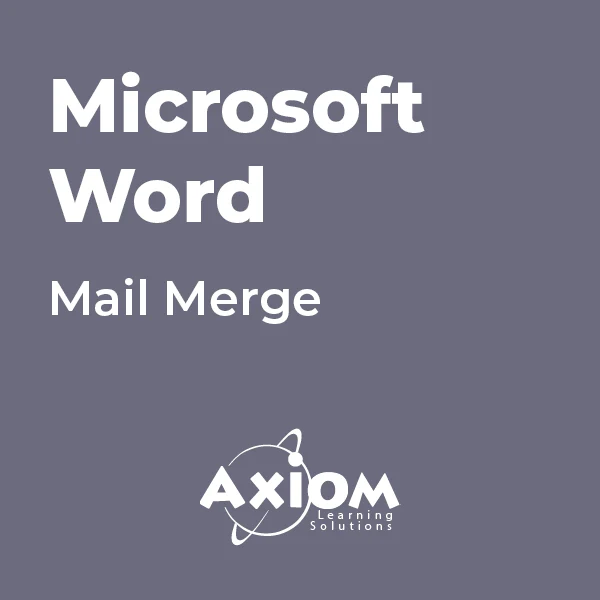
Best SAP Training UK | Sap Courses Online
By Osborne Training
SAP Training Online | Sap Training in London, UK What is SAP? SAP is one of the largest ERP(Enterprise Resource Planning) software in the world. It provides end to end solution for Financials, Manufacturing, Logistics, Distributions etc. SAP applications, built around their latest R/3 system, provide the capability to manage financial, asset, and cost accounting, production operations and materials, personnel, plants, and archived documents. The R/3 system runs on a number of platforms including Windows and MAC and uses the client/server model. SAP Career Potential You can become a SAP consultant. SAP consultants analyze, design, and configure new computer software and systems in accordance with their employers' or clients' specifications, as well as write programs such as forms, specifications, and interfaces. They also test new interfaces to ensure that system workflows are optimized and interact with end-users to make changes as requested and obtain feedback. As a SAP consultant, you could expect to earn £80,000-£150,000 per year. Which SAP Module Osborne Training offers training on various sap modules such as Financial and Controlling Sales and Distribution Material Management CRM SRM HANA And many more... Study Options Instructor-Led Live SAP Online Training Students attending training through Online LIVE Training have a real-time, Live Instructor-Led student experience through the world-class Virtual Learning Campus. Online LIVE Training provides an engaging live classroom environment that allows students to easily interact with instructors and fellow students virtually. Classroom-Based Live SAP Training in London Osborne Training offers evening sessions for classroom-based training, where an experienced Tutor/Consultant goes through the whole SAP Training course from the London campus. Only selected modules are offered from the London campus. Free Certification from Osborne Training on completion. You may attempt for SAP certification exams online to get certificate directly from SAP. Syllabus varies depending on the module take. Please send a query to receive full syllabus information.

