- Professional Development
- Medicine & Nursing
- Arts & Crafts
- Health & Wellbeing
- Personal Development
370 Courses in Liverpool delivered Live Online
CWNA training course description A hands-on course focusing on the technical support of WiFi. Wireless LANs are often seen as simple communications that are simply installed and then left alone to work. This course ensures that delegates will be able to install WiFi networks which work but also enable the delegates to troubleshoot WiFi when it does go wrong. What will you learn Compare 802.11 standards. Configure WiFi networks. Troubleshoot WiFi networks using spectrum analysers, Wireshark and other tools. Implement 802.11 security. Perform RF surveys. CWNA training course details Who will benefit: Technical staff working with WiFi networks. Anyone wishing to pass the CWNA exam. Prerequisites: Intro to data communications & networking Duration 5 days CWNA training course contents Introduction History, standards. RF fundamentals What is RF? Wavelength, Frequency, Amplitude, Phase. Wave behaviour. RF components. Watts, mW, dB, SNR, Link budgets. Hands on Spectrum analysis. Listing WiFi networks. WiFi connection. inSSIDer. Antennas Radiation envelopes, polar charts, gain, Antenna types. Line of Sight, MIMO. Hands on Connecting, installing, changing antennae. RSSI values. 802.11 802.11-2007, 802.11 post 2007, 802.11 drafts. 802.11 b/g/n. Hands on WiFi performance measurement. Spread Spectrum RF frequency bands, FHSS, DSSS, OFDM. Channels. Hands on Configuring channels. Topologies Mesh, Access points, distribution systems, SSID. Hands on AP configuration. Client connection profiles. 802.11 MAC CSMA/CA, Management frames, control frames, data frames. Passive scanning, active scanning. Open system authentication. Shared Key authentication. Association. RTS/CTS. Power management. Hands on Capturing frames, analysing frames. WiFi architecture WiFi client, WLAN architecture: Autonomous, Centralised, distributed. WiFi bridges. WiFi routers. PoE. Hands on WLAN controllers. Troubleshooting RF interference, multipath, adjacent channels, low SNR, mismatched power. Coverage, capacity. 802.11 Security Basics, Legacy security: WEP, MAC filters, SSID cloaking. PSK, 8021.X/EAP, WPA/WPA2. TKIP/ CCMP encryption. Guest WLANs. Wireless attacks, intrusion monitoring. Hands on WEP cracking, WPA2 configuration. RADIUS. RF Site surveys Protocol and spectrum analysis, coverage analysis. Site survey tools. Hands on Performing a site survey.

Masturbation, Autism and Learning Disabilities - Open Course (October 25)
5.0(9)By Cwmni Addysg Rhyw - Sex Education Company
A one day course exploring how we can support young people and adults with learning disabilities to masturbate appropriately and effectively if they so choose. We receive numerous requests for support and guidance on this issue from practitioners working with people with learning disabilities. We have developed this unique and practical training course for professionals. Mel Gadd, the lead trainer, is author of 'Masturbation, Autism and Learning Disabilities. A Practical Guide for Parents and Professionals'. By the end of the training participants will have: Knowledge of the current law and good practice responses surrounding intimate self-touch and masturbation Explored a range of attitudes and values around masturbation Knowledge of how to respond when clients want to masturbate both publicly and privately Explored ways in which they can support clients to masturbate appropriately and effectively Explored resources re masturbation that can support work with people who have learning disabilities Quotes from previous course participants: The Trainers provided a very comfortable way of learning around a sensitive subject that people find very difficult to talk about normally Excellent training - really pleased I attended A very useful course for those working with sexualised behaviour or Learning Disability The training will be delivered online via Zoom. If you book on this training it is your responsibility to ensure you can use the Zoom platform. We can invoice you if you prefer, if so please contact us directly to book : mel@sexeducationcompany.org
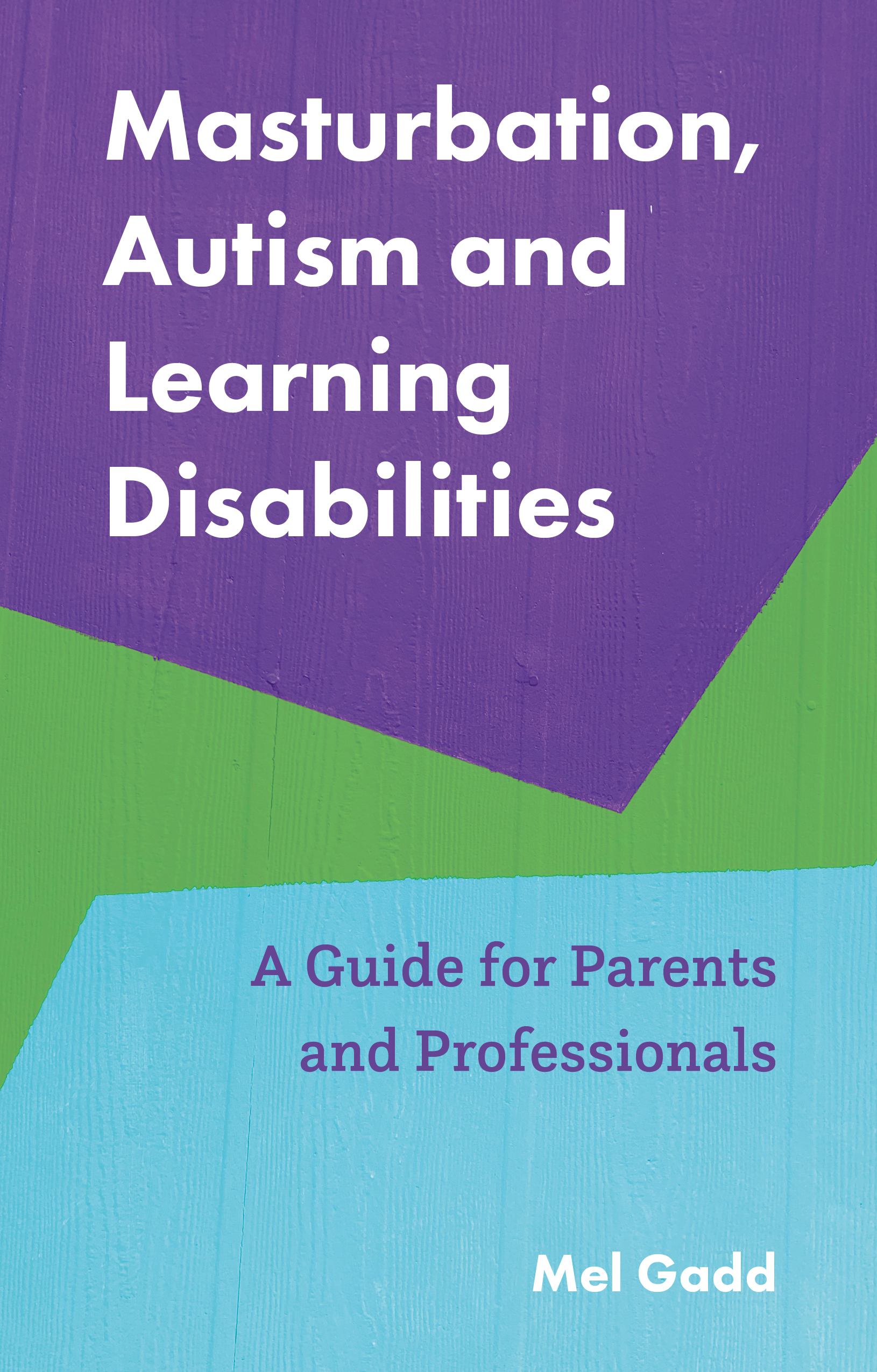
Leadership Professional - Essentials Programme
By Mpi Learning - Professional Learning And Development Provider
Five half-day Leadership modules with mini work placed projects to bring the learning into action in the workplace.

M.D.D DATING PROFILE SPECIALIST (SINGLES)
4.9(27)By Miss Date Doctor Dating Coach London, Couples Therapy
Introducing the Dating Profile Specialist Package: Elevate Your Online Dating Experience with Expert Guidance Are you seeking professional assistance to create an exceptional online dating profile that stands out and captures the attention of potential matches? Miss Date Doctor’s Dating Profile Specialist Package offers you personalized guidance and support from experienced specialists who are dedicated to helping you present your best self in the online dating world. Crafting a standout dating profile requires expertise and insight into what makes a profile truly captivating. Our specialized dating profile experts are committed to helping you showcase your unique qualities and increase your chances of making meaningful connections. Here’s how the Dating Profile Specialist Package can support you: Personalized Assessment: Our dating profile specialists will conduct a thorough assessment to understand your personality, interests, and dating goals. Tailored Profile Creation: We’ll work with you to create a personalized and compelling dating profile that reflects your authentic self. Photo Selection: Our experts will provide guidance on selecting and arranging photos that highlight your best features and personality. Attention-Grabbing Bio: We’ll help you craft a captivating bio that effectively communicates your values, hobbies, and what you’re looking for in a partner. Showcasing Unique Qualities: Our specialists will assist in highlighting your unique qualities and qualities that set you apart from the crowd. Online Etiquette Guidance: We’ll provide insights into how to initiate conversations, maintain engaging communication, and build connections. Boosting Confidence: The Dating Profile Specialist Package can boost your confidence by providing expert support in creating an impressive and authentic profile. Attracting Compatible Matches: We’ll work towards attracting matches who resonate with your personality and are genuinely interested in connecting with you. The Dating Profile Specialist Package at Miss Date Doctor is designed to empower you with a standout online dating profile that captures your true essence. Our specialized dating profile experts provide tailored guidance and practical advice to help you make a lasting impression in the online dating community. Invest in your online dating success and take the first step towards a captivating dating profile with the Dating Profile Specialist Package. Embrace the opportunity to showcase your best self and attract matches that align with your values and aspirations. Let our experts guide you towards an enhanced online dating experience filled with meaningful connections. 4 sessions x 1 hour 20 new photos using Artificial intelligence approved https://relationshipsmdd.com/product/dating-profile-specialist/

Ansible training course description The course focusses on the use of ansible for network devices instead of its usual server use case. The course progresses from the basics of ansible and playbooks onto using network specific modules including NAPALM. The use Jinja2 templating with ansible is also studied. Hands on sessions with ansible configuring routers and switches follow all major sections. What will you learn Automate tasks with ansible. Write ansible playbooks. Configure network devices with ansible. Troubleshoot network devices with ansible. Use ansible network modules. Use jinja2 templates with ansible. Ansible training course details Who will benefit: Network engineers. Prerequisites: TCP/IP Foundation Duration 2 days Ansible training course contents What is ansible? The language, the engine, the framework. Uses of ansible, orchestration. Hands on Installing ansible, enabling SSH on network devices. Ansible architecture How ansible 'normally' works, Agentless, SSH, ansible and Python, modules, how ansible work on network devices, Configuration management, inventories, playbooks, modules, ansible.cfg. Hands on Getting started, running ad hoc commands. Playbooks ansible-playbook, users, YAML, plays, tasks, modules. ansible-vault. Hands on Running playbooks. More playbooks Handlers, variables, environmental variables, playbook variables, inventory variables, variable scope and precedence, accessing variables, facts, ansible vault. Conditionals, wait_for. Hands on Using variables and conditions in playbooks. Inventories /etc/ansible/hosts, inventory variables, static inventories, dynamic inventories. Hands on Inventories and variables. Ansible network modules Built in modules, custom modules, return values. ansible-doc -l. connection: local, Cisco modules, Juniper module, Hands on Using modules for your network devices. Ansible templatings The template module, the assemble module, jinja2 templates, for, if else. Hands on Configuring network devices from templates. Roles and includes Dynamic includes, Handler includes, playbook includes. Roles, role parts: handlers, files, templates, cross platform roles, ansible galaxy. Hands on includes example, building roles. Ansible and NAPALM Installation, napalm-ansible, NAPALM modules: napalm_diff-yang, napalm_get_facts, napalm_install_config, napalm_parse_yang, napalm_ping, napalm_translate_yang, napalm_validate. Hands on Using NAPALM modules in ansible.

Total PHP training course description PHP provides for the creation of dynamic web sites. This hands on training course looks at programming with PHP with an emphasis of building dynamic websites. Forms, state management and database integration are all covered with practicals used throughout the course to reinforce theory sessions. What will you learn Create dynamic web sites using PHP. Write PHP programs. Debug PHP programs. Examine existing code and determine its function. Total PHP training course details Who will benefit: Anyone creating dynamic web sites. Prerequisites: Software development fundamentals Duration 3 days Total PHP training course contents What is PHP? PHP history, dynamic web pages, how PHP works, alternatives to PHP. Downloading and installing PHP. Installing MySQL, installing Apache, platform issues. A first PHP web page A basic PHP script, PHP page structure. PHP comments. Integrating PHP and HTML. PHP forms HTML forms, taking values from forms. PHP and HTML Page inputs, environment inputs. phpinfo(), other form elements, sticky fields, generalised code, tables, forms, form elements, style sheets, JavaScript. Variables operators and expressions Expressions, data types, assignments, scope, constants, HTTP environment variables, getting data from forms using variables. Operators Arithmetic, logical, relational, Boolean, others. Control statements Conditional: if, else, elseif, switch. Loops: while, do while, for, break, continue, exit. Functions Built in functions, declaration, arguments, scope, loading functions from other files, defaulting parameters, call by value/ name. Arrays Indexes, array initialisation, array manipulation, multi dimensional arrays, array functions. String handling What is a string, string functions, matching, extraction, replacement. String operations, cleansing, sprintf, formatting web pages, strops and others, splitting strings, REs. PHP and databases Database structure, Database APIs, MySQL, Creating tables, Editing tables, simple SQL queries using PHP, building HTML tables using SQL queries, SQL injection, security issues, error handling. File I/O Opening, reading, writing files. Permissions, ownership, locking, directories. PHP, cookies and sessions State, Cookie properties, setting cookies, retrieving cookies, expiring/deleting cookies. Sessions, session variables, session IDs. PHP and email Emailing from servers, attachments. Objects OOP, PHP classes, constructors, instances.

Branding - Personality, Positioning & Communication
By Dan Roberts
Having a clear brand message that shares your personality, uniqueness, values, and story is essential to stand out and be noticed and trusted in 2024. Utilising his extensive experience as a Mentor to many coaches and businesses in the fitness/wellness space, along with his own career multi-brand building failures and successes, Dan will share practical insights, ideas and actions to help YOUR brand define itself more accurately quickly, position herself strategically, build relevant brand assets and boldly communicate her uniqueness and value to the world. This 1-2-1 Zoom session lasts three hours and, as with all his Business School Masterclasses, is fully interactive and will be tailor-made to you.

WCNA training course description Wireshark is a free network protocol analyser. This hands-on course provides a comprehensive tour of using Wireshark to troubleshoot networks. The course concentrates on the information needed in order to pass the WCNA exam. Students will gain the most from this course only if they already have a sound knowledge of the TCP/IP protocols. What will you learn Analyse packets and protocols in detail. Troubleshoot networks using Wireshark. Find performance problems using Wireshark. Perform network forensics. WCNA training course details Who will benefit: Technical staff looking after networks. Prerequisites: TCP/IP Foundation for engineers Duration 5 days WCNA training course contents What is Wireshark? Network analysis, troubleshooting, network traffic flows. Hands on Download/install Wireshark. Wireshark introduction Capturing packets, libpcap, winpcap, airpcap. Dissectors and plugins. The menus. Right click. Hands on Using Wireshark. Capturing traffic Wireshark and switches and routers. Remote traffic capture. Hands on Capturing packets. Capture filters Applying, identifiers, qualifiers, protocols, addresses, byte values. File sets, ring buffers. Hands on Capture filters. Preferences Configuration folders. Global and personal configurations. Capture preferences, name resolution, protocol settings. Colouring traffic. Profiles. Hands on Customising Wireshark. Time Packet time, timestamps, packet arrival times, delays, traffic rates, packets sizes, overall bytes. Hands on Measuring high latency. Trace file statistics Protocols and applications, conversations, packet lengths, destinations, protocol usages, strams, flows. Hands on Wireshark statistics. Display filters Applying, clearing, expressions, right click, conversations, endpoints, protocols, combining filters, specific bytes, regex filters. Hands on Display traffic. Streams Traffic reassembly, UDP and TCP conversations, SSL. Hands on Recreating streams. Saving Filtered, marked and ranges. Hands on Export. TCP/IP Analysis The expert system. DNS, ARP, IPv4, IPv6, ICMP, UDP, TCP. Hands on Analysing traffic. IO rates and trends Basic graphs, Advanced IO graphs. Round Trip Time, throughput rates. Hands on Graphs. Application analysis DHCP, HTTP, FTP, SMTP. Hands on Analysing application traffic. WiFi Signal strength and interference, monitor mode and promiscuous mode. Data, management and control frames. Hands on WLAN traffic. VoIP Call flows, Jitter, packet loss. RTP, SIP. Hands on Playing back calls. Performance problems Baselining. High latency, arrival times, delta times. Hands on Identifying poor performance. Network forensics Host vs network forensics, unusual traffic patterns, detecting scans and sweeps, suspect traffic. Hands on Signatures. Command line tools Tshark, capinfos, editcap, mergecap, text2pcap, dumpcap. Hands on Command tools.

AZ-040T00 Automating Administration with Powershell
By Nexus Human
Duration 5 Days 30 CPD hours This course is intended for This course is intended for IT Professionals who are already experienced in general Windows Server, Windows client, Azure, and Microsoft 365 administration, and who want to learn more about using Windows PowerShell for administration. No prior experience with any version of PowerShell or any scripting language is assumed. This course is also suitable for IT Professionals already experienced in server administration, including Microsoft Exchange Server, Microsoft SharePoint Server, and Microsoft SQL Server. This course provides students with the fundamental knowledge and skills to use PowerShell for administering and automating administration of Windows servers. This course provides students the skills to identify and build the command they require to perform a specific task. In addition, students learn how to build scripts to accomplish advanced tasks such as automating repetitive tasks and generating reports. This course provides prerequisite skills supporting a broad range of Microsoft products, including Windows Server, Windows Client, Microsoft Azure, and Microsoft 365. In keeping with that goal, this course will not focus on any one of those products, although Windows Server, which is the common platform for all of those products, will serve as the example for the techniques this course teaches. Prerequisites Before attending this course, students must have: -Experience with Windows networking technologies and implementation. - Experience with Windows Server administration, maintenance, and troubleshooting. 1 - Review Windows PowerShell Learn about Windows PowerShell Get familiar with Windows PowerShell applications Identify factors to install and use Windows PowerShell Configure the Windows PowerShell console Configure the Windows PowerShell Integrated Scripting Environment (ISE) Use Visual Studio Code with PowerShell 2 - Understand the command syntax in Windows PowerShell Discover the structure of PowerShell cmdlets Discover the parameters for using PowerShell cmdlets Review the tab completion feature in PowerShell Display the About files content in PowerShell 3 - Find commands and Get-Help in Windows PowerShell Define modules in PowerShell Find cmdlets in PowerShell Use command aliases in PowerShell Use Show-Command and Get-Help in PowerShell Interpret the help file contents and update the local help content in PowerShell 4 - Manage Active Directory Domain Services using PowerShell cmdlets Manage user accounts in PowerShell Manage groups and group memberships in PowerShell Manage computer accounts in PowerShell Manage organizational units and Active Directory objects in PowerShell 5 - Manage network service settings for Windows devices using PowerShell cmdlets Manage IP addresses in PowerShell Manage IP routing in PowerShell Manage DNS clients in PowerShell Manage Windows Firewall settings in PowerShell 6 - Manage Windows Server settings using PowerShell cmdlets Automate management tasks using the Group Policy management cmdlets Manage server roles and services using PowerShell cmdlets Manage Hyper-V Virtual Machines using PowerShell cmdlets Manage Internet Information Services using PowerShell cmdlets 7 - Manage settings for a local Windows machine using PowerShell cmdlets Manage Windows 10 using PowerShell Manage permissions with PowerShell 8 - Understand the Windows PowerShell pipeline Review Windows PowerShell pipeline and its output Discover object members in PowerShell Control the formatting of pipeline output 9 - Select, sort, and measure objects using the pipeline Sort and group objects by property in the pipeline Measure objects in the pipeline Select a set of objects in the pipeline Select object properties in the pipeline Create and format calculated properties in the pipeline 10 - Filter objects out of the pipeline Learn about the comparison operators in PowerShell Review basic filter syntax in the pipeline Review advanced filter syntax in the pipeline Optimize the filter performance in the pipeline 11 - Enumerate objects in the pipeline Learn about enumerations in the pipeline Review basic syntax to enumerate objects in the pipeline Review advanced syntax to enumerate objects in the pipeline 12 - Send and pass data as output from the pipeline Write pipeline data to a file Convert pipeline objects to other forms of data representation in PowerShell Control additional output options in PowerShell 13 - Pass pipeline objects Pipeline parameter binding Identify ByValue parameters Pass data by using ByValue Pass data by using ByPropertyName Identify ByPropertyName parameters Use manual parameters to override the pipeline Use parenthetical commands Expand property values 14 - Connect with data stores using PowerShell providers Define Windows PowerShell providers Review the built-in providers in PowerShell Access provider help in PowerShell 15 - Use PowerShell drives in PowerShell Explain PowerShell drives in PowerShell Use PowerShell drive cmdlets in PowerShell Manage the file system in PowerShell Manage the registry in PowerShell Work with certificates in PowerShell Work with other PowerShell drives in PowerShell 16 - Review CIM and WMI Review architecture of CIM and WMI Review repositories in CIM and WMI Locate online class documentation by using CIM and WMI cmdlets 17 - Query configuration information by using CIM and WMI List local repository namespaces and classes by using CIM and WMI Query instances by using commands and WMI Query Language Connect to remote computers by using CIM and WMI cmdlets Query repository classes from remote computers by using CIMSession objects 18 - Query and manipulate repository objects by using CIM and WMI methods Discover methods of repository objects by using CIM and WMI Locate class methods and documentation by using CIM and WMI Invoke methods of repository objects by using CIM and WMI 19 - Manage variables in Windows PowerShell scripts Define variables in Windows PowerShell scripts Create variable names in Windows PowerShell scripts Assign values and types to variables in Windows PowerShell scripts Identify the methods and properties of variables in Windows PowerShell scripts Use string variables and methods in Windows PowerShell scripts Use date variables and methods in Windows PowerShell scripts 20 - Work with arrays and hash tables in Windows PowerShell scripts Define an array in Windows PowerShell scripts Work with array lists in Windows PowerShell scripts Define hash tables in Windows PowerShell Scripts Work with hash tables in Windows PowerShell scripts 21 - Create and run scripts by using Windows PowerShell Review Windows PowerShell scripts Modify scripts in the PowerShell Gallery Create scripts using Windows PowerShell Review the PowerShellGet module in Windows PowerShell Run scripts and set the execution policy in Windows PowerShell Review Windows PowerShell and AppLocker Sign the scripts digitally in Windows PowerShell 22 - Work with scripting constructs in Windows PowerShell Review and use the ForEach loop in Windows PowerShell scripts Review and use the If construct in Windows PowerShell scripts Review and use the Switch construct in Windows PowerShell scripts Review the For construct in Windows PowerShell scripts Review other loop constructs in Windows PowerShell scripts Review Break and Continue in Windows PowerShell scripts 23 - Import data in different formats for use in scripts by using Windows PowerShell cmdlets Use the Get-Content command in Windows PowerShell scripts Use the Import-Csv cmdlet in Windows PowerShell scripts Use the Import-Clixml cmdlet in Windows PowerShell scripts Use the ConvertFrom-Json cmdlet in Windows PowerShell scripts 24 - Use methods to accept user inputs in Windows PowerShell scripts Identify values that might change in Windows PowerShell scripts Use the Read-Host cmdlet in Windows PowerShell scripts Use the Get-Credential cmdlet in Windows PowerShell scripts Use the Out-GridView cmdlet in Windows PowerShell scripts Pass parameters to a Windows PowerShell script 25 - Troubleshoot scripts and handle errors in Windows PowerShell Interpret error messages generated for Windows PowerShell commands Add output to Windows PowerShell scripts Use breakpoints in Windows PowerShell scripts Interpret error actions for Windows PowerShell commands 26 - Use functions and modules in Windows PowerShell scripts Review functions in Windows PowerShell scripts Use variable scope in Windows PowerShell scripts Create modules in Windows PowerShell scripts Use the dot sourcing feature in Windows PowerShell 27 - Manage single and multiple computers by using Windows PowerShell remoting Review the remoting feature of Windows PowerShell Compare remoting with remote connectivity Review the remoting security feature of Windows PowerShell Enable remoting by using Windows PowerShell Use one-to-one remoting by using Windows PowerShell Use one-to-many remoting by using Windows PowerShell Compare remoting output with local output 28 - Use advanced Windows PowerShell remoting techniques Review common remoting techniques of Windows PowerShell Send parameters to remote computers in Windows PowerShell Set access protection to variables, aliases, and functions by using the scope modifier Enable multi-hop remoting in Windows PowerShell 29 - Manage persistent connections to remote computers by using Windows PowerShell sessions Review persistent connections in Windows PowerShell Create and manage persistent PSSessions by using Windows PowerShell Disconnect PSSessions by using Windows PowerShell Review the feature of implicit remoting in Windows PowerShell 30 - Review Azure PowerShell module Review Azure PowerShell Review the benefits of the Azure PowerShell module Install the Azure PowerShell module Migrate Azure PowerShell from AzureRM to Azure Review Microsoft Azure Active Directory module for Windows PowerShell and Azure Active Directory PowerShell for Graph modules 31 - Review the features and tools for Azure Cloud Shell Review the characteristics of Azure Cloud Shell Review the features and tools of Azure Cloud Shell Configure and experiment with Azure Cloud Shell 32 - Manage Azure resources with Windows PowerShell Create a new Azure virtual machine by using Windows PowerShell commands Manage Azure virtual machines by using Windows PowerShell commands Manage Azure related storage by using Azure PowerShell Manage Azure subscriptions by using Azure PowerShell 33 - Manage users, groups, and licenses in Microsoft Entra ID by using Windows PowerShell Review benefits to manage Microsoft 365 services by using Windows PowerShell Connect to the Microsoft 365 tenant by using Windows PowerShell Manage users in Microsoft 365 by using Windows PowerShell Manage groups in Microsoft 365 by using Windows PowerShell Manage roles in Microsoft 365 by using Windows PowerShell Manage licenses in Microsoft 365 by using Windows PowerShell 34 - Manage Exchange Online by using Windows PowerShell Connect to Exchange Online by using Windows PowerShell Manage mailboxes in Exchange Online by using Windows PowerShell Manage resources in Exchange Online by using Windows PowerShell Manage admin roles in Exchange Online by using Windows PowerShell 35 - Manage SharePoint Online by using Windows PowerShell Install and connect to SharePoint Online Management Shell by using Windows PowerShell Manage SharePoint Online users and groups by using Windows PowerShell Manage SharePoint sites by using Windows PowerShell Manage SharePoint Online external user sharing by using Windows PowerShell 36 - Manage Microsoft Teams by using Windows PowerShell Review Microsoft Teams PowerShell module Install the Microsoft Teams PowerShell module Manage teams with Microsoft Teams PowerShell module 37 - Create and manage background jobs using Windows PowerShell Define the types of background jobs in Windows PowerShell Start remote jobs and CIM/WMI jobs in Windows PowerShell Monitor jobs in Windows PowerShell Retrieve results for running jobs in Windows PowerShell 38 - Create and manage scheduled jobs using Windows PowerShell Create and run Windows PowerShell scripts as scheduled tasks Define scheduled jobs in Windows PowerShell Create job option and job trigger objects in Windows PowerShell Create and register a scheduled job in Windows PowerShell Retrieve the results from a scheduled job in Windows PowerShell

Excel Module 4 Advanced Formulas and Functions
By Underscore Group
Enhance your skills and learn how to use a range of advanced formulas and functions to manage and extract data more efficiently. There are some great ones here that will save a lot of time. Course overview Duration: 1 day (6.5 hours) Our Excel Module 4 – Advanced Formulas and Functions course looks at some of the more advanced functions of Excel that can be used to manipulate and extract data. This is an intensive one-day course and designed for experienced users of Excel. Participants should be confident in creating and using Excel and be able to build simple formula before attending. Objectives By the end of the course you will be able to: Use a range of Text functions to manage text data Create and use different types of date and time functions Work with rounding functions Use logical statements Build nested formula Use SUMIF, COUNTIF and AVERAGEIF Cross reference data from other worksheets using LOOKUP, INDEX and MATCH functions Use IS functions and IFERROR to test cell values Content Working with text Splitting text into multiple cells Merging data into one cell Extracting data using text functions Tidying data Working with dates and times Formatting dates and times Date and time functions Calculating date and time differences Using functions to round numbers up and down ROUND ROUNDUP ROUNDDOWN CEILING FLOOR Use lookup functions Lookup functions Creating a lookup table Range naming Using VLOOKUP Using HLOOKUP Using INDEX and MATCH Working with logical statements Creating an IF statement Using the AND plus OR functions Nesting functions Calculating values based on given criteria SUMIF(S) COUNTIF(S) AVERAGEIF(S) Using IS and IFERROR and test cell values ISBLANK ISNUMBER ISTEXT ISERROR IFERROR
