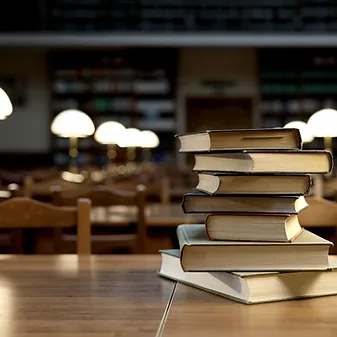- Professional Development
- Medicine & Nursing
- Arts & Crafts
- Health & Wellbeing
- Personal Development
98 Courses in Liverpool delivered Live Online
Dog Walking & Sitting Course V2
By Voncap Academy
Welcome to Your Course! Thank you for choosing to develop your skills in dog walking and sitting. By completing this course, you'll gain the essential tools and knowledge to begin your journey toward a profitable and rewarding career. The course is organized into sections and sub-sections, each designed to break down the material into manageable chunks. After each section, you’ll be asked to answer multiple-choice questions, all of which are based on the content you’ve just reviewed. These questions are meant to test your understanding and ensure that you've grasped the material. There are no trick questions. The goal is simply to check your knowledge and help you assess your learning. At the end of the course, you’ll have 100 multiple-choice questions that cover all the sections you've completed. These questions will help you review and apply the information you've learned. Additionally, you'll be asked to submit an action plan as part of your course requirements. Course Information This course is exclusively available to new users as part of a developmental learning program. It also includes a Level 2 Digital Marketing Course, which we offer on another platform. You are welcome to register your interest by booking a spot in this course. Once you do, we will contact you with further details on how to enroll in our developmental learning program, which is designed to equip you with all the tools you need to successfully run your own business. Tip for Success: To make the most of this course, set aside dedicated time each day to work on it and stick to a regular schedule. Like many of us, it can be challenging to get back into the habit of studying. It requires structure and discipline. In today’s world, distractions are everywhere—from phone calls to constant notifications. Find a quiet, comfortable space where you can focus and minimize interruptions. This will help ensure that you stay on track and complete the course successfully. Laptop or computer This course is designed to work on a laptop or computer, however, for an Andriod phone there is a work around. Login to the course in a Google Chrome, at the top right of the browser window you will see 3 dots, click on them. Scroll down the menu intill you see A check box with Desktop Site, click this button. To navigate scroll left and right on the screen to see the different modules and sections and then scroll the other way to see the content.

LAMDA Exam Online Tuition
By Ludo Tutors
A Warm Welcome to Ludo Tutors Ludo Tutors is an Approved Online LAMDA Examination Centre - so wherever you are in the world, you can access our brilliant LAMDA Tutors and benefit from accredited LAMDA Exams. What are LAMDA Exams? The London Academy of Music and Dramatic Arts (LAMDA) was founded in 1861 and is one of the world's leading conservatoires. LAMDA Exams are examinations in Drama (Acting and Musical Theatre) and Public Speaking, adjudicated by a specialist team from the school. Ludo Tutors is proud to be an Approved Online LAMDA Examination Centre, meaning we not only provide Tutors to prepare for LAMDA Exams, but also coordinate and run online examinations for students located anywhere in the world. Why take LAMDA Exams? LAMDA Exams are world-renowned for helping students develop their spoken English language skills, aiding them in communication techniques and building confidence. It's also a lot of fun! Whether you're looking to improve your spoken English, take some of the fright out of that upcoming class project or present yourself in the best possible manner, Ludo Tutors can help. ONLINE + WORLDWIDE Thanks to the Ludo Tutors e-Learning Platform, you can study for LAMDA Exams with one of our Tutors from anywhere in the world! Why not book a free consultation with our Founder, Martha, to discuss the best course for you? SKILLS BOOST Grow in confidence and improve your communication skills with LAMDA's trusted Drama and Public Speaking Exams. Every year, over 100,000 students take LAMDA Exams for all sorts of reasons. So get involved! UCAS POINTS Did you know that you can boost your UK university application up to 60 points by taking LAMDA Exams? Grades 6 - 8 across two syllabi can be combined to give you the equivalent of an A* at A Level! TOP TUTORS You'll be guided on your LAMDA Exam journey by one of our specially selected Ludo Tutors. All of them are graduates from the UK's top universities and many have been to UK Drama conservatoires, too. They all hold current, Enhanced DBS certificates. How do I take LAMDA Exams? The examinations themselves are booked for you by Ludo Tutors but adjudicated by an independent examiner from the London Academy of Music and Dramatic Arts. Up until the date of your exam, you will work with your LAMDA Exams Tutor, specially selected from our pool of Tutors for their aptitude for teaching Drama and Public Speaking. Over half of our Tutors are Oxbridge graduates and many of our Tutors have also attended the UK's leading Drama schools, so you're in good hands!

Computer Science GCSE Syllabus The GCSE Computer Science Tutor Syllabus is designed to provide tutors in England with a comprehensive framework for teaching the GCSE Computer Science curriculum effectively. This syllabus aims to equip tutors with the necessary knowledge and skills to support students in their understanding and application of core computer science concepts. Module 1: Introduction to Computer Science - Overview of computer science and its relevance in today's world - Understanding the components of a computer system - Introduction to algorithms and problem-solving techniques - Exploration of programming languages and their uses Module 2: Computer Hardware - Understanding the main components of a computer system, including CPU, memory, and storage devices - Exploring input and output devices and their functionalities - Understanding the role of operating systems and software in computer systems Module 3: Software Development - Introduction to programming concepts and languages (e.g., Python or Java) - Understanding variables, data types, and operators - Building algorithms and logical reasoning skills - Introduction to flowcharts and pseudocode - Implementation of simple programs and debugging techniques Module 4: Data Representation - Understanding binary, hexadecimal, and denary number systems - Representation of text, images, and sound using binary - Introduction to data compression and encryption techniques Module 5: Computer Networks - Understanding the basics of computer networks, including LAN, WAN, and the Internet - Introduction to network topologies, protocols, and security - Exploring the impact of digital communication on society Module 6: Cybersecurity and Ethical Issues - Understanding the importance of cybersecurity and data protection - Introduction to common threats and vulnerabilities - Exploring ethical issues related to computer science, such as privacy and intellectual property rights Module 7: Algorithms and Programming Techniques - Advanced programming concepts, including conditionals, loops, and functions - Introduction to sorting and searching algorithms - Exploring data structures, such as arrays and lists Module 8: System Architecture - Understanding the structure and function of a CPU - Introduction to memory hierarchy and cache - Exploring the Von Neumann architecture and its limitations Module 9: Computational Thinking and Problem Solving - Advanced problem-solving techniques using computational thinking - Introduction to algorithms for complex problems - Exploring algorithmic efficiency and optimization techniques Module 10: Exam Preparation and Revision - Reviewing key concepts covered throughout the syllabus - Practicing past exam questions and providing guidance on exam techniques - Supporting students with exam preparation strategies Please note that the duration and depth of each module can vary depending on the level of expertise required and the specific needs of the learners. Additionally, it's important to adapt the curriculum to the learners' proficiency levels, whether they are A Level/GCSE students or adult learners with different experience levels.

Anxiety Relief with NLP & Hypnotherapy
By Proactive NLP Ltd
A life without anxiety can be yours with our bespoke blend of clinical hypnotherapy and advanced NLP therapy techniques. Start with a free online Q&A session. Start enjoying a life free from anxiety
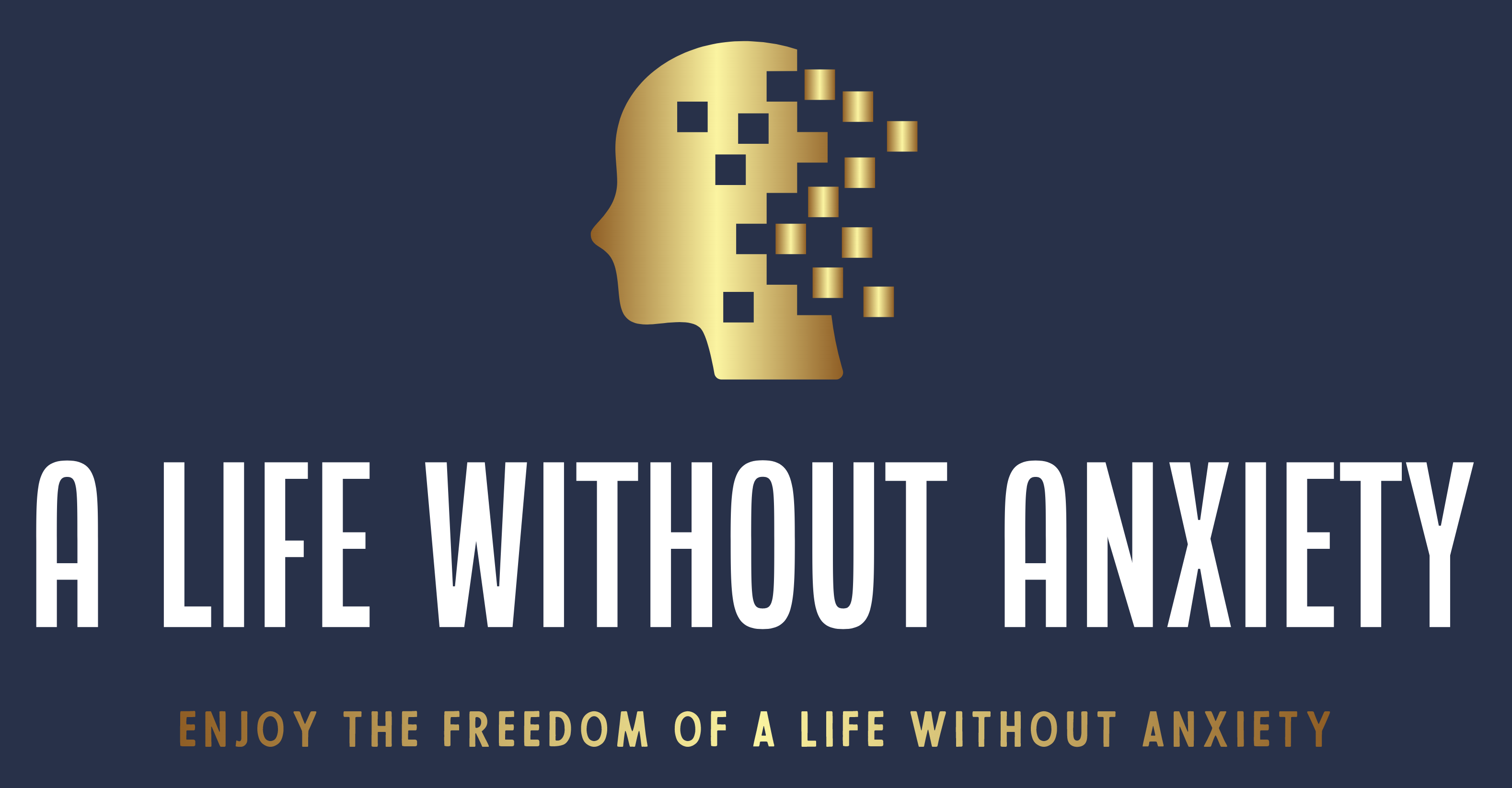
Learn everything you need to know to be fully competent with Mac iOS. This syllabus takes you around the basics and then on another deep dive into all the elements. Discover things you never knew and speed up your experience using Mac iOS. Module 1: Introduction to Mac iOS and Hardware • Understanding the Mac ecosystem • Overview of Mac hardware components • Navigating the Mac interface Module 2: Mac Operating System (macOS) • Exploring the macOS interface • Customizing system preferences • File management and organization on macOS Module 3: Essential Mac Apps • Using Safari for web browsing • Effective web searching using search engines • Email management with Apple Mail • Calendar and task management with Apple Calendar Module 4: Software Installation and Updates • Installing and updating software applications • Managing and uninstalling programs • App Store and app installations Module 5: Productivity and Collaboration • Using iCloud for cloud-based storage and collaboration • Working with Notes, Reminders, and Messages • Collaborative document editing with iWork Module 6: Multimedia and Creativity • Basic image editing with Photos and Preview • Music creation with GarageBand • Creating multimedia presentations with Keynote Module 7: Troubleshooting and Maintenance • Identifying and resolving common Mac issues • Using Activity Monitor for performance monitoring • Maintenance tasks for macOS Module 8: Mac Security and Privacy • Overview of Mac security features • Online safety and privacy best practices • Protecting personal data and devices Module 9: Advanced Mac Features • Customizing the Dock and Menu Bar • Using Siri for voice commands and search • Continuity features for seamless device integration Module 10: Using AI and Chat GPT • Introduction to AI and Chat GPT technology • Exploring AI-powered features on Mac • Using Chat GPT for productivity and assistance Module 11: Browsing and Search Engines • Effective use of web browsers on macOS • Utilizing search engines for research • Online safety and privacy while browsing Module 12: Cybersecurity • Understanding cybersecurity threats • Protecting against malware and phishing attacks • Secure online practices and password management Module 13: Software Installation and Factory Reset • Installing and updating software applications • Factory resetting a Mac device • Data backup and recovery during resets Module 14: Final Projects and Assessment • Culminating projects showcasing Mac iOS skills • Practical exams assessing Mac software knowledge and skills • Preparing for industry-recognized certifications (optional) Please note that the duration and depth of each module can vary depending on the level of expertise required and the specific needs of the learners. Additionally, it's important to adapt the curriculum to the learners' proficiency levels, whether they are A Level/GCSE students or adult learners with different experience levels.

Learn everything you need to know to be fully competent with Window OS. This syllabus takes you around the basics and then on another deep dive into all the elements. Discover things you never knew and speed up your experience using Windows OS. Module 1: Introduction to Windows OS • Understanding the Windows operating system • Navigating the Windows interface • Customizing system settings and preferences Module 2: File Management • Managing files and folders in Windows Explorer • Copying, moving, and renaming files • Using the Recycle Bin and data recovery Module 3: Windows Built-in Apps • Using Microsoft Edge for web browsing • Effective web searching using search engines • Email management with Windows Mail • Calendar and task management with Windows Calendar Module 4: Software Installation and Updates • Installing and updating software applications • Managing and uninstalling programs • Windows Store and app installations Module 5: Microsoft Office Basics • Introduction to Microsoft Office suite • Using Microsoft Word for document creation • Basic spreadsheet management with Microsoft Excel Module 6: Microsoft Office Intermediate Skills • Advanced features in Microsoft Word • Creating and formatting spreadsheets in Microsoft Excel • Creating dynamic presentations with PowerPoint Module 7: Multimedia and Graphics • Basic image editing with Paint • Using Windows Photo app for photo management • Creating graphics with Paint 3D Module 8: Productivity and Collaboration • Using OneDrive for cloud-based storage and collaboration • Working with Windows Sticky Notes and To-Do • Collaborative editing with Microsoft Office Online Module 9: Troubleshooting and Maintenance • Identifying and resolving common Windows issues • Using Task Manager for performance monitoring • Maintenance tasks for Windows OS Module 10: Windows Security and Privacy • Overview of Windows security features • Online safety and privacy best practices • Protecting personal data and devices Module 11: Advanced Windows Features • Customizing the Windows Start Menu and Taskbar • Using Cortana for voice commands and search • Virtual desktops and advanced multitasking Module 12: Using AI and Chat GPT • Introduction to AI and Chat GPT technology • Exploring AI-powered features in Windows • Using Chat GPT for productivity and assistance Module 13: Browsing and Search Engines • Effective use of web browsers • Utilizing search engines for research • Online safety and privacy while browsing Module 14: Cybersecurity • Understanding cybersecurity threats • Protecting against malware and phishing attacks • Secure online practices and password management Module 15: Software Installation and Factory Reset • Installing and updating software applications • Factory resetting a Windows device • Data backup and recovery during resets Module 16: Final Projects and Assessment • Culminating projects showcasing Windows OS skills • Practical exams assessing Windows software knowledge and skills • Preparing for industry-recognized certifications (optional) Please note that the duration and depth of each module can vary depending on the level of expertise required and the specific needs of the learners. Additionally, it's important to adapt the curriculum to the learners' proficiency levels, whether they are A Level/GCSE students or adult learners with different experience levels.

Unlock Your Potential with Tutoring from HRB
By Hrb Educational Consultancy
Elevate Your Learning Journey with HRB Education - Where Potential Meets Excellence

Hi, I’m Susie and I deliver personal, professional one-to-one and group tuition for adults online for English, French, Spanish and Italian. I am passionate about languages and I absolutely love sharing my joy for languages with others! Whether you want to brush up on your holiday phrases, pass an exam or move abroad, I can help. Regardless of your language level (or lack thereof!), I will coach you to reach your potential and maximise your results, while having a great time learning.

Hi, I’m Susie and I deliver personal, professional one-to-one and group tuition for adults online for English, French, Spanish and Italian. I am passionate about languages and I absolutely love sharing my joy for languages with others! Whether you want to brush up on your holiday phrases, pass an exam or move abroad, I can help. Regardless of your language level (or lack thereof!), I will coach you to reach your potential and maximise your results, while having a great time learning.

Online Tutoring For All Ages
By Teaching4you
Teaching4you is a tuition company that works to encourage and build confidence in students nationwide.