- Professional Development
- Medicine & Nursing
- Arts & Crafts
- Health & Wellbeing
- Personal Development
630 Courses in Liverpool delivered Live Online
Querying Microsoft SQL Server course description This course covers the technical skills required to write basic Transact-SQL queries for Microsoft SQL Server and provides the foundation for all SQL Server-related disciplines; namely, database administration, database development and business intelligence. This course helps prepare for exam 70-761. Note: This course is designed for SQL Server 2014or SQL Server 2016. What will you learn Write SELECT statements. Create and implement views and table-valued functions. Transform data by implementing pivot, unpivot, rollup and cube. Create and implement stored procedures. Add programming constructs such as variables, conditions, and loops to T-SQL code. Querying Microsoft SQL Server course details Who will benefit: Database administrators, database developers, and business intelligence professionals. SQL power users, namely, report writers, business analysts and client application developers. Prerequisites: Database fundamentals Duration 5 days Querying Microsoft SQL Server course contents Introduction to Microsoft SQL Server Management studio, creating and organizing T-SQL scripts, using books online. Hands on working with SQL Server tools. T-SQL querying Introducing T-SQL, sets, predicate logic, logical order of operations in SELECT statements, basic SELECT statements, queries that filter data using predicates, queries that sort data using ORDER BY. Hands on introduction to T-SQL querying. Writing SELECT queries Writing simple SELECT statements, eliminating duplicates with DISTINCT, column and table aliases, simple CASE expressions. Hands on writing basic SELECT statements. Querying multiple tables cross joins and self joins, write queries that use Inner joins, write queries that use multiple-table inner joins, write queries that use self-joins, write queries that use outer joins, write queries that use cross joins. Hands on querying multiple tables. Sorting and filtering data Sorting data, filtering data with predicates, filtering data with TOP and OFFSET-FETCH, working with unknown values, WHERE clause, ORDER BY clause, TOP option, OFFSET-FETCH clause. Hands on sorting and filtering data. SQL Server data types Introducing SQL Server data types, Character data, date and time data, queries that return date and time data, write queries that use date and time functions, write queries that return character data, write queries that return character functions. Hands on working with SQL Server data types. DML Adding data to tables, modifying and removing data, generating automatic column values, Inserting records with DML, updating and deleting records using DML. Hands on using DML to modify data. Built-in functions Queries with built-in functions, conversion functions, logical functions, functions with NULL, queries that use conversion functions, queries that use logical functions, queries that test for nullability. Hands on built-in functions Grouping and aggregating data Aggregate functions, the GROUP BY clause, filtering groups with HAVING, queries that use the GROUP BY clause, queries that use aggregate functions, queries that use distinct aggregate functions, queries that filter groups with the HAVING clause. Hands on grouping and aggregating data. Subqueries Self-contained subqueries, correlated subqueries, EXISTS predicate with subqueries, scalar and multi-result subqueries. Hands on subqueries. Table expressions Views, inline table-valued functions, derived tables, common table expressions. queries that use views, write queries that use derived tables, Common Table Expressions (CTEs), write queries that se inline Table valued expressions (TVFs). Hands on table expressions. Set operators The UNION operator, EXCEPT and INTERSECT, APPLY, queries that use UNION set operators and UNION ALL, CROSS APPLY and OUTER APPLY operators. Hands on set operators. Windows ranking, offset, and aggregate functions OVER, window functions, ranking functions, offset functions, window aggregate functions. Hands on; windows ranking, offset, and aggregate functions. Pivoting and grouping sets PIVOT and UNPIVOT, grouping sets, queries that use the PIVOT operator, queries that use the UNPIVOT operator, queries that use the GROUPING SETS CUBE and ROLLUP subclauses. Hands on pivoting and grouping sets Executing stored procedures Querying data with stored procedures, passing parameters to stored procedures, simple stored procedures, dynamic SQL, the EXECUTE statement to invoke stored procedures. Hands on executing stored procedures. Programming with T-SQL T-SQL programming elements, controlling program flow, declaring variables and delimiting batches, control-of-flow elements, variables in a dynamic SQL statement, synonyms. Hands on programming with T-SQL Error handling T-SQL error handling, structured exception handling, redirect errors with TRY/CATCH, THROW to pass an error message back to a client. Hands on implementing error handling. Implementing transactions Transactions and the database engines, controlling transactions, BEGIN, COMMIT, and ROLLBACK, adding error handling to a CATCH block. Hands on implementing transactions.

PARENT SOLUTIONS CIRCLE
By Inclusive Solutions
In this course we explore how we have attempted to build inclusive circles of support around individuals and contrast this with a radical approach to problem solving with parents – the Parent Solutions Circle. Parent Solutions is a brand new approach to problem solving with parents based on our live group work in schools. A focus on challenging behaviour brings interest, energy and commitment. Course Category Inclusion Peer Support Parents and Carers Behaviour and relationships Description In this course we explore how we have attempted to build inclusive circles of support around individuals and contrast this with a radical approach to problem solving with parents – the Parent Solutions Circle Parent Solutions is a brand new approach to problem solving with parents based on our live group work in schools. A focus on challenging behaviour brings interest, energy and commitment. Essentially the approach involves gathering a group of parents and carers together who recognise how challenging their own children are and would like some help to figure out how to be with them or how to manage an aspect of their behaviour. The process is facilitated but majors on the parents offering each other their wisdom and ideas. The directness that only peers can provide to each other makes the work both powerful and effective. Mobilising the wisdom and experiences of parents in a safe way is a delicate art. In this training we will explore how this can best be done. Parents who have been on all the courses and had all the professional advice in world love this way of working because they get to offer each other their experience, ideas and wisdom. The approach is capacity focused, person centred approach to working with parents rather than the dominant deficit oriented and ‘medical model’ of viewing and planning for parents. We work with rather than do things to a group of parents. This training can be modelled with a group of parents or can be demonstrated with a group of professionals. We prefer mixed groups. Learning Objectives For participants to learn how to set up a Parent Solutions Circle For participants to understand the underlying rationale and ethos of this way of working To learn the facilitation process and stages of the Circle process Who Is It For? Anyone interested in working with parents and carers in a way that builds and makes use of their capacities rather than focus on their challenges and difficulties. School leaders and managers Social Care teams Community organisers Psychologists Course Content True parent empowerment Facilitating groups Problem solving process Handling group communication Allowing direct feedback and challenge between participants in a safe way Building relationships Creating natural circles of support that can provide peer support and mutual problem solving If you liked this course you may well like: Creating Community Circles
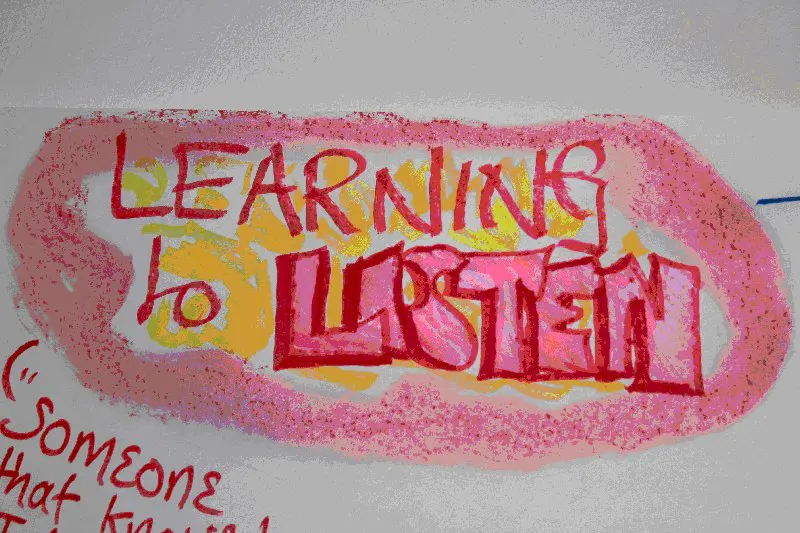
Ansible for engineers training course description An introduction to automation using ansible. Ansible is a general purpose IT automation platform that can be use for a number of purposes. The course covers configuration management, cloud provisioning and application deployment with ansible. Hands on sessions follow all major sections. What will you learn Install ansible. Automate tasks with ansible. Write ansible playbooks. Ansible for engineers training course details Who will benefit: Administrators and developers automating tasks. Prerequisites: Linux administration skills Duration 3 days Ansible for engineers training course contents What is ansible? The language, the engine, the framework. Uses of ansible, orchestration. Hands on Installing ansible. Ansible architecture ible architecture Controlling machines, nodes, Agentless, SSH, modules, JSON protocol. Configuration management, inventories, playbooks, modules, roles. Hands on Getting started, running ad hoc commands. Ansible and Vagrant Prototyping and testing. Hands on Using ansible with Vagrant. Ad hoc commands Parallelism, shell commands, managing files and directories, file transfer, package management, manage user and groups, deploying applications, service management, background jobs, checking log files, managing cron jobs. Hands on Using ansible with Vagrant. Playbooks ansible-playbook, users, sudo, YAML, plays, tasks, handlers, modules. Hands on Running playbooks. More playbooks Handlers, variables, environmental variables, playbook variables, inventory variables, variable scope and precedence, accessing variables, facts, ansible vault. Conditionals, wait_for. Hands on Using variables and conditions in playbooks. Roles and includes Dynamic includes, Handler includes, playbook includes. Roles, role parts: handlers, files, templates, cross platform roles, ansible galaxy. Hands on includes example, building roles. Inventories /etc/ansible/hosts, inventory variables, static inventories, dynamic inventories. Hands on Inventories and variables. Miscellanea Individual server cookbooks, Main playbook for configuring all servers. Hands onPlaybooks.

Value Delivery System in Projects
By IIL Europe Ltd
This highly interactive program focuses on building the business focus on value to be achieved from initiatives. The practices in this program apply equally to projects and programs. Participants will gain insight into the capabilities needed to develop the culture, processes, and tools behind validation, what true initiatives' success looks like, which can be closely linked to achieving value. They will learn and experiment with a variety of value definition and management techniques. Working in small groups, they will collaborate with others to brainstorm, share experiences, and apply concepts to the ongoing value confirmation goal. Participants will also discover the importance of designing metrics around value and addressing blind spots that could happen when the focus is on the wrong metrics and how that could lead to the wrong behaviors being practiced. Participants will also gain insights into key skills for leading and working in the future. Hands-on experimentation activities enhance the theoretical learning, grounding it in real life and giving opportunities to practice creativity in capturing value.

Advanced Certified Scrum Product Owner: In-House Training
By IIL Europe Ltd
Advanced Certified Scrum Product Owner® (A-CSPO®): In-House Training All Advanced CSPO courses are taught by Educators approved by the Scrum Alliance. Taking an Advanced CSPO course, meeting the learning objectives, and accepting the license agreement designates you as an Advanced Certified Scrum Product Owner. Please review your trainer's course description below to determine which learning objectives this course satisfies. What you will Learn You'll learn to: Manage multiple business initiatives from competing stakeholders Clearly order and express Product Backlog items Define a clear product vision that ensures your product remains focused on the features your customers and end users will actually use Communicate effectively with various stakeholder groups to achieve alignment Identify the crucial opportunities and avoid wasting time Define and validate business value Increase your credibility as a product expert and become recognized as a person who delivers real business results Benefits Build on your foundational knowledge with enhanced implementation skills Distinguish yourself in the global marketplace Stand out in your industry as a member of the Scrum Alliance globally-recognized community Show advanced value to your employer (or potential employer) as a highly trained Agile professional

OpenStack for NFV and SDN course description OpenStack is predominately a cloud management technology. This course looks at how OpenStack can be used in a NFV and SDN environment. What will you learn Describe the architecture of NFV. Explain the relationship between NFV and SDN. Implement NFV VIM using OpenStack. Explain how OpenStack as VNFM and orchestrator works. OpenStack for NFV and SDN course details Who will benefit: Anyone wishing to implement NFV using OpenStack. Prerequisites: Introduction to Virtualization Duration 3 day OpenStack for NFV and SDN course content What is NFV? What is NFV? What are network Functions? NFV benefits, NFV market drivers. ETSI NFV framework. ETSI documents, Architecture overview, compute domain, hypervisor domain, infrastructure network domain. What is OpenStack? Virtual machines, clouds, management. OpenStack architecture, OpenStack modules. Why OpenStack for NFV? Hands on OpenStack installation. OpenStack Virtualization and NFV Server, storage and network virtualization and NFV. Where OpenStack fits in the ETSI framework. Virtual machines, containers and docker. Data centres, clouds, SaaS, IaaS, PaaS. Hands on OpenStack Iaas, OpenStack Nova. The virtualization layer VM centric model, containers versus hypervisors, FD.io. Hands on OpenStack as the VIM. OpenStack Neutron VXLAN, Networks, subnets, ports. Security groups. Routers. Service and component hierarchy. Hands on Implementing a virtual network with OpenStack Neutron. Virtualization of Network Functions Network virtualization versus Network Function virtualization. NFV MANO Management and Orchestration. Where OpenStack fits. MANO descriptors, Open orchestration. OpenStack Tacker, Open MANO, OpenBaton, other orchestrators. OpenStack Tacker Installation, getting started, configuration. SFC and OpenStack. Hands on Deploying a VNF. OPNFV What is OPNFV, Where OpenStack fits into OPNFV. SDN What is SDN? Control and data planes. SDN controllers. Classic SDN versus real SDN. Hybrid SDN, network automation, SDN with overlays. Northbound, southbound, SDN protocols, OpenFlow, OpenDaylight, ONOS, SDN with NFV. SDN and OpenStack. Summary Deploying NFV, performance, testing. Futures

55348 Administering Microsoft Endpoint Configuration Manager
By Nexus Human
Duration 5 Days 30 CPD hours This course is intended for This course is for experienced information technology (IT) professionals, typically described as Enterprise Desktop Administrators (EDAs). These EDAs deploy, manage, and maintain PCs, devices, and applications across medium, large, and enterprise organizations. A significant portion of this audience uses, or intends to use, the latest release of Configuration Manager to manage and deploy PCs, devices, and applications. Overview Describe the features Configuration Manager and Intune include, and explain how you can use these features to manage PCs and mobile devices in an enterprise environment. Analyze data by using queries and reports. Prepare a management infrastructure, including configuring boundaries, boundary groups, and resource discovery, and integrating mobile-device management with Intune. Deploy and manage the Configuration Manager client. Configure, manage, and monitor hardware and software inventory, and use Asset Intelligence and software metering. Identify and configure the most appropriate method to distribute and manage content used for deployments. Distribute, deploy, and monitor applications for managed users and systems. Maintain software updates for PCs that Configuration Manager manages. Implement Endpoint Protection for managed PCs. Configure an operating-system deployment strategy by using Configuration Manager. Manage and maintain a Configuration Manager site. This five-day course describes how to use Configuration Manager and its associated site systems to efficiently manage network resources. In this five-day course, you will learn day-to-day management tasks, including how to manage applications, client health, hardware and software inventory, operating system deployment, and software updates by using Configuration Manager. You also will learn how to optimize Endpoint Protection, manage compliance, and create management queries and reports. Although this course and the associated labs are written for Microsoft Endpoint Configuration Manager and Windows 11, the skills taught will also be backwards compatible with previous editions of System Center Configuration Manager and Windows 10. Prerequisites Networking fundamentals, including common networking protocols, topologies, hardware, media, routing, switching, and addressing. Active Directory Domain Services (AD DS) principles and fundamentals of AD DS management. Installation, configuration, and troubleshooting for Windows-based personal computers. Basic concepts of public key infrastructure (PKI) security. Basic understanding of scripting and Windows PowerShell syntax. Basic understanding of Windows Server roles and services. Basic understanding of the configuration options for iOS and Android Mobile device platforms. 1 - Managing computers and mobile devices in the enterprise Overview of systems management by using enterprise management solutions Overview of the Configuration Manager architecture Overview of the Configuration Manager administrative tools Tools for monitoring and troubleshooting a Configuration Manager site 2 - Analyzing data using queries, reports, and CMPivot Introduction to queries Configuring SQL Server Reporting Services Analyzing the real-time state of a device by using CMPivot 3 - Preparing the Configuration Manager management infrastructure Configuring site boundaries and boundary groups Configuring resource discovery Organizing resources using device and user collections 4 - Deploying and managing the Configuration Manager client Overview of the Configuration Manager client Deploying the Configuration Manager client Configuring and monitoring client status Managing client settings and performing management operations 5 - Managing inventory for PCs and applications Overview of inventory collection Configuring hardware and software inventory Managing inventory collection Configuring software metering Configuring and managing Asset Intelligence 6 - Distributing and managing content used for deployments Preparing the infrastructure for content management Distributing and managing content on distribution points 7 - Deploying and managing applications Overview of application management Creating applications Deploying applications Managing applications Deploying and managing Windows apps 8 - Maintaining software updates for managed PCs The software updates process Preparing a Configuration Manager site for software updates Managing software updates Configuring automatic deployment rules Monitoring and troubleshooting software updates Enabling third-party updates 9 - Implementing Defender Protection for managed PCs Overview of Endpoint Protection in Configuration Manager Configuring, deploying, and monitoring Endpoint Protection policies Configuring and deploying advanced threat policies 10 - Managing compliance and secure data access Overview of Compliance Settings Configuring compliance settings Viewing compliance results Managing resource and data access 11 - Managing operating system deployment An overview of operating system deployment Preparing a site for operating system deployment Deploying an operating system Managing Windows as a service 12 - Managing and maintaining a Configuration Manager site Configuring role-based administration Configuring Remote Tools Overview of Configuration Manager site maintenance and Management Insights Backing up and recovering a Configuration Manager site Updating the Configuration Manager infrastructure 13 - What?s new in Microsoft Endpoint Configuration Manager Whats new in Microsoft Endpoint Manager covering each semi annual release Additional course details: Nexus Humans 55348: Administering Microsoft Endpoint Configuration Manager training program is a workshop that presents an invigorating mix of sessions, lessons, and masterclasses meticulously crafted to propel your learning expedition forward. This immersive bootcamp-style experience boasts interactive lectures, hands-on labs, and collaborative hackathons, all strategically designed to fortify fundamental concepts. Guided by seasoned coaches, each session offers priceless insights and practical skills crucial for honing your expertise. Whether you're stepping into the realm of professional skills or a seasoned professional, this comprehensive course ensures you're equipped with the knowledge and prowess necessary for success. While we feel this is the best course for the 55348: Administering Microsoft Endpoint Configuration Manager course and one of our Top 10 we encourage you to read the course outline to make sure it is the right content for you. Additionally, private sessions, closed classes or dedicated events are available both live online and at our training centres in Dublin and London, as well as at your offices anywhere in the UK, Ireland or across EMEA.

HP iMC for engineers training course description A hands on course focusing on network management using HP iMC on Microsoft Windows or UNIX. What will you learn Describe the network management architecture. Use HP NNMi. Diagnose faults using HP iMC. Recognise the MIB structure. HP iMC for engineers training course details Who will benefit: Network administrators. Network operators Those wishing to find out more about how their NMS works Anyone wishing to implement NFV using OpenStack. Prerequisites: Introduction to Virtualization Duration 2 day HP iMC for engineers training course content Network management What is network management? Benefits, issues. Getting started with HP iMC Starting HP iMC, IP discovery, IP monitoring, controlling IP discovery. Hands on Initial HP iMC configuration. Using HP iMC Viewing devices, Device view, IP view, network view, polling. Hands on Using HP iMC. Agents Configuring Cisco devices for SNMP support, communities, traps, syslog. Hands on Configuring network devices for HP iMC. Parts of SNMP SNMP architecture, MIBs, The protocol. HP iMC SNMP configuration. Hands on HP iMC SNMP configuration. MIBs The MIB2 groups, additional MIBs, MIB compilers, vendor MIBs. HP iMC MIB loader and browser. Hands on MIB browsing. Monitoring devices Polling, obtaining MIB information. Hands on HP iMC performance management. Configuration and change management Configuration templates, software library, configuration compare, configuration audit and reports. Hands on Using the configuration center. Reports Report templates, Real time reports, scheduling reports. Hands on Using real time reports. HP iMC fault management Alarms, polling, fault management, setting thresholds and configuring traps. Syslog. Hands on Working with alarms. Security alarms.

POWERPOINT 🔸 A series of 1.5 hour sessions 🔸 Learn different aspects of PowerPoint and boost those presentations of yours! 🔸 Learn how to create stunning presentations that wow your audience 🔸 Do the sessions that are of most use to you! Or do them all, it's entirely up to you - and if you do, we have a 'Do all 6 and only pay for 5' offer for you! - we don't know how to run this offer via Eventbrite though, so contact us or book all of them via our website instead: https://pochattraining.co.uk/powerpoint/ 💦Session 1) Text Formatting The skills learned in this session are useful for all Microsoft Office Products and most other Word Processing Apps 💦Session 2) Image Formatting & Effects 💦Session 3) Using and Formatting SmartArt 💦Session 4) Creating Slide Masters 💦Session 5) Animating Text and Images 💦Session 6) Page Design, Layout and Transitions Run by a friendly, patient trainer, these sessions will be held in small groups These are practical sessions, where you will practice what we're covering as we go along Ask as many questions as you like Many people are using PowerPoint but have never really learned how to use most of its features Learn how to do all those nifty tricks that you see other presenters using Spice up your presentations! Are you great with using text but don't really know a lot about image formatting, or general page design? Now is your chance to pick and choose and learn what you need

Total QoS training course description An advanced technical hands on course focusing on Quality of Service issues in IP networks. What will you learn Explain the difference between Integrated services and differentiated services. Explain how DiffServ works. Explain how RSVP works. Design networks supporting QoS. Total QoS training course details Who will benefit: Network administrators. Network operators. Prerequisites: TCP/IP Foundation for engineers Duration 3 days Total QoS training course contents What is QoS QoS and CoS, throwing bandwidth at the problem, Best effort services, Differentiated services, Integrated services, guarantees, the need for QoS, IETF working groups. Application issues Video, Voice, other applications, Jitter, delay, packet loss. Flows, per flow and per aggregate QoS, Stateful vs. stateless QoS, applications vs. network QoS. 'Traditional' IP QoS The TOS field and precedence, the obsolete OSPF use of the TOS field, TCP congestion avoidance. Queuing Where to use queuing, FIFO, Priority queuing, Custom queuing, Weighted Fair Queuing, CBWFQ, PQWFQ, LLQ, RED and WRED. DiffServ Architecture, DSCP, CU, packet classification and marking, meters and conditioners, Bandwidth brokers and COPS, Per Hop Behaviours, best effort PHB, Assured Forwarding PHB, Expedited forwarding PHB, Network Based Application Recognition (NBAR). Layer 2 issues Fragmentation and interleaving, compression (codecs, MPEG formats, header compressionâ¦), 802.1p, Subnet bandwidth management, Bandwidth allocators and requestor modules, the use of MPLS, traffic engineering, traffic shaping. RSVP What is RSVP? architectures, paths, path messages, reservations, traffic specifications, tear downs, guaranteed and controlled load, token buckets, Call Admission Control in voice networks, gatekeepers. Other issues Policy based routing, the Resource Allocation Protocol, QoS management tools, baselining networks, design issues, QoS in IPv6, QoS and multicasts.
