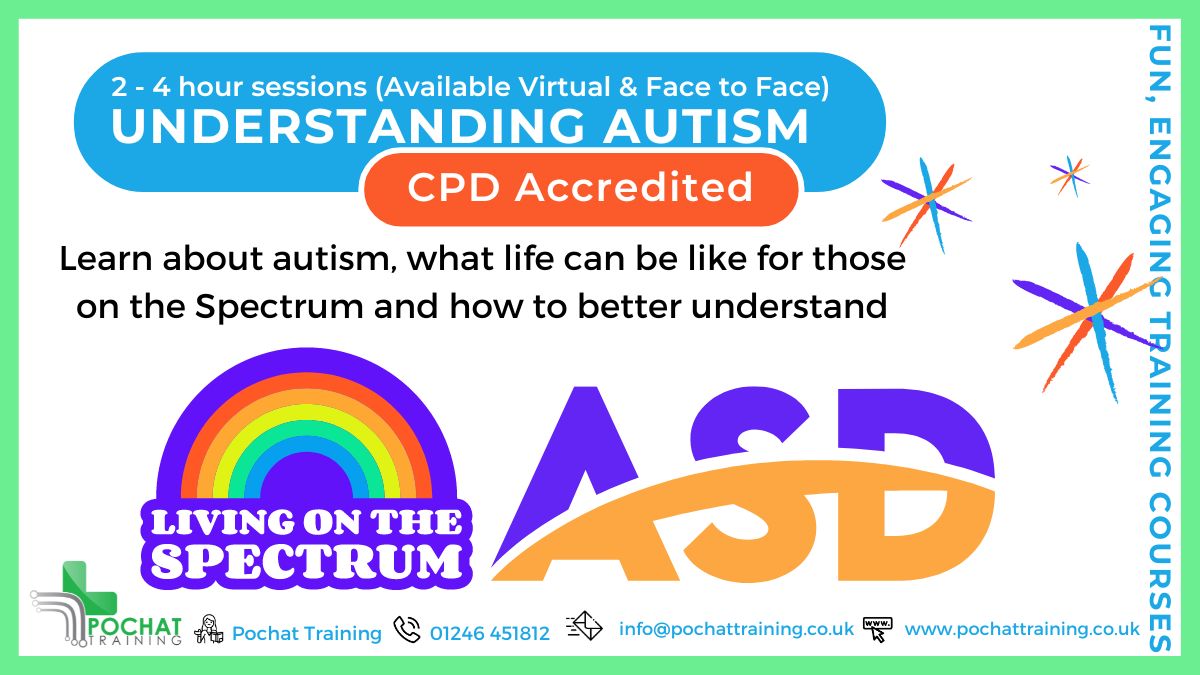- Professional Development
- Medicine & Nursing
- Arts & Crafts
- Health & Wellbeing
- Personal Development
243 Courses in Liverpool delivered Live Online
Online Adobe Photoshop Training for Beginners
By Greta Powell Training
Adobe Photoshop Training Course for Beginners. A one to one private Photoshop Course on a 24 /7 basis to suit your hours.

JMF - Junos MPLS Fundamentals
By Nexus Human
Duration 2 Days 12 CPD hours This course is intended for This course benefits individuals responsible for configuring and monitoring devices running the Junos OS. Overview Describe the history and rationale for MPLS, as well as its basic terminology. Explain the MPLS label operations (push, pop, swap) and the concept of label-switched path (LSP). Describe the configuration and verification of MPLS forwarding. Describe the functionalities and operation of RSVP and LDP. Configure and verify RSVP-signaled and LDP-signaled LSPs. Select and configure the appropriate label distribution protocol for a given set of requirements. Describe the default Junos OS MPLS traffic engineering behavior. Explain the Interior Gateway Protocol (IGP) extensions used to build the Traffic Engineering Database (TED). Describe the Constrained Shortest Path First (CSPF) algorithm, its uses, and its path selection process. Describe administrative groups and how they can be used to influence path selection. Describe the default traffic protection behavior of RSVP-signaled LSPs. Explain the use of primary and secondary LSPs. Describe the operation and configuration of fast reroute. Describe the operation and configuration of link and node protection. Describe the operation and configuration of LDP loop-free alternate. Describe the LSP optimization options. Explain LSP priority and preemption. Describe the behavior of fate sharing. Describe how SRLG changes the CSPF algorithm when computing the path of a secondary LSP. Explain how extended admin groups can be used to influence path selection. Explain the purpose of several miscellaneous MPLS features. This two-day course is designed to provide students with a solid foundation on Multiprotocol Label Switching (MPLS). Course Outline Course Introduction MPLS Fundamentals MPLS Foundation Terminology MPLS Configuration MPLS Packet Forwarding Label Distribution Protocols Label Distribution Protocols RSVP LDP Routing Table Integration Mapping Next-Hops to LSPs Route Resolution Example Route Resolution Summary IGP Passive Versus Next-Hop Self for BGP Destinations Constrained Shortest Path First RSVP Behavior Without CSPF CSPF Algorithm CSPF Tie Breaking Administrative Groups Inter-area Traffic Engineered LSPs Traffic Protection and LSP Optimization Default Traffic Protection Behavior Primary and Secondary LSPs Fast Reroute RSVP Link Protection LDP LFA and Link Protection LSP Optimization Fate Sharing Junos OS Fate Sharing SRLG Extended Admin Groups Miscellaneous MPLS Features Forwarding Adjacencies Policy Control over LSP Selection LSP Metrics Automatic Bandwidth Container LSPs TTL Handling Explicit Null Configuration MPLS Pings

Pop singing courses
By LondonSinging
Fans of Taylor Swift, Lady Gaga or Michael Jackson will be pleased to attend our fantastic pop singing courses offered in a relaxed and non-judgmental environment. Sing your favourite songs while improving your vocal abilities immensely. Open to adults from beginners to advanced.

Adobe Photoshop Training Course - Private Photoshop Tuition Weekends
By Greta Powell Training
This Adobe Photoshop Course runs over the weekend on either a Saturday or Sunday for beginners. Learn Photoshop from scratch.

TWO SPACES LEFT! 3rd September Francesca Riccardi #Agent121. Looking for: ADULT FICTION
5.0(3)By I Am In Print
LOOKING FOR: ADULT FICTION Francesca Riccardi is a literary agent at Kate Nash Literary Agency. She has previously worked in sales roles at HarperCollins, Constable & Robinson, Atlantic Books (where she was recognised as a 2017 Bookseller Rising Star), and most recently was sales and marketing director for Canelo. She has worked with authors including Holly Seddon, Rachel Lynch, Cesca Major, Robert Fabbri, Marion Todd, M C Beaton, Catherine Ryan Howard, and Phil Rickman. Francesca is looking for character-driven popular commercial adult fiction across all genres. She loves books with a strong voice and sense of place, and is particularly interested in stories that are high concept, appealing to a millennial audience, and showcase lesser known experiences and/or female and diverse narratives. Francesca would like you to submit the first 5000 words of your manuscript, a synopsis and your cover letter in that order in one single Word document. (In addition to the paid sessions, Francesca is kindly offering one free session for low income/under-represented writers. Please email agent121@iaminprint.co.uk to apply, outlining your case for this option which is offered at the discretion of I Am In Print). By booking you understand you need to conduct an internet connection test with I Am In Print prior to the event. You also agree to email your material in one document to reach I Am In Print by the stated submission deadline and note that I Am In Print take no responsibility for the advice received during your agent meeting. The submission deadline is: Tuesday 26th August 2025

One to one singing courses
By LondonSinging
Our excellent one to one singing courses are suitable for all adults, from absolute beginners without any prior musical knowledge to advanced amateur pianists. They can be joined at any time during the year and are provided by highly qualified and experienced singing instructors.

Intensive Singing Courses
By LondonSinging
Our intensive singing courses are greatly enjoyed by adults who are eager to boost their vocal abilities within a short period. You can either attend to work on a specific aspect of your voice or your overall vocal technique. Expect tremendous progress in a few days of focused studies.

iPhone Mobile App Development
By Nexus Human
Duration 5 Days 30 CPD hours The iPhone combines technologies of smartphones and personal computing. With a multitouch screen, built-in accelerometer and virtual keyboard, the iPhone also requires the mobile application developer to adopt a vastly different software design philosophy. With over a billion mobile apps sold, iPhone Programming is a critical part of the future of mobile technology. This five day course teaches the attendee all aspects of iOS mobile app development Introduction and Setup Joining the Apple iOS Developer Program Installing Xcode and the iOS SDK A Guided Tour of Xcode An Introduction to Xcode Playgrounds Swift Programming Language Swift Data Types, Constants, and Variables Swift Operators and Expressions Swift Flow Control The Swift Switch Statement Overview of Swift Functions The Basics of Object Oriented Programming in Swift Swift Subclassing and Extensions Arrays and Dictionary Collections in Swift Understanding Error Handling in Swift Views, Layouts, and Storyboards Creating an Interactive iOS App Auto Layout in iOS Working with iOS Auto Layout Constraints in Interface Builder Implementing iOS Auto Layout Constraints in Code Implementing Cross-Hierarchy Auto Layout Constraints in iOS Understanding the iOS Auto Layout Visual Format Language Using Size Classes to Design Adaptable Universal iOS User Interfaces Using Storyboards in Xcode Organizing Scenes over Multiple Xcode Storyboard Files Using Xcode Storyboards to Create an iOS Tab Bar Application Working with the iOS Stack View Class iOS Stack View Tutorial iOS Split View Master-Detail Example Multitasking in iOS Implementing a Page based iOS Application using UIPageViewController iOS UIPageViewController Application Data Storage with Files, iCloud, and Databases Working with Directories in Swift on iOS Working with Files in Swift on iOS iOS Directory Handling and File I/O in Swift Preparing an iOS App to use iCloud Storage Managing Files using the iOS UIDocument Class Using iCloud Storage in an iOS Application Synchronizing iOS Key-Value Data using iCloud iOS Database Implementation using SQLite SQLite based iOS Application using Swift and FMDB Working with iOS Databases using Core Data iOS Core Data Introduction to CloudKit Data Storage on iOS iOS CloudKit Example iOS CloudKit Subscription Example Touch, Taps, and Gestures An Overview of iOS Multitouch, Taps and Gestures iOS Touch, Multitouch and Tap Application Detecting iOS Touch Screen Gesture Motions Identifying Gestures using iOS Gesture Recognizers iOS Gesture Recognition iOS 3D Touch Force Handling iOS 3D Touch Quick Actions iOS 3D Touch Peek and Pop Advanced View Options Basic iOS Animation using Core Animation iOS UIKit Dynamics ? An Overview Introduction to iOS Sprite Kit Programming iOS Sprite Kit Level Editor Game iOS Sprite Kit Collision Handling Extensions Introduction to Extensions in iOS iOS Today Extension Widget Creating an iOS Photo Editing Extension Creating an iOS Action Extension Receiving Data from an iOS Action Extension Multimedia, Facebook, and Twitter Accessing the iOS Camera and Photo Library iOS Camera Application iOS Video Playback using AVPlayer and AVPlayerViewController iOS Multitasking Picture in Picture Tutorial Playing Audio on iOS using AVAudioPlayer Recording Audio on iOS with AVAudioRecorder The App Store Preparing and Submitting an iOS Application to the App Store Additional course details: Nexus Humans iPhone Mobile App Development training program is a workshop that presents an invigorating mix of sessions, lessons, and masterclasses meticulously crafted to propel your learning expedition forward. This immersive bootcamp-style experience boasts interactive lectures, hands-on labs, and collaborative hackathons, all strategically designed to fortify fundamental concepts. Guided by seasoned coaches, each session offers priceless insights and practical skills crucial for honing your expertise. Whether you're stepping into the realm of professional skills or a seasoned professional, this comprehensive course ensures you're equipped with the knowledge and prowess necessary for success. While we feel this is the best course for the iPhone Mobile App Development course and one of our Top 10 we encourage you to read the course outline to make sure it is the right content for you. Additionally, private sessions, closed classes or dedicated events are available both live online and at our training centres in Dublin and London, as well as at your offices anywhere in the UK, Ireland or across EMEA.

Microsoft Teams for the Remote Business User
By Nexus Human
Duration 0.5 Days 3 CPD hours This course is intended for This course is intended for people who have made the transition to remote working and now wish to fully leverage Microsoft Teams for their day to day business needs. Done in a show and Tell style, this course is designed to give business users a thorough understanding of how to use Teams features from an organizational perspective. Features such as: how to manage communications, file sharing for collaboration, calendar events, conference calling, search functions and other daily tasks. Prerequisites: To ensure your success in this course, you should have end-user skills with any current version of Windows, including being able to open and close applications, navigate basic file structures, and manage files and folders. Overview Overview of Teams Permissions, Access & Restrictions Team Management (Power Users) Team Management (End Users) Communication and Collaboration Searching and Activity Sharing Files Customizing your settings Meetings and Calls Done in a show and Tell style, this course is designed to give business users a thorough understanding of how to use Teams features from an organizational perspective. Overview What is Microsoft Teams? How to Access Microsoft Teams Etiquette for using teams Integration and Storage Capabilities Interface Permissions, Access & Restrictions Owner, Member & Guest Team restrictions Channel restrictions Call Restrictions Team Management (Power Users) Create a Team Access administrator settings Add/delete members to a Team Add/delete a guest user Create and manage Channels Create and manage Private channels Customize Channel tabs Creating Tags Team Management (End Users) Getting your Channel email address Integration with Outlook Leave a Team or Channel Communication and Collaboration Team Conversations Using the New Conversation panel Replying to a conversation Using the interactive options Deleting and editing a conversation Turn off notifications for a conversation Using Mentions and Tags Saving messages Accessing your saved messages Accessing recent chats Create a new Chat for one-2-one Create a new chat for group chats Read Receipts Pop out Chats Searching and Activity Use the search tool to find Specific messages Files People Accessing your Activity Accessing your Feed Filtering your feed and activity Sharing Files Uploading files Viewing files Attaching files to a conversation Sharing a link to a file Edit and Collaborate on files Create files Open files in Teams Online Desktop SharePoint Add a file to a tab Share file outside your organization Customizing your settings Filter Teams Hide channels Channel notifications Channel analytics Changing your Status Setting your status message Controlling the general user settings Controlling your privacy settings Controlling your personal notification settings Controlling your device settings (headphones and microphone) Controlling your call settings Setting your Voicemail message Controlling your app permissions Meetings and Calls Accessing your calendar Calendar views Create a Teams meeting Meeting options Meeting requests and RSVP options Join a Teams meeting Copy join information Create a meeting from Outlook Using the Meet Now option Sharing your screen Changing your background image Adding more people to a meeting Meetings menu Download meeting attendees End meetings for everyone (Organizer only) Accessing your Contacts Accessing your Voicemail Accessing your call history Additional course details: Nexus Humans Microsoft Teams for the Remote Business User training program is a workshop that presents an invigorating mix of sessions, lessons, and masterclasses meticulously crafted to propel your learning expedition forward. This immersive bootcamp-style experience boasts interactive lectures, hands-on labs, and collaborative hackathons, all strategically designed to fortify fundamental concepts. Guided by seasoned coaches, each session offers priceless insights and practical skills crucial for honing your expertise. Whether you're stepping into the realm of professional skills or a seasoned professional, this comprehensive course ensures you're equipped with the knowledge and prowess necessary for success. While we feel this is the best course for the Microsoft Teams for the Remote Business User course and one of our Top 10 we encourage you to read the course outline to make sure it is the right content for you. Additionally, private sessions, closed classes or dedicated events are available both live online and at our training centres in Dublin and London, as well as at your offices anywhere in the UK, Ireland or across EMEA.

CPD Accredited, Interactive Short Course 2 or 3.5 hour hr sessions What are the autistic spectrum disorder, autism and asperger's syndrome? How can you best understand, and thus help, those affected? Course Contents of the shorter course: What is ASD Autism and Asperger's Syndrome Understanding those on the Spectrum How to approach and help those on the Autistic Spectrum Great for teachers and TAs in schools, and for those working in care with older people with ASD Benefits of this Short Course: About 1% of the population is thought to be on the Autistic Spectrum That is several children per nursery and primary school and a significant amount of young people in secondary schools Many with Asperger's Syndrome will also go to university The way they experience the world is very different to 'neuro-typical' people Understanding their condition helps to support them and give them the best chance