- Professional Development
- Medicine & Nursing
- Arts & Crafts
- Health & Wellbeing
- Personal Development
5519 Courses in Liverpool delivered Live Online
Project Management Office: Virtual In-House Training
By IIL Europe Ltd
Project Management Office: Virtual In-House Training The goal of this course is to equip the participant with the necessary knowledge and skills to establish, improve, and support a project management office (PMO) that is the catalyst for portfolio and delivery management excellence. This course addresses the complexities of both understanding and choosing the correct PMO framework from among several alternatives. Additionally, the typical PMO supporting elements: domains of work, maturity level, and performance metrics, are elaborated. These elements position a PMO to realize and sustain the business value anticipated by the organization.

Agile Sprint Planning: Virtual In-House Training
By IIL Europe Ltd
Agile Sprint Planning: Virtual In-House Training The goal of the course is to provide you and your team with the ability to develop effective and realistic Sprint plans. Without effective Sprint Plans, iterations are set up for failure. But Sprint Planning cannot be improved on its own, in isolation. The Scrum processes are highly intertwined and influence each other. The surrounding artifacts, events, and roles must be examined closely, and enhanced, in order to improve Sprint Planning. This course will remind you of the theory to reinforce the principles, but will concentrate on next-level skills, so that you and the team are able to create realistic and usable Sprint Plans. This course is not introductory. You are already aware of the Scrum framework and have been implementing Scrum on your projects. Now is the time to improve efficiency and effectiveness, to facilitate successful Agile projects. What you will Learn You'll learn how to: Identify and correlate the key symptoms and root causes of ineffective sprint plans Improve key Product Backlog elements Evaluate Agile roles in sprint planning Appraise key product practices Enhance project transparency The Product Backlog User stories Acceptance Criteria Backlog Refinement Supporting Roles Product Owner (the Backlog) Development Team Stakeholders and SMEs Supporting Product Practices Roadmaps and release plans and story maps Definition of Done Technical Debt Transparency Daily Scrums Information radiators Retrospectives Sprint Planning Capacity and Velocity Sprint Planning Meetings The Sprint Backlog Summary What did we learn, and how can we implement this in our work environments?

Agile Practices for All Projects: Virtual In-House Training
By IIL Europe Ltd
Agile Practices for All Projects: Virtual In-House Training Agile methods are becoming increasingly prevalent, and have facilitated projects in reducing time to market, being adaptive to changing customer requirements, and increasing value to customers and organizations. These benefits have been implemented in both IT and non-IT environments to help all types of projects. This course will present key Agile techniques and processes that can be readily incorporated into your projects to enable greater flexibility and higher productivity, while maintaining the traditional project lifecycle framework. The overall goal of the course is for learners to be able to integrate appropriate Agile elements and/or techniques into any project in any environment. What you will Learn Course participants will understand the basic Agile approach, and the various methods for achieving agility and will be able to: Recall project management principles and methodologies Explain Agile practices and compare several Agile methods Apply Agile software development techniques in a project lifecycle framework Employ Agile processes in a project management framework Foundation Concepts Project Lifecycles What is Agile? Agile Benefits Agile Methods Agile Roles Agile Requirement Techniques Agile Requirements User Stories Just in Time (JIT) Requirements Agile Software Development Techniques Agile Design Agile Development Agile Testing Agile Deployment Agile Initiating & Planning Processes Agile Initiating Agile Planning Agile Delivery Processes Agile Execution Agile Monitoring & Control Agile Closing Implementing Agile Practices Agile Approaches Outside of Software Development Dispelling Agile Myths Applying Agile Techniques & Processes Summary and Next Steps What did we learn, and how can we implement this in our work environments?

Becoming a More Emotionally Intelligent Leader
By Genos International Europe
This is unlike any other leadership programme you’ve ever taken part in – it is all about learning the practicalities of showing up as an emotionally intelligent leader who is trusted, engages effectively, connects well, makes people feel they matter and creates a psychologically safe environment where people can bring their very best contributions to the team and the organisation.
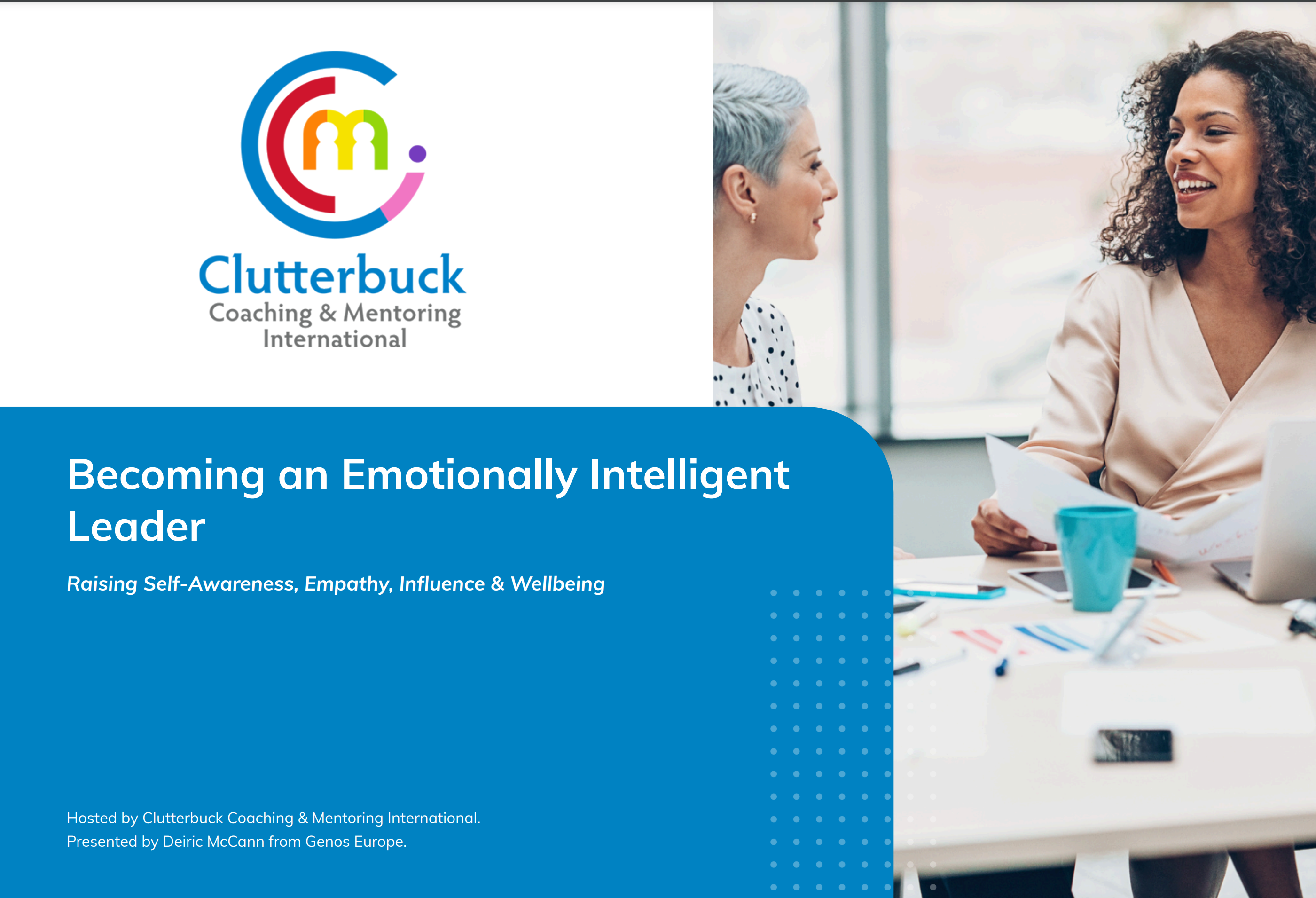
Revit MEP Training for 15 hours - Live and Online
By FirstScale Revit Consultant and Training
The Revit MEP course (£525), offers you individual learning (One to One) to improve your skills in Revit, and this course extends to 15 hours.

BOHS P404 - Clearance Testing & the Requirements of a Certificate for Reoccupation
By Airborne Environmental Consultants Ltd
The main subject areas of the course are: Role of the analyst Stage one Stage two Stage three Stage four Certificates and reporting results DCU clearance testing Quality control

AWS Cloud Practitioner Essentials
By Nexus Human
Duration 1 Days 6 CPD hours This course is intended for Sales Legal Marketing Business analysts Project managers AWS Academy students Other IT-related professionals Overview Summarize the working definition of AWS Differentiate between on-premises, hybrid-cloud, and all-in cloud Describe the basic global infrastructure of the AWS Cloud Explain the six benefits of the AWS Cloud Describe and provide an example of the core AWS services, including compute, network, databases, and storage Identify an appropriate solution using AWS Cloud services with various use cases Describe the AWS Well-Architected Framework Explain the shared responsibility model Describe the core security services within the AWS Cloud Describe the basics of AWS Cloud migration Articulate the financial benefits of the AWS Cloud for an organization?s cost management Define the core billing, account management, and pricing models Explain how to use pricing tools to make cost-effective choices for AWS services This course is for individuals who seek an overall understanding of the Amazon Web Services (AWS) Cloud, independent of specific technical roles. You will learn about AWS Cloud concepts, AWS services, security, architecture, pricing, and support to build your AWS Cloud knowledge. This course also helps you prepare for the AWS Certified Cloud Practitioner exam. Prerequisites General IT technical knowledge, General IT business knowledge 1 - Introduction to Amazon Web Services Summarize the benefits of AWS Describe differences between on-demand delivery and cloud deployments Summarize the pay-as-you-go pricing model 2 - Compute in the Cloud Describe the benefits of Amazon Elastic Compute Cloud (Amazon EC2) at a basic level Identify the different Amazon EC2 instance types Differentiate between the various billing options for Amazon EC2 Describe the benefits of Amazon EC2 Auto Scaling Summarize the benefits of Elastic Load Balancing Give an example of the uses for Elastic Load Balancing Summarize the differences between Amazon Simple Notification Service (Amazon SNS) and Amazon Simple Queue Services (Amazon SQS) Summarize additional AWS compute options 3 - Global Infrastructure and Reliability Summarize the benefits of the AWS Global Infrastructure Describe the basic concept of Availability Zones Describe the benefits of Amazon CloudFront and Edge locations Compare different methods for provisioning AWS services 4 - Networking Describe the basic concepts of networking Describe the difference between public and private networking resources Explain a virtual private gateway using a real life scenario Explain a virtual private network (VPN) using a real life scenario Describe the benefit of AWS Direct Connect Describe the benefit of hybrid deployments Describe the layers of security used in an IT strategy Describe which services are used to interact with the AWS global network 5 - Storage and Databases Summarize the basic concept of storage and databases Describe benefits of Amazon Elastic Block Store (Amazon EBS) Describe benefits of Amazon Simple Storage Service (Amazon S3) Describe the benefits of Amazon Elastic File System (Amazon EFS) Summarize various storage solutions Describe the benefits of Amazon Relational Database Service (Amazon RDS) Describe the benefits of Amazon DynamoDB Summarize various database services 6 - Security Explain the benefits of the shared responsibility model Describe multi-factor authentication (MFA) Differentiate between the AWS Identity and Access Management (IAM) security levels Describe security policies at a basic level Explain the benefits of AWS Organizations Summarize the benefits of compliance with AWS Explain primary AWS security services at a basic level 7 - Monitoring and Analytics Summarize approaches to monitoring your AWS environment Describe the benefits of Amazon CloudWatch Describe the benefits of AWS CloudTrail Describe the benefits of AWS Trusted Advisor 8 - Pricing and Support Understand AWS pricing and support models Describe the AWS Free Tier Describe key benefits of AWS Organizations and consolidated billing Explain the benefits of AWS Budgets Explain the benefits of AWS Cost Explorer Explain the primary benefits of the AWS Pricing Calculator Distinguish between the various AWS Support Plans Describe the benefits of AWS Marketplace 9 - Migration and Innovation Understand migration and innovation in the AWS Cloud Summarize the AWS Cloud Adoption Framework (AWS CAF) Summarize six key factors of a cloud migration strategy Describe the benefits of various AWS data migration solutions, such as AWS Snowcone, AWS Snowball, and AWS Snowmobile Summarize the broad scope of innovative solutions that AWS offers Summarize the five pillars of the AWS Well-Architected Framewor 10 - AWS Certified Cloud Practitioner Basics Determine resources for preparing for the AWS Certified Cloud Practitioner examination Describe benefits of becoming AWS Certified

Project Stakeholder Relationship Skills: Virtual In-House Training
By IIL Europe Ltd
Project Stakeholder Relationship Skills: Virtual In-House Training This course is designed to provide project managers with the ability to: Analyze the complexities of major stakeholder relationship categories Apply the most appropriate interpersonal relationship skills to the different categories of relationships Align the dynamic needs of the stakeholders with a project's objective throughout the project life cycle What you Will Learn Examine traditional and non-traditional ways to identify and assess stakeholders Explain how competence, character, and trust lead to project success and strong relationships with stakeholders Utilize 'Embodied Leadership' skills to build stakeholder relationships Apply stakeholder engagement best practices to case study and real-life scenarios Getting Started Stakeholders and project success Stakeholder management research Managing stakeholder relationships Identifying Stakeholders Stakeholder categories Stakeholder relationships across the project life cycle Tools and techniques for identifying stakeholders Assessing Stakeholders Assessing stakeholder relationships Recognizing stakeholder attitudes toward the project Analyzing stakeholders Using other types of stakeholder assessments Building Stakeholder Relationships The importance of psychological safety Building trust and getting results The anatomy of trust Navigating Challenging Situations Dynamics of conflict Responding to conflict Managing difficult conversations

Business Analysis Fundamentals: Virtual In-House Training
By IIL Europe Ltd
Business Analysis Fundamentals: Virtual In-House Training This course is part of IIL's Business Analysis Certificate Program (BACP), a program designed to help prepare individuals to pass the IIBA® Certification exam to become a Certified Business Analysis Professional (CBAP™). This course teaches participants the overall process of business analysis and where it fits in the bigger picture of the project life cycle and the business context. The course is interactive and combines discussion, active workshops, and demonstrations of techniques. The goal is bottom-line results that cut through the real-world problems facing people seeking to improve the way they operate to develop new and improved systems and products or otherwise deliver results through project performance. What you will Learn At the end of this program, you will be able to: Define the solution scope Work with the development team in the systems testing stage Ensure the solution is usable in the business environment Foundation Concepts Defining the business analyst (BA) function The role of the BA as change agent An introduction to the BABOK® Guide BA roles and relationships through the project life cycle (PLC) Business Analysis Planning and Monitoring Overview of business analysis planning and monitoring (BAP&M) Business analysis planning and monitoring - process and tools Business analysis planning and monitoring - roles and responsibilities Business analysis planning and monitoring - governance, information management, and performance improvement Elicitation and Collaboration Overview of elicitation and collaboration Elicitation and collaboration techniques Requirements Life Cycle Management Overview of requirements life cycle management Requirements life cycle management task details Strategy Analysis Overview of strategy analysis Analyze current state Define future state Assess risks Define change strategy Requirements Analysis and Design Definition Overview of requirements analysis and design definition (RA&DD) The anatomy of requirements RA&DD task descriptions RA&DD techniques Solution Evaluation Overview of solution evaluation Solution evaluation tasks Solution evaluation in development stages Underlying Competencies Overview of underlying competencies (UC) Underlying competencies

Strategic Thinking (Virtual)
By IIL Europe Ltd
Strategic Thinking (Virtual) The goal of this course is to provide you with the building blocks and the motivation to develop the critical skill of strategic thinking. The participants will consider a four-part model that distinguishes strategic thinking from strategic planning and managing. With that understanding, you will investigate the critical components of strategic thinking and how to apply it effectively. What You Will Learn You will learn how to: Define strategic thinking and distinguish it from strategic planning and management Explain a high-level approach to gaining strategic thinking skills Integrate other interpersonal skills, such as self-awareness, systems thinking, leadership, constructive conflict, and collaboration, into the fabric of strategic thinking skills Select appropriate techniques to apply strategic thinking in specific situations Recognize and emulate effective strategic thinking behaviors Getting Started Introductions Course structure Course goals and objectives Foundation Concepts Interactive event: Define Strategic Thinking (ST) Interactive event: Discuss relationship of ST with Strategic Planning, Management and Decision Making Strategic Level Framework - Tying it all together Strategic thinking attributes Strategic Thinking Critical Success Factors Strategic Thinking Critical Success Factors - 5-part model Strategic Thinking and the Organization Critical Success Factors Model applied to an organization Tools Introduction (5): Environmental, 5 Forces, SWOT, Value Proposition, Integral Theory of Worldview Video: Fog of War Strategic Thinking and the Individual Critical Success Factors Model applied to an individual Tools Introduction (5): Thinking Styles, Six Thinking Hats, Reverse Thinking, Systems Thinking, Integral Theory of Worldview Strategic Thinking at the Interpersonal and Team Levels Emotional Intelligence - Self Awareness and Working With Others Team Leadership and Trust Constructive Conflict as the Gateway to Collaboration Interactive event: Testing the Models - Challenge Perspective; What's Missing Applying the critical skill of Strategic Thinking Worldview: Team versus client Trusted Advisor Interactive event: Doing what is asked (Case study, wherein participants review the default case scenario prepared for this workshop and add specific details to make the scenario more relevant to their experiences / needs. Teams develop an action plan for applying ST concepts and techniques they have learned here to the situation, then compare and contrast results.)
