- Professional Development
- Medicine & Nursing
- Arts & Crafts
- Health & Wellbeing
- Personal Development
4712 Courses in Liverpool delivered Live Online
CWAP training course description This WiFi analysis course consists of hands-on learning using the latest enterprise wireless LAN analysis and troubleshooting tools. The course takes an in-depth look at the functionality of WLANs, intended operation of the 802.11 protocol and Wi-Fi Alliance specifications, WLAN frame formatting and structure, troubleshooting methodology, and protocol analysis. It also includes extensive training in modern spectrum analysis with a focus on advanced RF behaviour analysis, data collection methods, interpreting spectrum plots and charts, and understanding advanced features of WLAN spectrum analysers. What will you learn Analyse WiFi frames using Wireshark. Explain 802.11 protocol operation. Troubleshoot WiFi networks using Wireshark. Troubleshoot WiFi networks using spectrum analysers. CWAP training course details Who will benefit: Technical Network Staff Anyone looking to become a CWAP Prerequisites: Certified Wireless Network Administrator Duration 4 days CWAP training course contents Principles of WLAN Communication 802.11 Working Group, OSI reference model and the 802.11 PHY and MAC, Communication sublayers and data units, WLAN architecture components, Organization of station forwarding Addressing and internetworking operation, Modern WLAN product architectures. Physical (PHY) and MAC Layer Formats and Technologies Physical layer functions, Preamble function and format, Header purpose and structure, Analysis of PHY problems, Physical PPDU formats, 802.11b, 802.11a, 802.11g, 802.11n, MAC frame components, MAC encapsulation, Fields and subfields of the MAC header, Frame Control, Frame types and subtypes and their uses, Addressing, Frame body, Data frame format, Control frame format, Management frame format, Information elements and fields. Beaconing and synchronization Scanning, Client state machine, 802.11 contention, QoS, Admission control, Band steering and airtime fairness mechanisms Fragmentation, Acknowledgments and Block acknowledgments, Protection mechanisms and backward compatibility, Power management, Dynamic Frequency Selection (DFS) and Transmit Power Control (TPC), Security components, methods, and exchanges, Roaming procedures exchanges, Future protocol enhancements. 802.11n Transmit beamforming, Spatial multiplexing, Maximal Ratio Combining (MRC), Space-Time Block Coding, 40 MHz channels, Frame aggregation, HT-OFDM format, Modulation and Coding Schemes (MCS), HT frame formatting and more. Protocol Analysis Tools and Methodology Troubleshooting methodology, Protocol analyser types, Analysis NIC/adapter selection and constraints, Interpreting results based on location, Analyzer settings and features, Filtering and channel scanning, Interpreting decodes, Using advanced analysis features, Assessing WLAN health and behaviour factors, Evaluating network statistics, Troubleshooting common problems, Wired analysis to support wireless network issues. Spectrum Analysis Tools and Methodology Radio frequency behaviour review, Visualizing RF domains using spectrum measurement tools, Spectrum analyser types and operation, Analyser specifications and characteristics, Understanding spectrum data presentation, Interpreting plots and charts, Common WLAN spectrum analyser features, Identifying transmit patterns, Device classification and network impact, Recognizing transmit signatures. Hands on lab exercises Wireshark Setup, Use, and In-Depth Analysis Wireshark is fundamental to troubleshooting. Labs include: - Capabilities, configuration, and data display - Opening, collecting, saving, and modifying capture files. - Filtering traffic, and using colouring rules as analysis aides. - Live captures based on a set of desired collection criteria. - Identify and isolate network problems. - Conversation analysis. - Remote packet capture with an AP. Understanding Frame Components Familiarity with the frame structure and contents is essential in real -world troubleshooting efforts. Labs include: - Understanding the MAC header - Comparing the three major frame types and their subtypes - Analysing frame formats of individual frame types - Analysing 802.11n frame components - Additional information is reported by protocol analysers - Information not visible in protocol analysers Frame Exchanges Understanding frame exchange rules and behaviors is critical to identifying expected and unexpected. It is also necessary to understand what is normal so that aberrations can be properly troubleshot. Labs include: - Connectivity exchanges and sequences - Legacy and modern security exchanges - ERP and HT protection mechanisms - Power save behaviour - Acknowledgments, block acknowledgments, and supporting action frames - Dynamic rate switching - Band steering Troubleshooting Common Problems This lab exposes students to hands-on troubleshooting skills by setting up common problems in WLANs and allowing students to attempt to solve them. - Trouleshooting connectivity exchanges - Troubleshooting 802.1X and EAP exchanges - Troubleshooting roaming Spectrum Analyzer Setup, Use, and In-Depth Analysis Specifically, it will explore the plots and charts used to display spectrum data and how to interpret this data to define a transmitter's impact on the network. The following are covered: - Installing the analyser and using display and navigation - The 'RF perspective' provided by each plot and chart - Using built-in features and automated device identification - Characterizing the behaviours of an interference source - Assessing the impact of an interference source - Determining the impact of transmitter proximity on interference. - Identifying signatures of common transmitters - Remote spectrum analysis with an AP

Demystifying strategic planning
By Strategy Insights
This Strategy Insights Masterclass explores what strategic planning is really about and how to approach it effectively (including how to consider the uncertainty of the future).
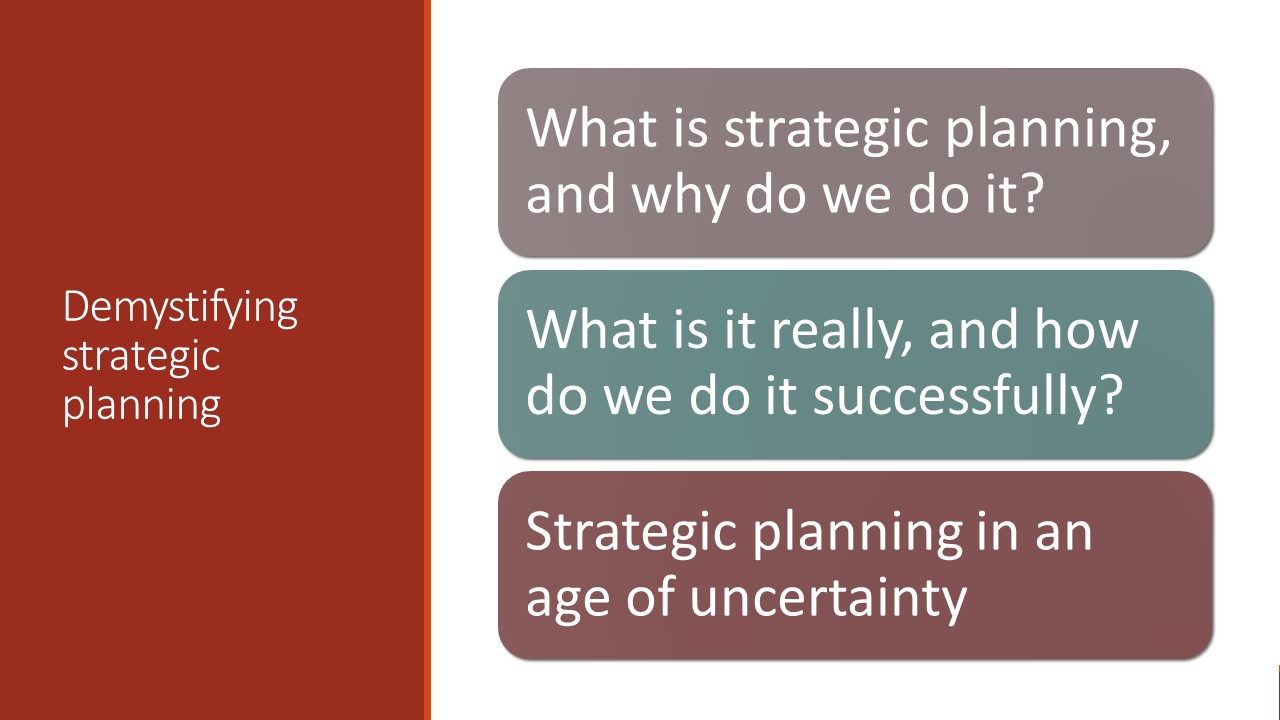
Creative Hypnotherapy – Creating Language Patterns, Scripts and Metaphors
5.0(11)By SFTA Hypnotherapy Training Academy
Ditch the Scripts - Master the craft of language Patterns, Scripts, and Metaphors. Make your SFH session more relatable to the client. Creative Hypnotherapy – Creating Language Patterns, Scripts and Metaphors Join us for an exciting online event as we delve into the world of creative hypnotherapy. This workshop is designed to help you enhance your language patterns, scripts, and metaphors, allowing you to become a more effective hypnotherapist. During this engaging session, you will learn various techniques and strategies to create powerful and impactful language patterns that can be used in hypnotherapy sessions. In this workshop, we will look at the art of introducing creative hypnotherapy into a normal SF hypnotherapy session. We will look at the art of crafting language patterns, using metaphorical techniques in language patterns and scripts, and the Art of writing personal metaphors to ensure they resonate with the client's subconscious. We will look at the work of the master himself in indirect and conversational suggestion and hypnosis Erikson and the techniques he used and explore his inspiration within the work of NLP Learning Outcomes from this CPD Definition of Hypnosis The Mind and Hypnosis Direct and Indirect language used in Hypnosis Erikson and Conversational Hypnosis NLP – Submodalities & Predicates Eriksonian Language Patterns used in NLP NLP Milton Language Pattern and Script Formulae The Building Blocks for Hypnosis Scripts and Language Patterns Constructing a Hypnotherapy Script Writing Techniques Understanding the Role of Metaphors in Hypnosis This workshop will equip you to cater each session to your client in a personal way, it will build rapport with your clients and take away any resistance in pre-written scripts or language patterns allowing a deeper resonation with the client's subconscious in hypnosis. It will also make you comfortable with using direct suggestions in your sessions in a solution-focused manner. You will also receive a copy of a reference handbook that covers techniques, and formulae used in writing and customising language patterns and scripts, examples of scripts and metaphors, and a detailed breakdown of what each part of the script is doing. This workshop is a MUST for any qualified solution-focused hypnotherapist who wants to add a sprinkling of energy and creativity to their sessions. A certificate of attendance will also be given to all attendees for 4 hours of CPD attendance. Don't miss out on this exciting online workshop – reserve your spot today!

Microsoft Excel Intermediate - Online classroom
By Microsoft Office Training
Course Objectives The goal of this course is to provide you with the knowledge required to use more advanced functions and formulas and work with various tools to analyse and present data in spreadsheets, such as sorting, filtering, applying conditional formatting and charting the data. ' Customer Feedback Really useful and engaging course. Learnt a lot that will be very beneficial in my job. Trainer was great. Kelly Moreley - TACT Very happy with the course. Worked as a good refresher from what I knew already and enhanced my knowledge further in formulas + vlookup and shortcut keys. Jenny Price - Acer 1 year email support service Take a look at the consistent excellent feedback from our corporate clients visiting our site ms-officetraining co uk With more than 20 years experience, we deliver courses on all levels of the Desktop version of Microsoft Office and Office 365; ranging from Beginner, Intermediate, Advanced to the VBA level. Our trainers are Microsoft certified professionals with a proven track record with several years experience in delivering classroom, one to one, tailored and bespoke courses. Tailored In company training: You can choose to run the course exactly as they are outlined by us or we can customise it so that it meets your specific needs. A tailored or bespoke course will follow the standard outline but may be adapted to your specific organisational needs. Please visit our site (ms-officetraining co uk) to get a feel of the excellent feedback our courses have had and look at other courses you might be interested in. Recap on Excel formulas and calculations Overview of formulas in Excel Relative, Absolute and Mixed cell references Group editing worksheets Autofill and Flash Fill Changing Excel’s environment Options Changing the default number of sheets Creating an Autofill Custom List Adding tools to the Quick Access Toolbar Mastering Excel Tables Introducing Excel Tables Formatting a Table Creating Calculated Columns Using Slicers to filter your data Using Totals to get statistics out of your data Removing duplicates Converting Tables back to normal Ranges Using names Ranges In Excel formulas As a way of navigating through the workbook Advanced Formulas Simple IF examples Using IF to check if a cell is blank Nested IFs VLOOKUP HLOOKUP Text Functions Date Functions Conditional formatting Apply Conditional Formatting Customising Conditional Formatting Using Icons in Conditional Formatting Using Formulas to conditionally format cells Linking spreadsheets and workbooks Making a reference to another worksheet Making a reference to another workbook Editing links Troubleshooting links Analysing databases Quick analysis Sorting a database Apply filters to a database Advance filter Sorting and Filtering by Conditional Formats Charts Analyse trends in data using Sparklines Creating charts from start to finish Exploring the different Chart Types Apply Chart Styles Formatting Chart Elements Filtering Charts by Series or Categories Adding a Trendline to a Chart Create a Chart Template Attaching security to a spreadsheet and workbook Protect Cells Protect Structure of worksheets Protect a Workbook by adding passwords Introduction to Pivot Tables What are Pivot Tables? Using recommended pivot tables to analyse your data Who is this course for? Who is this course for? For those who want to explore in more detail formulas and functions, data analysis and data presentation. Requirements Requirements Preferably, delegates would have attended the Excel Introduction course. Career path Career path Excel know-how can instantly increase your job prospects as well as your salary. 80 percent of job openings require spreadsheet and word-processing software skills

FREE! Unlocking English GCSE Success through Study Skills - Parents information Evening
5.0(113)By Dyslexia Support Services
Unlocking English GCSE Success for Dyslexic and neurodivergent learners FREE Parents information Evening 4th September at 7:30pm (UK time) | Hosted by Paloma Forde, Dyslexia & Neurodiversity Specialist Welcome to my Information Evening Being held Sept 4th at 7.30pm This event is specifically for parents with teens either Year 10 or 11 who are studying English Lit and Eng Lang GCSE who want to understand how my structured, targeted study skills can make all the difference and help their teen to unlock their full potential. In this free info session, I’ll be sharing exactly how I support dyslexic and neurodivergent teens through the challenges of GCSE English Language & Literature with a proven, structured Study Skills Programme. This event is for you if your teen: ✅ Is going into Year 10 or 11 ✅ Struggles to revise or stay organised ✅ Finds the GCSE English syllabus overwhelming ✅ Has tried traditional tutoring but still feels “behind” ✅ Needs strategies tailored to a neurodivergent brain In this free parents info session, I’ll be covering: Why traditional revision doesn’t work for many dyslexic learners Exactly what happens in our weekly study skills sessions How they’re specifically structured for dyslexic and neurodivergent learners How we use visualisation, structure and memory strategies to make content stick How I help students go from confused to confident An explanation of the 2 classroom levels which will be offered (Which you can access from as little as £20 per session) Plus you’ll get a sneak peek at all the resources included in my Google Classroom hub These sessions aren't English lessons. They're a game-changing support system for teens who learn differently - but deserve to thrive just the same. Click the BOOKING form to secure your place for the Parent Info Evening on 4th Sept at 7.30pm. This is for parents of students going into Year 10 or 11, who are struggling with GCSE English - or who just need a better, more structured way to revise that actually works for them. I know you want the best for your child. You don’t have to watch them fall behind. There is another way - and I can’t wait to show it to you. Join me live on Thursday 4th Sept at 7.30pm! Spots are limited so I can keep the session personal and interactive — don’t wait to sign up. Ps - By signing up your email will automatically be added to my mailing list. You can unsubscribe anytime. xx
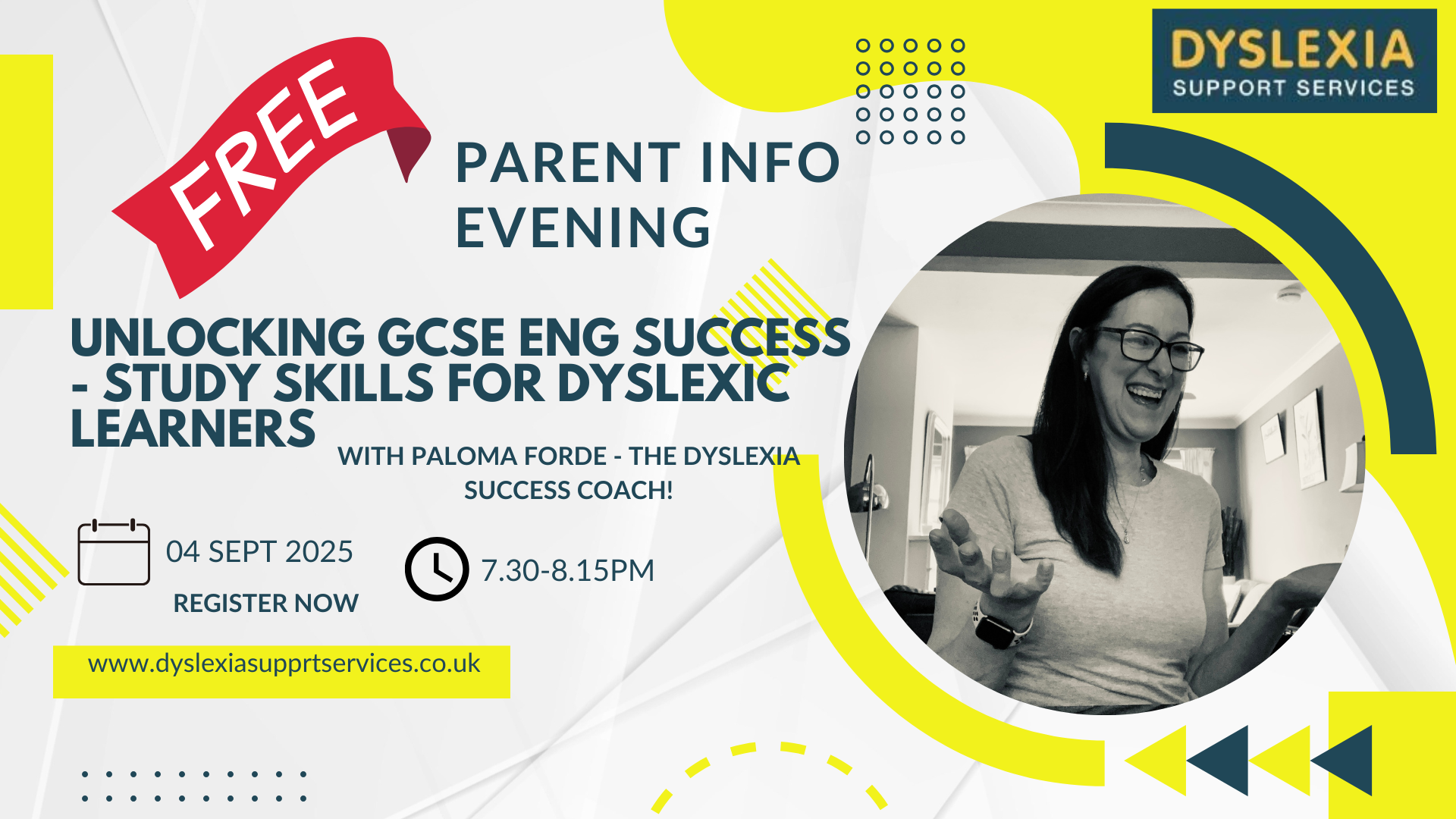
Definitive Nagios training course description Nagios is an open source application designed to provide system and network monitoring. This hands on course gives a comprehensive coverage of using Nagios to provide monitoring of Linux, Windows and network devices. The course is based on Nagios core but contact us if you would like Nagios XI. What will you learn Install Nagios. Configure Nagios. Monitor Windows, Linux and Cisco (and other network equipment) using Nagios. Configure notifications Definitive Nagios training course details Who will benefit: Technical staff working with Nagios. Prerequisites: None. Duration 2 days Definitive Nagios for engineers Nagios architecture Downloading Nagios, Installing Nagios, Nagios core, plugins, frontends, addons. Nagios XI. Nagios Fusion. Hands on Installing Nagios. Getting started with Nagios Nagios files, nagios.cfg, minimal.cfg. Starting and stopping Nagios. Hands on Controlling Nagios. Using Nagios Nagios web interface. Maps, Hosts, host groups, services, service groups, problems. Reports. Configuration. Hands on Using the web interface. Monitoring Linux systems SSH, NRPE. Hands on Monitoring Linux system health. Monitoring Windows systems Installing NSClient++, Configuring NSClient++, check_nt plugin, monitoring uptime, CPU, memory, disks, services, processes. Hands on Monitoring Windows system health. Monitoring network devices SNMP architecture, MIBs. Polling. Hands on Configuring Nagios for SNMP. Agents Configuring Cisco devices for SNMP support, communities, traps, syslog. Hands on Monitoring network devices. Nagios alerts and notifications SNMP traps. Email notifications, SMS alerts other messaging

55341 Installation, Storage, and Compute with Windows Server
By Nexus Human
Duration 5 Days 30 CPD hours This course is intended for This course is intended for IT professionals who have some experience working with Windows Server, and who are looking for a single five-day course that covers storage and compute technologies in Windows Server. This course will help them update their knowledge and skills related to storage and compute for Windows Server. Overview Prepare and install Windows Server and plan a server upgrade and migration strategy. Describe the various storage options, including partition table formats, basic and dynamic disks, file systems, virtual hard disks, and drive hardware, and explain how to manage disks and volumes. Describe enterprise storage solutions, and select the appropriate solution for a given situation. Implement and manage Storage Spaces and Data Deduplication. Install and configure Microsoft Hyper-V, and configure virtual machines. Deploy, configure, and manage Windows and Hyper-V containers. Describe the high availability and disaster recovery technologies in Windows Server. Plan, create, and manage a failover cluster. Implement failover clustering for Hyper-V virtual machines. Configure a Network Load Balancing (NLB) cluster, and plan for an NLB implementation. Create and manage deployment images. Manage, monitor, and maintain virtual machine installations. This five-day course is designed primarily for IT professionals who have some experience with Windows Server. It is designed for professionals who will be responsible for managing storage and compute by using Windows Server, and who need to understand the scenarios, requirements, and storage and compute options that are available and applicable to Windows Server. Although this course and the associated labs are written for Windows Server 2022, the skills taught will also be backwards compatible for Server 2016 and Server 2019. The course and labs also focus on how to administer Windows Server using not only the traditional tools such as PowerShell and Server manager, but also Windows Admin Center. Prerequisites A basic understanding of networking fundamentals. An awareness and understanding of security best practices. An understanding of basic Active Directory concepts. Basic knowledge of server hardware. Experience supporting and configuring Windows client operating systems such as Windows 10 or Windows 11. 1 - Installing, upgrading, and migrating servers and workloads Introducing Windows Server Preparing and installing Server Core Preparing for upgrades and migrations Migrating server roles and workloads Windows Server activation models 2 - Configuring local storage Managing disks in Windows Server Managing volumes in Windows Server 3 - Implementing enterprise storage solutions Overview of DAS, NAS, and SANs Comparing Fibre Channel, iSCSI, and Fibre Channel over Ethernet Understanding iSNS, DCB, and MPIO Configuring sharing in Windows Server 4 - Implementing Storage Spaces and Data Deduplication Implementing Storage Spaces Managing Storage Spaces Implementing Data Deduplication 5 - Installing and configuring Hyper-V and virtual machines Overview of Hyper-V Installing Hyper-V Configuring storage on Hyper-V host servers Configuring networking on Hyper-V host servers Configuring Hyper-V virtual machines Managing virtual machines 6 - Deploying and managing containers Overview of containers in Windows Server Deploying Windows Server and Hyper-V containers Installing, configuring, and managing containers by using Docker 7 - High availability and disaster recovery Defining levels of availability Planning high availability and disaster recovery solutions with Hyper-V virtual machines Backing up and restoring by using Windows Server Backup High availability with failover clustering in Windows Server 8 - Implementing failover clustering Planning a failover cluster Creating and configuring a new failover cluster Maintaining a failover cluster Troubleshooting a failover cluster Implementing site high availability with stretch clustering 9 - Implementing failover clustering with Windows Server Hyper-V Overview of the integration of Hyper-V with failover clustering Implementing Hyper-V VMs on failover clusters Key features for VMs in a clustered environment 10 - Implementing Network Load Balancing Overview of NLB Configuring an NLB cluster Planning an NLB implementation 11 - Creating and managing deployment images Introduction to deployment images Creating and managing deployment images by using MDT Virtual machine environments for different workloads 12 - Managing, monitoring, and maintaining virtual machine installations WSUS overview and deployment options Update management process with WSUS Overview of Windows PowerShell DSC Overview of Windows Server monitoring tools Using Performance Monitor Monitoring event logs

55344 Identity with Windows Server
By Nexus Human
Duration 5 Days 30 CPD hours This course is intended for This course is primarily intended for existing IT professionals who have some AD DS knowledge and experience and who aim to develop knowledge about identity and access technologies in Windows Server. This would typically include: ?AD DS administrators who are looking to train in identity and access technologies with Windows Server 2016, Windows Server 2019 or Windows Server 2022. ?System or infrastructure administrators with general AD DS experience and knowledge who are looking to cross-train in core and advanced identity and access technologies in Windows Server 2016, Windows Server 2019 or Windows Server 2022. Overview Install and configure domain controllers. Manage objects in AD DS by using graphical tools and Windows PowerShell. Implement AD DS in complex environments. Implement and administer Active Directory Rights Management Services (AD RMS). Implement AD DS sites, and configure and manage replication. Implement and manage Group Policy Objects (GPOs). Manage user settings by using GPOs. Secure AD DS and user accounts. Implement and manage a certificate authority (CA) hierarchy with AD CS. Deploy and manage certificates. Implement and administer AD FS. Implement synchronization between AD DS and Azure AD. Some exposure to and experience with Active Directory concepts and technologies in Windows Server. Experience working with and configuring Windows Server. Experience and an understanding of core networking technologies such as IP addressing, name resolution, and Dynamic Host Configuration Protocol (DHCP) Experience working with and an understanding basic server virtualization concepts. Monitor, troubleshoot, and establish business continuity for AD DS services. This five-day instructor-led course teaches IT professionals how to deploy and configure Active Directory Domain Services (AD DS) in a distributed environment, how to implement Group Policy, how to perform backup and restore, and how to monitor and troubleshoot Active Directory - related issues with Windows Server. Additionally, this course teaches students how to deploy other Active Directory server roles, such as Active Directory Federation Services (AD FS) and Active Directory Certificate Services (AD CS). Although this course and the associated labs are written for Windows Server 2022, the skills taught will also be backwards compatible for Server 2016 and Server 2019. The course and labs also focus on how to administer Windows Server using not only the traditional tools such as PowerShell and Server manager, but also Windows Admin Center. Prerequisites Some exposure to and experience with Active Directory concepts and technologies in Windows Server. Experience working with and configuring Windows Server. Experience and an understanding of core networking technologies such as IP addressing, name resolution, and Dynamic Host Configuration Protocol (DHCP) Experience working with and an understanding basic server virtualization concepts. 1 - Installing and configuring domain controllers Overview of AD DS Overview of AD DS domain controllers Deploying a domain controller 2 - Managing objects in AD DS Managing user accounts Managing groups in AD DS Managing computer objects in AD DS Using Windows PowerShell for AD DS administration Implementing and managing OUs 3 - Advanced AD DS infrastructure management Overview of advanced AD DS deployments Deploying a distributed AD DS environment Configuring AD DS trusts 4 - Implementing and administering AD DS sites and replication Overview of AD DS replication Configuring AD DS sites Configuring and monitoring AD DS replication 5 - Implementing Group Policy Introducing Group Policy Implementing and administering GPOs Group Policy scope and Group Policy processing Troubleshooting the application of GPOs 6 - Managing user settings with Group Policy Implementing administrative templates Configuring Folder Redirection, software installation, and scripts Configuring Group Policy preferences 7 - Securing Active Directory Domain Services Securing domain controllers Implementing account security Implementing audit authentication Configuring managed service accounts 8 - Deploying and managing AD CS Deploying CAs Administering CAs Troubleshooting and maintaining CAs 9 - Deploying and managing certificates Deploying and managing certificate templates Managing certificate deployment, revocation, and recovery Using certificates in a business environment Implementing and managing smart cards 10 - Implementing and administering AD FS Overview of AD FS AD FS requirements and planning Deploying and configuring AD FS Web Application Proxy Overview 11 - Implementing and administering AD RMS Overview of AD RMS Deploying and managing an AD RMS infrastructure Configuring AD RMS content protection 12 - Implementing AD DS synchronization with Microsoft Azure AD Planning and preparing for directory synchronization Implementing directory synchronization by using Azure AD Connect Managing identities with directory synchronization 13 - Monitoring, managing, and recovering AD DS Monitoring AD DS Managing the Active Directory database Active Directory backup and recovery options for AD DS and other identity and access solutions

55343 Networking with Windows Server
By Nexus Human
Duration 5 Days 30 CPD hours This course is intended for This course is intended for existing IT professionals who have some networking knowledge and experience and are looking for a single course that provides insight into core and advanced networking technologies in Windows Server. This audience would typically include: Network administrators who are looking to reinforce existing skills and learn about new networking technology changes and functionality in Windows Server. System or Infrastructure Administrators with general networking knowledge who are looking to gain core and advanced networking knowledge and skills on Windows Server. Overview Plan and implement an IPv4 network. Implement Dynamic Host Configuration Protocol (DHCP). Implement IPv6. Implement Domain Name System (DNS). Implement and manage IP address management (IPAM). Plan for remote access. Implement DirectAccess. Implement virtual private networks (VPNs). Implement networking for branch offices. Configure advanced networking features. Implement Software Defined Networking. 55343A is the Community Courseware equivalent of retired Legacy Course 20741BC - Networking with Windows Server 2016. This 5-day classroom-based course provides the fundamental networking skills required to deploy and support Windows Server in most organizations. It covers IP fundamentals, remote access technologies, and more advanced content including Software Defined Networking. Although this course and the associated labs are written for Windows Server 2022, the skills taught will also be backwards compatible for Server 2016 and Server 2019. Prerequisites In addition to professional experience, students who attend this training should already have the following technical knowledge: Experience working with Windows Server Knowledge of the Open Systems Interconnection (OSI) model Understanding of core networking infrastructure components and technologies such as cabling, routers and switches Familiarity with networking topologies and architectures such as local area networks (LANs), wide area networks (WANs) and wireless networking Some basic knowledge of the TCP/IP protocol stack, addressing and name resolution Experience with and knowledge of virtualization Hands-on experience working with the Windows client operating systems such as Windows 10 or Windows 11 1 - Planning and implementing an IPv4 network Planning IPv4 addressing Configuring an IPv4 host Managing and troubleshooting IPv4 network connectivity 2 - Implementing DHCP Overview of the DHCP server role Deploying DHCP Managing and troubleshooting DHCP 3 - Implementing IPv6 Overview of IPv6 addressing Configuring an IPv6 host Implementing IPv6 and IPv4 coexistence Transitioning from IPv4 to IPv6 4 - Implementing DNS Implementing DNS servers Configuring zones in DNS Configuring name resolution between DNS zones Configuring DNS integration with Active Directory Domain Services (AD DS) Configuring advanced DNS settings 5 - Implementing and managing IPAM Overview of IPAM Deploying IPAM Managing IP address spaces by using IPAM 6 - Remote access in Windows Server Overview of remote access Implementing the Web Application Proxy 7 - Implementing DirectAccess Overview of DirectAccess Implementing DirectAccess by using the Getting Started Wizard Implementing and managing an advanced DirectAccess infrastructure 8 - Implementing VPNs Planning VPNs Implementing VPNs 9 - Implementing networking for branch offices Networking features and considerations for branch offices Implementing Distributed File System (DFS) for branch offices Implementing BranchCache for branch offices 10 - Configuring advanced networking features Overview of high performance networking features Configuring advanced Microsoft Hyper-V networking features 11 - Implementing Software Defined Networking Overview of SDN. Implementing network virtualization Implementing Network Controller

