- Professional Development
- Medicine & Nursing
- Arts & Crafts
- Health & Wellbeing
- Personal Development
2710 Courses in Leicester delivered Live Online
MB-335T00: Microsoft Dynamics 365 Supply Chain Management, Expert
By Nexus Human
Duration 5 Days 30 CPD hours This course is intended for This course is designed for the Dynamics 365 Supply Chain Management Functional Consultant Expert or those whose role includes implementing and configuring advanced features of Dynamics 365 Supply Chain Management. Overview Objectives: Create products as type Item and Service. Set up product unit conversions. Set up transfer orders Set up default order settings. Create product masters with predefined variants. Create and set up category hierarchies. Create product attributes. Create bill of materials using BOM designer Discrete manufacturing concepts Production order statuses Production stages Bill of materials (BOM) Resources Routes and operations Configure commodity pricing in Supply Chain Management. Configure product compliance in Supply Chain Management. Configure commodity pricing in Supply Chain Management. Configure product compliance in Supply Chain Management. Configure process manufacturing. Create and configure catch weight items. Configure approved vendors. Understand the features in engineering change management. Learn how the end-to-end engineering change management process works. Set up engineering organizations. Work with product versioning. Create dimension groups by using the version dimensions. Create product life cycle states. Use engineering categories. Set up engineering change severities and severity rules. Set up product owners. Use a workflow with engineering change management. Create an engineering change request. Learn about business impacts. Create an engineering change order. Important terminology to help you understand the concepts and processes that are associated with product configuration. Product configuration end-to-end scenario. Different areas that span the product configuration process. The product configuration model. How to build a product configuration model. Configure the costing sheet. Perform BOM calculation and analyze costs by using the costing sheet. IoT intelligence and insights in Supply Chain Management This course is designed to build your in Dynamics 365 Supply Chain Management application knowledge. This course will cover the most important features and functionalities needed by Dynamics 365 Supply Chain Management functional consultant including: The product information and how to configure, create, and manage your product and inventory. Supply chain management configuration and processing. The transportation management features, and the warehouse management features. Asset Management functionalities. Master planning configuration and processing. Sales and procurement processes. Create products and product masters in Dynamics 365 Supply Chain Management Product information workspace Concept of a product Create products Set up unit conversions Batch disposition codes Default order settings Define products as not stocked Create product masters with variants Gain productivity by using the Variant suggestions page Create and set up category hierarchies and attributes Set up item pricing Create bill of materials in Dynamics 365 Supply Chain Management Work with the BOM designer BOM and formula versions BOM line types BOM levels Get started with discrete manufacturing in Dynamics 365 Supply Chain Management Discrete manufacturing life cycle Master planning and planned production orders Bills of materials Working with BOM and item configurations Create a bill of materials Production orders Work with commodity pricing and compliance in Dynamics 365 Supply Chain Management Configure commodity pricing Configure product compliance Configure process manufacturing in Dynamics 365 Supply Chain Management Process manufacturing item types Production type setup Set up packaging and batch attributes Shelf life related setup Item model group, product compliance, and approved vendors Catch weight Transaction adjustments Catch weight item handling policy Catch weight tags Configure approved vendors Get started with Engineering Change Management for Dynamics 365 Supply Chain Management Overview of features End-to-end walkthrough of features Set up versioned products in Dynamics 365 Supply Chain Management Create an engineering organization Create nomenclature for product versions Create product version number rules Create product dimension groups by using the version dimension Create product life cycle states Engineering attributes Product readiness policies Product release policies Create engineering categories Configure engineering change management for Dynamics 365 Supply Chain Management Set up engineering change severities Set up severity rule sets Set up product owners Engineering workflows Request and follow up with product changes in Dynamics 365 Supply Chain Management Engineering change requests Engineering change orders up with product changes in Dynamics 365 Supply Chain Management Get started with product configuration in Dynamics 365 Supply Chain Management Elements of a product configuration model Expression constraints and table constraints in product configuration models Validate and test a product configuration model Finalize a model for configuration Set up a product configuration model Calculations for product configuration models Solver strategy for product configuration Reuse product configurations Release a product configuration model Customize a product configuration model Work with the costing sheet in Dynamics 365 Supply Chain Management Costing versions Cost groups Calculation groups Costing sheets BOM calculations BOM Measurements BOM Reports Configure formulas for process manufacturing in Dynamics 365 Supply Chain Management Formulas, formula lines, and formula versions Formula features Approve and activate formulas and formula versions Use step consumption Coproducts By-products Burden allocation Planning items Get started with production control in Dynamics 365 Supply Chain Management Core concepts in production control Understand unified manufacturing Manufacturing principles Overview of the production process and production life cycle Batch orders Discrete manufacturing Process manufacturing Lean manufacturing Configure production control for unified manufacturing Capacity planning Integration between the General ledger and the Production control modules IoT intelligence and insights Describe the value proposition for mixed-reality Guides for production floor workers Use warehouse management for manufacturing in Dynamics 365 Supply Chain Management Production input location Production output location Staging and order picking Release BOM and formula lines to the warehouse Cross-docking Planned cross docking Visibility into material exceptions Work with manufacturing execution in Dynamics 365 Supply Chain Management Understand the manufacturing executions Identify roles in manufacturing execution Planning consideration for manufacturing execution Configure manufacturing execution Setup time and attendance for manufacturing execution processes Control production with manufacturing execution Create and process report as finished journals with co-products and by-products Calculate and approve raw time registrations Report as finished from the job card device Get started with Asset Management for Dynamics 365 Supply Chain Management Asset Management terminology and concepts Functional locations and assets Assets and work orders Install the Asset Management mobile workspace Use the Asset Management mobile workspace Asset Management integration capabilities Integrate Asset Management with Dynamics 365 Guides Schedule work orders in Asset Management for Dynamics 365 Supply Chain Management Configure workers for work order scheduling Schedule and dispatch work orders Calculate capacity load on scheduled work orders Configure and perform the procure-to-purchase process in Dynamics 365 Supply Chain Management Procurement scenario Overview of the procure-to-purchase process Set up procurement categories Use procurement catalogs Create a purchase requisition Create and process a request for quotation Create purchase orders Vendor categories and catalogs Evaluate a vendor and put a vendor on hold Use purchasing policies Configure activity-based subcontracting and production flow costing in Dynamics 365 Supply Chain Management Subcontracting capabilities Subcontracting a vendor Subcontracting service Transfer activities as subcontracting activities Subcontracting as an alternate resource Cost accounting of subcontracted services Subcontracting cost flow Backflush costing Products and material in Work in Progress Standard cost Costing lean manufacturing Calculation of standard cost Calculate unused quantities Calculation of production variances to standard cost Ledger entries created from processing a production flow Configure and use agreements in Dynamics 365 Supply Chain Management Work with trade agreements Create sales agreements Create purchase agreements Configure trade allowance management Configure brokerage contract management Configure royalty contract management Configure vendor rebates Rebate management module Work with capa Additional course details: Nexus Humans MB-335T00: Microsoft Dynamics 365 Supply Chain Management, Expert training program is a workshop that presents an invigorating mix of sessions, lessons, and masterclasses meticulously crafted to propel your learning expedition forward. This immersive bootcamp-style experience boasts interactive lectures, hands-on labs, and collaborative hackathons, all strategically designed to fortify fundamental concepts. Guided by seasoned coaches, each session offers priceless insights and practical skills crucial for honing your expertise. Whether you're stepping into the realm of professional skills or a seasoned professional, this comprehensive course ensures you're equipped with the knowledge and prowess necessary for success. While we feel this is the best course for the MB-335T00: Microsoft Dynamics 365 Supply Chain Management, Expert course and one of our Top 10 we encourage you to read the course outline to make sure it is the right content for you. Additionally, private sessions, closed classes or dedicated events are available both live online and at our training centres in Dublin and London, as well as at your offices anywhere in the UK, Ireland or across EMEA.

OISC Level 3 (Fast Track) Course
By Immigration Advice Service
Our Fast Track Level 3 training course is tailor-made for immigration advisors and legal professionals seeking a targeted, time-efficient course focusing on essential OISC Level 3 syllabus fundamentals. This course is 1 day. Our fast track OISC Level 3 one day course is specifically designed for those interested in progressing to the next OISC level. This course focuses on 3 main areas which are introduced at Level 3: Preparation and conduct of appeals, Bail applications to the First-tier Tribunal and Pre Action-Protocol Letters. Throughout this training, you will acquire a comprehensive understanding of the intricate structures and frameworks governing UK immigration law at an advanced level. Our expert instructors will provide in-depth insights, practical knowledge, and invaluable tips to equip you with the necessary skills and confidence to handle complex immigration cases. Course joining links, materials and instructions are sent out 24hours before the course starts. Why Study with Immigration Advice Service? Immigration Advice Service has been providing professional immigration services for over 10 years in the public, private and corporate sectors. Our OISC Level 3 (Fast Track) preparation course is thoughtfully crafted to equip participants with a comprehensive understanding of the essential knowledge needed at OISC level 3. Our fully qualified and OISC regulated trainer will guide you through the process and ensure you are competent with elements covered within the course. Course Content: This fast track course is specifically designed to covers the following key areas. Introduction: The OISC Level 3 assessment The preparation and conduct of appeals Bail applications to the First-tier Tribunal Pre Action Protocol Letters Prior to judicial review Looking for a more in-depth training session? Why not check out our standard Level 3 training course which recaps and builds on from knowledge learnt at OISC Level 2 and delivered over a 2-day period.

The intricacies of financial reporting and compliance in the UK
By FD Capital
Financial reporting best practices involve adherence to accounting principles, regulatory requirements, and industry standards. CFOs should stay informed about evolving accounting standards and regulatory changes. Regularly review updates from regulatory bodies such as the Financial Reporting Council (FRC) and International Financial Reporting Standards (IFRS) to ensure compliance. Engage with industry associations and professional networks to stay abreast of best practices and emerging trends in financial reporting. By actively staying informed, CFOs can adapt their processes and policies to meet changing requirements. Regulatory compliance is a key aspect of financial reporting. How do CFOs navigate the landscape of regulatory requirements and ensure compliance within their organisations? Navigating the regulatory landscape requires a proactive and diligent approach. CFOs must develop a deep understanding of the relevant regulations, such as the Companies Act, UK GAAP, or IFRS, depending on the reporting framework. They collaborate with legal teams and auditors to interpret and apply the regulations correctly. Implementing strong internal controls, conducting regular compliance assessments, and engaging in external audits are essential steps to ensure compliance and mitigate potential risks. Compliance is an ongoing process. CFOs should establish a culture of compliance throughout the organization, emphasizing the importance of ethical practices, accuracy, and transparency in financial reporting. Training programs, internal communication, and regular compliance reviews help foster a compliance-conscious culture. By creating a framework that promotes adherence to regulations, CFOs establish a solid foundation for accurate and reliable financial reporting. https://www.fdcapital.co.uk/podcast/the-intricacies-of-financial-reporting-and-compliance-in-the-uk/ Tags Online Events Things To Do Online Online Seminars Online Business Seminars #financial #compliance #reporting #uk #intricacies

You can handle the tough stuff with the help of this comprehensive, interactive and thought-provoking course. Our trainers are experienced managers who will guide and support you through the intricacies of people and personal management. The key responsibilities of the manager A manager’s impact on the business and its staff Being a role model Communicating with confidence Questioning skills Managing hybrid teams Assertiveness techniques Managing team performance with ease Giving great feedback Prioritising like a winner Time management techniques Delegating effectively
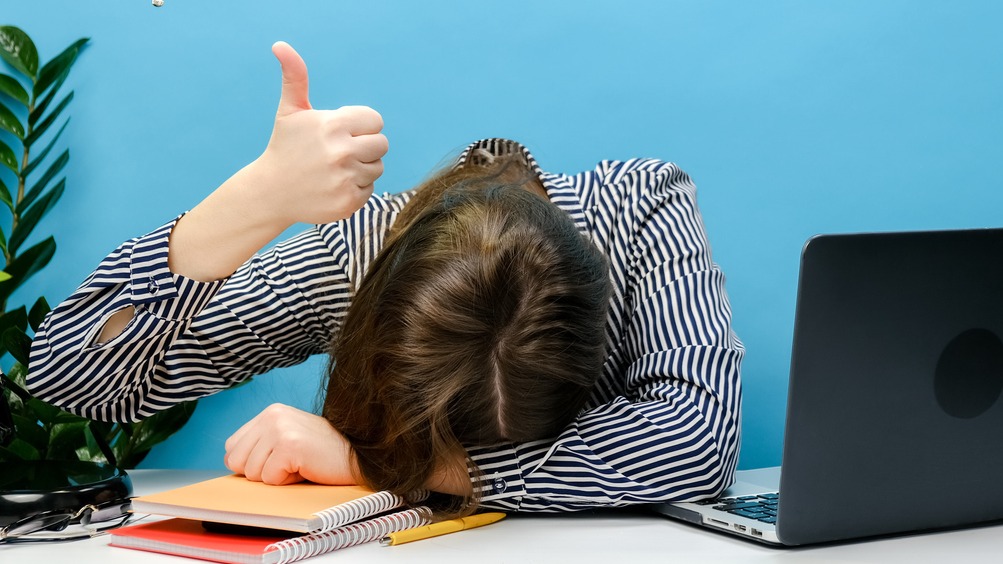
Site Reliability Engineering (SRE) Practitioner (DevOps Institute)
By Nexus Human
Duration 3 Days 18 CPD hours This course is intended for The target audience for the SRE Practitioner course are professionals including: Anyone focused on large-scale service scalability and reliability Anyone interested in modern IT leadership and organizational change approaches Business Managers Business Stakeholders Change Agents Consultants DevOps Practitioners IT Directors IT Managers IT Team Leaders Product Owners Scrum Masters Software Engineers Site Reliability Engineers System Integrators Tool Providers Overview After completing this course, students will have learned: Practical view of how to successfully implement a flourishing SRE culture in your organization. The underlying principles of SRE and an understanding of what it is not in terms of anti-patterns, and how you become aware of them to avoid them. The organizational impact of introducing SRE. Acing the art of SLIs and SLOs in a distributed ecosystem and extending the usage of Error Budgets beyond the normal to innovate and avoid risks. Building security and resilience by design in a distributed, zero-trust environment. How do you implement full stack observability, distributed tracing and bring about an Observability-driven development culture? Curating data using AI to move from reactive to proactive and predictive incident management. Also, how you use DataOps to build clean data lineage. Why is Platform Engineering so important in building consistency and predictability of SRE culture? Implementing practical Chaos Engineering. Major incident response responsibilities for a SRE based on incident command framework, and examples of anatomy of unmanaged incidents. Perspective of why SRE can be considered as the purest implementation of DevOps SRE Execution model Understanding the SRE role and understanding why reliability is everyone's problem. SRE success story learnings This course introduces a range of practices for advancing service reliability engineering through a mixture of automation, organizational ways of working and business alignment. Tailored for those focused on large-scale service scalability and reliability. SRE Anti-patterns Rebranding Ops or DevOps or Dev as SRE Users notice an issue before you do Measuring until my Edge False positives are worse than no alerts Configuration management trap for snowflakes The Dogpile: Mob incident response Point fixing Production Readiness Gatekeeper Fail-Safe really? SLO is a Proxy for Customer Happiness Define SLIs that meaningfully measure the reliability of a service from a user?s perspective Defining System boundaries in a distributed ecosystem for defining correct SLIs Use error budgets to help your team have better discussions and make better data-driven decisions Overall, Reliability is only as good as the weakest link on your service graph Error thresholds when 3rd party services are used Building Secure and Reliable Systems SRE and their role in Building Secure and Reliable systems Design for Changing Architecture Fault tolerant Design Design for Security Design for Resiliency Design for Scalability Design for Performance Design for Reliability Ensuring Data Security and Privacy Full-Stack Observability Modern Apps are Complex & Unpredictable Slow is the new down Pillars of Observability Implementing Synthetic and End user monitoring Observability driven development Distributed Tracing What happens to Monitoring? Instrumenting using Libraries an Agents Platform Engineering and AIOPs Taking a Platform Centric View solves Organizational scalability challenges such as fragmentation, inconsistency and unpredictability. How do you use AIOps to improve Resiliency How can DataOps help you in the journey A simple recipe to implement AIOps Indicative measurement of AIOps SRE & Incident Response Management SRE Key Responsibilities towards incident response DevOps & SRE and ITIL OODA and SRE Incident Response Closed Loop Remediation and the Advantages Swarming ? Food for Thought AI/ML for better incident management Chaos Engineering Navigating Complexity Chaos Engineering Defined Quick Facts about Chaos Engineering Chaos Monkey Origin Story Who is adopting Chaos Engineering Myths of Chaos Chaos Engineering Experiments GameDay Exercises Security Chaos Engineering Chaos Engineering Resources SRE is the Purest form of DevOps Key Principles of SRE SREs help increase Reliability across the product spectrum Metrics for Success Selection of Target areas SRE Execution Model Culture and Behavioral Skills are key SRE Case study Post-class assignments/exercises Non-abstract Large Scale Design (after Day 1) Engineering Instrumentation- Instrumenting Gremlin (after Day 2)

Commercial awareness in the public sector (In-House)
By The In House Training Company
The need for key staff to have commercial skills is paramount, as the public sector is increasingly opened up as a commercial market, in which organisations compete against each other and the private sector for contracts. Generating additional income and being commercially aware is vital for this to be a success, and is what many public sector organisations are looking to do. This programme will help you: See commercial awareness as not just another skill-set, but as a different mind-set Use a variety of tried-and-tested commercial, analytical decision-making techniques and tools Define your commercial objectives Develop a strategic focus Start looking at service clients as market segments Analyse, in a competitive context, your service offering Plan a commercial strategy, prepare for its implementation and see it through to execution 1 What is commercial thinking? Understand what it means to be a commercial thinker Identifying commercial opportunities often involves not only a different skill set but also a different mindset; looking at the services that you provide 2 Defining strategic commercial objectives Defining your key commercial objectives Prioritising your strategic objectives Two key strategic planning tools:Resource and Competency MatrixPESTLE How to apply these tools to your particular situation 3 Developing a strategic focus Decision-making on how to compete in the markets identified by your strategic objectives requires a strategic focus Developing strategic focus A tool for helping you to make those decisions: using the Ansoff Matrix 4 Defining customer targets How to think more commercially by understanding who all your customers are and how they differ from each other how to apply the principles to your areas to identify the type of customers you have and their key characteristics - Customer segmentation Who are your customers? How do their needs vary? - Scenarios 5 The competitive market place Understanding the competitive forces at play Different types of competition Analysing your competitive environment using Porter's 5 Forces model 6 Meeting stakeholder expectations Two simple models to help you identify the key stakeholders who could influence your commercial environment How to use your stakeholders to help you achieve your commercial objectives 7 Implementation - systems, structures and processes Effective commercial activity involves working with others to implement ideas and strategies What do you need to have in place before you implement your commercial strategy? How to health-check your organisation prior to implementation using the McKinsey 7S framework 8 Implementation - people and culture A good commercial strategy only works if the people involved buy in to the ideas and if the culture of the organisation is conducive to the effective implementation How the latest thinking in behavioural economics can help you develop your culture and people to work commercially 9 Tools and checklists Be more commercial within your sphere of influence using a commercial checklist to help you Using the checklist as a benchmark against the most commercially aware organisations Using the checklist as a health check - both corporately and individually

VMware Horizon 8: Deploy and Manage plus App Volumes Fast Track
By Nexus Human
Duration 5 Days 30 CPD hours This course is intended for Operators, administrators, and architects for VMware Horizon should enroll in this course. These individuals are responsible for the creation, maintenance, or delivery of remote and virtual desktop services. Additional duties can include the implementation, support, and administration of an organization's end-user computing infrastructure. Overview By the end of the course, you should be able to meet the following objectives: Recognize the features and benefits of VMware Horizon Use VMware vSphere to create VMs to be used as desktops for VMware Horizon Create and optimize Windows VMs to create VMware Horizon desktops Install and configure Horizon Agent on Horizon desktop Configure and manage the VMware Horizon Client⢠systems and connect the client to a VMware Horizon desktop Configure, manage, and entitle desktop pools of full VMs Configure, manage, and entitle pools of instant-clone desktops Create and use Remote Desktop Services (RDS) desktops and application pools Monitor the VMware Horizon environment using Horizon Console Dashboard and Horizon Help Desk Tool Identify Horizon Connection Server installation, architecture, and requirements. Describe the authentication and certification options for a VMware Horizon environment Recognize the integration process and benefits of VMware Workspace ONE Access⢠and Horizon 8 Discuss performance and scalability options available in Horizon 8 Describe different security options for the Horizon environment Describe the features and functions of App Volumes and Dynamic Environment Manager Demonstrate the architectures of App Volumes and Dynamic Environment Manager Install and configure App Volumes Create and deploy Application Packages and writable volumes Install and configure Dynamic Environment Manager Manage application configurations, user environment settings, and personalization settings This five-day accelerated, hands-on training course is a blend of VMware Horizon© 8: Skills for Virtual Desktop Management, VMware Horizon 8: Infrastructure Administration, and VMware App Volumes?, and VMware Dynamic Environment Manager?. Eight days of content are taught in five-days of extending learning.This training collection gives you the hands-on skills to deliver virtual desktops and applications through a single virtual desktop infrastructure platform. You build on your skills in configuring and managing VMware Horizon 8 through a combination of lecture and hands-on labs. You learn how to configure and deploy pools of virtual machines and how to provide a customized desktop environment to end-users.You learn how to install and configure a virtual desktop infrastructure platform. You learn how to install and configure VMware Horizon© Connection Server? and VMware Unified Access Gateway?. You also learn how to configure a load balancer for use with Horizon and how to establish Cloud Pod Architecture.Additionally, you learn how to use App Volumes to deliver applications and data to desktops and users in seconds and at scale. You gain skills in managing application life cycles from installation to update and replacement. You also learn how to use Dynamic Environment Manager to provide personalization and dynamic policy configuration across virtual, physical, and cloud-based environments to simplify end-user profile management. Course Introduction Introductions and course logistics Course objectives Introduction to VMware Horizon Recognize the features and benefits of Horizon Describe the conceptual and logical architecture of VMware Horizon Introduction to Use Case Define a use case for your virtual desktop and application infrastructure Convert customer requirements to use-case attributes vSphere for Horizon 8 Explain basic virtualization concepts Use vSphere Client to access your vCenter Server system and VMware ESXi? hosts Create, provision, and remove a virtual machine VMware Horizon Desktops Create a Windows and a Linux virtual machine using vSphere Optimize and prepare Windows and Linux virtual machines to set up VMware Horizon desktop VMs VMware Horizon Agents Outline the configuration choices when installing Horizon Agent on Windows and Linux virtual machines Create a gold master for Windows Horizon desktops VMware Horizon Pools Identify the steps to set up a template for desktop pool deployment List the steps to add desktops to the Horizon Connection Server inventory Compare dedicated-assignment and floating-assignment pools Outline the steps to create an automated pool Define user entitlement Explain the hierarchy of global, pool-level, and user-level policies VMware Horizon Client Options Describe the different clients and their benefits Access the VMware Horizon desktop using various VMware Horizon clients and HTML Configure integrated printing, USB redirection, and the shared folders option Configure session collaboration and media optimization for Microsoft Teams Creating and Managing Instant-Clone Desktop Pools List the advantages of instant clones Explain the provisioning technology used for instant-clone desktop pools Set up an automated pool of instant clones Push updated images to instant-clone desktop pools Creating RDS Desktop and Application Pools Explain the difference between an RDS desktop pool and an automated pool Compare and contrast an RDS session host pool, a farm, and an application pool Create an RDS desktop pool and an application pool Access RDS desktops and application from Horizon Client Use the instant clone technology to automate the build-out of RDSH farms Configure load-balancing for RDSHs on a farm Monitoring VMware Horizon Monitor the status of the VMware Horizon components using the Horizon Administrator console dashboard Monitor desktop sessions using the HelpDesk tool Horizon Connection Server Recognize VMware Horizon reference architecture Identify the Horizon Connection Server supported features Identify the recommended system requirements for Horizon Connection Server Configure the Horizon event database Outline the steps for the initial configuration of Horizon Connection Server Discuss the ADAM database as a critical component of the Horizon Connection Server installation VMware Horizon Authentication and Certificates Compare the authentication options that Horizon Connection Server supports Describe the Smartcard authentication options that Horizon Connection Server supports Outline the steps to create a VMware Horizon administrator and custom roles Describe the roles available in a VMware Horizon environment Explain the role that certificates play for Horizon Connection Server Install and configure certificates for Horizon Connection Server Install and configure True SSO in a VMware Horizon environment Workspace ONE Access and Virtual Application Management Recognize the features and benefits of Workspace ONE Access Recognize the Workspace ONE Access console features Explain identity management in Workspace ONE Access Explain access management in Workspace ONE Access Describe the Workspace ONE Access directory integration Describe the Workspace ONE Access directory integration Deploy virtual applications with Workspace services VMware Horizon Performance and Scalability Describe the purpose of a replica connection server Explain how multiple Horizon Connection Server instances in a pod maintain synchronization Describe the 3D rendering options available in VMware Horizon 8 List the steps to configure graphics cards for use in a VMware Horizon environment Configure a load balancer for use in a VMware Horizon environment Explain Horizon Cloud Pod Architecture LDAP replication and VIPA Explain Horizon Cloud Pod Architecture scalability options Managing VMware Horizon Security Explain concepts relevant to secure VMware Horizon connections Describe how to restrict VMware Horizon connections. Discuss the benefits of using Unified Access Gateway List the two-factor authentication options that are supported by Unified Access Gateway List Unified Access Gateway firewall rules Describe the situation in which you might deploy Unified Access Gateway instances with one, two, or three network interfaces Overview of Application and Profile Management Profile Management Application Management Overview of App Volumes App Volumes components App Volumes Installation Overview Requirements Installing and configuring App Volumes Manager Installing the App Volumes agent Working with Application Packages Packaging Applications Maintaining Applications Working with Writable Volumes Default writable volume templates Writable volume policies at creation Updating and rescanning writable volumes Working with AppStacks Enabling AppStacks Creating and provisioning AppStacks Assigning and updating AppStacks Overriding precedence in AppStacks Overview of Dynamic Environment Manager Features and benefits VMware Dynamic Environment Manager terminology User environment settings and scope User profile scenarios Install VMware Dynamic Environment Manager Infrastructure and system requirements VMware Dynamic Environment Manager Agent (FlexEngine) requirements Group Policy configuration Management Console configuration Management Console User Interface Personalize User Profile User environment configuration Application Configuration Management Predefined and user-customized application settings Using Application Profiler Using the Self-Support Tool Using the Helpdesk Support Tool VMware Horizon Smart Policies Scope of VMware Horizon Smart Policies Configure VMware Horizon Smart Policies settings Define Smart Policies conditions Additional course details:Notes Delivery by TDSynex, Exit Certified and New Horizons an VMware Authorised Training Centre (VATC) Nexus Humans VMware Horizon 8: Deploy and Manage plus App Volumes Fast Track training program is a workshop that presents an invigorating mix of sessions, lessons, and masterclasses meticulously crafted to propel your learning expedition forward. This immersive bootcamp-style experience boasts interactive lectures, hands-on labs, and collaborative hackathons, all strategically designed to fortify fundamental concepts. Guided by seasoned coaches, each session offers priceless insights and practical skills crucial for honing your expertise. Whether you're stepping into the realm of professional skills or a seasoned professional, this comprehensive course ensures you're equipped with the knowledge and prowess necessary for success. While we feel this is the best course for the VMware Horizon 8: Deploy and Manage plus App Volumes Fast Track course and one of our Top 10 we encourage you to read the course outline to make sure it is the right content for you. Additionally, private sessions, closed classes or dedicated events are available both live online and at our training centres in Dublin and London, as well as at your offices anywhere in the UK, Ireland or across EMEA.

CWS-315 Citrix Virtual Apps and Desktops 7 Advanced Administration
By Nexus Human
Duration 5 Days 30 CPD hours This course is intended for Developed for experienced IT Professionals working with Citrix Virtual Apps and Desktops 7.1x. Potential students include administrators, engineers, and architects responsible for the end user workspace, provisioning services environment, and overall health and performance of the solution. Overview How to configure Workspace Environment Management to improve the end user environment and virtual resource consumption Understand Zones in Citrix Virtual Apps and Desktops 7.1x and how to account for user and desktop locations and optimal connection and registration How to build and manage App Layers to minimize image sprawl with Citrix Virtual Apps and Desktops 7.1x Understand and configure HDX channels and protocols for improved performance delivering multimedia and data over network connections Get more value out of your Citrix Virtual Apps and Desktops 7.1x investment through the use of Workspace Environment Management, Provisioning Services, Application Layering, and advanced features. Students leave this course with a good understanding of how to manage more complex solutions such as multizone environments spanning multiple locations with configurations around StoreFront, the Delivery Controllers, and HDX. Students will gain the skills to improve logon times, user personalization, and resource performance through Workspace Environment Management. Also, learn to optimize management of your app and desktop images by building and combining App Layers. End the course by learning to install, configure, and manage Provisioning Services in accordance with leading practices.This course includes a voucher to take the related exam (1Y0-311 Citrix XenApp and XenDesktop 7.15 Advanced Administration) and earn your Citrix Certified Professional - Virtualization (CCP-V) certification. Implementing Redundancy and Scalability StoreFront and Citrix Gateway Site Infrastructure Machines Running the Virtual Delivery Agent Managing a Virtual Apps and Desktops Environment with Multiple Locations Zones VDA Registration in a Multi-Zone Environment Zone Preference Optimal Gateway Routing and Zones Managing StoreFront Store Subscriptions in a Multi- Location Environment StoreFront and Citrix ADC Branding Implementing Backups and Disaster Recovery Backups Disaster Recovery Considerations Disaster Recovery Process Implementing Advanced Authentication Methods Multi-factor Authentication - RADIUS & OTP Multi-factor Authentication - Smart Card Authentication Federated Authentication - ADFS, SAML, and FAS Improving App and Data Security Introduction to Application Security Preventing Jailbreak Attacks Minimizing the Impact of Attacks Securing Machines Running the Virtual Delivery Agent TLS to VDA Encryption GPOs and Citrix Policies Image Management Introduction to Troubleshooting Troubleshooting Methodology Process (Standard Slide) Resource Tools and Utilities Introduction to PowerShell Troubleshooting Access Issues Troubleshooting StoreFront Troubleshooting Citrix Gateway Troubleshooting Delivery Controller Issues Validating FMA Services Troubleshooting VDA Registration Issues Troubleshooting VDA Registration Troubleshooting HDX Connection Issues Troubleshooting HDX Connections Introduction to App Layering App Layering Introduction Architecture and How it Works Creating an OS Layer The OS Layer Creating a Platform Layer The Platform Layer Creating App Layers The App Layers Creating Elastic App and User Layers Elastic App Layering User Layers Deploying a Layered Image using Citrix Virtual Apps and Desktops Using Templates in App Layering Using Layered Images in a Citrix Virtual Apps and Desktops Site Exploring Layer Priority Layer Priority Maintaining an App Layering Environment Updating Layers Maintaining and Updating the App Layering Environment Common App Layering Considerations and Additional Resources Introduction to Workspace Environment Management (WEM) Workspace Environment Management (WEM) Introduction WEM Administration Using WEM to Centralize Managing User Resources with WEM Managing Profiles with WEM Managing Endpoints with the WEM Transformer Feature Using WEM for Performance Optimization Optimizing Machine Performance with WEM Optimizing User Experience with WEM Using WEM to Secure Environments WEM Environments Migrating and Upgrading WEM Migrating to WEM Upgrading a WEM Deployment WEM Multi-Location Considerations

Getting Started with Programming, OO and Basic Java for Non-Developers (TT2000)
By Nexus Human
Duration 5 Days 30 CPD hours This course is intended for This basic course is intended for anyone who is new to software development and wants, or needs, to gain an understanding of the fundamentals of coding and basics of Java and object-oriented programming concepts. Attendees might include: Technically-minded attendees who want or who want to begin the process of becoming an OO application developer Technical team members from non-development roles, re-skilling to move into software and application development roles within an organization Recent college graduates looking to apply their college experience to programming skills in a professional environment, or perhaps needing to learn the best practices and standards for programming within their new organization Technical managers tasked with overseeing programming teams, or development projects, where basic coding knowledge and exposure will be useful in project oversight or communications needs Overview This 'skills-centric' course is about 50% hands-on lab and 50% lecture, designed to train attendees in basic coding with Java, coupling the most current, effective techniques with the soundest industry practices. Our engaging instructors and mentors are highly experienced practitioners who bring years of current 'on-the-job' experience into every classroom. Working in a hands-on learning environment, guided by our expert team, attendees will learn: The steps involved in the creation and deployment of a computer program What OO programming is and what the advantages of OO are in today's world To work with objects, classes, and OO implementations The basic concepts of OO such as encapsulation, inheritance, polymorphism, and abstraction The basic constructs that all programming languages share The basic Java constructs supporting processing as well as the OO orientation How to use Java exception handling About and how to use classes, inheritance and polymorphism About use collections, generics, autoboxing, and enumerations How to take advantage of the Java tooling that is available with the programming environment being used in the class Getting Started with Programming, OO and Java Basics for Non-Developers is a skills-focused, hands-on coding course that teaches students the fundamentals of programming object oriented (OO) applications with Java to a basic level, using sound coding skills and best practices for OO development. This course is presented in a way that enables interested students to embrace the fundamentals of coding as well as an introduction to Java, in a gentle paced environment that focuses on coding basics.Students are introduced to the application development cycle, structure of programs, and specific language syntax. The course introduces important algorithmic constructs, string and character manipulation, dynamic memory allocation, standard I/O, and fundamental object-oriented programming concepts. The course explains the use of inheritance and polymorphism early on so the students can practice extensively in the hands-on labs. Structured programming techniques and error handling are emphasized. The course includes the processing of command line arguments and environment variables, so students will be able to write flexible, user-friendly programs. Students will leave this course armed with the required skills to begin their journey as a Java programmer using modern coding skills and technologies. Introduction to Computer Programming Introduction to Programming Programming Tools Programming Fundamentals Thinking About Objects Program Basics Programming Constructs Java: A First Look The Java Platform Using the JDK The Eclipse Paradigm Writing a Simple Class OO Concepts Object-Oriented Programming Inheritance, Abstraction, and Polymorphism Getting Started with Java Adding Methods to the Class Language Statements Using Strings Specializing in a Subclass Essential Java Programming Fields and Variables Using Arrays Java Packages and Visibility Advanced Java Programming Inheritance and Polymorphism Interfaces and Abstract Classes Exceptions Java Developer's Toolbox Utility Classes Enumerations and Static Imports Formatting Strings Collections and Generics Introduction to Generics Collections

Hiring Strategies
By Nexus Human
Duration 1 Days 6 CPD hours This course is intended for This course is intended for hiring managers who want to save company time and money recruiting and hiring the right candidates. Overview Upon successful completion of this course, participants will know how to present an open position, develop a workable hiring strategy, know how to find and select candidates for open positions. In this course, participants will gain skills and tools to help seek out great candidates that are a fit for your company. Learn to find the diamond in the rough. Getting Started Workshop Objectives Action Plan Defining and Knowing the Position Know the Position Needs Analysis Job Analysis Task Analysis Practical Illustration Hiring Strategy Company Information Salary Range Top Performers Be Prepared Practical Illustration Lure in Great Candidates Advertise Where Candidates Visit Develop Corporate Citizenship Treat Your Candidates Well Look at the Competition Practical Illustration Filtering Applicants to Interview Put Lots of Weight on Cover Letters Grading Resumes Internet Search Initial Phone Interview Practical Illustration The Interview (1) Introduce Everyone Use a Panel Match the Interview to the Job Types of Questions Practical Illustration The Interview (2) Tell Me About My Company Distractions Interview More Than Once Wrap Up Practical Illustration Selection Process (1) Testing Look for Passion and Enthusiasm Background Checks Trust Your Instincts Practical Illustration Selection Process (2) Education Level vs. Experience Have a Consensus Keep Non-Hires on File Checking References Practical Illustration Making an Offer Do it Quickly Employment Details Notify Rejected Candidates Be Creative Practical Illustration Onboarding Training and Orientation Mentoring 30-60-90 Day Reviews Make Them Feel Welcome Practical Illustration Wrapping Up Words From the Wise
