- Professional Development
- Medicine & Nursing
- Arts & Crafts
- Health & Wellbeing
- Personal Development
382 Courses in Glasgow delivered Live Online
AS10 IBM RPG IV Programming Advanced Workshop for IBM i
By Nexus Human
Duration 4 Days 24 CPD hours This course is intended for This advanced course is the third in a series of three classes designed for RPG IV programmers. Programming experience using RPG IV is mandatory when enrolling in this course. You should have attended RPG IV Programming Fundamentals Workshop for IBM i (AS060) and RPG IV Programming Intermediate Workshop for IBM i (AS070). This course is not designed for RPG III programmers who want RPG IV. RPG III programmers should review the agenda carefully before they make a decision to attend this class. Overview Use address pointers and user spaces in RPG IV programs Write database triggers in RPG IV Develop ILE modular objects and package them in service programs Explain the purpose of ILE activation groups Explain the behavior of error handling and percolation in ILE Code an ILE error handling program Call application program interfaces (APIs) from RPG IV program Programmers who can write comprehensive RPG IV programs using the IBM i RPG IV compiler (v7), learn additional skills & techniques. Comprehensive exposure to advanced features of the Integrated Language Environment (ILE) RPG compiler and the IBM i. Programmers who can write comprehensive RPG IV programs using the IBM i RPG IV compiler (v7), learn additional skills & techniques. Comprehensive exposure to advanced features of the Integrated Language Environment (ILE) RPG compiler and the IBM i.

Network automation course description This course is not a soft skills course covering the concepts of DevOps but instead concentrates on the technical side of tools and languages for network DevOps. Particular technologies focussed on are ansible, git and Python enabling delegates to leave the course ready to starting automating their network. Hands on sessions follow all major sections. More detailed courses on individual aspects of this course are available. What will you learn Evaluate network automation tools. Automate tasks with ansible. Use git for version control. Use Python to manage network devices. Use Python libraries for network devices. Network automation course details Who will benefit: Network engineers. Prerequisites: TCP/IP foundation for engineers. Duration 5 days Network automation course contents What is DevOps Programming and automating networks, networks and clouds, AWS, OpenStack, SDN, DevOps for network operations. Initial configuration Configuring SSH, ZTP, POAP. Hands on Initial lab configuration. Getting started with ansible The language, the engine, the framework. Uses of ansible, orchestration. The architecture, Controlling machines, nodes, Agentless, SSH, modules. Configuration management, inventories, playbooks, modules, roles. Hands on Installing ansible, running ad hoc commands. Ansible playbooks ansible-playbook, YAML, plays, tasks, handlers, modules. Playbook variables. Register module, debug module. Hands on Running playbooks. Ansible Inventories /etc/ansible/hosts, hosts, groups, static inventories, dynamic inventories. Inventory variables, external variables. Limiting hosts. Hands on Static inventories, variables in inventory files. Ansible modules for networking Built in modules, custom modules, return values. Core modules for network operations. Cisco and/ or Juniper modules. ansible_connection. Ansible 2.6 CLI. Hands on Using modules. Ansible templating and roles Configuration management, full configurations, partial configurations. The template module, the assemble module, connection: local, Jinja2 templates, variables, if, for, roles. Hands on Generating multiple configurations from a template. Network programming and modules Why use Python? Why use ansible? alternatives, ansible tower, Linux network devices. Programming with Python Scripting versus application development, Python interactive mode, Python scripts, Python 2.7 vs Python 3. A simple Python script. Variables, loops, control statements, operators. PEP style guide. Python IDEs. Hands on Simple Python programs. More Python programming Functions. Classes, objects and instances, modules, libraries, packages. Python strings, Python file handling, pip list, pip install, Hands on Python programming with pyping. Git Distributed version control, repositories, Git and GitHub, Alternatives to GitHub, Installing git, git workflows, creating repositories, adding and editing files, branching and merging, merge conflicts. Hands on working with Git. Python and networking APIs, Sockets, Telnetlib, pysnmp, ncclient, ciscoconfparse. Paramiko SSH and Netmiko Integrating Python and network devices using SSH. Netmiko, Netmiko methods. Hands on Netmiko. PyEZ Juniper, NETCONF, installing PyEZ, a first pyEZ script, pyEZ configuration management. Hands on Juniper configuration management with pyEZ. NAPALM What is NAPALM, NAPALM operations, getters, Replace, merge, compare, commit, discard. Hands on Configuration with NAPALM. Integrating ansible and NAPALM. Python and REST REST APIs, enabling the REST API. Accessing the REST API with a browser, cURL, Python and REST, the request library. Hands on Using a REST API with network devices.

Programming and Data Wrangling with VBA and Excel
By Nexus Human
Duration 3 Days 18 CPD hours This course is intended for This course is primarily designed for students who want to gain the skills necessary to use VBA to automate tasks in Excel such as collecting data from external sources, cleaning, and manipulating data. The target student may also want to learn how to create custom worksheet functions to streamline worksheet formulas and make complex worksheets easier to support, maintain, and understand. Overview In this course, you will develop and deploy VBA modules to solve business problems. You will: Identify general components of VBA and their appropriate use in solving business solutions. Record VBA macros to automate repetitive tasks. Use reference tools built into Excel to get help on VBA programming language and objects used in the Excel VBA environment. Write VBA code to create a custom worksheet function. Eliminate, avoid, or handle errors in VBA code, and optimize its performance. Control how and when macros run. Develop UserForm objects to create custom dialog boxes and windows. Use VBA to read and write data from local files and cloud services. Use VBA to clean and transform data. Run programs and commands outside of Excel and share VBA projects with other users VBA (Visual Basic for Applications) enables you to enhance and extend the capabilities of Microsoft© Excel© and other applications in the Microsoft© Office application suite. You can use VBA to perform tasks that would be difficult or impossible to do using only worksheet functions, and you can automate a wide range of tasks involving the collection, processing, analysis, and visualization of data. This course will give you a good foundation for understanding, creating, and using VBA in your own Excel workbooks, show you how to work with data across different applications, and how to package the macros and functions you create so you can back them up, move them to other computers, and share them with other users Prerequisites To ensure your success in this course, you should be an experienced Excel user who is comfortable creating and working with Excel workbooks, including tasks such as entering worksheet formulas, using absolute and relative addressing, formatting cells, and creating pivot tables and charts. This level of skill could be acquired by taking the Microsoft Excel for Office 365? (Desktop or Online) courses, Parts 1, 2, and 3 1 - Using VBA to Solve Business Problems Topic A: Use Macros to Automate Tasks in Excel Topic B: Identify Components of Macro-Enabled Workbooks Topic C: Configure the Excel VBA Environment 2 - Automating Repetitive Tasks Topic A: Use the Macro Recorder to Create a VBA Macro Topic B: Record a Macro with Relative Addressing Topic C: Delete Macros and Modules Topic D: Identify Strategies for Using the Macro Recorder 3 - Getting Help on VBA Topic A: Use VBA Help Topic B: Use the Object Browser to Discover Objects You Can Use in VBA Topic C: Use the Immediate Window to Explore Object Properties and Methods 4 - Creating Custom Worksheet Functions Topic A: Create a Custom Function Topic B: Make Decisions in Code Topic C: Work with Variables Topic D: Perform Repetitive Tasks 5 - Improving Your VBA Code Topic A: Debug VBA Errors Topic B: Deal with Errors Topic C: Improve Macro Performance 6 - Controlling How and When Macros Run Topic A: Prompt the User for Information Topic B: Configure Macros to Run Automatically 7 - Developing Custom Forms Topic A: Display a Custom Dialog Box Topic B: Program Form Events 8 - Using VBA to Work with Files Topic A: Use VBA to Get File and Directory Structure Topic B: Use VBA to Read Text Files Topic C: Use VBA to Write Text Files 9 - Using VBA to Clean and Transform Data Topic A: Automate Power Query Topic B: Transform Data Using VBA and Workbook Functions Topic C: Use Regular Expressions Topic D: Manage Errors in Data 10 - Extending the Programming Environment Beyond the Workbook Topic A: Run Other Programs and Commands Topic B: Share Your VBA Projects

What is NLP?
By Proactive NLP Ltd
What is NLP? Join proactivenlp.com on this virtual workshop and find out how NLP can start changing your life by saying goodbye to the negatives and welcoming in all the positives you want.

The Online NLP Practitioner Training
By Ely Wellbeing
•The Online NLP Practitioner Training is a comprehensive program that will provide you with the tools and techniques you need to overcome your chronic pain and mental health conditions. • The program includes a printable digital copy of the NLP Practitioner Manual, access to the video recording of the training, ‘live’ online demonstrations of the techniques in action on yourself, online support for one year by way of group calls, and assistance set up your business website. • This program is perfect for anyone who wants to achieve positive change in their lives! Whether you’re a self-starter who is interested in self-development or a professional who is seeking career development and job fulfilment.

Becoming Anxiety Free with NLP
By Proactive NLP Ltd
Become free from Anxiety and say goodbye to managing your anxiety and start living a happy and content life. This masterclass will show you can change how your mind works to eliminate the negative and debilitating emotional impact of anxiety, once and for all!
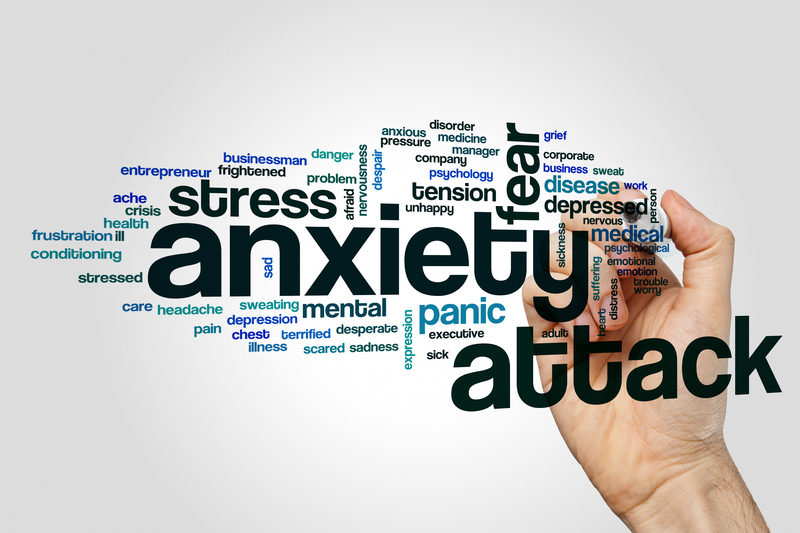
PYTHON BOOTCAMP: This 12-week Python Data Analytics Data Boot Camp is designed to give you a complete skill set required by data analysts . You will be fully fluent and confident as a Python data analyst, with full understanding of Python Programming. From Data, databases, datasets, importing, cleaning, transforming, analysing to visualisation and creating awesome dashboards The course is a practical, instructor-lead program.

55320 Programming with HTML, CSS, and JavaScript
By Nexus Human
Duration 5 Days 30 CPD hours This course is intended for This course is intended for students new to computer programming or experienced programmers who are new to client-side web development. Overview After completing this course, you will be able to: Describe the technologies involved in web development. Create HTML pages with links and images. Explain the benefits of CSS. Style HTML pages with CSS. Explain the concepts of objects, methods, and properties. Work with JavaScript variables. Create their own custom functions in JavaScript. Write flow control logic in JavaScript. Write JavaScript code that listens for and handles events, such as mouse clicks and page loads. Create forms with HTML and validate them with JavaScript. Use regular expressions in JavaScript for advanced form validation. This course is intended for IT professionals interested in becoming client-side web developers. who need to get a jump start on all three technologies. The course includes more than 30 exercises, providing a rapid hands-on introduction to the three major client-side languages: HTML, CSS, and JavaScript. Students should be prepared to cover a lot of ground quickly.This material updates and replaces course Microsoft course 20480 which was previously published under the title Programming in HTML5 with JavaScript and CSS3. Module 1: A Quick Overview of Web Development HTML is Part of a Team Client-side Programming Server-side Programming Web Development Technologies Module 2: Introduction to HTML Exercise: A Simple HTML Document Getting Started with a Simple HTML Document HTML Elements, Attributes, and Comments The HTML Skeleton Viewing the Page Source Special Characters HTML Elements and Special Characters History of HTML The lang Attribute Module 3: Paragraphs, Headings, and Text Paragraphs Heading Levels Breaks and Horizontal Rules Exercise: Paragraphs, Headings, and Text The div Tag Creating an HTML Page Quoted Text Preformatted Text Inline Semantic Elements Exercise: Adding Inline Elements Module 4: HTML Links Links Introduction Text Links Absolute vs. Relative Paths Targeting New Tabs Email Links Exercise: Adding Links Lorem Ipsum The title Attribute Linking to a Specific Location on the Page Targeting a Specific Location on the Page Module 5: HTML Images Inserting Images Image Links Adding Images to the Document Exercise: Adding Images to the Page Providing Alternative Images Module 6: HTML Lists Unordered Lists Ordered Lists Definition Lists Exercise: Creating Lists Module 7: Crash Course in CSS Benefits of Cascading Style Sheets CSS Rules Selectors Combinators Precedence of Selectors How Browsers Style Pages CSS Resets CSS Normalizers External Stylesheets, Embedded Stylesheets, and Inline Styles Exercise: Creating an External Stylesheet Exercise: Creating an Embedded Stylesheet Exercise: Adding Inline Styles div and span Exercise: Styling div and span Media Types Units of Measurement Inheritance Module 8: CSS Fonts font-family @font-face font-size font-style font-variant font-weight line-height font shorthand Exercise: Styling Fonts Module 9: Color and Opacity About Color and Opacity Color and Opacity Values Color Opacity Exercise: Adding Color and Opacity to Text Module 10: CSS Text letter-spacing text-align text-decoration text-indent text-shadow text-transform white-space word-break word-spacing Exercise: Text Properties Module 11: JavaScript Basics JavaScript vs. EcmaScript The HTML DOM JavaScript Syntax Accessing Elements Where Is JavaScript Code Written? JavaScript Objects, Methods, and Properties Exercise: Alerts, Writing, and Changing Background Color Module 12: Variables, Arrays, and Operators JavaScript Variables A Loosely Typed Language Google Chrome DevTools Storing User-Entered Data Exercise: Using Variables Constants Arrays Exercise: Working with Arrays Associative Arrays Playing with Array Methods JavaScript Operators The Modulus Operator Playing with Operators The Default Operator Exercise: Working with Operators Module 13: JavaScript Functions Global Objects and Functions Exercise: Working with Global Functions User-defined Functions Exercise: Writing a JavaScript Function Returning Values from Functions Module 14: Built-In JavaScript Objects Strings Math Date Helper Functions Exercise: Returning the Day of the Week as a String Module 15: Conditionals and Loops Conditionals Short-circuiting Switch / Case Ternary Operator Truthy and Falsy Exercise: Conditional Processing Loops while and do?while Loops for Loops break and continue Exercise: Working with Loops Array: forEach() Module 16: Event Handlers and Listeners On-event Handlers Exercise: Using On-event Handlers The addEventListener() Method Anonymous Functions Capturing Key Events Exercise: Adding Event Listeners Benefits of Event Listeners Timers Typing Test Module 17: The HTML Document Object Model CSS Selectors The innerHTML Property Nodes, NodeLists, and HTMLCollections Accessing Element Nodes Exercise: Accessing Elements Dot Notation and Square Bracket Notation Accessing Elements Hierarchically Exercise: Working with Hierarchical Elements Accessing Attributes Creating New Nodes Focusing on a Field Shopping List Application Exercise: Logging Exercise: Adding EventListeners Exercise: Adding Items to the List Exercise: Dynamically Adding Remove Buttons to the List Items Exercise: Removing List Items Exercise: Preventing Duplicates and Zero-length Product Names Manipulating Tables Module 18: HTML Forms How HTML Forms Work The form Element Form Elements Buttons Exercise: Creating a Registration Form Checkboxes Radio Buttons Exercise: Adding Checkboxes and Radio Buttons Fieldsets Select Menus Textareas Exercise: Adding a Select Menu and a Textarea HTML Forms and CSS Module 19: JavaScript Form Validation Server-side Form Validation HTML Form Validation Accessing Form Data Form Validation with JavaScript Exercise: Checking the Validity of the Email and URL Fields Checking Validity on Input and Submit Events Adding Error Messages Validating Textareas Validating Checkboxes Validating Radio Buttons Validating Select Menus Exercise: Validating the Ice Cream Order Form Giving the User a Chance Module 20: Regular Expressions Getting Started Regular Expression Syntax Backreferences Form Validation with Regular Expressions Cleaning Up Form Entries Exercise: Cleaning Up Form Entries A Slightly More Complex Example

Python Programming - Advanced
By Nexus Human
Duration 3 Days 18 CPD hours This course is intended for This course is designed for existing Python programmers who have at least one year of Python experience and who want to expand their Python proficiencies. Overview In this course, students will expand their Python proficiencies. Students will: Create object-oriented Python applications. Design and create a GUI. Store data in a database from Python applications. Communicate using client/server network protocols. Manage multiple processes with threading. Implement unit testing. Package an application for distribution. Students will build upon basic Python skills, learning more advanced topics such as object-oriented programming patterns, development of graphical user interfaces, data management, threading, unit testing, and creating and installing packages. Usinig Object-Oriented Python Create and Use Classes in an Application Use Magic Methods Incorporate Class Factories Creating a GUI Design a GUI Create and Arrange a GUI Layout Interact with User Events Using Databases Basics of Data Management Use SQLite Databases Manipulate SQL Data Network Programming Basics of Network Programming Create a Client/Server Program Managing Multiple Processes with Threading Create a Threaded Application Manage Thread Resources Implementing Unit Testing Test-Driven Development Write and Run a Unit Test Case Create a Test Suite Packaging an Application for Distribution Create a Package Structure Generate the Package Distribution Files Generate a Windows Executable Additional course details: Nexus Humans Python Programming - Advanced training program is a workshop that presents an invigorating mix of sessions, lessons, and masterclasses meticulously crafted to propel your learning expedition forward. This immersive bootcamp-style experience boasts interactive lectures, hands-on labs, and collaborative hackathons, all strategically designed to fortify fundamental concepts. Guided by seasoned coaches, each session offers priceless insights and practical skills crucial for honing your expertise. Whether you're stepping into the realm of professional skills or a seasoned professional, this comprehensive course ensures you're equipped with the knowledge and prowess necessary for success. While we feel this is the best course for the Python Programming - Advanced course and one of our Top 10 we encourage you to read the course outline to make sure it is the right content for you. Additionally, private sessions, closed classes or dedicated events are available both live online and at our training centres in Dublin and London, as well as at your offices anywhere in the UK, Ireland or across EMEA.

Complete Visual BASIC training course description A hands-on introduction to programming in Visual BASIC V6. What will you learn Build Visual BASIC applications. Build simple components. Debug Visual BASIC programs. Examine existing code and determine its function. Complete Visual BASIC training course details Who will benefit: Anyone wishing to program in Visual BASIC. Prerequisites: None although experience in another high level language would be useful. Duration 5 days Complete Visual BASIC training course contents Application development using VB VB features. VB editions, VB terminology. Working in the Development Environment. Event-Driven Programming. Creating a program in VB. Project and executable files. VB reference materials. Visual Basic fundamentals Objects. Controlling objects. Introduction to forms. Introduction to controls. Basic controls. Working with code and forms Modules. Working with code. Interacting with the user. Working with code statements. Managing forms. Variables and procedures Introduction to variables and constants. Working with Procedures and Functions. Controlling program execution Common VB functions. Comparison and relational operators. Conditional structures. Looping structures. Debugging Error types. Debugging logic errors in VB. Working with controls Control types. Standard controls. Advanced standard controls. ActiveX controls. Insertable controls. Data access using the ADO data control Overview of ActiveX Data Objects. VB data access features. Relational database concepts. Using the ADO data Control to access data. SQL. Manipulating data. Using the data form wizard. Input validation Field-Level validation. The masked edit control. Form-Level validation. Form events used when validating data. Error trapping Trapping run time errors. Error handling overview. Enabling an error trap. Errors and the calling chain. In line error handling. Enhancing the User Interface Menus. Status bars. Toolbars. Drag and Drop Overview of Drag and Drop. Mouse events Drag and Drop basics. More about controls Using control arrays. Using the controls collection. Working with object variables. Collections. Finishing touches User Interface design principles. Distributing an application. Creating a default project.
