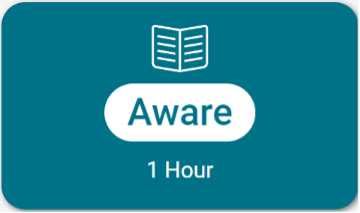- Professional Development
- Medicine & Nursing
- Arts & Crafts
- Health & Wellbeing
- Personal Development
2188 Courses in Glasgow delivered Live Online
Who should learn? This course has been designed for those who are new to EV Charging Installations or for those requiring a better understanding of electric vehicle charging equipment installations. Learners using this course could be from any background or industry sector, from apprentices through to senior managers. Course Introduction This online course will cover the key aspects of the design, specification and installation of Electric Vehicle Charging Equipment Installation. This course will look at the requirements detailed in Section 722 of BS 7671:2018+A1:2020 as well as the IET Code of Practice for Electric Vehicle Charging Equipment Installation, 4th Edition. The course will also help to enhance your expertise on the best practice for Electric Vehicle Charging Equipment Installation, providing you with a deeper understanding of how to select and use the correct earthing systems to protect against electric shock as well looking into vehicle-to-grid, on street installations and smart infrastructure integration. We would recommend that you purchase a copy of The Code of Practice For Electric Vehicle Charging Equipment Installation, Fourth Edition to get the best out of this course. Learning Objectives Through this online course, you will learn: How to specify Electric Vehicle Charging Equipment Installations How to design electrical installations containing electric vehicle charging and supply equipment The steps involved in planning, installing and commissioning of electric vehicle charging points Key risks and hazards for various types of installation, and how to address them, including: Dwellings, Commercial and Industrial premises, On-Street installations, and filling stations.

Introduction to Oracle Database Security Ed 1
By Nexus Human
Duration 1 Days 6 CPD hours This course is intended for This course is intended for Administrator, Database Administrator, End User, Network Administrator, and Systems Administrator. Overview Upon completion of this course, students will be able to Describe and determine database security requirements, Understand Oracle security solutions to help meet security requirements, Implement basic database security, Configure network security, and Discover basic security configuration issues. This Introduction to Oracle Database Security Ed 1 training teaches you how to use Oracle Database features to help meet the security, privacy and compliance requirements of your organization. Introduction Course Objectives Course Schedule Detective Security Controls Preventive Security Controls Your Learning Aids Basic Workshop Architecture Understanding Security Requirements Fundamental Data Security Requirements Security Risks Techniques to Enforce Security Choosing Security Solutions Database Access Control: Authentication Protecting Against Database Bypass with Encryption Protecting Sensitive Data Protecting against Application Bypass Detecting Threats Compliance Implementing Basic Database Security Database Security Checklist Reducing Administrative Effort Principle of Least Privilege Objects Protection Configuring Network Security Network Access Control Listener Security Listener Usage Control Manage fine-grained access to external network services Discovering Basic Configuration Issues Accessing Enterprise Manager Security Reports Using Various Security Reports

Autodesk AutoCAD Course 1-2-1 Evening and Weekends.
By Real Animation Works
Autocad face to face training customised and bespoke. Online or Face to Face

Customer / User Research Methods
By Bunnyfoot
This one-day course introduces the field of user experience and provides an excellent entry point to our other specialised training courses. UX processes and practices have become a central component of product design, service design and web design.

PowerPoint - introduction (In-House)
By The In House Training Company
This one-day workshop focuses on building a professional presentation from scratch, giving you essential hints and tips on how to utilise the key features of PowerPoint, including speaker notes, inserting charts, diagrams and pictures, and utilising slide transitions and animation. You will also learn about PowerPoint templates and themes to ensure your presentations have the best impact. This course will help participants: Using Slide Master Create a presentation using a template Insert slides and change the layout Manage slides and control formats Enhance slides using animation, pictures, charts and graphics Work with tables, rows, cells and columns Create and control paragraph lists Insert titles and labels Effectively use slide show controls and presenter view Print slides, handouts and notes 1 Introduction to PowerPoint Navigating the features Creating a simple presentation Inserting new slides and changing layouts Creating speaker notes 2 Using Layouts in Slide Master Editing templates in slide master Adding a design theme Adding transitions, pictures and logos Using Slide Show View 3 Drawing shapes and SmartArt Using Drawing Tool Formats Creating shapes Aligning shapes and stacking order Creating a cycle graphic Creating an organisation chart 4 Animation Visually enhancing slides with animation Using text and object animation Adding animation to lists Making animation work for you 5 Presenting Confidently running a presentation Using presenter view Using the slide show controls

Introduction to Jenkins / Jenkins Quick Start (TTDV7520)
By Nexus Human
Duration 2 Days 12 CPD hours Overview Working in a hands-on learning environment guided by our expert practitioner, students will explore: Introduction to Continuous Integration, Continuous Deployment and Jenkins-CI Installing and Running Jenkins Job Types in Jenkins Securing Jenkins Jenkins Plugin Distributed Builds with Jenkins Continuous Deployment and the Jenkins Pipeline Best Practices for Jenkins Introduction to Jenkins is a two-day, lab intensive hands-on training course geared for experienced programmers who need to learn how to:Install and configure Jenkins in a servlet containerCreate Jenkins buildsConfigure and use Apache Ant and Apache Maven with JenkinsUse Jenkins to generate Java coding standards reports, code coverage reports, and change noticesUse Jenkins to automatically deploy software into a testing environment. Introduction to Continuous Integration, Continuous Deployment and Jenkins-CI Agile Development Agile Development (cont'd) What is Continuous Integration What is Continuous Integration (cont'd) What is Continous Integration (cont'd) Typical Setup for Continuous Integration Continuous Deployment Continuous Deployment (cont'd) DevOps and Continuous Deployment Continuous Deployment Challenges Jenkins Continuous Integration Jenkins Features Running Jenkins Installing and Running Jenkins Downloading and Installing Jenkins Running Jenkins as a Stand-Alone Application Running Jenkins as a Stand-Alone Application (cont'd) Running Jenkins on an Application Server The Jenkins Home Folder Installing Jenkins as a Windows Service Initial Configuration Configuration Wizard Configuration Wizard (cont'd) Configuring Tools Configuring Tools - Best Practices Job Types in Jenkins Different types of Jenkins Items Different types of Jenkins Items (cont'd) Configuring Source Code Management(SCM) Working with Subversion Working with Subversion (cont'd) Working with Git Storing Credentials Storing Credentials (cont'd) Build Triggers Schedule Build Jobs Polling the SCM Maven Build Steps Securing Jenkins Jenkins Security - Overview Jenkins Security Authentication Authorization Confidentiality Activating Security Configure Authentication Using Jenkins's Internal User Database Creating Users Authorization Matrix-Based Security Note ? Create the Administrative User Project-based Matrix Authorization Project-Based Authentication Jenkins Plugin Introduction Jenkins Plugins - SCM Jenkins Plugins ? Build and Test Jenkins Plugins ? Analyzers Jenkins for Teams Installing Jenkins Plugins Distributed Builds with Jenkins Distributed Builds - Overview Distributed Builds ? How? Slave Machines Configure Jenkins Master Configure Projects Continuous Deployment and the Jenkins Pipeline Continuous Deployment Continuous Deployment (cont'd) DevOps and Continuous Deployment Continuous Deployment Challenges Continuous Deployment with Jenkins The Pipeline Plugin The Pipeline Plugin (cont'd) Defining a Pipeline A Pipeline Example Pipeline Example (cont'd) Parallel Execution Creating a Pipeline Invoking the Pipeline Interacting with the Pipeline Best Practices for Jenkins Best Practices - Secure Jenkins Best Practices - Backups Best Practices - Reproducible Builds Best Practices - Testing and Reports Best Practices - Large Systems Best Practices - Distributed Jenkins Additional course details: Nexus Humans Introduction to Jenkins / Jenkins Quick Start (TTDV7520) training program is a workshop that presents an invigorating mix of sessions, lessons, and masterclasses meticulously crafted to propel your learning expedition forward. This immersive bootcamp-style experience boasts interactive lectures, hands-on labs, and collaborative hackathons, all strategically designed to fortify fundamental concepts. Guided by seasoned coaches, each session offers priceless insights and practical skills crucial for honing your expertise. Whether you're stepping into the realm of professional skills or a seasoned professional, this comprehensive course ensures you're equipped with the knowledge and prowess necessary for success. While we feel this is the best course for the Introduction to Jenkins / Jenkins Quick Start (TTDV7520) course and one of our Top 10 we encourage you to read the course outline to make sure it is the right content for you. Additionally, private sessions, closed classes or dedicated events are available both live online and at our training centres in Dublin and London, as well as at your offices anywhere in the UK, Ireland or across EMEA.

Get Going with QuickBooks
By Nexus Human
Duration 2 Days 12 CPD hours This course is intended for First-time QuickBooks users will learn the basic features of the software. Experienced QuickBooks users will quickly learn the new features and functionality of QuickBooks 2015, 2016 or 2018. Overview Upon completion of this course, students will be able to identify the types of information often tracked in business, understand common business terms, enter information into forms and lists, work with the Chart of Accounts, work with inventory and service items, and work with invoices, payments, bills, and bank accounts. This course is an introduction to QuickBooks. Getting Started Starting QuickBooks Setting QuickBooks Preferences Identifying Components of the QuickBooks Operating Environment Using QuickBooks Help Identifying Common Business Terms Exiting QuickBooks Setting Up a Company Creating a QuickBooks Company Using the Chart of Accounts Working with Lists Creating Company Lists Working with the Customers & Jobs List Working with the Employees List Working with the Vendors List Working with the Item List Working with Other Lists Managing Lists Setting Up Inventory Entering Inventory Ordering Inventory Receiving Inventory Paying for Inventory Manually Adjusting Inventory Selling Your Product Creating Product Invoices Applying Credit to Invoices Emailing Invoices Setting Price Levels Creating Sales Receipts Invoicing for Services Setting Up a Service Item Changing the Invoice Format Creating a Service Invoice Editing an Invoice Voiding an Invoice Deleting an Invoice Entering Statement Charges Creating Billing Statements Processing Payments Displaying the Open Invoices Report Using the Income Tracker Receiving Payments for Invoices Making Deposits Handling Bounced Checks Working with Bank Accounts Writing a QuickBooks Check Voiding a QuickBooks Check Using Bank Account Registers Entering a Handwritten Check Transferring Funds Between Accounts Reconciling Checking Accounts Entering and Paying Bills Handling Expenses Using QuickBooks for Accounts Payable Entering Bills Paying Bills Entering Vendor Credit Using the EasyStep Interview Using the EasyStep Interview Additional course details: Nexus Humans Get Going with QuickBooks training program is a workshop that presents an invigorating mix of sessions, lessons, and masterclasses meticulously crafted to propel your learning expedition forward. This immersive bootcamp-style experience boasts interactive lectures, hands-on labs, and collaborative hackathons, all strategically designed to fortify fundamental concepts. Guided by seasoned coaches, each session offers priceless insights and practical skills crucial for honing your expertise. Whether you're stepping into the realm of professional skills or a seasoned professional, this comprehensive course ensures you're equipped with the knowledge and prowess necessary for success. While we feel this is the best course for the Get Going with QuickBooks course and one of our Top 10 we encourage you to read the course outline to make sure it is the right content for you. Additionally, private sessions, closed classes or dedicated events are available both live online and at our training centres in Dublin and London, as well as at your offices anywhere in the UK, Ireland or across EMEA.

Microsoft Office 365 for End Users In-Company (now with live online classes)
By Microsoft Office Training
This 1 day course is designed for the end user who is using or will use Office 365. This course will provide delegates with the knowledge and skills to efficiently use Office 365 on a day-to-day basis. The course is designed with real world scenarios in mind. Delegates will learn how to use Outlook Online, Skype for Business, OneDrive for Business, SharePoint Online, and OneNote. At the end of this course delegates will be able to effectively navigate Office 365 and make use of all of the features of Office 365 Office 365 Overview Introducing Cloud Computing Identify and Outline the Component Products in Office 365 including Outlook Web App, Office Online Apps, OneDrive and Skype for Business Navigating around Office 365 Customising the Office 365 Nav Bar Updating your Profile in Office 365 Using the Outlook Online Application Overview of Outlook Online Working with Email and Folders Outlook People and IM Contacts Using the Calendar Shared Calendars Outlook Tasks in the Web App Setting Outlook Options, Signatures, Automatic Replies and Rules Using Skype for Business Overview of Skype for Business Viewing and Setting Presence Status Using Instant Messages in Business Understanding the Interactive Contact Card in Microsoft Office Applications Integration with Outlook Using Skype for Business for Online Presentations including Content Sharing, Polls and a Virtual Whiteboard Working with OneDrive for Business What is OneDrive for Business? Navigating around OneDrive Accessing Content in OneDrive Using the Office Online Apps Sharing Documents and Collaborating Connecting Microsoft Office to OneDrive Creating Office Documents and Saving Directly to OneDrive Using Groups and Delve Introduction to Groups Collaborating using Groups Getting to Content using Delve Requirements Requirements Before attending this course, students must have: Basic understanding of Microsoft Office Basic understanding of Microsoft Windows Operating systems