- Professional Development
- Medicine & Nursing
- Arts & Crafts
- Health & Wellbeing
- Personal Development
4944 Courses in Glasgow delivered Live Online
Become a professional meditation teacher for kids and teens
By Connected Kids Ltd
train to teach mindfulness meditation for children and teens - professionally - mindfulness teachers

M.D.D HOW TO SET BOUNDARIES PACKAGE (DATING/RELATIONSHIP COURSES)
4.9(27)By Miss Date Doctor Dating Coach London, Couples Therapy
Do you struggle to stand up for yourself? Do you always tolerate people treating you badly in relationships? Do you find yourself in bad relationships constantly? Do you always hang on to people for fear of being on your own? This course is to help those who always end up being bullied and mistreated in relationships and struggle to set boundaries, exercise principles and self-value. This course will teach you how to: Correct unhealthy dating patterns Improve self-esteem Have more confidence Not be afraid to walk away from negative relationships Enforce boundaries when disrespected Build respect in relationships Enhance understanding and self-communication Recognise personal needs Pinpoint areas that are causing present issues https://relationshipsmdd.com/product/how-to-set-boundaries-package/

Professional Scrum Master Training II
By Fractal Training
Join the Scrum.org accredited Live Virtual Class - Professional Scrum Master 2 (PSM II). This is an advanced scrum master training course - designed for experienced Scrum Masters seeking professional growth. Course Description This advanced Professional Scrum Master (PSM II) qualification is designed to elevate you to a level of total Scrum mastery. Deepen your understanding of the Scrum framework and Agile practices while transforming your team into an Agile powerhouse. Gain the skills to teach Agile and support your organisation, regardless of your role. Whether you aim to lead Agile transformation within your organisation or progress your Agile career, this advanced Scrum mastery course is your ideal opportunity. Our Scrum.org certified advanced professional scrum master training course is delivered by industry experts with unrivalled interactivity. We combine real world experience with industry leading practicals that embed key principles. The PSM 2 course if focussed on developing practical skillsets and best practice implementation to achieve tangible results. Through these tried and tested learning techniques, Fractal Systems delivers a 98% first-time pass rate. Learn how to become an advanced Scrum Master: Understand how Scrum principles and values guide decision-making. Enhance servant-leadership abilities. Support Development Teams and Product Owners to improve effectiveness. Foster a conducive environment for successful Scrum Teams with greater agility. Gain tips and techniques for collaboration with the organisation. Improve overall organisational impact as a successful Scrum Master. Address team conflict and remove impediments. Communicate the significance of a "Done" Increment. Grasp how to support the Scrum Team and navigate middle management challenges. Why Train With Us? This immersive two day PSM II course prioritises your growth and success in the industry. We believe in hands-on learning experiences that deliver practical applications that are specific to your individual workplace challenges. This not only helps to frame key principles of an advanced Scrum Master but also enables you to have a more immediate impact in your role. The PSM II training course is led by our Scrum Trainers, all of which have real world industry experience. Gain a deep understanding of advanced Scrum theory, empower your Scrum teams with best practices and be supported by industry professionals throughout - from passing test to implementing learnings into your role. Who Should Attend This Course? The Professional Scrum Master II course is an advanced program tailored for experienced Scrum Masters with a deep understanding of the Scrum framework. We recommend this to individuals with at least one year of Scrum Master experience. Your Professional Scrum Trainer Meet Jay, the founder of Fractal Systems and an experienced Professional Scrum Trainer. With over 20 years in leadership and team roles, Jay excels in delivering practical value. He adopts an interactive teaching style, avoiding PowerPoint in favour of engaging, experience-based learning, using techniques from Liberating Structures and Neuro-Linguistic Programming. Jay specialises in business transformations, providing training, mentoring, coaching, and consulting to drive success through teamwork. For those pursuing the Professional Scrum Master II (PSM II) certification, Jay and the Fractal team are committed to supporting your learning journey with a range of valuable resources: Complimentary Scrum Resource Bundle Access to a PSM Exam Simulator Free PSM II Exam Coaching Sessions Personalised 1:1 Coaching At Fractal Systems, our goal is to ensure you have the support and resources needed for a successful PSM II learning experience. Our Clients Our Testimonials
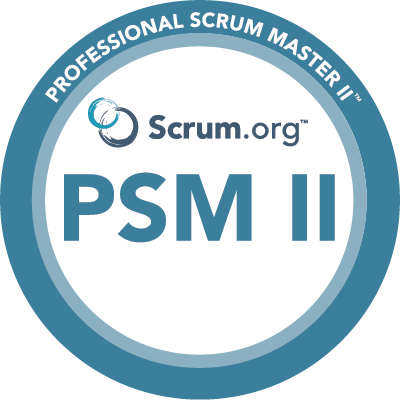
Figma Basics
By Bunnyfoot
Course description Figma is an industry leading web-based design tool that allows you to create user interfaces for any screen type or size, collaborate on those designs in real-time and build interactive prototypes suitable for user testing. Figma is a visual design tool so there’s no coding involved. Design is achieved by adding, combining and styling shapes, text and images on a canvas or ‘Frame’. We run 2 consecutive Figma training days, the second day building on the practical activities from the first. You can attend just the first day. Attending just the second day is only recommended if you’re already very comfortable with the Figma interface. Day 1: Basic Figma design and collaboration For beginners with no prior experience with Figma who want to understand the basics, be able to create their own designs, share, collaborate and even iterate on the designs of others. You will learn: How to navigate the Figma interface. How to create your own designs by: Setting up a design file. Setting up the screen type you want to design and add grids and guides. Adding and modifying basic shapes and text to create user interface elements. How to save text and colour styles for reuse. How to create reusable components. How to use the ‘auto layout’ feature to promote tidy, consistent and usable design. How to collaborate on designs by sharing screens and commenting on designs. A brief introduction to prototyping: What’s possible. What’s not. Day 2: Component variants, design systems and prototyping This session will cover the more sophisticated aspects of Figma use such as: How to use component variants to create: Interaction styles such as hover and mouse down states ‘Flavours’ of a widget such as primary and secondary button styles. Toggleable elements within a widget such as buttons or bullets within a product card. How to turn a collection of components into a basic design system. Prototyping fundamentals: How to make journeys clickable. How to introduce animations. Tips and tricks for effective user testing. The limitations of Figma prototyping Is it for you? With no experience of Figma necessary, this course is suitable if: If you’re involved with creating or curating digital experiences. if you want to turn your design ideas into something tangible. If you work with Figma designers and want to understand the ‘art of the possible’. If you want to collaborate with your team on Figma projects. Learning objectives After completing day 1 you will be able to: Understand the Figma user interface. Create mobile and desktop interface designs. Effectively collaborate remotely. Share designs and gather feedback. Use auto layout to promote consistent and usable designs. Understand Figma’s role in user experience design, and its limitations. After day 2 you will be able to: Understand how design systems are set up and used. Create component variants for use in your own design system. Use that design system to efficiently create a user journey. Create a prototype suitable for user testing.

Business Process Modeling: Virtual In-House Training
By IIL Europe Ltd
Business Process Modeling: Virtual In-House Training This course is part of IIL's Business Analysis Certificate Program (BACP), a program designed to help prepare individuals pass the IIBA® Certification exam to become a Certified Business Analysis Professional (CBAP®). Learn more at www.iil.com/bacp A process model is a description of a process in terms of its steps or actions, the data flowing between them and participants in the process, machines, systems, and organizations involved. Modeling is a critical business analysis skill. It applies graphical and text communication techniques to describe the actions, objects, and relationships acted upon in the process and the steps that act upon them. This course teaches the technique of process modeling and ties together the core methods of process, behavior, and data modeling to enable business analysts to fully describe business processes in levels of detail from multiple perspectives. What you will Learn Upon completion, participants will be able to: Identify business processes and their components Work with UML diagrams Use process modeling in business diagramming Diagram and model business processes Foundation Concepts The role of the business analyst The IIBA® BABOK® Knowledge Areas Business Process Modeling (BPM) and the business analyst A practical approach to business process modeling The Context for Modeling Business Processes Overview of context for business process modeling Analyzing stakeholder information Modeling best practices Critical inputs for BPM: Business Rules Critical inputs for BPM: Context Diagrams Data Models Overview of data modeling Entity relationship diagrams Object-oriented approach Class diagrams Other data models Process Models - Part I (Non-UML) Overview of process modeling Data flow diagrams Workflow diagrams Flowcharts Process Models - Part II (UML) Overview of UML Process Models UML Activity Diagrams UML Sequence Diagrams Usage Models - Part I (Non-UML) Overview of usage modeling Prototyping options Static prototyping and storyboards Dynamic prototyping User Interface Design and user stories Usage Models - Part II (UML Use Cases) Overview of Use Cases Use Case diagrams Use Case descriptions Use Cases and the product life cycle Integrating the Models Overview of integrating the models General analysis best practices Specific analysis techniques summary Best practices for transition to design Summary and Next Steps What did we learn and how can we implement this in our work environments?

Decision Making and Problem Solving: In-House Training
By IIL Europe Ltd
Decision Making and Problem Solving: In-House Training We may live in an era of fast technology and increasing reliance upon automation, but our human abilities to think critically, make careful decisions, and solve nuanced problems are more important than ever. Our personal lives depend on those things, and so do the lives of our organizations. Since business is now conducted at remarkable speeds, we put our organizations at great risk daily when we have weak competencies with decision-making and problem-solving. Decisions and solutions that are executed impulsively and without structured approaches can create more problems or make existing ones worse! This course aims to help participants improve their skills so they can execute well and add value to the workplace. Learners will experience multiple decision-making and problem-solving models, tools, and techniques meant for the real world. They will learn how to align their growing toolboxes with the right situational contexts so that they can transfer that skill to the workplace. They will also discover how indecision, cognitive bias, and default thought processes can create obstacles to effective decision-making and problem-solving. What you will Learn Recognize the importance of making a sound decision in a timely manner Infer types of cognitive biases and obstacles that impact decision-making Separate facts, requirements, ideas, and perceptions when making a decision or solving problems Apply structured decision-making and problem-solving approaches Conduct cause and effect and Force Field analyses Evaluate alternative solution methods using various techniques Analyze real world situations to determine the best aligned decision-making and problem-solving models, tools, and techniques Implement decision-making and problem-solving models, tools, and techniques Foundation Concepts Contextualizing decisiveness and problem-solving Discriminating between decisiveness and problem-solving Understanding Decision-Making Decision-making challenges and impacts Key drivers of good decision-making Thought processes and obstacles Knowledge, skills, and abilities (KSAs) Decision-Making Models and Supporting Tools Decision-making models, tools, and guidelines Tools to evaluate alternatives Translating requirements into action Problem-Solving Defining the problem Problem-solving models Cause and effect analysis Quick hit vs. innovative problem-solving Summary and Next Steps Course summary Personal action plan

Medical Terminology Training Courses - Level 3
By Mediterm Training
This course leads to the Mediterm Advanced Certificate in Medical Terminology (Level 3), the highest qualification in Medical Terminology, and can be studied flexibly over 20 weeks

Programming and Data Wrangling with VBA and Excel
By Nexus Human
Duration 3 Days 18 CPD hours This course is intended for This course is primarily designed for students who want to gain the skills necessary to use VBA to automate tasks in Excel such as collecting data from external sources, cleaning, and manipulating data. The target student may also want to learn how to create custom worksheet functions to streamline worksheet formulas and make complex worksheets easier to support, maintain, and understand. Overview In this course, you will develop and deploy VBA modules to solve business problems. You will: Identify general components of VBA and their appropriate use in solving business solutions. Record VBA macros to automate repetitive tasks. Use reference tools built into Excel to get help on VBA programming language and objects used in the Excel VBA environment. Write VBA code to create a custom worksheet function. Eliminate, avoid, or handle errors in VBA code, and optimize its performance. Control how and when macros run. Develop UserForm objects to create custom dialog boxes and windows. Use VBA to read and write data from local files and cloud services. Use VBA to clean and transform data. Run programs and commands outside of Excel and share VBA projects with other users VBA (Visual Basic for Applications) enables you to enhance and extend the capabilities of Microsoft© Excel© and other applications in the Microsoft© Office application suite. You can use VBA to perform tasks that would be difficult or impossible to do using only worksheet functions, and you can automate a wide range of tasks involving the collection, processing, analysis, and visualization of data. This course will give you a good foundation for understanding, creating, and using VBA in your own Excel workbooks, show you how to work with data across different applications, and how to package the macros and functions you create so you can back them up, move them to other computers, and share them with other users Prerequisites To ensure your success in this course, you should be an experienced Excel user who is comfortable creating and working with Excel workbooks, including tasks such as entering worksheet formulas, using absolute and relative addressing, formatting cells, and creating pivot tables and charts. This level of skill could be acquired by taking the Microsoft Excel for Office 365? (Desktop or Online) courses, Parts 1, 2, and 3 1 - Using VBA to Solve Business Problems Topic A: Use Macros to Automate Tasks in Excel Topic B: Identify Components of Macro-Enabled Workbooks Topic C: Configure the Excel VBA Environment 2 - Automating Repetitive Tasks Topic A: Use the Macro Recorder to Create a VBA Macro Topic B: Record a Macro with Relative Addressing Topic C: Delete Macros and Modules Topic D: Identify Strategies for Using the Macro Recorder 3 - Getting Help on VBA Topic A: Use VBA Help Topic B: Use the Object Browser to Discover Objects You Can Use in VBA Topic C: Use the Immediate Window to Explore Object Properties and Methods 4 - Creating Custom Worksheet Functions Topic A: Create a Custom Function Topic B: Make Decisions in Code Topic C: Work with Variables Topic D: Perform Repetitive Tasks 5 - Improving Your VBA Code Topic A: Debug VBA Errors Topic B: Deal with Errors Topic C: Improve Macro Performance 6 - Controlling How and When Macros Run Topic A: Prompt the User for Information Topic B: Configure Macros to Run Automatically 7 - Developing Custom Forms Topic A: Display a Custom Dialog Box Topic B: Program Form Events 8 - Using VBA to Work with Files Topic A: Use VBA to Get File and Directory Structure Topic B: Use VBA to Read Text Files Topic C: Use VBA to Write Text Files 9 - Using VBA to Clean and Transform Data Topic A: Automate Power Query Topic B: Transform Data Using VBA and Workbook Functions Topic C: Use Regular Expressions Topic D: Manage Errors in Data 10 - Extending the Programming Environment Beyond the Workbook Topic A: Run Other Programs and Commands Topic B: Share Your VBA Projects


