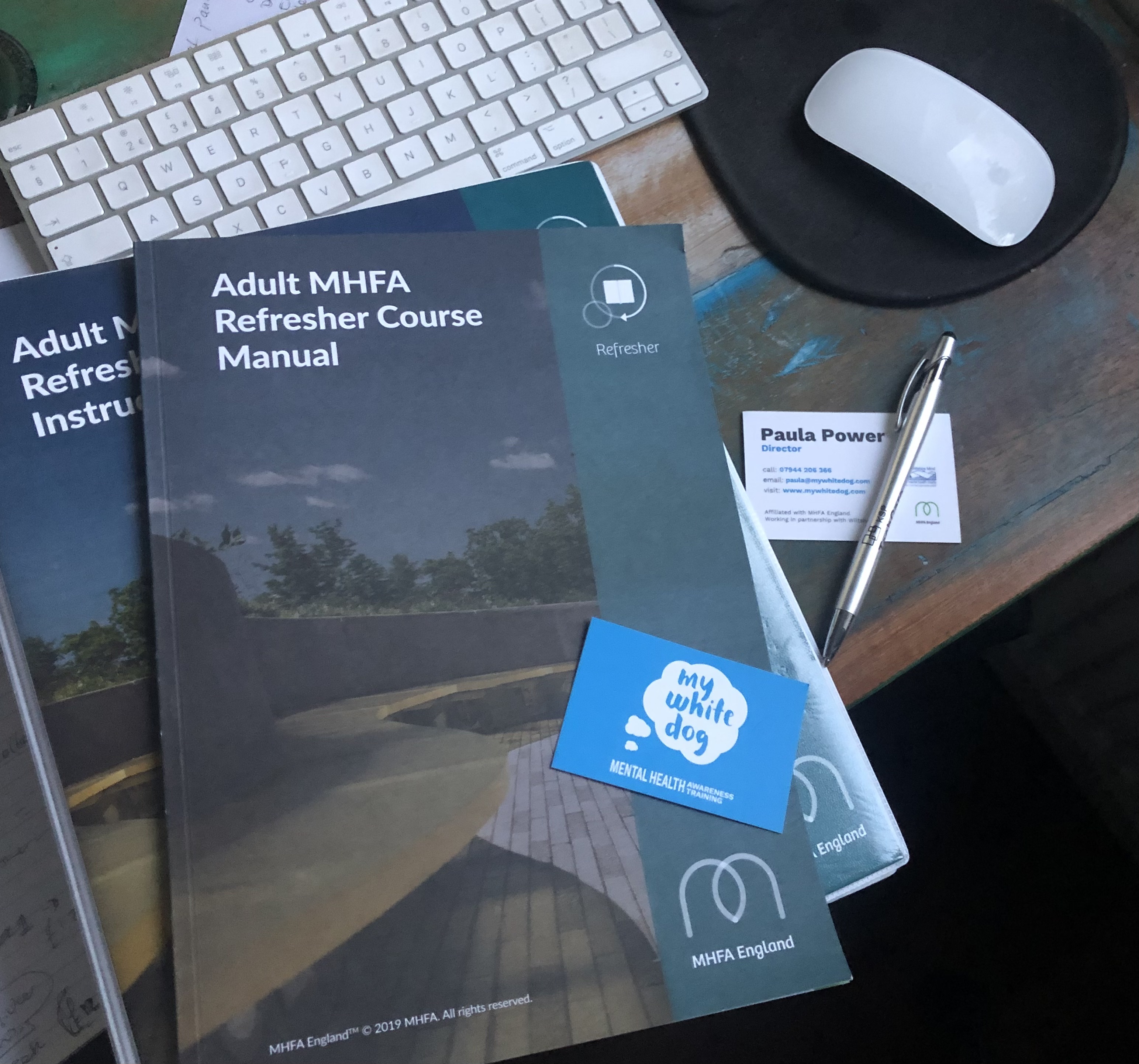- Professional Development
- Medicine & Nursing
- Arts & Crafts
- Health & Wellbeing
- Personal Development
80 Courses in Coventry delivered Live Online
Microsoft Project Advanced - In-company (now with trainer led live online classes)
By Microsoft Office Training
Course Objectives At the end of this course you will be able to: Manage project costs Consolidate and reuse project plan information Exchange project plan data with other applications Update a project plan Customise Project to meet specific requirements ' 1 year email support service Take a look at the consistent excellent feedback from our corporate clients visiting our site ms-officetraining co uk Customer Feedback Really useful and engaging course. Learnt a lot that will be very beneficial in my job. Trainer was great. Kelly Moreley - TACT Very happy with the course. Worked as a good refresher from what I knew already and enhanced my knowledge further Jenny Price - Acer ' With more than 20 years experience, we deliver courses on all levels of the Desktop version of Microsoft Office and Office 365; ranging from Beginner, Intermediate, Advanced to the VBA level. Our trainers are Microsoft certified professionals with a proven track record with several years experience in delivering public, one to one, tailored and bespoke courses. Our competitive rates start from £550.00 per day of training Tailored training courses: You can choose to run the course exactly as they are outlined by us or we can customise it so that it meets your specific needs. A tailored or bespoke course will follow the standard outline but may be adapted to your specific organisational needs. Exchanging Project Plan Data with Other Applications Import a list of tasks from Outlook Import a Task List from an Excel File Create a Custom Import Map Export Project Plan Cost Data into Excel Save Project Plan Information as a Web Page Updating a Project Plan Enter Task Progress Information View Task Progress Split a Task Reschedule a Task Creating Custom Fields Text fields Lookup fields Calculated fields with the use of formulas and functions Inserting Graphical Indicators Customizing how you look at data Filter Tasks in a Project Plan Create a Custom Table Create a Custom View Copy custom Views and Tables between projects Earned value analysis Understanding Earned Value Fields View Multiple Baselines in a Single Project Tracking progress between interim plans Creating Custom Reports Create a Custom Report Modify a Custom Report's Header and Footer Add a Picture to a Report Modify a Custom Report's Margins Print a Custom Report Re-using Project Plan Information Create a Project Plan Template Create a Custom Combination View Make Custom Views Available to Other Project Plans Share Resources between Projects, Create a Master Project Plan with sub projects Who is this course for? Who is this course for? This course is designed for those that who already have the skills to create and modify project plans and would like to acquire a more in depth and thorough knowledge of more advanced functionalities in project planning and tracking. Requirements Requirements Preferably, delegates would have attended the MS Project Introduction course. Career path Career path Microsoft Office know-how can instantly increase your job prospects as well as your salary. 80 percent of job openings require spreadsheet and word-processing software skills

Professional Sales Programme
By Mpi Learning - Professional Learning And Development Provider
Our suite of modules are based around helping the customer to buy and enabling salespeople to maximise their conversations with their customers.

Microsoft Excel Intermediate - In-company
By Microsoft Office Training
Course Objectives The goal of this course is to provide you with the knowledge required to use more advanced functions and formulas and work with various tools to analyse and present data in spreadsheets, such as sorting, filtering, applying conditional formatting and charting the data. ' Customer Feedback Really useful and engaging course. Learnt a lot that will be very beneficial in my job. Trainer was great. Kelly Moreley - TACT Very happy with the course. Worked as a good refresher from what I knew already and enhanced my knowledge further in formulas + vlookup and shortcut keys. Jenny Price - Acer 1 year email support service Take a look at the consistent excellent feedback from our corporate clients visiting our site ms-officetraining co uk With more than 20 years experience, we deliver courses on all levels of the Desktop version of Microsoft Office and Office 365; ranging from Beginner, Intermediate, Advanced to the VBA level. Our trainers are Microsoft certified professionals with a proven track record with several years experience in delivering public, one to one, tailored and bespoke courses. Tailored training courses: In, in company training, you can choose to run the course exactly as they are outlined by us or we can customise it so that it meets your specific needs. A tailored or bespoke course will follow the standard outline but may be adapted to your specific organisational needs. Recap on Excel formulas and calculations Overview of formulas in Excel Relative, Absolute and Mixed cell references Group editing worksheets Autofill and Flash Fill Changing Excel’s environment Options Changing the default number of sheets Creating an Autofill Custom List Adding tools to the Quick Access Toolbar Mastering Excel Tables Introducing Excel Tables Formatting a Table Creating Calculated Columns Using Slicers to filter your data Using Totals to get statistics out of your data Removing duplicates Converting Tables back to normal Ranges Using names Ranges In Excel formulas As a way of navigating through the workbook Advanced Formulas Simple IF examples Using IF to check if a cell is blank Nested IFs VLOOKUP HLOOKUP Text Functions Date Functions Conditional formatting Apply Conditional Formatting Customising Conditional Formatting Using Icons in Conditional Formatting Using Formulas to conditionally format cells Linking spreadsheets and workbooks Making a reference to another worksheet Making a reference to another workbook Editing links Troubleshooting links Analysing databases Quick analysis Sorting a database Apply filters to a database Advance filter Sorting and Filtering by Conditional Formats Charts Analyse trends in data using Sparklines Creating charts from start to finish Exploring the different Chart Types Apply Chart Styles Formatting Chart Elements Filtering Charts by Series or Categories Adding a Trendline to a Chart Create a Chart Template Attaching security to a spreadsheet and workbook Protect Cells Protect Structure of worksheets Protect a Workbook by adding passwords Introduction to Pivot Tables What are Pivot Tables? Using recommended pivot tables to analyse your data Who is this course for? Who is this course for? For those who want to explore in more detail formulas and functions, data analysis and data presentation. Requirements Requirements Preferably, delegates would have attended the Excel Introduction course. Career path Career path Excel know-how can instantly increase your job prospects as well as your salary. 80 percent of job openings require spreadsheet and word-processing software skills Certificates Certificates Certificate of completion Digital certificate - Included

Machine Learning Essentials with Python (TTML5506-P)
By Nexus Human
Duration 3 Days 18 CPD hours This course is intended for This course is geared for attendees with solid Python skills who wish to learn and use basic machine learning algorithms and concepts Overview This 'skills-centric' course is about 50% hands-on lab and 50% lecture, with extensive practical exercises designed to reinforce fundamental skills, concepts and best practices taught throughout the course. Topics Covered: This is a high-level list of topics covered in this course. Please see the detailed Agenda below Getting Started & Optional Python Quick Refresher Statistics and Probability Refresher and Python Practice Probability Density Function; Probability Mass Function; Naive Bayes Predictive Models Machine Learning with Python Recommender Systems KNN and PCA Reinforcement Learning Dealing with Real-World Data Experimental Design / ML in the Real World Time Permitting: Deep Learning and Neural Networks Machine Learning Essentials with Python is a foundation-level, three-day hands-on course that teaches students core skills and concepts in modern machine learning practices. This course is geared for attendees experienced with Python, but new to machine learning, who need introductory level coverage of these topics, rather than a deep dive of the math and statistics behind Machine Learning. Students will learn basic algorithms from scratch. For each machine learning concept, students will first learn about and discuss the foundations, its applicability and limitations, and then explore the implementation and use, reviewing and working with specific use casesWorking in a hands-on learning environment, led by our Machine Learning expert instructor, students will learn about and explore:Popular machine learning algorithms, their applicability and limitationsPractical application of these methods in a machine learning environmentPractical use cases and limitations of algorithms Getting Started Installation: Getting Started and Overview LINUX jump start: Installing and Using Anaconda & Course Materials (or reference the default container) Python Refresher Introducing the Pandas, NumPy and Scikit-Learn Library Statistics and Probability Refresher and Python Practice Types of Data Mean, Median, Mode Using mean, median, and mode in Python Variation and Standard Deviation Probability Density Function; Probability Mass Function; Naive Bayes Common Data Distributions Percentiles and Moments A Crash Course in matplotlib Advanced Visualization with Seaborn Covariance and Correlation Conditional Probability Naive Bayes: Concepts Bayes? Theorem Naive Bayes Spam Classifier with Naive Bayes Predictive Models Linear Regression Polynomial Regression Multiple Regression, and Predicting Car Prices Logistic Regression Logistic Regression Machine Learning with Python Supervised vs. Unsupervised Learning, and Train/Test Using Train/Test to Prevent Overfitting Understanding a Confusion Matrix Measuring Classifiers (Precision, Recall, F1, AUC, ROC) K-Means Clustering K-Means: Clustering People Based on Age and Income Measuring Entropy LINUX: Installing GraphViz Decision Trees: Concepts Decision Trees: Predicting Hiring Decisions Ensemble Learning Support Vector Machines (SVM) Overview Using SVM to Cluster People using scikit-learn Recommender Systems User-Based Collaborative Filtering Item-Based Collaborative Filtering Finding Similar Movie Better Accuracy for Similar Movies Recommending movies to People Improving your recommendations KNN and PCA K-Nearest-Neighbors: Concepts Using KNN to Predict a Rating for a Movie Dimensionality Reduction; Principal Component Analysis (PCA) PCA with the Iris Data Set Reinforcement Learning Reinforcement Learning with Q-Learning and Gym Dealing with Real-World Data Bias / Variance Tradeoff K-Fold Cross-Validation Data Cleaning and Normalization Cleaning Web Log Data Normalizing Numerical Data Detecting Outliers Feature Engineering and the Curse of Dimensionality Imputation Techniques for Missing Data Handling Unbalanced Data: Oversampling, Undersampling, and SMOTE Binning, Transforming, Encoding, Scaling, and Shuffling Experimental Design / ML in the Real World Deploying Models to Real-Time Systems A/B Testing Concepts T-Tests and P-Values Hands-on With T-Tests Determining How Long to Run an Experiment A/B Test Gotchas Capstone Project Group Project & Presentation or Review Deep Learning and Neural Networks Deep Learning Prerequisites The History of Artificial Neural Networks Deep Learning in the TensorFlow Playground Deep Learning Details Introducing TensorFlow Using TensorFlow Introducing Keras Using Keras to Predict Political Affiliations Convolutional Neural Networks (CNN?s) Using CNN?s for Handwriting Recognition Recurrent Neural Networks (RNN?s) Using an RNN for Sentiment Analysis Transfer Learning Tuning Neural Networks: Learning Rate and Batch Size Hyperparameters Deep Learning Regularization with Dropout and Early Stopping The Ethics of Deep Learning Learning More about Deep Learning Additional course details: Nexus Humans Machine Learning Essentials with Python (TTML5506-P) training program is a workshop that presents an invigorating mix of sessions, lessons, and masterclasses meticulously crafted to propel your learning expedition forward. This immersive bootcamp-style experience boasts interactive lectures, hands-on labs, and collaborative hackathons, all strategically designed to fortify fundamental concepts. Guided by seasoned coaches, each session offers priceless insights and practical skills crucial for honing your expertise. Whether you're stepping into the realm of professional skills or a seasoned professional, this comprehensive course ensures you're equipped with the knowledge and prowess necessary for success. While we feel this is the best course for the Machine Learning Essentials with Python (TTML5506-P) course and one of our Top 10 we encourage you to read the course outline to make sure it is the right content for you. Additionally, private sessions, closed classes or dedicated events are available both live online and at our training centres in Dublin and London, as well as at your offices anywhere in the UK, Ireland or across EMEA.

Microsoft Project Advanced (live online classes)
By Microsoft Office Training
Course Objectives At the end of this course you will be able to: Manage project costs Consolidate and reuse project plan information Exchange project plan data with other applications Update a project plan Customise Project to meet specific requirements ' 1 year email support service Take a look at the consistent excellent feedback from our corporate clients visiting our site ms-officetraining co uk Customer Feedback Really useful and engaging course. Learnt a lot that will be very beneficial in my job. Trainer was great. Kelly Moreley - TACT Very happy with the course. Worked as a good refresher from what I knew already and enhanced my knowledge further Jenny Price - Acer ' With more than 20 years experience, we deliver courses on all levels of the Desktop version of Microsoft Office and Office 365; ranging from Beginner, Intermediate, Advanced to the VBA level. Our trainers are Microsoft certified professionals with a proven track record with several years experience in delivering public, one to one, tailored and bespoke courses. Our competitive rates start from £550.00 per day of training Tailored training courses: You can choose to run the course exactly as they are outlined by us or we can customise it so that it meets your specific needs. A tailored or bespoke course will follow the standard outline but may be adapted to your specific organisational needs. Exchanging Project Plan Data with Other Applications Import a list of tasks from Outlook Import a Task List from an Excel File Create a Custom Import Map Export Project Plan Cost Data into Excel Save Project Plan Information as a Web Page Updating a Project Plan Enter Task Progress Information View Task Progress Split a Task Reschedule a Task Creating Custom Fields Text fields Lookup fields Calculated fields with the use of formulas and functions Inserting Graphical Indicators Customizing how you look at data Filter Tasks in a Project Plan Create a Custom Table Create a Custom View Copy custom Views and Tables between projects Earned value analysis Understanding Earned Value Fields View Multiple Baselines in a Single Project Tracking progress between interim plans Creating Custom Reports Create a Custom Report Modify a Custom Report's Header and Footer Add a Picture to a Report Modify a Custom Report's Margins Print a Custom Report Re-using Project Plan Information Create a Project Plan Template Create a Custom Combination View Make Custom Views Available to Other Project Plans Share Resources between Projects, Create a Master Project Plan with sub projects Who is this course for? Who is this course for? This course is designed for those that who already have the skills to create and modify project plans and would like to acquire a more in depth and thorough knowledge of more advanced functionalities in project planning and tracking. Requirements Requirements Preferably, delegates would have attended the MS Project Introduction course. Career path Career path Microsoft Office know-how can instantly increase your job prospects as well as your salary. 80 percent of job openings require spreadsheet and word-processing software skills

Microsoft Excel Intermediate - Online classroom
By Microsoft Office Training
Course Objectives The goal of this course is to provide you with the knowledge required to use more advanced functions and formulas and work with various tools to analyse and present data in spreadsheets, such as sorting, filtering, applying conditional formatting and charting the data. ' Customer Feedback Really useful and engaging course. Learnt a lot that will be very beneficial in my job. Trainer was great. Kelly Moreley - TACT Very happy with the course. Worked as a good refresher from what I knew already and enhanced my knowledge further in formulas + vlookup and shortcut keys. Jenny Price - Acer 1 year email support service Take a look at the consistent excellent feedback from our corporate clients visiting our site ms-officetraining co uk With more than 20 years experience, we deliver courses on all levels of the Desktop version of Microsoft Office and Office 365; ranging from Beginner, Intermediate, Advanced to the VBA level. Our trainers are Microsoft certified professionals with a proven track record with several years experience in delivering classroom, one to one, tailored and bespoke courses. Tailored In company training: You can choose to run the course exactly as they are outlined by us or we can customise it so that it meets your specific needs. A tailored or bespoke course will follow the standard outline but may be adapted to your specific organisational needs. Please visit our site (ms-officetraining co uk) to get a feel of the excellent feedback our courses have had and look at other courses you might be interested in. Recap on Excel formulas and calculations Overview of formulas in Excel Relative, Absolute and Mixed cell references Group editing worksheets Autofill and Flash Fill Changing Excel’s environment Options Changing the default number of sheets Creating an Autofill Custom List Adding tools to the Quick Access Toolbar Mastering Excel Tables Introducing Excel Tables Formatting a Table Creating Calculated Columns Using Slicers to filter your data Using Totals to get statistics out of your data Removing duplicates Converting Tables back to normal Ranges Using names Ranges In Excel formulas As a way of navigating through the workbook Advanced Formulas Simple IF examples Using IF to check if a cell is blank Nested IFs VLOOKUP HLOOKUP Text Functions Date Functions Conditional formatting Apply Conditional Formatting Customising Conditional Formatting Using Icons in Conditional Formatting Using Formulas to conditionally format cells Linking spreadsheets and workbooks Making a reference to another worksheet Making a reference to another workbook Editing links Troubleshooting links Analysing databases Quick analysis Sorting a database Apply filters to a database Advance filter Sorting and Filtering by Conditional Formats Charts Analyse trends in data using Sparklines Creating charts from start to finish Exploring the different Chart Types Apply Chart Styles Formatting Chart Elements Filtering Charts by Series or Categories Adding a Trendline to a Chart Create a Chart Template Attaching security to a spreadsheet and workbook Protect Cells Protect Structure of worksheets Protect a Workbook by adding passwords Introduction to Pivot Tables What are Pivot Tables? Using recommended pivot tables to analyse your data Who is this course for? Who is this course for? For those who want to explore in more detail formulas and functions, data analysis and data presentation. Requirements Requirements Preferably, delegates would have attended the Excel Introduction course. Career path Career path Excel know-how can instantly increase your job prospects as well as your salary. 80 percent of job openings require spreadsheet and word-processing software skills

AH&W Workshops Training
By NADIS Lantra
This session is aimed at vets new to the Welsh Government funded Animal Health and Welfare workshops programme, as well as those that have delivered workshops in the past but need a refresher session. It is one of the required steps for vets to become approved to deliver these workshops. Join us to learn about the modules that we offer and the format by which our workshops run. We will also provide some basic tips on how to run a successful workshop. Admin members of staff are also welcome to join us to learn about the functionality of the portal/site and the administrative work involved in running a workshop.

Learning to Drive
By Rick's Driving School Bristol
I am a 48 year old driving instructor, living in Bristol. I have taught all kinds of people to drive…all ages and all abilities, from almost every corner of the Bristol area, and I own the independent driving school, Rick's Driving School Bristol.

Reiki Power Hour Coaching Session
By Margaret Driscoll Cook - Learn More About Reiki
A 60 minute power hour coaching session online to help answer any questions that you may have about Reiki. Whether you are new to Reiki or have been practising it for many years, there will always be questions that we would like answering. Or sometimes just having the opportunity to talk things through with another experienced Reiki teacher, healer or reiki practitioner.