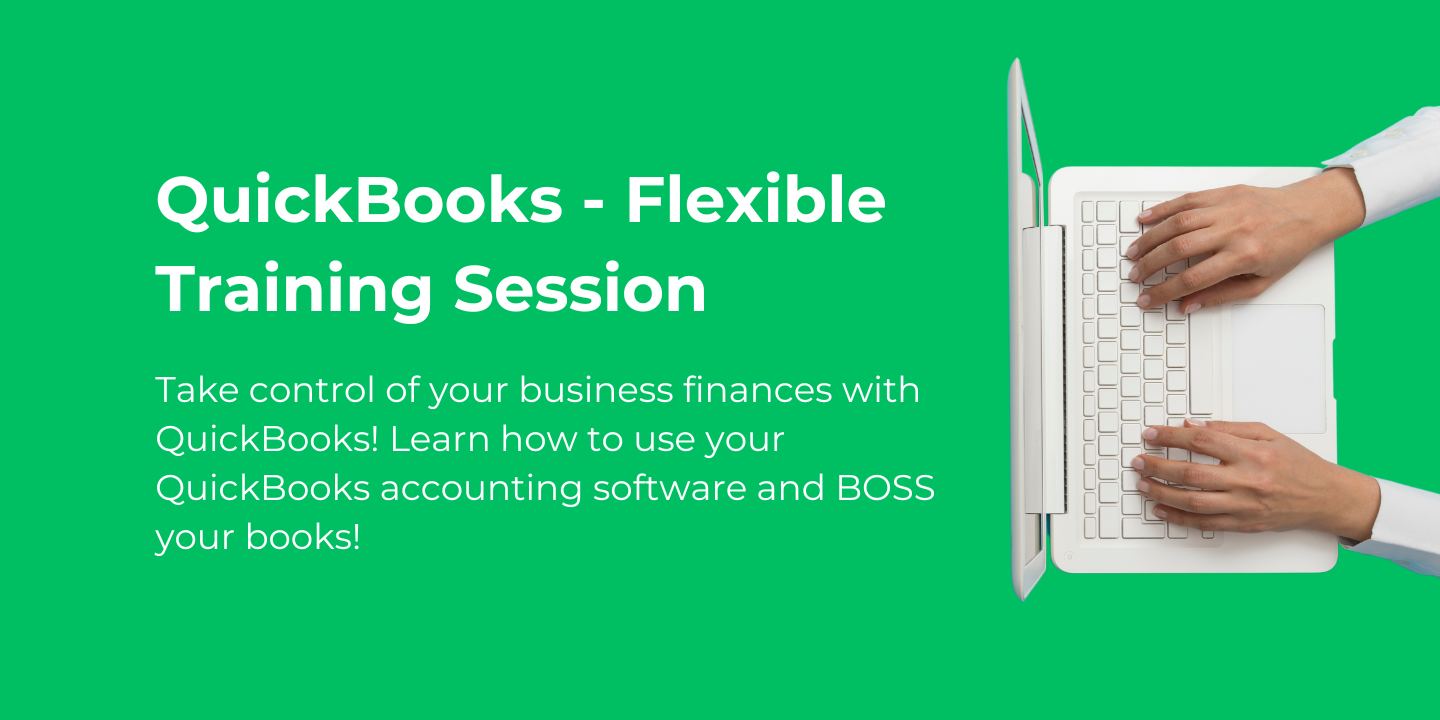- Professional Development
- Medicine & Nursing
- Arts & Crafts
- Health & Wellbeing
- Personal Development
3888 Courses in Cardiff delivered Live Online
Total PHP training course description PHP provides for the creation of dynamic web sites. This hands on training course looks at programming with PHP with an emphasis of building dynamic websites. Forms, state management and database integration are all covered with practicals used throughout the course to reinforce theory sessions. What will you learn Create dynamic web sites using PHP. Write PHP programs. Debug PHP programs. Examine existing code and determine its function. Total PHP training course details Who will benefit: Anyone creating dynamic web sites. Prerequisites: Software development fundamentals Duration 3 days Total PHP training course contents What is PHP? PHP history, dynamic web pages, how PHP works, alternatives to PHP. Downloading and installing PHP. Installing MySQL, installing Apache, platform issues. A first PHP web page A basic PHP script, PHP page structure. PHP comments. Integrating PHP and HTML. PHP forms HTML forms, taking values from forms. PHP and HTML Page inputs, environment inputs. phpinfo(), other form elements, sticky fields, generalised code, tables, forms, form elements, style sheets, JavaScript. Variables operators and expressions Expressions, data types, assignments, scope, constants, HTTP environment variables, getting data from forms using variables. Operators Arithmetic, logical, relational, Boolean, others. Control statements Conditional: if, else, elseif, switch. Loops: while, do while, for, break, continue, exit. Functions Built in functions, declaration, arguments, scope, loading functions from other files, defaulting parameters, call by value/ name. Arrays Indexes, array initialisation, array manipulation, multi dimensional arrays, array functions. String handling What is a string, string functions, matching, extraction, replacement. String operations, cleansing, sprintf, formatting web pages, strops and others, splitting strings, REs. PHP and databases Database structure, Database APIs, MySQL, Creating tables, Editing tables, simple SQL queries using PHP, building HTML tables using SQL queries, SQL injection, security issues, error handling. File I/O Opening, reading, writing files. Permissions, ownership, locking, directories. PHP, cookies and sessions State, Cookie properties, setting cookies, retrieving cookies, expiring/deleting cookies. Sessions, session variables, session IDs. PHP and email Emailing from servers, attachments. Objects OOP, PHP classes, constructors, instances.

Certified Information Security Systems Professional (CISSP)
By Nexus Human
Duration 5 Days 30 CPD hours This course is intended for This course is intended for experienced IT security-related practitioners, auditors, consultants, investigators, or instructors, including network or security analysts and engineers, network administrators, information security specialists, and risk management professionals, who are pursuing CISSP training and certification to acquire the credibility and mobility to advance within their current computer security careers or to migrate to a related career. Through the study of all eight CISSP Common Body of Knowledge (CBK) domains, students will validate their knowledge by meeting the necessary preparation requirements to qualify to sit for the CISSP certification exam. Additional CISSP certification requirements include a minimum of five years of direct professional work experience in two or more fields related to the eight CBK security domains, or a college degree and four years of experience. Overview #NAME? In this course, students will expand upon their knowledge by addressing the essential elements of the 8 domains that comprise a Common Body of Knowledge (CBK)© for information systems security professionals. Prerequisites CompTIA Network+ Certification 1 - Security and Risk Management Security Governance Principles Compliance Professional Ethics Security Documentation Risk Management Threat Modeling Business Continuity Plan Fundamentals Acquisition Strategy and Practice Personnel Security Policies Security Awareness and Training 2 - Asset Security Asset Classification Privacy Protection Asset Retention Data Security Controls Secure Data Handling 3 - Security Engineering Security in the Engineering Lifecycle System Component Security Security Models Controls and Countermeasures in Enterprise Security Information System Security Capabilities Design and Architecture Vulnerability Mitigation Vulnerability Mitigation in Embedded, Mobile, and Web-Based Systems Cryptography Concepts Cryptography Techniques Site and Facility Design for Physical Security Physical Security Implementation in Sites and Facilities 4 - Information Security Management Goals Organizational Security The Application of Security Concepts 5 - Information Security Classification and Program Development Information Classification Security Program Development 6 - Risk Management and Ethics Risk Management Ethics 7 - Software Development Security Software Configuration Management Software Controls Database System Security 8 - Cryptography Ciphers and Cryptography Symmetric-Key Cryptography Asymmetric-Key Cryptography Hashing and Message Digests Email, Internet, and Wireless Security Cryptographic Weaknesses 9 - Physical Security Physical Access Control Physical Access Monitoring Physical Security Methods Facilities Security

Sockets programming training course description A hands on course for programmers using Sockets. It is important to recognise that the course assumes that delegates are already familiar with TCP/IP and Python. Practical exercises follow all the major theory sessions. What will you learn Read Python programs which use Sockets. Write Python programs which use Sockets. Debug Python programs which use Sockets. Sockets programming training course details Who will benefit: Programmers working with network applications. Prerequisites: TCP/IP foundation for engineers Python for network engineers Duration 2 days Sockets programming training course contents What is a socket? Review of IP, ICMP, UDP vs TCP, IP addresses, protocol numbers, ports. API's, UNIX I/O, sockets. SOCK_STREAM, SOCK_DGRAM. Hands on Compile and run code. The systems calls Clients and servers, structs, socket(), bind(), connect(), listen(), accept(), send(), recv(), sendto (), recvfrom(), close(), shutdown(), getpeername(), gethostname(). Hands on Walk through of example client and server code. First code TCP connections, passive opens, active opens. Hands on Write a simple 'hello world' server and client. Application protocols User character stream, ASCII turn taking, binary protocols. Hands on Raw SMTP, Writing a mail client. Clients Concurrency, polling, threads, event driven programming. Hands on Conferencing application. Servers Concurrency, stateful, stateless. Forks and execs. inetd. Hands on Running servers with and without inetd, chroot jails, conferencing server modifications. Advanced techniques Blocking, select(), partial send(s). Raw sockets, example sockets using Java, Perl and PHP. Hands on A broadcast application.

Arnold for 3dsMax Basic to Advanced Training Course
By ATL Autocad Training London
Learn 3ds Max + Arnold Photo Realistic Rendering Workflow. Enhance your skills with our Arnold renderer training for 3ds Max users. Learn to create lifelike 3D scenes and animations, mastering accurate light simulation. Explore essential Arnold features in lighting, materials, and rendering. Click here for more info: Website Training duration: 10 hrs. Method: 1-on-1 and Personalized attention. Schedule: Choose a convenient time from Monday to Saturday, 9 am to 7 pm, and book your slot. Course Duration: 10 hours Course Outline: Session 1: Introduction to Arnold Renderer (1 hour) Unveiling Arnold Renderer's features and capabilities Understanding the benefits of Arnold in 3ds Max Setting up Arnold renderer and exploring its interface Mastering the workflow for exceptional results Session 2: Basic Arnold Shading (1 hour) Navigating the Arnold shading network Creating essential materials with Arnold shaders Working with diverse shader types (standard, Lambert, etc.) Elevating visuals with maps and textures in Arnold's materials Session 3: Arnold Lighting Techniques (1.5 hours) Embracing the art of lighting with Arnold Lights Implementing various light types (area lights, spotlights, etc.) Creating ambiance with Arnold skydome and environment lighting Illuminating scenes using physical sky and image-based lighting Session 4: Arnold Cameras and Rendering Settings (1.5 hours) Mastering Arnold cameras and their settings Achieving depth of field and motion blur effects in Arnold Configuring optimal rendering settings for superior results Fine-tuning rendering with the Arnold Render Setup dialog Session 5: Advanced Arnold Shading (1.5 hours) Creating intricate materials with advanced Arnold shaders Realistic surfaces with Arnold's procedural textures Harnessing the power of advanced shading nodes (bump, displacement, etc.) Unleashing specialized effects with Arnold shaders (subsurface scattering, hair, etc.) Session 6: Arnold Rendering Optimization (1 hour) Streamlining rendering settings for enhanced efficiency Leveraging Arnold features like adaptive sampling and denoising Noise reduction techniques for smoother Arnold renders Troubleshooting common rendering issues and their solutions Session 7: Advanced Lighting Techniques (1 hour) Crafting lifelike lighting setups with Arnold's prowess Exploring advanced lighting properties (exposure, color temperature, etc.) Enhancing lighting with Arnold light filters and modifiers Implementing captivating effects like volumetric lighting and caustics Session 8: Arnold AOVs and Compositing (1 hour) Understanding Arnold AOVs (Arbitrary Output Variables) Configuring and rendering AOVs for post-production control Compositing AOVs for artistic adjustments in post-production Leveraging AOVs for fine-tuning the final image Session 9: Arnold for Animation and Motion Graphics (1 hour) Integrating Arnold seamlessly into animation and motion graphics projects Rendering animation sequences with finesse Managing motion blur and time-based effects with Arnold Unveiling Arnold's potential for particle rendering and dynamic effects Session 10: Arnold Tips, Tricks, and Best Practices (1 hour) Exploring advanced techniques and workflows for exceptional results Optimizing scene setup for enhanced rendering performance Troubleshooting tips for common issues and errors in Arnold Q&A session and final review to consolidate knowledge Upon completing this course, you will: Gain a solid understanding of Arnold, its rendering concepts, and its integration into 3D projects. Master the setup of Arnold renderer, optimizing performance, and ensuring compatibility with various platforms. Effectively create and manage materials for Arnold, enabling you to produce realistic and visually appealing scenes. Demonstrate proficiency in working with different shapes, lighting techniques, cameras, and shaders to enhance the visual quality of your 3D projects. Harness the power of textures to add depth and realism to your rendered scenes. Utilize Arnold scene sources efficiently, empowering you to streamline your workflow and achieve desired results in a faster and more organized manner. Overall, this course equips you with the necessary skills to confidently utilize Arnold in your projects and achieve exceptional rendering outcomes. Arnold is an advanced Monte Carlo ray tracing renderer designed for feature-length animation and visual effects. This comprehensive course equips you with the skills to produce photo-realistic 3D rendered scenes and animations. Learn accurate light simulation, artistic style techniques, and more. Our 3ds Max - Rendering with Arnold training is customizable, offering one-to-one sessions. Whether in-class or live online, our Autodesk Certified Instructors with vast rendering experience will guide you through hands-on exercises and provide a training guide for future reference. Upon completing the course, you'll receive an e-certificate and liftime email support from your Arnold trainer. Prior experience with 3ds Max is recommended, but no prior Arnold knowledge is required. Choose the Arnold version that suits your needs for this training course. Lifetime email support provided. Comprehensive handouts and useful documents included. Flexible financial support options available, including installment packages and funding through job center plus and DWP (Contact us for details). Money-back guarantee: Unsatisfied after your first session? We address your concerns and offer a refund if needed (Terms and conditions may apply). Assistance with computer optimization for improved software performance in Autocad, 3ds Max, and Photoshop on both MAC and PC platforms. Industry connections for portfolio promotion and job opportunities.

LNG Markets, Pricing, Trading & Risk Management
By EnergyEdge - Training for a Sustainable Energy Future
About this Training Course The LNG market is developing from a fully based market on long-term contracts, to a more flexible market based on a portfolio of contracts of different durations. The increase of LNG demand, fuelled by South Korea, Japan and several other emerging economies, are creating a base for a more flexible market, where the LNG spot market will be playing a key role. Changes in the LNG market can be identified in the following areas: development of terminals and plant sizes, increased integration throughout the supply chain, diversification of supply sources, increased contractual flexibility and increased geographical distance. This is creating the foundation for the development of the LNG spot market right here in Asia today. This 3 full-day intensive intermediate level course will give you cutting-edge knowledge needed in today's complex LNG market. Increase your knowledge and understanding of the LNG market and spot trading aspects by attending this course. Training Objectives By the end of this course, participants will be able to: Leverage on the current and global drivers of the world Natural gas and LNG markets Understand regional LNG pricing effects and who the key buyers and new sellers are Appreciate the trading structures of LNG and how to structure its risk management Understand the workings and future outlook of the Asian LNG Spot market Discover and exploit the arbitrage trading opportunities between the different markets Learn what LNG derivatives are and how it will become available for hedging and proprietary trading purposes Target Audience This course will benefit: LNG market development executives are drawn from both technical and non-technical (commercial, finance and legal) backgrounds. Participants in an LNG market development team, perhaps with expertise in one area of gas development, will benefit from the course by obtaining a good grounding of all other areas. The course is pitched at an intermediate level, although those with a basic knowledge will be able to grasp most of the concepts covered. Course Level Intermediate Trainer Your course leader is a skilled and accomplished professional with over 25 years of extensive C-level experience in the energy markets worldwide. He has strong expertise in all the aspects of (energy) commodity markets, international sales, marketing of services, derivatives trading, staff training and risk management within dynamic and high-pressure environments. He received a Master's degree in Law from the University of Utrecht in 1987. He started his career at the NLKKAS, the Clearing House of the Commodity Futures Exchange in Amsterdam. After working for the NLKKAS for five years, he was appointed as Member of the Management Board of the Agricultural Futures Exchange (ATA) in Amsterdam at the age of 31. While working for the Clearing House and exchange, he became an expert in all the aspects of trading and risk management of commodities. In 1997, he founded his own specialist-consulting firm that provides strategic advice about (energy) commodity markets, trading and risk management. He has advised government agencies such as the European Commission, investment banks, major utilities, and commodity trading companies and various energy exchanges and market places in Europe, CEE countries, North America and Asia. Some of the issues he has advised on are the development and implementation of a Risk Management Framework, investment strategies, trading and hedging strategies, initiation of Power Exchanges (APX) and other trading platforms, the set-up of (OTC) Clearing facilities, and feasibility and market studies like for the Oil, LNG and the Carbon Market. The latest additions are (Corporate) PPAs and Artificial Intelligence for energy firms. He has given numerous seminars, workshops and (in-house) training sessions about both the physical and financial trading and risk management of commodity and carbon products. The courses have been given to companies all over the world, in countries like Japan, Singapore, Thailand, United Kingdom, Germany, Poland, Slovenia, Czech Republic, Malaysia, China, India, Belgium and the Netherlands. He has published several articles in specialist magazines such as Commodities Now and Energy Risk and he is the co-author of a book called A Guide to Emissions Trading: Risk Management and Business Implications published by Risk Books in 2004. POST TRAINING COACHING SUPPORT (OPTIONAL) To further optimise your learning experience from our courses, we also offer individualized 'One to One' coaching support for 2 hours post training. We can help improve your competence in your chosen area of interest, based on your learning needs and available hours. This is a great opportunity to improve your capability and confidence in a particular area of expertise. It will be delivered over a secure video conference call by one of our senior trainers. They will work with you to create a tailor-made coaching program that will help you achieve your goals faster. Request for further information post training support and fees applicable Accreditions And Affliations

Sale & Purchase of Oil & Gas Properties
By EnergyEdge - Training for a Sustainable Energy Future
About this Training A variety of factors such as prices for crude oil and natural gas, liability exposure, and relations with host countries, present an opportunity for investors looking to acquire assets without taking on elements of exploration and market risk. Conversely, operators want to ensure that they are in the best position to monetise the disposal of interests in their portfolios. The material in this course covers the range of considerations that occur in the sale and purchase of upstream oil and gas properties. They include structuring (asset sale, share transfer, merger, interest swaps, and farm-outs), process (tender, direct negotiation, due diligence, preliminary and final agreements, closing and post-closing adjustments) and how funding is structured (credit agreements and reserve base lending). Training Objectives Upon completion of this course, participants will be able to: Plan and prepare for the sale or purchase of upstream oil and gas properties Select and structure the type of transaction best suit to the position of the Buyer and Seller Conduct and evaluate the commercial, operational, and legal aspects of due diligence Negotiate and document the terms and conditions contained in sale and purchase agreements for oil and gas properties Conduct post-closing adjustments in the sale and purchase of operating properties Assist in the negotiation of credit arrangements to fund the purchase of oil and gas properties Target Audience This course has been specifically designed for commercial, operating, legal and financial professionals involved in the sale and purchase of upstream oil and gas properties whose roles include: Conducting tenders for the sale of exploration and operating interests Performing due diligence reviews Negotiating preliminary and definitive agreements Arranging credit agreements and other types of funding Course Level Basic or Foundation Trainer Your expert course leader is an international legal expert in petroleum law who is based in Scotland. He received the degrees of Juris Doctor from the University of Wyoming and LLM-Energy Law from the University of Utah. He has been listed in the Guide to the World's Leading Energy and Natural Resources Lawyers. In over 30 years of practice, he has been chief legal officer in petroleum companies, consultant to development banks and aid programmes, and law professor. His private sector experience included positions as General Counsel of the Petroleum Corporation of New Zealand and Chief Legal Officer for Sinclair Oil Corporation in the United States. He has been a consultant to the Asian Development Bank, The World Bank and the European Investment Bank on petroleum sector policy, gas sales agreements, and production sharing contracts. This has included assignments in Cambodia, Bangladesh, India, Indonesia, Laos, Pakistan, Papua New Guinea, Philippines, and Vietnam. Your expert course leader has been an adviser and trainer on negotiations for various petroleum companies including BP, BG Group, Gazprom, KazMunayGas, Perushaan Gas Negera, Pertamina, PETRONAS, Philippine National Oil Corporation, Total, Shell and Statoil. He was appointed by Economic Community of West African States (ECOWAS) as the lead negotiator on behalf of four West African governments for the West African Gas Pipeline Project. His academic credentials include an appointment as Distinguished Visiting Professor for Oil & Gas Law at the University of Wyoming. He is currently Honourary Professor for International Petroleum Law at the University of Dundee Centre for Energy, Petroleum & Mineral Law and Policy. At CEPMLP, he has been the Course Director and principal instructor for seminars on Petroleum Industry Negotiations, Petroleum Service Contracts, Gas Industry Contracts, and Downstream Petroleum Law. He is the course author of International Comparative Petroleum Law. His publications include A Framework for Negotiating and Documenting International Petroleum Transactions and A Framework for Negotiating and Managing Production Sharing Contracts and Related Agreements. His academic work has been published in the Land and Water Law Review, Tulsa Law Journal and Journal of Comparative and International Law. POST TRAINING COACHING SUPPORT (OPTIONAL) To further optimise your learning experience from our courses, we also offer individualized 'One to One' coaching support for 2 hours post training. We can help improve your competence in your chosen area of interest, based on your learning needs and available hours. This is a great opportunity to improve your capability and confidence in a particular area of expertise. It will be delivered over a secure video conference call by one of our senior trainers. They will work with you to create a tailor-made coaching program that will help you achieve your goals faster. Request for further information about post training coaching support and fees applicable for this. Accreditions And Affliations

Xero Training Session (1 Hour)
By Back Office Software Support Ltd T/A Boss
Remote training session for Xero Accounting and Payroll software.

FreeAgent Training Session (1 Hour)
By Back Office Software Support Ltd T/A Boss
Remote training session for FreeAgent Accounting and Payroll software.

Sage Training Session (1 Hour)
By Back Office Software Support Ltd T/A Boss
Remote training session for Sage Accounting and Payroll software.

QuickBooks Training Session (1 Hour)
By Back Office Software Support Ltd T/A Boss
Remote training session for QuickBooks Accounting and Payroll software.