- Professional Development
- Medicine & Nursing
- Arts & Crafts
- Health & Wellbeing
- Personal Development
1487 Courses in Cardiff delivered Live Online
VMware vSAN: Install, Configure, Manage [V8]
By Nexus Human
Duration 4 Days 24 CPD hours This course is intended for Storage and virtual infrastructure consultants, solution architects, and administrators who are responsible for production support and administration of VMware vSAN 8.0. Overview By the end of the course, you should be able to meet the following objectives: Describe vSAN concepts Detail the underlying vSAN architecture and components Explain the key features and use cases for vSAN Identify requirements and planning considerations for vSAN clusters Explain the importance vSAN node hardware compatibility Describe the different vSAN deployment options Explain how to configure vSAN fault domains Detail how to define and create a VM storage policy Discuss the impact of vSAN storage policy changes Detail vSAN resilience and data availability Describe vSAN storage space efficiency Explain how vSAN encryption works Detail VMware HCI Mesh⢠technology and architecture Detail vSAN File Service architecture and configuration Describe how to setup a stretched and a two-node vSAN cluster Describe vSAN maintenance mode and data evacuation options Define the steps to shut down a vSAN cluster for maintenance Explain how to use proactive tests to check the integrity of a vSAN cluster Use VMware Skyline Health⢠for monitoring vSAN health Use VMware Skyline Health to investigate and help determine failure conditions Discuss vSAN troubleshooting best practices Describe vSAN Express Storage Architecture⢠concepts During this course, you will gain the knowledge, skills, and tools to plan and deploy a VMware vSAN? cluster. You will learn about managing and operating vSAN. This course focuses on building the required skills for common Day-2 vSAN administrator tasks such as vSAN node management, cluster maintenance, security operations, troubleshooting and advanced vSAN cluster operations. You will learn these skills through the completion of instructor-led activities and hands-on lab exercises. Course Introduction Introduction and course logistics Course objectives Introduction to vSAN Describe vSAN architecture Describe the vSAN software components: CLOM, DOM, LSOM, CMMDS, and RDT Identify vSAN objects and components Describe the advantages of object-based storage Describe the difference between All-Flash and Hybrid vSAN architecture Explain the key features and use cases for vSAN Discuss the vSAN integration and compatibility with other VMware technologies Planning a vSAN Cluster Identify requirements and planning considerations for vSAN clusters Apply vSAN cluster planning and deployment best practices Determine and plan for storage consumption by data growth and failure tolerance Design vSAN hosts for operational needs Identify vSAN networking features and requirements Describe ways of controlling traffic in a vSAN environment Recognize best practices for vSAN network configurations Deploying a vSAN Cluster Recognize the importance of hardware compatibility Ensure the compatibility of driver and firmware versioning Use tools to automate driver validation and installation Apply host hardware settings for optimum performance Use VMware vSphere© Lifecycle ManagerTM to perform upgrades Deploy and configure a vSAN Cluster using the Cluster QuickStart wizard Manually configure a vSAN Cluster using VMware vSphere© Client? Explain and configure vSAN fault domains Using VMware vSphere© High Availability with vSAN Understand vSAN Cluster maintenance capabilities Describe the difference between implicit and explicit fault domains Create explicit fault domains vSAN Storage Policies Describe a vSAN object Describe how objects are split into components Explain the purpose of witness components Explain how vSAN stores large objects View object and component placement on the vSAN datastore Explain how storage policies work with vSAN Define and create a virtual machine storage policy Apply and modify virtual machine storage policies Change virtual machine storage policies dynamically Identify virtual machine storage policy compliance status vSAN Resilience and Data Availability Describe and configure the Object Repair Timer advanced option Plan disk replacement in a vSAN cluster Plan maintenance tasks to avoid vSAN object failures Recognize the importance of managing snapshot utilization in a vSAN cluster Managing vSAN Storage Space Efficiency Discuss deduplication and compression techniques Understand deduplication and compression overhead Discuss compression only mode Configure erasure coding Configure swap object thin provisioning Discuss reclaiming storage space with SCSI UNMAP Configure TRIM/UNMAP vSAN Security Operations Identify differences between VM encryption and vSAN encryption Perform ongoing operations to maintain data security Describe the workflow of data-in transit encryption Identify the steps involved in replacing Key Management Server vSAN HCI Mesh Understand the purpose of vSAN HCI Mesh Detail vSAN HCI Mesh technology and architecture Perform mount and unmount of a remote datastore vSAN File Service and iSCSI Target Service Understand the purpose of vSAN File Services Detail vSAN File Services architecture Configure vSAN File Shares Describe vSAN iSCSI Target Service vSAN Stretched and Two Node Clusters Describe the architecture and uses case for stretched clusters Detail the deployment and replacement of a vSAN witness node Describe the architecture and uses case for two-node clusters Explain storage policies for vSAN stretched cluster vSAN Cluster Maintenance Perform typical vSAN maintenance operations Describe vSAN maintenance modes and data evacuation options Assess the impact on cluster objects of entering maintenance mode Determine the specific data actions required after exiting maintenance mode Define the steps to shut down and reboot hosts and vSAN clusters Use best practices for boot devices Replace vSAN nodes vSAN Cluster Monitoring Describe how the Customer Experience Improvement Program (CEIP) enables VMware to improve products and services Use VMware Skyline Health for monitoring vSAN cluster health Manage alerts, alarms, and notifications related to vSAN in VMware vSphere© Client? Create and configure custom alarms to trigger vSAN health issues Use IOInsight metrics for monitoring vSAN performance Use a vSAN proactive test to detect and diagnose cluster issues vSAN Troubleshooting Use a structured approach to solve configuration and operational problems Apply troubleshooting methodology to logically diagnose faults and optimize troubleshooting efficiency Use VMware Skyline Health to investigate and help determine failure conditions Explain which log files are useful for vSAN troubleshooting vSAN Express Storage Architecture Understand the purpose of vSAN Express Storage Architecture Describe the vSAN Express Storage Architecture components Identify Storage Policy differences Understand compression and encryption operation differences
![VMware vSAN: Install, Configure, Manage [V8]](https://cademy-images-io.b-cdn.net/9dd9d42b-e7b9-4598-8d01-a30d0144ae51/4c81f130-71bf-4635-b7c6-375aff235529/original.png?width=3840)
Secrets to Successful Cloud Transformation
By Nexus Human
Duration 1 Days 6 CPD hours This course is intended for This course is intended for: IT/Senior managers Solutions architects/Enterprise architects Operations professionals Overview This course teaches you how to: Build your cloud strategy. Develop the hiring plan for your cloud team. Choose and prioritize which applications to move to AWS. Build a migration plan for moving workloads to AWS. Manage your AWS expenditures and internal chargebacks. This course teaches you how to select the right strategy, people, migration plan, and financial management methodology needed when moving your workloads to the cloud. This course provides guidance on how to build a holistic cloud adoption plan and how to hire people who will execute that plan. You will learn best practices for choosing workloads to migrate from your on-premises environment to AWS. In addition, you will also learn best practices for managing your AWS expenses and dealing with internal chargebacks. Building Your Cloud StrategyHiring Your Cloud TeamMigration PlanningCloud Expenditure Management

Cloudera Administrator Training for Apache Hadoop
By Nexus Human
Duration 4 Days 24 CPD hours This course is intended for This course is best suited to systems administrators and IT managers. Overview Skills gained in this training include:Determining the correct hardware and infrastructure for your clusterProper cluster configuration and deployment to integrate with the data centerConfiguring the FairScheduler to provide service-level agreements for multiple users of a clusterBest practices for preparing and maintaining Apache Hadoop in productionTroubleshooting, diagnosing, tuning, and solving Hadoop issues Cloudera University?s four-day administrator training course for Apache Hadoop provides participants with a comprehensive understanding of all the steps necessary to operate and maintain a Hadoop cluster. The Case for Apache Hadoop Why Hadoop? Core Hadoop Components Fundamental Concepts HDFS HDFS Features Writing and Reading Files NameNode Memory Considerations Overview of HDFS Security Using the Namenode Web UI Using the Hadoop File Shell Getting Data into HDFS Ingesting Data from External Sources with Flume Ingesting Data from Relational Databases with Sqoop REST Interfaces Best Practices for Importing Data YARN & MapReduce What Is MapReduce? Basic MapReduce Concepts YARN Cluster Architecture Resource Allocation Failure Recovery Using the YARN Web UI MapReduce Version 1 Planning Your Hadoop Cluster General Planning Considerations Choosing the Right Hardware Network Considerations Configuring Nodes Planning for Cluster Management Hadoop Installation and Initial Configuration Deployment Types Installing Hadoop Specifying the Hadoop Configuration Performing Initial HDFS Configuration Performing Initial YARN and MapReduce Configuration Hadoop Logging Installing and Configuring Hive, Impala, and Pig Hive Impala Pig Hadoop Clients What is a Hadoop Client? Installing and Configuring Hadoop Clients Installing and Configuring Hue Hue Authentication and Authorization Cloudera Manager The Motivation for Cloudera Manager Cloudera Manager Features Express and Enterprise Versions Cloudera Manager Topology Installing Cloudera Manager Installing Hadoop Using Cloudera Manager Performing Basic Administration Tasks Using Cloudera Manager Advanced Cluster Configuration Advanced Configuration Parameters Configuring Hadoop Ports Explicitly Including and Excluding Hosts Configuring HDFS for Rack Awareness Configuring HDFS High Availability Hadoop Security Why Hadoop Security Is Important Hadoop?s Security System Concepts What Kerberos Is and How it Works Securing a Hadoop Cluster with Kerberos Managing and Scheduling Jobs Managing Running Jobs Scheduling Hadoop Jobs Configuring the FairScheduler Impala Query Scheduling Cluster Maintainence Checking HDFS Status Copying Data Between Clusters Adding and Removing Cluster Nodes Rebalancing the Cluster Cluster Upgrading Cluster Monitoring & Troubleshooting General System Monitoring Monitoring Hadoop Clusters Common Troubleshooting Hadoop Clusters Common Misconfigurations Additional course details: Nexus Humans Cloudera Administrator Training for Apache Hadoop training program is a workshop that presents an invigorating mix of sessions, lessons, and masterclasses meticulously crafted to propel your learning expedition forward. This immersive bootcamp-style experience boasts interactive lectures, hands-on labs, and collaborative hackathons, all strategically designed to fortify fundamental concepts. Guided by seasoned coaches, each session offers priceless insights and practical skills crucial for honing your expertise. Whether you're stepping into the realm of professional skills or a seasoned professional, this comprehensive course ensures you're equipped with the knowledge and prowess necessary for success. While we feel this is the best course for the Cloudera Administrator Training for Apache Hadoop course and one of our Top 10 we encourage you to read the course outline to make sure it is the right content for you. Additionally, private sessions, closed classes or dedicated events are available both live online and at our training centres in Dublin and London, as well as at your offices anywhere in the UK, Ireland or across EMEA.

Certified Application Security Engineer (CASE) JAVA
By Nexus Human
Duration 3 Days 18 CPD hours This course is intended for Java Developers with a minimum of 2 years of experience and individuals who want to become application security engineers/analysts/testers Individuals involved in the role of developing, testing, managing, or protecting wide area of applications. Overview In-depth understanding of secure SDLC and secure SDLC models Knowledge of OWASP Top 10, threat modelling, SAST and DAST Capturing security requirements of an application in development Defining, maintaining, and enforcing application security best practices The Certified Application Security Engineer (CASE) training and certification program provides a comprehensive application security approach which encompasses security activities involved in all the phases of Software Development Lifecycle (SDLC). Understanding Application Security, Threats, and AttacksSecurity Requirements GatheringSecure Application Design and ArchitectureSecure Coding Practices for Input ValidationSecure Coding Practices for Authentication and AuthorizationSecure Coding Practices for CryptographySecure Coding Practices for Session ManagementSecure Coding Practices for Error HandlingStatic and Dynamic Application Security Testing (SAST & DAST)Secure Deployment and Maintenance

Windows and Microsoft Office Basics
By Nexus Human
Duration 1 Days 6 CPD hours This course is intended for This course is intended for individuals who want to gain basic introductory knowledge of working of OLL. Overview Upon successful completion of this course, students will be able to attend class in the OLL environment without difficulties. In this course, students will learn to navigate and work in the OLL environment. Intro to OLL Environment Participation buttons Working in the lab environment Basic Windows 7 Skills Managing working with multiple program Task Bar/Start Bar Files & Folders Copy Files to New Folders Search Basic Word 2010 Skills Word 2010 Interface (Ribbon, Quick Access Toolbar, Different Views, Zoom, and Navigating a document) Create a new document Format a document Edit a document Save and Print Basic Excel 2010 Skills Excel 2010 Interface (Ribbon, Quick Access Toolbar, Different Views, Zoom, And Navagating a document) Create a new workbook Enter and edit data Basic Formulas and Functions save and Print

Jiwsi Relationships and Sex Education Training (Feb/March 2026)
5.0(9)By Cwmni Addysg Rhyw - Sex Education Company
Free relationships and sex education training for professionals working in North Wales. Cwmni Addysg Rhyw - Sex Education Company has been commissioned to deliver relationships and sex education (RSE) training to BCUHB staff and partner organisations in North Wales. The aim of this training is to increase confidence and skills to work more effectively with issues concerning sexual health and vulnerable young people. 'The best training I have ever attended!' 'Fun & informative' Attend the first day of the course if you simply want to update your RSE information and attend both days if you want to gain skills and confidence in delivering RSE to individuals or groups. Day one Vulnerable clients Attitudes and values in relation to practice The law and sex Key sexual health issues, including safer sex Gender identity and sexual orientation Communication and sexual health Relevant resources Day two - Additional second day/module for delivering RSE - participants must have completed day one before attending day two. Assessing learning needs Developing purpose and learning outcomes Managing safety and boundary issues Planning, delivering and evaluating sessions Each day will run from 9.30am to 4.30pm via Teams or Zoom. For more information and/or to be added to our mailing list contact Mel Gadd mel@sexeducationcompany.org Terms & conditions: Cwmni Addysg Rhyw facilitates externally funded training to staff that work in the public, private, voluntary and independent sectors. There is significant investment of resources in terms of time, planning and budget to deliver this service and due to repeated incidents of non-attendance without notice it has now become necessary to introduce a charging policy for cancellation and non attendance. Although this course is free of charge to attend we will charge late cancellation administration fees as follows: No notification of non-attendance - £50, less than 48 hours notice of non-attendance £30, Less than 1 weeks notice of non-attendance £25. By registering on the course you agree to these charges on late cancellation or failure to attend. As we usually have a reserve list for our courses we ask you to only book on the course if you can attend the whole day. Arriving late or leaving early will be classed as non-attendance and may be charged as such. We will be delivering this training via Teams or Zoom. It is your responsibility to ensure you can use the platform before booking. If you are unable to access the training on the day because you can't access the platform this will be classed as non attendance and will be charged as such. If you want to check that you can access the training via teams/zoom before booking please contact us. We are happy to set up a quick call for you to check access.
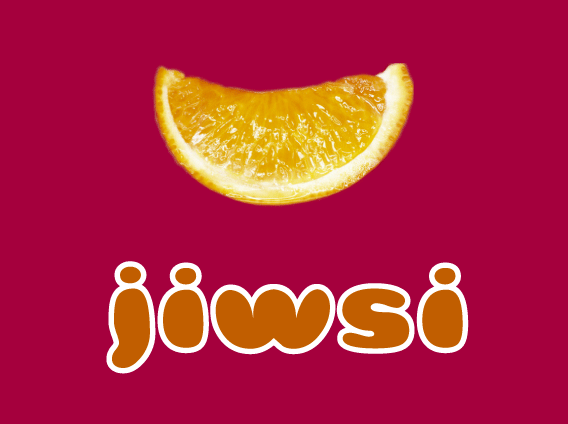
Train the trainer (In-House)
By The In House Training Company
At some point in your life you will have attended a training course or workshop, but what happens when you are asked to deliver one? Some people relish the opportunity while others are challenged by it. Whatever you feel about training others, it is a skill that is admired and can be studied and learned. With the trainer you will be learning the techniques, skills and understanding you need and you will have the chance to deliver a short training session to others, receive feedback and having the confidence to deliver it for real in your job. The training will comprise one day followed by a half day when all those able to attend will deliver and have feedback on a 20 minute training activity. To be able to create and maintain an environment conducive to learning and engagement To understand basic learning theory and practice and the difference between training, facilitating and learning To understand how adults learn and how to apply it as a trainer To be able to plan and deliver a training activity using the appropriate set of skills and behaviours To be able to review and evaluate learning and identify how outcomes are met To manage the learning process and the participant engagement in the training environment To be able to present effectively and appropriately to a variety of audiences To deliver and receive feedback on a short delivered training activity with peers To review and evaluate learning and have an action plan to take back and put into practice DAY ONE (full-day) 1 Welcome, housekeeping, how the day will be run Introductions (and making the most of them) Warm up - breaking the ice followed by review and feedback Creating an environment conducive to learning and engagement; managing expectations well as a trainer Group task with feedback and review in plenary 2 What is training and how do adults learn? Trainer input: David Kolb's Learning Cycle Group tasks 3 How to plan a session and what to include - trainer input Starting at the end and working backwards Linking outcomes to purposeful activities Practice task and planning time for day two using a template 4 The skills and behaviours of a brilliant trainer Modelling skills and behaviours Creative task and discussion 5 Mini reviewing task De-brief - using reviewing in training 6 How to manage the process Trainer input followed by practice Paying conscious attention to language (verbal and non verbal), feelings and responses in the room and managing yourself as a trainer 7 The trainer's toolkit #1 Key tools, materials and templates Choosing different tools and approaches with different audiences Know your audience 8 The trainer's toolkit #2 Key tools, materials and templates continued Addressing trainer good practice 9 Review, evaluation and action planning activities Why and what should we be evaluating and why it's important Action planning task Group review task DAY TWO (half-day) The day will comprise a series of 30 minute timed sessions where each delegate will present and deliver a training activity with the group. The training activity will be prepared and planned in advance and will take 20 minutes (+ or - 2 minutes) to deliver in real time. This will be followed by review and feedback from the trainer and peers to complete the total of 30 minutes as a time slot. Reiteration of the task and discussion can take place with the trainer if needed, and there is time included in Day One to support the training planning.

Leadership - turning values into action (In-House)
By The In House Training Company
A question of trust. Leadership implies followership. And that means trust. Because who's going to follow a leader they don't trust? This programme takes a values-driven approach to leadership. It gets current and aspiring leaders to hold up the mirror to themselves and to see their reflections as leaders of people. It asks them whether what they see justifies their view of themselves as leaders. It helps them understand just what it takes to be an effective leader. And it does so in a highly practical, constructive manner. It helps the course participants to truly understand the core skills of effective leadership. It focuses on the difference between leadership and management, defining what high performing teams do and how they do it. It helps people to see their teams from different perspectives, allowing them to adapt their styles to maximise team outputs. And it explores concepts such as emotional intelligence, authentic leadership and the RAIV approach (relationships-achievement-independence-vocation) to help explore underlying values and use them to drive effective leadership. Because what worth do our values have unless we put them into practice? The course will help you:• Appreciate the key skills a leader needs to be effective• Understand what the organisation expects of you as a leader• Recognise your leadership style and the impact it has on others• Consider your role models - who inspires you?• See leadership from the 'followers' perspective - how do you like to be led?• Discover what holds you back - limiting beliefs• Examine your core values -do they support your ambition?• Explore the concept of Emotional Intelligence - how do we manage ourselves?• Discover how to lead through change• Explore the concept of 'Authentic Leadership' - consider how it can work for you• Practice some of the skills essential to motivating and influencing for success• Use the RAIV approach to generating enthusiasm and commitment• Plan how best to 'walk the leadership talk' - in your role, in your organisation Above all, this course will help you put theory into practice, values into actions, in a mature, considered, effective way. Day 1 1 Welcome and introduction Participants are welcomed to the programme and invited to share their personal objectives and people challenges Participants given an action plan template to complete throughout the workshop Participants required to bring an inspirational quote to share with the group 2 What is leadership? The concept of 'leadership' The role of a leader Skills assessment for all participants# Leadership v Management Assess your team effectiveness 3 Your leadership style Leadership questionnaire You and your role models Push v Pull styles of leadership Empowerment v Control Team goals and role profiling Day 2 1 You, the leader Your core values Your communication style Situational leadership The Emotional Bank Account Buy Me Today 2 Are you Emotionally Intelligent? (EI) What is emotional intelligence? Self-assessment exercise Manage your emotions Nine strategies for promoting EI 3 Leading through change Identify the major changes affecting you / your team Types of change The roles of resistance How safe are you to talk to? Forcefield Analysis Day 3 1 Authentic Leadership (AL) What is AL? Managing perceptions is managing their truth A leadership challenge 2 Motivating and influencing for success What motivates you? Motivational theory Leading by example Influencing skills required Influencing styles The influence challenge! 3 Creating enthusiasm and commitment The RAIV approach (relationships-achievement-independence-vocation) Building self-worth What drives your team? Your leadership legacy Your commitment to leadership

MSc Healthcare Management Top-Up - Inclusive of Level 7 Pathway Diploma
By School of Business and Technology London
Getting Started Effective management ensures quality patient care and organisational success in the rapidly evolving healthcare industry. The MSc Healthcare Management programme equips healthcare professionals with the necessary skills and knowledge for leadership and management roles. The MSc Healthcare Management programme offers a comprehensive learning experience that provides students with the knowledge, skills and emotional tools needed to meet the challenges of managing healthcare organisations. The MSc Healthcare Management programme provides healthcare professionals with a unique opportunity to excel in their careers and contribute to the ever-evolving field of healthcare management. This programme empowers students to become effective leaders by combining theoretical knowledge with practical application, driving positive change in healthcare organisations. Moreover, the programme enhances career prospects, offers specialisation in healthcare management, fosters networking opportunities and promotes practical application through real-world case studies. It prepares graduates for senior leadership roles, empowering them to make a meaningful impact in the healthcare industry. The programme comprises two phases; the first is the Qualifi Level 7 Diploma in Health and Social Care, awarded by Qualifi and delivered by the School of Business and Technology London. The second phase is the MSc Healthcare Management Top Up, awarded and delivered 100% online by Anglia Ruskin University. At Anglia Ruskin University, you will study through Canvas, a world-class online Learning Management System (LMS), accessed from your phone, pc or tablet at home or on the move. Canvas provides instant access to study materials, forums, and support from tutors and classmates, as well as enabling easy submission of your assignments. After successfully completing your studies, you'll be invited to attend a graduation ceremony on campus at Anglia Ruskin University. If attending the ceremony in person is not possible, we'll arrange to send your certificate to you. School of Business and Technology London partners with Chestnut Education Group to promote this MSc Healthcare Management programme. About Awarding Body Anglia Ruskin University began in 1858 as the Cambridge School of Art founded by William Beaumont. It was then merged with the Cambridge shire College of Arts and Technology and the Essex Institute of Higher Education and was renamed Anglia Polytechnic. It was then given university status in 1992 and renamed Anglia Ruskin University in 2005. The university has campuses in the UK (Cambridge, Chelmsford, London and Peterborough), as well as they are partnered with institutions around the world including Berlin, Budapest, Trinidad, Singapore and Kuala Lumpur. Assessment Assignments and Project No examinations Entry Requirements Applicants should normally have a good first degree or equivalent and be working in or have recently worked within the arena of Management and Leadership in healthcare. If English is not your first language, you will be expected to demonstrate a certificated level of proficiency of at least IELTS 6.5 (Academic level) or equivalent English Language qualification, as recognised by Anglia Ruskin University. Progression Enrolling in the MSc Healthcare Management programme will give you comprehensive knowledge of health service management and leadership approaches. This programme will equip you with the skills to identify and develop corporate marketing strategies for health services and implement transformational change programmes. As a graduate, you will have various career paths available, including opportunities in public services or global non-governmental organisations. Furthermore, graduating from the programme doesn't have to mark the end of your educational journey. You may pursue a postgraduate research programme, such as the Professional Doctorate in Health and Social Care, to further advance your expertise in the field. Learners must request before enrolment to interchange unit(s) other than the preselected units shown in the SBTL website because we need to make sure the availability of learning materials for the requested unit(s). SBTL will reject an application if the learning materials for the requested interchange unit(s) are unavailable. Learners are not allowed to make any request to interchange unit(s) once enrolment is complete. Structure Phase-1 - Qualifi Level 7 Diploma in Health and Social Care Programme Structure The QUALIFI Level 7 Diploma in Health and Social Care is made up of 120 credits, which equates to hours 1200 hours of TQT. All units will be internally assessed through written assignments. Unit HSC701: Health and Social Care Leadership Unit code: A/650/4192 Credit : 20 TQT : 200 This unit aims to offer learners a comprehensive grasp of leadership theories and styles, enabling them to critically assess the leadership role and choose and implement suitable leadership approaches. Unit HSC702: Managing People in Health and Social Care Unit code: D/650/4193 Credit : 20 TQT : 200 The objective of this unit is to empower the learner with the capability to comprehend the procedures associated with recruiting, managing, and nurturing individuals within the health and social care workplace. Unit HSC703: Managing Finance in the Health and Social Care Sector Unit code: F/650/4194 Credit : 20 TQT : 200 This unit addresses the essential knowledge and comprehension required for making financially informed decisions within health and social care organisations. Studying this unit while considering the local, national, and international legal frameworks and adhering to best practices related to finance is crucial. Unit HSC703: Managing Finance in the Health and Social Care Sector Unit code: F/650/4194 Credit : 20 TQT : 200 This unit addresses the essential knowledge and comprehension required for making financially informed decisions within health and social care organisations. Studying this unit while considering the local, national, and international legal frameworks and adhering to best practices related to finance is crucial. Unit HSC704: Health and Social Care Strategies and Policies Unit code: H/650/4195 Credit : 20 TQT : 200 This unit aims to delve into global health and social care policies and examine current political, social, and cultural factors influencing healthcare policy and strategy in both national and international contexts. Unit HSC705: Leading Change in Health and Social Care Unit code: J/650/4196 Credit : 20 TQT : 200 This unit aims to enhance learners' comprehension of people management within organisations, encompassing aspects such as recruitment, HR processes, performance management, rewards and recognition, and training and development. Unit HSC706: Research Methods for Healthcare Professionals Unit code: K/650/4197 Credit : 20 TQT : 200 This unit aims to cultivate learners' research skills, encompassing diverse research approaches, formulating research proposals, strategically planning research endeavours, data analysis and interpretation, and understanding the link between research and evidence-based practice. Phase-2 - MSc Healthcare Management Top Up Programme Structure Postgraduate Research Design Major Project (Dissertation) Delivery Methods The programme comprises two phases; the first is the Qualifi Level 7 Diploma in Health and Social Care, awarded by Qualifi and delivered by the School of Business and Technology London. The School of Business and Technology London offers flexible learning methods, including online and blended learning, allowing students to choose the mode of study that suits their preferences and schedules. The program is self-paced and facilitated through an advanced Learning Management System. Students can easily interact with tutors through the SBTL Support Desk Portal System for course material discussions, guidance, assistance, and assessment feedback on assignments. School of Business and Technology London provides exceptional support and infrastructure for online and blended learning. Students benefit from dedicated tutors who guide and support them throughout their learning journey, ensuring a high level of assistance. The second phase is the MSc Healthcare Management Top Up, awarded and delivered 100% online by Anglia Ruskin University. At Anglia Ruskin University, you will study through Canvas, a world-class online Learning Management System (LMS), accessed from your phone, pc or tablet at home or on the move. Canvas provides instant access to study materials, forums, and support from tutors and classmates, as well as enabling easy submission of your assignments. After successfully completing your studies, you'll be invited to attend a graduation ceremony on campus at Anglia Ruskin University. If attending the ceremony in person is not possible, we'll arrange to send your certificate to you. School of Business and Technology London partners with Chestnut Education Group to promote this MSc Healthcare Management programme. Resources and Support School of Business & Technology London is dedicated to offering excellent support on every step of your learning journey. School of Business & Technology London occupies a centralised tutor support desk portal. Our support team liaises with both tutors and learners to provide guidance, assessment feedback, and any other study support adequately and promptly. Once a learner raises a support request through the support desk portal (Be it for guidance, assessment feedback or any additional assistance), one of the support team members assign the relevant to request to an allocated tutor. As soon as the support receives a response from the allocated tutor, it will be made available to the learner in the portal. The support desk system is in place to assist the learners adequately and streamline all the support processes efficiently. Quality learning materials made by industry experts is a significant competitive edge of the School of Business & Technology London. Quality learning materials comprised of structured lecture notes, study guides, practical applications which includes real-world examples, and case studies that will enable you to apply your knowledge. Learning materials are provided in one of the three formats, such as PDF, PowerPoint, or Interactive Text Content on the learning portal. How does the Online Learning work at SBTL? We at SBTL follow a unique approach which differentiates us from other institutions. Indeed, we have taken distance education to a new phase where the support level is incredibly high.Now a days, convenience, flexibility and user-friendliness outweigh demands. Today, the transition from traditional classroom-based learning to online platforms is a significant result of these specifications. In this context, a crucial role played by online learning by leveraging the opportunities for convenience and easier access. It benefits the people who want to enhance their career, life and education in parallel streams. SBTL's simplified online learning facilitates an individual to progress towards the accomplishment of higher career growth without stress and dilemmas. How will you study online? With the School of Business & Technology London, you can study wherever you are. You finish your program with the utmost flexibility. You will be provided with comprehensive tutor support online through SBTL Support Desk portal. How will I get tutor support online? School of Business & Technology London occupies a centralised tutor support desk portal, through which our support team liaise with both tutors and learners to provide guidance, assessment feedback, and any other study support adequately and promptly. Once a learner raises a support request through the support desk portal (Be it for guidance, assessment feedback or any additional assistance), one of the support team members assign the relevant to request to an allocated tutor. As soon as the support receive a response from the allocated tutor, it will be made available to the learner in the portal. The support desk system is in place to assist the learners adequately and to streamline all the support process efficiently. Learners should expect to receive a response on queries like guidance and assistance within 1 - 2 working days. However, if the support request is for assessment feedback, learners will receive the reply with feedback as per the time frame outlined in the Assessment Feedback Policy.

VMware Horizon 8: Deploy and Manage plus App Volumes Fast Track
By Nexus Human
Duration 5 Days 30 CPD hours This course is intended for Operators, administrators, and architects for VMware Horizon should enroll in this course. These individuals are responsible for the creation, maintenance, or delivery of remote and virtual desktop services. Additional duties can include the implementation, support, and administration of an organization's end-user computing infrastructure. Overview By the end of the course, you should be able to meet the following objectives: Recognize the features and benefits of VMware Horizon Use VMware vSphere to create VMs to be used as desktops for VMware Horizon Create and optimize Windows VMs to create VMware Horizon desktops Install and configure Horizon Agent on Horizon desktop Configure and manage the VMware Horizon Client⢠systems and connect the client to a VMware Horizon desktop Configure, manage, and entitle desktop pools of full VMs Configure, manage, and entitle pools of instant-clone desktops Create and use Remote Desktop Services (RDS) desktops and application pools Monitor the VMware Horizon environment using Horizon Console Dashboard and Horizon Help Desk Tool Identify Horizon Connection Server installation, architecture, and requirements. Describe the authentication and certification options for a VMware Horizon environment Recognize the integration process and benefits of VMware Workspace ONE Access⢠and Horizon 8 Discuss performance and scalability options available in Horizon 8 Describe different security options for the Horizon environment Describe the features and functions of App Volumes and Dynamic Environment Manager Demonstrate the architectures of App Volumes and Dynamic Environment Manager Install and configure App Volumes Create and deploy Application Packages and writable volumes Install and configure Dynamic Environment Manager Manage application configurations, user environment settings, and personalization settings This five-day accelerated, hands-on training course is a blend of VMware Horizon© 8: Skills for Virtual Desktop Management, VMware Horizon 8: Infrastructure Administration, and VMware App Volumes?, and VMware Dynamic Environment Manager?. Eight days of content are taught in five-days of extending learning.This training collection gives you the hands-on skills to deliver virtual desktops and applications through a single virtual desktop infrastructure platform. You build on your skills in configuring and managing VMware Horizon 8 through a combination of lecture and hands-on labs. You learn how to configure and deploy pools of virtual machines and how to provide a customized desktop environment to end-users.You learn how to install and configure a virtual desktop infrastructure platform. You learn how to install and configure VMware Horizon© Connection Server? and VMware Unified Access Gateway?. You also learn how to configure a load balancer for use with Horizon and how to establish Cloud Pod Architecture.Additionally, you learn how to use App Volumes to deliver applications and data to desktops and users in seconds and at scale. You gain skills in managing application life cycles from installation to update and replacement. You also learn how to use Dynamic Environment Manager to provide personalization and dynamic policy configuration across virtual, physical, and cloud-based environments to simplify end-user profile management. Course Introduction Introductions and course logistics Course objectives Introduction to VMware Horizon Recognize the features and benefits of Horizon Describe the conceptual and logical architecture of VMware Horizon Introduction to Use Case Define a use case for your virtual desktop and application infrastructure Convert customer requirements to use-case attributes vSphere for Horizon 8 Explain basic virtualization concepts Use vSphere Client to access your vCenter Server system and VMware ESXi? hosts Create, provision, and remove a virtual machine VMware Horizon Desktops Create a Windows and a Linux virtual machine using vSphere Optimize and prepare Windows and Linux virtual machines to set up VMware Horizon desktop VMs VMware Horizon Agents Outline the configuration choices when installing Horizon Agent on Windows and Linux virtual machines Create a gold master for Windows Horizon desktops VMware Horizon Pools Identify the steps to set up a template for desktop pool deployment List the steps to add desktops to the Horizon Connection Server inventory Compare dedicated-assignment and floating-assignment pools Outline the steps to create an automated pool Define user entitlement Explain the hierarchy of global, pool-level, and user-level policies VMware Horizon Client Options Describe the different clients and their benefits Access the VMware Horizon desktop using various VMware Horizon clients and HTML Configure integrated printing, USB redirection, and the shared folders option Configure session collaboration and media optimization for Microsoft Teams Creating and Managing Instant-Clone Desktop Pools List the advantages of instant clones Explain the provisioning technology used for instant-clone desktop pools Set up an automated pool of instant clones Push updated images to instant-clone desktop pools Creating RDS Desktop and Application Pools Explain the difference between an RDS desktop pool and an automated pool Compare and contrast an RDS session host pool, a farm, and an application pool Create an RDS desktop pool and an application pool Access RDS desktops and application from Horizon Client Use the instant clone technology to automate the build-out of RDSH farms Configure load-balancing for RDSHs on a farm Monitoring VMware Horizon Monitor the status of the VMware Horizon components using the Horizon Administrator console dashboard Monitor desktop sessions using the HelpDesk tool Horizon Connection Server Recognize VMware Horizon reference architecture Identify the Horizon Connection Server supported features Identify the recommended system requirements for Horizon Connection Server Configure the Horizon event database Outline the steps for the initial configuration of Horizon Connection Server Discuss the ADAM database as a critical component of the Horizon Connection Server installation VMware Horizon Authentication and Certificates Compare the authentication options that Horizon Connection Server supports Describe the Smartcard authentication options that Horizon Connection Server supports Outline the steps to create a VMware Horizon administrator and custom roles Describe the roles available in a VMware Horizon environment Explain the role that certificates play for Horizon Connection Server Install and configure certificates for Horizon Connection Server Install and configure True SSO in a VMware Horizon environment Workspace ONE Access and Virtual Application Management Recognize the features and benefits of Workspace ONE Access Recognize the Workspace ONE Access console features Explain identity management in Workspace ONE Access Explain access management in Workspace ONE Access Describe the Workspace ONE Access directory integration Describe the Workspace ONE Access directory integration Deploy virtual applications with Workspace services VMware Horizon Performance and Scalability Describe the purpose of a replica connection server Explain how multiple Horizon Connection Server instances in a pod maintain synchronization Describe the 3D rendering options available in VMware Horizon 8 List the steps to configure graphics cards for use in a VMware Horizon environment Configure a load balancer for use in a VMware Horizon environment Explain Horizon Cloud Pod Architecture LDAP replication and VIPA Explain Horizon Cloud Pod Architecture scalability options Managing VMware Horizon Security Explain concepts relevant to secure VMware Horizon connections Describe how to restrict VMware Horizon connections. Discuss the benefits of using Unified Access Gateway List the two-factor authentication options that are supported by Unified Access Gateway List Unified Access Gateway firewall rules Describe the situation in which you might deploy Unified Access Gateway instances with one, two, or three network interfaces Overview of Application and Profile Management Profile Management Application Management Overview of App Volumes App Volumes components App Volumes Installation Overview Requirements Installing and configuring App Volumes Manager Installing the App Volumes agent Working with Application Packages Packaging Applications Maintaining Applications Working with Writable Volumes Default writable volume templates Writable volume policies at creation Updating and rescanning writable volumes Working with AppStacks Enabling AppStacks Creating and provisioning AppStacks Assigning and updating AppStacks Overriding precedence in AppStacks Overview of Dynamic Environment Manager Features and benefits VMware Dynamic Environment Manager terminology User environment settings and scope User profile scenarios Install VMware Dynamic Environment Manager Infrastructure and system requirements VMware Dynamic Environment Manager Agent (FlexEngine) requirements Group Policy configuration Management Console configuration Management Console User Interface Personalize User Profile User environment configuration Application Configuration Management Predefined and user-customized application settings Using Application Profiler Using the Self-Support Tool Using the Helpdesk Support Tool VMware Horizon Smart Policies Scope of VMware Horizon Smart Policies Configure VMware Horizon Smart Policies settings Define Smart Policies conditions Additional course details:Notes Delivery by TDSynex, Exit Certified and New Horizons an VMware Authorised Training Centre (VATC) Nexus Humans VMware Horizon 8: Deploy and Manage plus App Volumes Fast Track training program is a workshop that presents an invigorating mix of sessions, lessons, and masterclasses meticulously crafted to propel your learning expedition forward. This immersive bootcamp-style experience boasts interactive lectures, hands-on labs, and collaborative hackathons, all strategically designed to fortify fundamental concepts. Guided by seasoned coaches, each session offers priceless insights and practical skills crucial for honing your expertise. Whether you're stepping into the realm of professional skills or a seasoned professional, this comprehensive course ensures you're equipped with the knowledge and prowess necessary for success. While we feel this is the best course for the VMware Horizon 8: Deploy and Manage plus App Volumes Fast Track course and one of our Top 10 we encourage you to read the course outline to make sure it is the right content for you. Additionally, private sessions, closed classes or dedicated events are available both live online and at our training centres in Dublin and London, as well as at your offices anywhere in the UK, Ireland or across EMEA.
