- Professional Development
- Medicine & Nursing
- Arts & Crafts
- Health & Wellbeing
- Personal Development
1999 Courses in Cardiff delivered Live Online
SketchUp Pro Training Course For Kitchen Designers
By ATL Autocad Training London
Who is this course for? SketchUp Pro Training Course For Kitchen Designers. This course is designed for kitchen designers aiming to elevate their skills in SketchUp Pro. Learn creating stunning kitchen worktops, cabinets, and designs tailored to perfection. Perfect your skills and bring 3d kitchen to life. Click here for more info: Website Duration: 6 hours. Method: 1-on-1, available in-person or Live Online sessions. Monday to Saturday between 9 am and 7 pm Alternatively, contact us at 02077202581 to book over the phone. Course Outline: SketchUp Pro Training Course For Kitchen Designers (6 hours) Module 1: Exploring 3D Warehouse for Appliance Selection Navigating 3D Warehouse for Appliance Models Selecting and Importing Appliances for Your Kitchen Design Module 2: Cabinetry Layout Introduction to Cabinetry Layout Planning and Arranging Cabinets for Functional Kitchens Module 3: Innovative Approaches to Cabinet Design Creative Strategies for Unique Cabinet Designs Incorporating Special Features and Functions Module 4: Creating Countertops and Sink Arrangements Designing Functional Countertops Integrating Sinks and Faucets Effectively Module 5: Enhancing Kitchen Spaces with Backsplashes Utilizing Backsplashes for Aesthetic and Practical Purposes Designing Custom Backsplash Solutions Module 6: Designing Efficient Range Hoods Range Hood Design Principles Ensuring Proper Ventilation and Aesthetics Module 7: Crafting Upper Cabinet Solutions Maximizing Storage and Style with Upper Cabinets Incorporating Upper Cabinet Design Variations Module 8: Perfecting Crown Moulding Applications Enhancing Cabinet and Wall Transitions Achieving a Polished Look with Crown Moulding Module 9: Optimizing Kitchen Islands Designing Functional and Stylish Kitchen Islands Utilizing Islands for Storage and Dining Module 10: Elevating the Ambiance with Wall Design Details Enhancing Walls with Creative Design Elements Adding Character and Texture to Kitchen Spaces Module 11: Ensuring Precise Dimensions Mastering Dimensioning Techniques Achieving Accuracy in Your Kitchen Design Module 12: Mastering Shadows and Style Customization Controlling Shadows for Realistic Renderings Customizing Styles to Enhance Visualization Upon completing the SketchUp Pro Training Course for Kitchen Designers, you will: Master SketchUp for comprehensive kitchen design. Efficiently select appliances from 3D Warehouse. Plan innovative cabinet layouts. Design functional countertops and sinks. Enhance kitchens with stylish backsplashes. Create efficient range hoods. Maximize storage with upper cabinets. Perfect crown moulding applications. Optimize kitchen islands. Elevate ambiance with wall design details. Ensure precision in dimensions. Customize realistic renderings. Job Opportunities: Kitchen designers can pursue roles such as Kitchen Designer, Interior Designer, Cabinet Designer, CAD Specialist, 3D Modeler, Home Renovation Consultant, and more. Freelance opportunities are also available. Skills Acquired: Advanced Kitchen Modeling: Master the art of creating detailed kitchen worktops, cabinets, and layouts using SketchUp Pro. Texture Mapping and Material Application: Learn to apply realistic textures and materials to enhance kitchen designs. Lighting and Rendering Techniques: Explore lighting setups and rendering tools for lifelike visualizations. Collaborative Design: Enhance skills in collaborative design, enabling seamless communication with clients and colleagues. Job Opportunities: Kitchen Designer: Design custom kitchen spaces, work closely with clients, and bring their visions to life. Interior Designer: Specialize in kitchen interior design, working with a focus on functionality and aesthetics. Furniture Designer: Create bespoke kitchen furniture pieces and optimize space for practical use. Freelance Kitchen Design Consultant: Offer specialized kitchen design services on a freelance basis, catering to various clients and projects. Personalized Learning! Why Choose Us? Tailored One-on-One Training: Exclusive coaching from skilled architects and designers, in-person or live online, Monday to Saturday. Customized Tutorials: Enhance your skills with tailored video tutorials to take home. Comprehensive Learning: Receive digital resources for thorough understanding and revision. Free Ongoing Support: Enjoy continuous assistance via phone or email, ensuring your success beyond the course. Flexible Syllabus: Adapted to your needs for focused learning. Official Certificate: Validate your expertise with our prestigious certification. Why Us? Supported Individual Learning: Personalized guidance, homework assignments, and post-course assistance for mastery. Personal Attention: Experience one-on-one learning for focused and confident progress. Financial Flexibility: Explore payment options tailored to your budget. Expert Instructors: Learn from industry experts dedicated to your success.

Introduction to Adobe Illustrator Online
By Platform Training
Adobe Authorised Training. Live online course with study materials and certificate of completion included Our beginners Adobe Illustrator course provides effective training in the use of Illustrator's tools to create stunning illustrations and type effects. From our London studios you will learn to design logos and printable documents, work with colours, gradients, layers, fonts, and photos to create eye-catching illustrations and text effects. Resources Introduction to Adobe Illustrator Course Information Description Completing this course will enable you to do the following and more: Understand the concepts of non-destructive image editing Understand differences between image file types Re-size, crop and export images Create special effects using filters Confidently work with multiple Photoshop layers Perform substantial image corrections and enhancements Format and optimise images for web & social media use Add text to your images Produce banner ads for web advertising For the full course content please download the course information pdf listed above. Who is this course for? This workshop is suitable for anyone looking to learn Illustrator from scratch or wanting to improve their existing knowledge of the program. Career path Attendees should have basic PC or Mac skills. You will need a broadband internet connection to participate in this live online course. Certificates Certificate of completion Digital certificate - Included

Introduction to Adobe Photoshop Online
By Platform Training
Adobe Authorised Training. Live online course with study materials and certificate of completion included Adobe Photoshop has long been the go-to application for image editing of all kinds. It’s used for everything from enhancing or manipulating photographs for print to formatting images for social media and website use. During this beginners course at our central London studios you will learn how to utilise Photoshop's powerful image editing capabilities. You will receive expert training in using tools for resizing, retouching and enhancing images with selections and layers. Resources Introduction to Adobe Photoshop Course Information Description Completing this course will enable you to do the following and more: Understand the concepts of non-destructive image editing Understand differences between image file types Re-size, crop and export images Create special effects using filters Confidently work with multiple Photoshop layers Perform substantial image corrections and enhancements Format and optimise images for web & social media use Add text to your images Produce banner ads for web advertising For the full course content please download the course information pdf listed above. Who is this course for? This workshop is suitable for anyone who wishes to learn Photoshop from scratch or wants to improve their existing knowledge of the program. Requirements Attendees should have basic PC or Mac skills. You will need a broadband internet connection to participate in this live online course. Certificates Certificate of completion Digital certificate - Included

Advanced Adobe Illustrator Online
By Platform Training
Adobe authorised live online course with study materials and certificate of completion included Designed with the experienced user in mind, this one day course offers those already familiar with Illustrator the chance to explore more of its complex creative options, and increase their productivity and output. Creating 3D type and shapes, advanced use of colour and bespoke brushes are just some of the advanced techniques you will learn for creating professional print and web-ready artwork. Description Completing this course will enable you to do the following and more: Use Professional Artboard setup Work with Advanced drawing and path editing techniques Use Advanced Layers with Sub Layers Create and edit Symbols Create and edit Brushes Learn Power user shortcuts/workflow techniques Use Advanced colour, creating Colour Groups, colour management Use Advanced typography and text layout techniques Create 3D shapes Create 3D type Work with Gradient Mesh tool to create effects Add multiple effects to a single object Use Non-destructive design using Appearance Create and use Actions For the full course content please download the course information pdf listed above. Who is this course for? This course is perfect for experienced Illustrator users who want to learn how to make use of more of the applications powerful features and improve their workflow. Requirements Attendees should have a good working knowledge of Illustrator. You will need a broadband internet connection to participate in this live online course. Certificates Certificate of completion Digital certificate - Included

Introduction to Adobe Dreamweaver Online
By Platform Training
Live online course with study materials and certificate of completion included Adobe Dreamweaver is an industry leading web design and HTML editor software. First-time Dreamweaver users may feel overwhelmed by the amount of options, panels and menus across the interface, but our Dreamweaver course will quickly familiarise you with the layout giving you access to advanced controls over CSS elements, and the ability to view how a webpage will look when displayed on different size device screens. Our one day Adobe Dreamweaver course will enable you to build and manage professional, well designed and standards compliant websites using the software. HTML and CSS concepts are covered. Description Completing this course will enable you to do the following and more: Become familiar with the Adobe Dreamweaver Interface Understand Site management Create a website Work with multiple pages Use and understand Cascading Style Sheets Work with graphics Create hyperlinks Learn how to best organise pages for logical site structure Use best practice and SEO considerations UCreate and use templates Understanding accessibility For the full course content please download the course information pdf listed above. Who is this course for? This workshop is suitable for anyone with basic PC or Mac skills who wishes to learn how to use Adobe Dreamweaver. No previous knowledge or experience of Dreamweaver is necessary. Requirements Attendees should have basic PC or Mac skills. You will need a broadband internet connection to participate in this live online course. Certificates Certificate of completion Digital certificate - Included

Men's Health Update Day
By BBO Training
Course Overview - Target Audience: General practice clinicians, including nurses and allied healthcare professionals. - Cost: £150 per place + VAT. - Duration: 1 days, with one day dedicated to issues surrounding men's health - Delivery Format: Virtual via Zoom This day is most suited to Nurse Associates, Practice Nurses, NP's, ENP's, Paramedics and Pharmacists. Dr Tamara Cunningham is an experienced GP Trainer and will be teaching these interactive, online days. Men's Health Update Day Learning Objectives: 1. Understand the Latest Guidelines and Best Practices in Erectile Dysfunction (ED) Management: Participants will gain an in-depth understanding of the current guidelines and effective treatment strategies for ED, including pharmacological and non-pharmacological options. 2. Expertise in Diagnosing and Treating Premature Ejaculation and Sexual Health Issues: This outcome focuses on equipping attendees with the skills to diagnose premature ejaculation accurately, understand its psychological impact, and explore various treatment methods. 3. Interpretation and Application of NICE Guidelines for Prostate Health: Participants will learn how to interpret and apply the latest NICE guidelines for the management of prostate-related conditions, emphasizing evidence-based practices. 4. Comprehensive Understanding of Lower Urinary Tract Symptoms (LUTS) in Men: The training will provide knowledge about the etiology, diagnosis, and management of LUTS, including differentiating between various underlying causes. 5. Integrating Mental Health in Men's Health Care: This outcome focuses on understanding the intersection of mental health and men's physical health, recognizing common mental health issues in men, and integrating mental health assessment and referral pathways in primary care settings. 6. Effective Communication Skills for Discussing Sensitive Men's Health Issues: Enhance communication skills for healthcare professionals to engage effectively and sensitively with male patients about their health concerns, particularly in areas of sexual health and mental well-being. 7. Case Studies and Real-world Application: Through interactive case studies, participants will apply their knowledge in real-world scenarios, enhancing their practical skills in managing men's health issues. 8. Updates on Research and Emerging Trends in Men's Health: Attendees will be briefed on the latest research developments and emerging trends in men's health, preparing them to stay informed about future advancements. 9. Network and Share Best Practices: An opportunity for attendees to network with peers, share best practices, and discuss challenges and solutions in men's health care. 10. Reflective Practice and Continuous Professional Development: Encourage participants to reflect on their current practice, identify areas for improvement, and understand the role of continuous learning in providing high-quality men's health care.

Menopause Update
By BBO Training
Menopause UpdateCourse Focus:This specialised training day is meticulously designed for healthcare professionals, including nurses, allied healthcare practitioners (AHPs), and general practitioners (GPs), who are already practicing in the field of menopause care. With established NICE (National Institute for Health and Care Excellence) Guidance, practitioners can gain heightened confidence in effectively managing women experiencing menopause-related issues.Meet the Expert:Dr. Katie Barber, a seasoned GP with 15 years of experience in Oxfordshire and Buckinghamshire, leads this comprehensive update. Dr. Barber's journey into Women's Health began during her GP training when she earned diplomas from the Royal College of Obstetricians and Gynaecologists and the Faculty of Sexual and Reproductive Healthcare. Her work at the John Radcliffe Hospital's Gynaecology department, where she held a special interest in Gynaecology, sparked her enthusiasm for assisting women in navigating the various facets of menopause. Dr. Barber's expertise is further underlined by her Advanced Certificate of Menopause Care from the Faculty of Sexual and Reproductive Healthcare and her accreditation as a British Menopause Society specialist and Menopause trainer in Oxfordshire. She served as the Clinical Lead for the NHS Menopause service at the John Radcliffe in Oxfordshire until March 2021 and currently holds the role of Clinical Lead for the NHS Community Gynaecology Service in Oxfordshire. In 2020, she launched her private service, Oxford Menopause.Course Agenda:09.15 - Coffee and Registration09.30 - Introduction and Course Objectives09.40 - Physiology, Diagnosis, and Principles of Treatment10.45 - Coffee11.00 - Risks, Benefits, and Special Considerations (e.g., Premature Ovarian Insufficiency)13.00 - Lunch14.00 - Practical Prescribing and Common Pitfalls14.30 - Vulvo-Vaginal Symptoms and Testosterone14.30 - Case Studies and Q&A15.30 - Discussion and Sharing Good Practice - CloseLearning Outcomes:1. Stay Current with Menopausal Evidence: Develop an up-to-date awareness of the latest evidence and clinical guidance concerning menopausal issues and treatment options.2. Foster Critical Patient Discussions: Demonstrate a critical understanding of key discussion points with patients, enabling more informed and productive consultations.3. Problem-Solving Skills: Engage in discussions about relevant practice problems and collaboratively explore solutions within the context of menopause care.4. Values and Attitudes: Develop an awareness of how personal attitudes and values may influence practice in menopause care, fostering a more patient-centric approach.5. Professional Accountability: Understand the ongoing development of practice in the field of menopause care and embrace professional accountability as an integral aspect of providing high-quality care.6. Navigating NICE Guidance: Gain a comprehensive understanding of the NICE Guidance, empowering practitioners to align their practice with established best practices.Please note: Course content may be subject to minor updates and adjustments.
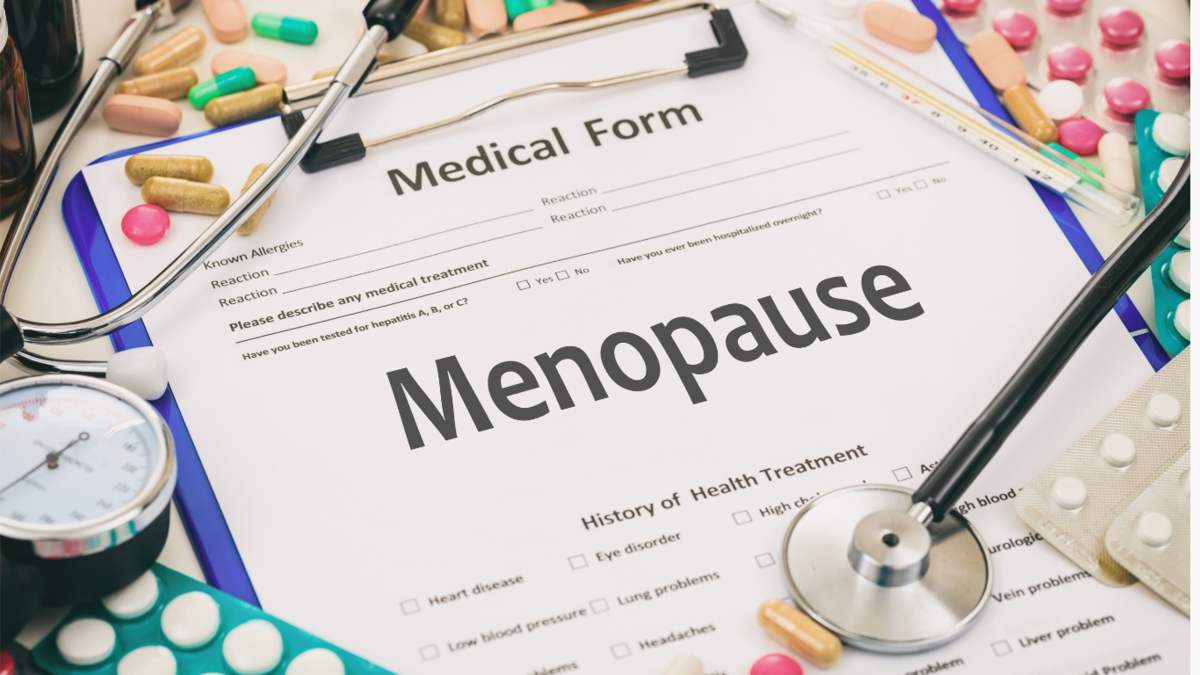
Dermatology Update
By BBO Training
Dermatology focused days have been offered by BBO Training since 2017; we are delighted to be work together with Dermatology Education Partnership Ltd as training providers. The Dermatology Update for Primary Care is particularly relevant for GPs and primary care nurses (and pharmacists) who wish to update knowledge on dermatology care, including evidence-based practice and guidance. You will see the programme moves you through from knowledge and guidance/guidelines updates to patient and practical aspects to then seeing how you can incorporate this knowledge into practice at a local level. The new skills you will learn will enhance patient care and may reduce secondary care referrals. The importance of dermatology care and promotion of skin health is essential in general practice. The Primary Care Dermatology Society states that 10-15% of the primary care workload involves dermatology and that many common skin conditions are managed entirely within the practice setting. This workload continues to increase as on-going changes in funding and the NHS structure move more patient care into the community. Chronic skin conditions have a psychological impact on life and healthy living. Supporting and helping patients with self-management is often the key to treatment success. The Dermatology Update for Primary Care programme is attached together with tear off application slip, which should be returned to me at the above address. The day will be led by Julie Van Onselen, a dermatology adviser, trainer and educator who has 25 years experience as a dermatology nurse practitioner. Frankie Brown will be organising and facilitating the day. Learning Outcomes for 'Dermatology Update' Day for Primary Care Practitioners By the completion of the 'Dermatology Update' Day, attendees, who are experienced and registered healthcare professionals, should be able to: 1. Enhanced Clinical Knowledge and Guidelines Understanding: - Demonstrate a comprehensive understanding of the latest evidence-based information regarding facial skin conditions, including eczema, psoriasis, and other common dermatological concerns. - Synthesize and apply updated clinical guidelines to effectively diagnose and manage facial skin conditions in primary care settings. 2. Application of Evidence-Based Practices: - Apply the acquired knowledge to make informed and evidence-based decisions in the treatment and management of eczema, psoriasis, and other facial skin conditions. - Utilize current guidelines to guide the prescription of appropriate treatment modalities, taking into consideration patient-specific factors 3. Advanced Treatment and Management Strategies: - Assess a wide range of treatment and management options for acne, eczema, and psoriasis, and demonstrate an improved ability to tailor interventions to individual patient needs. - Enhance clinical confidence in recommending suitable therapeutic approaches that align with the latest medical advancements. 4. Enhanced Recognition of Skin Lesions: - Differentiate between various types of benign skin lesions, showcasing improved proficiency in identifying and classifying these conditions accurately. - Display a heightened ability to identify potential indicators of pre-cancerous and skin cancer lesions, enabling timely referrals and appropriate patient management. 5. Introduction to Dermoscopy and Practical Application: - Describe the fundamental principles of dermoscopy and its role in enhancing diagnostic accuracy for various skin conditions. - Participate in a practical dermoscopy session, applying learned techniques to recognize key dermoscopic patterns and features. 6. Confidence in Practical Dermatology Skills: - Demonstrate an increased level of confidence in approaching cases involving facial skin conditions, benign skin lesions, and potential skin cancer concerns. - Employ acquired practical skills, such as dermoscopy, to improve diagnostic accuracy and patient outcomes. 7. Effective Communication and Patient Education: - Communicate effectively with patients regarding diagnosis, treatment plans, and potential outcomes for various facial skin conditions. - Exhibit improved skills in educating patients about self-care strategies, treatment adherence, and monitoring their condition over time. 8. Holistic Patient Care: - Understand the psychosocial impact of facial skin conditions on patients and their quality of life, and integrate this knowledge into patient-centered care strategies. - Approach patient care with a holistic mindset, addressing medical, emotional, and psychological aspects of dermatological conditions. By actively engaging in the 'Dermatology Update' Day, attendees will not only augment their clinical knowledge and skills but also enhance their ability to provide comprehensive and evidence-based care to patients with various dermatological concerns in primary care settings.

Vray for Sketchup Training
By London Design Training Courses
Why choose Vray for Sketchup Training Course? Course info Our in-person or live online sessions led by certified tutors. Learn advanced rendering techniques, practical hands-on experience, recorded lessons, lifetime email support, and an industry-recognized certification. Enroll now to elevate your Sketchup renderings. Duration: 6 hrs Method: 1-on-1, Personalized attention Schedule: Tailor your own schedule by pre-booking a convenient hour of your choice, available from Monday to Saturday between 9 am and 7 pm Experience V-Ray training, where you'll master the art of creating stunningly realistic 3D architectural and interior design scenes from your SketchUp models. V-Ray for SketchUp is a user-friendly rendering solution, offering faster rendering, enhanced lighting tools, and the ability to visualize intricate scenes effortlessly. Our SketchUp - Rendering with V-Ray course empowers you to seamlessly integrate SketchUp with V-Ray, allowing you to craft scenes with captivating features, including: Various lighting techniques (daylight, sunlight, and skylight). Reflective surfaces for added depth. Dynamic moving cameras for captivating visualizations. This hands-on course is highly practical, ensuring you gain real-world skills and expertise. You have the flexibility to arrange this course on-request, either as one-to-one training or as a 'closed course' for your group. The training can be tailored to accommodate your existing knowledge and specific project requirements. Choose from in-class sessions available at six centers or participate in live online classes. V-Ray works seamlessly on both Windows and Mac platforms, and our centers provide computers for delegates to use, ensuring a familiar environment for all. Upon successful completion, you'll receive an e-certificate to validate your V-Ray training. Following the training, you'll enjoy lifetime email support from your trainer to address any post-course queries or concerns. Prerequisites for this course include familiarity with the fundamentals of SketchUp, such as attending our Introduction to SketchUp course or possessing equivalent knowledge. Our training can accommodate any recent version of SketchUp Pro and V-Ray, ensuring compatibility with your preferred Windows or Mac platform. Experience the transformative power of V-Ray and elevate your SketchUp projects to new heights. Experience V-Ray training, where you'll master the art of creating stunningly realistic 3D architectural and interior design scenes from your SketchUp models. V-Ray for SketchUp is a user-friendly rendering solution, offering faster rendering, enhanced lighting tools, and the ability to visualize intricate scenes effortlessly. Module 1: Introduction to Vray for SketchUp Gain insights into Vray's benefits for SketchUp Install and set up Vray for SketchUp Familiarize with the Vray interface and workflow Explore Vray materials and their properties Module 2: Lighting and Environment Master effective lighting techniques in Vray Understand different Vray light types and settings Create realistic outdoor lighting with Vray sun and sky Utilize Vray dome lighting for interior scenes Introduce IES lights and their usage in Vray Module 3: Camera and Composition Learn Vray camera settings and their impact on the final image Control exposure and adjust camera settings in Vray Create depth of field effects with Vray camera Animate the Vray camera for dynamic shots Explore the Vray frame buffer and its functionalities Module 4: Vray Materials and Textures Gain an in-depth understanding of Vray materials and their properties Create realistic materials using Vray's material editor Save and organize custom Vray material libraries Apply Vray material overrides for quick changes Module 5: Rendering and Post-Production Explore Vray rendering settings and optimization techniques Render high-quality images and animations with Vray Enhance Vray renders using post-production techniques in Photoshop Fine-tune the final output with the Vray frame buffer Compose Vray render elements in Photoshop for added control For those interested in trying Vray for SketchUp, a free trial can be accessed through the following link: https://www.chaosgroup.com/vray/sketchup/free-trial. Additionally, provided material and texture resources (https://www.vray-materials.de/ and https://textures.com/) can enhance the quality of renders by providing access to a variety of materials and textures for use in Vray.

Essential to Intermediate Adobe Illustrator Training
By ATL Autocad Training London
Whio is this Course for? Essential to Intermediate Adobe Illustrator Training Ideal for beginners, this course covers vector graphics, logos, icons, and illustrations. Learn typography, color theory, and compositions. Our certified tutors offer personalized guidance, and flexible scheduling options are available to accommodate your needs. Click here for more info: Website Duration: 6 hours Approach: 1-on-1 sessions and custom-tailored content. Schedule: Available Mon to Sat from 9 am to 7 pm, designed to fit your convenience. Course Title: Essential Adobe Illustrator Training Duration: 6 Hours Session 1: Introduction to Adobe Illustrator (1 hour) Overview of Illustrator interface and tools Understanding vector graphics and their advantages Creating and managing artboards Basic shape creation and editing techniques Session 2: Mastering Shapes and Paths (1 hour) Advanced shape manipulation: Pathfinder and Shape Builder tools Working with the Pen tool: curves, anchor points, and handles Creating complex shapes and compound paths Understanding the Appearance panel for object styling Session 3: Typography and Text Effects (1 hour) Text formatting: fonts, styles, and spacing Working with text on paths and shapes Applying text effects and blending modes Creating stylized typography and lettering Session 4: Image Tracing and Live Paint (1 hour) Image tracing techniques: converting raster to vector Live Paint feature for intuitive coloring of objects Creating detailed illustrations using traced images Incorporating images into your vector artwork Session 5: Advanced Illustration Techniques (1 hour) Gradient and pattern fills: customization and application Advanced brush techniques for artistic effects Using the Appearance panel for intricate object styling Incorporating 3D effects and perspective tools Session 6: Project-Based Learning and Q&A (1 hour) Guided hands-on project incorporating learned techniques Instructor-led review and feedback on projects Open Q&A session to address participant queries and challenges Upon completing this course, participants will have gained proficiency in essential and advanced Illustrator techniques, empowering them to create intricate vector graphics, logos, icons, and illustrations efficiently and creatively. Learning Outcomes: Upon completing the course, participants will: Master Illustrator Tools: Proficiency in essential Illustrator tools for vector graphic creation. Creative Expertise: Advanced skills in typography, image tracing, coloring, and intricate illustration techniques. Problem-Solving: Develop problem-solving abilities for complex design challenges. Job Opportunities: Graphic Designer: Create branding materials, logos, and marketing collateral. Illustrator Artist: Produce detailed digital artwork and illustrations for various media. UI/UX Designer: Design user interfaces for websites and mobile applications. Freelance Illustrator: Offer custom vector illustrations for clients and projects. Logo Design Specialist: Craft unique and memorable logos for businesses and brands. Skills Acquired: Participants in the Essential to Intermediate Adobe Illustrator Training will acquire fundamental to intermediate skills in vector graphic design, drawing, and illustration using Adobe Illustrator. Key skills include: Basic to Intermediate Vector Graphic Design Drawing and Illustration Techniques Precision Path Editing and Typography Skills Job Opportunities: Upon completion, individuals can pursue roles such as: Junior Graphic Designer Illustrator Assistant Layout Designer Marketing Material Creator This training lays the foundation for a career in graphic design, enabling participants to contribute effectively to design teams, advertising agencies, and creative projects. Featuring certified instructors with extensive professional expertise in the application. Attend in-person sessions at our center or join live online classes. The training is interactive and practical, blending theory with step-by-step demonstrations on Illustrator software. Delegates practice techniques on both Windows and Mac computers, ensuring universal compatibility. Upon completion, receive a comprehensive Illustrator training guide in your preferred format: printed or PDF. Earn an e-certificate as proof of completing the accredited course. Enjoy lifelong email support for any post-training queries. No prior Illustrator knowledge is needed. Our commitment includes delivering exceptional value, ensuring comprehensive learning, and accommodating both the 2023 version and recent releases of Illustrator.
