- Professional Development
- Medicine & Nursing
- Arts & Crafts
- Health & Wellbeing
- Personal Development
2350 Courses in Cardiff delivered Live Online
Are you an assessor or a trainer looking to enhance your effectiveness and communication skills? Do you find it challenging to confidently express your thoughts, to get what you want from situations and to maintain control during training sessions or assessments? If so, our “Assertiveness for Assessors and Trainers” live online workshop is made for you. Effective Communication: Assertiveness empowers you to communicate your ideas clearly, ensuring your message is understood by learners. You’ll learn techniques to express your thoughts confidently, leading to improved engagement and comprehension. Confidence Building: Learn techniques for appearing more confident when communicating with others. Taking control: Take control of situations through your body language and the verbal / written language you use. Invest in Your Success This 2.5 hour session will help you gain the skills to lead with confidence, communicate effectively, and prioritise yourself in your life. Further Information This 2.5 hour session held live online via Teams will give you the tools and techniques you need to be more assertive. Workshop Benefits Interactive Workshops: Engage in hands-on activities, role plays, and real-world scenarios to practice assertive communication techniques in a safe and supportive environment.Expert Facilitators: Our experienced trainers will guide you through proven strategies, drawing on their expertise in communication, psychology, and training methodologies.Tailored Content: The course content is specifically designed for assessors and trainers, addressing challenges and situations unique to your profession.Practical Tools: Walk away with a toolkit of practical techniques, scripts, and strategies that you can immediately apply in your assessments and training sessions.Networking Opportunities: Connect with fellow assessors and trainers, sharing insights, experiences, and best practices to further enhance your professional journey.

ESOL Business English Course
By Light Foundations
Enhance your professional communication skills with our Business English ESOL Course. Master presentations, negotiation, meetings, phone calls, report writing, letters & emails, and formal & informal networking. Designed for those with a foundation in English, our online program offers flexibility and convenience. Join us for twice-weekly Zoom lessons for 8/12 weeks, with a free initial assessment. Elevate your business communication skills from anywhere. Enrol today and unlock your potential!
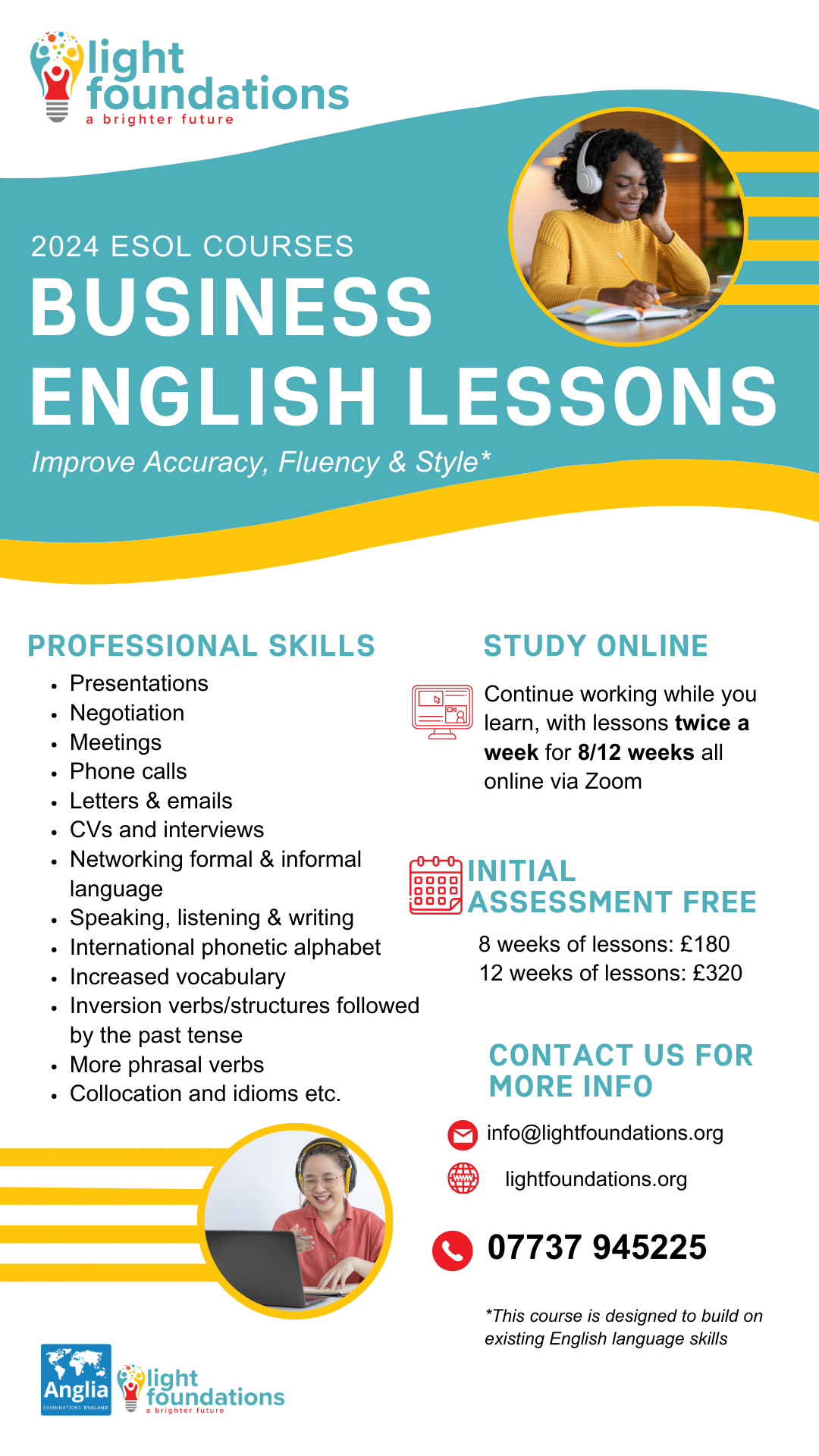
Level 3 Award in Education & Training (AET) Course
By Canary Wharf Academy
Course Overview: Our Level 3 Award in Education and Training (AET) is perfect for those looking to enter the adult teaching industry in the UK and beyond. This course provides a comprehensive understanding of teaching roles, planning inclusive sessions, assessment principles, and creating supportive learning environments. Delivered online or in-class with full tutor support, our course materials are accessible anytime, anywhere, through our student portal. Sector Covered: This qualification is highly sought-after across various industries, including healthcare, beauty, education, security, and more. From healthcare professionals to educators and trainers, the Level 3 AET equips individuals with the necessary skills to excel in their respective fields. Course Outlines: Understanding teacher/trainer roles and responsibilities Building effective relationships in education and training Implementing inclusive teaching approaches Principles of assessment Creating safe and supportive learning environments Motivating learners Planning, delivering, and evaluating teaching sessions Exploring different assessment methods Managing potential problems in teaching Utilizing teaching equipment and aids Practical teaching sessions (Teaching concepts and techniques) Entry Requirement: Basic functional skills (Numeracy, Literacy, ICT) are required. However, individuals with experience or competence may opt for the distance learning course. How it Works: With our self-study method and tutor support, our online or distance learning option provides flexibility. Upon enrollment, you'll receive all necessary materials and access to the student portal. Complete assignments within 12 weeks, and upon finishing earlier, receive your certificate promptly. A 1-day micro-teach on your chosen topic is required, where you'll showcase your teaching abilities. Corporate or Group Booking: Enjoy special discounts for corporate or group bookings. Our experienced trainers can conduct sessions at your location. Contact us to arrange corporate or group training. Assessment: No formal examination is required. Instead, submit a portfolio at the end of the course. Course Fee: Distance Learning Online: £197.00 (all inclusive) Webinar (Zoom) Live Class: £259.99 (all inclusive) Face-to-Face Class: £279.99 (inside London) / £329.99 (outside London) (all inclusive) Book Now

ICAgile's Agility in HR (ICP-AHR) Training & Certification Program by ValueX2 | 2 days - 8 hrs/day | 9 am - 5 pm UK Time
By ValueX2
https://www.valuex2.com/agile-hr-certification/ https://www.linkedin.com/company/80563537/

Becoming Anxiety Free with NLP
By Proactive NLP Ltd
Become free from Anxiety and say goodbye to managing your anxiety and start living a happy and content life. This masterclass will show you can change how your mind works to eliminate the negative and debilitating emotional impact of anxiety, once and for all!
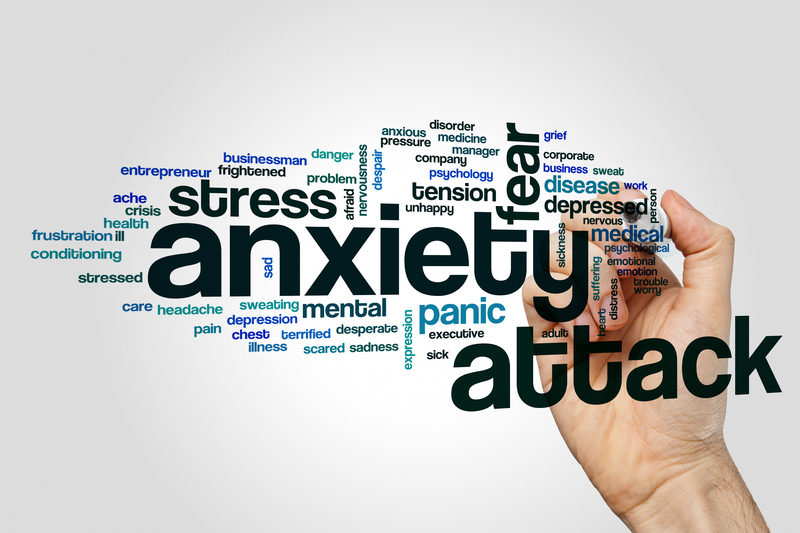
AutoCAD 3D Modeling Course Training
By Real Animation Works
InDesign face to face training customised and bespoke.

Photoshop Basics to Fundamentals Training
By London Design Training Courses
Why Choose Photoshop Basics to Fundamentals Training Course? Our Photoshop Basics to Fundamentals Training Course offers a strong skills in Adobe Photoshop, equipping with essential skills. Learn to use layers, selection tools, layer effects, layers, masking, photos, typography, filters, and color theory. Learn features for confident Photoshop usage. Course Link Duration: 10 hrs Method: 1-on-1, Personalized attention Schedule: Tailor your own hours of your choice, available from Mon to Sat between 9 am and 7 pm Course Highlights: Master Advanced Photoshop Skills: Develop expertise in professional image editing, retouching, and manipulation techniques. Hands-on Creative Projects: Engage in practical exercises to enhance real-world design skills. Explore Special Effects: Dive into advanced topics like layer effects, filters, and blending modes for stunning visual creations. Typography and Design Mastery: Learn typography styles, layout design, and color theory for compelling compositions. Build a Professional Portfolio: Receive guidance on crafting a portfolio showcasing your Photoshop expertise. Job Opportunities: Graphic Designer: Create captivating visuals for print and digital media. Digital Artist: Craft digital artwork for various applications, from illustrations to ads. UI/UX Designer: Design user interfaces and experiences for websites and apps. Web Designer: Develop visually engaging websites with expertise in Photoshop. Marketing Content Creator: Produce marketing materials, including banners and social media visuals. Freelance Designer: Offer design services independently to diverse clients. Advertising Creative: Design impactful ad visuals for creative campaigns. Print Production Specialist: Prepare print-ready materials, ensuring high-quality results. Photography Post-Processing Specialist: Enhance and retouch photographs for professional use. Module 1: Interface and Preferences Familiarize with the Photoshop Interface Customize Panels and Toolbars to suit your workflow Explore Photoshop Preferences for optimal settings Discover different Photoshop CC Workspaces for various tasks Get started with essential Keyboard Shortcuts Module 2: Image File Formats Understand various image file formats, including PSD, JPEG, PNG, and PDF Explore File Compression and its impact on image quality Module 3: Creating a New Document Set dimensions and size for new documents Understand media units for precise design specifications Explore Color Profiles and their importance Save presets for quick document setups Module 4: Placing Images Learn about Embedded vs. Linked images Introduction to Smart Objects for non-destructive editing Master the Selection tool for precise image placement Module 5: Image Size and Resolution Save images in different formats and compression settings Learn about Image Size and Resolution for various output requirements Module 6: Layers Introduction Organize your work using Layer management Master layer tasks such as reordering, renaming, grouping, locking, and hiding Module 7: Selection Tools Explore various Selection Tools like Marquee, Magic Wand, Quick Selection, and Lasso Understand Inverse Selection and Deselect for efficient editing Module 8: Layer Effects Apply captivating Layer Effects like Drop Shadow, Stroke, and Outer Glow Save and clone Effects Styles for quick application Combine multiple effects for creative designs Module 9: Introduction to Shapes Utilize the Shapes tool for basic design elements Create Custom Shapes for unique designs Understand Color principles and use the Properties Panel for adjustments Master the Direct Selection tool for precise shape editing Create a basic poster using provided examples Module 10: Type and Typography Work with Type and explore the Character and Paragraph Panel Utilize Styles Panel for consistent text formatting Save favorite fonts for easy access Apply Effects and Layer Styles on Type for impactful typography Learn about Leading, Tracking, and Kerning for optimal text spacing Module 11: Colors Understand RGB vs. CMYK color modes Select colors using the Eyedropper tool Save colors as Swatches for reuse Create gradients using the Gradient Tool Module 12: Creating a Clipping Mask Master the concept of Clipping Masks and its usage Apply Clipping Masks to Type, Images, and Shapes Combine Layer Effects with Clipping Masks for creative designs Module 13: Introduction to Masking Understand Masking and its importance in image editing Utilize the Brush tool for creating masks Learn Masking shortcuts and use Gradient Mask for smooth transitions Module 14: Adjustment Layers Explore Color and Gradient Adjustment Layers for image enhancements Master Curves, Levels, and Hue/Saturation Adjustment Layers for precise color control Convert images to Black and White using Adjustment Layers Combine Adjustment Layer Masks for targeted edits Module 15: Image Touch Up Master various touch-up techniques, including Red Eye Removal, Spot Healing Brush, and Patch Tool Utilize Content Aware Removal for seamless object removal Restore an old photo using Clone Stamp and Dodge/Burn tools Improve portraits by removing blemishes and whitening teeth Module 16: Filters Introduction Understand Smart Objects and Filter usage for non-destructive editing Explore the Filters Gallery and experiment with Blur and Vantage filters Module 17: Blending Modes Introduction Master the concept of Blending Modes and their impact on layer overlays Understand different types of Blending Modes, including Darken, Lighten, and Overlay Master the art of working with layers in Adobe Photoshop. Skillfully utilize various selection tools for precise editing and manipulation. Apply captivating Layer Effects to enhance your designs and visuals. Understand the functionality of Adjustment Layers, Masking, and Clipping Masks for advanced editing and compositing. Acquire the techniques to touch up and restore photographs effectively. Explore typography techniques to create visually appealing text designs. Gain an introductory understanding of Filters and their creative applications. Grasp the principles of Color Theory and its practical application in design.

Introduction to Asthma
By BBO Training
Introduction to Asthma in Primary Care This 2-Day Introduction to Asthma course is specifically designed for healthcare professionals in primary care settings. It provides a comprehensive overview of asthma management, from diagnosis to ongoing patient care. This interactive course is ideal for those new to asthma care or looking to refresh their knowledge. Day 1 focuses on the fundamentals of asthma, including its definition, the importance of a good clinical history, and diagnostic tests. It covers the diagnosis of asthma in children and explores various asthma guidelines. The day concludes with an in-depth look at inhaler types, techniques, and considerations in choosing inhalers, followed by action plan development. Day 2 builds on the previous day's learnings, with a focus on monitoring asthma, conducting asthma reviews, and creating Personalised Asthma Action Plans (PAAPs). Participants will learn about assessing and managing asthma attacks and review the National Register of Asthma Deaths (NRAD) for insights into asthma management. The course concludes with case studies and discussions to solidify the learning experience. Learning Objectives: 1. Understanding Asthma a. Develop a fundamental understanding of what asthma is. b. Learn the importance of obtaining a thorough clinical history for accurate diagnosis. 2. Diagnostic Approaches a. Understand various tests used to confirm an asthma diagnosis. b. Learn about diagnosing asthma in children. 3. Guidelines and Inhaler Techniques a. Familiarise with key asthma guidelines: BTS/SIGN, NICE, and GINA. b. Gain practical knowledge about commonly used inhalers and their techniques. 4. Treatment and Management a. Explore factors influencing the choice of inhalers. b. Develop skills in creating effective asthma action plans. 5. Asthma Monitoring and Reviews a. Learn methods to monitor asthma effectively in patients. b. Understand how to conduct thorough asthma reviews. 6. Personalised Asthma Action Plans a. Learn how to develop and implement PAAPs tailored to individual patients. 7. Assessing and Managing Asthma Attacks a. Understand how to assess the level of asthma attacks and manage them appropriately. 8. Insights from NRAD a. Review findings from the National Register of Asthma Deaths for improved asthma care.Target Audience:This course is designed for nurses and healthcare professionals new to asthma care, providing them with the knowledge and skills to confidently manage patients with asthma in a primary care setting. All practitioners seeking to enhance their expertise in asthma care are welcome to attend.

Introduction to Menopause
By BBO Training
Introduction to Menopause (via Zoom)Course Focus:This comprehensive two-day course serves as an invaluable introduction to menopause care within the primary care setting. Understanding menopause, its effective management, and the ensuing implications for women's well-being are pivotal aspects for healthcare practitioners, particularly practice nurses who frequently engage with women facing menopausal transitions during their consultations.Course Highlights:Understanding Menopause:Dive into the core concepts of menopause, grasping its multifaceted aspects, and gaining a deep understanding of its physical, emotional, and psychological dimensions.Effective Menopause Management:Explore optimal strategies for managing menopause, equipping practitioners to provide well-informed guidance to women traversing this life phase.Short and Long-Term Implications:Delve into the implications of menopause for women's well-being, both in the short and long term, enabling practitioners to offer holistic care that addresses immediate concerns and promotes long-term health.Tailored Approach for Practice Nurses and AHP's:Recognize the pivotal role of practice nurses and AHP's in menopause care, understanding the specific challenges they encounter during consultations with menopausal patients.Competency Framework for Progression:Access a comprehensive competency framework that empowers nurses to work towards mastery in menopause care. This framework can be validated by experienced team members, fostering ongoing skill development.Dynamic Learning Environment:Through interactive sessions, case studies, and discussions, participants will engage in a dynamic learning environment that facilitates the absorption of knowledge and practical insights. The course encourages networking and collaboration, enabling practitioners to learn from both expert facilitators and fellow participants.Learning Outcomes:Upon completion of this two-day course, participants will be equipped to approach menopause care with heightened confidence and competence. Whether they occasionally encounter menopausal patients or engage with them more regularly, practitioners will leave with the tools and strategies to provide informed and supportive care, positively impacting women's well-being during this transitional phase.Target Audience:This course is tailored for a diverse range of primary care practitioners, including practice nurses, cervical sample takers, and those who regularly engage with menopausal patients without specialized training. All practitioners seeking to enhance their expertise in menopause care are welcome to attend.Day One09.15Coffee and registration09.30Introduction and course objectives09.40Physiology and definitions10.00Menopause symptoms10.45Coffee11.00What do we need to ask?13.00Lunch14.00Management Strategies: Hormonal and non-hormonal treatment of menopause symptoms14.30Diet, Lifestyle and Exercise14.30Complementary therapies15.00Case Studies 15.30Action plan, evaluation, and resources15.45CloseDAY 209.15Coffee and registration09.30Review of Day 1 and tasks09.45Women with special needs10.00Contraceptive options for peri-menopausal women10.45Coffee11.00What do we need to ask?13.00Lunch14.00Which HRT when and how14.30The older woman15.00Case Studies 15.30Action plan, evaluation, and resources15.45Close

Understanding Babies’ Communication & Sleep (0 to 12 Months)
By Millpond Childrens Sleep Clinic
Our one-day workshop aims to provide healthcare professionals with evidence-based knowledge to develop their theoretical and practical understanding of the importance of early communication between parents and infants. We also consider how to support parents’ bond with their babies when suffering with poor mental health. We explore how early experiences impact the child/parent relationship and how this influences brain development and the trajectory of infant mental health. We examine different types of crying and recognise the emotional impact this has on both the baby and carer and how participants can support parents in reading their baby’s behaviour and regulating their states. The workshop will also look at babies’ rapidly evolving sleep patterns and sleep cues and how staff can offer anticipatory advice to parents to encourage early good sleep habits. Workshop Aims To provide community staff with up-to-date evidence-based knowledge to develop an understanding of infant mental health, brain development and the importance of how early experiences impact on child/adult relationships. For professionals to develop an understanding of what babies are trying to say; to enable them to support parents in gaining confidence with tuning into and regulating their babies. To understand the evolving sleep patterns of babies up to a year old and how parents can support their baby to encourage early good sleep habits. Learning Outcomes By the end of this workshop participants will be able to: Understand how early relationships can influence the development of the infants’ brain and mental health. Explore crying babies and its impact on the baby and their carer. Understand the subtle cues of babies from birth onwards. Offer parents anticipatory advice to encourage early good sleep habits. Enable parents to respond to their baby’s cues in a sensitive, timely manner so the baby feels safe secure and loved; this is particularly important for parents who are struggling to bond with their baby, possibly as a result of postnatal depression or having experienced adverse childhood experiences themselves.
