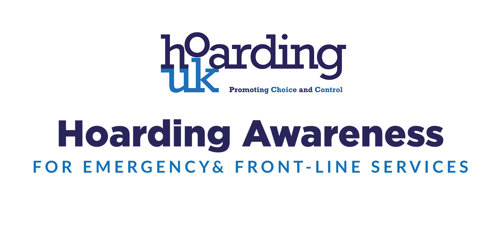- Professional Development
- Medicine & Nursing
- Arts & Crafts
- Health & Wellbeing
- Personal Development
1487 Courses in Cardiff delivered Live Online
Business Ethics
By Nexus Human
Duration 1 Days 6 CPD hours This course is intended for This course is intended for individuals who desire to influence, develop, and/or implement a business ethics program in an organization. Overview Upon successful completion of this course, students will be able to foster a successful company culture and increase profitability by implementing a program of good business ethics. In this course, students will grow in their understanding of business ethics, their impact on all business levels and how all who interact with the company influence the development of a company business ethic. Getting Started Icebreaker Housekeeping Items The Parking Lot Workshop Objectives What is Ethics? What is Business Ethics 10 Benefits of Managing Ethics Case Study Implementing Ethics in the Workplace Benefits Guidelines for Managing Ethics in the Workplace Roles and Responsibilities Employer / Employee Rights Privacy Policies Harassment Issues Technology Business and Social Responsibilities Identifying Types of Responsibilities Case Study Handling Conflicting Social and Business Responsibilities Case Study Ethical Decisions The Basics Balancing Personal and Organizational Ethics Common Dilemmas Making Ethical Decisions Overcoming Obstacles Whistle Blowing Criteria and Risk The Process When You Should 'Blow the Whistle Managerial Ethics Ethical Management Identifying the Characteristics Ensuring Ethical Behavior Unethical Behavior Recognize and Identify Preventing Addressing Interventions Ethics in Business (I) Organization Basics Addressing the Needs Ethical Principles Ethics in Business (II) Ethical Safeguards Developing a Code of Ethics Performing an Internal Ethics Audit Upholding the Ethics Program Wrapping Up Words from the Wise Review of Parking Lot Lessons Learned Completion of Action Plans and Evaluations Additional course details: Nexus Humans Business Ethics training program is a workshop that presents an invigorating mix of sessions, lessons, and masterclasses meticulously crafted to propel your learning expedition forward. This immersive bootcamp-style experience boasts interactive lectures, hands-on labs, and collaborative hackathons, all strategically designed to fortify fundamental concepts. Guided by seasoned coaches, each session offers priceless insights and practical skills crucial for honing your expertise. Whether you're stepping into the realm of professional skills or a seasoned professional, this comprehensive course ensures you're equipped with the knowledge and prowess necessary for success. While we feel this is the best course for the Business Ethics course and one of our Top 10 we encourage you to read the course outline to make sure it is the right content for you. Additionally, private sessions, closed classes or dedicated events are available both live online and at our training centres in Dublin and London, as well as at your offices anywhere in the UK, Ireland or across EMEA.

CNS-226: Implement Citrix ADC 13.x with Citrix Gateway
By Nexus Human
Duration 2 Days 12 CPD hours This course is intended for Built for IT Professionals working with Citrix Gateway, with little or no previous Citrix Gateway experience. Potential students include administrators, engineers, and architects interested in learning how to deploy or manage Citrix Gateway environments. Overview Configure Authentication and Authorization Define End User Access and Experience Integrate Citrix Gateway with Citrix Virtual Apps and Desktops and additional resources Employ recommended tools and techniques to troubleshoot common Citrix Gateway network and connectivity issues Learn the skills required to configure and manage Citrix Gateway features. At the end of the course, students will be able to configure their Citrix Gateway environments to address remote access requirements for Apps and Desktops. Citrix Gateway Introduction to Citrix Gateway Advantages and Utilities of Citrix Gateway Citrix Gateway Configuration Common Deployments AppExpert Expressions Introduction to AppExpert Policies Default Policies Explore Citrix ADC Gateway Policies Policy Bind Points Using AppExpert with Citrix Gateway Authentication, Authorization, and Secure Web Gateway Authentication and Authorization Multi-Factor Authentication nFactor Visualizer SAML authentication Managing Client Connections Introduction to Client Connections Session Policies and Profiles Pre and Post Authentication Policies Citrix Gateway Deployment Options Managing User Sessions Integration for Citrix Virtual Apps and Desktops Virtual Apps and Desktop Integration Citrix Gateway Integration Citrix Gateway WebFront ICA Proxy Clientless Access and Workspace App Access Fallback SmartControl and SmartAccess for ICA Configuring Citrix Gateway Working with Apps on Citrix Gateway RDP Proxy Portal Themes and EULA Additional course details: Nexus Humans CNS-226: Implement Citrix ADC 13.x with Citrix Gateway training program is a workshop that presents an invigorating mix of sessions, lessons, and masterclasses meticulously crafted to propel your learning expedition forward. This immersive bootcamp-style experience boasts interactive lectures, hands-on labs, and collaborative hackathons, all strategically designed to fortify fundamental concepts. Guided by seasoned coaches, each session offers priceless insights and practical skills crucial for honing your expertise. Whether you're stepping into the realm of professional skills or a seasoned professional, this comprehensive course ensures you're equipped with the knowledge and prowess necessary for success. While we feel this is the best course for the CNS-226: Implement Citrix ADC 13.x with Citrix Gateway course and one of our Top 10 we encourage you to read the course outline to make sure it is the right content for you. Additionally, private sessions, closed classes or dedicated events are available both live online and at our training centres in Dublin and London, as well as at your offices anywhere in the UK, Ireland or across EMEA.

Account management (In-House)
By The In House Training Company
Successful account management requires time and investment to achieve high levels of customer satisfaction and develop new business opportunities. Ensuring you are equipped with the right tools to approach every customer interaction in a structured way will help you have productive relationships with your clients. Whether you're new to account management or experienced in business development and looking to expand your skillset, understanding how you can maximise customer relationships will be key to your success. We have developed this programme to be practical, fun and interactive. Participants will have the opportunity to learn and practice a number of key skills that will see successful results, and are encouraged to bring real life examples to the course so that learning can be translated to real world scenarios. This course will help participants: Learn how to plan growth and increase revenue from existing accounts Develop skills to build and develop essential relationships to increase value and visibility Learn how best to create loyalty and customer satisfaction Identify how to set account targets and development plan for building contacts and cross-selling Develop persuasion and influencing skills to better define needs and develop opportunities Learn how to add value at all stages; plus gaining competitive advantage Develop an up-selling, cross-selling strategy 1 Performance metrics for account management Introduction to the PROFIT account management model Using practical tools to measure account performance and success Planning your account strategy - red flags and green lights 2 Relationships for account management How to build and manage key relationships Producing a 'relationship matrix' Developing a coach or advocate 3 Setting objectives for your account Developing an upselling cross-selling strategy Setting jointly agreed goals, objectives and business plans Planning session 4 Feedback and Retention - building loyal and satisfied customers How to monitor and track your customer's satisfaction Building a personalised satisfaction matrix Customer service review meetings 5 Influence Getting your message and strategy across to C-level contacts Being able to better develop a business partnership within an accountes 6 Teamwork and time management Working with others to achieve your account goals Managing and working with a virtual team Managing your time and accounts effectively 7 Gaining commitment and closing the sale Knowing when to close for commitment How to ask for commitment professionally and effectively Key negotiation skills around the closing process - getting to 'yes' Checklist of closing and negotiation skills Practice session

AR510 SAP Ariba Procurement - Buying
By Nexus Human
Duration 2 Days 12 CPD hours This course is intended for Application Consultants, Business Analysts, and Process Owners Overview Learn to navigate the catalog, create and approve requisitions, and receive against POs. This course covers all of the functions of SAP Ariba Buying related to the creation of requisitions, the issuing of purchase orders, and receiving against purchase orders. Course Outline Introduction The Dashboard Catalogs Requisitions Accounting Approval Managing POs Receiving SAP Ariba Mobile Searching and Reporting Collaboration Demand Aggregation

Our teams are increasingly built from colleagues from around the world, each of whom has their own unique culture and communication style. We can help you embrace, enjoy and harness the diversity in teams for incredible outcomes! This course includes: The impact on the team of language and cultural differences Communication techniques for an effective global team The importance of clarity and commitment The difference in planning and scheduling across cultures Different perceptions of power and leadership Leveraging the diversity in your team

Adobe Premiere Pro
By Nexus Human
Duration 3 Days 18 CPD hours There are good reasons Adobe Premiere Pro is such a popular post-production video editing software application. It excels for a wide variety of uses; tapeless and DSLR footage; cross-platforms, open workflows for easy collaboration, powerful metadata features for greater editing and production efficiency, plus real-time 3D editing and Virtual Reality. This four-day course is ideal for beginners, as well as Final Cut Pro and Avid editors - or for anyone who is involved in a content creation environment. Adobe Premiere Interface Performing Nonlinear Editing in Premiere Pro Looking at the Standard Digital Video Workflow Enhancing the Workflow with Premiere Pro Expanding the Workflow Incorporating other Components into the Editing Workflow Adobe Creative Cloud Video Workflow Touring the Premiere Pro Workspace Looking at the Workspace Layout Customizing the Workspace Introducing Preferences Keyboard Shortcuts Moving, Backing up, and Syncing User Settings Setting up a Project Setting up a Sequence Setting up the Timeline Importing Media Importing Assets Working with ingest Options and Proxy Media Working with the Media Browser Importing Images Using Adobe Stock Customizing the Media Cache Recording a Voice-over Organizing Media Project Panel Working with Bins Monitoring Footage Modifying Clips Mastering the Essentials of Video Editing Using the Source Monitor Navigating the Timeline Essential Editing Commands Working with Clips and Markers Using Program Monitor Controls Setting the Playback Resolution Playing back VR Video Using Markers Using Sync Lock and Track Lock Finding Gaps in the Timeline Selecting Clips Moving Clips Extracting and Deleting Segments Adding Transitions Understanding Transitions Edit points and Handles Adding Video Transitions Using A/B mode to Fine-tune a Transition Adding Audio Transitions Performing Advanced Editing Techniques Performing Three or Four-point Editing Changing Playback Speed Replacing Clips and Footage Nesting Sequences Performing Regular Trimming Performing Advanced Trimming Trimming in the Program Monitor Putting Clips in Motion Adjusting the Motion Effect Changing Clip Position, Size, and Rotation Working with Keyframe Interpolation Using other Motion-related Effects Multi-camera Editing Following the Multi-camera Process Creating a Multi-camera Sequence Switching Multiple Cameras Finalizing Multi-camera Editing Editing and Mixing Audio Setting up the Interface to Work with Audio Examining Audio Characteristics Creating a Voice-over Scratch Track Adjusting Audio Volume Normalizing Audio Creating a Split Edit Adjusting Audio Levels for a Clip Sweetening Sound Sweetening Sound with Audio Effects Adjusting EQ Cleaning up Noisy Audio Fading Audio with Essential Sounds Adding Video Effects Working with Effects Master Clip Effects Masking and Tracking Visual Effects Keyframing Effects Effect Presets Frequently Used Effects Improving Clips with Color Correction and Grading Following a Color-oriented Workflow An overview of Color-oriented Effects Fixing Exposure Problems Fixing Color Balance Using Special Color Effects Creating a Look Exploring Compositing Techniques Understanding an Alpha Channel Making Compositing Part of Your Projects Working with the Opacity Effect Working with Alpha-channel Transparencies Color Keying a Green Screen Shot Using Mattes Creating Titles An Overview of Shapes & Type Loading in Graphics Using the Essentials Graphic Panel Browsing Templates Saving Templates Mastering Video Typography Essentials Creating Titles Stylizing Text Making Text Roll and Crawl Introducing Captions Managing Your Projects Using the File menu Using the Project Manager Performing the Final Project Management Steps Importing Projects or Sequences Managing Collaboration Using the Libraries Panel Managing Your Hard Drives Exporting Frames, Clips, and Sequences Overview of Export Options Exporting Single Frames Exporting a Master Copy Working with Adobe Media Encoder Uploading to Social Media Exchanging with Other Editing Applications Additional course details: Nexus Humans Adobe Premiere Pro training program is a workshop that presents an invigorating mix of sessions, lessons, and masterclasses meticulously crafted to propel your learning expedition forward. This immersive bootcamp-style experience boasts interactive lectures, hands-on labs, and collaborative hackathons, all strategically designed to fortify fundamental concepts. Guided by seasoned coaches, each session offers priceless insights and practical skills crucial for honing your expertise. Whether you're stepping into the realm of professional skills or a seasoned professional, this comprehensive course ensures you're equipped with the knowledge and prowess necessary for success. While we feel this is the best course for the Adobe Premiere Pro course and one of our Top 10 we encourage you to read the course outline to make sure it is the right content for you. Additionally, private sessions, closed classes or dedicated events are available both live online and at our training centres in Dublin and London, as well as at your offices anywhere in the UK, Ireland or across EMEA.

TW108G IBM Security Verify Access Foundations
By Nexus Human
Duration 3 Days 18 CPD hours This course is intended for This course is designed for system administrators and implementors interested in learning IBM Security Verify Access. Overview Describe IBM Security Verify Access product and its key features Discuss the architecture and deployment process Configure IBM Security Verify Access users, groups, and domains Introduce concepts of a reverse proxy and how it fits in your web-based infrastructure Describe protected object space and the policy access control model Explain how to set up reverse proxy junctions to handle web requests Discuss and configure authentication mechanisms that are supported by Verify Access Explain and set up logging, auditing, and tracing for Verify Access components IBM Security Verify Access helps you simplify your users' access while more securely adopting web, mobile, IoT, and cloud technologies. It can be deployed on premises, in a virtual or hardware appliance, or containerized with Docker. Verify Access also directly connects with Verify SaaS for a modernized, hybrid IAM approach to enable your organization's migration to identity as a service (IDaaS) at a comfortable pace. Using the skills taught in this course, you learn how to run Verify Access via Docker, configure authentication and authorization mechanisms, implement policy access control, and set up reverse proxy junctions to process web requests. Hands-on exercises reinforce the skills learned. Unit 1 Introduction to IBM Security Verify Access Unit 2 Architecture and deployment Unit 3 Managing users, groups, and domains Unit 4 Reverse Proxy (WebSEAL) concepts Unit 5 Managing access control Unit 6 Configuring junctions for back-end resources Unit 7 Authentication framework and methods Unit 8 Logging, auditing, and tracing Additional course details: Nexus Humans TW108G IBM Security Verify Access Foundations training program is a workshop that presents an invigorating mix of sessions, lessons, and masterclasses meticulously crafted to propel your learning expedition forward. This immersive bootcamp-style experience boasts interactive lectures, hands-on labs, and collaborative hackathons, all strategically designed to fortify fundamental concepts. Guided by seasoned coaches, each session offers priceless insights and practical skills crucial for honing your expertise. Whether you're stepping into the realm of professional skills or a seasoned professional, this comprehensive course ensures you're equipped with the knowledge and prowess necessary for success. While we feel this is the best course for the TW108G IBM Security Verify Access Foundations course and one of our Top 10 we encourage you to read the course outline to make sure it is the right content for you. Additionally, private sessions, closed classes or dedicated events are available both live online and at our training centres in Dublin and London, as well as at your offices anywhere in the UK, Ireland or across EMEA.

Cisco Administering Cisco Data Center Unified Computing System (DCUCA)
By Nexus Human
Duration 4 Days 24 CPD hours This course is intended for Systems Administrators and EngineersTechnical Solutions ArchitectsSystems IntegratorsChannel PartnersValue-Added Resellers Overview Understand the B-Series and C-Series product line similarities and differencesDescribe the C-Series standalone and UCS managed architectures Understand the process for upgrading B-Series and C-Series FirmwareAdministering service profiles, pools, and policiesUnderstanding RBAC with Active Directory integrationAdministering backup and restores in UCS ManagerLearn and discuss the various management tools for Cisco UCSPerform basic troubleshooting of B-Series and C-Series in normal operations Using real-world scenarios and examples, this course will explore all of the components of the UCS B-Series and C-Series solutions from a day to day administrative point of view. UCS Infrastructure Components Cisco UCS Servers and Components Exploring Cisco UCS User Interfaces Cisco UCS Management Framework and Features Administering Cisco C-Series Servers Describing Cisco UCS C-Series Servers Cisco UCS C-Series Integrated Management Controller Provisioning Monitoring and Logging on the Cisco UCS C-Series Server Provisioning Cisco UCS C-Series Server Integration in UCS Manager Updating Cisco UCS C-Series Firmware with the Host Upgrade Utility Troubleshooting C-Series Standalone and UCS Managed Environments Administering Cisco B-Series Servers RBAC, Organizations, and Active Directory Integration Configuring Compute Node LAN Connectivity Configuring Compute Node SAN Connectivity Creating Identity and Resource Pools Creating Service Profiles Creating Templates and Cloning Service Profiles Managing Service Profiles Operating System Installation Options Backing Up and Restoring UCSM Database Upgrading UCS B-Series Firmware Troubleshooting Cisco UCS B-Series Configuration Troubleshooting Cisco UCS B-Series Operation UCS Management Tools UCS Management Tool Overview Integrating UCS Manager with UCS Central Managing UCS Using the Cisco UCS PowerTool Additional course details: Nexus Humans Cisco Administering Cisco Data Center Unified Computing System (DCUCA) training program is a workshop that presents an invigorating mix of sessions, lessons, and masterclasses meticulously crafted to propel your learning expedition forward. This immersive bootcamp-style experience boasts interactive lectures, hands-on labs, and collaborative hackathons, all strategically designed to fortify fundamental concepts. Guided by seasoned coaches, each session offers priceless insights and practical skills crucial for honing your expertise. Whether you're stepping into the realm of professional skills or a seasoned professional, this comprehensive course ensures you're equipped with the knowledge and prowess necessary for success. While we feel this is the best course for the Cisco Administering Cisco Data Center Unified Computing System (DCUCA) course and one of our Top 10 we encourage you to read the course outline to make sure it is the right content for you. Additionally, private sessions, closed classes or dedicated events are available both live online and at our training centres in Dublin and London, as well as at your offices anywhere in the UK, Ireland or across EMEA.

Tableau Server Administration (TTDTAB005)
By Nexus Human
Duration 2 Days 12 CPD hours This course is intended for This is an introductory-level course for Users new to Tableau who will be administering a Tableau Server installation, including managing content, users, and permissions. Overview This skills-focused course is approximately 50% hands-on, combining expert lecture, real-world demonstrations and group discussions with machine-based practical labs and exercises. Our engaging instructors and mentors are highly experienced practitioners who bring years of current 'on-the-job' experience into every classroom. Working in a hands-on learning environment led by our expert facilitator, students will learn how to: User interactions with Tableau Server Tableau Server components Single-server installation Content administration Authorization and permissions Users, groups, and sites Data sources and extracts Schedules, tasks, and subscriptions Monitoring server status Command-line utilities and REST API Upgrading a single-server installation to a new version Modifying the authentication method This fast paced hands-on course provides in-depth coverage of Tableau Server administration. The knowledge and skills acquired are best geared toward those who will be administering a Tableau Server installation, including managing content, users, and permissions. Tableau Server Overview Tableau Product Line End-User Abilities Tableau Server Architecture Component Functions Server Diagrams Single Server Installation Technical Specifications Tableau Server Installation Checklist Configuration Options Resolutions for Common Installation Issues Installing Tableau Server Software User Experience Content Navigation, Searching, and Filtering Exploring Server Content Types and Objects Updating Account Settings Setting the Start Page Viewing Version Information Renaming a Project Adding a Workbook Description Authorization and Permissions Administrator Settings Authorization Overview Functional Security Model Site Roles Content Ownership and Permissions Permission Rules and Capabilities Permissions and the Default Project Creating Projects, Local Groups, and a Local User Importing Users and Adding Users to Groups Granting Permissions to Projects Creating a Project Leader Publishing and Changing Ownership of a Workbook Moving a Workbook Site Administration Data Sources, Extracts, Schedules, and Subscriptions Creating, Publishing, and Connecting to a Data Source Data Engine and File Store Creating and Publishing Extracts Backgrounder Schedules Subscriptions Enabling Subscriptions and Alerts Automating Server Tasks Automating and Programming Server Tasks Tabadmin Tabcmd Using the REST API Monitoring Server Viewing Server Status Admin Alerts Viewing Email Alerts and Admin Views Enabling Access to the Repository Custom Admin Views Licensing Information Performance Recording Upgrading Tableau Server Preparing to Upgrade Upgrading Software on the Same Machine Modifying the Authentication Method Importing AD Groups Log Files Administration Overview of Log Files Archiving Log Files Data Security Controlling What Users Can See User Filters