- Professional Development
- Medicine & Nursing
- Arts & Crafts
- Health & Wellbeing
- Personal Development
2595 Courses in Cardiff delivered Live Online
Train the Trainer for Carbon Literacy- April 2024
By Lighthouse Sustainability
To make the drastic carbon reductions that are needed around the world, we need a global population that is educated, engaged and empowered to make the necessary changes. That’s why we believe Carbon Literacy training is so important – and why we need a multitude of trainers to deliver it. The Lighthouse Carbon Literacy - Train the Trainer course is designed to prepare you for delivering Carbon Literacy training, and support you on your journey to becoming a Carbon Literacy Trainer (CLT). Train the Trainer is normally delivered online to cohorts of up to 6 learners. Course timetable: Wednesday 10 April: 9 - 12:30 Wednesday 17 April: 9 - 12:30 Thursday 25 April: 9 - 12:30 Learners can arrive from 8:45am onwards. What we provide: Three half days of interactive workshops Facilitated peer learning amongst a small group Guided self-study and resources Guidance to inform your road to becoming a certified Trainer Skills for creating your own Carbon Literacy course A practical and hands-on approach to Carbon Literacy training 1:1 follow up coaching session Private LinkedIn Group. What you commit to: Attend and engage in training workshops Complete all self-study and homework Complete and submit Trainer evidence to the Carbon Literacy Project. Course requirements: The Lighthouse Train the Trainer course is designed to develop confidence, understanding and training skills in learners who already have a level of understanding of carbon and some experience of delivering training. Before commencing this course, learners should: Have experience of delivering training Have completed a Carbon Literacy training course Have worked with business in some capacity Aspire to deliver Carbon Literacy training either internally within the business they work in, or externally to other businesses. Why Lighthouse? Lighthouse has a proven track record of working with businesses to deliver sustainability improvements, from building circularity into business models to reducing carbon impacts. Last year we trained more than 700 employees from companies including Beko plc; Silent Night; Boston Scientific and PZ Cussons. Our course is fast-paced, informative and action-focused. Price: £750 + VAT. And if these dates don't suit you... If you want to book a course for your employees or discuss the design of a bespoke course, contact hello@lighthouse-sustainability.co.uk.

Train the Trainer for Carbon Literacy- March 2024
By Lighthouse Sustainability
To make the drastic carbon reductions that are needed around the world, we need a global population that is educated, engaged and empowered to make the necessary changes. That’s why we believe Carbon Literacy training is so important – and why we need a multitude of trainers to deliver it. The Lighthouse Carbon Literacy - Train the Trainer course is designed to prepare you for delivering Carbon Literacy training, and support you on your journey to becoming a Carbon Literacy Trainer (CLT). Train the Trainer is normally delivered online to cohorts of up to 6 learners. Course timetable: Tuesday 12 March: 9 - 12:30 Friday 15 March: 9 - 12:30 Friday 22 March: 9 - 12:30 Learners can arrive from 8:45am onwards. What we provide: Three half days of interactive workshops Facilitated peer learning amongst a small group Guided self-study and resources Guidance to inform your road to becoming a certified Trainer Skills for creating your own Carbon Literacy course A practical and hands-on approach to Carbon Literacy training 1:1 follow up coaching session Private LinkedIn Group. What you commit to: Attend and engage in training workshops Complete all self-study and homework Complete and submit Trainer evidence to the Carbon Literacy Project. Course requirements: The Lighthouse Train the Trainer course is designed to develop confidence, understanding and training skills in learners who already have a level of understanding of carbon and some experience of delivering training. Before commencing this course, learners should: Have experience of delivering training Have completed a Carbon Literacy training course Have worked with business in some capacity Aspire to deliver Carbon Literacy training either internally within the business they work in, or externally to other businesses. Why Lighthouse? Lighthouse has a proven track record of working with businesses to deliver sustainability improvements, from building circularity into business models to reducing carbon impacts. Last year we trained more than 700 employees from companies including Beko plc; Silent Night; Boston Scientific and PZ Cussons. Our course is fast-paced, informative and action-focused. Price: £750 + VAT. And if these dates don't suit you... If you want to book a course for your employees or discuss the design of a bespoke course, contact hello@lighthouse-sustainability.co.uk.

Fundamentals of Revit Training
By ATL Autocad Training London
Why Choose Fundamentals of Revit Training? Revit, the pinnacle of Building Information Modelling (BIM) software, is integral for architects, engineers, designers, and contractors. Mastering it is essential for various construction, design, and planning phases. Click here for more info: Website How to Enrol? Our training sessions are tailored exclusively for you, offering personalized 1-on-1 instruction. Choose a convenient hour between 9 a.m. and 7 p.m., Monday to Saturday. For booking, call 02077202581 or pre-book online. I. Introduction to Revit: Understanding Revit and its applications Exploring Revit interface and basic tools Navigating through viewport controls Creating and saving projects II. Project Setup: Creating a new project and utilizing templates Configuring project settings and scales Adding levels, grids, and columns III. Building Elements: Creating and modifying walls, doors, and windows Designing floors, ceilings, roofs, stairs, and railings IV. Views and Documentation: Managing views and sheets Adding schedules, tags, and annotations Generating construction documents V. Advanced Modeling and Components: Working with complex walls, curtain walls, and grids Using visibility and graphics controls and cutaway views VI. Rooms and Details: Adding and numbering rooms Incorporating annotations, dimensions, symbols, and legend views Creating detail callouts and using detail components VII. Families and Customization: Understanding families and their components Using reference planes, parameters, and constraints Building custom families with solid and void geometry VIII. Sheets, Plotting, and Exporting: Organizing sheets and exporting to AutoCAD and JPG formats Note: This course outline is flexible and can be tailored to meet learners' needs and proficiency levels. After completing the Revit Basic to Fundamentals Course, participants will: Understand the foundational concepts and principles of Autodesk Revit. Navigate and utilize the essential tools and features of Revit effectively. Create and modify basic building elements, such as walls, doors, windows, and roofs. Develop 3D building models and understand the concept of BIM (Building Information Modeling). Produce basic construction documentation, including floor plans, elevations, and sections. Implement annotation and dimensioning techniques to enhance documentation clarity. Gain proficiency in organizing and managing views for efficient project visualization. Collaborate on simple design changes and modifications using Revit's collaboration features. Acquire practical skills for applying Revit in real-world architectural and construction projects. Revit Essentials Training: Learn Revit fundamentals for architecture and structural design, supporting efficient building construction with BIM workflows. Delivery Options: In-class at our center Live online sessions Who Should Attend? Ideal for architects, building designers, structural engineers, and general users. Course Highlights: Hands-on and practical training with expert instructors. Detailed training guide for reference and post-course review. E-certificate upon successful completion. Practical skills for real-world application, no exams. Prerequisites: No prior Revit knowledge required. Basic construction principles recommended. CAD experience beneficial but not essential. Version and Support: Based on Latest Revit. Lifetime email support provided. Guarantees: Best value for money and assurance of learning essential concepts and skills. Individualized One-on-One Training: Experience personalized attention and tailored guidance. Flexible Timing: Schedule sessions at your convenience, choosing your preferred time and day. Post-Course Assistance: Access complimentary online support after course completion. Comprehensive Learning Materials: Receive effective learning resources, including PDF notes and handouts. Certification of Completion: Earn a recognition certificate upon successfully finishing the course. Affordable Rates: Enjoy budget-friendly training fees for valuable learning experiences. Software Setup Support: Receive assistance in configuring the software on your device. Referral Benefits: Recommend a friend and receive discounts on upcoming courses. Group Training Discounts: Avail special discounts for group training sessions. Convenient Availability: Attend sessions from Monday to Sunday, with extended operational hours. Customized Training: Get tailored and personalized courses designed to meet your specific requirements. Download Revit

M.D.D I FIND IT HARD TO CONTROL MY EMOTIONS PACKAGE (SINGLES)
4.9(27)By Miss Date Doctor Dating Coach London, Couples Therapy
Self-awareness training Emotional training Dating coaching Support and guidance Discipline training Modify behaviour training Cognitive reappraisal Weekly session 4 weeks 1-hour per week Dating advice for singles https://relationshipsmdd.com/product/i-find-it-hard-to-control-my-emotions-package/

M.D.D COERCIVE CONTROL PACKAGE (FOR MANIPULATIVE RELATIONSHIPS) (DEPRESSION/LONELINESS)
4.9(27)By Miss Date Doctor Dating Coach London, Couples Therapy
Recognise the signs Setting boundaries Training on how to have healthy relationships Boundary setting Safety training Training on narcissistic behaviour Recognising mental abuse and manipulative behaviour Education on how to avoid coercive control relationships and avoid isolation How to become mentally stronger Suitable for victims of this behaviour or prevention Support and advice on implementing steps for a brighter future Twice a week 45 minutes 4 weeks https://relationshipsmdd.com/product/coercive-control-package-for-manipulative-relationships/

AutoCAD Architecture 1 on 1 Course
By ATL Autocad Training London
Why Choose AutoCAD Architecture 1 on 1 Course? Our courses for AutoCAD and AutoCAD Architecture. AutoCAD conveys design intent through Lines and Circles, AutoCAD Architecture enhances these elements with walls, doors, windows and AEC. Click here for more info: Website When Can I Reserve My Spot? 1 on 1 training and available from Monday to Saturday, 9 am to 7 pm Duration: 16 hours, which you can flexibly book. Training Method: 1-on-1, in-person face-to-face or live online training. AutoCAD Architecture 3D Course Overview: AutoCAD Architecture Introduction Distinguishing AutoCAD Architecture from AutoCAD LT Exploring the User Interface and 3D Viewing Wall Construction and Customization: Adding Walls to the Model Creating Specialized Curtain Walls Modifying Walls for Specific Needs Joining Walls for Complex Structures Incorporating Wall Openings for Doors and Windows Ceiling Plans (Reflected): Establishing Ceiling Grids and Construction Details Customizing Ceiling Grids for Design Consistency Inserting Ceiling Fixtures and Detailed Construction Structural Design and Analysis: Utilizing Structural Elements and Online Resources Constructing Column Grids and Annotating Columns Adjusting Column Grids and Annotations Enhancing Clarity with Column Grid Annotations Stairs: Designing and Customizing Stairs Adding Railings and Detailed Construction Refining Railings and Detailed Construction Floors and Slabs: Creating Floor Slabs with Construction Details Aligning Floor Slabs with Design Specifications Editing Slabs Using Slab Tools and Construction Details Roofs and Roof Detailing: Roof Creation for the Building Designing Roof Slabs for Specific Areas Modifying Roofs and Roof Slabs as Needed Precise Roof Detailing with Roof Slab Tools Annotation: Scaling Detail Drawings and Annotations Incorporating Text, Leaders, and Comments Accurate Dimensioning in AutoCAD Architecture Enhancing Clarity with Various Annotation Tools Equipment and Furnishings: Integrating Interior and Exterior Furnishings Incorporating Blocks and 3D Models for Realism Leveraging Tool Palettes and Autodesk Seek Resources Model Views Ready for Printing PDF: Creating Callouts for Specific Views Designing Elevations, Sections, and Construction Details Modifying Callout Objects for Improved Visualization Implementing Live Sections and Elevations Generating Reports and Managing Project Resources Schedules: Adding Door and Window Labels Editing Label Data for Accuracy Creating Schedules for Efficient Project Management Customizing Schedules to Meet Specific Requirements This comprehensive AutoCAD Architecture 3D course equips participants with the skills needed to create intricate 3D architectural models, implement construction details, and efficiently manage project resources. It empowers participants to produce professional-grade architectural designs using AutoCAD Architecture software." Upon completion of the AutoCAD Architecture 1-on-1 Course, participants will demonstrate proficiency in architectural design using the application. They will have mastered essential techniques, gained expertise in drawing management, refined their model visualization skills, and earned an accredited certificate. This tailored learning experience, coupled with post-course support and practical exercises, will significantly boost career prospects in the field. Download Autocad Architecture Training Choices: Personalized in-person or Live online courses. Tailored courses designed to meet your specific knowledge and project needs. Customized Learning: Adapt the course to match your existing skills and project requirements. Certifications: Instructors certified by Autodesk. AutoCAD Architecture training Certificate of Attendance. Expert Guidance: Learn from Autodesk Certified Instructors with extensive professional experience. Interactive Learning: Engage in practical, hands-on training. Follow step-by-step demonstrations and practice in real-time. Keep your course-created files for future reference. Comprehensive Resources: Receive a detailed training guide for ongoing reference. Earn an e-certificate upon successful course completion. Post-Course Assistance: Access lifetime email support from your instructor. Prerequisites: Basic familiarity with standard AutoCAD or equivalent knowledge. Version Versatility: Training available for any AutoCAD Architecture version to suit your requirements." Thorough Learning Experience: Establish a robust 3ds Max foundation and master vital skills for crafting impressive 3D models and visualizations. Customized Instruction: Benefit from one-on-one guidance provided by seasoned instructors, ensuring focused and tailored learning. Flexible Learning Paths: Select between in-person or live online sessions, granting you the flexibility to learn from any location. Lesson Recordings: Gain access to recorded lessons for future reference, facilitating self-paced review of course content. Ongoing Email Assistance: Access continuous email support from our experts to address any queries or seek clarifications. Complimentary Career Guidance: Receive valuable career advice from industry professionals, assisting you in charting a successful course in the realm of 3D modeling and visualization."

This online course trains you as a Youth Mental Health First Aider (MHFAider®), giving you: An in-depth understanding of young people’s mental health and factors that affect wellbeing Practical skills to spot the triggers and signs of mental health issues Confidence to reassure and support a young person in distress Enhanced interpersonal skills such as non-judgemental listening Knowledge to help a young person recover their health by guiding them to further support – whether that’s through self-help sites, their place of learning, the NHS, or a mix – engaging with parents, carers and external agencies where appropriate Ability to support a young person with a long term mental health issue or disability to thrive Tools to look after your own mental wellbeing Format This is an online course delivered through the MHFA England Online Learning Hub Learning takes place through four live training sessions spread across one to two weeks, with self-learning activities in between. See course structure section below for more detail Each session is built around a Youth Mental Health First Aid action plan We limit numbers to 16 people per course so that the instructor can keep people safe and supported while they learn Course StructureSession 1: Introduction Individual learning (1 hour 15 minutes): Introduction to the Online Youth Mental Health First Aid course and the Online Learning Hub Activity 1: Why Youth Mental Health First Aid? Activity 2: What is ALGEE? Activity 3: What is mental health? Activity 4: Mental health and stigma Activity 5: Mental health quiz: Impact of mental health Activity 6: Risk and protective factors for mental health Activity 7: The Stress Container Live session (2 hours 35 minutes): Introduction to the course Outline of live session 1, the value of Youth Mental Health First Aid Introduce ALGEE Recap what mental health is Recap the Mental Health Continuum Stigma Recap why Youth Mental Health First Aid is important Recap risk and protective factors The Stress Container The Frame of Reference Session 2: Depression, Anxiety & Self-Care Individual learning (1 hour 15 minutes): Activity 8: Your Stress Container Activity 9: Your Frame of Reference Activity 10: What is depression? Activity 11: What is anxiety? Live session (2 hours 10 minutes): Introduction to live session 2 Recap of homework after live session 1 Recap depression Signs and symptoms of depression in a young person Recap anxiety Signs and symptoms of anxiety in a young person ALGEE for depression and anxiety in a young person ALGEE for depression and anxiety, action 1 ALGEE for depression and anxiety, action 2-5 Self-care and close Session 3: Suicide & PsychosisIndividual learning (1 hour 20 minutes) Activity 12: Adolescent brain development Activity 13: About suicide Activity 14: Suicide risk factors Activity 15: What is psychosis? Activity 16: Lived experience of psychosis Activity 17: ALGEE for psychosis Live session (2 hours 5 minutes) Introduction to live session 3 Recap suicide Explore the impact of suicidal feelings ALGEE for suicidal crisis Practice non-judgemental listening skills Recap psychosis Recap warning signs and symptoms of psychosis Recap ALGEE for psychosis Session 4: Self-harm, Recovery & Action PlanningIndividual learning (1 hour 35 minutes) Activity 18: What is self-harm? Activity 19: What are eating disorders? Activity 20: Resilience Workbook activity 7: My action plan for using Youth Mental Health First Aid (completed after live session) Live session (2 hours 25 minutes) Introduction to live session 4 Recap self-harm, the self-harm continuum Warning signs of self-harm in young people ALGEE for self-harm Recap eating disorders ALGEE for eating disorders Applying MHFA to family and carers; the Recovery Tree Evaluation forms and close

Level 3 Award – Dental Nurse Assessor
By Cavity Dental Training
City & Guilds Level 3 Certificate in Assessing Vocational Achievement This qualification is for anyone working in or looking to enter an assessment role. It is designed for use in England, Wales and Northern Ireland – alternative arrangements exist in Scotland. Learn about the Cavity Training Dental Nurse Assessor Course The units and qualification will provide people who carry out assessment in their organisation with the opportunity to develop and improve their practice as well as achieving a professional qualification for the role. They are available to anyone working in: accredited learning; non accredited learning (where people may assess performance but do not assess for a qualification) and the NQF. Achievers will understand the principles of assessment and have the knowledge to develop and improve systems at their centre. You will gain access to our unique E library of text books. We also have special discounted rates for hard copy text books for our students. Frequently Asked Questions How long is the course? The course duration is 4 to 6 months. When are the classes held? You will attend a live webinar class every Thursday for 16 weeks. Is there an exam at the end? There is no exam at the end, you need to successfully complete 8 assessments and a final professional discussion with your tutor. What if I don’t have student nurses in my practice? We may be able to support you by providing you with learners to assess. Please get in touch. What qualifications do I need to start the course? Preferable English and Maths level 4 and above, you must also be GDC registered. What opportunities for progression is there? This qualification allows candidates to further progress onto various post registration qualifications or career opportunities, such as: – Dental Nurse Teaching – Internal Quality Assurer (IQA) Course Dates 11th April 2024 9:00am - 4:00pm 29th August 2024 9:00am - 4:00pm 2nd January 2025 9:00am - 4:00pm 8th May 2025 9:00am - 4:00pm Costs £800.00 per person (inc. VAT) Other payment options Deposit - £267.00 with 2 further payments Please choose from one of the course start dates above. Each course includes 16 weeks of lessons and up to two months to complete a portfolio and professional discussion.

Introduction to Yoga and Beneficial Practical Parapsychology Course
By Integral Studies Academy
Immerse yourself in the ancient practice of yoga, a transformative journey that extends far beyond the mere physical postures. Our comprehensive yoga sessions are meticulously curated and led by seasoned professionals, offering a serene sanctuary tailored for the demands of modern-day professionals yearning for holistic balance and wellness. Delve into innate human abilities such as intuition, telepathy, clairvoyance, lucid dreaming, and energy healing. Uncover these dormant gifts existing within and enjoy awakening them fully.
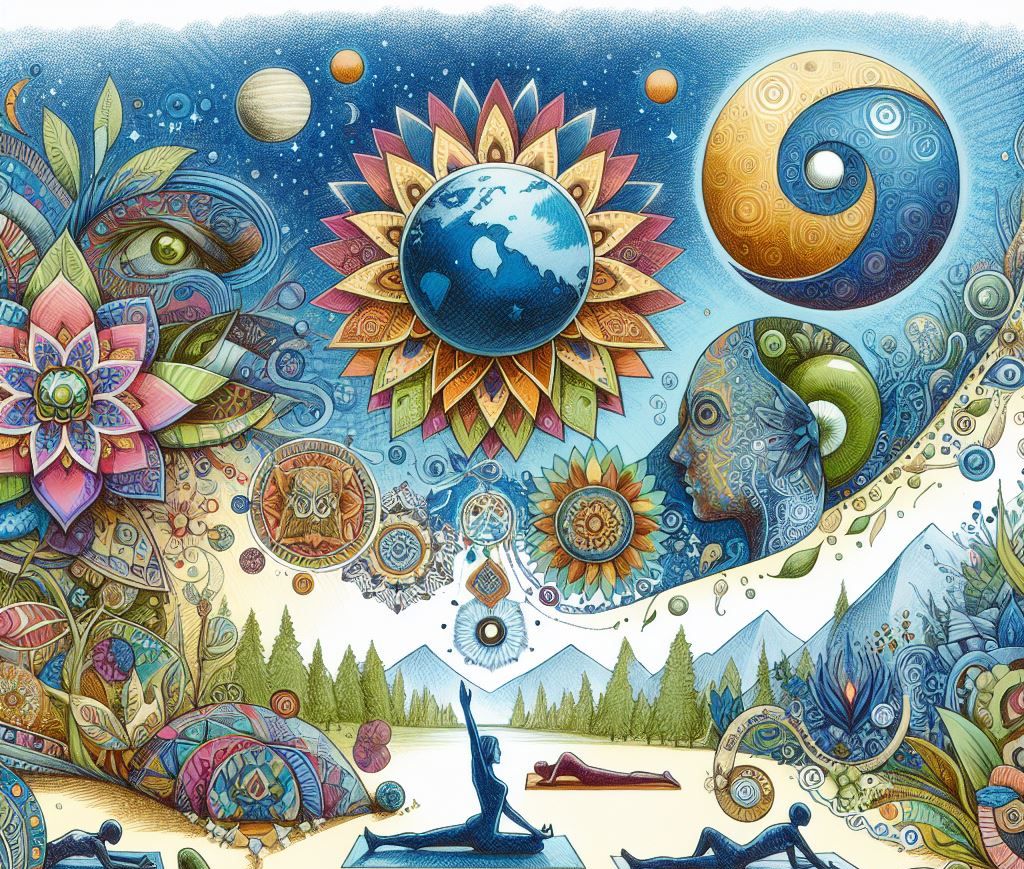
Certified Kanban System Design – KMP I - 30 Apr - 2 May
By Tom Reynolds
Attend our world class Kanban University accredited Certified Kanban System Design training course and learn to implement Kanban in your company
