- Professional Development
- Medicine & Nursing
- Arts & Crafts
- Health & Wellbeing
- Personal Development
1615 Courses in Cardiff delivered Live Online
Business Writing
By Nexus Human
Duration 1 Days 6 CPD hours Writing is a key method of communication for most people, and it?s one that many people struggle with. This workshop will give participants a refresher on basic writing concepts (such as spelling, grammar, and punctuation), and an overview of the most common business documents (such as proposals, reports, and agendas), giving you that extra edge in the workplace. 1 - Getting Started Workshop Objectives Pre-Assignment Review 2 - Working with Words Spelling Grammar Creating a Cheat Sheet 3 - Constructing Sentences Parts of a Sentence Punctuation Types of Sentences 4 - Creating Paragraphs The Basic Parts Organization Methods 5 - Writing Meeting Agendas The Basic Structure Choosing a Format Writing the Agenda 6 - Writing E-mails Addressing Your Message Grammar and Acronyms 7 - Writing Business Letters The Basic Structure Choosing a Format Writing the Letter 8 - Writing Proposals The Basic Structure Choosing a Format Writing the Proposal 9 - Writing Reports The Basic Structure Choosing a Format Writing the Report 10 - Other Types of Documents Requests for Proposals Projections Executive Summaries Business Cases 11 - Proofreading and Finishing A Proofreading Primer How Peer Review Can Help Printing and Publishing 12 - Wrapping Up Words from the Wise Additional course details: Nexus Humans Business Writing training program is a workshop that presents an invigorating mix of sessions, lessons, and masterclasses meticulously crafted to propel your learning expedition forward. This immersive bootcamp-style experience boasts interactive lectures, hands-on labs, and collaborative hackathons, all strategically designed to fortify fundamental concepts. Guided by seasoned coaches, each session offers priceless insights and practical skills crucial for honing your expertise. Whether you're stepping into the realm of professional skills or a seasoned professional, this comprehensive course ensures you're equipped with the knowledge and prowess necessary for success. While we feel this is the best course for the Business Writing course and one of our Top 10 we encourage you to read the course outline to make sure it is the right content for you. Additionally, private sessions, closed classes or dedicated events are available both live online and at our training centres in Dublin and London, as well as at your offices anywhere in the UK, Ireland or across EMEA.

Neurodiversity Workshop Navigating the Workplace
By Mpi Learning - Professional Learning And Development Provider
A four-hour workshop for Neurodiverse individuals and those who recognise some traits in themselves.

International Security in a Changing World | Live Online Learning
By Gada Academy
Explore "International Security in a Changing World" through live online learning. Join expert-led sessions to understand global security dynamics, emerging threats, and strategic solutions in an interactive, real-time format. Enroll now to stay informed and engaged.

Revit Basic to Advanced Training Course
By ATL Autocad Training London
Why Book Revit Basic to Advanced Training Course? Learn BIM and Revit for engineers and architects, supporting 2-D and 3-D design for large-scale projects and combing with AutoCAD. Check our Website How to Book? 1-on-1 training tailored to your schedule. Book your sessions from Monday to Saturday between 9 am and 7 pm or call 02077202581 to book over the phone. Training Details: Duration: 16 hours Flexible scheduling, split across multiple days Method: 1-on-1 (In-person or Live Online) and Personalized attention Course Overview: I. Revit Fundamentals (1 hour) Understanding Revit's Purpose and Applications Navigating the Revit Interface and Essential Tools Mastering Navigation and Viewport Controls Creating and Managing Projects II. Project Setup (1 hour) Initiating a New Project Configuring Project Levels, Grids, and Site Information Defining Project Units for Precision III. Basic Modeling Techniques (2 hours) Building Walls, Doors, and Windows Designing Floors, Ceilings, Roofs, Stairs, and Railings IV. Advanced Modeling Skills (4 hours) Crafting Custom Parametric Families Utilizing Conceptual Modeling Tools Designing Complex Forms and Shapes Enhancing Models with Lighting and Materials Achieving Realism through 3D Rendering V. Views, Sheets, and Annotations (2 hours) Managing Views and Sheets Effectively Incorporating Schedules and Tags Crafting Detail Annotations for Construction Documents VI. Phasing, Worksharing, and Collaboration (2 hours) Understanding Phasing and Design Options Mastering Work Sharing and Collaboration Techniques VII. Project Collaboration and Management (1 hour) Establishing Work Sharing Environments Monitoring Worksets and User Activities Synchronizing Worksets for Seamless Collaboration VIII. Advanced Documentation Skills (2 hours) Creating Advanced Schedules and Legends Developing Construction Documents with Sheets and Title Blocks Customizing Schedules and Keynotes for Precision IX. Course Conclusion and Next Steps (1 hour) Reviewing Course Highlights Exploring Further Learning Resources and Tips Interactive Q&A Session and Feedback Opportunities Download Revit Master Revit Proficiency: Acquire advanced skills in Revit for 3D modeling, parametric design, and efficient project management. Craft Complex Architectural Designs: Create intricate building components, custom families, and detailed construction documents. Seamless Collaboration: Expertise in project collaboration, phasing, and work sharing, ensuring smooth teamwork and synchronization. Enhanced Visualization: Learn advanced rendering techniques for realistic 3D visualizations of architectural concepts. Customize Workflows: Adapt Revit tools, optimize workflows, and enhance efficiency in project execution. Career Opportunities: Architectural Designer: Create architectural plans, 3D models, and construction documents. BIM Specialist: Develop detailed digital models in collaboration with architects and engineers. Construction Documenter: Prepare comprehensive construction documents, including plans and schedules. Project Manager: Oversee projects, ensuring timely completion and adherence to design specifications. Revit Specialist/Trainer: Provide Revit training and support services to individuals, firms, or educational institutions. Elevate Your Revit Skills with Our Advanced Training! Our Revit Basic to Advanced Training Course is tailored to enhance your expertise in Autodesk Revit. Delivered through in-person or live online sessions, this program covers advanced modeling, parametric families, collaboration tools, and project phasing. Course Benefits: Master Advanced Skills: Learn intricate 3D modeling, design complex building components, and implement advanced BIM workflows. Expert Instruction: Industry professionals guide you through advanced concepts via engaging demonstrations and hands-on exercises. Flexible Learning: Choose in-person or live online sessions with interactive instruction and personalized guidance. Lesson Recordings: Access class recordings for convenient review and practice, reinforcing your learning. Lifetime Support: Benefit from lifetime email support for ongoing guidance from our experienced instructors. Enhance your Revit proficiency, streamline design processes, and boost project efficiency. Whether you're an architect, engineer, or design professional, this course unlocks advanced Revit skills. Join our training for comprehensive learning and expert support! Individualized Training: Experience personalized attention and tailored guidance. Flexible Learning Hours: Select your preferred schedule for training sessions. Ongoing Support: Access complimentary online assistance even after course completion. Comprehensive Learning Materials: Receive detailed PDF resources for effective learning. Certificate of Attendance: Earn a certificate acknowledging your course completion. Affordable Pricing: Enjoy budget-friendly training rates. Software Setup Help: Get assistance with software configuration on your device. Referral Benefits: Receive discounts on future courses by referring a friend. Group Discounts: Avail special rates for group training sessions. Extended Availability: Access training sessions every day with extended operating hours. Customized Curriculum: Engage in tailored training designed to meet your specific requirements.

M.D.D IMPROVE MY RELATIONSHIP PACKAGE (IMPROVE MY RELATIONSHIP)
4.9(27)By Miss Date Doctor Dating Coach London, Couples Therapy
This is the package for improving your relationship and learning more about the five love languages, communicating, understanding, compromise, respect and trust. This package is a relationship educational package aimed at improving and enhancing your relationships with loved ones you will be taught the ideal approaches and social skills to maintain more formidable and long lasting relationships https://relationshipsmdd.com/dating-improve-my-relationship-packages/
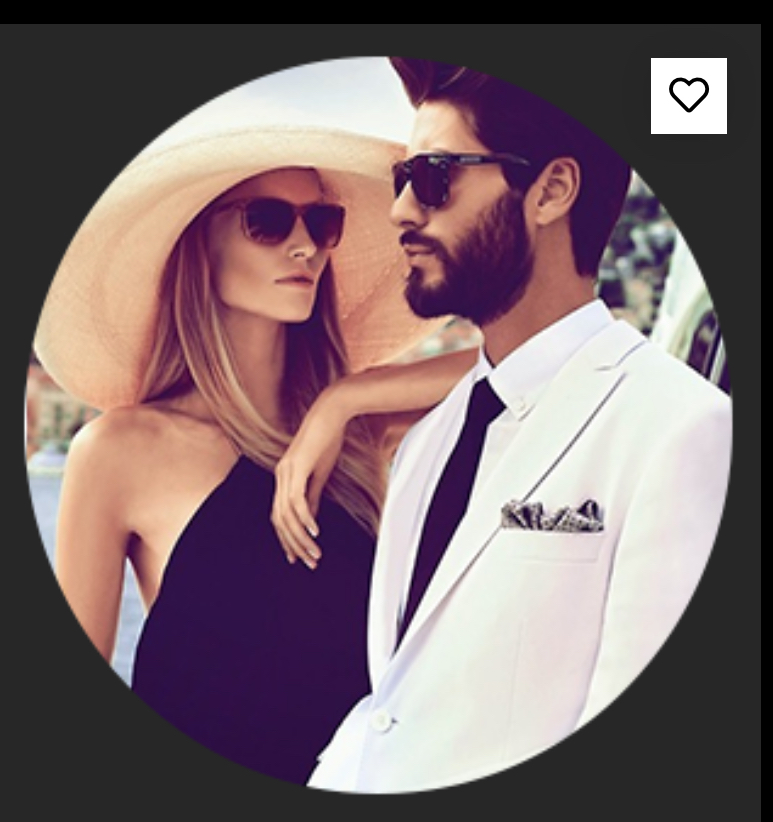
Costing for Export
By Business Works
This module will outline some of the costs applicable to an export transaction and how to accurately cost an export transaction according to a particular Incoterm progression.

M.D.D DATING COACH LONDON PACKAGE (SINGLES)
4.9(27)By Miss Date Doctor Dating Coach London, Couples Therapy
Looking for the ultimate dating coach package in London to boost your love life? Look no further! Our expert dating coaches have years of experience and have helped countless singles in London find their perfect match. Our comprehensive dating coach package includes personalized coaching sessions, tailored advice, and expert guidance to help you become the best version of yourself and attract the partner you deserve. Whether you’re looking for a long-term relationship or just want to improve your dating skills, our package will give you the tools you need to succeed. Our London dating coach package includes: Personalized coaching sessions to address your specific needs and goals In-depth analysis of your current dating approach and advice on how to improve Access to a range of tools and resources to help you develop your dating skills Expert guidance on how to create a winning online dating profile Practice dates with our experienced coaches to help you build your confidence and overcome any anxieties Ongoing support and follow-up to ensure your success in finding the right partner Our package is designed to give you everything you need to succeed in the dating world, and with our expert coaching, you’ll be well on your way to finding your perfect match. This service includes the following: dating coach London, dating coach package, personalized coaching sessions, tailored advice, expert guidance, long-term relationship, dating skills, online dating profile, practice dates, confidence, anxieties. Specialisms at Miss Date Doctor: love life, partner, singles, dating approach, tools and resources, winning, experienced coaches, online dating, follow-up, success, dating world. Professional dating coaching for 3 weeks 1 hour session weekly or bi weekly monitor your dates create answers and replies on dating apps Choose one of our offices in London for your appointments Reprogramming mindset confidence levels free check in calls in between sessions for extra support and guidance Formulate dating approach and ascertain elimination of problem areas Learn the do’s and don’ts of dating Dating Coach London advice, tips and insight into improving your dating Miss Date Doctor-London Dating Coach for Men,Female Dating Coach London Free Consultation 03333443853 | M.D.D Dating Coach, Couples Therapy, Breakup Counselling, Personal development Consultancy (relationshipsmdd.com)

M.D.D HOW TO KEEP A RELATIONSHIP STRONG AND HAPPY PACKAGE (COUPLES)
4.9(27)By Miss Date Doctor Dating Coach London, Couples Therapy
Introducing the “How to Keep a Relationship Strong and Happy” Package: Your Blueprint for Long-lasting Love, Respect, and Happiness Are you looking to build a solid foundation and keep your relationship thriving with love, respect, and happiness? Miss Date Doctor is delighted to present our exclusive “How to Keep a Relationship Strong and Happy” package. Designed to provide you with the essential tools and guidance, this comprehensive relationship coaching program will empower you to create a lasting and fulfilling bond with your partner. With our package, you’ll learn invaluable strategies to foster respect, effectively manage conflicts, maintain physical and emotional intimacy, cultivate empathy, and nurture love. We understand that every relationship is unique, which is why our experienced relationship coaches will tailor their expertise to address your specific needs and goals. Why should you invest in the “How to Keep a Relationship Strong and Happy” package? Because a strong and happy relationship requires effort, commitment, and the right knowledge. Here’s how our package can help: Cultivating Respect: Respect forms the foundation of any healthy relationship. Our package will guide you on how to establish mutual respect, communicate effectively, and create a safe and supportive environment where both partners feel valued and appreciated. By learning the principles of respect, you’ll build a strong bond that withstands the test of time. Conflict Management Strategies: Conflicts are inevitable in any relationship, but how you handle them can make all the difference. Our expert coaches will teach you effective conflict resolution techniques, helping you navigate disagreements with grace and understanding. By learning healthy communication styles and negotiation skills, you’ll resolve conflicts while strengthening your connection. Maintaining Physical and Emotional Intimacy: Physical and emotional intimacy are essential for a thriving relationship. Our package will provide you with practical tips and guidance to keep the spark alive, reignite passion, and deepen your emotional connection. You’ll explore techniques to enhance intimacy, explore each other’s needs and desires, and create a satisfying and fulfilling bond. Cultivating Empathy and Understanding: Empathy is the key to fostering understanding and compassion in your relationship. Our coaches will guide you through exercises and techniques to enhance empathy, helping you better understand your partner’s perspective, needs, and emotions. By cultivating empathy, you’ll foster a deeper connection and create a harmonious and supportive partnership. Nurturing Love and Connection: Love is a journey that requires nurturing and continuous effort. Our package will provide you with the tools and strategies to keep the love alive. You’ll explore ways to express love and appreciation, create shared experiences, and maintain a sense of adventure and excitement. Together, we’ll ensure that your relationship remains vibrant and filled with joy. Continuous Support and Guidance: Throughout your journey, our dedicated relationship coaches will provide ongoing support and guidance. You’ll have access to personalized advice, resources, and strategies to address any challenges that may arise. With our support, you’ll feel confident in navigating the ups and downs of your relationship and maintaining a strong and happy partnership. Invest in the “How to Keep a Relationship Strong and Happy” package from Miss Date Doctor today and embark on a transformative journey towards building a lasting and fulfilling relationship. Discover the secrets to love, respect, happiness, and connection that will enrich your lives for years to come. Contact Miss Date Doctor now to book your package and create a relationship that stands the test of time. Happiness and fulfillment await you and your partner. Don’t wait—start building the love you deserve today! 4 x 1 hour session https://relationshipsmdd.com/product/how-to-keep-a-relationship-strong-and-happy-package/

Quality Systems for Research Laboratories
By Research Quality Association
Course Information This highly interactive course will provide guidance on why and how to implement a quality system successfully into the research laboratory. By doing so, you will position your innovation for the success it deserves. But leave things as they are and there is a good chance that your science will not realise its full potential should success, and its consequences, come your way. A quality system in your research laboratory is the most effective and efficient way to: Help scientists work more efficiently Ensure discoveries can be defended Protect the value of intellectual property. This course is particularly aimed at those working in early phase research environments which are not constrained by the regulatory requirements of the Good Practice regulations but are producing intellectual property, testing and/or products for the therapeutic market. For organisational reasons, rather than regulatory ones, this is a place where you need to get it right. The programme is delivered by leaders in the field who, quite simply, ‘have done it’. Whether delegates are at senior management level seeking strategic direction, a laboratory head wishing to deliver science that will stand the test of time or a quality professional thrown in at the deep end, this course will provide key insight and practical guidance to underpin future success. Based on risk based systems, tried and tested over many years in the workplace, the programme will help delegates to define, train, implement and monitor the quality of their research, irrespective of field or discipline. Delegates will learn how to help position their organisation for success. Course content: Delegates will be guided thoughtfully through each key component of the process in a stimulating learning environment. The course probes all avenues of the research quality arena, from an initial understanding of the cultural aspects of the scientific discovery environment, to managing quality in outsourced research programmes. Computer systems and e-data security in the research environment will be discussed and pragmatic solutions described to help manage the ballooning cloud of e-data. In addition, the ever blurring boundary between the regulated and non-regulated research environments will be discussed and delegates given perspective on future developments in the field. With this knowledge, delegates will be able to get it ‘right first time’. Is this course for you? The course is designed for all those involved in the research laboratory quality arena and it has been tailored to meet the needs of scientific management, bench scientists and quality professionals alike. Delegates get immediate access to highly experienced tutors who will share their wisdom and insights in an area where few others have been successful. The course is linked with the RQA guidance which builds on years of experience and forms the foundation of the programme. Tutors Tutors will be comprised of (click the photos for biographies): Louise Handy Director, Handy Consulting Ltd Sandrine Bongiovanni Associate Director in Research and Quality Compliance, Novartis Programme Please note timings may be subject to alteration. Day 1 09:00 Registration 09:10 Welcome and Introductions 09:20 History and Overview of the Field Examples of business and regulatory risks and the consequences of low quality in research. A look at the standards and guidelines that exist. 10:00 The Culture, the Politics and the Scientist's Perspective Understanding research environments, the drivers and the challenges. 10:30 Break 10:45 Workshop - Risk Management Thinking about risk management and prioritisation. Looking at the critical factors for the implementations of a successful quality system. 12:15 Workshop - Feedback 12:45 Lunch 13:45 Personnel, Plans, Procedures, Facilities, Equipment, Materials and Reagents Looking at planning the work, defining procedures in a way which promotes robust science without compromising brilliance and ensuring that all these elements are demonstrably fit for their intended purpose. 14:30 Workshop - Assay Validation How much validation is required at what stage? What do we need to validate an assay? 15:00 Workshop - Feedback 15:15 Research, Work Records, Archives and Research Review Data and records which are accurate, attributable, legally attestable and safe to permit reconstruction experiments and studies. Looking at aspects of the work where there is a chance to review, correct or improve the science, the data and the processes. 16:15 Continual Improvement and Quality Systems Reviewing implementation of a quality system, finding opportunities for improvement, understanding culture change. 16:45 Questions and Answers 17:00 Close of Course Extra Information Course Material This course will be run completely online. You will receive an email with a link to our online system, which will house your licensed course materials and access to the remote event. Please note this course will run in UK timezone. The advantages of this include: Ability for delegates to keep material on a mobile device Ability to review material at any time pre and post course Environmental benefits – less paper being used per course Access to an online course group to enhance networking. You will need a stable internet connection, a microphone and a webcam. CPD Points 7 Points Development Level Develop

This online course trains you as a Youth Mental Health First Aider (MHFAider®), giving you: An in-depth understanding of young people’s mental health and factors that affect wellbeing Practical skills to spot the triggers and signs of mental health issues Confidence to reassure and support a young person in distress Enhanced interpersonal skills such as non-judgemental listening Knowledge to help a young person recover their health by guiding them to further support – whether that’s through self-help sites, their place of learning, the NHS, or a mix – engaging with parents, carers and external agencies where appropriate Ability to support a young person with a long term mental health issue or disability to thrive Tools to look after your own mental wellbeing Format This is an online course delivered through the MHFA England Online Learning Hub Learning takes place through four live training sessions spread across one to two weeks, with self-learning activities in between. See course structure section below for more detail Each session is built around a Youth Mental Health First Aid action plan We limit numbers to 16 people per course so that the instructor can keep people safe and supported while they learn Course StructureSession 1: Introduction Individual learning (1 hour 15 minutes): Introduction to the Online Youth Mental Health First Aid course and the Online Learning Hub Activity 1: Why Youth Mental Health First Aid? Activity 2: What is ALGEE? Activity 3: What is mental health? Activity 4: Mental health and stigma Activity 5: Mental health quiz: Impact of mental health Activity 6: Risk and protective factors for mental health Activity 7: The Stress Container Live session (2 hours 35 minutes): Introduction to the course Outline of live session 1, the value of Youth Mental Health First Aid Introduce ALGEE Recap what mental health is Recap the Mental Health Continuum Stigma Recap why Youth Mental Health First Aid is important Recap risk and protective factors The Stress Container The Frame of Reference Session 2: Depression, Anxiety & Self-Care Individual learning (1 hour 15 minutes): Activity 8: Your Stress Container Activity 9: Your Frame of Reference Activity 10: What is depression? Activity 11: What is anxiety? Live session (2 hours 10 minutes): Introduction to live session 2 Recap of homework after live session 1 Recap depression Signs and symptoms of depression in a young person Recap anxiety Signs and symptoms of anxiety in a young person ALGEE for depression and anxiety in a young person ALGEE for depression and anxiety, action 1 ALGEE for depression and anxiety, action 2-5 Self-care and close Session 3: Suicide & PsychosisIndividual learning (1 hour 20 minutes) Activity 12: Adolescent brain development Activity 13: About suicide Activity 14: Suicide risk factors Activity 15: What is psychosis? Activity 16: Lived experience of psychosis Activity 17: ALGEE for psychosis Live session (2 hours 5 minutes) Introduction to live session 3 Recap suicide Explore the impact of suicidal feelings ALGEE for suicidal crisis Practice non-judgemental listening skills Recap psychosis Recap warning signs and symptoms of psychosis Recap ALGEE for psychosis Session 4: Self-harm, Recovery & Action PlanningIndividual learning (1 hour 35 minutes) Activity 18: What is self-harm? Activity 19: What are eating disorders? Activity 20: Resilience Workbook activity 7: My action plan for using Youth Mental Health First Aid (completed after live session) Live session (2 hours 25 minutes) Introduction to live session 4 Recap self-harm, the self-harm continuum Warning signs of self-harm in young people ALGEE for self-harm Recap eating disorders ALGEE for eating disorders Applying MHFA to family and carers; the Recovery Tree Evaluation forms and close
