- Professional Development
- Medicine & Nursing
- Arts & Crafts
- Health & Wellbeing
- Personal Development
2429 Courses in Cardiff delivered Live Online
Boost your team's performance through better communication!
By Culture Fit Consulting Ltd
This interactive 3-hour webinar is designed for teams who want to understand one another’s behavioural style and improve how the team interacts. Using the DISC framework, we'll uncover how people think, behave, and work differently. Participants will understand their own behavioural style and its impact on others. We'll explore how different styles prefer to communicate and collaborate, and how to adapt our messages to team members with diverse working styles and communication preferences.
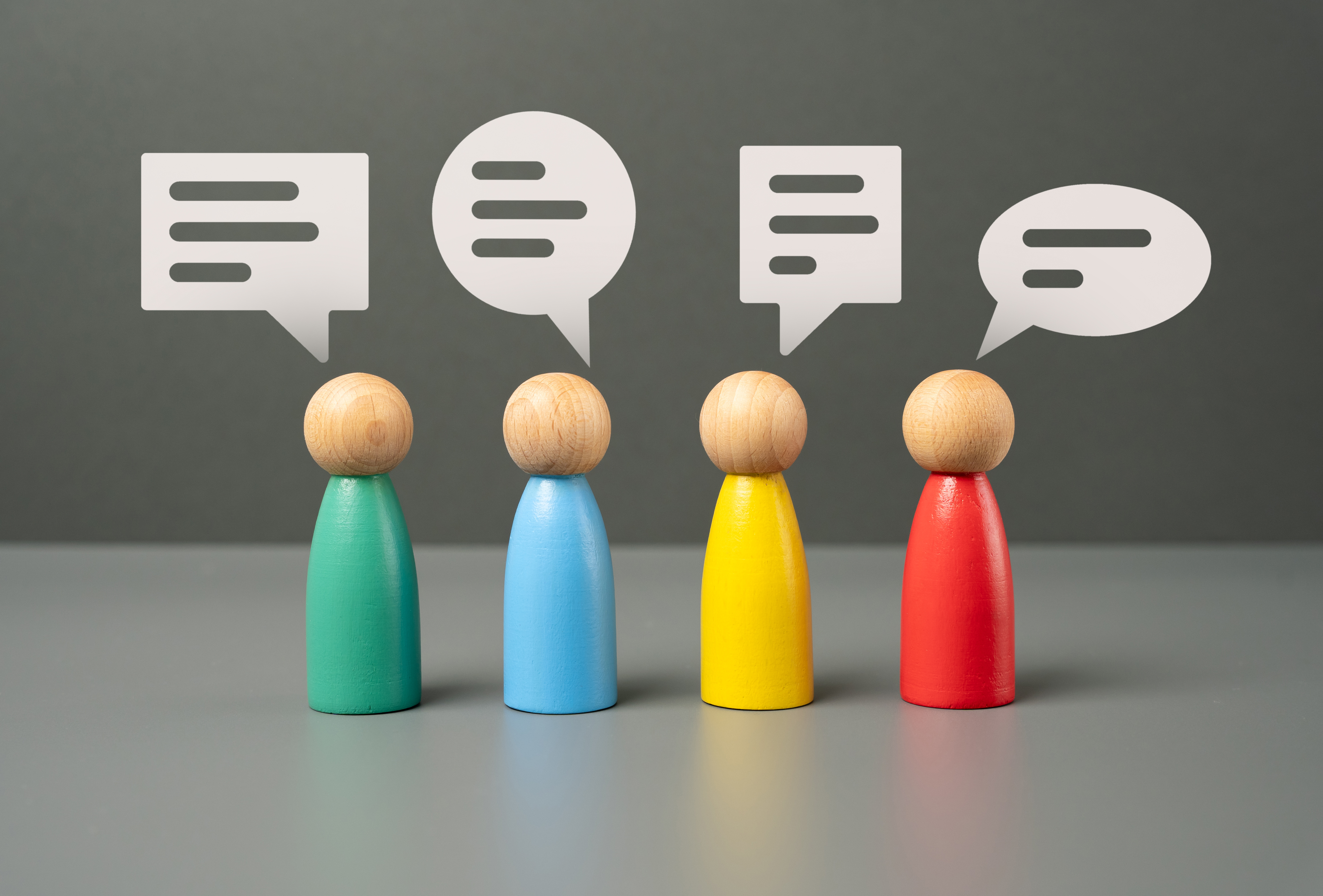
AutoCAD 3D Modeling Course Training
By Real Animation Works
InDesign face to face training customised and bespoke.

The Online NLP Practitioner Training
By Ely Wellbeing
•The Online NLP Practitioner Training is a comprehensive program that will provide you with the tools and techniques you need to overcome your chronic pain and mental health conditions. • The program includes a printable digital copy of the NLP Practitioner Manual, access to the video recording of the training, ‘live’ online demonstrations of the techniques in action on yourself, online support for one year by way of group calls, and assistance set up your business website. • This program is perfect for anyone who wants to achieve positive change in their lives! Whether you’re a self-starter who is interested in self-development or a professional who is seeking career development and job fulfilment.

InDesign Basic to Essential Training Course
By Real Animation Works
Vectorworks Evening Course face to face One to one

Vectorworks Basic to Intermediate Course
By Real Animation Works
Revit face to face training customised and bespoke.

AutoCAD Basics-Advanced Training Classes
By London Design Training Courses
Why AutoCAD Basics-Advanced Training Classes? Click here for more info AutoCAD Basics to Advanced Level Training Master drawing, editing, and advanced techniques. Optimize productivity and customize workspace. Create precise 2D drawings for various industries. Access recorded lessons and lifetime email support. Duration: 16 hrs Method: 1-on-1, Personalized attention. Schedule: Tailor your own schedule by pre-booking a convenient hour of your choice, available from Mon to Sat between 9 am and 7 pm. The AutoCAD from Basics leading to Advanced Training Course offers a comprehensive learning experience for participants to become proficient in AutoCAD. Whether you're a beginner or an experienced user, this progressive program covers the full spectrum of AutoCAD functionality. Participants will learn core features like drawing, editing, annotations, and dimensioning, progressing to advanced topics such as object manipulation, workspace customization, and workflow optimization. Upon completion, participants will create precise 2D drawings and designs. Interactive learning experiences with experienced instructors are available in-person or through live online sessions. AutoCAD 2D Course Outline: Session 1: Introduction to AutoCAD interface, commands, and tools Managing drawings and drawing basic shapes Basic modification techniques (erase, move, rotate, scale) Session 2: Working with layers and properties Creating and modifying text and dimensions Introduction to blocks and attributes Session 3: Advanced object modification techniques (fillet, chamfer, trim, extend) Using grips to modify objects Creating and modifying polylines and splines Session 4: Creating and editing tables Working with layouts and viewports Printing and exporting drawings Construction detailing and Detailed sections Course Highlights: Engaging exercises and projects to reinforce skills. Q&A and troubleshooting support. Solid understanding of AutoCAD 2D for basic to intermediate drawings. List of Topics Covered: Drawing: Line, Polyline, Circle, Arc, Rectangle, Ellipse, Spline, Polygon, Ray, Hatching, Gradient. Inquiry: Measure and Select All. Modify: Move, Copy, Rotate, Mirror, Fillet, Trim, Extend, Erase, Offset, Explode, Array, Stretch, Break, Polyline Edit, Hatch Edit, Scale. Layers: Creating, Managing, Changing, Line Type, Line Weights. Annotation: Dimensions, Text, Dimension Style, Text Style, Leaders. Properties: Colors, Line weights, Line Types, Line Type Scaling. Blocks: Create, Insert, Edit, Explode, Export. Insert: Insert, Attach. View: Navigate, View, Windows. Plot/Print: Model Space, Layouts/Workspaces, Viewports, Layout Scaling, Paper Setup, What To Plot, Plot Scale, Plot Offset, Plot Options. Final Project: Create a Plan, Section, and Elevation drawing. Option for a personal project. Free Trial - Download AutoCAD Software & Toolsets: Participants can download a free trial of AutoCAD and industry-specific toolsets from Autodesk's official website: (https://www.autodesk.co.uk). Master AutoCAD Basics: Understand the interface, commands, and drawing tools. Create and Modify Drawings: Proficiently manage drawings and apply various modification techniques. Work with Layers and Annotations: Effectively use layers, text, and dimensions. Utilize Advanced Drawing Techniques: Apply advanced object modifications and work with polylines. Navigate Layouts and Viewports: Manage layouts, viewports, and printing/exporting. Hands-On Project Experience: Practice skills through exercises and a final project. Personalized Learning: Receive focused one-to-one attention. Convenient Options: Choose in-person or live online sessions. Lesson Recordings and Support: Access recorded lessons and receive ongoing email assistance. Enhance Career Opportunities: Develop valuable 2D drawing skills for career advancement.

Model-making Techniques Course Online
By David Neat
A 5-day intensive, practical course covering model-making skills for theatre, film, animation or spatial design. Led by David Neat from his studio in Deptford.
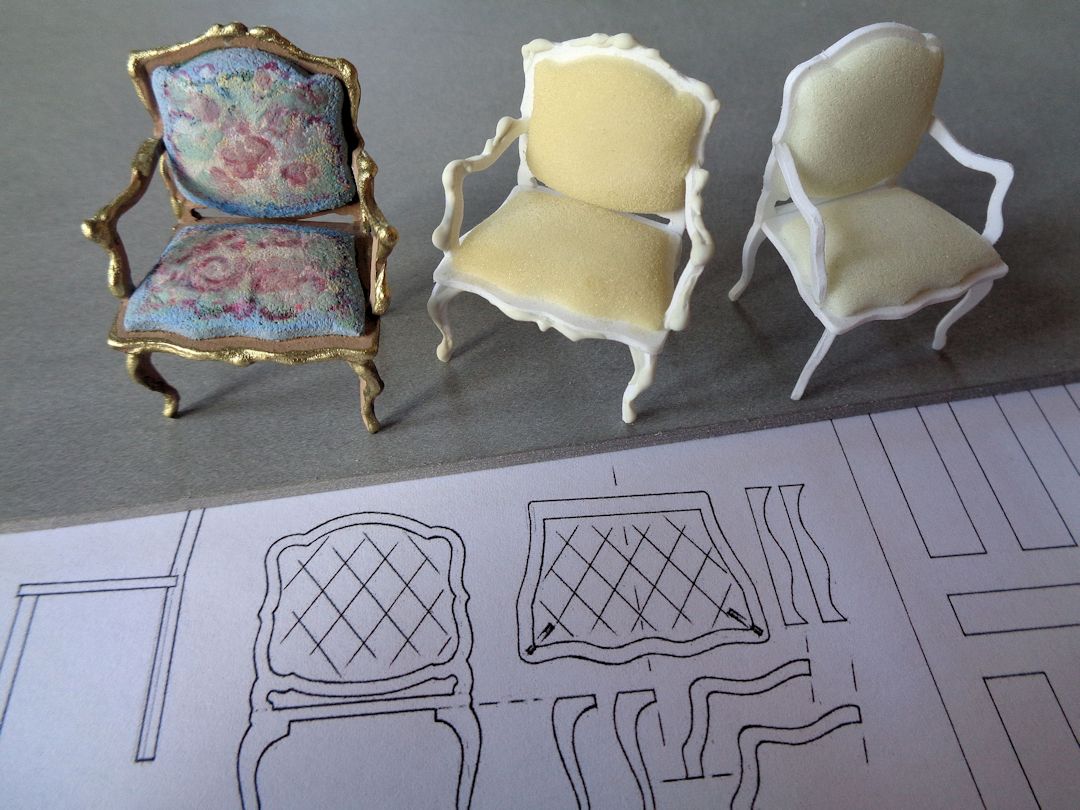
Women in Management & Leadership
By Mpi Learning - Professional Learning And Development Provider
A dynamic and interactive one-day or two-half-day live virtual workshop for women leaders in business, government and non-profit organizations.

Tableau Training On Tap - Fast Track
By Tableau Training Uk
Tableau is an intuitive and simple tool to learn. This Tableau training course is a jumpstart to getting report writers and analysts who are self-taught or have no previous knowledge to being productive. It covers everything from connecting to data, through to creating interactive dashboards with a range of visualisations in three days. Having a quick turnaround from starting to use Tableau, to getting real, actionable insights means that you get a swift return on your investment. At the end of this course, you will be able to communicate insights more effectively, enabling your organisation to make better decisions, quickly. This accelerated approach is key to getting engagement from within your organisation so everyone can immediately see and feel the impact of the data and insights you create. Our Tableau Desktop Fast Track course combines all of our Foundation (Fundamentals) and Analyst (Intermediate) content into a 3 day live online course with added access to online bonus content of 3 additional modules. Gathering Requirements, Bring Your Own Data and Engaging Users. What do you get? This course is delivered live virtually and has all material provided through our online portal, together with email support and live coaching sessions. The full program includes all of the following elements: 3 days of live and interactive instructor-led sessions delivered by an expert Tableau Trainer 6 weeks access to our live coaching program delivered by expert Tableau coaches 50+ practical exercises to practice what you learn 12 months access to video’s that walk you through the theory and exercise solutions Practical advice, tools and resources for using Tableau in the real world The three additional online modules provide:Clarity on the approach to gathering dashboard requirements in a way that can be translated into dashboard designs.An agile and iterative development process that delivers products that meet user needs more quickly and effectively.An understanding of how end users will interact with dashboards to ensure that designers deliver actionable results. THE SYLLABUS PHASE 1: DESIGN MODULE 1: UNDERSTAND TABLEAU What is possible How does Tableau deal with data Know your way around Review of Type Conversions How do we format charts Dashboard basics – My first Dashboard MODULE 2: TRANSFORM DATA Connecting to and setting up data in Tableau Modifying data attributes How Do I Structure my Data – Groups & Hierarchies, Visual Groups How Tableau Deals with Dates – Using Discrete and Continuous Dates, Custom Dates How do I create calculated fields and why? – Creating Calculated Fields, Types of calculated fields, Row Level v Aggregations, Aggregating dimensions in calculations, Changing the Level of Detail (LOD) of calculations – What, Why, How MODULE 3: GATHER REQUIREMENTS(ONLINE CONTENT ONLY) Brainstorm and assess possible priorities Pitfalls to avoid Gather requirements PHASE 2: DEVELOP MODULE 4: CREATE CHARTS Charts that Compare Multiple Measures – Measure Names and Measure Values, Shared Axis Charts, Dual Axis Charts, Scatter Plots Showing progress over time Creating Tables – Creating Tables, Highlight Tables, Heat Maps Showing Relational & Proportional Data – Pie Charts, Donut Charts, Tree Maps Making things dynamic with parameters MODULE 5: COMBINE DATA Relationships Joining Tables – Join Types, Joining tables within the same database, cross database joins, join calculations Blending – How to create a blend with common fields, Custom defined Field relationships and mismatched element names, Calculated fields in blended data sources Unions – Manual Unions and mismatched columns, Wildcard unions Data Extracts – Creating & Editing Data extracts MODULE 6: ANALYSE INFORMATION Table Calculations Sets, Reference Lines, Trends and Forecasting Answering spatial questions – Mapping, Creating a choropleth (filled) map, Using your own images for spatial analysis, Mapping with spatial files Advanced charts Bar in Bar charts Bullet graphs Creating Bins and Histograms Creating a Box & Whisker plot Viz in Tooltips PHASE 3: DESIGN MODULE 7: BUILD DASHBOARDS Using the Dashboard Interface Device layouts Dashboard Actions – Set actions, Parameter actions Viz in Tooltips for Dashboards Dashboard containers – Horizontal & Vertical containers, Hidden containers Navigate between dashboards Telling data driven stories MODULE 8: BRING YOUR OWN DATA Design Best Practices & Resources Wireframe templates Questions Process Start building and testing MODULE 9: EMPOWER STAKEHOLDERS What is Tableau Server Publishing & permissions How can your users engage with content The Tableau ecosystem Review your progress Your next steps HOW MUCH OF YOUR TIME WILL THIS TAKE? Delegates are also provided 6 weeks access to our Tableau Coaching. We run Live Q&A sessions from 4pm-5pm on a Monday (Connecting to Data and Calculated Fields), 2pm-3pm Friday (Creating Charts) & 4pm-5pm Friday (Dashboard Design). The coaching helps delegates to transition from the theory of using Tableau to its practical use. We’d be expecting them to apply the exercises you’ll be doing during the course, onto your own data after the course. In our experience, this is the best way to increase both understanding and long term memory retention. The live coaching also acts as a troubleshooting platform for any practical issues that delegates need to overcome in the real world. Delegates also have 12 months access to all of the training material covered in the course in the form of an online portal (this includes theory videos, exercise solution videos, exercise materials and even quizzes). We have a growing LinkedIn community that delegates are encouraged to join and participate in. We regularly post useful blog posts and additional training that will enhance the Tableau journey and understanding. We help teams using Tableau to transform in the following ways : From a disjointed understanding of Tableau – To being familiar with Tableau terminology and capability From ad-hoc data uploads and error prone calculations – To reusable data connections and robust metrics From disjointed stakeholder questions – To clear and concise requirements that lead to decision making From being unsure how difficult Tableau will be to learn – To being able to develop standard charts and tables in Tableau with dynamic reporting capabilities From manually combining data for each analytical task – To dynamically combining data from multiple tables for analysis From being unsure how to answer analytical questions and what options there are – To being equipped with multiple actionable, dynamic, analytical use cases From not knowing Why, When and How to create Dashboards or Story’s – To being able to combine analysis to answer complex questions and tell data driven stories From using demo data theory – To Delivering value [Answering questions] on their own data From spending lots of time answering colleagues ad-hoc (data) questions – To empowering stakeholders in answering ad-hoc queries and reducing the time to analyse and steer the business

M.D.D RELATIONSHIP COUNSELLING FOR SINGLES PACKAGE (SINGLES)
4.9(27)By Miss Date Doctor Dating Coach London, Couples Therapy
Experience transformative relationship counselling tailored specifically for singles with our exceptional package: “Relationship Counselling for Singles with Miss Date Doctor.” Discover the power of self-discovery, personal growth, and fostering healthy connections under the expert guidance of Miss Date Doctor, a renowned relationship coach. In this comprehensive package, you’ll embark on a journey of self-exploration and gain invaluable insights to enhance your dating life and prepare yourself for meaningful relationships. Our specialized approach focuses on addressing the unique challenges faced by singles in their pursuit of love and companionship. Here’s what our “Relationship Counselling for Singles with Miss Date Doctor” package Self-Discovery and Relationship Readiness Assessment: Gain a deep understanding of yourself, your values, and your relationship goals. Explore topics like self-reflection, self-awareness, and relationship readiness to align your desires with your personal growth journey. Building Confidence and Self-Esteem: Boost your confidence and develop a positive self-image. Discover strategies for overcoming insecurities and self-doubt while embracing your unique qualities. Learn and gain insight on “self-confidence exercises,” “building self-esteem,” and “self-empowerment techniques.” Effective Communication Skills: Master the art of communication to establish meaningful connections. Learn active listening techniques, assertiveness, and non-verbal communication skills. In depth coaching on the following areas “effective conversation skills,” “empathetic listening,” and “non-verbal cues in dating.” Understanding Relationship Patterns: Uncover patterns that may be hindering your dating success. Gain insights into attachment styles, relationship dynamics, and common pitfalls in dating. Explore related topics like “attachment theory,” “relationship patterns,” and “identifying toxic relationships.” Overcoming Dating Challenges: Tackle common dating obstacles with resilience and grace. Learn how to navigate rejection, deal with online dating fatigue, and manage expectations. We also teach you how to be better at “handling dating rejection,” “managing online dating burnout,” and “maintaining realistic dating expectations.” Developing Healthy Boundaries: Establish clear boundaries to protect your emotional well-being. Understand the importance of self-care, setting limits, and maintaining a healthy work-life-dating balance. Explore the following areas such as “self-care practices,” “boundary-setting in relationships,” and “maintaining work-life balance.” With our “Relationship Counselling for Singles with Miss Date Doctor” package, you’ll gain the tools and guidance necessary to navigate the dating world with confidence, authenticity, and a deeper understanding of yourself and your desires. Invest in your personal growth, enhance your dating experiences, and set the foundation for fulfilling relationships. Enroll in our transformative “Relationship Counselling for Singles with Miss Date Doctor” package today and embark on a journey toward lasting love and happiness. 3 sessions x 1 hour https://relationshipsmdd.com/product/relationship-counselling-for-singles-package/
