- Professional Development
- Medicine & Nursing
- Arts & Crafts
- Health & Wellbeing
- Personal Development
3892 Courses in Cardiff delivered Live Online
TOLES Foundation Certificate in Legal English Skills
By EMG Associates UK Limited
TOLES Foundation Certificate in Legal English Skills Why Attend Legal English is a different language from general English. Just as lawyers in any particular country write in a different language from other people in that country, so do English lawyers. Sentences are often structured differently in legal English. The words lawyers use are often centuries old and no longer commonly used in general English. New prepositions must be learned and practiced. When reading a commercial contract or a letter, there is new technical vocabulary to understand on every page. This course is designed to look at authentic rather than artificial legal context. For this reason, there is a strong focus upon practical and authentic tasks, and upon candidates having a good grasp of terminology from the outset. The course takes account of significant language reforms in the English legal system and the legal profession's continued movement towards clearer use of English as recommended on Legal Practice courses at all major UK universities and legal training centers. The Test of English Legal English Skills (TOLES) governing body is a member of the International Division of the Law Society of England and Wales. Multi-national companies such as Allen & Overy LLP, Baker and McKenzie, PWC, KPMG, Sony Ericsson, European Court of Justice, European Central Bank and many more use TOLES training and exams to prepare their law professionals whose first language is not English for the international legal challenges. On the final day of the course, participants will take their TOLES Exam to earn the TOLES Foundation Certificate in Legal English Skills. Course Methodology The course consists of group discussions as well as individual and team tasks. There will be writing exercises and practice exams at the end of each day, culminating in sitting the TOLES Foundation Exam on the final day of the course. Course Objectives By the end of the course, participants will be able to: Apply correct legal vocabulary when communicating with clients/law professionals and will be familiar with modern legal writing style Recognize common mistakes in English and will be able to identify accurate prepositions and collocations within a legal context, particularly within the context of written contracts Differentiate between the English legal system and the American legal system Recognize improvements in their reading and comprehension skills of legal documents and demonstrate accurate written solutions within a legal context Target Audience This course is useful for law and legal professionals, translators, contract assistants and managers who already possess good general English and are now acquiring legal vocabulary, as well as those who are required to obtain a TOLES certification by their organization. Target Competencies Legal vocabulary and grammar Legal communication Legal comprehension skills Formal written contracts Note The Test of English Legal English Skills (TOLES) governing body is a member of the International Division of the Law Society of England and Wales. Multi-national companies such as Allen & Overy LLP, Baker and McKenzie, PWC, KPMG, Sony Ericsson, European Court of Justice, European Central Bank and many more use TOLES training and exams to prepare their law professionals whose first language is not English for the international legal challenges. The TOLES Foundation level exam tests Legal reading and writing. The focus of the exam is on testing the absolute linguistic accuracy required of lawyers in a modern international office. This means accuracy in two main areas: technical legal vocabulary, and grammar. Vocabulary from commercial deals, company documents, commercial contracts, intellectual property agreements, financial documents and forms of business are tested, as well as legal terminology from other areas. Upon passing the exam, participants will receive the TOLES Foundation Certificate. The Legal Profession Working in law Making a claim in civil court Areas of law Vocabulary check TOLES Foundation Exam practice The Language of Banking A new bank account Working in a bank Loans Vocabulary check TOLES Foundation Exam practice The Language of Contract Law A contract case More about precedent The elements of a contract The end of an offer What is consideration Contract and statute Going to court Vocabulary check TOLES Foundation Exam practice The Language of Employment Law Being an employer An employment contract How can an employment contract end? Acting for an employee Acting for an employer An employment case Vocabulary check TOLES Foundation Exam practice The Language of Tort Law What is the Law of Tort? Types of Tort The duty of care More about negligence A famous case in English law Vocabulary check TOLES Foundation Exam practice Understanding Contracts - Part 1 The style of written contract Understanding formal expressions Understanding technical words Understanding archaic terms Understanding some common words The structure of a contract Vocabulary check TOLES Foundation Exam practice The Language of Business Law Sole traders Partnerships A partnership agreement Limited liability partnerships Companies Public and private limited companies Incorporating a company Vocabulary check TOLES Foundation Exam practice Modern Letter Writing The layout of a letter Dates Complimentary close References Subject lines The body of a letter Putting a letter together The register of letter writing The content of a letter Typical sentences in legal letters Letter writing clinic Correcting common mistakes in letter writing TOLES Foundation Exam practice The Language of Company Law Who runs a company Areas of company law Directors Company meetings Company finance - a case study Closing a company Insolvent companies Vocabulary check TOLES Foundation Exam practice Understanding Contracts - Part 2 Some typical contract clauses Some important commercial vocabulary Termination clauses Intellectual property clauses Warranty, indemnity and force majeure clauses Vocabulary check TOLES Foundation Exam
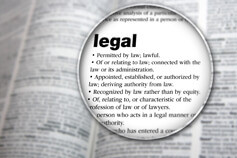
Beginner to Intermediate 3ds Max Training Program
By ATL Autocad Training London
Who is this course for? Beginner to Intermediate 3ds Max Training Program. Learn 3D modeling with our in-depth 3ds Max training program. Beginners to intermediate learners, this course is led by certified instructors and industry professionals. Learn 3D modeling, animation, and visualization. In-person or live online sessions. Click here for more info: Website Duration: 20 hours Method: 1-on-1 Personalized Attention. Schedule: Design your own schedule, hours of your choice, offered Mon to Sat from 9 am to 7 pm. 3ds Max and Vray Basic to Intermediate Training Course - 20 Hours Course Outline: Module 1: Introduction to 3ds Max (2 hours) Familiarizing with the 3ds Max interface and navigation Understanding the workspace setup for efficient workflow Mastering object creation, modification, and manipulation Exploring the basics of scene organization and management Module 2: 3D Modeling in 3ds Max (4 hours) Creating primitive and complex shapes using standard tools Utilizing modifiers for advanced modeling techniques Mastering spline modeling for precision and creativity Combining multiple objects for seamless compositions Module 3: Texture Mapping and Material Creation (4 hours) Understanding UVW mapping and texture coordinates Applying materials and shaders for realistic surfaces Utilizing Vray materials for enhanced visual effects Customizing materials for unique and captivating designs Module 4: Lighting and Rendering with Vray (4 hours) Implementing Vray lights for various lighting setups Exploring Vray's global illumination for realism Configuring render settings for high-quality output Fine-tuning the rendering process for efficiency and speed Module 5: Animation and Camera Techniques (4 hours) Setting up animation keyframes for dynamic motion Utilizing cameras for captivating viewpoints and perspectives Creating smooth camera animations and walkthroughs Incorporating animated objects to bring scenes to life Module 6: Scene Optimization and Advanced Features (2 hours) Streamlining scene organization for better workflow Leveraging Vray proxies for optimized performance Exploring advanced Vray features for stunning effects Using Vray render elements for post-processing control Module 7: Project Work and Review (2 hours) Applying the learned skills in hands-on projects Reviewing and refining the projects with instructor guidance Consolidating knowledge and addressing any remaining queries Course Requirements: A computer with 3ds Max and Vray installed (trial versions available on Autodesk and Chaos Group websites) Basic familiarity with 3D modeling concepts is beneficial but not mandatory Enthusiasm for learning 3ds Max and Vray to create impressive 3D models, visualizations, and animations By the end of the 3ds Max and Vray Basic to Intermediate Training Course, participants will be able to: Navigate and utilize the 3ds Max interface with ease for efficient 3D modeling and scene management. Create a variety of 3D models using different techniques, including primitive shapes, modifiers, and spline modeling. Apply textures and materials to their models, utilizing Vray materials for enhanced visual effects. Set up lighting and render scenes using Vray, understanding global illumination for realistic renders. Animate objects and cameras, producing dynamic and engaging animations within their 3D scenes. Optimize scenes and use advanced Vray features, like proxies and render elements, for improved performance and post-processing control. Apply the learned skills to hands-on projects, gaining practical experience in creating captivating 3D models and animations. Review and refine their projects, receiving instructor guidance and feedback to enhance their work. Gain confidence in using 3ds Max and Vray, allowing them to continue exploring and advancing their 3D modeling and rendering skills independently. Showcase their newfound abilities through an impressive portfolio of 3D models and animations, ready to take on new creative challenges in various industries. Skills Acquired: Mastering Fundamental 3D Modeling Techniques in 3ds Max Developing Texturing and Material Application Skills Understanding Lighting and Rendering Fundamentals Grasping Animation Basics and Keyframe Animation Gaining Proficiency in Scene Composition and Camera Setup Career Opportunities: Entry-Level 3D Modeler Junior 3D Animator Texturing and Lighting Assistant CAD Designer in Architectural Firms Product Visualization Artist in Marketing Agencies Upon completing our 3ds Max Beginner Course, students will acquire foundational 3D modeling and animation skills, opening doors to entry-level positions in various industries, including animation studios, architectural firms, and marketing agencies. Personalized Guidance: Expert trainers cater to your unique learning needs through tailored one-on-one coaching. Hands-On Learning: Engage in practical demonstrations, reinforcing skills applicable to industries like design, gaming, and film. Comprehensive Resources: Access a Certificate of Attendance and detailed training guides for continuous reference. Interactive Sessions: Interact live with tutors, receiving valuable feedback and access to recorded sessions. Flexible Options: Choose between online or in-person sessions, fitting your schedule and preferences. Value and Support: Enjoy competitive rates, discounts for referrals, and lifetime assistance via email and phone. Smooth Start: Receive assistance with software installation, ensuring a seamless learning experience.

Supporting Microsoft IIS training course description This course provides students with the fundamental knowledge and skills to configure and manage Internet Information Services. This course is intended to help provide pre-requisite skills supporting a broad range of Internet web applications, security, and knowledge to help support other products that use IIS such as Exchange and SharePoint. What will you learn Install IIS. Configure IIS. Secure websites. Maintain IIS. Supporting Microsoft IIS training course details Who will benefit: Technical staff working with Microsoft IIS. Prerequisites: TCP/IP foundation for engineerss Supporting Windows ( XP or 2000 or 2003) Duration 5 days Supporting Microsoft IIS course contents Overview and Installing IIS Web Server infrastructure, installing IIS. Hands on Default install of IIS, verify and test.. Configuring the default website Default website, IIS Manager, default IIS file structure, configuring DNS records for a website, creating virtual directories and Applications. Hands on Configuring the Default website for public access. Creating Virtual Directories and Applications. Application Pools Application Pool Architecture, Application Pool recycling. Hands on Creating and managing Application Pools. Creating additional websites Multiple websites on a single server, website bindings. Hands on Creating new websites. Website and Web application support Configuring Common features, adding support for web applications. Hands on Adding support for web applications. Securing Websites and applications Access control, sites, applications, authentication and permissions. URL authorization rules. Hands on Configuring Authentication and permissions. Securing Data Transmissions with SSL Certificates and SSL, creating certificates for a web server, adding a certificate to a website. Hands on Certificates and HTTPS. Using the Central Certificate Store The Central Certificate Store. Hands on Install and configure the Central Certificate Store. Configuring Remote Administration Installing and Configuring the Management Service. Connecting to remote web servers and websites. Delegating Management Access. Hands on Remote administration. Implementing FTP Implementing FTP, configuring an FTP site. Hands on Install and configure a secured FTP site. Monitoring IIS IMonitoring IIS logs with Log Parser. Hands on Analyze a set of IIS log files for possible issues using Log Parser. Analyze performance data for performance related problems using PerfMon. Backing up and Restoring IIS The IIS environment. Hands on Performing a backup and restore of a website. Building Load-Balanced Web Farms Load-balancing mechanisms, building a Load-Balanced Web Farm using ARR, sharing content to a Web Farm using a network share, Sharing content to a Web Farm using DFS-R, Sharing IIS Configurations in a Web Farm. Hands on Installing and configuring ARR, sharing content to a Web Farm using network share and DFS-R, sharing IIS Configurations in a Web Farm.

CWNA training course description A hands-on course focusing on the technical support of WiFi. Wireless LANs are often seen as simple communications that are simply installed and then left alone to work. This course ensures that delegates will be able to install WiFi networks which work but also enable the delegates to troubleshoot WiFi when it does go wrong. What will you learn Compare 802.11 standards. Configure WiFi networks. Troubleshoot WiFi networks using spectrum analysers, Wireshark and other tools. Implement 802.11 security. Perform RF surveys. CWNA training course details Who will benefit: Technical staff working with WiFi networks. Anyone wishing to pass the CWNA exam. Prerequisites: Intro to data communications & networking Duration 5 days CWNA training course contents Introduction History, standards. RF fundamentals What is RF? Wavelength, Frequency, Amplitude, Phase. Wave behaviour. RF components. Watts, mW, dB, SNR, Link budgets. Hands on Spectrum analysis. Listing WiFi networks. WiFi connection. inSSIDer. Antennas Radiation envelopes, polar charts, gain, Antenna types. Line of Sight, MIMO. Hands on Connecting, installing, changing antennae. RSSI values. 802.11 802.11-2007, 802.11 post 2007, 802.11 drafts. 802.11 b/g/n. Hands on WiFi performance measurement. Spread Spectrum RF frequency bands, FHSS, DSSS, OFDM. Channels. Hands on Configuring channels. Topologies Mesh, Access points, distribution systems, SSID. Hands on AP configuration. Client connection profiles. 802.11 MAC CSMA/CA, Management frames, control frames, data frames. Passive scanning, active scanning. Open system authentication. Shared Key authentication. Association. RTS/CTS. Power management. Hands on Capturing frames, analysing frames. WiFi architecture WiFi client, WLAN architecture: Autonomous, Centralised, distributed. WiFi bridges. WiFi routers. PoE. Hands on WLAN controllers. Troubleshooting RF interference, multipath, adjacent channels, low SNR, mismatched power. Coverage, capacity. 802.11 Security Basics, Legacy security: WEP, MAC filters, SSID cloaking. PSK, 8021.X/EAP, WPA/WPA2. TKIP/ CCMP encryption. Guest WLANs. Wireless attacks, intrusion monitoring. Hands on WEP cracking, WPA2 configuration. RADIUS. RF Site surveys Protocol and spectrum analysis, coverage analysis. Site survey tools. Hands on Performing a site survey.

STP alternatives training course description The Spanning Tree Protocol (STP) dates from 1985. This course explores the technologies that can be used as an alternative to STP, including FabricPath, SPB and TRILL. What will you learn Explain how STP and RSTP work. Explain how TRILL works. Explain how SPB works. Explain how FabricPath works. STP alternatives training course details Who will benefit: Technical network staff. Prerequisites: Definitive Ethernet switching for engineers Duration 1 day STP alternatives training course contents Introduction Layer 2 versus Layer 3, STP problems: One path, convergence, MAC explosion, STP alternatives. STP 802.1D, how STP works, root bridge, convergence times, single path. RSTP 802.1w, Improvements, convergence times. Link aggregation 802.3ad, Multi system Link aggregation. IS-IS Concepts, Discovery, topology exchange, flooding. Changes for TRILL, FabricPath and SPB. FabricPath Overview, architecture, control plane protocols, DRAP, STP interactions, packet forwarding, configuration. TRILL Concepts, RBridge, TRILL frames, control plane, data plane, learning MAC addresses. SPB 802.1aq, Node ID, Backbone Edge Bridges, Backbone MAC address, customer MACs, I-SID, forwarding database.

Total H.248 training course description A course focusing purely on the H.248 protocol. Anyone working through the ITU standards documents can testify to the need of a training course to explain how H.248 really works. This course already assumes knowledge of other VoIP protocols and starts by positioning H.248 in relation to the other protocols. The course then looks at H.248 architectures and concepts before analysing H.248 messages and call flows. What will you learn Describe what H.248 is Recognise where H.248 fits in relation to other VoIP protocols. Explain how H.248 works. Analyse H.248 packets Total H.248 training course details Who will benefit: Technical staff working with H.248 Prerequisites: Voice Over IP. Duration 2 days Total H.248 training course contents What is H.248? Review of VoIP protocols: RTP, RTCP, SIP, SDP, H.323. The PSTN and SS7. Where H.248 fits into the picture. H.248 history. MGCP. The IETF. Megaco. ITU standards. H.248v1, v2, v3. H.248 architectures Media Gateways, Media Gateway Controllers, Gateway Control functions, Signalling Gateways. Reference architectures: IMS/TISPAN: IBCF, IWF, I-BGF, SPDF. MSF: S-SBG-NC, D-SBG-NC. GSMA: IPX Proxy. Softswitches. H.248 concepts The connection model, terminations, streams, contexts. Termination properties: descriptors, context properties. Events, signals, packages. H.248 messages Protocol stack, UDP, TCP. Message structure. Transactions, actions, commands. Requests, replies, acknowledgements. Sample message flows. Binary encoding, ASN syntax, Text encoding. H.248 commands Termination manipulation: Add, Subtract, Move, Modify. Event reporting: Notify. Management: AuditCapability, AuditValue, ServiceChange. H.248 Descriptors What are descriptors? Relationship with messages and commands. Basic descriptors, Descriptors composed of other descriptors. The 19 descriptors. Defaults. H.248 Transactions Groups of commands, transaction Ids, relationship with actions and commands. Requests and replies. H.248 wrap up What is a package? Basic packages. H.248 security. H.248 - SIP interoperation. H.248 interoperation with other protocols.

XSLT training course description This course has been designed as a follow on course for the XML primer course. The course looks at the use of XSLT in the transforming and styling XML documents. What will you learn Transform and style XML documents using XSLT. XSLT training course details Who will benefit: Anyone working with XSLT. Prerequisites: XML primer Duration 2 days XSLT training course contents Introduction Extensible Stylesheet Language (XSL), transforming and formatting XML. XML refresher The basic rules for building an XML document. An introduction to XSLT The basic concepts of XSLT, xsl:output, xsl:template, xsl:value-of. XML documents as trees How the original XML is transformed into a set of nodes, the general terms for manipulating node trees. Paths (XPath) Use of path matching to select required nodes for transformation. Using templates xsl:apply-templates, xsl:template match, nested templates, xsl:copy , <comment> and <element> , default templates, parameters. Control xsl:if, xsl:choose, xsl:for-each, xsl:sort. Constructing the result tree xsl:output, xsl:attribute, xsl:attribute-set, xsl:comment, xsl:processing-instruction, xsl:text, xsl:value-of, xsl:variable. Combining templates xsl:include, xsl:import, xsl:apply-imports. Transforming to text

Rally Navigation - Maps and Route Plotting
By Rally Navigation Training Services
Rally Navigation Training Webinar on Maps and Route Plotting, cover common techniques and lots of hints and tips.

Project Management Fundamentals for IT Projects: In-House Training
By IIL Europe Ltd
Project Management Fundamentals for IT Projects: In-House Training A number of factors impact the new project manager's role within IT - for instance, the need to fully integrate IT into the business improvement process and the advent of distributed technology and Business Process Reengineering. As a result, the range of activities required of a new project manager has greatly increased, as well as the range of people with whom he or she interacts. This workshop enables you to minimize the problems inherent in managing a systems development project. What You Will Learn You'll learn how to: Articulate the benefit of using a project management methodology, processes, and various life cycles for IT projects Articulate on various standards and maturity models that provide benefits to performing organizations that manage IT projects Describe governance, gating, and the processes required for project origination Conduct a stakeholder analysis and describe its benefits throughout the project life cycle Gather good requirements, develop a work breakdown structure (WBS), and establish a baseline project plan Execute against the baseline project plan while managing change and configuration items Monitor and control the project activities using the baseline project plan and earned value management concepts Close the project by conducting scope verification, procurement audits, gathering lessons learned, archiving project records, and releasing resources Getting Started Course goal Course structure Course goals and objectives Foundation Concepts Key definitions and concepts Methodologies, processes, and project life cycles Project success factors and the benefits of standards and models Project Originating and Initiating Originating projects Initiating projects Planning Stakeholder Engagement and Resource Management Planning stakeholder engagement Planning human resources management Developing effective leadership skills Planning Scope and Quality Management Planning project scope Planning project quality Planning Schedule Management Planning project time Identifying schedule activities Sequencing schedule activities Estimating activity resources and time Developing project schedule Optimizing the project schedule Planning Risk and Cost Management Planning for project risks Planning project costs Estimating project costs Developing a project budget Planning Communication and Procurement Management Planning project communications Planning project procurements Project Executing, Monitoring and Controlling, and Closing Project executing Project monitoring and controlling Project closing

ASP.Net training course description Our hands on ASP.NET training course that will teach students how to create a simple ASP.NET application that delivers dynamic content to the web. The course is applicable for those using C# or VB.NET with ASP.NET. What will you learn Create a web form with server controls Separate page code from content with code-behind pages, page controls, and components. Display dynamic data from a data source by using ADO.NET and data binding. Debug ASP.NET pages by using trace. ASP.Net training course details Who will benefit: Programmers working with ASP.NET. Prerequisites: HTML5 development fundamentals VBNet_course.htm or C++ programming foundation Duration 3 days ASP.Net training course contents Working with ASP.NET Introducing ASP.NET. Creating web forms. Adding ASP.NET code to a page. Handling page events. Using Web Controls Web controls and HTML controls compared. Using intrinsic controls. Using input validation controls. Introduction to user controls. Using trace in ASP.NET pages Overview of tracing. Trace information. Page-level trace and application-level trace. Separating code from content Advantages of partitioning an ASP.NET page. Creating and using code-behind pages. Creating and using components and classes. Inheritance of classes. Interfaces. Using ADO .NET to access data Accessing text files. Overview of ADO .NET Connecting to a data source. Accessing data with DateSets. Using DataViews. Accessing data with DataReaders. Using XML data with a DataSet. Creating an ASP.NET Web Application Requirements of a web application. Sharing information between pages. Securing an ASP.NET application. Web services. Creating a simple web service using Visual Studio.NET Calling a web service using Visual Studio.NET
