- Professional Development
- Medicine & Nursing
- Arts & Crafts
- Health & Wellbeing
- Personal Development
387 Courses in Cardiff delivered Live Online
ICA Advanced Certificate in Managing Fraud
By International Compliance Association
ICA Advanced Certificate in Managing Fraud This intermediate-level course is aimed at those already working within fraud risk management who wish to enhance their knowledge and skills as well as those who are new to the discipline. It provides a comprehensive understanding of fraud threats, how to formulate an effective strategy to prevent these threats and how to manage the response when they occur. You will learn how to implement key fraud management strategies at your firm to manage the risk to your business. The course also explores international fraud management best practice and anti-fraud frameworks. There are many benefits of studying with ICA: Flexible learning solutions that are suited to you Our learner-centric approach means that you will gain relevant practical and academic skills and knowledge that can be used in your current role Improve your career options by undertaking a globally recognised qualification that hiring managers look for as part of their hiring criteria Many students have stated that they have received a promotion and/or pay rise as a direct result of gaining their qualification The qualifications ensure that you are enabled to develop strategies to help manage and prevent risk within your firm, thus making you an invaluable asset within the current climate Students who successfully complete this course will be awarded the ICA Advanced Certificate in Managing Fraud and will be able to use the designation- Adv.Cert(Fraud) This qualification is awarded in association with Alliance Manchester Business School, the University of Manchester. What will you learn? International context Global anti-fraud frameworks Understanding risks The 'Fraudster' Formulating an effective counter-fraud strategy Managing the response to fraud The future of fraud How will you be assessed? Assessed by a one-hour, question-based exam and one research-based assignment

Vectorworks Landmark Training
By London Design Training Courses
Why choose Vectorworks Landmark Training Course? Course info Explore the Vectorworks Landmark Training Course! 1-on-1 Live Online sessions led by certified tutors and industry experts. Master Vectorworks Landmark for landscape and site design, creating captivating outdoor spaces. Enroll now to unleash your design skills. Duration: 16 hrs. Method: 1-on-1, Personalized attention. Schedule: Tailor your own schedule by pre-booking a convenient hour of your choice, available from Mon to Sat between 9 am and 7 pm. This course focuses on Vectorworks Landmark fundamentals, providing essential tools and techniques for landscape architecture, design, and related disciplines. Participants should have a basic understanding of Vectorworks software. The course covers 2D and 3D drawing, file organization, landscape plan/model creation, and more. Learning Objectives: Organize drawing files using industry standards and best practices for effective collaboration. Utilize imported files and field-collected data for base plans and site inventories. Integrate 2D and 3D elements for plan documentation and model analysis. Utilize worksheet features for material quantification and project efficiency. Course Prerequisites: Participants should be familiar with basic drafting concepts, computer operations, and keyboard shortcuts. This training demonstrates sustainable design principles and the use of CAD tools for erosion control, runoff calculations, plant tracking, and sun/shade analysis. Participants will learn to create a 3D site digital terrain model and assess proposed plantings' effects on solar heat gain and water usage. Vectorworks Landmark Basic to Intermediate Training Course Duration: 16 hours Join our comprehensive Vectorworks Landmark Basic to Intermediate Training, designed for landscape architects and designers. Master 2D and 3D landscape design with essential techniques, covering site analysis, plans, irrigation, and 3D visualization. Unleash your creativity with custom plant symbols and detailed planting plans using the plant database. Course Outline: I. Introduction to Vectorworks Landmark (1 hour) An overview of Vectorworks Landmark for landscape design Interface orientation and basic tool usage Navigation and viewport controls Landscape design project creation and management II. Site Analysis and Site Plans (3 hours) Collecting site information and producing site analysis drawings Crafting site plans and hardscape design Working with contours, elevations, and terrain models Incorporating site amenities like paths, fences, and walls III. Planting Plans (5 hours) Utilizing the plant database to select suitable plants for specific regions Creating personalized plant symbols Developing comprehensive planting plans and plant lists Understanding plant compatibility and growth patterns IV. Irrigation Design (2 hours) Designing and editing irrigation systems and zones Integrating irrigation components into the site plan Generating irrigation reports for efficient planning V. 3D Visualization (3 hours) Creating captivating 3D models of landscape designs Applying textures and materials to hardscape elements and plants Utilizing the Renderworks engine for high-quality rendering Enhancing designs with lighting and special effects VI. Customization (1 hour) Tailoring the interface for landscape design efficiency Creating custom object styles and resource libraries VII. Collaboration and Sharing (1 hour) Importing and exporting data from other software platforms Sharing landscape design drawings with colleagues and collaborators VIII. Conclusion and Next Steps (1 hour) Comprehensive review of course content Guidance on further learning resources Q&A session and feedback gathering Enroll in our Vectorworks Landmark Basic to Intermediate Training to enhance your landscape design expertise and unleash your creative prowess. Download Vectorworks Landmark https://www.vectorworks.net/en-GB/landmark By the end of the Vectorworks Landmark Training Course, participants will: Understand the key features and functionalities of Vectorworks Landmark for landscape design. Demonstrate proficiency in using essential tools for site analysis, site plans, and hardscape design. Create detailed planting plans, selecting appropriate plants, and understanding their compatibility and growth patterns. Design efficient and effective irrigation systems, including generating irrigation reports. Create 3D visualizations of landscape designs, applying textures, materials, lighting, and special effects. Customize the interface and create personalized object styles and resources. Collaborate and share landscape design drawings with other software users. Have the foundation to pursue further learning and exploration in landscape design using Vectorworks Landmark.

AutoCAD 2D Basics to Advanced Course
By ATL Autocad Training London
Who is this course for? AutoCAD 2D Basics to Advanced Course. Click here for more info: Website This course enables you to learn the skills in the CAD. Upon completion, you'll proficiently edit and create 2D drawings, utilizing advanced features like Paperspace and Block Attributes for increased efficiency. 1-on-1 sessions. Our booking are available Mon to Sat, 9 am to 7 pm Duration: 16 hours, which you can flexibly distribute across as many days you want. Approach: In-person or live online training. AutoCAD Basics to Advanced Level Training Course Outline. Fundamental Concepts: Introduction to AutoCAD interface, commands, and tools. Managing drawings and creating basic shapes. Basic modification techniques like erase, move, rotate, and scale. Intermediate Techniques: Working with layers and adjusting properties. Creating and modifying text and dimensions. Introduction to blocks and attributes. Advanced Topics: Advanced object modification techniques such as fillet, chamfer, trim, and extend. Utilizing grips for object manipulation. Creating and editing polylines and splines. Course Highlights: Engaging exercises and projects for skill reinforcement. Access to Q&A and troubleshooting support. Proficiency in AutoCAD 2D for basic to intermediate drawings. Topics Covered: Drawing techniques encompassing various shapes. Inquiry tools for measurement and selection. Modification commands for object manipulation. Layer management and attributes. Annotation and dimensioning. Hatching objects and working with reusable content. Layouts and viewports for better organization. Annotating drawings effectively. Polylines, splines, ellipses, and tables. Plotting drawings and creating templates. Multi-lines, revision clouds, and wipeout objects. Working with point objects and calculations. Creating and managing templates. Annotation scaling and text manipulation. Dimensioning and geometric annotations. Dynamic blocks and attributes. Layer management best practices. Introduction to sheet sets and their properties. Utilizing fields and attributes in sheet sets. Working with tables, table styles, and advanced tables. Exporting and importing tables. Creating tables linked to external data. Download AutoCAD Software https://www.autodesk.co.uk What Will I Gain from this Course? Throughout this course, you will develop expertise in the following areas: CAD layering techniques Text and dimension style manipulation Proficiency in creating and editing 2D drawings Mastery of attributed block creation and editing Efficient utilization of Paperspace Dynamic input and grips utilization This comprehensive training program not only provides you with an advanced comprehension of 2D drawing in AutoCAD but also offers a fundamental introduction to 3D drawing concepts. Upon completion of this course, you will possess the skills to: Swiftly generate schematics, parts, and assemblies Enhance efficiency by reusing content and customizing tool palettes Save time through the use of dynamic blocks, which can be edited in place Gain full control over your viewports and layouts Is This Course Right for Me? This advanced AutoCAD 2D training assumes that you are already a proficient AutoCAD user. We recommend prior attendance of our Introduction and/or Intermediate AutoCAD 2D training courses or practical experience in the topics covered in those courses. If you have any doubts about the suitability of this course for your skill level, please feel free to contact us, and we will be happy to assist you. In this course, you will gain proficiency in utilizing essential features of AutoCAD (Computer Aided Design) to enhance the efficiency of producing and editing 2D CAD drawings. You will acquire expertise in layering, text and dimension styles, the creation and modification of attributed blocks, and effective use of Paperspace. Additionally, you will master dynamic inputs, grips, and the art of renaming and purging. This flexible course grants you 16 hours to complete, typically spanning 4 to 5 days. It serves as a valuable continuation of skills acquired from the CAD: AutoCAD 2D Essentials course or as an opportunity to expand your existing AutoCAD knowledge. Upon course completion, you will possess the ability to efficiently create and modify 2D drawings, leveraging advanced features like Paperspace and Block Attributes. Your instruction will be provided by an Autodesk-certified instructor with industry experience." 1. All-encompassing course designed to accommodate both novices and advanced users. 2. Addresses essential functions and advanced methodologies in AutoCAD. 3. Enhances proficiency in creating precise and professional 2D drawings. Interactive instruction guided by seasoned educators. Benefit from on-demand access to lesson recordings for convenient revision. Receive ongoing support through lifetime email and phone assistance. Post-course Assistance: Enjoy continuous support via lifetime email and phone assistance. Should you encounter any challenges or queries after the course, we are readily available to address your concerns via email or phone calls."

ITIL© 4 Specialist - Create Deliver and Support (CDS)
By Nexus Human
Duration 3 Days 18 CPD hours This course is intended for Delegates attending this course must have successfully achieved the ITIL 4 Foundation Qualification; your certificate must be presented as documentary evidence to gain admission to this course. Ideally, candidates should have at least two years of professional experience working in IT Service Management. The ITIL 4 CDS Qualification would most likely suit the following delegates: Individuals continuing their journey in service management ITSM managers and aspiring ITSM managers ITSM practitioners managing the operation of IT-enabled & digital products and services, and those responsible for the end-to-end delivery Existing ITIL qualification holders wishing to develop their knowledge The above list is a suggestion only; individuals may wish to attend based on their own career aspirations, personal goals or objectives. Delegates may take as few or as many Intermediate qualifications as they require, and to suit their needs. Overview The course includes core concepts describing how different types of work (value streams) are built, tested and delivered ?end-to-end? from beginning to end and with continual iterations and feedback loops. There is also a focus on areas such as testing, knowledge, customer and employee feedback, new technologies, supplier sourcing, and ways of managing work. During this course, you will: Understand how to plan and build a service value stream to create, deliver and support services Know how relevant ITIL practices contribute to creation, delivery, and support across the SVS and value streams Know how to create, deliver and support services Understand how to integrate different value streams and activities to create, deliver and support IT-enabled products and services, and relevant practices, methods, and tools Understand service performance, service quality, and improvement methods. This course begins your journey toward the ITIL Managing Professional designation. You will acquire insight that will allow you to integrate different value streams and activities to create, deliver and support IT-enabled products and services. Armed with this knowledge and skill set, you will be confident in running those IT-enabled services, teams and workflows successfully. This class includes an exam voucher. Prerequisites ITIL© 4 Foundation 1 - PLANNING AND BUILDING A SERVICE VALUE STREAM Tackling the concepts and challenges related to SVS Using the ?shift left? approach The true value of information and technology across the SVS 2 - CONTRIBUTING TO CREATION, DELIVERY AND SUPPORT Using the value stream to design, develop and transition new services Adding to a value stream by leveraging ITIL practices Providing user support Furthering the value stream for support through ITIL practices 3 - CREATING, DELIVERING AND SUPPORTING SERVICES Coordinate, prioritize and structure activities The value of buy vs. build, sourcing, and service integration and management

MUSCLE RELAXING | BOTOX®
By Harley Elite Academy (HeLa)
Foundation • Advanced • Masterclass 8 CPD POINTS 1 DAY INTENSIVE COURSE ONLINE or IN-CLINIC NOTE! After booking we will contact you for scheduling the exact course date! Courses dates are subject to change due to mentors availability. We will inform you via email if a date becomes available! You need to be medically qualified as a doctor, dentist, nurse, pharmacist or paramedic with full governing body registration and have completed a Foundation Filler Course and to have administered a number of cases. Additional information ATTENDANCE ONLINE (theory), IN-CLINIC (Practice) COURSE LEVEL BEGINNER | Foundation Course, INTERMEDIATE | Advanced Course, EXPERT | Masterclass Course
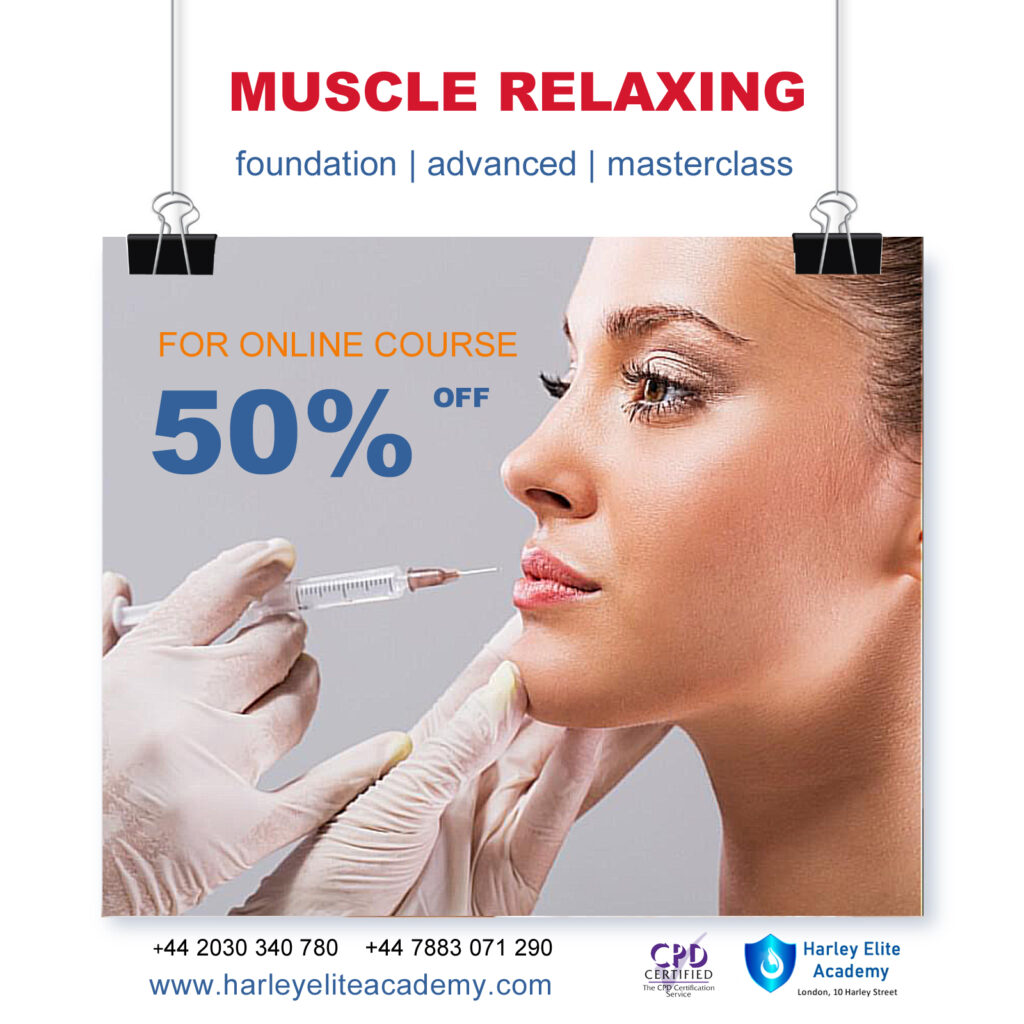
TEMA & HTRI Heat Exchanger Design & Cost Saving Management – Virtual Instructor Led Training (VILT)
By EnergyEdge - Training for a Sustainable Energy Future
Acquire in-depth knowledge of heat exchanger design and cost-saving management with EnergyEdge's TEM & HTRI course. Join our virtual instructor-led training to stay ahead in the industry.

Upstream Petroleum Economics, Risk and Fiscal Analysis
By EnergyEdge - Training for a Sustainable Energy Future
About this Training Course The 3-day hands-on petroleum economics training course provides a comprehensive overview of the practices of exploration and development petroleum economics and its application in valuing oil and gas assets to aid corporate decisions. Participants will gain a thorough understanding of the principles of economic analysis as well as practical instruction in analytical techniques used in the industry. The participants will learn how to construct economic models, to include basic fiscal terms, production and cost profiles and project timing. The resulting model will provide insights of how the various inputs affect value. Example exercises will be used throughout the course. Training Objectives Upon completion of this course, participants will be able to: Understand and construct petroleum industry cash flow projections Calculate, understand and know how to apply economic indicators Learn and apply risk analysis to exploration and production investments Evaluate and model fiscal/PSC terms of countries worldwide Target Audience The following oil & gas company personnel will benefit from the knowledge shared in this course: Geologists Explorationists Reservoir Engineers Project Accountants Contract Negotiators Financial Analysts New Venture Planners Economists Course Level Basic or Foundation Intermediate Trainer Your expert trainer has over 40 years' experience as a petroleum economist in the upstream oil and gas industry. He has presented over 230 oil and gas industry short courses worldwide on petroleum economics, risk, production sharing contracts (PSC) and fiscal analysis. In over 120 international oil industry consulting assignments, he has advised companies and governments in the Asia Pacific region on petroleum PSC and fiscal terms. He has prepared many independent valuations of petroleum properties and companies for acquisition and sale, as well as economics research reports on the oil and gas industry and including commercial support for oil field operations and investments worldwide. He has been involved in projects on petroleum royalties, design of petroleum fiscal terms, divestment of petroleum assets, and economic evaluation of assets and discoveries since the early 1990s to date. He has been working on training, consultancy, research and also advisory works in many countries including USA, UK, Denmark, Switzerland, Australia, New Zealand, Indonesia, India, Iran, Malaysia, Thailand, Vietnam, Brunei, Egypt, Libya, and South Africa. POST TRAINING COACHING SUPPORT (OPTIONAL) To further optimise your learning experience from our courses, we also offer individualized 'One to One' coaching support for 2 hours post training. We can help improve your competence in your chosen area of interest, based on your learning needs and available hours. This is a great opportunity to improve your capability and confidence in a particular area of expertise. It will be delivered over a secure video conference call by one of our senior trainers. They will work with you to create a tailor-made coaching program that will help you achieve your goals faster. Request for further information post training support and fees applicable Accreditions And Affliations

Rhino 3D Evening Training Course
By Real Animation Works
Rhino Courses for Architects

This BigQuery Conversion course is for users of SQL. We cover the interface and licensing differences and additional capabilities. Highlights of BigQuery. We will cover the general SQL topics ( see our intermediate outline ) and point out where the differences are. You would be able to move to this platform easily.

