- Professional Development
- Medicine & Nursing
- Arts & Crafts
- Health & Wellbeing
- Personal Development
1194 Courses in Cardiff delivered Live Online
Introduction to sales (In-House)
By The In House Training Company
When staff are new to sales it can seem daunting, especially when they have targets to meet. If the staff you need to promote your products and services get it wrong then it can knock their confidence and negatively impact how your customers see you as an organisation. This programme provides staff with the basic skills they need to sell. This course will help participants: Profile customers Research and identify potential new customers Use the consultative sales process Build effective rapport with customers Identify customer needs through effective questioning and listening Position products and services effectively Close the sale or gain commitment to further action Manage their customer portfolio to maximise sales 1 Introduction Aims and objectives of the training Personal introductions and objectives Self-assessment of existing sales skills Overview of content 2 Knowing your customers Who are your customers, and what do they want from you? What are your strengths, compared to your competitors? Who are your new potential customers? How do you communicate with new customers? What do you need to know about your customers before you start to sell? Making the initial approach Planning your pipeline - keeping the customers coming 3 The four-step sales process Overview of the consultative sales process Key benefits of using the consultative sales process Focusing on behaviours not targets The behaviours of a good salesperson Common pitfalls and mistakes Personal strengths and weaknesses 4 Building rapport First impressions - Mehrabian theory of communication Short cuts to building rapport Looking out for clues as to how the customer is thinking Looping back to keep the conversation flowing Acknowledging past communication Dealing with emotions such as anger Setting the agenda to keep control Getting past gatekeepers 5 Questioning and listening How to ask open questions to uncover information Left brain questions When closed question can be useful What stops us listening? The four levels of listening How to develop your listening skills 6 Presenting products and services to customers When to present Using benefits not features Making it personal Using reciprocity The tendency towards the middle Using consistency 7 Gaining commitment Testing the water Dealing with objections using ACLEO Asking for the business Getting referrals Ending with a personalised close Following-up 8 Managing your customer pipeline Spotting opportunities for cross-sales Managing your portfolio Maximising sales proactively Review meetings Customer satisfaction measures and surveys Mystery shopping 9 Putting it all together Skills practice Personal learning summary and action plans

Power BI Advanced Reporting
By Underscore Group
Expand your Power BI knowledge and take your reports to the next level. Course overview Duration: 1 day (6.5 hours) This course is aimed at existing users who want to expand their skills to use advanced reporting techniques and use DAX to create calculated columns and measures. Participants should have either attended our Power BI – Introduction course or have equivalent knowledge. You should be able to import and transform data and create simple reports. Objectives By the end of the course you will be able to: Import and connect data tables Create and use date calendars Create calculated columns Create and use measures Use drill down and drill through Create Tooltip pages Add and customise slicers Add action buttons Streamline your report for use in the Power BI Service Content Review of importing and loading data Importing data Transforming data Adding custom columns Creating data models Building visuals Creating date calendars Building date tables Creating Financial Year information Including Month and Day information Creating calculated columns Power Query custom columns vs DAX columns Creating DAX calculated columns Creating measures Implicit vs Explicit Measures Building measures Using DAX Common DAX functions Drill Down vs Drill Through Review of drill down Creating drill through pages Using drill through Creating ToolTips Pages Adding pages to use for Tooltips Linking ToolTip pages to visuals Using action buttons Adding images Adding buttons Setting actions Working with slicers Adding slicers Changing slicer settings Syncing slicers between pages Showing what has been sliced Setting slicer interactions Techniques in the Power BI Service Hiding the navigation bar Stopping users manually filtering

ACCA Course
By Osborne Training
ACCA Course The ACCA Qualification is designed to provide the accounting knowledge, skills and professional values which will deliver finance professionals who are capable of building successful careers across all sectors. Whether they are working in the public or private sectors, practising in accounting firms, or pursuing a career in business. The ACCA Qualification is your route to professional status. Therefore, making a decision to study ACCA courses at Osborne Training will be one of the biggest decision you would make for your career. Professional or Industry specific qualification

Quick Start to Using Azure AI for Technical Users (TTAI2330)
By Nexus Human
Duration 1 Days 6 CPD hours This course is intended for This introductory-level course is great for experienced technical professionals working in a wide range of industries, such as software development, data science, marketing and advertising, finance, healthcare, and more, who are looking to use the latest AI and machine learning techniques in their day to day. The hands-on labs in this course use Python, so you should have some familiarity with Python scripting basics. Overview Working in an interactive learning environment, led by our engaging OpenAI expert you'll: Understand the capabilities and products offered by OpenAI and how to access them through the OpenAI API. set up an OpenAI environment on Azure, including creating an Azure virtual machine and configuring the environment to connect to Azure resources. Gain hands-on experience building a GPT-3 based chatbot on Azure and implement advanced natural language processing capabilities. Use the OpenAI API to access GPT-3 and generate high-quality text Learn how to use Whisper to improve the quality of text generation. Understand the capabilities of DALL-E and use it to generate images for unique and engaging visuals. Geared for technical professionals, Quick Start to Azure AI Basics for Technical Users is a fun, fast paced course designed to quickly get you up to speed with OpenAI?s powerful tools and functionality, and to provide hands-on experience in setting up an OpenAI environment on Azure. Guided by our AI expert, you?ll explore the capabilities of OpenAI's GPT-3, Whisper and DALL-E, and build a chatbot on Azure. It will provide you with the knowledge and resources to continue your journey in AI and machine learning and have a good understanding of the potential of OpenAI and Azure for your projects. First, you?ll dive into the world of OpenAI, learning about its products and the capabilities they offer. You'll also discover how Azure's offerings for AI and machine learning can complement OpenAI's tools and resources, providing you with a powerful combination for your projects. And don't worry if you're new to Azure, we'll walk you through the process of setting up an account and creating a resource group. As you progress through the course, you'll get the chance to work with OpenAI's GPT-3, one of the most advanced large language models available today. You'll learn how to use the OpenAI API to access GPT-3 and discover how to use it to generate high-quality text quickly and easily. And that's not all, you'll also learn how to build a GPT-3 based chatbot on Azure, giving you the opportunity to implement advanced natural language processing capabilities in your chatbot projects. The course will also cover OpenAI Whisper, an OpenAI tool that can improve the quality of text generation, allowing you to create more coherent and natural language content. And you will learn about OpenAI DALL-E, an OpenAI tool that can generate images, giving you the ability to create unique and engaging visuals to enhance your content and projects. Introduction to OpenAI and Azure Explore OpenAI and its products, as well as Azure's offerings for AI and Machine Learning, allowing you to understand the tools and resources available to you for your AI projects. Explore OpenAI and its products Explore Azure and its offerings for AI and Machine Learning Get Hands-On: Setting up an OpenAI environment on Azure Walk through the process of setting up an OpenAI environment on Azure, giving you the hands-on experience needed to start building your own projects using OpenAI and Azure. Create an Azure virtual machine and installing the OpenAI SDK Configure the OpenAI environment and connecting to Azure resources Explore OpenAI GPT-3 Learn about GPT-3, one of OpenAI's most powerful language models, and how to use it to generate high quality text, giving you the ability to create natural language content quickly and easily. Review GPT-3 and its capabilities Use the OpenAI API to access GPT-3 Get Hands-on: Building a GPT-3 based chatbot on Azure Learn how to build a GPT-3 based chatbot on Azure, giving you the opportunity to learn how to implement advanced natural language processing capabilities in your chatbot projects. Setup an Azure Function and creating a chatbot Integrate GPT-3 with the chatbot OpenAI Whisper Explore Whisper, an OpenAI tool that can improve the quality of text generation, allowing you to create more coherent and natural language content. Explore Whisper and its capabilities Use Whisper to improve the quality of text generation OpenAI DALL-E Explore DALL-E, an OpenAI tool that can generate images, giving you the ability to create unique and engaging visuals to enhance your content and projects. Explore DALL-E and its capabilities Use the OpenAI API to access DALL-E What?s Next: Keep Going! Other ways OpenAI can impact your day to day Explore great places to check for expanded tools and add-ons for Azure OpenAI Where to go for help and support Quick Look at Generative AI and its Business Implications Understanding Generative AI Generative AI in Business Ethical considerations of Generative AI

Cisco Implementing DevOps Solutions and Practices Using Cisco Platforms (DevOps) 1.0
By Nexus Human
Duration 5 Days 30 CPD hours This course is intended for This course is designed for network and software engineers interested in automation and programmability and who hold job roles such as: Account manager Consulting systems engineer Network administrator Network engineer Network manager Sales engineer Systems engineer Technical solutions architect Wireless design engineer Wireless engineer Overview This course will help you: Gain the high-demand knowledge and skills to implement automation, streamline container orchestration, and enhance scalability Learn the skills to maximize the lightweight design of containers to scale more quickly and allow more responsiveness to website traffic load Prepare for the 300-910 DEVOPS exam What to expect in the exam The 300-910 DEVOPS exam certifies your knowledge and skills with DevOps. Key DevOps practices include deployment automation that enables configuration, management, and scalability of cloud microservices and infrastructure processes on Cisco platforms. This course teaches you how to automate application deployment, enable automated configuration, enhance management, and improve scalability of cloud microservices and infrastructure processes on Cisco© platforms. You will also learn how to integrate Docker and Kubernetes to create advanced capabilities and flexibility in application deployment. This course prepares you for the 300-910 Implementing DevOps Solutions and Practices Using Cisco Platforms (DEVOPS) certification exam. Course Outlines ITRODUCING THE DEVOPS MODEL INTRODUCING CONTAINERS PACKAGING AN APPLICATION USING DOCKER DEPLOYING A MULTITIER APPLICATION INTRODUCING CI/CD BUILDING THE DEVOPS FLOW VALIDATING THE APPLICATION BUILD PROCESS BUILDING AN IMPROVED DEPLOYMENT FLOW EXTENDING DEVOPS PRACTICES TO THE ENTIRE INFRASTRUCTURE IMPLEMENTING ON-DEMAND TEST ENVIRONMENTS AT THE INFRASTRUCTURE LEVEL MONITORING IN NETDEVOPS ENGINEERING FOR VISIBILITY AND STABILITY SECURING DEVOPS WORKFLOWS EXPLORING MULTICLOUD STRATEGIES EXAMINING APPLICATION AND DEPLOYMENT ARCHITECTURES DESCRIBING KUBERNETES INTEGRATING MULTIPLE DATA CENTER DEPLOYMENTS WITH KUBERNETES MONITORING AND LOGGING IN KUBERNETES Additional course details: Nexus Humans Cisco Implementing DevOps Solutions and Practices Using Cisco Platforms (DevOps) 1.0 training program is a workshop that presents an invigorating mix of sessions, lessons, and masterclasses meticulously crafted to propel your learning expedition forward. This immersive bootcamp-style experience boasts interactive lectures, hands-on labs, and collaborative hackathons, all strategically designed to fortify fundamental concepts. Guided by seasoned coaches, each session offers priceless insights and practical skills crucial for honing your expertise. Whether you're stepping into the realm of professional skills or a seasoned professional, this comprehensive course ensures you're equipped with the knowledge and prowess necessary for success. While we feel this is the best course for the Cisco Implementing DevOps Solutions and Practices Using Cisco Platforms (DevOps) 1.0 course and one of our Top 10 we encourage you to read the course outline to make sure it is the right content for you. Additionally, private sessions, closed classes or dedicated events are available both live online and at our training centres in Dublin and London, as well as at your offices anywhere in the UK, Ireland or across EMEA.

Selling with NLP (In-House)
By The In House Training Company
Take your sales people from average to high performance. Motivate and develop experienced sales professionals with some new insights and learning. Applying NLP principles, techniques and models, this workshop will introduce the core attitudes and behaviours that differentiate the excellent sales person from the average one. The programme will help participants: Understand and adopt the mindset and beliefs needed for sales excellence Build rapport and connect with buyers at a deeper and more personal level Recognise some of the thinking and language patterns that make each individual unique Ask powerful questions to further understand the unique world of the individual and how they make decisions Apply tools and techniques to empathise with clients - seeing things from their perspectives Tailor their sales approach to the individual buyer's style, and talk in their language Influence with integrity and sell to organisations and individuals successfully 1 Introduction Aims and objectives of the programme Personal introductions and objectives Workshop overview 2 An introduction to NLP and sales excellence with NLP An overview of NLP and applying it to selling The pillars of NLP The NLP model of communication The difference that makes the difference 3 Building enhanced rapport Defining rapport and why it is important when selling Going beyond the initial small talk Building relationships with individual decision-makers Matching and mirroring Levels of rapport 4 Understanding the buyer's personal buying map How we take in, filter and process information How we judge others based on our own experiences of the world The different ways in which we communicate when selling Recognising and understanding the language and thinking patterns of others Adapting your sales communication style to different buyers 5 Making sense of the buying process How we filter information through our senses Understanding how we see, hear and experience the world Visual, auditory and kinaesthetic buyers Listening for key insights What different buyers want from you to help them to buy Applying sensory awareness to the sales process 6 Successful sales mindset The connection between thoughts and actions The sales beliefs of excellence Identifying negative thoughts and beliefs that are holding you back How to change your mindset Adopting the sales beliefs of excellence 7 Powerful questions Reviewing and honing your questioning skills Understanding the questions that great sales people ask Avoiding assumptions Clean language questions Getting to the bottom of it - precision questions Turbo-charging how you qualify 8 Influencing with integrity Understanding empathy Stepping into the buyer's shoes Speaking the buyer's language Tailoring your sales approach to the individual Match, pace, lead - how to take your buyer with you 9 Putting it all together Personal learning summary and action plans

How to help young people who self harm
By Human Givens College
– how to react, support and move forward Discover how you can best help a young person who self-harms – gain the insights and skills you need to approach this distressing subject respectfully and safely, a better understanding of what self-harm is, why young people self-harm, and much more… Date: Tues 14th May 2024 Accredited CPD Certificate: 3.5 hours Length: 3.5 hours (with breaks) Start time: 9.15am GMT (until 1.30pm) "This is one of the best self-harm trainings I’ve had, honestly..."EMILY LOVE, PRIMARY PREVENTION WORKER Live Online Webinar – Join Emily Gajewski – an expert in helping people overcome self-harm – for her live webinar on Tuesday 14th May 2024. All you need is a quiet place to watch, a computer or tablet and a strong internet signal, the rest is easy. Book your place and we’ll email you confirmation – you’ll receive your Zoom link the day before the event. RECORDING – the training is recorded in case anyone experiences technical difficulties – or you can’t attend on the day – so you will also get a recording for a limited time afterwards to maximise your learning. Want to attend but can’t make this date? Then please register your interest below – and we’ll email you when a new date is available. The aim of this live online training with Emily Gajewski, a highly experienced psychotherapist specialising in treating self-harm, is to give you a thorough, in-depth understanding of why young people self-harm and how to approach/react when helping someone in both the short and long term, including the essential skills most likely to effectively support the young person on their journey to find less harmful ways of coping – the webinar focuses on the most evidence-based knowledge and skills in this area. It will also help you find ways of calming yourself in moments of overwhelm to ensure that you can be as supportive and helpful as you’d like to be. Why you should attend With the ever changing, uncertain world we live in creating a vast amount of pressure on children – emotionally and physically – more children and teenagers are experiencing extremely stressful, distressing situations, with many looking for coping mechanisms to help them deal with their negative thoughts, feelings and emotions. Self harm (including self injury) is hugely on the increase and rates are higher than ever since Covid-19 and the long periods of isolation and uncertainty young people have experienced in ‘lock downs’. A survey of 61 secondary school children by charity Place2Be, shows self-harm reports increased by 77%, from 48 to 85, from August to September 2021. Finding the right words to approach self-harming can be difficult – this online webinar was created to help you (parents, carers, teachers) approach this topic with empathy and confidence. Discovering that a young person you are caring for is self harming can be an extremely stressful situation. When we are highly emotional, it can cause us to react in desperate ways, which are often not helpful or supportive to the young person, even if our intentions are totally well-meaning. “A really helpful, caring approach – it has clarified so much for me and I can now see a sensible way forward.”MARTIN, PARENT. This course is relevant to a range of self-harming behaviours including: self-injury cutting, ripping or carving skin burning skin punching or hitting themselves scratching or pinching (including dermatillomania) poisoning themselves with tablets or liquids (or similar) over-eating and under-eating (anorexia or bulimia) biting yourself (dermatophagia) inserting objects into your body overdosing, exercising excessively pulling your hair (trichotillomania) getting into fights where you know you will get hurt What you will learn What is self-harm? Why young people self-harm How common is self-harming How to approach the subject (building rapport, trust…) How to react if your child (or any young person) tells you they are self harming (what not to say and do) The distinction between self harm and a suicide attempt The addictive element to self harm How to help a young person break the addictive pattern Helping a child in the short- and long term The influence of social media and peers Keeping your child safe Looking after yourself (managing stress, anxiety and worry for the household) Finding professional help View booking details Who this training is suitable for Parents, other family members and/or carers of children and young people who are at risk of self harming or currently self harming. Anyone who works with young people and needs to know how best to help when someone discloses that they self-harm or who they suspect may be self-harming. Therapists and counsellors who want to gain a better understanding so they can support families with a member who self harms. Course Programme The ‘How to help young people who self harm’ live online webinar starts at 9.15am and runs until 1.30pm (GMT). 9.15am Join the Zoom meeting 9.30am Understanding self harm 10.45am Comfort break and discussion 10.55am How to approach self harm and be most helpful 12.00pm Comfort break and discussion 12.10pm Creating the optimal conditions for recovery 1.30pm Webinar ends This course has been independently accredited by the internationally recognised CPD Standards Office for 3.5 hours of CPD training. On completion of this training you’ll receive CPD certificates from the College and the CPD Standards Office.
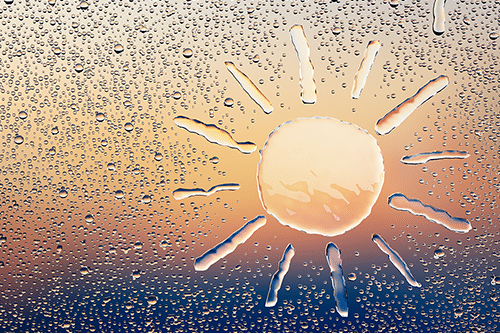
Formatting Technical Documents Using Microsoft for Office 365
By Nexus Human
Duration 2 Days 12 CPD hours This course is intended for This course is intended for individuals who want to gain an indepth knowledge of formatting documents using Word. Overview Upon successful completion of this course, students will be able to create and modify documents by using Microsoft Office Word 2016/365/2019. In this course, students will create, edit, and enhance technical documents using Microsoft Office Word 2016/365/2019. Formatting Text and Paragraphs Apply Character Formatting Control Paragraph Layout Aligh Text Using Tabs Display Text in Bulleted or Numbered Lists Working More Efficiently Make Repetitive Edits Apply Repetitive Formatting Use Styles to Streamline Repetitive Formatting Tasks Customize the Word Environment Managing Lists Sort a List Format a List Adding Tables Insert a Table Modify a Table Format a Table Inserting Graphic Objects Insert Symbols and Special Characters Add Images to a Document Controlling Page Appearance Add Headers and Footers Control Page Layout Add a Watermark Preparing to Publish Check Spelling, Grammar, and Readability Previw and Print Documents Use Research Tools Customizing Formats Using Styles and Themes Create and Modify Text Styles Cerate Custom List or Table Styles Apply Document Themes Inserting Content Using Quick Parts Insert Building Blocks Create and Modify building Blocks Insert Fields Using Quick Parts Using Templates to Automate Document Formatting Create a Document Using a Template Create and Modify a Template Manage Templates with the Template Organizer Controlling the Flow of a Document Control Paragrpah Flow Insert Section Breaks Insert Columns Managing Long Documents Insert Blank and Cover Pages Insert an Index Insert a Table of Contents Insert an Anchillary Table Manage Outlines Create a Master Document Manipulating Images Integrate Pictures and Text Adjust Image Appearance Adding Document References and Links Add Captions Add Cross-References Add Bookmarks Add Hyperlinks Insert Footnotes and Endnotes Add Citations and a Bibilography Additional course details: Nexus Humans Formatting Technical Documents Using Microsoft for Office 365 training program is a workshop that presents an invigorating mix of sessions, lessons, and masterclasses meticulously crafted to propel your learning expedition forward. This immersive bootcamp-style experience boasts interactive lectures, hands-on labs, and collaborative hackathons, all strategically designed to fortify fundamental concepts. Guided by seasoned coaches, each session offers priceless insights and practical skills crucial for honing your expertise. Whether you're stepping into the realm of professional skills or a seasoned professional, this comprehensive course ensures you're equipped with the knowledge and prowess necessary for success. While we feel this is the best course for the Formatting Technical Documents Using Microsoft for Office 365 course and one of our Top 10 we encourage you to read the course outline to make sure it is the right content for you. Additionally, private sessions, closed classes or dedicated events are available both live online and at our training centres in Dublin and London, as well as at your offices anywhere in the UK, Ireland or across EMEA.

Running Containers on Amazon Elastic Kubernetes Service (Amazon EKS)
By Nexus Human
Duration 3 Days 18 CPD hours This course is intended for This course is intended for: Those who will provide container orchestration management in the AWS Cloud including: DevOps engineers Systems administrators Overview In this course, you will learn to: Review and examine containers, Kubernetes and Amazon EKS fundamentals and the impact of containers on workflows. Build an Amazon EKS cluster by selecting the correct compute resources to support worker nodes. Secure your environment with AWS Identity and Access Management (IAM) authentication by creating an Amazon EKS service role for your cluster Deploy an application on the cluster. Publish container images to ECR and secure access via IAM policy. Automate and deploy applications, examine automation tools and pipelines. Create a GitOps pipeline using WeaveFlux. Collect monitoring data through metrics, logs, tracing with AWS X-Ray and identify metrics for performance tuning. Review scenarios where bottlenecks require the best scaling approach using horizontal or vertical scaling. Assess the tradeoffs between efficiency, resiliency, and cost and impact for tuning one over the other. Describe and outline a holistic, iterative approach to optimizing your environment. Design for cost, efficiency, and resiliency. Configure the AWS networking services to support the cluster. Describe how EKS/Amazon Virtual Private Cloud (VPC) functions and simplifies inter-node communications. Describe the function of VPC Container Network Interface (CNI). Review the benefits of a service mesh. Upgrade your Kubernetes, Amazon EKS, and third party tools Amazon EKS makes it easy for you to run Kubernetes on AWS without needing to install, operate, and maintain your own Kubernetes control plane. In this course, you will learn container management and orchestration for Kubernetes using Amazon EKS. You will build an Amazon EKS cluster, configure the environment, deploy the cluster, and then add applications to your cluster. You will manage container images using Amazon Elastic Container Registry (ECR) and learn how to automate application deployment. You will deploy applications using CI/CD tools. You will learn how to monitor and scale your environment by using metrics, logging, tracing, and horizontal/vertical scaling. You will learn how to design and manage a large container environment by designing for efficiency, cost, and resiliency. You will configure AWS networking services to support the cluster and learn how to secure your Amazon EKS environment. Module 0: Course Introduction Course preparation activities and agenda Module 1: Container Fundamentals Best practices for building applications Container fundamentals Components of a container Module 2: Kubernetes Fundamentals Container orchestration Kubernetes objects Kubernetes internals Preparing for Lab 1: Deploying Kubernetes Pods Module 3: Amazon EKS Fundamentals Introduction to Amazon EKS Amazon EKS control plane Amazon EKS data plane Fundamentals of Amazon EKS security Amazon EKS API Module 4: Building an Amazon EKS Cluster Configuring your environment Creating an Amazon EKS cluster Demo: Configuring and deploying clusters in the AWS Management Console Working with eksctl Preparing for Lab 2: Building an Amazon EKS Cluster Module 5: Deploying Applications to Your Amazon EKS Cluster Configuring Amazon Elastic Container Registry (Amazon ECR) Demo: Configuring Amazon ECR Deploying applications with Helm Demo: Deploying applications with Helm Continuous deployment in Amazon EKS GitOps and Amazon EKS Preparing for Lab 3: Deploying App Module 6: Configuring Observability in Amazon EKS Configuring observability in an Amazon EKS cluster Collecting metrics Using metrics for automatic scaling Managing logs Application tracing in Amazon EKS Gaining and applying insight from observability Preparing for Lab 4: Monitoring Amazon EKS Module 7: Balancing Efficiency, Resilience, and Cost Optimization in Amazon EKS The high level overview Designing for resilience Designing for cost optimization Designing for efficiency Module 8: Managing Networking in Amazon EKS Review: Networking in AWS Communicating in Amazon EKS Managing your IP space Deploying a service mesh Preparing for Lab 5: Exploring Amazon EKS Communication Module 9: Managing Authentication and Authorization in Amazon EKS Understanding the AWS shared responsibility model Authentication and authorization Managing IAM and RBAC Demo: Customizing RBAC roles Managing pod permissions using RBAC service accounts Module 10: Implementing Secure Workflows Securing cluster endpoint access Improving the security of your workflows Improving host and network security Managing secrets Preparing for Lab 6: Securing Amazon EKS Module 11: Managing Upgrades in Amazon EKS Planning for an upgrade Upgrading your Kubernetes version Amazon EKS platform versions Additional course details: Nexus Humans Running Containers on Amazon Elastic Kubernetes Service (Amazon EKS) training program is a workshop that presents an invigorating mix of sessions, lessons, and masterclasses meticulously crafted to propel your learning expedition forward. This immersive bootcamp-style experience boasts interactive lectures, hands-on labs, and collaborative hackathons, all strategically designed to fortify fundamental concepts. Guided by seasoned coaches, each session offers priceless insights and practical skills crucial for honing your expertise. Whether you're stepping into the realm of professional skills or a seasoned professional, this comprehensive course ensures you're equipped with the knowledge and prowess necessary for success. While we feel this is the best course for the Running Containers on Amazon Elastic Kubernetes Service (Amazon EKS) course and one of our Top 10 we encourage you to read the course outline to make sure it is the right content for you. Additionally, private sessions, closed classes or dedicated events are available both live online and at our training centres in Dublin and London, as well as at your offices anywhere in the UK, Ireland or across EMEA.

