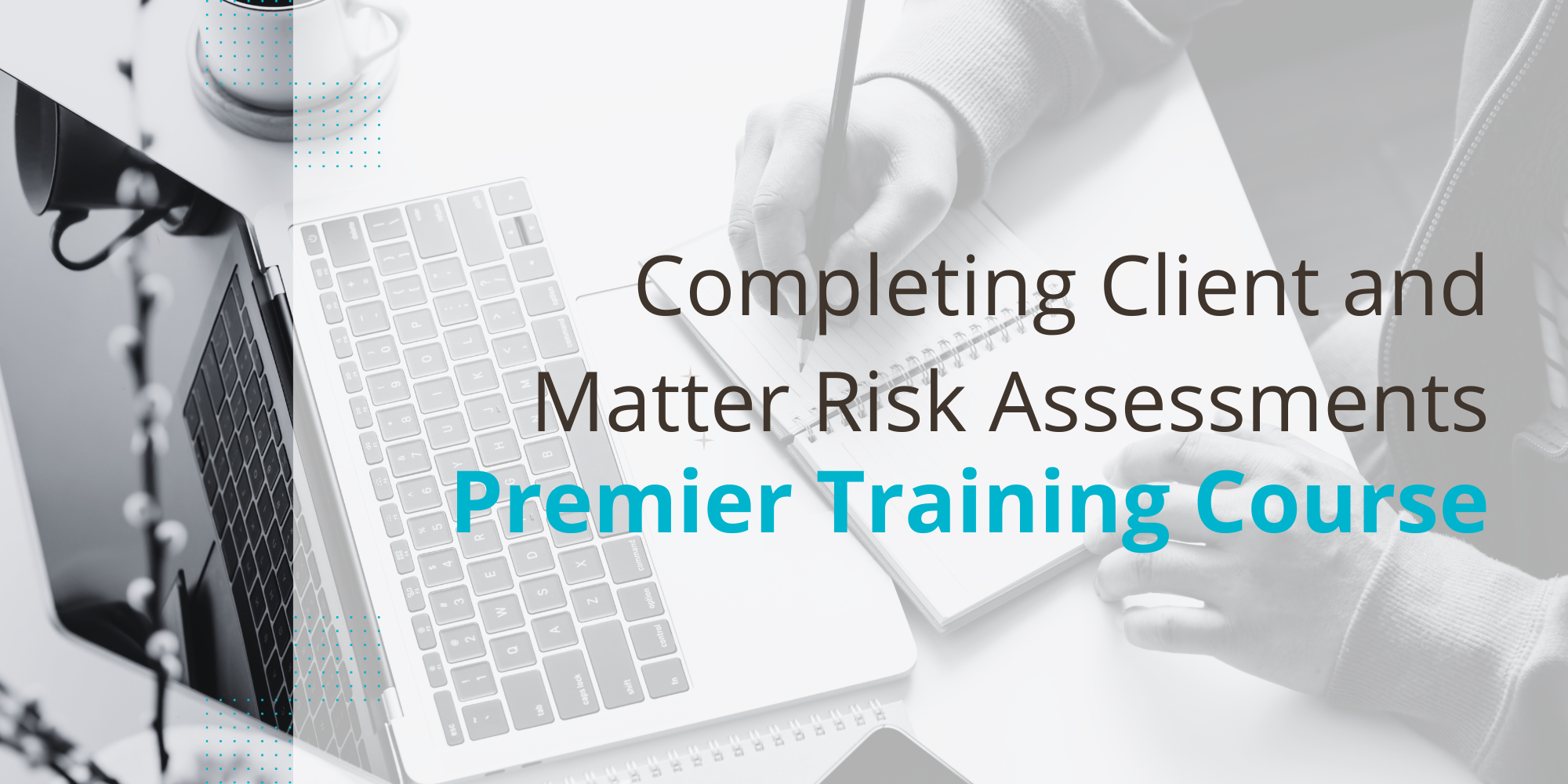- Professional Development
- Medicine & Nursing
- Arts & Crafts
- Health & Wellbeing
- Personal Development
2637 Courses in Cardiff delivered Live Online
Professional Scrum Master I
By Fractal Training
Join the Scrum.org accredited Live Virtual Class - Professional Scrum Master I™ (PSM I) to master the fundamentals of Scrum. Learn the framework, mechanics, and roles to ensure successful implementation by your team. Course Description Our Scrum.org certified online professional scrum master courses set industry standards with a remarkable 98% first-time pass rate. Say goodbye to PowerPoint and embrace 100% interactivity. Gain hands-on practical skills, learning how to implement immediately and achieve tangible results. Learn to empower Scrum Teams for organisational value delivery. Gain insight into Scrum theory, empiricism, and its framework-to-principal connection. Understand how to apply Agile principles to real-world contexts. Grasp uncertainty and complexity in product delivery, Scrum values' significance, and the essence of "Done" for transparency. Master agile planning with the Product Backlog. Acquire self-management, interpersonal skills, and the crucial role of a Scrum Master as a leader. Develop the necessary skills, traits, and behaviour for effective Scrum Mastery. Why Train With Us? Explore Agile and Scrum principles with our immersive two-day online course where we prioritise your growth and success. Led by experienced industry professionals and supportive Professional Scrum Trainers, we go beyond PowerPoint to offer engaging, hands-on learning experiences. Gain a profound understanding of Scrum theory and discover practical applications relevant to your workplace challenges enabling immediate and impactful change. From debunking myths to empowering your Scrum Teams with the right practices, we'll be with you every step of the way - from learning to passing the test and implementing it seamlessly into your job context. Who Should Attend This Course? Suitable for all industries tackling complex problems, the Professional Scrum Master training course is designed for: Those aspiring to become Scrum Masters Practitioners and consultants seeking to enhance their Scrum expertise Anyone involved in product delivery through Scrum methodologies Agile managers aiming to understand the Scrum Master's role Your Professional Scrum Trainer Meet Jay, founder of Fractal Systems and a dedicated Professional Scrum Trainer. With over 20 years of experience in team and leadership roles, Jay is well-versed in delivering continuous value. His unique teaching approach involves zero PowerPoint and instead relies on engaging, experience-based sessions using techniques from Liberating Structures and Neuro Linguistic Programming. Jay's expertise lies in business transformations, offering training, mentoring, coaching, and consulting to foster success through collaborative efforts. Rapid learning and practical application are the hallmarks of his approach. Jay & the entire Fractal team are invested in your learning journey and are here to support you from start to end, including offering additional valuable support: Free PSM1 practice assessment for certification success Free PSM1 resource bundle to master Scrum Free PSM1 exam revision sheets Free exam coaching sessions for first-time success in your PSM1 exam Free 1:1 coaching to excel at work as a Professional Scrum Master Our Clients Our Testimonials

Tableau Desktop - Part 2
By Nexus Human
Duration 2 Days 12 CPD hours This course is intended for This course is designed for professionals in a variety of job roles who are currently using Tableau to perform numerical or general data analysis, visualization, and reporting. They need to provide data visualizations from multiple data sources, or combine data to show comparisons, manipulate data through calculations, create interactive visualizations, or create visualizations that showcase insights from statistical analysis. This course is also designed for students who plan to obtain Tableau Desktop Certified Associate certification, which requires candidates to pass the Tableau Desktop Certified Associate exam. Overview Blend data multiple sources. Join data. Access data in PDFs. Refine visualizations with sets and parameters. Analyze data with calculations. Visualize data with advanced calculations. Perform statistical analysis and forecasting. Create geographic visualizations. Get answers with Ask and Explain The advent of cloud computing and storage has ushered in the era of "big data." With the abundance of computational power and storage, organizations and employees with many different roles and responsibilities can benefit from analyzing data to find timely insights and gain competitive advantage. Data-backed visualizations allow anyone to explore, analyze, and report insights and trends from data. Tableau© software is designed for this purpose. Tableau was built to connect to a wide range of data sources and allows users to quickly create visualizations of connected data to gain insights, show trends, and create reports. Beyond the fundamental capabilities of creating data driven visualizations, Tableau allows users to manipulate data with calculations to show insights, make visualizations interactive, and perform statistical analysis. This gives users the ability to create and share data driven insights with peers, executives, and clients. Prerequisites Tableau Desktop: Part 1 Lesson 1: Blending Data from Multiple Sources Topic A: Blend Data Topic B: Refine Blends to Visualize Key Information Lesson 2: Joining Data Topic A: Create Joins Topic B: Troubleshoot Joins Topic C: Merge Data with Unions Lesson 3: Accessing Data in PDFs Topic A: Connect to PDFs Topic B: Clean Up and Organize PDF Data Lesson 4: Refining Visualizations with Sets and Parameters Topic A: Create Sets Topic B: Analyze Data with Sets Topic C: Apply Parameters to Refine Visualizations Topic D: Create Advanced Visualizations Lesson 5: Analyzing Data with Calculations Topic A: Create Calculated Fields to Analyze Data Topic B: Manipulate Data with Functions Topic C: Analyze Data with Table Calculations Lesson 6: Visualizing Data with Advanced Calculations Topic A: Create Groups and Bins with Calculations Topic B: Analyze Data with LOD Expressions Lesson 7: Performing Statistical Analysis and Forecasting Topic A: Perform Statistical Analysis Topic B: Forecast Data Trends Lesson 8: Creating Geographic Visualizations Topic A: Create Maps Topic B: Customize Mapped Data Lesson 9: Getting Answers with Ask and Explain Topic A: Ask Data Topic B: Explain Data Additional course details: Nexus Humans Tableau Desktop - Part 2 training program is a workshop that presents an invigorating mix of sessions, lessons, and masterclasses meticulously crafted to propel your learning expedition forward. This immersive bootcamp-style experience boasts interactive lectures, hands-on labs, and collaborative hackathons, all strategically designed to fortify fundamental concepts. Guided by seasoned coaches, each session offers priceless insights and practical skills crucial for honing your expertise. Whether you're stepping into the realm of professional skills or a seasoned professional, this comprehensive course ensures you're equipped with the knowledge and prowess necessary for success. While we feel this is the best course for the Tableau Desktop - Part 2 course and one of our Top 10 we encourage you to read the course outline to make sure it is the right content for you. Additionally, private sessions, closed classes or dedicated events are available both live online and at our training centres in Dublin and London, as well as at your offices anywhere in the UK, Ireland or across EMEA.

Pasta From Scratch
By Personal Chef Edinburgh
Discover the secrets of the Italian pasta with this online cooking class. Learn how to make pasta according to tradition without the pasta machine.

ISO 22301 Lead Auditor
By Training Centre
ISO 22301 Lead Auditor training enables you to develop the necessary expertise to perform a Business Continuity Management System (BCMS) audit by applying widely recognized audit principles, procedures and techniques. About This Course During this training course, you will acquire the knowledge and skills to plan and carry out internal and external audits in compliance with ISO 19011 and ISO/IEC 17021-1 certification process. Based on practical exercises, you will be able to master audit techniques and become competent to manage an audit program, audit team, communication with customers, and conflict resolution. After attending this 4 day course, candidates can sit for the exam with the aim of gaining the "ISO22301 Lead Auditor' credential. You will then be in a position to demonstrate that you have the capabilities and competencies to audit organizations based on best practices. Learning objectives Understand the operations of a Business Continuity Management System based on ISO 22301 Acknowledge the correlation between ISO 22301 and other standards and regulatory frameworks Understand an auditor's role to: plan, lead and follow-up on a management system audit in accordance with ISO 19011 Learn how to lead an audit and audit team Learn how to interpret the requirements of ISO 22301 in the context of a BCMS audit Acquire the competencies of an auditor to: plan an audit, lead an audit, draft reports, and follow-up on an audit in compliance with ISO 19011 Educational approach This training is based on both theory and best practices used in BCMS audits Lecture sessions are illustrated with examples based on case studies Practical exercises are based on a case study which includes role playing and discussions Practice tests are similar to the Certification Exam Prerequisites A foundational understanding of ISO 22301 and knowledge of audit principles. What's Included? Refreshments & Lunch (Classroom courses only) Course Slide Deck Official Study Materials CPD Certificate The Exam fees Who Should Attend? Auditors seeking to perform and lead Business Continuity Management System (BCMS) certification audits Managers or consultants seeking to master a Business Continuity Management System audit process Individuals responsible for maintaining conformance with Business Continuity Management System requirements Technical experts seeking to prepare for a Business Continuity Management System audit Expert advisors in Business Continuity Management Our Guarantee We are an approved IECB Training Partner. You can learn wherever and whenever you want with our robust classroom and interactive online training courses. Our courses are taught by qualified practitioners with commercial experience. We strive to give our delegates the hands-on experience. Our courses are all-inclusive with no hidden extras. The one-off cost covers the training, all course materials, and exam voucher. Our aim: To achieve a 100% first time pass rate on all our instructor-led courses. Our Promise: Pass first time or 'train' again for FREE. *FREE training offered for retakes - come back within a year and only pay for the exam. Assessment The exam is a 12 question essay type exam completed in the afternoon of Day 4. The pass mark for the exam is 70%. Exam results are provided within 24 hours. Provided by This course is Accredited by NACSand administered by the IECB. Accreditation

ISO 9001 Lead Auditor
By Training Centre
The ISO 9001 Lead Auditor training enables you to develop the necessary expertise to perform a Quality Management System (QMS) audit by applying widely recognized audit principles, procedures and techniques. About This Course During this training course, you will acquire the knowledge and skills to plan and carry out internal and external audits in compliance with ISO 19011 and the certification process according to ISO/IEC 17021-1. Based on practical exercises, you will be able to master the audit techniques and become competent to manage an audit program, audit team, communication with customers, and conflict resolution. After acquiring the necessary expertise to perform this audit, you can sit for the exam and gain "Certified ISO 9001 Lead Auditor' credential. By holding this Certificate,, you will demonstrate that you have the capabilities and competencies to audit organizations based on best practices. Learning objectives Understand the operations of a Quality Management System (QMS) based on ISO 9001 Acknowledge the correlation between ISO 9001 and other standards and regulatory frameworks Understand the auditor's role to: plan, lead and follow-up on a management system audit in accordance with ISO 19011 Learn how to lead an audit and audit team Learn how to interpret the requirements of ISO 9001 in the context of a QMS audit Acquire the competencies of an auditor to: plan an audit, lead an audit, draft reports, and follow-up on an audit in compliance with ISO 19011 Educational approach This training is based on both theory and best practices used in QMS audits Lecture sessions are illustrated with practical questions and examples Practical exercises include examples and case study discussions Practice tests are similar to the Certification Exam Prerequisites A fundamental understanding of ISO 9001 and comprehensive knowledge of audit principles. What's Included? Refreshments & Lunch (Classroom only) Course Slide Deck Official Study Guides The Exam Who Should Attend? Auditors seeking to perform and lead Quality Management System (QMS) certification audits Managers or consultants seeking to master a Quality Management System audit process Individuals responsible for maintaining conformance with QMS requirements Technical experts seeking to prepare for a Quality Management System audit Expert advisors in Quality Management Accreditation Our Guarantee We are an approved IECB Training Partner. You can learn wherever and whenever you want with our robust classroom and interactive online training courses. Our courses are taught by qualified practitioners with commercial experience. We strive to give our delegates the hands-on experience. Our courses are all-inclusive with no hidden extras. The one-off cost covers the training, all course materials, and exam voucher. Our aim: To achieve a 100% first time pass rate on all our instructor-led courses. Our Promise: Pass first time or 'train' again for FREE. *FREE training and exam retake offered Assessment Delegates sit a combined exam, consisting of in-course quizzes and exercises, as well as a final 12 question, essay type exam on Day 4 of the course. The overall passing score is 70%, to be achieved within the 150 minute time allowance. Exam results are provided within 24 hours, with both a Certificate and a digital badge provided as proof of success. Provided by This course is Accredited by NACS and Administered by theIECB

M.D.D 6 FACE TO FACE SESSIONS PACKAGE (SINGLES)
4.9(27)By Miss Date Doctor Dating Coach London, Couples Therapy
Dating advice for singles Online dating tips Confidence-building and reflection exercises How to be a better dater tips Understanding your core values Dating education M.D.D Contemporary CBT exercises https://relationshipsmdd.com/product/6-face-to-face-sessions-package/

ICA Internal Auditor for Compliance Management Systems
By International Compliance Association
Achieving certification for Compliance Management Systems (ISO 37301:2021) through an external audit process to help you identify, prevent and address compliance risks within your organisation provides a range of benefits. What if you could gain the expertise to conduct internal audits in-house, to not only successfully complete ISO certification, but allow you to continue to monitor your adherence to that certification standard? 'Prove your competency to the wider compliance industry.' Created by UKAS accredited ISO certification experts, this wholly unique, internationally focussed, 2-day online internal auditor training course is a fantastic way to develop your in-house expertise and allow your team to attain the competence they need to maintain and continually improve your management system. A cost-effective route, negating the need to hire external consultants Avoid closing a business for what might be a lengthy audit Prove your ' culture of compliance', and in turn, strengthen your 2nd and 3rd lines of defence Add additional skills to your CV, demonstrating your commitment to best practice while gaining a competitive advantage for your organisation. 'Don't just tick the boxes, demonstrate a culture of compliance.' Ensure you are fully compliant with relevant legislation and regulation and give confidence to the regulators, your partners, and clients that you have processes in place to comply with the law. Developing knowledge of compliance management system standards/normative documents Developing knowledge of ICA Audit (certification body's) processes Developing knowledge of relevant business sectors Developing knowledge of business management practices and how they integrate into business activities Developing knowledge of audit principles, practices, and techniques Developing knowledge of client products, processes, and organization Developing language skills appropriate to all levels within the client organization Developing notetaking and report-writing skills Developing presentation skills Developing interviewing skills

VBA with Microsoft Excel
By Nexus Human
Duration 1 Days 6 CPD hours This course is intended for This course is primarily designed for students who want to gain the skills necessary to use VBA to automate tasks in Excel such as collecting data from external sources, cleaning, and manipulating data. The target student may also want to learn how to create custom worksheet functions to streamline worksheet formulas and make complex worksheets easier to support, maintain, and understand. Overview Identify general components of VBA and their appropriate use in solving business solutions. Record VBA macros to automate repetitive tasks. Write VBA code to create VBA subroutines and functions. Use various programming elements to solve problems through code, including variables,objects, conditional statements, and loops. Eliminate, avoid, or handle errors in VBA code, and optimize its performance. VBA (Visual Basic for Applications) enables you to enhance and extend the capabilities of Microsoft Excel and other applications in the Microsoft 365 application suite. You can use VBA to perform tasks that would be difficult or impossible to do using only worksheet functions, and you can automate a wide range of tasks so they can be performed faster, more consistently, and with less effort than performing them manually. This course will give you a good foundation for understanding, creating, and using VBA in your own Excel workbooks. You will learn how to use the macro recorder effectively, as well as how to write your own VBA code from scratch. You will use tools built into Excel to explore and learn VBA's capabilities and to optimize and debug your code. Prerequisites To ensure your success in this course, you should be an experienced Excel user who is comfortable creating and working with Excel workbooks, including tasks such as entering worksheet formulas, using absolute and relative addressing, formatting cells, and creating pivot tables and charts. This level of skill could be acquired by taking the Microsoft Excel for Office 365 (Desktop or Online) courses, Parts 1, 2, and 3. 1. Using VBA to Solve Business Problems Use Macros to Automate Tasks in Excel Identify Components of Macro-Enabled Workbooks Configure the Excel VBA Environment 2. Recording a Macro Use the Macro Recorder to Create a VBA Macro Record a Macro with Relative Addressing Delete Macros and Modules Identify Strategies for Using the Macro Recorder 3. Writing VBA Code Directly Write VBA Code Discover Objects You Can Use Create a Custom Function 4. Solving Problems through Code Make Decisions in Code Work with Variables Perform Repetitive Tasks 5. Improving Your VBA Code Debug VBA Errors Deal with Errors Improve Macro Performance 6. Controlling How and When Macros Run Prompt the User for Information Configure Macros to Run Automatically Additional course details: Nexus Humans VBA with Microsoft Excel (v1.2) training program is a workshop that presents an invigorating mix of sessions, lessons, and masterclasses meticulously crafted to propel your learning expedition forward. This immersive bootcamp-style experience boasts interactive lectures, hands-on labs, and collaborative hackathons, all strategically designed to fortify fundamental concepts. Guided by seasoned coaches, each session offers priceless insights and practical skills crucial for honing your expertise. Whether you're stepping into the realm of professional skills or a seasoned professional, this comprehensive course ensures you're equipped with the knowledge and prowess necessary for success. While we feel this is the best course for the VBA with Microsoft Excel (v1.2) course and one of our Top 10 we encourage you to read the course outline to make sure it is the right content for you. Additionally, private sessions, closed classes or dedicated events are available both live online and at our training centres in Dublin and London, as well as at your offices anywhere in the UK, Ireland or across EMEA.

Completing Client and Matter Risk Assessments Course
By DG Legal
Despite being a requirement under the Money Laundering Regulations 2017 (MLR 2017), in 2023/24 the SRA found that 19% of files reviewed did not contain a client and matter risk assessment (CMRA), with a further 12% of files containing ineffective CMRAs. At best, the firms conducting these files were putting themselves at risk of regulatory action for failure to comply with the MLR 2017. More seriously, firms may have been facilitating money laundering through their failure to adequately assess and address the risks posed by clients and matters. The SRA has issued a number of significant fines to firms with no, or insufficient, CMRAs in place. In the year August 2024 to July 2025, firms were fined over £950,000 where ineffective or missing CMRAs were noted. Although a firm’s MLRO, MLCO or its managers bear ultimate responsibility for ensuring its compliance with the MLR 2017, it is the responsibility of all those working on behalf of the firm to conduct and document the appropriate processes and checks on a day-to-day basis. Therefore, it is imperative that all staff understand not only how to complete a CMRA, but also the importance of doing so thoroughly and correctly. This course will assist fee earners and support staff in confidently and competently completing client and matter risk assessments, understanding the types of risks to be identified and the importance of correctly identifying these. Where the SRA has found failings at firms in respect of CMRAs, it has almost unanimously also found shortcomings in other areas of AML compliance. Where concerns are raised regarding a firm’s compliance with any aspect of the MLR 2017, the SRA will probe further and look into all areas of AML compliance. For information about DG Legal’s full range of AML training courses, please visit https://dglegal.co.uk/training/upcoming-premier-training-courses/. Target Audience The online course is suitable for staff of all levels, from support staff to senior partners. Resources Comprehensive and up to date course notes will be provided to all delegates which may be useful for ongoing reference or cascade training. Please note a recording of the course will not be made available. Speaker Paul Wightman, Consultant, DG Legal A qualified barrister, Paul graduated in Law from Birmingham University and was called to the Bar in 1994. He subsequently spent almost 20 years working for the Law Society of England and Wales, initially within the Office for the Supervision of Solicitors, then the Legal Complaints Service (LCS), and ultimately the Solicitors Regulation Authority (SRA). Paul is adept at undertaking audits and providing succinct reports on areas for improvement and can assist firms with advice on all aspects of SRA compliance and Anti-Money Laundering procedures.