- Professional Development
- Medicine & Nursing
- Arts & Crafts
- Health & Wellbeing
- Personal Development
1521 Courses in Cardiff delivered Live Online
Vectorworks Basics to Intermediate Training
By London Design Training Courses
Why learn Vectorworks Basics to Intermediate Training Course? Course Link Vectorworks skills with our course! Led by certified expert tutors, this course takes you from basics to intermediate level, enabling you to create plans and sections. The course will cover 2D and 3D modeling, rendering, and visualization. Duration: 16 hrs. Method: 1-on-1, Personalized attention. Schedule: Tailor your own schedule by pre-booking a convenient hour of your choice, available from Mon to Sat between 9 am and 7 pm. At London Design Training Course, we offer a range of Vectorworks training options to meet your specific needs and those of your business. Explore the links below for detailed information about the various training types and their content. On-Site Training: London Design Training Course comes to your location, eliminating the need for you to travel. This approach allows us to fully understand your business culture and requirements. Training can be conducted in your studio or conference room, with scheduling flexibility tailored to your preferences. In-House Training: Our studio in London SW96DE, hosts In-House Vectorworks training for both individuals and groups. During the sessions, we provide the necessary software and hardware to ensure a seamless learning experience. Vectorworks Basic to Intermediate Course Course Duration: 16 hours The Vectorworks Basic to Intermediate Course is tailored for individuals with basic Vectorworks knowledge, aiming to master advanced 2D and 3D techniques, including modeling and rendering. Participants will customize Vectorworks to their needs, create custom tools, and automate tasks with scripting. I. Review of Basic Concepts (1 hour) - Vectorworks interface and navigation - Creating and editing 2D and 3D geometry - Working with layers and classes - Utilizing views and viewports II. Advanced 2D Drawing Techniques (2 hours) - Creating complex geometry using advanced drawing tools - Editing and modifying intricate geometry - Customizing line types and hatches - Utilizing advanced annotation tools III. Advanced 3D Modeling (3 hours) - Creating 3D forms and custom 3D objects - Exploring advanced 3D tools such as Solid Modeling - Converting 2D plans into 3D models IV. Visualization and Rendering (3 hours) - Setting up cameras and lights for visualization purposes - Utilizing the Renderworks engine for rendering - Enhancing visuals with the visualization palette - Creating and editing textures and materials V. Customizing Vectorworks (3 hours) - Personalizing the interface to suit specific preferences - Creating custom tools and automating tasks using the scripting language - Developing custom object styles and resources - Creating custom plug-ins and scripts VI. Collaboration and Sharing (2 hours) - Importing and exporting data from other software - Collaborating with others on the same project - Utilizing cloud-based collaboration tools VII. Conclusion and Next Steps (1 hour) - Review of course content and key skills learned - Tips for further learning and available resources - Q&A and feedback session Free 30-day, BIM & CAD Software Trial Request | Vectorworks https://www.vectorworks.net/trial Vectorworks Trial Version Request. Please fill out the following form. We will provide you with an evaluation serial number to activate your trial copy. Learning Outcomes of the Vectorworks Basics to Intermediate Training Course: Proficiency in Vectorworks interface, tools, and navigation. Master 2D drafting and 3D modeling skills. Efficiently manage workflows using layers, classes, and views. Spotlighting techniques for lighting design and stage productions. Advanced object manipulation with solid modeling and Boolean operations. Utilize the symbol library for enhanced productivity. Create professional presentation drawings using viewports and annotations. Integrate with other software and CAD/BIM workflows. Apply skills to real-world projects for practical application. Upon completing the course, participants will have essential skills to effectively use Vectorworks, advancing their proficiency to an intermediate level.

Vectorworks Garden Design Training
By London Design Training Courses
Why choose Vectorworks Garden Design Training Course? Vectorworks, a user-friendly industry-standard software, is perfect for interior design, architectural planning, 3D modeling, and landscaping projects. Its versatility makes it suitable for both home enthusiasts and professionals. Course Info Scheduling: 1-on-1 training, your schedule. Book any hour, Mon to Sat, 9 am - 7 pm. Call 02077202581 to reserve. Duration: 16 hours. Method: In-person face-to-face sessions and live online instruction. Vectorworks Garden Design Training Course: Master the art of garden design with Vectorworks software in our specialized training program. Led by certified tutors and industry experts, this course equips you with comprehensive skills and techniques tailored to garden design. Create stunning 2D layouts and 3D landscapes, visualize designs, and produce professional documentation for your projects. Benefits: In-Person and Live Online Options: Choose between in-person or live online sessions for flexible learning. Certified Tutors and Experts: Learn from experienced tutors passionate about garden design. Comprehensive Curriculum: Cover essential aspects of garden design using Vectorworks. Lesson Recordings: Access valuable session recordings for review and reinforcement. Lifetime Email Support: Receive ongoing assistance from industry experts for continuous growth. Course Duration: 16 hours Course Description: This advanced Vectorworks course is tailored for individuals who already possess basic knowledge of the software and wish to enhance their skills to become proficient users. Participants will learn more advanced 2D and 3D techniques, including advanced 3D modeling, rendering, visualization, and customizing Vectorworks to suit their specific needs and workflows. The course will cover topics such as creating custom tools, working with planting plans, and integrating with AutoCAD. Course Outline: Module 1: Vectorworks Interface and Basic Concepts - Understanding the Vectorworks interface and palettes - Opening, saving, and managing files - Creating and editing objects and shapes - Utilizing Undo/Redo and Snaps for precision - Applying graphic attributes and working with dimensions Module 2: Modeling and Drawing Techniques - Exploring advanced tools and commands in detail - Integrating with AutoCAD and data exchange - Creating, modifying, and editing text - Utilizing callout text tool for annotations - Organizing information using design layers and classes Module 3: Working with Buildings and Models - Utilizing design layers and sheet layers for architectural projects - Assigning objects to layers and classes - Working with viewports and sheet layers for presentation - Drawing buildings, including walls and roofs - Setting up and rendering perspective views Module 4: Creating Site and Landscape Plans - Importing land surveys or architects' files - Drawing site surveys and working with hard landscape elements - Adding and customizing plantings using the plant tool - Editing plant definitions and creating custom plant symbols - Generating plant schedules and reports Module 5: Vectorworks Architect Features - Setting up files and scaling the drawing - Customizing text styles and dimension standards - Working with scanned images and creating site models - Designing floors, doors, and windows using standard Vectorworks elements - Creating and managing title blocks, labels, notes, and keynotes Module 6: Working Drawings and Final Project - Developing the final project with 2D and 3D elements - Applying site modifiers and stairs to the design - Generating printing layouts for presentations - Creating working drawings with detailed plans and elevations Download Vectorworks Trial https://www.vectorworks.net/trial Proficiently use Vectorworks software for garden design, including creating accurate site plans and garden layouts. Apply 2D and 3D modeling techniques to visualize garden designs and present them professionally. Incorporate plants, hardscape elements, and other design elements into garden layouts effectively. Generate detailed construction drawings for seamless implementation of garden projects. Understand the key features and functionalities of Vectorworks specific to garden design. Demonstrate proficiency in utilizing Vectorworks tools for various garden design tasks. Interact collaboratively in face-to-face or online learning environments, engaging with instructors and peers. Utilize lesson recordings to review and reinforce course concepts for continuous learning. Seek personalized guidance and assistance through lifetime email support from certified tutors and industry experts. Transform creative garden design ideas into practical and stunning real-world projects using Vectorworks software.

ONLINE - WSET Level 2 Award in Wines - Evenings
By Manchester Wine School
The WSET Level 2 Award in Wines has full accreditation from OfQual as a Level 2 Vocational Qualification. Through a combination of tasting and theory you will explore the factors that impact the style and quality of wine and learn how to describe wines with confidence. Course Schedule: The 8 x 2-hour online sessions on - What the course covers Wine tasting: You will learn how to taste and describe wines using the WSET Systematic Approach to Tasting (SAT) Food and wine pairing: You will learn the principles of food and wine pairing Wine service and storage: You will learn the correct way to store and serve wine and how to recognise common faults found in wine Labelling: You will learn how to decode and understand wine labels Factors influencing the style of wine: You will explore how environmental factors, grape-growing, vineyard and maturation options influence the style and quality of the wines made all over the world Grape varieties: You'll learn about the styles of wines produced by the key international red and white grape varieties (Chardonnay, Pinot Grigio, Sauvignon Blanc, Riesling, Cabernet Sauvignon, Pinot Noir, Merlot and Syrah/Shiraz) as well as the styles of wines made with 22 regionally important grape varieties grown in 70 wine regions (GI's) around the world Sparkling and Fortified wines: You will be taught how grape varieties and winemaking processes influence the style of wines in these two key wine categories. No prior wine knowledge is required however the course builds upon the WSET Level 1 Award in Wines course. It is not essential to complete Level 1 to join the Level 2 course but if you are a complete begineer you may wish to consider this option. We recommend you read the course specification document HERE for full details of the content, structure and assesment criteria. Any questions please get in touch. Course delivery The Level 2 Award in Wines online course covers the same syllabus as the classroom course and is delivered in LIVE interactive online lessons by one of our certified wine educators This course includes 16 hours online tuition in 8 x 2hr sessions and we recommend a minimum of 12 hours additional study Your tutor will give you a guided tasting of 12 wines on this course (for details of how to order the wines see below) You will receive access to practice multiple-choice revision questions specific to this course - FREE OF CHARGE Please note a reliable broadband connection is essential for the completion of this online course as are basic computer skills. Examination To obtain the WSET Level 2 Award in Wines Qualification, you will need to successfully pass the exam. The exam is made up of 50 multiple-choice questions to be completed in 1 hour. A mark of 55% is required to pass the exam. The exam is taken online via a Remote Invigilation service giving you the flexibility to take the exam at a time and date of your choice. More details will be sent upon registration. Please ensure you read the information HERE if you wish to take the exam online. Whats included All WSET course materials posted to you at no extra charge including: Looking Behind the Label course manual, Study Guide, specification and SAT Tasting Card LIVE virtual interactive sessions taught by a Local Wine School WSET Certified Tutor Exclusive access to practice multiple choice questions provided FREE OF CHARGE WSET exam fee Remote Invigilation service Internationally recognised WSET qualification, certificate and pin for those who pass the exam VAT at 20% (VAT receipt can be provided on request) Course Wines It is recommended that at least 12 wines are tasted as part of this course, although this is optional and the cost of wines is not included in the course fee above. Our wine experts have specially selected wines for this course designed to demonstrate specific learning outcomes. We have negotiated a discounted price only available to our online students. Details of how to order your case of wines will be provided when you book your place. The cost is approx £150 including VAT and delivery. Wine preservation advice is give so that after each tasting exercise you can reseal and return to the wines over the coming days. Special Educational Needs Please make the school aware if you have a condition which may mean that you will qualify for additional help during the exam such as dyslexia. Important dates Registration deadline: please book at least 5 days before the start of the course, to allow time to send materials and order the tasting wines.

Gift Wrapping Class for teams
By Louise Lewis
Learn the Essentials of Gift Wrapping & have some fun with your team this festive season What’s included (and how it will help): Step by step tuition covering all the Essential Techniques of gift wrapping so they never need to grab a gift/bottle bag again Practical guidance on tying different styles of Ribbon Bow so they can confidently use them on any gift (and when it’s best to use each one) Learn Pro tips so you feel less overwhelmed & can gift wrap quickly at busy times Plus all materials are provided A class is a great opportunity for team building/bonding so that people get to know each other outside of a work setting and/or meet people in person. It’s an inclusive alternative to a Christmas party (boozy meals/discos aren’t for everyone) and everyone gets to take away a gift at the end of the class. Packages start from £597 for groups of up to 10 people. Dates & times can be booked to suit. Book a call below to discuss your requirements.

Third Degree Usui Reiki Course To be a Reiki Master is not to be a master of Reiki; rather, it is to allow Reiki to become a master of you. You will learn how to Attune others to the various Reiki degrees. This course is comprehensive and detailed. You will have all the tools you need to start teaching Reiki to others.
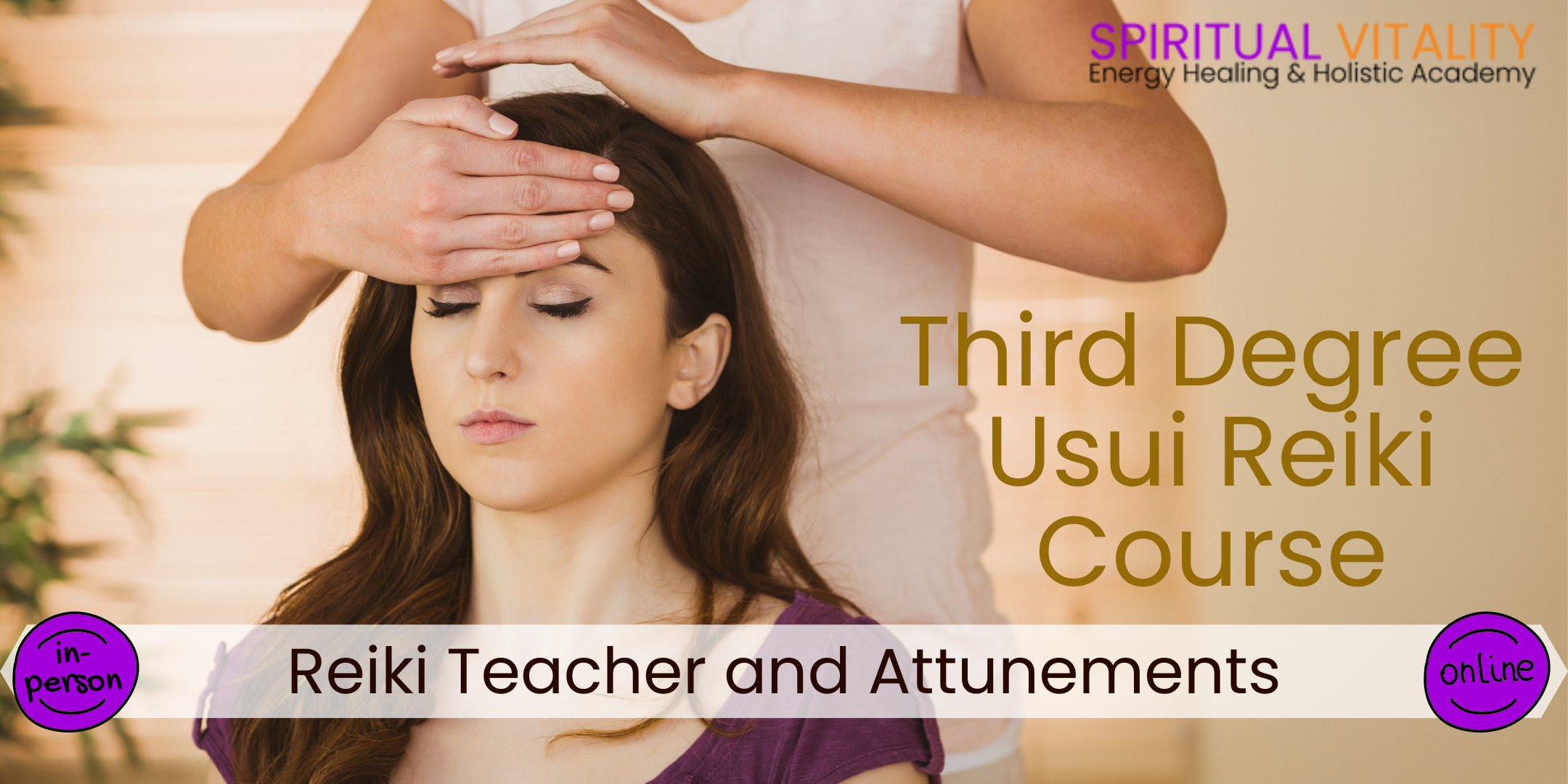
Time Management and Productivity: In-House Training
By IIL Europe Ltd
What you Will Learn Plan and prioritize each day's activities in a more efficient, productive manner Establish strategies to execute priorities and overcome procrastination Understand how to make trade-offs when faced with fire drills How to set and communicate boundary conditions Getting Started Introductions Course orientation Participants' expectations Foundation Concepts Exercise: A day in your life Resources to implement change Mind-set Tool-set Skill-set What is your time really worth? The dynamics of procrastination The myth of multi-tasking Brain Rules - how to optimize your efficiency Organization and Prioritization Time management best practices Goal setting Exercise: Identifying your priorities The importance of organization Time management framework Prioritizing time Time Management Techniques Tips for managing time Nine ways to overcome procrastination The STING technique Managing your time o Handling unplanned urgencies o Dealing with information overload Delegation and managing others' time Creating your personal action plan Summary Course summary and next steps Applying what you have learned

An Introduction to Emotional Intelligence
By Mpi Learning - Professional Learning And Development Provider
Not everyone is born with it, but unlike IQ, Emotional Intelligence can be acquired and improved with practice.

Influencing Skills
By Mpi Learning - Professional Learning And Development Provider
One of the keys to success today is our ability to effectively influence others.

Autodesk 3ds Max Training One-to-One, Online or Face-to-Face Options
By Real Animation Works
Customized and Bespoke 3ds Max Training: Face-to-Face and Online Options

