- Professional Development
- Medicine & Nursing
- Arts & Crafts
- Health & Wellbeing
- Personal Development
252 Courses in Cardiff delivered Live Online
Symantec Data Loss Prevention 14.0 - Administration
By Nexus Human
Duration 5 Days 30 CPD hours This course is intended for This course is intended for anyone responsible for conf iguring, maintaining, and troubleshooting Symantec Data Loss Prevention. Additionally, this course is intended for technical users responsible for creating and maintaining Symantec Data Loss Prevention policies and the incident response structure. Overview At the completion of the course, you will be able to: Enforce server, detection servers, and DLP Agents as well as reporting, workflow, incident response management, policy management and detection, response management, user and role administration, directory integration, and filtering. This course is designed to provide you with the fundamental know ledge to configure and administer the Symantec Data Loss Prevention Enforce platform. Introduction to Symantec Data Loss Prevention Symantec Data Loss Prevention overview Symantec Data Loss Prevention architecture Navigation and Reporting Navigating the user interface Reporting and analysis Report navigation, preferences, and features Report filters Report commands Incident snapshot Incident Data Access Hands-on labs: Become familiar with navigation and tools in the user interface. Create, filter, summarize, customize, and distribute reports. Create users, roles, and attributes. Incident Remediation and Workflow Incident remediation and w orkf low Managing users and attributes Custom attribute lookup User Risk Summary Hands-on labs: Remediate incidents and configure a user?s reporting preferences Policy Management Policy overview Creating policy groups Using policy templates Building policies Policy development best practices Hands-on labs: Use policy templates and policy builder to configure and apply new policies Response Rule Management Response rule overview Configuring Automated Response rules Configuring Smart Response rules Response rule best practices Hands-On Labs: Create and use Automated and Smart Response rules Described Content Matching DCM detection methods Hands-on labs: Create policies that include DCM and then use those policies to capture incidents Exact Data Matching and Directory Group Matching Exact data matching (EDM) Advanced EDM Directory group matching (DGM) Hands-on labs: Create policies that include EDM and DGM, and then use those policies to capture incident Indexed Document Matching Indexed document matching (IDM) Hands-on labs: Create policies that include IDM rules and then use those policies to capture incidents Vector Machine Learning Vector Machine Learning (VML) Hands-on labs: Create a VML profile, import document sets, and create a VML policy Network Monitor Review of Network Monitor Protocols Traffic filtering Network Monitor best practices Hands-On Labs: Apply IP and L7 filters Network Prevent Network Prevent overview Introduction to Network Prevent (Email) Introduction to Network Prevent (Web) Hands-On Labs: Configure Network Prevent (E-mail) response rules, incorporate them into policies, and use the policies to capture incidents Mobile Email Monitor and Mobile Prevent Introduction to Mobile Email Monitor Mobile Prevent overview Configuration VPN configuration Policy and Response Rule Creation Reporting and Remediation Troubleshooting Network Discover and Network Protect Network Discover and Network Protect overview Configuring Discover targets Configuring Box cloud targets Protecting data Auto-discovery of servers and shares Running and managing scans Reports and remediation Network Discover and Network Protect best practices Hands-on labs: Create and run a filesystem target using various response rules, including quarantining Endpoint Prevent Endpoint Prevent overview Detection capabilities at the Endpoint Configuring Endpoint Prevent Creating Endpoint response rules Viewing Endpoint Prevent incidents Endpoint Prevent best practices Managing DLP Agents Hands-on labs: Create Agent Groups and Endpoint response rules, monitor and block Endpoint actions, view Endpoint incidents, and use the Enforce console to manage DLP Agents Endpoint Discover Endpoint Discover overview Creating and running Endpoint Discover targets Using Endpoint Discover reports and reporting features Hands-on labs: Create Endpoint Discover targets, run Endpoint Discover targets, and view Endpoint Discover incidents Enterprise Enablement Preparing for risk reduction Risk reduction DLP Maturity model System Administration Server administration Language support Incident Delete Credential management Troubleshooting Diagnostic tools Troubleshooting scenario Getting support Hands-on labs: Interpret event reports and traffic reports, configure alerts, and use the Log Collection and Configuration tool Additional course details: Nexus Humans Symantec Data Loss Prevention 14.0 - Administration training program is a workshop that presents an invigorating mix of sessions, lessons, and masterclasses meticulously crafted to propel your learning expedition forward. This immersive bootcamp-style experience boasts interactive lectures, hands-on labs, and collaborative hackathons, all strategically designed to fortify fundamental concepts. Guided by seasoned coaches, each session offers priceless insights and practical skills crucial for honing your expertise. Whether you're stepping into the realm of professional skills or a seasoned professional, this comprehensive course ensures you're equipped with the knowledge and prowess necessary for success. While we feel this is the best course for the Symantec Data Loss Prevention 14.0 - Administration course and one of our Top 10 we encourage you to read the course outline to make sure it is the right content for you. Additionally, private sessions, closed classes or dedicated events are available both live online and at our training centres in Dublin and London, as well as at your offices anywhere in the UK, Ireland or across EMEA.

SWSA v3.0-Securing the Web with Cisco Web Security Appliance
By Nexus Human
Duration 2 Days 12 CPD hours This course is intended for Security architects System designers Network administrators Operations engineers Network managers, network or security technicians, and security engineers and managers responsible for web security Cisco integrators and partners Overview After taking this course, you should be able to: Describe Cisco WSA Deploy proxy services Utilize authentication Describe decryption policies to control HTTPS traffic Understand differentiated traffic access policies and identification profiles Enforce acceptable use control settings Defend against malware Describe data security and data loss prevention Perform administration and troubleshooting The Securing the Web with Cisco Web Security Appliance (SWSA) v3.0 course shows you how to implement, use, and maintain Cisco© Web Security Appliance (WSA), powered by Cisco Talos, to provide advanced protection for business email and control against web security threats. Through a combination of expert instruction and hands-on practice, you?ll learn how to deploy proxy services, use authentication, implement policies to control HTTPS traffic and access, implement use control settings and policies, use the solution?s anti-malware features, implement data security and data loss prevention, perform administration of Cisco WSA solution, and more. Describing Cisco WSA Technology Use Case Cisco WSA Solution Cisco WSA Features Cisco WSA Architecture Proxy Service Integrated Layer 4 Traffic Monitor Data Loss Prevention Cisco Cognitive Intelligence Management Tools Cisco Advanced Web Security Reporting (AWSR) and Third-Party Integration Cisco Content Security Management Appliance (SMA) Deploying Proxy Services Explicit Forward Mode vs. Transparent Mode Transparent Mode Traffic Redirection Web Cache Control Protocol Web Cache Communication Protocol (WCCP) Upstream and Downstream Flow Proxy Bypass Proxy Caching Proxy Auto-Config (PAC) Files FTP Proxy Socket Secure (SOCKS) Proxy Proxy Access Log and HTTP Headers Customizing Error Notifications with End User Notification (EUN) Pages Utilizing Authentication Authentication Protocols Authentication Realms Tracking User Credentials Explicit (Forward) and Transparent Proxy Mode Bypassing Authentication with Problematic Agents Reporting and Authentication Re-Authentication FTP Proxy Authentication Troubleshooting Joining Domains and Test Authentication Integration with Cisco Identity Services Engine (ISE) Creating Decryption Policies to Control HTTPS Traffic Transport Layer Security (TLS)/Secure Sockets Layer (SSL) Inspection Overview Certificate Overview Overview of HTTPS Decryption Policies Activating HTTPS Proxy Function Access Control List (ACL) Tags for HTTPS Inspection Access Log Examples Understanding Differentiated Traffic Access Policies and Identification Profiles Overview of Access Policies Access Policy Groups Overview of Identification Profiles Identification Profiles and Authentication Access Policy and Identification Profiles Processing Order Other Policy Types Access Log Examples ACL Decision Tags and Policy Groups Enforcing Time-Based and Traffic Volume Acceptable Use Policies, and End User Notifications Defending Against Malware Web Reputation Filters Anti-Malware Scanning Scanning Outbound Traffic Anti-Malware and Reputation in Policies File Reputation Filtering and File Analysis Cisco Advanced Malware Protection File Reputation and Analysis Features Integration with Cisco Cognitive Intelligence Enforcing Acceptable Use Control Settings Controlling Web Usage URL Filtering URL Category Solutions Dynamic Content Analysis Engine Web Application Visibility and Control Enforcing Media Bandwidth Limits Software as a Service (SaaS) Access Control Filtering Adult Content Data Security and Data Loss Prevention Data Security Cisco Data Security Solution Data Security Policy Definitions Data Security Logs Performing Administration and Troubleshooting Monitor the Cisco Web Security Appliance Cisco WSA Reports Monitoring System Activity Through Logs System Administration Tasks Troubleshooting Command Line Interface References Comparing Cisco WSA Models Comparing Cisco SMA Models Overview of Connect, Install, and Configure Deploying the Cisco Web Security Appliance Open Virtualization Format (OVF) Template Mapping Cisco Web Security Appliance Virtual Machine (VM) Ports to Correct Networks Connecting to the Cisco Web Security Virtual Appliance Enabling Layer 4 Traffic Monitor (L4TM) Accessing and Running the System Setup Wizard Reconnecting to the Cisco Web Security Appliance High Availability Overview Hardware Redundancy Introducing Common Address Redundancy Protocol (CARP) Configuring Failover Groups for High Availability Feature Comparison Across Traffic Redirection Options Architecture Scenarios When Deploying Cisco AnyConnect© Secure Mobility Additional course details: Nexus Humans SWSA v3.0-Securing the Web with Cisco Web Security Appliance training program is a workshop that presents an invigorating mix of sessions, lessons, and masterclasses meticulously crafted to propel your learning expedition forward. This immersive bootcamp-style experience boasts interactive lectures, hands-on labs, and collaborative hackathons, all strategically designed to fortify fundamental concepts. Guided by seasoned coaches, each session offers priceless insights and practical skills crucial for honing your expertise. Whether you're stepping into the realm of professional skills or a seasoned professional, this comprehensive course ensures you're equipped with the knowledge and prowess necessary for success. While we feel this is the best course for the SWSA v3.0-Securing the Web with Cisco Web Security Appliance course and one of our Top 10 we encourage you to read the course outline to make sure it is the right content for you. Additionally, private sessions, closed classes or dedicated events are available both live online and at our training centres in Dublin and London, as well as at your offices anywhere in the UK, Ireland or across EMEA.

Telephone Training - Live On-Site and Remote Training Sessions
By Telephone Trainers Ltd
Our telephone training takes place in your normal working situation, using the actual telephones and software, and the programming software clients that trainees will use when fully trained. Our trainers will travel anywhere in the world to train you face to face, or if you prefer, we can offer our whole training catalogue remotely using Teams or Zoom. On-site and live remote telecoms training sessions have a general reputation as most effective for trainees to continue to efficiently carry out their telecoms usage, programming and own in-house training of future new employees. On-site training involves employees training at their place of work while they are doing their actual job, or in pre-organised classroom training sessions, based around hands-on interaction, trainer Q&A and all carried out using your own site telephone system. Our telephone trainers also offer consultations on your new or current telephone systems: looking into how you currently use your system, making suggestions on how programming could be tweaked and changed to improve your current usage, how to improve on call handling methods, and informing you of additional products which may be available on your system that you may not be aware of. This could help improve the level of communication across your company and interactions with your customers. We believe telephone handset and voicemail training sessions are essential to the smooth and efficient running of your company, making sure your staff are aware of all the features and benefits that the telephone handsets can offer, and ensuring calls are dealt with quickly and effectively. System administration training is available to teach new administrators how to manage and control a variety of system features. This type of training is especially important when new administrators have little or no previous telecom knowledge or experience, but it is equally important at all levels to ensure the new system is utilised to its maximum capability. Administration days or Call Centre Software training days take one full day to complete. Full Day Example: 9:30 - 16:00 Day Structure 09:30 - 10:45 Handset & VM session for up to 8 people 10:45 - 12:00 Handset & VM session for up to 8 people 12:00 - 12:45 Lunch 12:45 - 14:00 Handset & VM session for up to 8 people 14:00 - 15:15 Handset & VM session for up to 8 people 15:15 - 16:30 Handset & VM session for up to 8 people Half Day Example: 9:30 - 13:00 Switchboard training takes half a day (3-4 hours for up to 3 people). If you want to train more than 3 people, you may need to extend the day to a full day, to ensure everyone gets to have hands-on training on the switchboard. Super Users and Train the Trainer Sessions Super User sessions can also be organised to show advanced system features in order to provide an ongoing training service to their colleagues, once the trainers have left the site.

20345-1 Administering Microsoft Exchange Server 2016/2019
By Nexus Human
Duration 5 Days 30 CPD hours This course is intended for The audience for this course includes enterprise-level messaging administrators on Exchange Server. IT generalists and helpdesk professionals who want to learn about Exchange Server may also take this course. Students taking this course are expected to have at least two years of experience working in the IT field-typically in the areas of Windows Server administration, network administration, helpdesk, or system administration. They are also expected to have some experience with Exchange Server concepts but previous experience managing Exchange Server is not a requirement. Overview After completing this course, students will be able to: Deploy Exchange Server. Plan and configure storage for Exchange Server. Create and manage various recipient objects in Exchange Server. Perform recipient management and Exchange server management tasks by using Exchange Server cmdlets. Deploy Client Access services in Exchange Server. Manage high availability in Exchange Server. Implement disaster recovery for Exchange Server. Configure and manage message transport in Exchange Server. Configure message security in Exchange Server. Monitor and troubleshoot Exchange Server. Configure Exchange Server role-based access control permissions and configure audit logging for both administrators and users. Implement and manage integration with Exchange Online. This course teaches IT professionals how to administer and support Exchange Server. The course covers how install and configure Exchange Server. It also covers how to manage mail recipients and public folders, including how to perform bulk operations by using Exchange Management Shell. In addition, the course covers how to manage client connectivity, message transport and hygiene, and highly available Exchange Server deployments. It also covers how to implement disaster recovery solutions. Finally, the course covers how to maintain and monitor an Exchange Server deployment and how to administer Exchange Online in a Office 365 deployment. Deploying Microsoft Exchange Server 2016 Overview of Exchange Server Exchange Server architecture Requirements for Exchange Server Deploying Exchange Server Exchange Server Exchange Server Management Tools Lab : Deploying Exchange Server Managing Exchange Server 2016 storage Exchange Server mailbox databases Exchange Server storage Configuring Exchange Server mailbox databases and storage Lab : Configuring Exchange Server storage Managing recipient objects Managing user mailboxes Managing other types of mailboxes Managing other recipients objects Configuring policies and address lists Lab : Managing recipient objects Lab : Configuring address lists and policies Managing recipients and Exchange servers by using Exchange Server cmdlets Overview of the Exchange Management Shell Managing Exchange Servers by using Exchange Management Shell cmdlets Managing Exchange servers by using scripts Lab : Managing Exchange Server and recipient objects by using Exchange Management Shell Implementing client connectivity Configuring client access services Managing client access services Client connectivity in Exchange Server Configuring Outlook on the web Configuring mobile messaging Lab : Configuring client access services Lab : Deploying and configuring client access services on Exchange Server Managing high availability in Exchange Server High availability on Exchange Server Configuring highly available mailbox databases Configuring high availability of Client Access services Lab : Implementing DAGs Lab : Implementing and testing high availability Implementing disaster recovery for Exchange Server Implementing Exchange Server backup Implementing Exchange Server recovery Lab : Backing up Exchange Server data Lab : Restoring Exchange Server data Configuring and managing message transport Overview of message transport Configuring message transport Managing transport rules Lab : Configuring and managing message transport Configuring message security Deploying and managing an Edge Transport server for message security Implementing an antivirus solution for Exchange Server Implementing an antispam solution for Exchange Server Lab : Configuring message security in Exchange Server Monitoring and troubleshooting Exchange Server Monitoring Exchange Server Troubleshooting Exchange Server Lab : Monitoring and troubleshooting Exchange Server Securing and maintaining Exchange Server Securing Exchange Server by using RBAC Configuring audit logging in Exchange Server Maintaining Exchange Server Lab : Securing and maintaining Exchange Server Implementing and managing Exchange Online deployments Overview of Exchange Online and Office 365 Managing Exchange Online Implementing the migration to Exchange Online Managing a hybrid environment Lab : Managing Exchange Online Additional course details: Nexus Humans 20345-1 Administering Microsoft Exchange Server 2016/2019 training program is a workshop that presents an invigorating mix of sessions, lessons, and masterclasses meticulously crafted to propel your learning expedition forward. This immersive bootcamp-style experience boasts interactive lectures, hands-on labs, and collaborative hackathons, all strategically designed to fortify fundamental concepts. Guided by seasoned coaches, each session offers priceless insights and practical skills crucial for honing your expertise. Whether you're stepping into the realm of professional skills or a seasoned professional, this comprehensive course ensures you're equipped with the knowledge and prowess necessary for success. While we feel this is the best course for the 20345-1 Administering Microsoft Exchange Server 2016/2019 course and one of our Top 10 we encourage you to read the course outline to make sure it is the right content for you. Additionally, private sessions, closed classes or dedicated events are available both live online and at our training centres in Dublin and London, as well as at your offices anywhere in the UK, Ireland or across EMEA.

VMware Data Center Virtualization: Core Technical Skills
By Nexus Human
Duration 4 Days 24 CPD hours This course is intended for Technical professionals with basic system administration skills and operators responsible for managing virtual machines using VMware ESXi⢠and VMware vCenter Server Overview By the end of the course, you should be able to meet the following objectives: Describe virtualization and virtual machines Describe vSphere components and the software-defined data center (SDDC) Explain the concepts of server, network, and storage virtualization Monitor network and datastore configurations in VMware vSphere Client⢠Deploy, configure, and clone virtual machines Migrate, monitor, and manage virtual machines Monitor tasks and events in VMware vSphere Client⢠Recognize how vSphere DRS and VMware vSphere High Availability improve performance and availability of a vSphere cluster This three-day, hands-on training course is an introduction to VMware vSphere©. In this course, you acquire the skills needed to perform Day 2 operational tasks that are typically assigned to the roles of operator or junior administrator in a vSphere environment. Course Introduction Introductions and course logistics Course objectives Virtualization and vSphere Concepts Describe how virtual machines (VMs) work Recognize the purpose of a hypervisor Describe how VMs share resources in a virtualized environment Recognize the components of an SDDC Describe the relationship between vSphere, the SDDC, and cloud computing Recognize the functions of the components in a vSphere environment Access and view vSphere graphical user interfaces Identify VMware solutions that integrate with vSphere in the SDDC Navigating the vSphere Client View and organize the inventory objects managed by vCenter Server Add and assign vSphere licenses Change the log level of vCenter Server Edit the startup policy of ESXi services Describe how vCenter Server roles and permissions work Add permissions to virtual machines Lifecycle of Virtual Machines Add and remove VM virtual hardware components Identify the purpose of different VM files Configure VM settings Create and delete virtual machines Recognize the benefits of installing VMware Tools? Install VMware Tools into a guest operating system Upgrade VMware Tools and VM hardware compatibility vSphere Networking Describe virtual networking Recognize ways that virtual switches connect VMs and ESXi hosts to the network View components and properties of a vSphere standard switch configuration View a vSphere distributed switch configuration in vSphere Client Recognize when and how to use the settings for the security networking policy Recognize when and how to use the settings for the traffic shaping networking policy Describe how the NIC teaming and failover policy helps maintain network connectivity Perform basic checks to diagnose VM connectivity issues vSphere Storage Describe the function of a datastore Recognize types of vSphere datastores View datastore information in vSphere Client Monitor datastore usage in vSphere Client Virtual Machine Management Recognize the benefits of using VM templates Create and update a VM template Deploy a VM from an existing template Clone a virtual machine Recognize how to use guest OS customization specifications Deploy VMs from a content library Deploy a virtual appliance from an OVF template Perform a hot and cold migrations of VMs Identify requirements for using VMware vSphere© Storage vMotion© Perform a vSphere Storage vMotion migration Identify use cases for VM snapshots Create and manage snapshots of a virtual machine Resource Monitoring Recognize the purpose of each type of VM resource control Configure the resource allocation settings of a VM Observe the behavior of virtual machines with different share values Manage and acknowledge vSphere alarms Use performance charts to monitor VM CPU and memory usage Monitor tasks and events in vSphere Client vSphere Clusters View information about the services that a vSphere cluster offers Recognize how vSphere HA responds to different types of failures Monitor vSphere HA during a host failure Describe how vSphere DRS works Interpret DRS scores given to VMs Recognize how to apply the appropriate vSphere DRS automation and migration threshold levels Describe how vSphere Fault Tolerance works Recognize how Enhanced vMotion Compatibility works Additional course details:Notes Delivery by TDSynex, Exit Certified and New Horizons an VMware Authorised Training Centre (VATC) Nexus Humans VMware Data Center Virtualization: Core Technical Skills training program is a workshop that presents an invigorating mix of sessions, lessons, and masterclasses meticulously crafted to propel your learning expedition forward. This immersive bootcamp-style experience boasts interactive lectures, hands-on labs, and collaborative hackathons, all strategically designed to fortify fundamental concepts. Guided by seasoned coaches, each session offers priceless insights and practical skills crucial for honing your expertise. Whether you're stepping into the realm of professional skills or a seasoned professional, this comprehensive course ensures you're equipped with the knowledge and prowess necessary for success. While we feel this is the best course for the VMware Data Center Virtualization: Core Technical Skills course and one of our Top 10 we encourage you to read the course outline to make sure it is the right content for you. Additionally, private sessions, closed classes or dedicated events are available both live online and at our training centres in Dublin and London, as well as at your offices anywhere in the UK, Ireland or across EMEA.

Cisco Securing Email with Cisco Email Security Appliance v3.1 (SESA)
By Nexus Human
Duration 4 Days 24 CPD hours This course is intended for Security engineers Security administrators Security architects Operations engineers Network engineers Network administrators Network or security technicians Network managers System designers Cisco integrators and partners Overview After taking this course, you should be able to: Describe and administer the Cisco Email Security Appliance (ESA) Control sender and recipient domains Control spam with Talos SenderBase and anti-spam Use anti-virus and outbreak filters Use mail policies Use content filters Use message filters to enforce email policies Prevent data loss Perform LDAP queries Authenticate Simple Mail Transfer Protocol (SMTP) sessions Authenticate email Encrypt email Use system quarantines and delivery methods Perform centralized management using clusters Test and troubleshoot This course shows you how to deploy and use Cisco© Email Security Appliance to establish protection for your email systems against phishing, business email compromise, and ransomware, and to help streamline email security policy management. This hands-on course provides you with the knowledge and skills to implement, troubleshoot, and administer Cisco Email Security Appliance, including key capabilities such as advanced malware protection, spam blocking, anti-virus protection, outbreak filtering, encryption, quarantines, and data loss prevention. This course helps you prepare to take the exam, Securing Email with Cisco Email Security Appliance (300-720 SESA). Describing the Cisco Email Security Appliance Cisco Email Security Appliance Overview Technology Use Case Cisco Email Security Appliance Data Sheet SMTP Overview Email Pipeline Overview Installation Scenarios Initial Cisco Email Security Appliance Configuration Centralizing Services on a Cisco Administering the Cisco Email Security Appliance Distributing Administrative Tasks System Administration Managing and Monitoring Using the Command Line Interface (CLI) Other Tasks in the GUI Advanced Network Configuration Using Email Security Monitor Tracking Messages Logging Controlling Sender and Recipient Domains Public and Private Listeners Configuring the Gateway to Receive Email Host Access Table Overview Recipient Access Table Overview Configuring Routing and Delivery Features Controlling Spam with Talos SenderBase and Anti-Spam SenderBase Overview Anti-Spam Managing Graymail Protecting Against Malicious or Undesirable URLs File Reputation Filtering and File Analysis Bounce Verification Using Anti-Virus and Outbreak Filters Anti-Virus Scanning Overview Sophos Anti-Virus Filtering McAfee Anti-Virus Filtering Configuring the Appliance to Scan for Viruses Outbreak Filters How the Outbreak Filters Feature Works Managing Outbreak Filters Using Mail Policies Email Security Manager Overview Mail Policies Overview Handling Incoming and Outgoing Messages Differently Matching Users to a Mail Policy Message Splintering Configuring Mail Policies Using Content Filters Content Filters Overview Content Filter Conditions Content Filter Actions Filter Messages Based on Content Text Resources Overview Using and Testing the Content Dictionaries Filter Rules Understanding Text Resources Text Resource Management Using Text Resources Using Message Filters to Enforce Email Policies Message Filters Overview Components of a Message Filter Message Filter Processing Message Filter Rules Message Filter Actions Attachment Scanning Examples of Attachment Scanning Message Filters Using the CLI to Manage Message Filters Message Filter Examples Configuring Scan Behavior Preventing Data Loss Overview of the Data Loss Prevention (DLP) Scanning Process Setting Up Data Loss Prevention Policies for Data Loss Prevention Message Actions Updating the DLP Engine and Content Matching Classifiers Using LDAP Overview of LDAP Working with LDAP Using LDAP Queries Authenticating End-Users of the Spam Quarantine Configuring External LDAP Authentication for Users Testing Servers and Queries Using LDAP for Directory Harvest Attack Prevention Spam Quarantine Alias Consolidation Queries Validating Recipients Using an SMTP Server SMTP Session Authentication Configuring AsyncOS for SMTP Authentication Authenticating SMTP Sessions Using Client Certificates Checking the Validity of a Client Certificate Authenticating User Using LDAP Directory Authenticating SMTP Connection Over Transport Layer Security (TLS) Using a Client Certificate Establishing a TLS Connection from the Appliance Updating a List of Revoked Certificates Email Authentication Email Authentication Overview Configuring DomainKeys and DomainKeys Identified Mail (DKIM) Signing Verifying Incoming Messages Using DKIM Overview of Sender Policy Framework (SPF) and SIDF Veri?cation Domain-based Message Authentication Reporting and Conformance (DMARC) Verification Forged Email Detection Email Encryption Overview of Cisco Email Encryption Encrypting Messages Determining Which Messages to Encrypt Inserting Encryption Headers into Messages Encrypting Communication with Other Message Transfer Agents (MTAs) Working with Certificates Managing Lists of Certificate Authorities Enabling TLS on a Listener?s Host Access Table (HAT) Enabling TLS and Certi?cate Verification on Delivery Secure/Multipurpose Internet Mail Extensions (S/MIME) Security Services Using System Quarantines and Delivery Methods Describing Quarantines Spam Quarantine Setting Up the Centralized Spam Quarantine Using Safelists and Blocklists to Control Email Delivery Based on Sender Configuring Spam Management Features for End Users Managing Messages in the Spam Quarantine Policy, Virus, and Outbreak Quarantines Managing Policy, Virus, and Outbreak Quarantines Working with Messages in Policy, Virus, or Outbreak Quarantines Delivery Methods Centralized Management Using Clusters Overview of Centralized Management Using Clusters Cluster Organization Creating and Joining a Cluster Managing Clusters Cluster Communication Loading a Configuration in Clustered Appliances Best Practices Testing and Troubleshooting Debugging Mail Flow Using Test Messages: Trace Using the Listener to Test the Appliance Troubleshooting the Network Troubleshooting the Listener Troubleshooting Email Delivery Troubleshooting Performance Web Interface Appearance and Rendering Issues Responding to Alerts Troubleshooting Hardware Issues Working with Technical Support References Model Specifications for Large Enterprises Model Specifications for Midsize Enterprises and Small-to-Midsize Enterprises or Branch O?ces Cisco Email Security Appliance Model Specifications for Virtual Appliances

Linux Security and Hardening
By NextGen Learning
Linux Security and Hardening Course Overview: This "Linux Security and Hardening" course provides a comprehensive introduction to the essential practices required to secure Linux systems. It covers fundamental aspects of security, including general, physical, account, and network security, as well as file system security measures. With a focus on Linux-specific tools and techniques, the course is designed to equip learners with the knowledge to protect their systems from common vulnerabilities. By completing this course, learners will understand the key concepts and be able to implement security measures effectively, ensuring the integrity and confidentiality of their Linux-based systems. Course Description: In this course, learners will explore various layers of Linux security and hardening techniques to protect against threats. Topics covered include general system security, physical security, account management, network protection, and securing file systems. The course also provides additional resources to enhance your understanding of Linux security. By engaging with these modules, learners will acquire the skills necessary to safeguard systems, mitigate risks, and create a secure environment. This course is suitable for those wishing to bolster their technical expertise and for professionals eager to advance their career in Linux system administration and security. Linux Security and Hardening Curriculum: Module 01: Course Overview and Downloads Module 02: General Security Module 03: Physical Security Module 04: Account Security Module 05: Network Security Module 06: File System Security Module 07: Additional Resources (See full curriculum) Who is this course for? Individuals seeking to enhance their knowledge of Linux security. Professionals aiming to advance their career in Linux system administration. Beginners with an interest in system security and IT infrastructure. Those looking to specialise in security and hardening for Linux-based environments. Career Path: Linux System Administrator IT Security Analyst Network Security Specialist System Security Engineer Cybersecurity Consultant
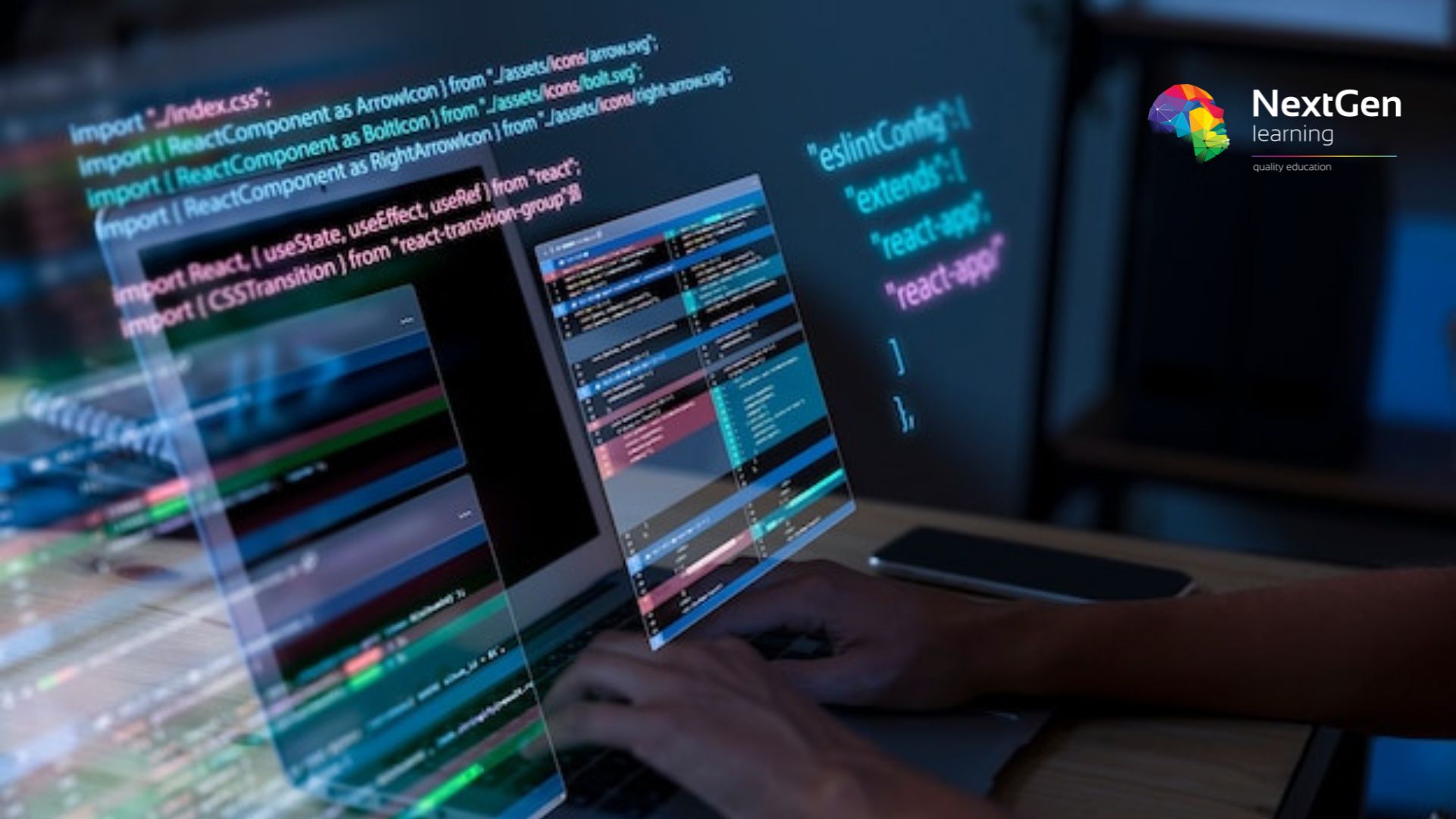
WM302 IBM MQ V8 System Administration for z/OS
By Nexus Human
Duration 4 Days 24 CPD hours This course is intended for This intermediate course is designed for technical support personnel who implement, operate, and perform day-to-day administration of IBM MQ V8 on z/OS. Overview Describe message-oriented middleware and the capabilities it must provideIdentify the key components of IBM MQ for z/OSSummarize the responsibilities of the IBM MQ administratorConfigure IBM MQ IBM V8 for z/OSEnable IBM MQ for z/OS eight-byte RBA and buffers above 2 GBDemonstrate how to create and change queues and place and retrieve messages from a queueDefine and demonstrate how to set up and work with distributed queuingDifferentiate between an IBM MQ queue manager and an IBM MQ clientDescribe and demonstrate how to set up an IBM MQ clusterContrast point-to-point and publish/subscribe messaging stylesDescribe shared queues and queue sharing groupsSummarize IBM MQ for z/OS recovery and restart activitiesDemonstrate how to use IBM MQ events for monitoringSummarize performance considerationsDescribe security considerations for IBM MQ for z/OSDescribe and implement connection authentication and channel authorizationIdentify correct problem determination techniques for IBM MQ for z/OSSummarize basic use and configuration of IBM MQ Managed File TransferDescribe IBM MQ support for CICS and IMS interfaces This course provides the skills that are necessary to configure and manage an IBM MQ V8 queue manager on z/OS. Through lectures and hands-on lab exercises, students learn how to install, customize, operate, and administer IBM MQ V8. Course Outline Course introduction IBM MQ review IBM MQ architecture, installation, and configuration Exercise: Configuring an IBM MQ for z/OS queue manager IBM MQ for z/OS administrative interface options Exercise: Working with queues Distributed queuing Exercise: Working with channels IBM MQ clients Exercise: Working with IBM MQ clients IBM MQ cluster basics Exercise: Working with IBM MQ clusters Publish/subscribe basics Exercise: Publish/subscribe basics Queue sharing groups Using IBM MQ events and the dead-letter queue utility Exercise: Working with IBM MQ events Security considerations Exercise: Security Problem determination IBM MQ Managed File Transfer Exercise: IBM MQ Managed File Transfer configuration for z/OS IBM MQ for z/OS backup, recovery, and related file tasks Exercise: Working with file handling utilities Support for CICS, IMS, and HTTP applications Course summary

WM154 IBM MQ V9 System Administration (using Linux for labs)
By Nexus Human
Duration 4 Days 24 CPD hours This course is intended for This course is designed for technical professionals who require the skills to administer IBM© MQ queue managers on distributed operating systems, in the Cloud, or on the IBM© MQ Appliance. Overview Describe the IBM© MQ deployment optionsPlan for the implementation of IBM© MQ on-premises or in the CloudUse IBM© MQ commands and the IBM© MQ Explorer to create and manage queue managers, queues, and channelsUse the IBM© MQ sample programs and utilities to test the IBM© MQ networkEnable a queue manager to exchange messages with another queue managerConfigure client connections to a queue managerUse a trigger message and a trigger monitor to start an application to process messagesImplement basic queue manager restart and recovery proceduresUse IBM© MQ troubleshooting tools to identify the cause of a problem in the IBM© MQ networkPlan for and implement basic IBM© MQ security featuresUse accounting and statistics messages to monitor the activities of an IBM© MQ systemDefine and administer a simple queue manager cluster This course provides technical professionals with the skills that are needed to administer IBM© MQ queue managers on distributed operating systems and in the Cloud. In addition to the instructor-led lectures, you participate in hands-on lab exercises that are designed to reinforce lecture content. The lab exercises use IBM© MQ V9.0, giving you practical experience with tasks such as handling queue recovery, implementing security, and problem determination. Describe the IBM© MQ deployment optionsPlan for the implementation of IBM© MQ on-premises or in the CloudUse IBM© MQ commands and the IBM© MQ Explorer to create and manage queue managers, queues, and channelsUse the IBM© MQ sample programs and utilities to test the IBM© MQ networkEnable a queue manager to exchange messages with another queue managerConfigure client connections to a queue managerUse a trigger message and a trigger monitor to start an application to process messagesImplement basic queue manager restart and recovery proceduresUse IBM© MQ troubleshooting tools to identify the cause of a problem in the IBM© MQ networkPlan for and implement basic IBM© MQ security featuresUse accounting and statistics messages to monitor the activities of an IBM© MQ systemDefine and administer a simple queue manager cluster

WM153 IBM MQ V9 System Administration (using Windows for labs)
By Nexus Human
Duration 4 Days 24 CPD hours This course is intended for This course is designed for technical professionals who require the skills to administer IBM© MQ queue managers on distributed operating systems, in the Cloud, or on the IBM© MQ Appliance. Overview After completing this course, you should be able to:Describe the IBM© MQ deployment optionsPlan for the implementation of IBM© MQ on-premises or in the CloudUse IBM© MQ commands and the IBM© MQ Explorer to create and manage queue managers, queues, and channelsUse the IBM© MQ sample programs and utilities to test the IBM© MQ networkEnable a queue manager to exchange messages with another queue managerConfigure client connections to a queue managerUse a trigger message and a trigger monitor to start an application to process messagesImplement basic queue manager restart and recovery proceduresUse IBM© MQ troubleshooting tools to identify the cause of a problem in the IBM© MQ networkPlan for and implement basic IBM© MQ security featuresUse accounting and statistics messages to monitor the activities of an IBM© MQ systemDefine and administer a simple queue manager cluster This course provides technical professionals with the skills that are needed to administer IBM© MQ queue managers on distributed operating systems and in the Cloud. In addition to the instructor-led lectures, you participate in hands-on lab exercises that are designed to reinforce lecture content. The lab exercises use IBM© MQ V9.0, giving you practical experience with tasks such as handling queue recovery, implementing security, and problem determination. Note: This course does not cover any of the features of MQ for z/OS or MQ for IBM© i. Course introductionIBM© MQ reviewIBM© MQ installation and deployment optionsCreating a queue manager and queuesExercise: Using commands to create a queue manager and queuesIntroduction to IBM© MQ ExplorerExercise: Using IBM© MQ Explorer to create queue managers and queuesTesting the IBM© MQ implementationExercise: Using IBM© MQ sample programs to test the configurationImplementing distributed queuingExercise: Connecting queue managersIBM© MQ clientsExercise: Connecting an IBM© MQ clientImplementing trigger messages and monitorsExercise: Implementing a trigger monitorDiagnosing problemsExercise: Running an IBM© MQ traceImplementing basic security in IBM© MQExercise: Controlling access to IBM© MQBacking up and restoring IBM© MQ messages and object definitionsExercise: Using a media image to restore a queueExercise: Backing up and restoring IBM© MQ object definitionsIntroduction to queue manager clustersExercise: Implementing a basic clusterMonitoring and configuring IBM© MQ for performanceExercise: Monitoring IBM© MQ for performanceCourse summary
