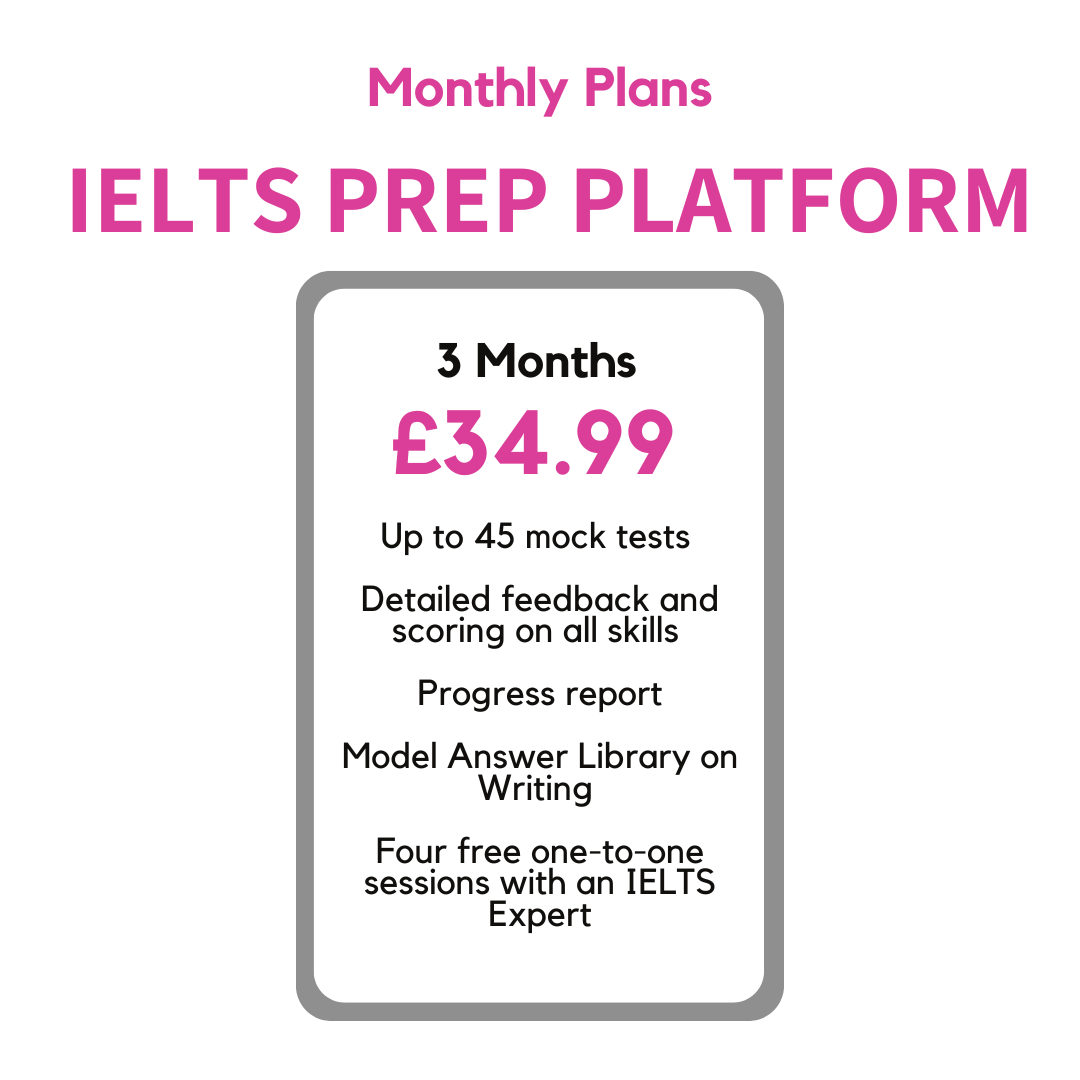- Professional Development
- Medicine & Nursing
- Arts & Crafts
- Health & Wellbeing
- Personal Development
853 Courses in Cardiff delivered Live Online
Train the Trainer - CPD Certified Diploma (copy)
By NextGen Learning
Overview In an era of constant learning and upskilling, the demand for efficient trainers is soaring. If you're passionate about sharing your knowledge and inspiring others to achieve their potential, then our Train the Trainer Level 5 QLS Endorsed Diploma course is tailor-made for you. Whether you're a professional trainer, manager, educator, or someone with a wealth of knowledge you wish to impart, becoming an effective trainer is both a rewarding journey and a valued skill. It’s not just about conveying information, it's about motivating, engaging and making a lasting impact on your learners. You’ll delve into the science of learning, discover how to train, and master the art of delivery and feedback with our Train the Trainer Masterclass Diploma. We believe that a great trainer is also a great storyteller, and we provide you with the tools to create compelling narratives that truly resonate with your audience. Perhaps you are a trainer seeking more knowledge in your field, or you aspire to be one. If so, don't waste any more time and have a look at our Train the Trainer course to get the best training from Nextgen Learning. Train the Trainer course is the opportunity to kickstart your exciting career and solidify your comprehensive knowledge. The best way for you to learn the subject thoroughly is through this Train the Trainer course. This Train the Trainer Level 5 QLS Endorsed Diploma course holds a prestigious CPD accreditation & QLS endorsement, symbolising exceptional quality. The materials, brimming with knowledge, are regularly updated, ensuring their relevance. This Train the Trainer course promises not just education but an evolving learning experience. Engage with this extraordinary Train the Trainer curriculum, and prepare to enrich your personal and professional development. So, if you are eager to see yourself in a gratifying career, then enrol in our Train the Trainer course today! What will make you stand out? On completion of this online Train the Trainer Level 5 QLS Endorsed Diploma course, you will gain: CPD QS Accredited After completing the Course, you will get the opportunity to order Accredited Certificate as evidence of your newly acquired abilities. Lifetime access to the whole collection of learning materials. The online test with immediate results You can study and complete the Train the Trainer course at your own pace. Study for the Train the Trainer Diploma course using any internet-connected device, such as a computer, tablet, or mobile device. ***ADDITIONAL GIFT*** Free Course: Leadership & Management Diploma - CPD Accredited Train the Trainer Course Curriculum : Module 01: Introduction and Welcome to Train the Trainer course Module 02: Make Them Feel Safe Before Class Module 03: Start with An Amazing Opener Module 04: Build Credibility and Rapport Qui Module 05: Workbook Assignment (Optional) - Train the Trainer Description The substantial Train the Trainer Diploma course is designed to help you demonstrate the preliminary to in-depth level of learning regarding this topic. Moreover, you will be provided with the most knowledgeable and informative modules for your lifetime by enrolling in this Train the Trainer Diploma course just once. Furthermore, as you proceed through the modules of this course, you will discover the fundamentals of Train the Trainer and explore the key topics. Therefore, reinforce your knowledge and furnish your skills by enrolling in our Train the Trainer course. Take one step closer to achieving your goal. Quality Licence Scheme Endorsed Certificate of Achievement: Upon successful completion of the course, you will be eligible to order QLS Endorsed Hardcopy Certificate titled ‘Diploma in Train the Trainer at QLS Level 5’. £109 GBP for addresses within the UK. Please note that delivery within the UK is free of charge. Please Note: NextGen Learning is a Compliance Central approved resale partner for Quality Licence Scheme Endorsed courses. Who is this course for? Is This Train the Trainer Course the Right Option for You? This Train the Trainer course is recommended for anyone who is interested in learning more about this topic. You'll learn the fundamental ideas and gain a comprehensive understanding of the topic by taking this Train the Trainer course. Career path This Train the Trainer Level 5 QLS Endorsed Diploma course aims to assist you in achieving your career goals. Including the potential careers: Corporate Trainer Training Manager Personal Coach Public Speaker Online Course Instructor Learning and Development Consultant Instructional Designer

Excel Module 1 - Key Skills and Formula Creation
By Underscore Group
Start from the ground up and learn tips, tricks, shortcuts and build confidence in using Excel.

https://www.facebook.com/virtualeducators.co.uk/ https://www.instagram.com/virtualeducators.co.uk https://www.linkedin.com/groups/8980893/ https://www.tiktok.com/@virtualeducatorsltd https://www.tiktok.com/@virtualeducatorsltd https://www.youtube.com/@virtualeducatorsltd6561

Our GMAT preparation courses are tailored to help you excel in all sections of the exam—Quantitative, Verbal, Integrated Reasoning, and Analytical Writing. We offer long-term, short-term, and intensive course options to suit your schedule and preparation needs. Whether you're a beginner or looking to refine your skills, our programs are designed for all levels. To get started, we provide a free consultation with one of our GMAT experts to discuss your goals, along with an assessment test to gauge your current level. Master the GMAT with personalised strategies and expert guidance. The Graduate Management Admission Test Preparation Intensive Course - Score-boosting methods in data sufficiency and critical reasoning show you how to think like the test. - 5 full-length, computer-based practice tests - 2,000+ practice questions (including Qbank) The Graduate Management Admission Test Preparation Intensive Course - Score-boosting methods in data sufficiency and critical reasoning show you how to think like the test. - 9 full-length, computer-based practice tests - 5,000+ practice questions (including Qbank)

Photoshop Basics to Fundamentals Training
By London Design Training Courses
Why Choose Photoshop Basics to Fundamentals Training Course? Our Photoshop Basics to Fundamentals Training Course offers a strong skills in Adobe Photoshop, equipping with essential skills. Learn to use layers, selection tools, layer effects, layers, masking, photos, typography, filters, and color theory. Learn features for confident Photoshop usage. Course Link Duration: 10 hrs Method: 1-on-1, Personalized attention Schedule: Tailor your own hours of your choice, available from Mon to Sat between 9 am and 7 pm Course Highlights: Master Advanced Photoshop Skills: Develop expertise in professional image editing, retouching, and manipulation techniques. Hands-on Creative Projects: Engage in practical exercises to enhance real-world design skills. Explore Special Effects: Dive into advanced topics like layer effects, filters, and blending modes for stunning visual creations. Typography and Design Mastery: Learn typography styles, layout design, and color theory for compelling compositions. Build a Professional Portfolio: Receive guidance on crafting a portfolio showcasing your Photoshop expertise. Job Opportunities: Graphic Designer: Create captivating visuals for print and digital media. Digital Artist: Craft digital artwork for various applications, from illustrations to ads. UI/UX Designer: Design user interfaces and experiences for websites and apps. Web Designer: Develop visually engaging websites with expertise in Photoshop. Marketing Content Creator: Produce marketing materials, including banners and social media visuals. Freelance Designer: Offer design services independently to diverse clients. Advertising Creative: Design impactful ad visuals for creative campaigns. Print Production Specialist: Prepare print-ready materials, ensuring high-quality results. Photography Post-Processing Specialist: Enhance and retouch photographs for professional use. Module 1: Interface and Preferences Familiarize with the Photoshop Interface Customize Panels and Toolbars to suit your workflow Explore Photoshop Preferences for optimal settings Discover different Photoshop CC Workspaces for various tasks Get started with essential Keyboard Shortcuts Module 2: Image File Formats Understand various image file formats, including PSD, JPEG, PNG, and PDF Explore File Compression and its impact on image quality Module 3: Creating a New Document Set dimensions and size for new documents Understand media units for precise design specifications Explore Color Profiles and their importance Save presets for quick document setups Module 4: Placing Images Learn about Embedded vs. Linked images Introduction to Smart Objects for non-destructive editing Master the Selection tool for precise image placement Module 5: Image Size and Resolution Save images in different formats and compression settings Learn about Image Size and Resolution for various output requirements Module 6: Layers Introduction Organize your work using Layer management Master layer tasks such as reordering, renaming, grouping, locking, and hiding Module 7: Selection Tools Explore various Selection Tools like Marquee, Magic Wand, Quick Selection, and Lasso Understand Inverse Selection and Deselect for efficient editing Module 8: Layer Effects Apply captivating Layer Effects like Drop Shadow, Stroke, and Outer Glow Save and clone Effects Styles for quick application Combine multiple effects for creative designs Module 9: Introduction to Shapes Utilize the Shapes tool for basic design elements Create Custom Shapes for unique designs Understand Color principles and use the Properties Panel for adjustments Master the Direct Selection tool for precise shape editing Create a basic poster using provided examples Module 10: Type and Typography Work with Type and explore the Character and Paragraph Panel Utilize Styles Panel for consistent text formatting Save favorite fonts for easy access Apply Effects and Layer Styles on Type for impactful typography Learn about Leading, Tracking, and Kerning for optimal text spacing Module 11: Colors Understand RGB vs. CMYK color modes Select colors using the Eyedropper tool Save colors as Swatches for reuse Create gradients using the Gradient Tool Module 12: Creating a Clipping Mask Master the concept of Clipping Masks and its usage Apply Clipping Masks to Type, Images, and Shapes Combine Layer Effects with Clipping Masks for creative designs Module 13: Introduction to Masking Understand Masking and its importance in image editing Utilize the Brush tool for creating masks Learn Masking shortcuts and use Gradient Mask for smooth transitions Module 14: Adjustment Layers Explore Color and Gradient Adjustment Layers for image enhancements Master Curves, Levels, and Hue/Saturation Adjustment Layers for precise color control Convert images to Black and White using Adjustment Layers Combine Adjustment Layer Masks for targeted edits Module 15: Image Touch Up Master various touch-up techniques, including Red Eye Removal, Spot Healing Brush, and Patch Tool Utilize Content Aware Removal for seamless object removal Restore an old photo using Clone Stamp and Dodge/Burn tools Improve portraits by removing blemishes and whitening teeth Module 16: Filters Introduction Understand Smart Objects and Filter usage for non-destructive editing Explore the Filters Gallery and experiment with Blur and Vantage filters Module 17: Blending Modes Introduction Master the concept of Blending Modes and their impact on layer overlays Understand different types of Blending Modes, including Darken, Lighten, and Overlay Master the art of working with layers in Adobe Photoshop. Skillfully utilize various selection tools for precise editing and manipulation. Apply captivating Layer Effects to enhance your designs and visuals. Understand the functionality of Adjustment Layers, Masking, and Clipping Masks for advanced editing and compositing. Acquire the techniques to touch up and restore photographs effectively. Explore typography techniques to create visually appealing text designs. Gain an introductory understanding of Filters and their creative applications. Grasp the principles of Color Theory and its practical application in design.

https://www.facebook.com/virtualeducators.co.uk/ https://www.instagram.com/virtualeducators.co.uk https://www.linkedin.com/groups/8980893/ https://www.tiktok.com/@virtualeducatorsltd https://www.tiktok.com/@virtualeducatorsltd https://www.youtube.com/@virtualeducatorsltd6561
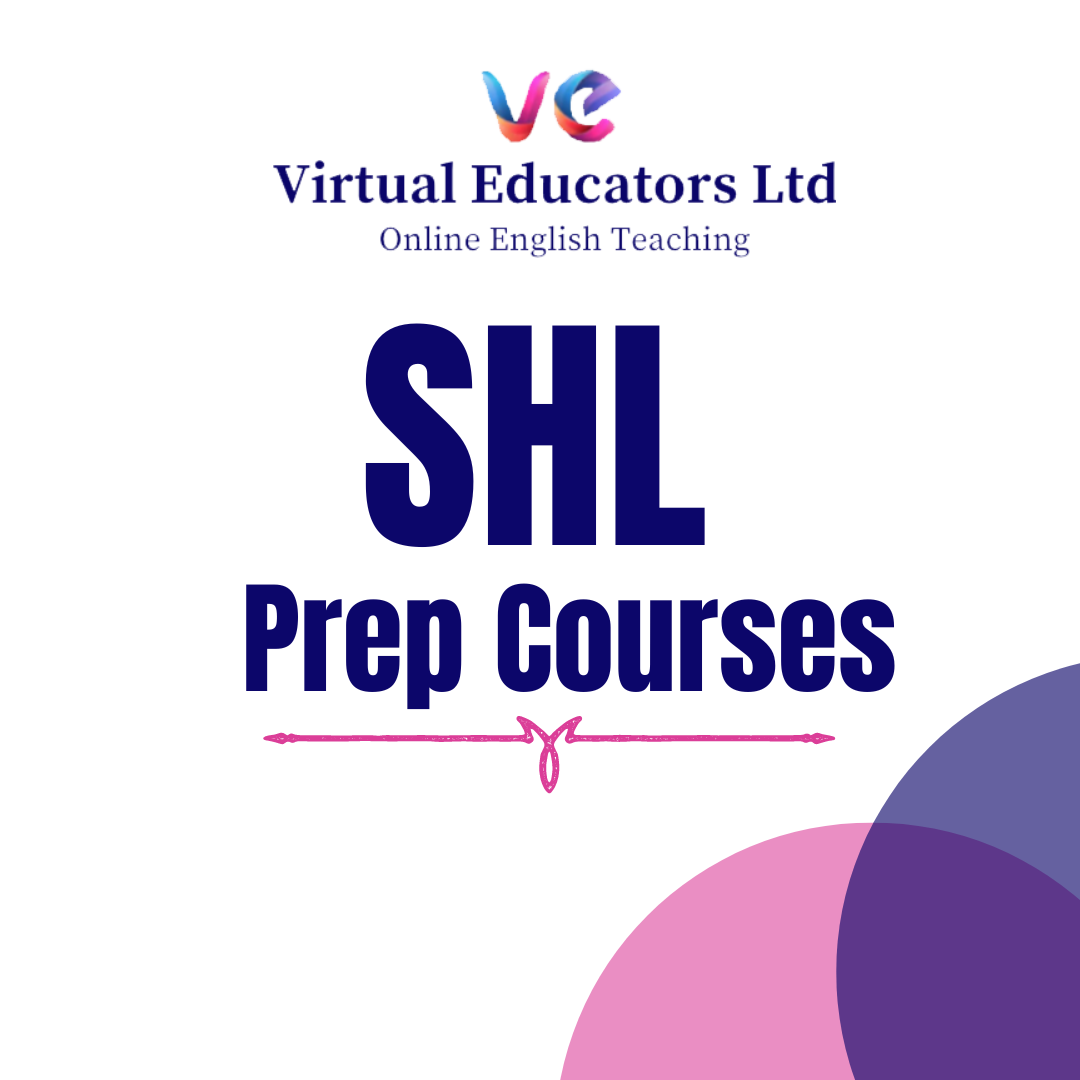
“Light makes photography. Embrace light. Admire it. Love it. But above all, know light. Know it for all you are worth, and you will know the key to photography.” – George Eastman" - Photography For Parents - Shooting With Flash Next course starts on Monday 12th Feb 2024 Scared of Flash? Never got good results from it? Not sure how it works with your camera? Thinking it’s bound to be complicated and just for studio work? This is the course for you! We show you how to work your flash and your camera – on and off camera! - to get great, natural looking results. In this course you'll discover how to use flash not just to supplement light in dim spaces, but to use it creatively, to help you create images you wouldn't be able to capture with just natural light. KEY COURSE INFO: Course type: Instructor-led Course duration: 4 weeks Course format: Online course with interactive live webinar classes, feedback on your learning and support group WHAT YOU LEARN: You will learn how to make your flash work with your camera and how to control it so that it gives you beautiful, natural looking light You will learn to work with the flash off camera - giving you the freedom to position your light wherever it will most suit your subject rather than relying on what you have with natural or indoor light You will learn to play with flash to capture a variety of creative outcomes and apply it to lots of shooting situations - from learning to fake pretty window light to freezing motion with Flash understanding flash equipment learning to shoot with on-camera flash earning to shoot with off-camera flash learning to bounce the light for natural looking results using flash as a sole or supplementary light source freezing movement with flash where the shutter speed wont allow it THIS IS THE COURSE FOR YOU IF : You find yourself struggling with light especially in the darker autumn / winter months, and there never seems to be enough ISO or aperture to get you what you want You can already use your camera in manual and want to add mastery of detachable flash to your skillset - so you can never worry about insufficient or poor light wherever you are, or whatever unknown space you go into You want to be able to make flash images look natural rather than sporting that famous 'deer in the headlights look. A good flash image never 'looks' like a flash image You want to learn how to capture creative images using a flash - such as freezing motion, creating dramatic shadows, or adding a splash of light to specific areas of the frame. You want to add this versatile skill to your toolbox so you can adapt it to different shooting scenarios. ESPECIALLY if you're considering taking up photography professionally or semi professionally, this is an immensely useful skill to have. Next Shooting with Flash course starts on 12 Feb 2024 4 core course modules Support Facebook group Weekly live webinar Weekly practice assignment Feedback on your images Why shoot with flash in the first place? “Don’t use Flash – it will wash out your child”“Flash will make your photos look horrible”‘You can’t control flash – no control over what your photos will look like” You may have heard those statements, maybe even uttered them yourself. And to a degree – they can be true – but only because, if you don’t know how to control and work any tool, it’s likely to give you terrible outcomes – remember how much poorer your photos were when you first started with your camera on full auto? Here is how I see Flash, and what this course is about: Flash lets me bring light where there would normally be not enough light available to take a well exposed photo – and let me tell you – in glorious British weather, that’s more often that I would like! Flash lets me shape the light to suit my needs – I can make it moody or bright, I can even make it look like natural light ( yes really) Flash lets me neutralise ugly light and make it look good ( anybody else cursed with ugly spotlight lights in their home? no? just me? ) Flash lets me be in control, especially in unknown venues and locations, spaces where I won’t get a chance at that second shot. Flash helps me fill in shadows when shooting in very bright light – the goal is not to stop using natural light, but to help create a balanced image where natual light alone can't cut it COURSE PREREQUISITES YOUR SKILLS: We recommend that you are comfortable in shooting in full manual mode. It's possible to use flash in priority modes of course, but you don't have full control of its strength and level. YOUR EQUIPMENT: You will need to have a detachable flash for your camera make. This could be the same brand as your camera or a compatible third party flash manufacturer. You will also need a way of triggering your flash OFF camera - in some cases, you may be able to do this directly from camera or via an additional remote trigger / controller. Click here to see our Flash buying guide below Shooting with FLASH Book your space now: COURSE STARTS : 12th Feb 2024 ( 4 weeks)COURSE COST : £179 ( payment plans available )What’s included: 4 weekly modules with step by step tutorials weekly live class online class ( also recorded) - on Tuesday evenings feedback and advice on your photos private support group PDF workbook Join our next group to learn how to never have to deal with insufficient light and discover a whole new area of photography! INSIDE THE MODULES - aka WHAT DO YOU LEARN? Module 1: Getting Started with Flash In this module we introduce you to the principles of making your flash work with your camera. We show you how the two work together in layering exposures, how you can control both the flash and natural light side and how to achieve predictable outcomes from your flash. This is the biggest learning curve because the way you work your camera with flash is very different to how you do this with just natural light and understanding the control side of things will let you get creative afterwards. Major Takeaways: At the end of the module you will have gained an understanding of how to work your flash ON your camera. With that, you will have learned how to balance your key light and your fill light, how to combine flash exposure with a natural light exposure, how to supplement or even replace light with flash light. You will also make first steps into bouncing the light to give it a more natural appearance. Module 2: Taking your flash OFF camera In this module we teach you how to make your flash work when detached from your camera. We look at different techniques and methods or shooting off camera as well as any additional equipment you may need for this. We teach you how to use that off camera flash for a number of practical and creative examples Major Takeaways: You will be able to use the flash off camera - whatever your preferred off camera methos. We will explore using off camera flash as the key light - creating low key and high key images, as fill light and as a supplementary light to provide additional dimension to the images. Module 3: Making flash look natural In this module we learn to recognise how you can adjust the very quality of your flash to create natural looking images. We learn how to bend - or bounce the light - on and off camera, to create the kind of images that noone would ever suspect of being taken with flash. We also introduce you to a number of light modifiers and show you what you can expect from them as well as what might work in the way you take the photos. Major Takeaways: Learn how to modify your flash to achieve soft or hard light look. Discover how to bounce your flash and where from and how the angle of those flash bounces will give your subject very different looks. Learn about light fall-off and how to apply this principle to achieve more or less contrast filled images when using flash/ Module 4:Flash and motion In this module we show you how to use flash when trying to freeze your subject - whether it is your child bouncing on the soufe in dim Novemeber light or an inanimate object making a splash. We also introduce you to a few way you can play with flash and your shutter speed to achieve fun and creative outcomes. Major Takeaways: You will learn how to freeze movement with flash - even on very slow shutter speeds or in very poor light. You will learn how shutter and flash work together and how you can achieve great creative outcomes such as high speed photography or freezing rain. Next course starts on 12 Feb 2024

Zenjangle Doodling with Alison
By The Craft Loft
Zenjangle doodling is easy-to-learn, relaxing, and fun and it allows you the freedom to create beautiful images by drawing structured patterns that are a combination of dots, lines, and simple curves.
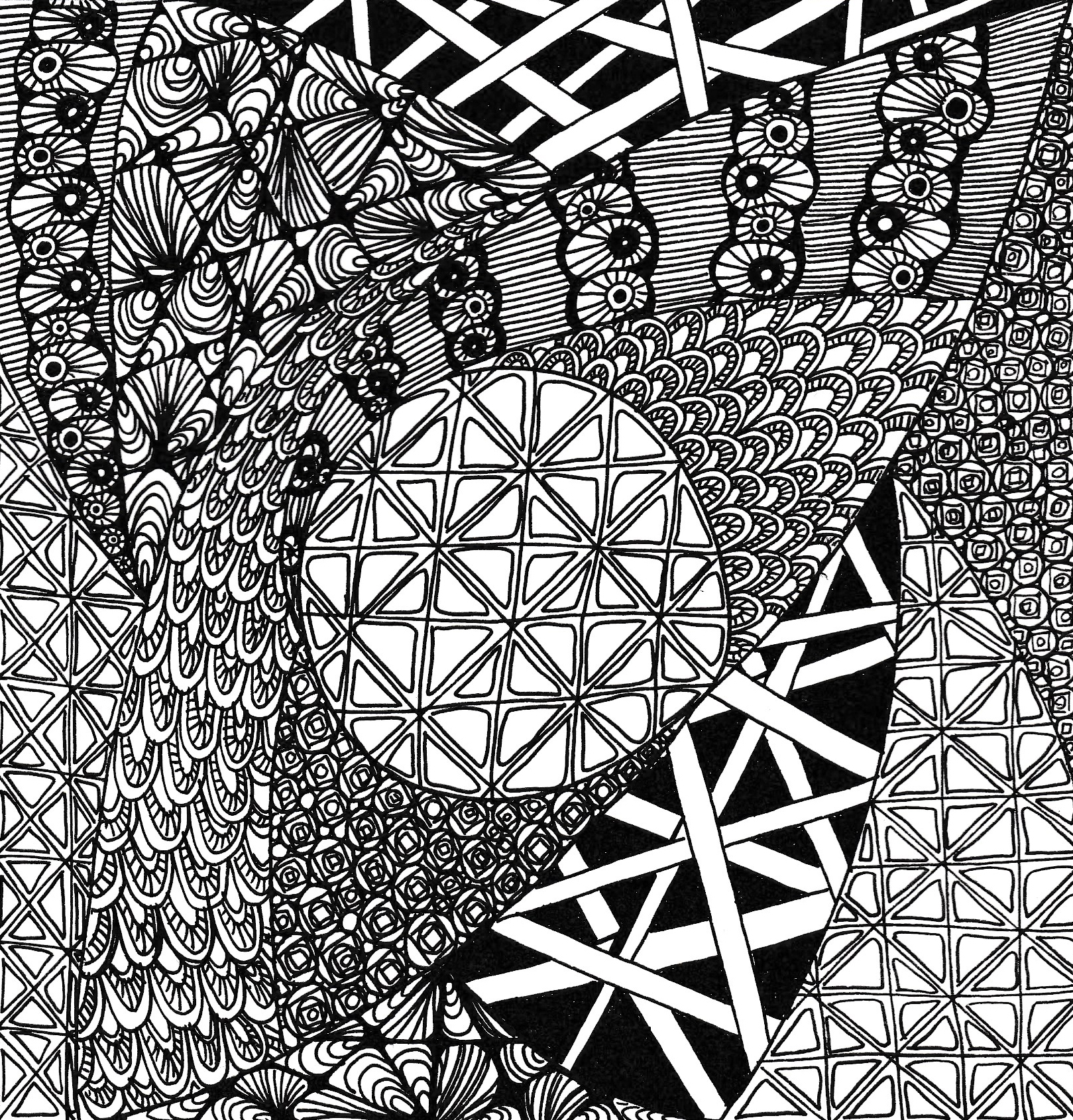
We have been supporting executives, leaders, entrepreneurs and professionals across corporate and public sector industries, nationally and internationally. Our unique methodology focuses on effective and efficient, life-long learning with rapid, tangible and guaranteed results. In addition to our bespoke coaching workshops, our 1-to-1 online coaching sessions have proven to be an effective and flexible means of delivering speech and communication coaching. Our experience enables us to provide cost-effective, professional support. We offer flexible long-term, short-term, and intensive courses that cater to your schedule and level. Through personalised instruction, we focus on key aspects such as intonation, rhythm, and stress patterns. Start with a free consultation with one of our accent coaches, and we’ll assess your needs and goals. Transform your spoken English and communicate more effectively with our specialised accent training.