- Professional Development
- Medicine & Nursing
- Arts & Crafts
- Health & Wellbeing
- Personal Development
2634 Courses in Cardiff delivered Live Online
Microsoft Power BI Desktop (live online classes)
By Microsoft Office Training
This course will allow you to explore the potential of self-service business intelligence using Power BI Desktop to analyse and connect to different sources of data, creating Relationships between those different datasets, Query the data using Shaping and data Modelling, to create Visualizations, and publish Reports to different platforms . Course Objectives At the end of this course you will be able to: Connect to data from different sources. Use the Query Editor Perform Power BI desktop data Shaping and Transformation. Create Power BI desktop Modelling. Create Power BI desktop Visualizations and Reports. ' 1 year email support service Take a closer look at the consistent excellent feedback from our growing corporate clients visiting our site ms-officetraining co uk With more than 20 years experience, we deliver courses on all levels of the Desktop version of Microsoft Office and Office 365; ranging from Beginner, Intermediate, Advanced to the VBA level and Business Intelligence. Our trainers are Microsoft certified professionals with a proven track record with several years experience in delivering public, one to one, tailored and bespoke course Tailored training courses: in in company training, you can choose to run the course exactly as they are outlined by us or we can customise it so that it meets your specific needs. A tailored or bespoke course will follow the standard outline but may be adapted to your specific organisational needs. Please visit our site (ms-officetraining co uk) to get a feel of the excellent feedback our courses have had and look at other courses you might be interested in. Introduction to Power BI Power BI Jargon explained A quick look at Power BI Desktop A quick look at the Power BI service Helpful resources Power BI and Excel Introduction to using Excel data in Power BI Upload Excel data to Power BI Import Power View and Power Pivot to Power BI Getting started with Power BI Desktop Overview of Power BI Desktop Accessing Help and Helpful resources Connect to data sources in Power BI Desktop Shaping and Transforming Data with Query Editor Introduction to the Query Editor Data Sources Power BI Desktop can Connect to Introduction to Steps and M code Combining Data Using Merge and Append Queries Data Type Properties Working with Delimiters Clean and transform your data with the Query Editor Text Specific Transformation Tools Number Specific Transformation Tools Date Specific Transformation Tools Split and Merge columns Creating an Index Column Adding Conditional Columns Columns From Examples Grouping and Aggregating data Pivoting and Unpivoting Using filters Modeling the data Introduction to modeling your data How to manage your data relationships Create calculated columns Optimizing data models Create calculated measures Show Values As and Quick Measures Create calculated tables Explore your time-based data Introduction to DAX DAX calculation types DAX functions Visualizations Introduction to visuals in Power BI Create and customize simple visualizations Modify colors in charts and visuals Shapes, text boxes, and images Page layout and formatting Group interactions among visualizations Visual hierarchies and drill-down Using custom visualizations Create a KPI Visualization Geo-Data and Maps Reports, Publishing and Sharing Introduction to the Power BI service Quick insights in Power BI Create and configure a dashboard Ask questions of your data with natural language Create custom Q&A suggestions Share dashboards with your organization Introduction to content packs, security, and groups Publish Power BI Desktop reports Print and export dashboards and reports Create groups in Power BI Use content packs Update content packs Publish to web Who is this course for? Who is this course for? This course facilitates you with knowledge on the potential for Power BI Desktop to analyse and connect to different sources of data, creating Relationships between those different datasets, Query the data using Shaping and data Modelling, and to create Visualizations, and publish Reports to different platforms. Requirements Requirements Before attending this course, delegates should have: - A general knowledge of database concepts (fields, records and relationships) - Familiarity with Excel. Career path Career path Business Intelligence Data Analysis ETL & Data Warehousing

Jamf 370 Course
By Influential Training
Jamf training course, Jamf 370

CompTIA Linux+
By Nexus Human
Duration 5 Days 30 CPD hours This course is intended for This course is designed for IT professionals whose primary job responsibility is the management of servers and other devices running the Linux operating system. A typical student in this course should have at least nine months of hands-on Linux experience and at least one and a half years of IT experience in other computing environments. The target student should wish to expand their skillset to support their career in Linux system administration and operation. This course is also designed for students who are seeking the CompTIA Linux+ certification and who want to prepare for Exam XK0-005. The Linux+ certification can validate the student's understanding and skill in configuring, monitoring, and supporting Linux systems. Overview In this course, you will configure, operate, and troubleshoot Linux systems. You will: - Perform basic Linux tasks. - Manage users and groups. - Manage permissions and ownership. - Manage storage. - Manage files and directories. - Manage kernel modules. - Manage the Linux boot process. - Manage system components. - Manage devices. - Manage networking. - Manage packages and software. - Secure Linux systems. - Write and execute Bash shell scripts. - Automate tasks. - Plan and perform a Linux installation. The Official CompTIA© Linux+© courseware builds on your existing experience with systems operations and administration to provide you with the knowledge and skills required to configure, manage, operate, and troubleshoot a Linux environment by using security best practices, scripting, and automation. This course will also prepare you for the Exam XKO-005. 1 - PERFORMING BASIC LINUX TASKS Identify the History and Development of Linux Enter Shell Commands Get Help Using Linux 2 - MANAGING USERS AND GROUPS Assume Superuser Privileges Create, Modify, and Delete Users Create, Modify, and Delete Groups Query Users and Groups Configure Account Profiles 3 - MANAGING PERMISSIONS AND OWNERSHIP Modify File and Directory Permissions Modify File and Directory Ownership Configure Special Permissions and Attributes Troubleshoot Permissions Issues 4 - MANAGING STORAGE Create Partitions Manage Logical Volumes Mount File Systems Manage File Systems Navigate the Linux Directory Structure Troubleshoot Storage Issues 5 - MANAGING FILES AND DIRECTORIES Create and Edit Text Files Search for Files Perform Operations on Files and Directories Process Text Files Manipulate File Output 6 - MANAGING KERNEL MODULES Explore the Linux Kernel Install and Configure Kernel Modules Monitor Kernel Modules 7 - MANAGING THE LINUX BOOT PROCESS Configure Linux Boot Components Configure GRUB 2 8 - MANAGING SYSTEM COMPONENTS Configure Localization Options Configure GUIs Manage Services Troubleshoot Process Issues Troubleshoot CPU and Memory Issues 9 - MANAGING DEVICES Identify the Types of Linux Devices Configure Devices Monitor Devices Troubleshoot Hardware Issues 10 - MANAGING NETWORKING Identify TCP/IP Fundamentals Identify Linux Server Roles Connect to a Network Configure DHCP and DNS Client Services Configure Cloud and Virtualization Technologies Troubleshoot Networking Issues 11 - MANAGING PACKAGES AND SOFTWARE Identify Package Managers Manage RPM Packages with YUM Manage Debian Packages with APT Configure Repositories Acquire Software Build Software from Source Code Troubleshoot Software Dependency Issues 12 - SECURING LINUX SYSTEMS Implement Cybersecurity Best Practices Implement Identity and Access Management Methods Configure SELinux or AppArmor Configure Firewalls Implement Logging Services Back Up, Restore, and Verify Data 13 - WORKING WITH BASH SCRIPTS Customize the Bash Shell Environment Identify Scripting and Programming Fundamentals Write and Execute a Simple Bash Script Incorporate Control Statements in Bash Scripts 14 - AUTOMATING TASKS Schedule Jobs Implement Version Control Using Git Identify Orchestration Concepts 15 - INSTALLING LINUX Prepare for Linux Installation Perform the Installation Additional course details: Nexus Humans CompTIA Linux Plus Certification (Exam XK0-005) training program is a workshop that presents an invigorating mix of sessions, lessons, and masterclasses meticulously crafted to propel your learning expedition forward. This immersive bootcamp-style experience boasts interactive lectures, hands-on labs, and collaborative hackathons, all strategically designed to fortify fundamental concepts. Guided by seasoned coaches, each session offers priceless insights and practical skills crucial for honing your expertise. Whether you're stepping into the realm of professional skills or a seasoned professional, this comprehensive course ensures you're equipped with the knowledge and prowess necessary for success. While we feel this is the best course for the CompTIA Linux Plus Certification (Exam XK0-005) course and one of our Top 10 we encourage you to read the course outline to make sure it is the right content for you. Additionally, private sessions, closed classes or dedicated events are available both live online and at our training centres in Dublin and London, as well as at your offices anywhere in the UK, Ireland or across EMEA.

RHINOPLASTY NOSE JOB COURSE
By Harley Elite Academy (HeLa)
MASTERCLASS 8 CPD POINTS 1 DAY INTENSIVE COURSE ONLINE or IN-CLINIC NOTE! After booking we will contact you for scheduling the exact course date! Courses dates are subject to change due to mentors availability. We will inform you via email if a date becomes available! On this course, we aim to help you master a technique that will set you apart from most routine cosmetic treatment providers and enable you to step into the future of advanced cosmetic. Training THEORY will enable you to understand: Anatomy Vascular Supply, Nerves on the face Contraindications Patient consultation ONE-TO-ONE Training Nose Job Masterclass You will perform this procedure on live models under the supervision and guidance of highly experienced aesthetic practitioners. You will be trained under ENT specialist. We will give you all the knowledge you need for a safe technique in your practice. A certification of training will be provided upon completion of the course. You need to be medically qualified as a doctor, dentist, nurse, pharmacist or paramedic with full governing body registration and have completed a Foundation Filler Course and to have administered a number of cases. Additional information ATTENDANCE ONLINE (Theory), IN CLINIC (Practice) COURSE LEVEL EXPERT | Masterclass Course
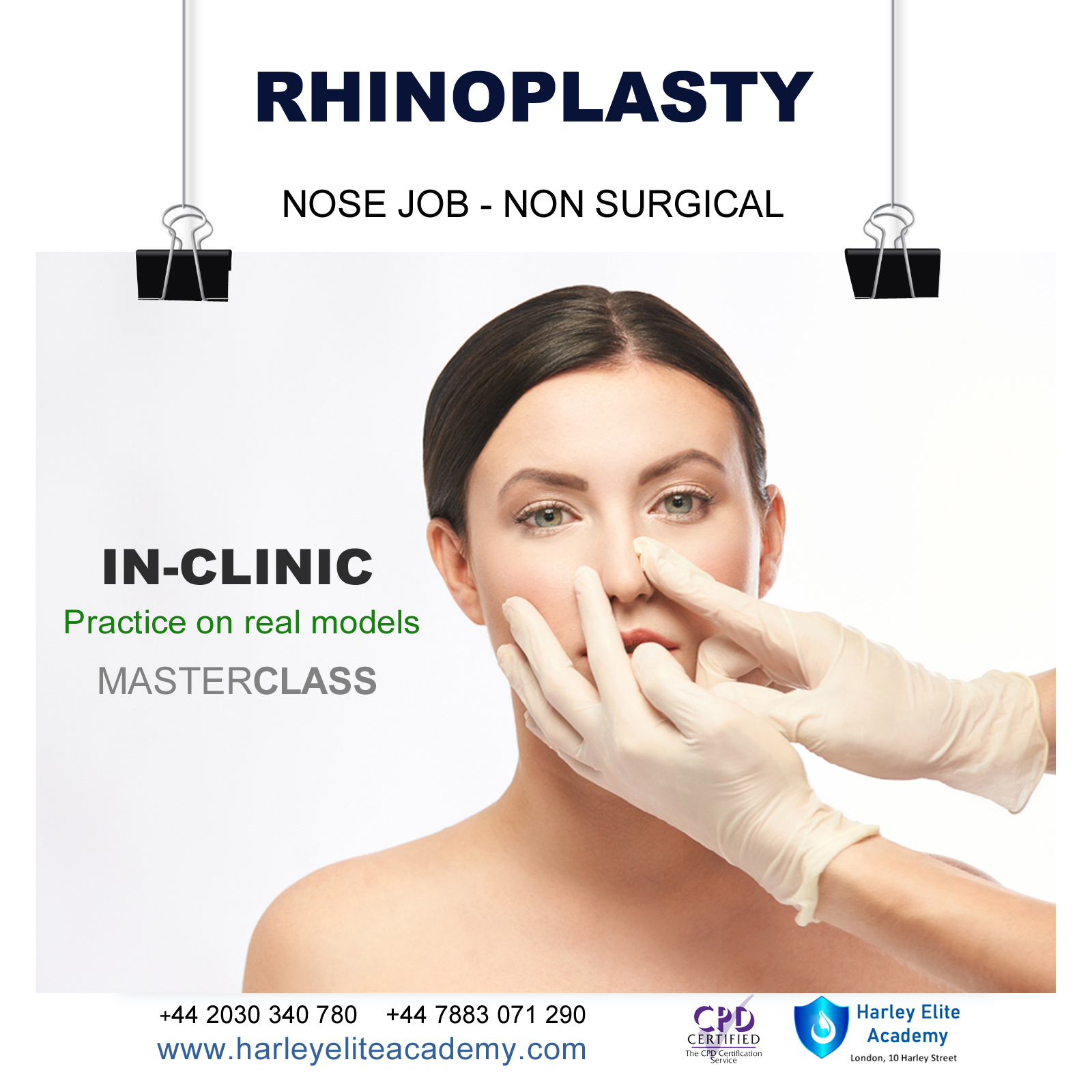
MESOTHERAPY, FACE, BODY, HAIR COURSE
By Harley Elite Academy (HeLa)
MASTERCLASS 8 CPD POINTS 1 DAY INTENSIVE COURSE ONLINE or IN-CLINIC NOTE! After booking we will contact you for scheduling the exact course date! Courses dates are subject to change due to mentors availability. We will inform you via email if a date becomes available! Nose Job Masterclass You will perform this procedure on live models under the supervision and guidance of highly experienced aesthetic practitioners. You will be trained under ENT specialist. We will give you all the knowledge you need for a safe technique in your practice. A certification of training will be provided upon completion of the course. Practice will enable you to learn in 1-day ONE-TO-ONE Training You will also have the opportunity to view a mesotherapy treatment demonstration at the conclusion of the training. Upon successful completion of the course, you will receive a certificate and title of Mesotherapy Certified Practitioner. You need to be medically qualified as a doctor, dentist, nurse, pharmacist or paramedic with full governing body registration and have completed a Foundation Filler Course and to have administered a number of cases. Additional information ATTENDANCE ONLINE (Theory), IN CLINIC (Practice) COURSE LEVEL EXPERT | Masterclass Course

PRP / PRF SKIN & HAIR COURSE
By Harley Elite Academy (HeLa)
MASTERCLASS 8 CPD POINTS 1 DAY INTENSIVE COURSE ONLINE or IN-CLINIC NOTE! After booking we will contact you for scheduling the exact course date! Courses dates are subject to change due to mentors availability. We will inform you via email if a date becomes available! CLINICAL PRP • Sports medicine • Traumatology • Ophthalmic • Burn trauma • Wound healing –diabetic foot • Skin grafting • Dentistry-sinus lift • Tooth implants. PRP theory & equipment: Training Online Theory will enable you to understand: Anatomy Vascular Supply, Contraindications Patient consultation Complications Management Post treatment advice Dealing with equipment A certification of training will be provided upon completion of the course. Aesthetic PRP • Skin rejuvenation • Hair restoration • Fat grafting in combination PRP • Post laser •Acne & Rosacea •Acne scar •TissueVolumisation alternative of HA fillers •Aesthetic gynecology /urology. Plathelet Rich Plasma We will cover pertinent information including mechanism of action, safety and efficacy issues, management and treatment of complications, dilution guidelines, and more. Hands on practical session – skin rejuvenation and hair loss Extraction, Preparation and Dosage Management Injection techniques – face, neck and head (hair loss); also the use of cannula Upon successful completion of the course, you will receive a certificate and title of PRP Certified Practitioner. MASTER CLASS PRP & PRF During the course we are providing . Taking blood and how to use a Centrifuge . PRP injecting techniques in face neck and décolletage hands. PRP Microneedling using a DERMAPEN. Combination treatment PRP with Mesotherapy. MECHANISM OF ACTION Platelets + Leucocytes form 3D mesh release of GF Chemo attraction and migration of macrophages and stem cells Stem cells proliferates by mitosis Stem cells undergo differentiation process BENEFIT FROM PRP TREATMENT & THERAPYExperience the advantages of PRP treatment and therapy, utilizing autologous blood with natural growth factors for disease-free and hypoallergenic benefits. Boost wound healing by regulating mitosis, proliferation, and differentiation, enhancing tissue with collagen, elastin, and hyaluronic acid. Benefit from improved tissue oxygenation, nutrition flow, and support for procedures like hair transplants, fat transfers, and skin grafts.PRP works effectively in skin rejuvenation, facial resurfacing, microneedling, and combines well with HA, PDO threads, skin boosters, peeling, or CO2 lasers. It also proves beneficial for hair restoration, showing positive results in various protocols for Androgenic alopecia and age-related hair loss.PRP where works .Skin rejuvenation-facial resurfacing.application-injection alone. Microneedling Combination with HA,Combination with PDO threads,Skin boosters , peeling or CO2 lasers Hair restoration, Multiple protocols with positive results Evidence for improvement of: Androgenic alopecia-male and females, “spot hair lost” Improvement of age related hair loss. You need to be medically qualified as a doctor, dentist, nurse, pharmacist or paramedic with full governing body registration and have completed a Foundation Filler Course and to have administered a number of cases. Additional information ATTENDANCE ONLINE (Theory), IN CLINIC (Practice) COURSE LEVEL EXPERT | Masterclass Course

Geomechanics at Well and Field Scale
By EnergyEdge - Training for a Sustainable Energy Future
About this Training Course Geomechanical evaluations are about the assessment of deformations and failure in the subsurface due to oil & gas production, geothermal operations, CO2 storage and other operations. All geomechanical evaluations include four types of modelling assumptions, which will be systematically addressed in this training, namely: 1. Geometrical modelling assumption: Impact of structural styles on initial stress and stress redistribution due to operations 2. Formation (or constitutive) behaviour: Linear elastic and non-linear behaviour, associated models and their parameters, and methods how to constrain these using 3. Initial stress: Relation with structural setting and methods to quantify the in-situ stress condition 4. Loading conditions: Changes in pore pressure and temperature on wellbore and field scale This 5 full-day course starts with the determination of the stresses in the earth, the impact of different structural styles, salt bodies, faulting and folding on the orientation of the three main principal stress components. Different (field) data sources will be discussed to constrain their magnitude, while exercises will be made to gain hands-on experience. Subsequently, the concepts of stress and strain will be discussed, linear elasticity, total and effective stress and poro-elasticity in 1D, 2D and 3D, as well as thermal expansion. Participants will be able to construct and interpret a Mohr-circles. Also, different failure mechanisms and associated models (plastic, viscous) will be discussed. All these concepts apply on a material point level. Next, geomechanics on the wellbore scale is addressed, starting with the stress distribution around the wellbore (Kirsch equations). The impact of mudweight on shear and tensile failure (fracturing) will be calculated, and participants will be able to determine the mudweight window stable drilling operations, while considering well deviation and the use of oil-based and water-based muds (pore pressure penetration). Fracturing conditions and fracture propagation will be addressed. Field-scale geomechanics is addressed on the fourth day, focussing on building a 3D geomechanical model that is fit-for-purpose (focussing on the risks that need evaluation). Here, geological interpretation (layering), initial stress and formation property estimation (from petrophysical logs and lab experiments) as well as determining the loading conditions come together. The course is concluded with interpretation of the field-wide geomechanical response to reservoir depletion with special attention to reservoir compaction & subsidence, well failure and fault reactivation & induced seismicity. Special attention is paid to uncertainties and formulating advice that impacts decision-making during development and production stages of a project. This course can also be offered through Virtual Instructor Led Training (VILT) format. Training Objectives Upon completing of this course, the participants will be able to: Identify potential project risks that may need a geomechanical evaluation Construct a pressure-depth plot based on available field data (density logs, (X)LOT, FIT, RFT) Employ log-based correlation function to estimate mechanical properties Produce a simplified, but appropriate geometrical (layered, upscaled) model that honours contrasts in initial stress, formation properties and loading conditions, including Construct and interpret a Mohr-circle for shear and tensile failure Calculate the mud weight that leads to shear and tensile failure (fracturing conditions) Identify potential lab experiments to measure required formation properties Describe the workflow and data to develop a field-wide fit-for-purpose geomechanical model Discuss the qualitative impact of pressure and temperature change on the risk related to compaction, well failure, top-seal integrity and fault reactivation Target Audience This course is intended for Drilling Engineers, Well Engineers, Production Technologists, Completion Engineers, Well Superintendents, Directional Drillers, Wellsite Supervisors and others, who wish to further their understanding of rock mechanics and its application to drilling and completion. There is no specific formal pre-requisite for this course. However, the participants are requested to have been exposed to drilling, completions and production operations in their positions and to have a recommended minimum of 3 years of field experience. Course Level Intermediate Trainer Your expert course leader has over 30 years of experience in the Oil & Gas industry, covering all geomechanical issues in the petroleum industry for Shell. Some of his projects included doing research and providing operational advice in wellbore stability, sand failure prediction, and oil-shale retortion among others. He guided multi-disciplinary teams in compaction & subsidence, top-seal integrity, fault reactivation, induced-seismicity and containment. He was also involved in projects related to Carbon Capture Storage (CCS). He is the founding father of various innovations and assessment tools, and developed new insights into the root causes seismicity induced by Oil & Gas production. Furthermore, he was the regional coordinator for technology deployment in Africa, and Smart Fields (DOFF, iField) design advisor for Shell globally. He was responsible for the Geomechanical competence framework, and associated virtual and classroom training programme in Shell for the last 10 years. He served as one of the Subject Matter Expert (SME) on geomechanics, provided Technical Assurance to many risk assessments, and is a co-author of Shell's global minimun standard on top-seal integry and containment. He has a MSc and PhD in Civil Engineering and computational mechanics from Delft University of Technology, The Netherlands. Training experience: Developed and delivered the following (between 2010 and 2020): The competence framework for the global geomechanical discipline in Shell Online Geomechanical training programs for petroleum engineers (post-doc level) The global minimum standard for top-seal integrity assessment in Shell Over 50 learning nuggets with Subject Matter Experts Various Shell virtual Geomechanical training courses covering all subjects Developed Advanced Geomechanical training program for experienced staff in Shell Coaching of KPC staff on Geomechanics and containment issues on an internship at Shell in The Netherlands, Q4 2014 Lectured at the Utrecht University summer school (The Netherlands, 2020) on induced seismicity among renowned earthquake experts (Prof. Mark Zoback, Prof. Jean-Philippe Avouac, Prof. Jean-Pierre Ampuero and Prof. Torsten Dahm) (https://www.nwo.nl/onderzoeksprogrammas/deepnl/bijeenkomsten/6-10-juli-2020-deepnl-webinar-series-induced-seismicity) Lectured at the Danish Technical University summer school (Copenhagen, 2021) summer school on Carbon Capture and Storage (https://www.oilgas.dtu.dk/english/Events/DHRTC-Summer-School) Virtual Carbon Capture and Storage (CCS): Project Risks & How to Manage Them training course (October and November 2021) POST TRAINING COACHING SUPPORT (OPTIONAL) To further optimise your learning experience from our courses, we also offer individualized 'One to One' coaching support for 2 hours post training. We can help improve your competence in your chosen area of interest, based on your learning needs and available hours. This is a great opportunity to improve your capability and confidence in a particular area of expertise. It will be delivered over a secure video conference call by one of our senior trainers. They will work with you to create a tailor-made coaching program that will help you achieve your goals faster. Request for further information post training support and fees applicable Accreditions And Affliations

HP ProCurve training course description A hands on course covering the product specifics of HP switches. Installation, configuration, maintenance and troubleshooting are all covered in a practical oriented way. VLANs often take up a large part of the course. The course covers all interfaces but concentrates on using the command line interface. Delegates are, however, free to use the web based interface in all exercises. What will you learn Install HP ProCurve switches. Use the command line interface and the web based interface to manage HP ProCurve switches. Configure and troubleshoot HP ProCurve switches. Perform software upgrades and maintain configurations using TFTP. HP ProCurve training course details Who will benefit: Anyone working with HP switches. Particularly aimed at engineers and technicians supporting HP switches. Prerequisites: None. Duration 2 days HP ProCurve training course content Introduction Traditional Ethernet, Hubs, Frames, MAC addresses. Hands on Building a network with a hub What is a switch? Switches versus hubs, the MAC address table, handling unknown addresses. Hands on Building a network with HP switches. Configuration methods How to configure a HP switch using: Console port access menus, CLI, telnet, web based access. Hands on Console access, show commands, using the menus, IP address configuration, telnet. Command Line Interface Operator mode, Manager mode, configuration mode, passwords, online help, CLI commands, basic troubleshooting. Hands on More show commands, basic troubleshooting, setting a password, displaying status and counters. Web based interface Web access, basic format, Getting started. SSL. Hands on Web based configuration. Port configuration Common port configuration tasks, port security, port aggregation. Hands on Configuring ports. Trunking and failover. STP configuration Broadcast storms. What is STP? RSTP. Configuring STP. Hands on Enabling and disabling STP, investigation failover. VLAN configuration What are VLANS? 802.1Q, tagged/untagged, creating VLANS, applying VLANS. Addressing and VLANs, Layer 3 switches and VLANs. Hands on Setting up VLANS, setting up tagged ports, Inter VLAN traffic. Housekeeping TFTP, software upgrades, downloading configurations. Hands on Software upgrade, downloading a configuration. SNMP SNMP configuration, HP OpenView. Hands on Using SNMP to manage a HP ProCurve switch. Basic troubleshooting Putting it all together. Layer 1 troubleshooting, Layer 2 troubleshooting. Miscellaneous exercises CDP. Logging

HP switches training course description A hands on course covering the product specifics of HP switches. Installation, configuration, maintenance and troubleshooting are all covered in a practical oriented way. VLANs often take up a large part of the course. The course covers all interfaces but concentrates on using the command line interface. Delegates are, however, free to use the web based interface in all exercises. What will you learn Install HP switches. Use the command line interface and the web based interface to manage HP switches. Configure and troubleshoot HP switches. Perform software upgrades and maintain configurations using TFTP. HP switches training course details Who will benefit: Anyone working with HP switches. Particularly aimed at engineers and technicians supporting HP switches. Prerequisites: None. Duration 2 days HP switches training course content Introduction Traditional Ethernet, Hubs, Frames, MAC addresses. Hands on Building a network with a hub. What is a switch? Switches versus hubs, the MAC address table, handling unknown addresses. Hands on Building a network with HP switches. Configuration methods How to configure a HP switch using: Console port access menus, CLI, telnet, web based access. Hands on Console access, show commands, using the menus, IP address configuration, telnet. Command Line Interface Operator mode, Manager mode, configuration mode, passwords, online help, CLI commands, basic troubleshooting. Hands on More show commands, basic troubleshooting, setting a password, displaying status and counters. Web based interface Web access, basic format, Getting started. SSL. Hands on Web based configuration. Port configuration Common port configuration tasks, port security, port aggregation, Hands on Configuring ports. Trunking and failover. STP configuration Broadcast storms. What is STP? RSTP. Configuring STP. Hands on Enabling and disabling STP, investigation failover. VLANs What are VLANS? 802.1Q, tagged/untagged, creating VLANS, applying VLANS. Addressing and VLANs, Layer 3 switches and VLANs. Hands on Setting up VLANS, setting up tagged ports, Inter VLAN traffic. Housekeeping TFTP, software upgrades, downloading configurations. Hands on Software upgrade, downloading a configuration. SNMP SNMP configuration, HP OpenView NNM. Hands on Using SNMP to manage a HP switch. Basic troubleshooting Putting it all together. Layer 1 troubleshooting, Layer 2 troubleshooting. Miscellaneous exercises CDP. Logging

