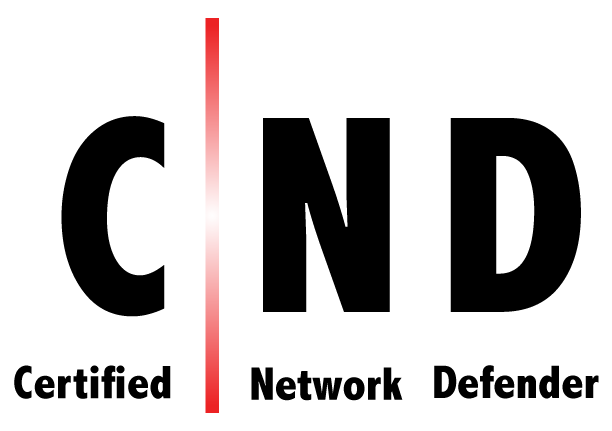- Professional Development
- Medicine & Nursing
- Arts & Crafts
- Health & Wellbeing
- Personal Development
1535 Courses in Cardiff delivered Live Online
Overview The credit Risk Assessment course gives participants a comprehensive overview of the key concepts and methodologies in understanding the drivers of credit risk, modelling tools used for the measurement of credit risk, and current best practices in credit risk management techniques. The course focuses on the actual practice of credit risk assessment within financial institutions as well as on the quantitative and methodological tools and procedures that are at the cutting edge of measuring, mitigating and managing credit risk.

Overview The course focuses on topics such as the fundamental concepts of auditing and quality management, principles of internal and external audit, auditing processes and tools, principles and practice of root cause analysis, communication and people skills, and other related topics. Students who successfully complete this course will gain the essential knowledge and skills necessary to become successful auditors and work with confidence to improve the processes in their organizations.

Overview Strategic Financial Management and Effective Budget Execution also called Strategic Financial Management provide the important elements for attaining a comprehensive budget preparation and effective execution system. This course focuses on the risks and challenges likely to obstruct the operation of management and financial accounting processes and evaluates the techniques and tools needed to tackle them. It will highlight what constitutes strategic financial management and effective budget execution within the context of achieving their strategic and operational objectives.

Overview SEO help you define your most profitable focused audience and develop a bridge of communication that reach them directly, thereby positioning your product in the right and most efficient way. Using SEO skills targets increasing the number of visitors to a website and ensuring that the site appears high in ranking on the list of top page results returned by a search engine. SEO has become an increasingly sought-after skill for companies who want to keep track of their rankings in Google's organic search. To reach the customer nationally or internationally, SEO is the only way where we can reach a global market. It is very important to understand the techniques of SEO and how to use Digital Marketing in a more efficient way to reach every corner of the world. This Specialized course will highlight the skills required to optimize website content for top SE Ranking. Through this course, you will learn the algorithms many search engines follow including Google Search. Specially designed with a lot of practical and live examples of advanced SEO techniques used by professionals you will gain a real-world skill to enhance your knowledge in Content Marketing, On-Off Page Optimization, followed by aligning SEO with overall business strategies.

Existential Dialogue 2025: "Meaning" with Dr. Jan Resnick
By Therapy Harley Street
“Meaning-Fullness” critiques traditional psychiatric diagnosis, advocating for an existential/phenomenological approach to mental health. We aim to explore the lived experiences on irregular perceptions of reality with an open mind. Each Saturday includes: a live dialogue between Prof. Ernesto Spinelli and an International Existential Therapist; a moment to share your thoughts and feelings with the teachers; and a final integration facilitated by Bárbara Godoy. This series of ten dialogues set out to explore the multifaceted dimentions and complexities associated with Existential Therapies. It attempts to engage with various interpretations of insanity through the lens of patients often painful, confounding, and deeply unsettling life experiences. Meaning- between Prof. Ernesto Spinelli and Dr. Jan Resnick “Meaning-Fullness aims to develop an alternative approach to traditional psychiatric diagnosis of psychopathology through an understanding of the existential vacuum and a phenomenology of language and the body. There is a growing epidemic of mental un-wellness even though there has never been so many psychiatrists and psychologists available. This contradiction demonstrates how a bio-medical approach is far too limited at best and a radical mistake, at worst. Through the use of theory, philosophical discussion and case studies, Meaning-Fullness seeks to elaborate how mental disturbance and emotional suffering, traumatic and dissociative experience, emptiness and meaninglessness, can be understood differently and then worked with in psychotherapy. When an existential/phenomenological perspective informs the therapeutic relationship, terms like treatment, healing, cure, recovery, growth and development, can be seen in a different light from the standard narratives and take on a wholly different meaning.” Dr. Jan Resnick. Dr. Jan Resnick is a senior psychotherapist, supervisor, and author. He has a PhD in Psychology (Psychoanalysis). As founder and Director of Training, he ran a Nationally Recognized and Accredited Registered Training Organisation called The Churchill Clinic for 18 years which became the largest such organisation in Australia for conferring post-graduate qualifications for training Psychoanalytic Psychotherapists. He was the Founding President of the Psychotherapists & Counsellors Association of Western Australia where he later received an Outstanding Achievement Award after serving 10 years on the Management Committee. He was an Editorial Advisory Board Member of the national journal Psychotherapy in Australia for 20 years and currently, an Advisory Board member of Blue Knot Foundation (formerly ASCA – Adult Survivors of Child Abuse). He is accredited by the Royal Australian New Zealand College of Psychiatrists to supervise psychiatry registrars in psychotherapy and has taught in the Advanced Psychotherapy Training Program. He has presented at many conferences including last year in Valencia, Spain for the International Association for Relational Psychotherapy and Psychoanalysis, also for the Mental Health Practitioners Network of Australia, and 3 times for the RANZCP Psychotherapy Section bi-national conference. He runs a supervision group for Psychiatrists practicing psychotherapy for the past 15 years and supervises Developmental Paediatricians at the State Child Development Centre in West Perth. He has presided over 4 mental health charities and has over 100 publications including two books. His book based on his clinical work as a couples’ therapist is How Two Love, Making your Relationship Work and Last. His latest book published by Karnac Books (Oxford) is called Meaning-Fullness, Developmental Psychotherapy and the Pursuit of Mental Health, an existential/phenomenological and relational approach based on his clinical work over more than 47 years. Prof. Ernesto Spinelli was Chair of the Society for Existential Analysis between 1993 and 1999 and is a Life Member of the Society. His writings, lectures and seminars focus on the application of existential phenomenology to the arenas of therapy, supervision, psychology, and executive coaching. He is a Fellow of the British Psychological Society (BPS) as well as an APECS accredited executive coach and coaching supervisor. In 2000, he was the Recipient of BPS Division of Counselling Psychology Award for Outstanding Contribution to the Profession. And in 2019, Ernesto received the BPS Award for Distinguished Contribution to Practice. His most recent book, Practising Existential Therapy: The Relational World 2nd edition (Sage, 2015) has been widely praised as a major contribution to the advancement of existential theory and practice. Living up to the existential dictum that life is absurd, Ernesto is also the author of an on-going series of Private Eye novels. Date and Time: Saturday 19 July from 2 pm to 3 pm – (UK time) Individual Dialogue Fee: £70 Venue: Online Zoom FULL PROGRAMME 2025: 25 January “Knots” with Prof. Ernesto Spinelli and Bárbara Godoy 22 February “Healing” with Dr. Michael Guy Thompson and Prof. Ernesto Spinelli 22 March “Difference” with Prof. Tod DuBose and Prof. Ernesto Spinelli 12 April “Polarisation” with Prof. Kirk Schneider and Prof. Ernesto Spinelli 3 May “Character” with Prof. Robert Romanyshyn and Prof. Ernesto Spinelli 21 June “Opening” with Dr. Yaqui Martinez and Prof. Ernesto Spinelli 19 July “Meaning” with Dr. Jan Resnick and Prof. Ernesto Spinelli 25 October “Invention” with Dr. Betty Cannon and Prof. Ernesto Spinelli 15 November “Hallucination” with Prof. Simon du Plock and Prof. Ernesto Spinelli 13 December “Hysteria” with Bárbara Godoy and Prof. Ernesto Spinelli Read the full programme here > Course Organised by:

Completion Design
By EnergyEdge - Training for a Sustainable Energy Future
About this Training Course This 5 full-day course is aimed at engineers and supervisors who already have a basic understanding of well construction methods but who would benefit from a more detailed knowledge of completion design. The course will concentrate on the important aspects of completion design and what makes a safe and efficient well. A common thread of practical examples will be used throughout the course in the form of a case study or 'red-thread' exercise. The case study is based around data all taken from a single field where those attending will work through all the basic issues of a completion design. The exercises associated with the case study is performed in the student's own time after each of the formal sessions. However, at the start of the next day, the case study is reviewed and discussed. The whole case study will continue through all sessions, with each element being reviewed at the start of the next session. There is no 'right' answer to the exercise - producing interesting discussions! The purpose of the course is not to go over specific equipment in detail. Teaching methods include presentations, videos, and animations and the case study. The course will cover: Types and configurations of completions The completion design process Inflow performance, skin and formation damage Perforating; selection, deployment and interface with rest of completion Stimulation and impact on completion and flow performance with coverage of modern horizontal multifrac tools Open hole, non-sand control completions including open hole packers and horizontal well clean up Sand control; when do you need it, basic types and selection guidelines. Includes standalone screens, ICDs, various gravel packing techniques, frac packs and expandable screens Tubing sizing, flow estimation and liquid loading Artificial lift; types and selection criteria, interface with drilling, reservoir and facilities. Design of gas lift and ESPs included Production chemistry impacts on completion, prevention and removal (scales, wax, asphaltene, hydrates, and souring) Metallurgy, corrosion, and erosion; metal types and selection of Elastomers and plastics; types and selection of Tubing stress analysis; picking the grade and weight of tubing, plus selection criteria for packers and expansion devices. Interface between tubing stress analysis and casing design Completion equipment; basic types of equipment, reliability and selection criteria for each (tree, safety valve, mandrel, packers, expansion devices etc) Completion installation; importance of wellbore clean-out, function and types of brines, pointers for efficient completion installation Non-conventional wells; types and when / where to use them (multilaterals, smart (intelligent) wells and also SAGD, CO2 sequestration, CBM, etc) Training Objectives By the end of this course, the participants should be able to: Have a good understanding of the completion design process and what makes a good completion design Understand the importance of the installation process (completion running) in the design process Have an appreciation of new and developing completion techniques (intelligent wells) Target Audience This course will benefit engineers and field-based personnel such as completion supervisors and production engineers. It is also suitable for completion vendors, specialists such as chemists and subsurface personnel including geologists, reservoir engineers and petrophysicists. Trainer Your expert course leader has 30 years of oil and gas industry experience. A first class degree in geophysics and a master degree in Petroleum Engineering was a prelude to seven years with BP as a petroleum engineer. He left BP and following a short spell in Camco, jointly founded ICE Energy. After six years of completions and petroleum engineering consultancy and training, ICE Energy merged with TRACS International, where he continued with petroleum and completion engineering studies, leading integrated teams, and developing / delivering training courses for a variety of different clients in diverse world-wide locations. In the last five years, he is independent again - focusing on technical consulting and course delivery. POST TRAINING COACHING SUPPORT (OPTIONAL) To further optimise your learning experience from our courses, we also offer individualized 'One to One' coaching support for 2 hours post training. We can help improve your competence in your chosen area of interest, based on your learning needs and available hours. This is a great opportunity to improve your capability and confidence in a particular area of expertise. It will be delivered over a secure video conference call by one of our senior trainers. They will work with you to create a tailor-made coaching program that will help you achieve your goals faster. Request for further information post training support and fees applicable Accreditions And Affliations

Cyber security training course description This cyber security course focusses on the network side of security. Technologies rather than specific products are studied focussing around the protection of networks using firewalls and VPNs. What will you learn Describe: - Basic security attacks - RADIUS - SSL - VPNs Deploy firewalls and secure networks Explain how the various technologies involved in an IP VPN work. Describe and implement: - L2TP - IPsec - SSL - MPLS, L3, VPNs. Cyber security training course details Who will benefit: Anyone working in the security field. Prerequisites: TCP/IP foundation for engineers Duration 5 days Cyber security training course contents Security review Denial of service, DDOS, data manipulation, data theft, data destruction, security checklists, incident response. Security exploits IP spoofing, SYN attacks, hijacking, reflectors and amplification, keeping up to date with new threats. Hands on port scanning, use a 'hacking' tool. Client and Server security Windows, Linux, Log files, syslogd, accounts, data security. Hands on Server hardening. Firewall introduction What is a firewall? Firewall benefits, concepts. HAnds on launching various attacks on a target. Firewall types Packet filtering, SPI, Proxy, Personal. Software firewalls, hardware firewalls. Firewall products. Hands on Simple personal firewall configuration. Packet filtering firewalls Things to filter in the IP header, stateless vs. stateful filtering. ACLs. Advantages of packet filtering. Hands on Configuring packet filtering firewalls. Stateful packet filtering Stateful algorithms, packet-by-packet inspection, application content filtering, tracks, special handling (fragments, IP options), sessions with TCP and UDP. Firewall hacking detection: SYN attacks, SSL, SSH interception. Hands on SPI firewalls. Proxy firewalls Circuit level, application level, SOCKS. Proxy firewall plusses and minuses. Hands on Proxy firewalls. Firewall architectures Small office, enterprise, service provider, what is a DMZ? DMZ architectures, bastion hosts, multi DMZ. Virtual firewalls, transparent firewalls. Dual firewall design, high availability, load balancing, VRRP. Hands on Resilient firewall architecture. Testing firewalls Configuration checklist, testing procedure, monitoring firewalls, logging, syslog. Hands on Testing firewalls. Encryption Encryption keys, Encryption strengths, Secret key vs Public key, algorithms, systems, SSL, SSH, Public Key Infrastructures. Hands on Password cracking. Authentication Types of authentication, Securid, Biometrics, PGP, Digital certificates, X.509 v3, Certificate authorities, CRLs, RADIUS. Hands on Using certificates. VPN overview What is a VPN? What is an IP VPN? VPNs vs. Private Data Networks, Internet VPNs, Intranet VPNs, Remote access VPNs, Site to site VPNs, VPN benefits and disadvantages. VPN Tunnelling VPN components, VPN tunnels, tunnel sources, tunnel end points, tunnelling topologies, tunnelling protocols, which tunnelling protocol? Requirements of tunnels. L2TP Overview, components, how it works, security, packet authentication, L2TP/IPsec, L2TP/PPP, L2 vs L3 tunnelling. Hands on Implementing a L2TP tunnel. IPsec AH, HMAC, ESP, transport and tunnel modes, Security Association, encryption and authentication algorithms, manual vs automated key exchange, NAT and other issues. Hands on Implementing an IPsec VPN. SSL VPNs Layer 4 VPNs, advantages, disadvantages. SSL. TLS. TLS negotiation, TLS authentication. TLS and certificates. Hands on Implementing a SSL VPN. MPLS VPNs Introduction to MPLS, why use MPLS, Headers, architecture, label switching, LDP, MPLS VPNs, L2 versus L3 VPNs. Point to point versus multipoint MPLS VPNs. MBGP and VRFs and their use in MPLS VPNs. Hands on Implementing a MPLS L3 VPN. Penetration testing Hacking webservers, web applications, Wireless networks and mobile platforms. Concepts, threats, methodology. Hands on Hacking tools and countermeasures.

Advanced C++ training course description The course will give a broad overview of the C++ Programming language, focusing on modern C++, up to C++17. This course will cover the use of the Standard Library, including containers, iterator, function objects and algorithms. From the perspective of application development, a number of design patterns will be considered. What will you learn Write C++ programs using the more esoteric language features. Utilise OO techniques to design C++ programs. Use the standard C++ library. Exploit advanced C++ techniques Advanced C++ training course details Who will benefit: Programmers needing to write C++ code. Programmers needing to maintain C++ code. Prerequisites: C++ programming foundation. Duration 5 days Advanced C++ training course contents Study of a string class Create a string class as a means to investigate many issues, involving the use of operator overloading and including overloading new and delete. Creation of the class will also require consideration of 'const correctness'. Exception handling Consider the issues involved in exception handling including the concept of exception safety. Templates Review definition of template functions, including template parameter type deduction. Introduction to template metaprogramming. Newer features including template template parameters and variadic templates. Creation of template classes. Design patterns Introduction to Design Patterns and consideration of a number of patterns, such as, factory method, builder, singleton and adapter. The standard C++ library (STL) Standard Library features, such as, Containers, Iterator, Function Objects and Algorithms. Introduction to Lambda expressions. C++ and performance The writing of code throughout the course will be oriented towards performant code, including use of R Value references and 'move' semantics. Pointers The use of pointers will be considered throughout the course. Smart pointers will be considered to improve program safety and help avoid the use of 'raw' pointers. Threading This section will consider the creation of threads and synchronisation issues. A number of synchronisation primitives will be considered. Async and the use of Atomic will also be considered. New ANSI C++ features Summarising some of the newer features to be considered are: Auto, Lambdas expression, smart pointers, variadic templates and folds, R Value references and tuple together with structured binding.

Network DevOps course description This course is not a soft skills course covering the concepts of DevOps but instead concentrates on the technical side of tools and languages for network DevOps. Particular technologies focussed on are ansible, git and Python enabling delegates to leave the course ready to starting automating their network. Hands on sessions follow all major sections. More detailed courses on individual aspects of this course are available. What will you learn Evaluate network automation tools. Automate tasks with ansible. Use git for version control. Use Python to manage network devices. Use Python libraries for network devices. Network DevOps course details Who will benefit: Administrators automating tasks. Prerequisites: TCP/IP Foundation Duration 5 days Network DevOps course contents What is DevOps Programming and automating networks, networks and clouds, AWS, OpenStack, SDN, DevOps for network operations. Initial configuration Configuring SSH, ZTP, POAP. Hands on Initial lab configuration. Getting started with ansible The language, the engine, the framework. Uses of ansible, orchestration. The architecture, Controlling machines, nodes, Agentless, SSH, modules. Configuration management, inventories, playbooks, modules, roles. Hands on Installing ansible, running ad hoc commands. Ansible playbooks ansible-playbook, YAML, plays, tasks, handlers, modules. Playbook variables. Register module, debug module. Hands on Running playbooks. Ansible Inventories /etc/ansible/hosts, hosts, groups, static inventories, dynamic inventories. Inventory variables, external variables. Limiting hosts. Hands on Static inventories, variables in inventory files. Ansible modules for networking Built in modules, custom modules, return values. Core modules for network operations. Cisco and/or Juniper modules. ansible_connection. Ansible 2.6 CLI. Hands on Using modules. Ansible templating and roles aConfiguration management, full configurations, partial configurations. The template module, the assemble module, connection: local, Jinja2 templates, variables, if, for, roles. Hands on Generating multiple configurations from a template. Network programming and modules Why use Python? Why use ansible? alternatives, ansible tower, Linux network devices. Programming with Python Python programming Functions. Classes, objects and instances, modules, libraries, packages. Python strings, Python file handling, pip list, pip instal. Hands on Python programming with pyping. More Python programming Functions. Classes, objects and instances, modules, libraries, packages. Python strings, Python file handling, pip list, pip install. Hands on Python programming with pyping. Git Distributed version control, repositories, Git and GitHub, Alternatives to GitHub, Installing git, git workflows, creating repositories, adding and editing files, branching and merging, merge conflicts. Hands on working with Git. Python and networking APIs, Sockets, Telnetlib, pysnmp, ncclient, ciscoconfparse. Paramiko SSH and Netmiko Integrating Python and network devices using SSH. Netmiko, Netmiko methods. Hands on Netmiko. NAPALM What is NAPALM, NAPALM operations, getters, Replace, merge, compare, commit, discard. Hands on Configuration with NAPALM. Integrating ansible and NAPALM. Python and REST REST APIs, enabling the REST API. Accessing the REST API with a browser, cURL, Python and REST, the request library. Hands on Using a REST API with network devices.