- Professional Development
- Medicine & Nursing
- Arts & Crafts
- Health & Wellbeing
- Personal Development
1170 Courses in Cardiff delivered Live Online
Professional Discussions for Assessment
By Panda Education and Training Ltd
This workshop offers new assessors skills and strategies to conduct effective professional discussions with learners. These discussions are not only essential for accurate assessment but also contribute to a more engaging and enriching learning experience for the students. This 2.5 hour workshop is aimed at those new to assessment, or who want to improve their skills in having professional discussions with their learners. This workshop will enable you to: Know when to use professional discussions with learners Plan for professional discussions with learners Prepare learners for taking part in professional discussions Use appropriate questioning techniques to use in professional discussions Record and reference professional discussions Further Information Our professional learning workshops encourage good practice sharing, discussing experiences and sharing of resources. They are interactive and encourage participation, so please ensure you have your Zoom camera on and are in an appropriate location. Benefits Gain confidence in your ability to have professional discussions Get more out your assessment meetings with your learners Save time in your schedule through efficient planning Meet other practitioners and build your professional network

Global Power Shifts and China's Evolving Role in Africa | Live Online Learning
By https://gada-academy.cademy.io/
Explore China’s growing influence in Africa through this in-depth course. Weekly themes blend history, trends, and analysis to unpack the economic, political, and social layers of this evolving relationship. Gain a nuanced view of its impact on Africa’s global role
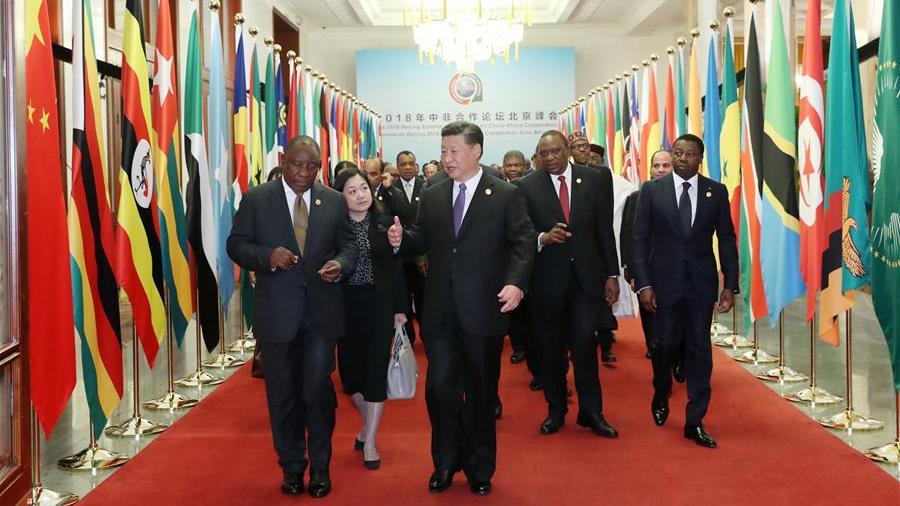
Free Webinar | Elevating Client Relationships: How to build trust and rapport
4.3(5)By Bayfield Training
Learn how to maintain strong relationships with clients, tenants, investors and other stakeholders. On this webinar, we will share actionable strategies to elevate your client experience, build lasting connections, and stand out in today’s competitive landscape. Additionally, we will also discuss effective techniques for establishing trust and building rapport with clients, including active listening, empathy, and effective communication strategies. Finally, we will also be discussing how to overcome common challenges encountered in client relationships and learn strategies for resolving conflicts maintaining positive interactions. Whether you’re a business owner, sales professional, consultant, or anyone responsible for managing client relationships, this webinar will equip you with the knowledge and skills needed to excel in today’s competitive marketplace.

This offering is for an initial session exploring your enneagram map report , which is included. The test I use is from Aephoria, and it will give you your tritype (your strategies for thinking, feeling and doing) as well as your instinctual variant, which is helpful information about where you tend to focus your attention. Once you have your map, we will unpack the information together, and if you wish, go on to explore it over a series of sessions, using creative tools and practices to find its meaning and wisdom for you in your life.

Introduction to Communication Skills
By Healthcare Communication Matters
This online Introduction to Communication Skills course aims to empower you to have more effective conversations with your patients, their friends and family and your colleagues at work. In particular, the focus will be on understanding and appreciating communication skills and how to use them more effectively and efficiently.

Global Power Shifts and China's Evolving Role in Africa | Live Online Learning
By Gada Academy
Explore China’s growing influence in Africa through this in-depth course. Weekly themes blend history, trends, and analysis to unpack the economic, political, and social layers of this evolving relationship. Gain a nuanced view of its impact on Africa’s global role
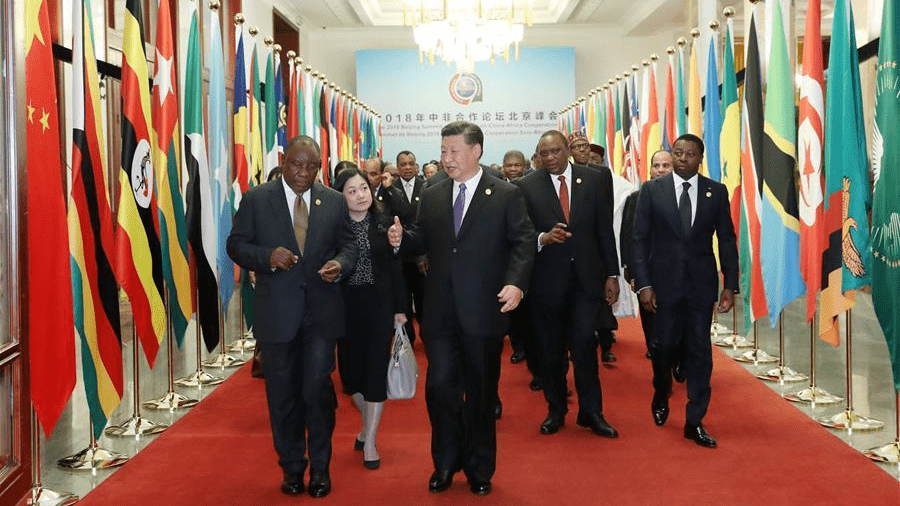
Bespoke AutoCAD Mac Basic-Intermediate Course
By ATL Autocad Training London
Why Learn Bespoke AutoCAD Mac Basic-Intermediate Course? Learn AutoCAD using your projects and learn how to use powerful tools and techniques for drawing, dimensioning, and printing 2D drawings with our Intermediate AutoCAD course. Check our Website How long is the training? 10 hours, Choose and split 10 hrs Mon to Sat 9 am to 7 pm. Book online or call 02077202581 or 07970325184. Method? 1-on-1, available in both in-person and Live Online. Course Topics Include: Building Fundamental Shapes Working with Lines, Arcs, and Polylines Utilizing Grip Tools Precision Object Alignment Data Management and Backups Exploring File Formats Ensuring Disaster Recovery Mastering Object Creation Handling Measurement Units Dynamic Input Techniques Inquiring Commands and Measurement Tools Effective Object Viewing Navigating Zoom and Pan Object Manipulation Strategies Object Selection Methods Swift Object Management Object Transformation Techniques Scaling and Altering Objects Trim, Extend, and Offset Functions Creating Geometric Variations Object Joining and Editing Corner Filleting and Chamfering Stretching Objects Organizing Your Drawings Layer Management Customizing Object Properties Applying Linetypes Layout Design and Setup Efficient Page Configurations Scaling Drawing Views Adding Annotations Multiline and Single-Line Text Creation Text Styling and Editing Dimensioning Concepts Customizing Dimension Styles Dimension Editing Implementing Multileaders Object Hatching Hatching Editing Reusable Content Management Blocks and Symbols Tool Palette Usage Working with Groups Model Space and Paper Space Understanding Layout Creation and Viewports Viewport Scaling Plotting and PDF Output Managing Multiple Sheet Drawings Utilizing Plotstyles Crafting Custom Drawing Templates Download AutoCAD Mac https://www.autodesk.co.uk After completing the AutoCAD for Mac course, learners can expect the following learning outcomes: Proficiency in AutoCAD: Participants will acquire the skills and knowledge needed to confidently use AutoCAD for Mac, including creating and editing drawings, managing objects, and applying precision techniques. Effective Design Skills: They will gain the ability to produce accurate 2D drawings, making them valuable assets in design-related professions. Jobs that individuals can pursue after completing this course include: Draftsperson: Working in architectural, engineering, or construction firms to create technical drawings and plans. CAD Technician: Assisting in the development of designs for various projects, such as product design or urban planning. Interior Designer: Using AutoCAD for space planning and layout design in the interior design industry. Architectural Designer: Collaborating on architectural projects, including creating floor plans and elevations. Mechanical Designer: Participating in the design and development of mechanical components and systems. Civil Engineering Technician: Supporting civil engineers in designing infrastructure projects, such as roads and bridges. Electrical or Electronics Designer: Assisting in the creation of electrical schematics and electronic circuit diagrams. Landscape Designer: Planning and visualizing outdoor spaces, gardens, and landscapes. Completing this AutoCAD course opens doors to various industries where precise and detailed 2D drawing skills are highly valued. The AutoCAD Mac Bespoke 1 on 1 Basics to Intermediate Level Training Course provides participants with a comprehensive skill set, enabling them to attain proficiency in using AutoCAD Mac. This course covers a wide range of functionalities and caters to individuals at all skill levels, whether they are beginners or experienced users. Participants will begin by learning fundamental features such as drawing, editing, annotations, and dimensioning. As they progress, they will delve into more advanced topics like object manipulation, customizing workspaces, and streamlining workflows. Key Benefits of the Course: Mastery of Mac-AutoCAD: Acquire expertise in both essential and advanced techniques for creating precise 2D drawings. Enhanced Productivity: Increase efficiency by implementing time-saving tips and optimizing your work processes. Versatile Design Abilities: Develop the skills to undertake diverse projects in fields such as architecture, engineering, and more. Industry-Relevant Competencies: Elevate your career prospects across various industries by gaining in-demand AutoCAD skills. Access to Recorded Lessons: Review and reinforce your learning at your convenience with access to recorded lesson sessions. Ongoing Email Support: Receive continuous assistance and guidance via email even after completing the course. Enroll today to benefit from interactive learning experiences guided by experienced instructors. Choose between flexible in-person or online sessions, gain access to lesson recordings, and enjoy a lifetime of email support. Tailored Guidance: Get personalized coaching and instruction tailored to your unique learning needs and objectives. Convenient Scheduling: Choose from flexible training slots available Monday to Saturday from 9 am to 7 pm, accommodating your busy schedule. Versatile Learning Options: Select between in-person training at our location, conveniently situated just 5 minutes away from Oval Tube Station, or participate in live online sessions from anywhere. Engaging Interactions: Participate in interactive sessions designed for questions, discussions, and problem-solving, creating an immersive learning experience. Effective Progression: Accelerate your learning with focused guidance, allowing you to advance at your own pace while mastering the material. Tailored Curriculum: Customize the course content to align with your prior knowledge and specific areas of interest, ensuring a relevant and engaging learning experience. Real-Time Guidance: Receive immediate feedback from the instructor, enhancing your comprehension and skill development. Comprehensive Support: Enjoy ongoing assistance and clarification opportunities through email or additional sessions beyond the course for an in-depth learning experience.

Applied Strategic Healthcare Leadership
By HFX Training
Applied Strategic Healthcare Leadership Course An ACHE-Accredited Executive Program | $1,200 USD Sharpen Your Strategic and Financial Leadership in Healthcare This highly interactive program is designed exclusively for executives and fellows of the American College of Healthcare Executives (ACHE) who are ready to elevate their strategic and financial decision-making capabilities through immersive simulation-based learning. Delivered over a series of six engaging Zoom sessions, the Applied Strategic Healthcare Leadership Course equips you with critical tools to drive performance in your healthcare organization while earning 12 ACHE continuing professional education credits. What Makes This Course Unique? Simulation-Based Learning: Leverage the industry-leading Healthcare Hero hospital management simulation, used in top-tier MHA and MBA programs globally. Team-Based Executive Challenge: Work in teams to manage a virtual hospital, facing real-world challenges and dynamic market forces. Experiential Learning: Make executive-level decisions across strategy, operations, and finance in a safe, competitive environment that mirrors the complexities of modern healthcare. Facilitated by Experts: Guided by experienced healthcare and simulation facilitators with deep knowledge of executive leadership and health system strategy. Course Format 6 x 2-hour Zoom sessions (12 contact hours total) The zoom sessions will run weekly from Saturday 11am-1pm Eastern, starting on April 5th Combines strategic and financial management lectures with 8 intensive simulation rounds Practice rounds to build confidence, followed by a competitive live game Final session includes a powerful executive debrief to help you apply insights directly to your organization Key Learning Outcomes By completing this program, you will: ✔ Apply advanced strategy frameworks tailored to healthcare ✔ Strengthen your financial leadership with healthcare-specific KPIs and analysis ✔ Improve team-based executive decision-making under real-world pressure ✔ Learn how to balance mission, margin, and market dynamics ✔ Take home actionable insights to drive performance improvement in your role Who Should Enroll This course is ideal for: ACHE members and fellows seeking executive-level simulation training Healthcare executives responsible for strategy, operations, or finance MHA/MBA graduates looking to sharpen applied skills Leaders preparing for expanded organizational responsibility Program Fee 💲 $1,200 USD (Includes full simulation access, live facilitation, team coaching, and all course materials.) Enroll Now About the Simulation Healthcare Hero is a highly acclaimed hospital management simulation designed to challenge participants with the real-world complexities of running a competitive healthcare system. Trusted by leading universities and executive education programs worldwide. Frequently Asked Questions 1. Who is this course designed for? This program is specifically designed for healthcare executives, ACHE members, and fellows who wish to enhance their strategic, financial, and leadership capabilities through applied learning. It’s also ideal for senior managers preparing for executive roles. 2. How does the Healthcare Hero simulation work? Healthcare Hero is an interactive, web-based hospital management simulation. Working in teams, you will make key decisions across hospital strategy, operations, and finance, while competing against other teams in a dynamic, simulated healthcare market. No prior simulation experience is required—full guidance will be provided. 3. How much time will I need to commit? The program consists of 6 x 2-hour Zoom sessions (12 hours total), spread over several weeks. Between sessions, you may wish to review materials or discuss strategies with your team, but no additional time commitment is required. 4. What topics will be covered? You will explore critical areas such as healthcare strategy, financial management, team leadership, and decision-making under pressure. The course blends applied simulation rounds with lectures on strategic management and financial leadership in healthcare. 5. Will I earn ACHE continuing professional education (CPE) credits? Yes, this program is eligible for 12 ACHE-approved CPE credits, contributing toward your ongoing professional development. 6. Do I need prior experience with simulations? No simulation experience is needed. The first sessions include practice rounds and onboarding to help you get comfortable with the platform and decision-making process. 7. How will teams be formed? Participants will be assigned to teams during the first session to encourage collaboration, peer learning, and networking. Team performance will be key to success in the simulation. 8. What’s included in the course fee? Your $1,200 USD fee includes access to the Healthcare Hero simulation, live facilitation, course materials, team coaching, and participation in all Zoom sessions. 9. Is there a certificate of completion? Yes, participants will receive a certificate of completion after finishing the course and simulation rounds. This can be used to demonstrate CPE credits to ACHE. 10. Can I cancel or transfer my registration? Cancellations are allowed up to 14 days before the course start date for a full refund. Transfers to a future cohort are available subject to availability. Please contact us directly to process cancellations or transfers.

As the awareness of ADHD increases, more and more people are being diagnosed, or suspect they have ADHD. This workshop provides educators with an overview of what ADHD is, the challenges that people with ADHD face and strategies to help with learning and work.
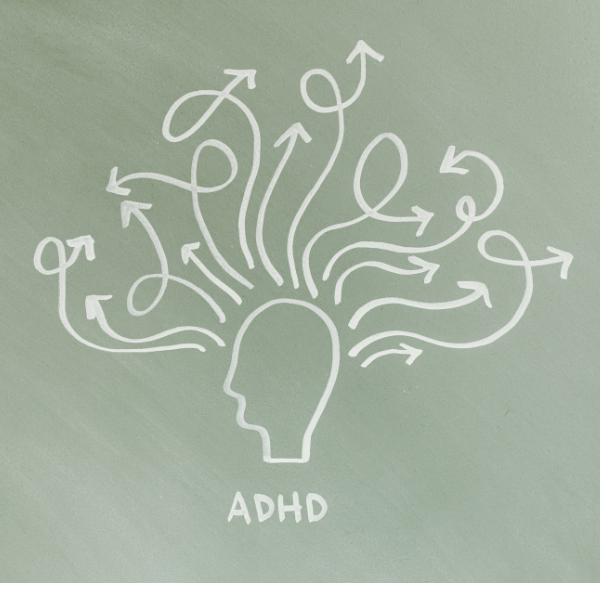
Adobe Illustrator Basic to Intermediate Training
By London Design Training Courses
Why Learn Adobe Illustrator Basic to Intermediate Training Course? Course Link With our Illustrator Intermediate Course take your vector graphics to the next level and bring your designs to life with advanced techniques and tools. Gain hands-on skills in creating shapes, patterns, and logos, and learn how to edit images with precision. Duration: 6 hrs. Method: 1-on-1 - Personalized attention Schedule: Schedule by pre-booking a convenient hour of your choice, available from Mon to Sat between 9 am and 7 pm. This course covers fundamental tools and features of Adobe Illustrator, aimed at beginners, to enable them to create and edit vector graphics efficiently and effectively. Adobe Illustrator is the industry-leading vector graphic software for working with vector graphics, providing a comprehensive set of tools for producing exceptional graphics for various media, including print, video, web, and mobile devices. Course Title: Adobe Illustrator Course Outline: Mastering Advanced Drawing Techniques In-Depth Curvature Tool Mastery Advanced Pen Tool Usage: Drawing Complex Paths Understanding Path, Anchor Points, and Handles Precision Editing with Direct Selection Tool Slicing and Dividing Paths using Scissors and Knife Tools Exploring Advanced Stroke and Path Options Custom Width Profiles with the Width Tool Diverse Brushes Exploration in Brush Library Creating Scattered Objects with Scatter Brushes Applying Patterns along Paths with Pattern Brushes Crafting Custom Pattern Brushes Understanding Graphic Styles Efficient Usage of Graphic Style Libraries Creating, Deleting, and Saving Graphic Styles with Graphic Style Panel Leveraging the Power of Graphic Styles Mastering Pattern Manipulation Techniques Creating and Editing Patterns using Pattern Mode Modifying Pattern Elements with Precision Adjusting Spacing and Resizing Patterns using the Tile Tool Rectifying Background Errors with Overlap Options Saving and Exporting Custom Patterns Exploring Advanced Gradient Options Gradient Styles Exploration Fine-Tuning Gradients with the Gradient Annotator Creating Free Transform Gradient Points and Lines Applying Single Gradient across Multiple Objects Gradient and Transparency Integration Creative Applications and Practical Projects Applying Advanced Techniques to Real-World Projects Creative Problem-Solving Strategies Q&A Session and Feedback Gathering Note: Each section includes practical exercises and hands-on projects to reinforce learning. The course emphasizes practical application, ensuring participants leave with tangible skills and a deep understanding of advanced Adobe Illustrator concepts. Q: What will I learn in the London Design Training Course in Adobe Illustrator? A: In this course, you'll learn essential techniques for creating and editing vector graphics using Adobe Illustrator. The training covers drawing tools, shapes, layers, effects, styles, logo design, Image Trace, Live Paint, and integration into your design workflow. Q: What can I expect to achieve after completing the Illustrator training course? A: By the end of the course, you'll be proficient in Illustrator tools, create graphics for print, web, and mobile, design logos with special effects, and manipulate images. You'll receive an accredited Illustrator training certification and post-course support. Q: Is any prior knowledge of Illustrator required to attend the course? A: No, the course is designed for beginners, and no prior knowledge of Illustrator is necessary. Q: Which version of Illustrator will the training be based on? A: The training is primarily based on Illustrator 2023, but the techniques apply to recent releases. Q: Can I attend the course on either a Windows or Mac computer? A: Yes, Illustrator works identically on both Windows and Mac. Our training centers offer both platforms for your convenience.
