- Professional Development
- Medicine & Nursing
- Arts & Crafts
- Health & Wellbeing
- Personal Development
1092 Courses in Cardiff delivered Live Online
Usability Testing
By Bunnyfoot
This one-day course introduces the field of user experience and provides an excellent entry point to our other specialised training courses. UX processes and practices have become a central component of product design, service design and web design.

Arnold for 3dsMax Basic to Advanced Training
By London Design Training Courses
Training duration: 10 hrs. Click here for more info Method: 1-2-1, Personalized attention, Tailored content, Flexible pace, Individual support. Schedule: Personalized training experience with our flexible 1-2-1 sessions. Tailor your own schedule by pre-booking a convenient hour of your choice, available from Monday to Saturday between 9 am and 7 pm. Learn Arnold for 3ds Max and make breath-taking renders with our comprehensive training course. Led by certified tutors and industry experts, you'll master the basics to advanced techniques of creating stunning visual effects and lifelike renderings. Course Duration: 10 hours Course Outline: Session 1: Introduction to Arnold Renderer (1 hour) Unveiling Arnold Renderer's features and capabilities Understanding the benefits of Arnold in 3ds Max Setting up Arnold renderer and exploring its interface Mastering the workflow for exceptional results Session 2: Basic Arnold Shading (1 hour) Navigating the Arnold shading network Creating essential materials with Arnold shaders Working with diverse shader types (standard, Lambert, etc.) Elevating visuals with maps and textures in Arnold's materials Session 3: Arnold Lighting Techniques (1.5 hours) Embracing the art of lighting with Arnold Lights Implementing various light types (area lights, spotlights, etc.) Creating ambiance with Arnold skydome and environment lighting Illuminating scenes using physical sky and image-based lighting Session 4: Arnold Cameras and Rendering Settings (1.5 hours) Mastering Arnold cameras and their settings Achieving depth of field and motion blur effects in Arnold Configuring optimal rendering settings for superior results Fine-tuning rendering with the Arnold Render Setup dialog Session 5: Advanced Arnold Shading (1.5 hours) Creating intricate materials with advanced Arnold shaders Realistic surfaces with Arnold's procedural textures Harnessing the power of advanced shading nodes (bump, displacement, etc.) Unleashing specialized effects with Arnold shaders (subsurface scattering, hair, etc.) Session 6: Arnold Rendering Optimization (1 hour) Streamlining rendering settings for enhanced efficiency Leveraging Arnold features like adaptive sampling and denoising Noise reduction techniques for smoother Arnold renders Troubleshooting common rendering issues and their solutions Session 7: Advanced Lighting Techniques (1 hour) Crafting lifelike lighting setups with Arnold's prowess Exploring advanced lighting properties (exposure, color temperature, etc.) Enhancing lighting with Arnold light filters and modifiers Implementing captivating effects like volumetric lighting and caustics Session 8: Arnold AOVs and Compositing (1 hour) Understanding Arnold AOVs (Arbitrary Output Variables) Configuring and rendering AOVs for post-production control Compositing AOVs for artistic adjustments in post-production Leveraging AOVs for fine-tuning the final image Session 9: Arnold for Animation and Motion Graphics (1 hour) Integrating Arnold seamlessly into animation and motion graphics projects Rendering animation sequences with finesse Managing motion blur and time-based effects with Arnold Unveiling Arnold's potential for particle rendering and dynamic effects Session 10: Arnold Tips, Tricks, and Best Practices (1 hour) Exploring advanced techniques and workflows for exceptional results Optimizing scene setup for enhanced rendering performance Troubleshooting tips for common issues and errors in Arnold Q&A session and final review to consolidate knowledge

VMware vSphere: Optimize and Scale plus Troubleshooting Fast Track [v7]
By Nexus Human
Duration 5 Days 30 CPD hours This course is intended for Experienced system administrators System engineers System integrators Overview By the end of the course, you should be able to meet the following objectives: Introduce troubleshooting principles and procedures Practice Linux commands that aid in the troubleshooting process Use command-line interfaces, log files, and the vSphere Client to diagnose and resolve problems in the vSphere environment Explain the purpose of key vSphere log files Monitor and optimize compute, network, and storage performance on ESXi hosts Monitor and optimize vCenter Server performance Identify networking problems based on reported symptoms, validate and troubleshoot the reported problem, identify the root cause and implement the appropriate resolution Analyze storage failure scenarios using a logical troubleshooting methodology, identify the root cause, and apply the appropriate resolution to resolve the problem Troubleshoot vSphere cluster failure scenarios and analyze possible causes Diagnose common VMware vSphere High Availability problems and provide solutions Identify and validate VMware ESXi⢠host and VMware vCenter Server problems, analyze failure scenarios, and select the correct resolution Troubleshoot virtual machine problems, including migration problems, snapshot problems, and connection problems Troubleshoot performance problems with vSphere components This five-day, accelerated, hands-on training course is a blend of the VMware vSphere: Optimize and Scale and VMware vSphere: Troubleshooting courses. This Fast Track course includes topics from each of these advanced courses to equip experienced VMware administrators with the knowledge and skills to effectively optimize and troubleshoot vSphere at an expert level. Course Introduction Introductions and course logistics Course objectives Introduction to Troubleshooting Define the scope of troubleshooting Use a structured approach to solve configuration and operational problems Apply a troubleshooting methodology to logically diagnose faults and improve troubleshooting efficiency Troubleshooting Tools Use command-line tools (such as Linux commands, vSphere CLI, ESXCLI) to identify and troubleshoot vSphere problems Identify important vSphere log files and interpret the log file contents Network Optimization Explain performance features of network adapters Explain the performance features of vSphere networking Use esxtop to monitor key network performance metrics Troubleshooting Virtual Networking Analyze and resolve standard switch and distributed switch problems Analyze virtual machine connectivity problems and fix them Examine common management network connectivity problems and restore configurations Storage Optimization Describe storage queue types and other factors that affect storage performance Use esxtop to monitor key storage performance metrics Troubleshooting Storage Troubleshoot and resolve storage (iSCSI, NFS, and VMware vSphere© VMFS) connectivity and configuration problems Analyze and resolve common VM snapshot problems Identify multipathing-related problems, including common causes of permanent device loss (PDL) and all paths down (APD) events and resolve these problems CPU Optimization Explain the CPU scheduler operation and other features that affect CPU performance Explain NUMA and vNUMA support Use esxtop to monitor key CPU performance metrics Memory Optimization Explain ballooning, memory compression, and host-swapping techniques for memory reclamation when memory is overcommitted Use esxtop to monitor key memory performance metrics Troubleshooting vSphere Clusters Identify and recover from problems related to vSphere HA Analyze and resolve VMware vSphere© vMotion© configuration and operational problems Analyze and resolve common VMware vSphere© Distributed Resource Scheduler? problems Troubleshooting Virtual Machines Identify possible causes and resolve virtual machine power-on problems Troubleshoot virtual machine connection state problems Resolve problems seen during VMware Tools? installations vCenter Server Performance Optimization Describe the factors that influence vCenter Server performance Use VMware vCenter© Server Appliance? tools to monitor resource use Troubleshooting vCenter Server and ESXi Analyze and fix problems with vCenter Server services Analyze and fix vCenter Server database problems Examine ESXi host and vCenter Server failure scenarios and resolve the problems
![VMware vSphere: Optimize and Scale plus Troubleshooting Fast Track [v7]](https://cademy-images-io.b-cdn.net/9dd9d42b-e7b9-4598-8d01-a30d0144ae51/4c81f130-71bf-4635-b7c6-375aff235529/original.png?width=3840)
Unity 3D One-Day Course (One-to-One)
By Real Animation Works
Photoshop basic to fundamentals Training Course bespoke and customized

Lumion 3d Realtime Rendering Training
By London Design Training Courses
Why Choose Lumion 3d Realtime Rendering Training Course? Course Link Our Lumion Course is best for materials, lighting, and animation skills. Learn high-quality rendering using Lumion's asset library. In-person or live online sessions with lifetime access to recordings and email support. Unleash Lumion's potential for immersive architectural visualizations. Duration: 10 hrs Method: 1-on-1, Personalized attention Schedule: Tailor your own hours of your choice, available from Mon to Sat between 9 am and 7 pm What is Lumion? Lumion is specialized 3D rendering software designed for architects and designers. With Lumion, you can quickly bring your 3D design models to life, add materials, furnish interiors and exteriors, and showcase the impact of lighting and shadows without the need for specialized training. Objectives of the Course The course aims to teach you how to start Lumion projects, add environments, cameras, illuminations, populate scenes with various elements, create terrains, and produce animations. Lumion 3D Course Outline Module 1: Introduction to Lumion 3D Discovering Lumion 3D's capabilities and interface navigation. Learning shortcut keys for efficient workflow. Customizing settings for optimal performance. Module 2: 3D Models and Materials Importing 3D models in various formats. Applying and tweaking materials. Creating procedural materials and glass effects. Troubleshooting common issues. Module 3: Creating a Project in Lumion Building scenes and sculpting terrain. Enhancing realism with alpha and height maps. Module 4: 3D World Managing multiple 3D objects and their properties. Implementing grass and scattering elements. Module 5: Lighting in Lumion 3D Utilizing weather settings for dynamic scenes. Understanding Lumion lights and interior/exterior illumination. Creating 3D reflections and spotlights. Module 6: Realistic Visualizations Incorporating special effects like fire, smoke, and fog. Achieving realism with camera effects and shadows. Rendering still images and animations. Module 7: NPR Visualizations Creating non-photorealistic visualizations with artistic effects. Implementing unique styles for enhanced visuals. Module 8: Artistic Effects in Lumion 3D Exploring conceptual visualizations with painting and sketch effects. Creating cartoon effects and understanding perspectives. Module 9: Animation in Lumion 3D Timing and working with cameras for dynamic shots. Composing animation clips and adding effects. Utilizing layers and control objects for precise control. Module 10: Advanced Features Import and output formats in Lumion. Expanding assets with the 3D model library. Adding animated characters and sound effects. Utilizing the advanced material library. Controlling environment and weather for dynamic scenes. Scene management and movie editing within Lumion 3D. Lumion for Students | Unleash Your Creativity https://lumion.com› product › students Unlock the full potential of your designs with Lumion for students. Request your free 1-year Student license now and bring your visions to life!

Audit Programmes and Risk Assessment
By Research Quality Association
Course Information This one day course is designed to provide you with comprehensive guidance and practical help for when designing and implementing audit programmes. Using the guidance of ISO 19011 with reference to PV, GCP, GMP and GLP audit programmes, you will explore audit programme design, operation, review and improvement. The course will work through why audits are important and understanding the drivers behind a good audit programme. It will discuss how to identify and assess the risks in your organisation, linking them with organisational goals, using these risks as a basis for the design of a risk-based audit programme during facilitated practical workshops. Delegates will have the opportunity to consider and discuss common issues and constraints that may shape their audit programmes. By the end of the course you will have: A clear understanding of the role of audit programmes in managing compliance and of the drivers and risks behind audit programmes An understanding of the roles and responsibilities of management and personnel An appreciation of resourcing implications and auditor attributes A good insight into the practicalities and activities required for design of risk based audit programmes A comparison of your circumstances, challenges, common issues and ways to approach managing audit programmes with other delegates on the course. Tutors Tutors will be comprised of (click the photos for biographies): Louise Handy Director, Handy Consulting Ltd Programme Please note timings may be subject to alteration. Day 1 08:50 Registration 09:00 Welcome and Introduction 09:15 Why do we Need to Audit? Exploring risk and regulation, responsibility and performance. 09:45 Discussion - Programmes, Needs, Commonalities Understanding the needs of delegates' own organisation and comparing common themes and threats. 10:00 Establishing an Audit Programme Design, objectives, risk and resources. This session discusses the consideration when designing audit programmes. 10:30 Break 10:45 Risk Management Considerations, guidance and methods for assessing and controlling risk. 11:00 Workshop 1 - Risks, Prioritisation and Control Looking at specific risks, assessing and evaluating to feed into audit programme management. 12:00 Workshop 1 - Feedback 12:30 Lunch 13:30 Putting it into Practice Resources, practicalities and challenges - the realities of auditing, including selection of auditors, ensuring practice will meet expectations and the reasons to note audit results. 13:45 Workshop 2- Designing Audit Programmes Designing audit programmes using output from risk assessment process. Challenges and flexibility. 15:00 Break 15:15 Workshop 2 - Feedback 15:30 Monitoring, Reviewing and Improving Why or when should existing processes change, understanding the implications of change or inaction and exploring how to improve the audit programme. 16:15 Panel Session This final session will address any outstanding issues raised by delegates. 16:30 Close of Course Extra Information Remote Course Course Material This course will be run completely online. You will receive an email with a link to our online system, which will house your licensed course materials and access to the remote event. Please note this course will run in UK timezone. The advantages of this include: Ability for delegates to keep material on a mobile device< Ability to review material at any time pre and post course Environmental benefits – less paper being used per course Access to an online course group to enhance networking You will need a stable internet connection, a microphone and a webcam. CPD Points 7 Points Development Level Develop

InDesign Evening Training
By London Design Training Courses
Why Choose InDesign Evening Training Course? Course Link. If you aim to enhance your design abilities, acquire proficiency in a new software, or pursue a career in graphic design, an InDesign course is highly beneficial. Tailored for individuals with foundational knowledge of Adobe InDesign, this training is designed to further develop your existing skills. Duration: 10 hrs Method: 1-on-1, Personalized attention Schedule: Tailor your own hours of your choice, available from Mon to Sat between 9 am and 7 pm InDesign Evening Course Outline (10 hours) Introduction Getting Started with Adobe InDesign CC Advanced Course Adjusting Workspace for Maximum Efficiency Customizing Default Font Size for New Documents Utilizing Special Features for Typekit & Open Type Fonts Exploring Sources for Free Fonts in InDesign Mastering Fonts in Adobe InDesign CC Identifying Fonts with Font Guess Selecting Beautiful Font Pairings Incorporating Free Icons from Adobe Market Using the Color Theme Tool Understanding Colour Modes Importing and Setting Default Colors Finding Great Colors with Adobe Color Managing Appearance of Black & Proofing Colors Creating Multiple Shapes with Gridify Live Distribute Drawing Arrows in InDesign CC Designing Complex Flowers in InDesign CC Utilizing Auto Size for Auto-Expanding Text Boxes Exploring Placeholder Text Alternatives Adding Paragraph Borders & Shading Understanding Paragraph vs Single Line Composer Making Paragraphs Span 2 Columns Mastering Justification & Hyphenation Options Aligning Optical Margins Harnessing the Power of Keep Options Working with Advanced Anchored Objects Using Conditional Text Creating Pie Charts & Bar Graphs Pros & Cons of Interactive Types Creating Interactive PDFs Adding Interactive Page Transitions Adding Navigation to Interactive PDFs Understanding Publish Online in InDesign CC Publishing Adobe InDesign Documents Online Adding Video to InDesign Documents Creating Button-Triggered Animations Making Multi-State Objects Incorporating Adobe Animate CC to InDesign Files Adding Maps & Calendars to Interactive Documents Generating QR Codes in InDesign CC Exploring Essential Keyboard Shortcuts Automatically Placing Text on Multiple Pages Creating Cross References & Index Adding Document Name Automatically with Text Variables Utilizing Adobe InDesign CC Book Feature Changing Preferences for Advanced Users Speeding Up Workflow for Advanced Users Using Character Styles Advanced Paragraph Styles Mapping Word Styles with InDesign Styles Creating Nested Styles & Grep Styles Using Next Style Mastering Object Styles Best Practices for Working Across Multiple Documents Utilizing Adobe Stock with InDesign CC Cropping Images Inside Text Making InDesign Layouts with Adobe Comp CC Advanced Use of CC Libraries Integrating Photoshop & Illustrator in InDesign CC Creating PDF Forms in InDesign CC Advanced Use of the Pages Panel Placing InDesign Documents Inside Each Other Installing and Using Scripts in InDesign CC Improving InDesign Performance Advanced Exporting & Printing Tricks Bonus: Software Updates Adobe InDesign https://adobe.com › indesign › get-started Installing for the first time or on a new computer? Click Get InDesign below to begin downloading. Follow the onscreen instructions to sign-in and install.

Leadership & Wellbeing at Work
By Embrace Life Uk
Getting the most from employees - How to gain an understanding of where your employees/staff/teams are to enable communication and give ease to difficult conversations. Understanding the difference between competitive working and cooperative working where these skills are useful and useless. Discover how to retain your staff and improve performance of staff who are on the verge of underperformance. Gain an insight into what causes behavioural outcomes and how to encourage favourable outcomes over manipulating outcomes based on you meeting your needs. 45-60 min zoom workshop held on the last Wednesday of the month, every month at 7pm (limited spaces) Upon purchase you will be prompted to choose a date. You will receive email confirmation of the event via google calendar plus reminders as the event time approaches. Is your company culture a healthy one? Could you do better? Would you like to be less concerned over staff wellbeing & have more time to focus on CPD & growth? Improve Inductions, Onboarding and Recruitment Try this introductory workshop before committing to day event training options for your business
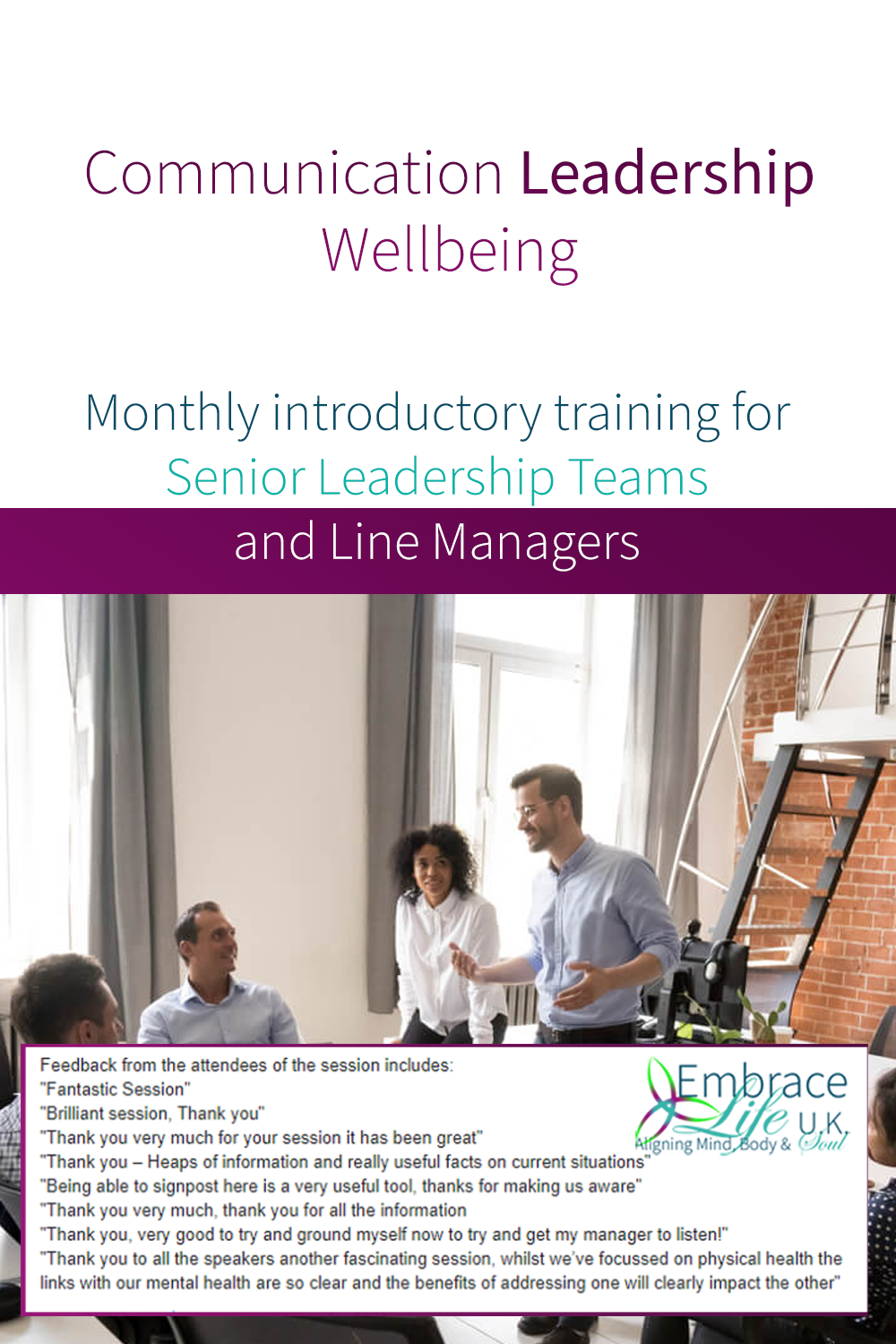
VMware vSphere 6.5 Optimize and Upgrade
By Nexus Human
Duration 2 Days 12 CPD hours This course is intended for Experienced system administrators, system engineers, and system integrators. Overview Configure and manage VMware ESXi? networking and storage for a large and sophisticated enterprise Use VMware vSphere© Client?, VMware vSphere© Web Client, and VMware vSphere© ESXi? Shell to manage vSphere Use VMware vSphere© Auto Deploy? and host profiles to provision ESXi hosts Optimize the performance of all vSphere components Use VMware vRealize© Log Insight? to monitor system logs Deploy VMware vCenter© Server Appliance? to be highly available and optimized for performance Migrate a Windows vCenter Server system to vCenter Server Appliance 6.5 Harden the vSphere environment against security threats Encrypt virtual machines for additional security This advanced course provides students with advanced knowledge of configuring and operating a highly available and scalable virtual infrastructure. Course Introduction Introductions and course logistics Course objectives Identify additional resources for after this course Identify other VMware Education offerings Describe the user interfaces available in vSphere 6.5 Network Scalability Configure and manage vSphere distributed switches Explain distributed switch features such as port mirroring, LACP, QoS tagging, and NetFlow Storage Scalability Explain VMware vSphere© Storage APIs - Array Integration and VMware vSphere© API for Storage Awareness? Configure and assign virtual machine storage policies Configure VMware vSphere© Storage DRS? and VMware vSphere© Storage I/O Control Create and use virtual volumes in vSphere Host and Management Scalability Explain the uses of VMware vCenter© Converter? Define and use content libraries Describe and use host profiles Describe and use VMware vSphere© ESXi? Image Builder CLI and vSphere Auto Deploy CPU Optimization Explain the CPU scheduler operation, NUMA support, and other features that affect CPU performance Use esxtop to monitor key CPU performance metrics Memory Optimization Explain ballooning, memory compression, and host-swapping techniques for memory reclamation when memory is overcommitted Use esxtop to monitor key memory performance metrics Storage Optimization Describe storage queue types and other factors that affect storage performance Use esxtop to monitor key storage performance metrics 8 Network Optimization Network Optimization Explain the performance features of network adapters Explain the performance features of vSphere networking Use esxtop to monitor key network performance metrics Analyzing vSphere Explain how Proactive DRS enhances virtual machine availability Use vRealize Log Insight to identify and troubleshoot issues vCenter Server Availability and Performance Describe the high availability options for vCenter Server and VMware Platform Services Controller? Describe and use VMware vCenter Server© High Availability Identify the factors that influence vCenter Server performance Migrate a Windows vCenter Server 5.5 system to vCenter Server Appliance 6.5 vSphere Security Configure ESXi host access and authorization Secure ESXi, vCenter Server, and virtual machines Use VMware Certificate Authority to configure vSphere certificate management Configure vSphere to encrypt virtual machines, core dumps Additional course details:Notes Delivery by TDSynex, Exit Certified and New Horizons an VMware Authorised Training Centre (VATC) Nexus Humans VMware vSphere 6.5 Optimize and Upgrade training program is a workshop that presents an invigorating mix of sessions, lessons, and masterclasses meticulously crafted to propel your learning expedition forward. This immersive bootcamp-style experience boasts interactive lectures, hands-on labs, and collaborative hackathons, all strategically designed to fortify fundamental concepts. Guided by seasoned coaches, each session offers priceless insights and practical skills crucial for honing your expertise. Whether you're stepping into the realm of professional skills or a seasoned professional, this comprehensive course ensures you're equipped with the knowledge and prowess necessary for success. While we feel this is the best course for the VMware vSphere 6.5 Optimize and Upgrade course and one of our Top 10 we encourage you to read the course outline to make sure it is the right content for you. Additionally, private sessions, closed classes or dedicated events are available both live online and at our training centres in Dublin and London, as well as at your offices anywhere in the UK, Ireland or across EMEA.

EFQM Certified Model Foundation Course - October 2024
By Centre for Competitiveness
EFQM Certified Model Foundation Course The EFQM Foundation course will help you to benchmark and improve the performance of every organisation by using the new EFQM Model and RADAR diagnostic tool, version 2025! This is a two-day online course, delivered via a mix of work-rooms, presentations, videos, and one-to-one support. This course is credited as part of the admission to the EFQM Assessor, Performance Improvement Practitioner or Excellence Practitioner courses. Who is the EFQM Certified Model Foundation course for? This is the essential course for anyone who wants to find out about the EFQM Model and RADAR and how these tools can benefit an organisation. This course is suitable for anyone who wants to understand the new EFQM Model and how it can be used to make their organisation more effective. Whilst this training is effective as a stand-alone course, it is also a pre-requisite for anyone considering one of the EFQM qualification routes as a way of progressing their management development and career. At the end of the course, you will be able to: - demonstrate how the EFQM Model could benefit your organisation and how it could be used to overcome current and future challenges - explain how the Model is structured and how the different elements apply to your organisation - start applying the RADAR as both a diagnostic tool - to identify strengths and areas for improvement – and a performance improvement methodology - conduct a high-level self-assessment of your organisation - understand the opportunities provided by EFQM data and insights - gain an insight into the alternative uses of the EFQM Model The EFQM Foundation Course Training Programme Following the welcome and introduction, this course comprises of 9 modules: Module 0: Welcome & course objectives Module 1: Why we need a model to face & master complexity? Why the EFQM Model? Module 2: Introduction to the EFQM Model Module 3: The Model (part 1): Direction Module 4:The Model (part 2): Execution Module 5: The Model (part 3): Results Module 6: RADAR Module 7: Assessment Module 8: Data & Insights Module 9: Next steps Delivery The course is delivered through a virtual trainer led live class Cost £800 + VAT If you are not yet a member but are already thinking about joining CforC, you can find more information on how to become a member and the benefits by clicking here.
