- Professional Development
- Medicine & Nursing
- Arts & Crafts
- Health & Wellbeing
- Personal Development
2427 Courses in Cardiff delivered Live Online
Chairing Meetings
By Inclusive Solutions
Course Category Team Building and Leadership Visioning and Problem Solving Strategic Work Online Course now available via Teachable Platform – Chairing Meetings Learn at your own pace… lots of text and video support Description Meetings can be dreadful and bad chairing makes them worse. On this day we look at transformational person centred approaches to approaching the chairing of meetings. We provide deeper insights into the psychological processes that make this role challenging. ‘Best Saves’ for those really difficult moments when chairing meetings are creatively explored. We provide a practical, skill based and creative approach best delivered over 2 days. Testimonials “One of the most valuable things I have come across in the whole year” Learning Objectives To identify characteristics of meetings that matter- what excellent chairing looks like To strengthen person centred dimensions to chairing meetings To clarify the meetings we never want to be part of To create a visual graphic and words that uniquely illuminate what great meetings and chairing looks like To explore the various hats that group members and chairs can wear For participants to improve their chairing skills by receiving feedback To explore how to bring creativity into stuck meetings To Explore psychodynamic processes of resistance, projection, splitting and transference- as well as how to process these dynamics Who Is It For? Anyone who has to chair meetings Course Content Setting a Good tone/Exploring the ‘whole elephant’ – story so far of experience in chairing meetings – good and bad meetings – graphiced timeline and highs and lows of story so far Meetings I do not want – negative chairing…. Thinking Hats and Values – linked to role of chair – where are hats when things are going well and where are they when things are not? Our shared vision for great meetings and excellent chairing? Personal planning for future chairing – what do I need to get better at – what should I manage? Specific skill teaching – re when things go wrong – eg tears, personal attacks, talking in side conversations, silent members, lack of contribution, anger and so on…‘best saves’ explored with group – using live role play – with one chair Solution Circle demonstration – chairing skills/problem solving modelled – approach when teams stuck… Emotional elements of chairing – ‘its not personal’ – splitting, projection, transference explored and ‘handling projections’ activity Vision and Road Blocks – small groups chaired and minuted – creative problem solving – Blocks to vision of great meetings creatively removed or worked around
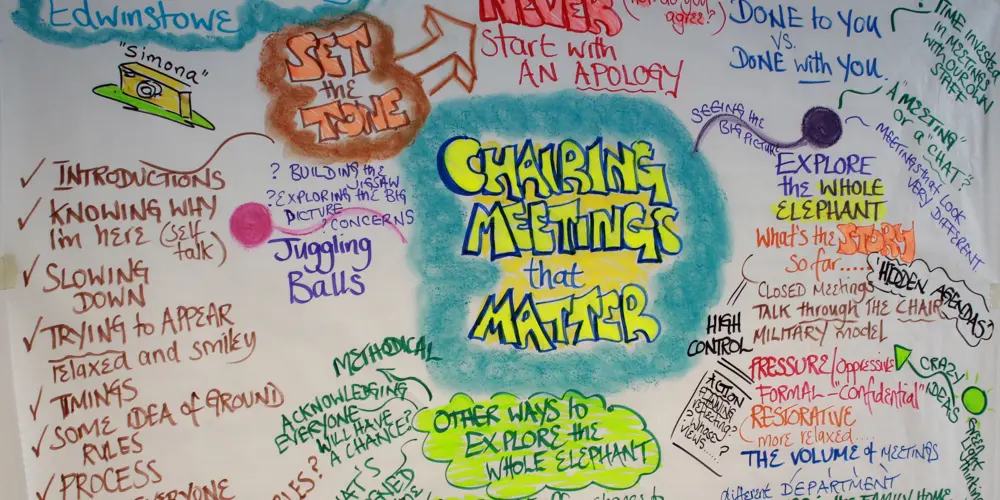
Effective Negotiation Skills for Business Success (Virtual)
By IIL Europe Ltd
Effective Negotiation Skills for Business Success (Virtual) Become skillful at dealing with unworkable differences - situations where there appears to be no acceptable compromise or acceptable solution. This interactive workshop shows you how to work towards agreements where all parties are satisfied that they have reached a wise outcome efficiently, and where they can come back to the table in the future because the relationship is intact. You will have the opportunity to re-visit a difficult / challenging negotiation that you experienced in the past as well as take part in progressively more challenging case studies that are tailored to the work you do. You will enhance your personal and professional life with powerful new negotiating skills. The goal of this workshop is to improve your negotiation skills by helping you to identify your own preferred negotiation style and strategies, and to learn about the need to plan for any upcoming negotiation. The workshop is also designed for you to experience typical negotiation situations at certain key points of the life cycle of a project, enabling you to develop an awareness of your effectiveness during negotiations at these stages. The majority of time is spent on practicing newly presented negotiation techniques and receiving feedback on application for further development and improvement. What you will Learn At the end of this program, you will be able to: Identify your preferred negotiation style and strategies Examine the Principled Negotiation Model Adapt your negotiation strategy to the progress of the negotiation Experience typical negotiation situations during the life cycle of a project Develop an awareness of your effectiveness during negotiations Improve your negotiation skills Negotiation Model Negotiation defined Negotiation phases Common approaches to negotiating Principled Negotiating Principled negotiation and the four rules Best alternative to a negotiated agreement Project Negotiation Simulation: Part 1 and Part 2 Project Negotiation Simulation: Part 1 Project Negotiation Simulation: Part 2 Negotiating Cases Negotiating cases Summary and Next Steps

Tableau Desktop - Part 1
By Nexus Human
Duration 2 Days 12 CPD hours Overview Identify and configure basic functions of Tableau. Connect to data sources, import data into Tableau, and save Tableau files Create views and customize data in visualizations. Manage, sort, and group data. Save and share data sources and workbooks. Filter data in views. Customize visualizations with annotations, highlights, and advanced features. Create and enhance dashboards in Tableau. Create and enhance stories in Tableau As technology progresses and becomes more interwoven with our businesses and lives, more and more data is collected about business and personal activities. This era of "big data" has exploded due to the rise of cloud computing, which provides an abundance of computational power and storage, allowing organizations of all sorts to capture and store data. Leveraging that data effectively can provide timely insights and competitive advantage. The creation of data-backed visualizations is a key way data scientists, or any professional, can explore, analyze, and report insights and trends from data. Tableau© software is designed for this purpose. Tableau was built to connect to a wide range of data sources and allows users to quickly create visualizations of connected data to gain insights, show trends, and create reports. Tableau's data connection capabilities and visualization features go far beyond those that can be found in spreadsheets, allowing users to create compelling and interactive worksheets, dashboards, and stories that bring data to life and turn data into thoughtful action. Prerequisites To ensure your success in this course, you should have experience managing data with Microsoft© Excel© or Google Sheets?. Lesson 1: Tableau Fundamentals Topic A: Overview of Tableau Topic B: Navigate and Configure Tableau Lesson 2: Connecting to and Preparing Data Topic A: Connect to Data Topic B: Build a Data Model Topic C: Save Workbook Files Topic D: Prepare Data for Analysis Lesson 3: Exploring Data Topic A: Create Views Topic B: Customize Data in Visualizations Lesson 4: Managing, Sorting, and Grouping Data Topic A: Adjust Fields Topic B: Sort Data Topic C: Group Data Lesson 5: Saving, Publishing, and Sharing Data Topic A: Save Data Sources Topic B: Publish Data Sources and Visualizations Topic C: Share Workbooks for Collaboration Lesson 6: Filtering Data Topic A: Configure Worksheet Filters Topic B: Apply Advanced Filter Options Topic C: Create Interactive Filters Lesson 7: Customizing Visualizations Topic A: Format and Annotate Views Topic B: Emphasize Data in Visualizations Topic C: Create Animated Workbooks Topic D: Best Practices for Visual Design Lesson 8: Creating Dashboards in Tableau Topic A: Create Dashboards Topic B: Enhance Dashboards with Actions Topic C: Create Mobile Dashboards Lesson 9: Creating Stories in Tableau Topic A: Create Stories Topic B: Enhance Stories with Tooltips

PARENT SOLUTIONS CIRCLE
By Inclusive Solutions
In this course we explore how we have attempted to build inclusive circles of support around individuals and contrast this with a radical approach to problem solving with parents – the Parent Solutions Circle. Parent Solutions is a brand new approach to problem solving with parents based on our live group work in schools. A focus on challenging behaviour brings interest, energy and commitment. Course Category Inclusion Peer Support Parents and Carers Behaviour and relationships Description In this course we explore how we have attempted to build inclusive circles of support around individuals and contrast this with a radical approach to problem solving with parents – the Parent Solutions Circle Parent Solutions is a brand new approach to problem solving with parents based on our live group work in schools. A focus on challenging behaviour brings interest, energy and commitment. Essentially the approach involves gathering a group of parents and carers together who recognise how challenging their own children are and would like some help to figure out how to be with them or how to manage an aspect of their behaviour. The process is facilitated but majors on the parents offering each other their wisdom and ideas. The directness that only peers can provide to each other makes the work both powerful and effective. Mobilising the wisdom and experiences of parents in a safe way is a delicate art. In this training we will explore how this can best be done. Parents who have been on all the courses and had all the professional advice in world love this way of working because they get to offer each other their experience, ideas and wisdom. The approach is capacity focused, person centred approach to working with parents rather than the dominant deficit oriented and ‘medical model’ of viewing and planning for parents. We work with rather than do things to a group of parents. This training can be modelled with a group of parents or can be demonstrated with a group of professionals. We prefer mixed groups. Learning Objectives For participants to learn how to set up a Parent Solutions Circle For participants to understand the underlying rationale and ethos of this way of working To learn the facilitation process and stages of the Circle process Who Is It For? Anyone interested in working with parents and carers in a way that builds and makes use of their capacities rather than focus on their challenges and difficulties. School leaders and managers Social Care teams Community organisers Psychologists Course Content True parent empowerment Facilitating groups Problem solving process Handling group communication Allowing direct feedback and challenge between participants in a safe way Building relationships Creating natural circles of support that can provide peer support and mutual problem solving If you liked this course you may well like: Creating Community Circles
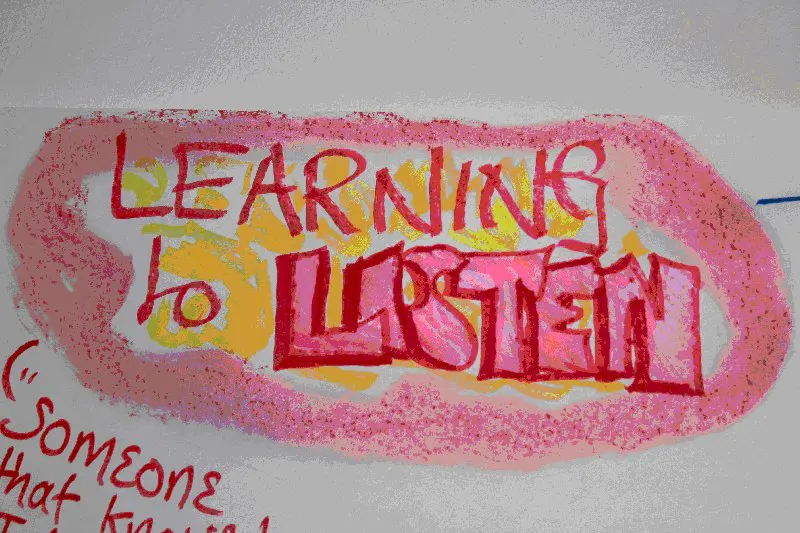
DP-100T01 Designing and Implementing a Data Science Solution on Azure
By Nexus Human
Duration 4 Days 24 CPD hours This course is intended for This course is designed for data scientists with existing knowledge of Python and machine learning frameworks like Scikit-Learn, PyTorch, and Tensorflow, who want to build and operate machine learning solutions in the cloud. Overview Learn how to operate machine learning solutions at cloud scale using Azure Machine Learning. This course teaches you to leverage your existing knowledge of Python and machine learning to manage data ingestion and preparation, model training and deployment, and machine learning solution monitoring in Microsoft Azure. Learn how to operate machine learning solutions at cloud scale using Azure Machine Learning. This course teaches you to leverage your existing knowledge of Python and machine learning to manage data ingestion and preparation, model training and deployment, and machine learning solution monitoring with Azure Machine Learning and MLflow. Prerequisites Creating cloud resources in Microsoft Azure. Using Python to explore and visualize data. Training and validating machine learning models using common frameworks like Scikit-Learn, PyTorch, and TensorFlow. Working with containers AI-900T00: Microsoft Azure AI Fundamentals is recommended, or the equivalent experience. 1 - Design a data ingestion strategy for machine learning projects Identify your data source and format Choose how to serve data to machine learning workflows Design a data ingestion solution 2 - Design a machine learning model training solution Identify machine learning tasks Choose a service to train a machine learning model Decide between compute options 3 - Design a model deployment solution Understand how model will be consumed Decide on real-time or batch deployment 4 - Design a machine learning operations solution Explore an MLOps architecture Design for monitoring Design for retraining 5 - Explore Azure Machine Learning workspace resources and assets Create an Azure Machine Learning workspace Identify Azure Machine Learning resources Identify Azure Machine Learning assets Train models in the workspace 6 - Explore developer tools for workspace interaction Explore the studio Explore the Python SDK Explore the CLI 7 - Make data available in Azure Machine Learning Understand URIs Create a datastore Create a data asset 8 - Work with compute targets in Azure Machine Learning Choose the appropriate compute target Create and use a compute instance Create and use a compute cluster 9 - Work with environments in Azure Machine Learning Understand environments Explore and use curated environments Create and use custom environments 10 - Find the best classification model with Automated Machine Learning Preprocess data and configure featurization Run an Automated Machine Learning experiment Evaluate and compare models 11 - Track model training in Jupyter notebooks with MLflow Configure MLflow for model tracking in notebooks Train and track models in notebooks 12 - Run a training script as a command job in Azure Machine Learning Convert a notebook to a script Run a script as a command job Use parameters in a command job 13 - Track model training with MLflow in jobs Track metrics with MLflow View metrics and evaluate models 14 - Perform hyperparameter tuning with Azure Machine Learning Define a search space Configure a sampling method Configure early termination Use a sweep job for hyperparameter tuning 15 - Run pipelines in Azure Machine Learning Create components Create a pipeline Run a pipeline job 16 - Register an MLflow model in Azure Machine Learning Log models with MLflow Understand the MLflow model format Register an MLflow model 17 - Create and explore the Responsible AI dashboard for a model in Azure Machine Learning Understand Responsible AI Create the Responsible AI dashboard Evaluate the Responsible AI dashboard 18 - Deploy a model to a managed online endpoint Explore managed online endpoints Deploy your MLflow model to a managed online endpoint Deploy a model to a managed online endpoint Test managed online endpoints 19 - Deploy a model to a batch endpoint Understand and create batch endpoints Deploy your MLflow model to a batch endpoint Deploy a custom model to a batch endpoint Invoke and troubleshoot batch endpoints

AI-050T00 Develop Generative AI Solutions with Azure OpenAI Service
By Nexus Human
Duration 1 Days 6 CPD hours This course is intended for The audience for this course includes software developers and data scientists who need to use large language models for generative AI. Some programming experience is recommended, but the course will be valuable to anyone seeking to understand how the Azure OpenAI service can be used to implement generative AI solutions. Note Generative AI is a fast-evolving field of artificial intelligence, and the Azure OpenAI service is subject to frequent changes. The course materials are maintained to reflect the latest version of the service at the time of writing. Azure OpenAI Service provides access to OpenAI's powerful large language models such as GPT; the model behind the popular ChatGPT service. These models enable various natural language processing (NLP) solutions to understand, converse, and generate content. Users can access the service through REST APIs, SDKs, and Azure OpenAI Studio. In this course, you'll learn how to provision Azure OpenAI service, deploy models, and use them in generative AI applications. Prerequisites Familiarity with Azure and the Azure portal. Experience programming with C# or Python. 1 - Get started with Azure OpenAI Service Access Azure OpenAI Service Use Azure OpenAI Studio Explore types of generative AI models Deploy generative AI models Use prompts to get completions from models Test models in Azure OpenAI Studio's playgrounds 2 - Build natural language solutions with Azure OpenAI Service Integrate Azure OpenAI into your app Use Azure OpenAI REST API Use Azure OpenAI SDK 3 - Apply prompt engineering with Azure OpenAI Service Understand prompt engineering Write more effective prompts Provide context to improve accuracy 4 - Generate code with Azure OpenAI Service Construct code from natural language Complete code and assist the development process Fix bugs and improve your code 5 - Generate images with Azure OpenAI Service What is DALL-E? Explore DALL-E in Azure OpenAI Studio Use the Azure OpenAI REST API to consume DALL-E models 6 - Use your own data with Azure OpenAI Service Understand how to use your own data Add your own data source Chat with your model using your own data Additional course details: Nexus Humans AI-050T00: Develop Generative AI Solutions with Azure OpenAI Service training program is a workshop that presents an invigorating mix of sessions, lessons, and masterclasses meticulously crafted to propel your learning expedition forward. This immersive bootcamp-style experience boasts interactive lectures, hands-on labs, and collaborative hackathons, all strategically designed to fortify fundamental concepts. Guided by seasoned coaches, each session offers priceless insights and practical skills crucial for honing your expertise. Whether you're stepping into the realm of professional skills or a seasoned professional, this comprehensive course ensures you're equipped with the knowledge and prowess necessary for success. While we feel this is the best course for the AI-050T00: Develop Generative AI Solutions with Azure OpenAI Service course and one of our Top 10 we encourage you to read the course outline to make sure it is the right content for you. Additionally, private sessions, closed classes or dedicated events are available both live online and at our training centres in Dublin and London, as well as at your offices anywhere in the UK, Ireland or across EMEA.

Agile Business Consortium Scrum Master Course: In-House Training
By IIL Europe Ltd
Agile Business Consortium Scrum Master® Course: In-House Training This two-day course covers the principles and theory of the Scrum framework and the role of the Scrum Master. IIL is an accredited training organization (ATO) and the course is delivered by accredited trainers. APMG's accreditation processes are respected globally and accredited by UKAS. A Scrum Master is responsible for promoting and supporting Scrum as defined in The Scrum Guide, and also is the leader who serves the Product Owner, the Development Team, and the Organization. Why APMG - Agile Business Consortium Scrum Master® Course and Certification? The course, syllabus, and learning objectives are based on The Scrum Guide - The Definitive Guide to Scrum: The Rules of the Game - created and maintained by Scrum's creators Ken Schwaber and Jeff Sutherland Increased business (non-IT) focus of course and exercises Developed in partnership with Agile Business Consortium - leaders in promoting and enabling business agility Course is highly interactive to encourage collaboration and reinforce learning objectives Candidates can sit the examination at the end of the training course No recertification requirements. APMG Scrum Master certification does not expire. Successful candidates are entitled to free 1-year membership with the Agile Business Consortium Successful candidates can claim a digital badge and share their success online What You Will Learn At the end of this program, you will be able to: Gain a deep understanding of the Scrum Framework - the theory, practices, roles, rules, and values - as defined in The Scrum Guide Understand, in detail, the role of Scrum Master, and how the role interacts with different members of the Scrum Team and other stakeholders Master the Scrum principles to better understand their application when returning to the workplace Understand how to construct an effective development team with an appropriate mix of skills and experience Know how to act as a servant-leader for the Scrum Team, promoting and enabling self-organization to create high-value products. Learn how to facilitate Scrum Events and remove impediments to the Scrum Team's progress Help Scrum Product Owners shape and refine product backlogs to guide early and incremental delivery of valuable products Drive adoption of the Scrum framework for more effective product and solution development, working with stakeholders and other Scrum Masters to improve its effectiveness Day One Scrum Overview Self-Organization Agile Principles Empirical Product Development Scrum Events The Development Team Scrum Roles Day Two The Product Backlog Sprint Planning and Done Sprint Progress Scrum Simulation Growing as a Scrum Master

Remote Policy Evaluation Methods July 2024 Course
By Institute for Fiscal Studies
The course covers research design principles and all main quantitative evaluation methods: randomised experiments, instrumental variables, sharp and fuzzy regression discontinuity designs, regression methods, matching methods and longitudinal methods (before-after, difference-in-differences and synthetic controls).

Remote Policy Evaluation Methods June 2024 Course
By Institute for Fiscal Studies
The course covers research design principles and all main quantitative evaluation methods: randomised experiments, instrumental variables, sharp and fuzzy regression discontinuity designs, regression methods, matching methods and longitudinal methods (before-after, difference-in-differences and synthetic controls).

Remote Policy Evaluation Methods February 2024 Course
By Institute for Fiscal Studies
The course covers research design principles and all main quantitative evaluation methods: randomised experiments, instrumental variables, sharp and fuzzy regression discontinuity designs, regression methods, matching methods and longitudinal methods (before-after, difference-in-differences and synthetic controls).
