- Professional Development
- Medicine & Nursing
- Arts & Crafts
- Health & Wellbeing
- Personal Development
5409 Courses in Cardiff delivered Live Online
Overview 1 day course to gain real insight into the Solvency 2 balance sheet dynamics, both under standard formula and our illustrative internal model Who the course is for Capital management / ALM / risk management staff within insurance company Investors in insurance company securities – equity, subordinated bonds, insurance-linked securities Salespeople covering insurance companies Course Content To learn more about the day by day course content please click here To learn more about schedule, pricing & delivery options, book a meeting with a course specialist now

Overview 2 day course on single name CDS, index CDS and index CDS options and how to use them to express views and hedge risks in credit markets Who the course is for Consultants Analysts Managers C-Level executives People in need of knowledge to develop a blockchain strategy People working with blockchain projects Regulators Course Content To learn more about the day by day course content please click here To learn more about schedule, pricing & delivery options, book a meeting with a course specialist now

Overview This is a 1 Day Product course and as such is designed for participants who wish to improve the depth of their technical knowledge surrounding Exotic Options. Who the course is for Equity and Derivative sales Equity and Derivative traders Equity & Derivatives structurers Quants IT Equity portfolio managers Insurance Company investment managers Risk managers Course Content To learn more about the day by day course content please click here To learn more about schedule, pricing & delivery options, book a meeting with a course specialist now
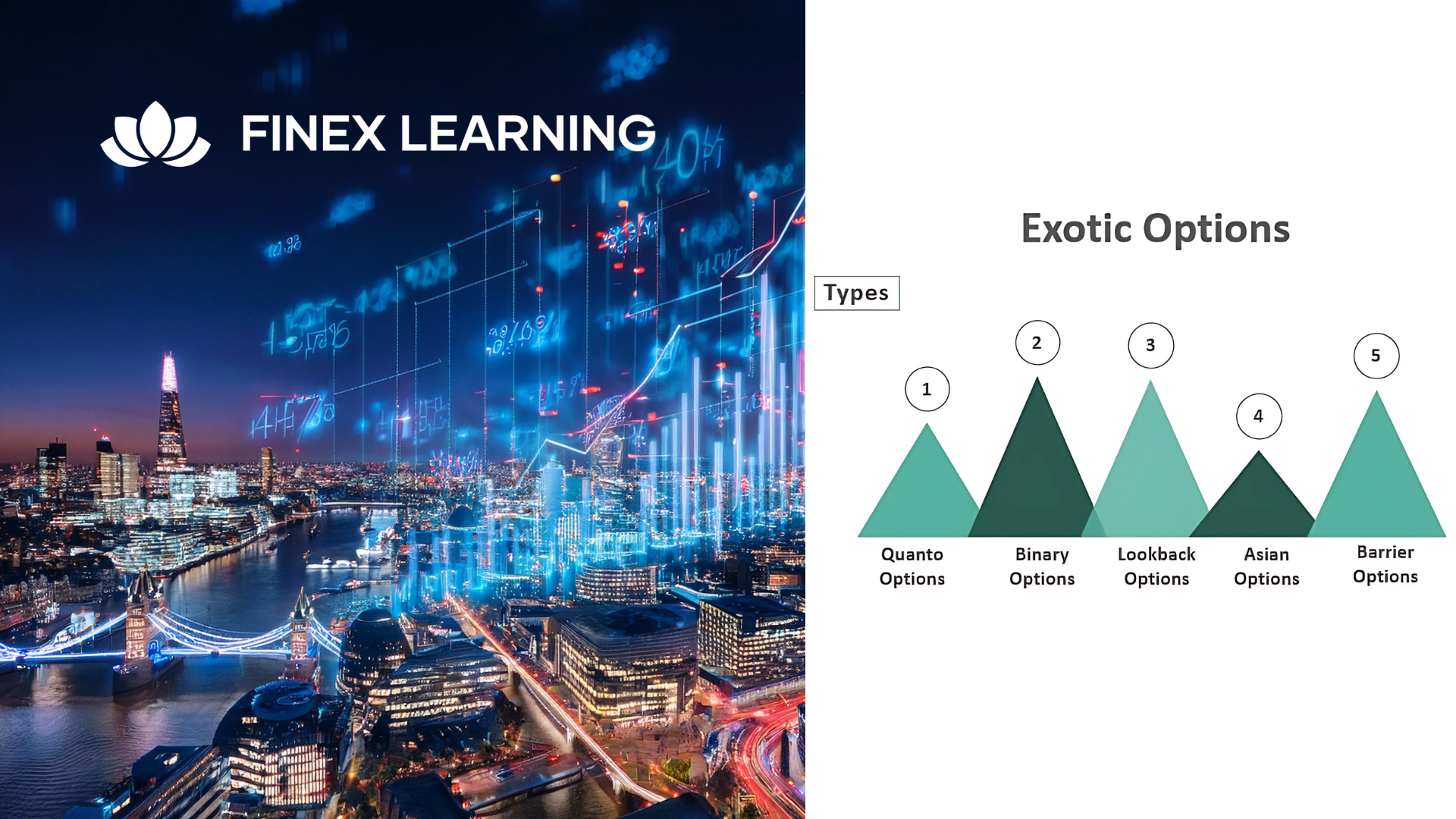
Overview 1 day course covering mechanics, pricing and applications of cross currency swaps (CCS) and cross currency basis swaps (CCBS) Who the course is for Corporate treasurers and financial institution asset-liability management staff Interest rate and FX derivative traders, salespeople and quants Multi-lateral development banks Fixed income asset managers Risk management Course Content To learn more about the day by day course content please click here To learn more about schedule, pricing & delivery options, book a meeting with a course specialist now
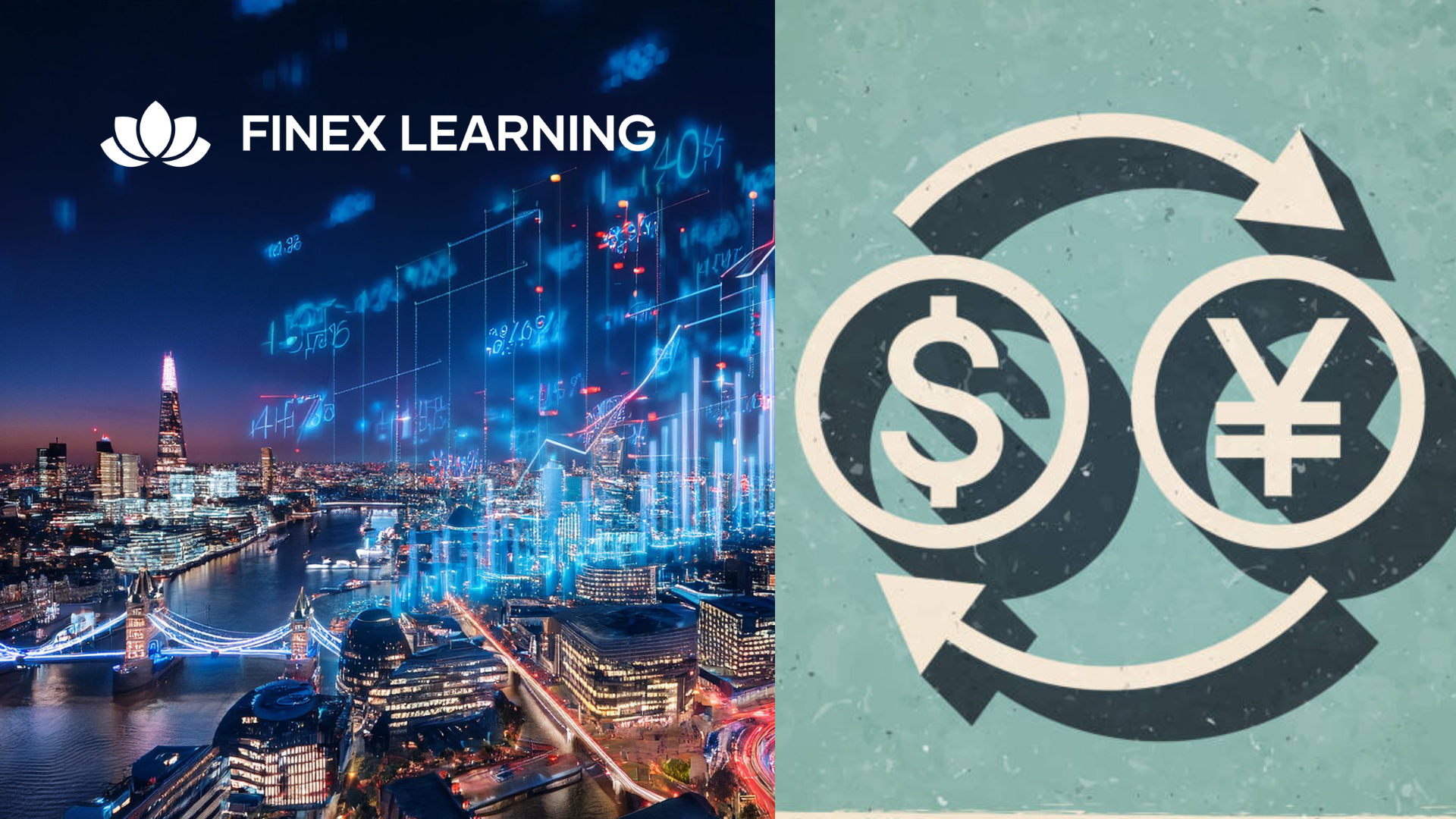
Fall Prevention Awareness
By Prima Cura Training
Explore the key features of Falls Awareness including common causes of falls in care & work environment including risk assessing for slips, trips and falls and being aware issues arising from medications and illnesses that can increase risk of falls.

Access - introduction (In-House)
By The In House Training Company
This one-day workshop is ideal for those looking to work with existing databases as well as creating a new Access database. You will learn effective ways to enter and extract data and convert data into a well-presented format for reports. This course will help participants: Plan and create a database Sort and filter records Use field data types Work with tables Create and manage a query Create and work with forms, and use the form wizard View, create and print reports 1 Access introduced Planning a database Creating a blank database Opening an existing database Security warnings The navigation pane Previewing database components Closing an Access database 2 Tables introduced Viewing and navigating table data Navigating using keyboard shortcuts Editing table data Adding records to tables Selecting and deleting records Finding and replacing data Filtering tables Summing table data 3 Queries introduced Opening a query in datasheet view Opening a query in design view Adding fields to a query Sorting query results Modifying datasheet view Saving and closing queries 4 Forms introduced Working with form data Sorting records Filtering records Working in design and layout views Changing object attributes 5 Reports introduced Opening and viewing reports Viewing a report in design view Previewing and printing report data Creating reports with auto report Creating reports with the report wizard Changing field attributes 6 Creating a new database Creating database tables Creating table fields Selecting field data types 7 Table relationships Introducing relationships Establishing table relationships The one-to-many relationship type Establishing referential integrity 8 Creating queries Streamline query criteria using wildcards Creating summary queries Creating queries based on criteria Running date queries Formatting field properties Building queries from multiple tables Summing in queries 9 Creating forms Creating a new form Inserting form fields Working with the property sheet The command button wizard The command button wizard Programming without typing Creating forms with embedded sub forms Creating forms with the sub form wizard Creating forms with the form wizard 10 Creating reports What are report bands? Managing report controls Basing reports on multiple tables Basing reports on queries Sorting and grouping records

Overview This 2-day programme covers the latest techniques used for fixed income attribution. This hands-on course enables participants to get a practical working experience of fixed income attribution, from planning to implementation and analysis. After completing the course you will have developed the skills to: Understand how attribution works and the value it adds to the investment process Interpret attribution reports from commercial systems Assess the strengths and weaknesses of commercially available attribution software Make informed decisions about the build vs. buy decision Present results in terms accessible to all parts of the business Who the course is for Performance analysts Fund and portfolio managers Investment officers Fixed Income professionals (marketing/sales) Auditors and compliance Quants and IT developers Course Content To learn more about the day by day course content please click here To learn more about schedule, pricing & delivery options, book a meeting with a course specialist now

Overview 2 day course on scorecards, rating agency frameworks, regulation and integration and quantification of Environmental, Social and Governance (ESG) analysis into equity and credit investing / lending for / to corporates, banks and other financial institutions, applied to many case study companies and industries Who the course is for Investors and analysts – equity and credit; public and private Bank loan officers M&A advisors Restructuring advisors Course Content To learn more about the day by day course content please click here To learn more about schedule, pricing & delivery options, book a meeting with a course specialist now

Overview 2 day course on key interest rate derivative products, covering both theory (product mechanics, market conventions and valuation) and practice (wide range of applications for wide range of market participants showcased) Who the course is for Interest rate traders, salespeople and quants Asset-liability management staff with banks and insurance companies Fixed income and credit asset managers / hedge funds / pension funds / insurance companies Corporate treasurers Risk management Anyone using interest rate derivatives Course Content To learn more about the day by day course content please click here To learn more about schedule, pricing & delivery options, book a meeting with a course specialist now

Effective technical writing (In-House)
By The In House Training Company
The aim of this programme is to help attendees create better quality technical documents in an organised and efficient manner. It will give those new to the topic an appreciation of how to approach the task professionally whilst those with more experience will be able to refresh and refine their skills. The programme comprises three complementary one-day modules: The programme presents a structured methodology for creating technical documents and provides a range of practical techniques that help delegates put principles into practice. Although not essential, it is strongly advised that delegates for modules 2 and 3 have already attended module 1, or another equivalent course. Note: the content of each module as shown here is purely indicative and can be adapted to suit your particular requirements. This course will: Explain the qualities and benefits of well written technical documents Present a structured approach for producing technical documents Review the essential skills of effective technical writing Demonstrate practical methods to help create better documents Provide tools and techniques for specification and report writing Review how technical documents should be issued and controlled Note: the content of each module as shown here is purely indicative and can be adapted to suit your particular requirements. Module 1: Essential skills for technical writers 1 Introduction to the programme Aims and objectives of the module Introductions and interests of participants 2 Creating effective technical documents What is technical writing? how does it differ from other writing? Key qualities of an effective technical document Communication essentials and the challenges faced by technical writers The lessons of experience: how the best writers write The five key steps : prepare - organise - write - edit - release (POWER) 3 Preparing to write Defining the document aims and objectives; choosing the title Understanding technical readers and their needs Getting organised; planning and managing the process Integrating technical and commercial elements The role of intellectual property rights (IPR), eg, copyright 4 Organising the content The vital role of structure in technical documents Deciding what to include and how to organise the information Categorising information: introductory, key and supporting Tools and techniques for scoping and structuring the document Creating and using document templates - pro's and con's 5 Writing the document Avoiding 'blinding them with science': the qualities of clear writing Problem words and words that confuse; building and using a glossary Using sentence structure and punctuation to best effect Understanding the impact of style, format and appearance Avoiding common causes of ambiguity; being concise and ensuring clarity Using diagrams and other graphics; avoiding potential pitfalls 6 Editing and releasing the document Why editing is difficult; developing a personal editing strategy Some useful editing tools and techniques Key requirements for document issue and control Module 2: Creating better specifications 1 Introduction Aims and objectives of the day Introductions and interests of participants The 'POWER' writing process for specifications 2 Creating better specifications The role and characteristics of an effective specification Specifications and contracts; the legal role of specifications Deciding how to specify; understanding functional and design requirements Developing the specification design; applying the principles of BS 7373 Getting organised: the key stages in compiling an effective specification 3 Preparing to write a specification Defining the scope of the specification; deciding what to include and what not Scoping techniques: scope maps, check lists, structured brainstorming The why/what/how pyramid; establishing and understanding requirements Clarifying priorities; separating needs and desires: the MoSCoW method Useful quantitative techniques: cost benefit analysis, QFD, Pareto analysis Dealing with requirements that are difficult to quantify 4 Organising the content The role of structure in specifications Typical contents and layout for a specification What goes where: introductory, key and supporting sections Creating and using model forms: the sections and sub sections Detailed contents of each sub-section Exercise: applying the tools and techniques 5 Writing the specification Identifying and understanding the specification reader Key words: will, shall, must; building and using a glossary Writing performance targets that are clear and unambiguous Choosing and using graphics Exercise: writing a specification 6 Editing and releasing the document Key editing issues for specifications Issue and control of specifications Module 3: Writing better reports 1 Introduction Aims and objectives of the day Introductions and interests of participants The 'POWER' technical writing process for technical reports 2 Creating better reports What is a technical report? types and formats of report The role and characteristics of an effective technical report Understanding technical report readers and their needs The commercial role and impact of technical reports Getting organised: the key stages in compiling a technical report 3 Preparing to write reports Agreeing the terms of reference; defining aims and objectives Being clear about constraints; defining what is not to be included Legal aspects and intellectual property rights (IPR) for reports Preparing the ground; gathering information and reference documents Keeping track of information: note making, cataloguing and cross referencing Tools and techniques for developing a valid and convincing argument 4 Organising the content The role of structure reviewed; some typical report structures Who needs what: identifying the varied needs of the readership What goes where: introductory, key and supporting sections Creating and using model forms: the sections and sub sections Detailed contents of each sub-section Exercise: applying the tools and techniques 5 Writing the report Planning the storyline: the report as a journey in understanding Recognising assumptions about the reader; what they do and don't know Converting complex concepts into understandable statements Presenting technical data and its analysis; the role of graphics Presenting the case simply whilst maintaining technical integrity Exercise: writing a technical report 6 Editing and releasing the report Key editing issues for technical reports Issue and control of technical reports
