- Professional Development
- Medicine & Nursing
- Arts & Crafts
- Health & Wellbeing
- Personal Development
5288 Courses in Cardiff delivered Live Online
The main topics to be covered in this course are about everyday activities, family, friends, life events, remembering and forgetting, characteristics of people, holidays and more; Students practise their speaking, writing, listening and reading skills in and out of class with their teachers and classmates using their books and applications; The course is based on Ελληνικά Α and Κλικ στα Ελληνικά. In addition, there is a wide range of language material designed by the Greek LOL Teachers. All lessons are supported by educational applications to help students enrich their vocabulary and practise their Greek with fun and interactive exercises, videos and games.

This program is tailored for Seniors (over the age of 65) who already speak Greek and would like to be given the chance to speak Greek MORE, to connect with people of similar background and interests and to expand their social network from the comfort of their home! Within a welcoming, lively, relaxed and fun atmosphere, we are focusing on discussion and activities about Greek music, cinema, history, society, nature, everyday life, travel, food and lots more!
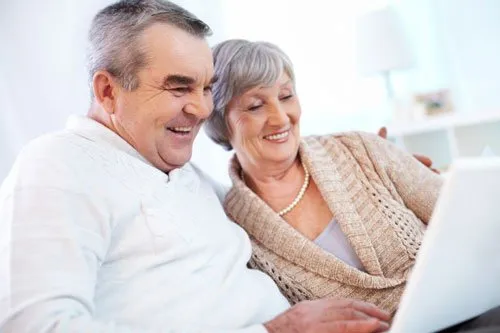
What will you learn in this course? Comprehend academic lectures, interviews, articles, and literature. Understand anything written or spoken. Summarise texts. Express yourselves spontaneously in all situations either simple or complex. The main topics to be covered in this course are: entertainment, tourism, travel, news, social & political issues, relationships, technology, philosophy, science, greek culture & history and much more...

What will you learn in this course? Understand without any difficulty everything heard or read and express yourselves in complex situations. Communicate with native speakers with ease. Understand the main ideas of abstract topics. Speak with clarity and argue on topics by presenting advantages and disadvantages. Deal with unexpected issues concerning your everyday life (problems related to home, work, friends and family). The main topics to be covered in this course are about feelings, telling stories, achievements, making decisions, advantages & disadvantages, media, greek culture and more.

What will you learn in this course? Deal with every day social and professional situations. Understand the main topics and some details of spoken or written language. Learn how to communicate and interact socially in formal situations. Become familiar with the greek culture. Deal with situations when you travel to places where the language is spoken. Write small paragraphs in order to describe experiences, events, dreams, and express your opinion. The main topics to be covered in this course are about society, telling stories, travelling, advantages & disadvantages, agreeing & disagreeing, the greek culture and more.

What will you learn in this course? Understand newspaper articles, the news and lectures and participate in discussions on a wide range of professional and specialised topics. Communicate with native speakers in all situations - everyday and formal. Deal with simple and more complex situations related to education, health system etc. Understand a wide range of simple and demanding texts and easily identify any information presented. Express yourselves spontaneously. Use language effectively for social, academic, and professional purposes. The main topics to be covered in this course are about emotions, images, mind, learning, modern life, truth & lies, technology, environment, greek culture and much more...

One On One Personalised Presentation & Communication Skills Coaching for Senior Executives
5.0(1)By Paul Pennington
One On One Personalised Presentation & Communication Skills Coaching for Senior Executives

This accredited qualification is ideal for anyone who requires training in conflict management. It is appropriate for a wide range of sectors and is suitable for anyone who has a customer facing role, dealing with service users or the public. It is also a useful qualification for individuals who would like a better understanding of how to prevent conflict situations from arising and feel more confident in being able to deal with situations if they arise. Subjects covered include the role of communication and the assessment of risks in conflict situations and follow up practices after such events. How long will it take me to achieve this qualification? This qualification is usually achieved by taking a 2 day course. How is the qualification assessed? The qualification is assessed through a 1 hour, 30-question, multiple-choice question examination. Candidates must achieve a score of at least 20 out of 30 in order to pass.


