- Professional Development
- Medicine & Nursing
- Arts & Crafts
- Health & Wellbeing
- Personal Development
3897 Courses in Cardiff delivered Live Online
RESILIA Foundation: Virtual In-House Training
By IIL Europe Ltd
RESILIA™ Foundation: Virtual In-House Training AXELOS RESILIA™: Cyber Resilience Best Practice is designed to help commercial and government organizations around the world prevent, detect, and correct any impact cyber attacks will have on the information required to do business. Adding RESILIA to the existing AXELOS global best practice portfolio, including ITIL® and PRINCE2®, brings a common cyber resilience best practice for security, IT service management, and business. Active cyber resilience is achieved through people, process, and technology. The RESILIA™ Foundation course starts with the purpose, key terms, the distinction between resilience and security, and the benefits of implementing cyber resilience. It introduces risk management and the key activities needed to address risks and opportunities. Further, it explains the relevance of common management standards and best practice frameworks to achieve cyber resilience. Subsequently, it identifies the cyber resilience processes, the associated control objectives, interactions, and activities that should be aligned with corresponding ITSM activities. In the final part of the course, it describes the segregation of duties and dual controls related to cyber resilience roles and responsibilities. What you will Learn At the end of this course, you will be able to: Demonstrate your knowledge of the purpose, benefits, and key terms of cyber resilience Demonstrate your knowledge of the risk management and the key activities needed to address risks and opportunities Demonstrate your knowledge of the purpose of a management system and how best practices and standards can contribute Demonstrate your knowledge of the cyber resilience strategy, the associated control objectives, and their interactions with ITSM activities Demonstrate your knowledge of cyber resilience design, the associated control objectives, and their interactions with ITSM activities Demonstrate your knowledge of cyber resilience transition, the associated control objectives, and their interactions with ITSM activities Demonstrate your knowledge of cyber resilience operation, the associated control objectives, and their interactions with ITSM activities Demonstrate your knowledge of cyber resilience continual improvement, the associated control objectives, and their interactions with ITSM activities Demonstrate your knowledge of the purpose and benefits of segregation of duties and dual controls Course Introduction Course Learning Objectives Course Agenda Activities Course Book Structure RESILIA Certification Introduction to Cyber Resilience What is Cyber Resilience? Defining Cyber Resilience Balancing in Cyber Resilience Characteristics of Cyber Resilience Risk Management Understanding Risk Management: Discussion Defining Risk Management Addressing Risks and Opportunities Managing Cyber Resilience Why and What of Management Systems? Management Systems Common Management Standards and Frameworks Cyber Resilience Strategy What is Strategy? Cyber Resilience Strategy and Activities Security Controls at Cyber Resilience Strategy Interaction Between ITSM Processes and Cyber Resilience Cyber Resilience Design Why Cyber Resilience Design? Cyber Resilience Design Activities Security Controls at Cyber Resilience Design Aligning ITSM Processes with Cyber Resilience Processes Cyber Resilience Transition Why Cyber Resilience Transition? Basics of Cyber Resilience Transition Cyber Resilience Transition: Controls Interaction Between ITSM Processes and Cyber Resilience Cyber Resilience Operation The Purpose of Cyber Resilience Operation Security Controls in Cyber Resilience Operation Interaction Between IT Processes and Cyber Resilience Interaction Between ITSM Functions and Cyber Resilience Cyber Resilience Continual Improvement Continual or Continuous Improvement Maturity Models Continual Improvement Controls The Seven-Step Improvement Process The ITIL CSI Approach Cyber Resilience Roles & Responsibilities Segregating Duties Dual Controls

NCSP Digital Business Risk Awareness Training
By IIL Europe Ltd
Accredited through APMG International, certified in the UK by the National Cyber Security Centre (NCSC) and listed as qualified cyber training by Department of Homeland Security Cybersecurity and Infrastructure Security Agency (DHS CISA) in the USA, the NIST Cyber Security Professional (NCSP®) training program teaches individuals and organizations how to engineer, operationalize, and continually improve a NIST Cybersecurity Framework program. This introductory level, non-examinable NCSP® Digital Business Risk Awareness Certificate course takes learners on a journey to understand how the ever-changing cyber threat landscape impacts an organization's ability to secure the value of its digital business services. The course will allow participants to apply what they learn in a real-world environment.

PRINCE2 Agile Foundation: Virtual In-House Training
By IIL Europe Ltd
PRINCE2 Agile® Foundation: Virtual In-House Training PRINCE2 Agile® provides structure, governance, and control when working with agile concepts, methods, and techniques. It is a solution combining the flexibility and responsiveness of Agile with the clearly defined framework of PRINCE2. PRINCE2 Agile® framework covers a wide range of agile concepts, including SCRUM, Kanban, and Lean Startup. The PRINCE2 Agile® Foundation certificate is designed to help professionals deliver agile projects by tailoring PRINCE2® management controls with a broad toolset of agile delivery techniques and frameworks. PRINCE2 Agile® is an extension module tailored for forward-thinking organizations and individuals already benefiting from PRINCE2®. It provides further guidance on how to apply agile methods to the world's most recognized project management method. The purpose of the Practitioner qualification is to demonstrate that you can apply and tailor PRINCE2 Agile® in a scenario situation. What you will Learn Understand the key aspects of PRINCE2® Understand basic concepts behind common agile ways of working Demonstrate the purpose of combining PRINCE2® with agile Be able to fix and flex the aspects of a project in an agile context Apply the PRINCE2® principles and tailor the themes, processes, and management products to a project in an agile context Incorporate the areas that can support a PRINCE2 Agile® implementation To prepare Participants for the PRINCE2 Agile® Foundation exam Benefits Agile methods allow organizations to realize the benefits of products and potentially an earlier return on investment while products are being developed and improved. Improved communication through the use of common terminology across PRINCE2® and agile disciplines. Develop a clear definition of how agile can govern a project's delivery, while PRINCE2® governs projects as a whole. Seamless integration: PRINCE2 Agile® will complementPMBOK® GuideandAPM Body of Knowledge®just as PRINCE2® does currently. It will also be of interest for Program Managers with MSP® who need to understand how projects relate to the delivery mechanism. The most up-to-date and relevant view of Agile project management methodologies, PRINCE2 Agile® references the 'flow-based' working featured in Kanban in addition to other agile concepts not covered in other qualifications. Introduction - Getting Started Part 1 An overview of PRINCE2 Agile Overview Blending PRINCE2 and Agile What to fix and what to flex Part 2 Agile behaviors ad the PRINCE2 Principles Agile and the PRINCE2 Themes Part 3 Focus areas Agile and the PRINCE2 Processes Examination preparation Examination. Summary - What did we learn, and how can we implement this in our work environment?

CPD Accredited, Interactive Short Course 2 - 4 hr sessions What is Attention Deficit Disorder? How can you best understand, and thus cope and help those affected? Course Contents: What is ADHD ADHD as part of the Autistic Spectrum How to help you cope if you have ADHD How to cope with children who have ADHD Great for teachers and TAs in schools, others who work with people who have ADHD, and of course, those with ADHD themselves Benefits of this Short Course: Boys are around 4 x as likely to have ADHD Worldwide, 5% of people have it - that is 1 out of every 20! The figure for this is estimated to be higher in the UK This means that every single classroom in the UK will have at least one child or young people with Attention Deficit Hyperactive Disorder Learn more about the condition and how you can help them cope and take part in 'normal' life.
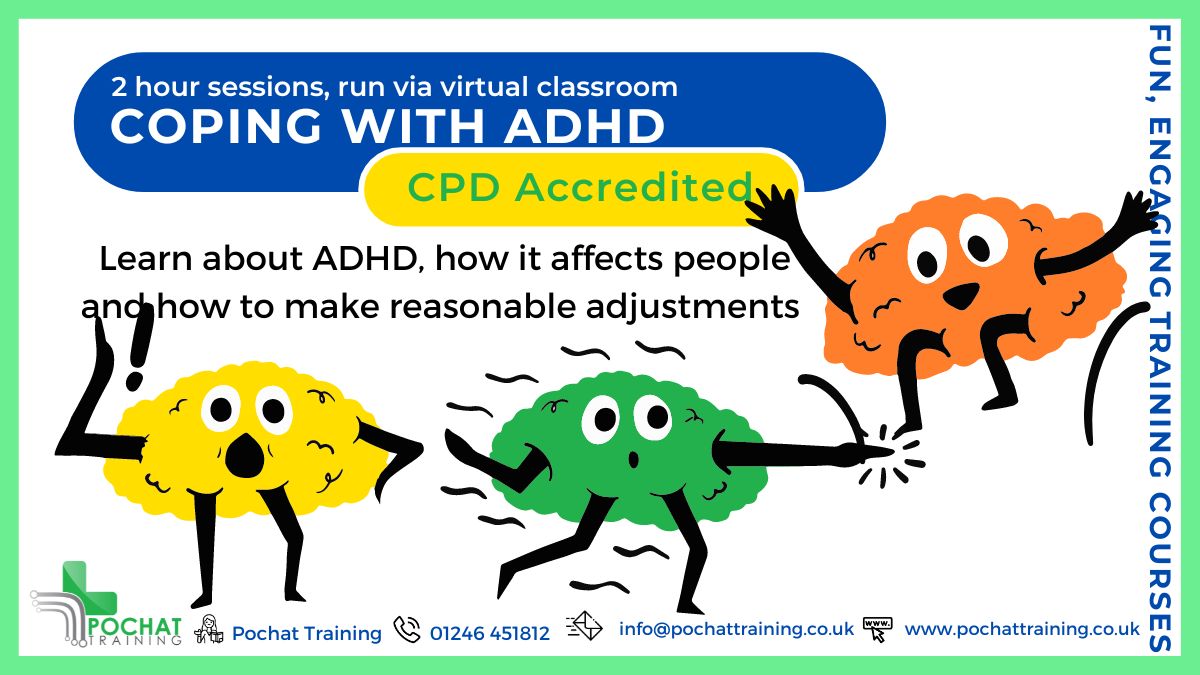
Business Analysis Fundamentals: In-House Training
By IIL Europe Ltd
Business Analysis Fundamentals: In-House Training This course is part of IIL's Business Analysis Certificate Program (BACP), a program designed to help prepare individuals to pass the IIBA® Certification exam to become a Certified Business Analysis Professional (CBAP™). This course teaches participants the overall process of business analysis and where it fits in the bigger picture of the project life cycle and the business context. The course is interactive and combines discussion, active workshops, and demonstrations of techniques. The goal is bottom-line results that cut through the real-world problems facing people seeking to improve the way they operate to develop new and improved systems and products or otherwise deliver results through project performance. What you will Learn At the end of this program, you will be able to: Define the solution scope Work with the development team in the systems testing stage Ensure the solution is usable in the business environment Foundation Concepts Defining the business analyst (BA) function The role of the BA as change agent An introduction to the BABOK® Guide BA roles and relationships through the project life cycle (PLC) Business Analysis Planning and Monitoring Overview of business analysis planning and monitoring (BAP&M) Business analysis planning and monitoring - process and tools Business analysis planning and monitoring - roles and responsibilities Business analysis planning and monitoring - governance, information management, and performance improvement Elicitation and Collaboration Overview of elicitation and collaboration Elicitation and collaboration techniques Requirements Life Cycle Management Overview of requirements life cycle management Requirements life cycle management task details Strategy Analysis Overview of strategy analysis Analyze current state Define future state Assess risks Define change strategy Requirements Analysis and Design Definition Overview of requirements analysis and design definition (RA&DD) The anatomy of requirements RA&DD task descriptions RA&DD techniques Solution Evaluation Overview of solution evaluation Solution evaluation tasks Solution evaluation in development stages Underlying Competencies Overview of underlying competencies (UC) Underlying competencies

LOOKING FOR: ADULT FICTION Marilia Savvides founded The Plot Agency in 2024. She began her career in publishing at Peters Fraser and Dunlop, where she spent eight years, first as International Rights Agent, and later as Literary Agent, building her own list of authors. In 2019, she joined 42MP, where she worked as Literary Agent for four years, helping to launch and set up the Book Division. She is particularly interested in fiction that is beautifully written and cleverly constructed, but still accessible to a wide readership. She is often drawn to darker tales that weave together excellent characters and an impossible-to-put-down story, from immersive book club novels with a splash of suspense, crime and thrillers, accessible horror, and speculative, genre-bending or dystopian stories. She also adores smart, witty contemporary rom-com in the style of Emily Henry. In the thriller, crime and mystery space she is interested in most areas, except military thrillers and organised crime/ mafia / mob stories. Big hooks and clever set ups are a big bonus! She adores Karin Slaughter (especially her standalone novels) and Gillian Flynn. In the book club / reading group space, she’s particularly drawn to fiction in the vein of Jodi Picoult, Liane Moriarty and Celeste Ng, and absolutely fell in love with Bright Young Women by Jessica Knoll, both for the incredible voice, and the exquisite use of structure and time. Complicated family dynamics, empathetic and smart approaches to controversial issues, stand out protagonists (like Elizabeth Zott in Lessons in Chemistry or Bernadette in Where D’You Go Bernadette), long buried secrets, complicity, the road to justice, and impossible decisions, are all themes she finds herself drawn to. In the horror space, she’s a sucker for amazing female-centric stories in the vein of Yellowjackets, and the kind of contemporary, accessible horror that Stephen King always nails. She wants to get lost in a world that feels within reach of ours. In the speculative and dystopian spaces, she’s interested in genius ideas that set up big questions or reflect the most broken (and sometimes hidden) parts of society. She loves Octavia Butler, Margaret Atwood, George Orwell, and also adored The Leftovers, Station Eleven, Wanderers, and The Power. The what-ifs of life and fiction fascinate her. In the grounded sci-fi space, she’d love to find a smart, immersive, and accessible story like The Martian. She doesn’t represent fantasy or romantasy. In regards to sci-fi, unless it’s very grounded and has crossover potential to a mainstream audience, it’s not for her. In the romance space, she’s particularly drawn to smart, complex and witty characters, where the chemistry is jumping off the page. She loves contemporary settings and all the tropes, though the voice and characters must come first to make the reading experience fully immersive. She wants to be cackling, and rooting for the characters with all her heart. She is very hands-on editorially, and loves working with her authors to shape their manuscripts, and brainstorm ideas. The best part of the job is discovering debut authors, and helping them find a home for their books. Marilia would like you to submit a covering letter, 1 - 2 page synopsis and the first 5,000 words of your manuscript in a single Word document. (In addition to the paid sessions, Marilia is kindly offering one free session for low income/underrepresented writers. Please email agent121@iaminprint.co.uk to apply, outlining your case for this option which is offered at the discretion of I Am In Print). By booking you understand you need to conduct an internet connection test with I Am In Print prior to the event. You also agree to email your material in one document to reach I Am In Print by the stated submission deadline and note that I Am In Print take no responsibility for the advice received during your agent meeting. The submission deadline is: Tuesday 16th September 2025

AgilePM Practitioner: Virtual In-House Training
By IIL Europe Ltd
AgilePM® Practitioner: Virtual In-House Training This course offers preparation for the Practitioner-level examination to gain the APMG-International™ / Agile Project Management Practitioner Certification. Agile Project Management (AgilePM) is the result of collaboration between APMG-International and The DSDM Consortium. DSDM (Dynamic Systems Development Method) is the longest-established Agile method, launched in 1995, and is the only Agile method to focus on the management of Agile projects. The method has evolved over the years and the DSDM Agile Project Framework is the latest version of which AgilePM is a subset. DSDM has always operated predominantly in the corporate environment and has consistently demonstrated its ability to successfully work with and complement existing corporate processes. APMG-International is a global Examination Institute accredited by The APM Group Ltd. It is one of the Examination Institutes accredited by AXELOS. APMG-International has regional offices located in Australia, China, Denmark, Germany, the Netherlands, Malaysia, the United States, and the United Kingdom. Their portfolio of qualifications includes the Best Practice qualifications of ITIL®, PRINCE2®, MSP®, M_o_R®, and P3O®. AgilePM is one of their specialist management qualifications, which also include Change Management and Service Catalogue. The course covers all the Practitioner elements of the AgilePM Handbook v2 with: Clear explanations of the method and practical examples provided by your course tutor Sample exam paper for the Practitioner-level exams to enrich your knowledge and understanding A case study to allow you to practice the application of the method to an agile project The Traditional Classroom option includes the Practitioner exam to provide you with the right opportunity to verify your new skill set by way of a professional qualification The Virtual Classroom option includes a Practitioner exam voucher to allow you to choose the date and time of your online exam to verify your new skill set by way of a professional qualification What You Will Learn You will learn how to: Identify and apply the concepts, tools, and techniques described in Section 2 (Digging Deeper) of the APMG-International's Agile Project Management Handbook (v2.0) to agile projects Tailor and customize AgilePM to suit the needs of different projects Use AgilePM in conjunction with other project management methods such as PRINCE2® Prepare yourself for the Practitioner exam in AgilePM Roles and Responsibilities - The PM View The roles Key project manager relationships Agile Project Management - Through the Lifecycle The DSDM process and the project lifecycle Project management focus phase by phase The Effective Use of Products The products Deliver on Time - Combining MoSCoW & Timeboxing Ensuring effective prioritisation Bringing MoSCoW and timeboxing together People, Teams, and Interactions Effective communication Collaboration Requirements and User Stories What is a requirement? User stories Estimating - How and When Coping with uncertainty Estimating through the lifecycle Project Planning through the Lifecycle Planning in a DSDM project Planning activities phase by phase Quality - Never Compromise Quality What do we mean by quality? Solution and process quality Risk Management Project risk How DSDM helps mitigate project risk Tailoring the Approach The project approach questionnaire Summary and Next Steps

Change Management Foundation: Virtual In-House Training
By IIL Europe Ltd
Change Management Foundation: Virtual In-House Training This course provides practical knowledge on Change Management techniques and the Foundation certification. You will examine various Change Management techniques and explore which could be effectively implemented in your organization. The structured approach helps you understand how you deal with change as an individual, as a member of a team or organization, and as a leader. The program design explores the impact that change has on these four major areas: Change and the Individual Change and the Organization Communications and Stakeholder Engagement Change Management Practice This course also prepares you for the APMG Change Management Foundation exam. Given that a primary course goal is to achieve the Foundation Certification, the course text will be provided in advance of the workshop so the participant may begin studying. In addition, daily homework assignments and practice exams will be provided. The Foundation-level exam is taken at the end of the third day of the Traditional Classroom course. Virtual Classroom participants must make separate arrangements to schedule their exam following course completion (See 'Important Note for Virtual Course Participants'). What You Will Learn You'll learn how to: Explain how individuals learn and why many may resist change Illustrate how to build an effective change team Describe the stakeholder engagement process and relate this to appropriate communication Differentiate various approaches to plan, implement, and sustain organizational change Demonstrate how to assess change impact and readiness, and deal with resistance Improve your ability to pass the APMG Change Management Foundation Certification exam Getting Started Introductions Course structure Course goals and objectives Change and the Individual How people learn Personality and change - introduction to MBTI Models of individual change - the Change Curve and Bridges' Transition Motivating individuals during change Change and the Organization Understanding organizational metaphors Organizational culture and change 3 models of change - Lewin, Kotter, and Senge Key roles in change Stakeholder Engagement Identifying and analyzing stakeholders Personas and empathy maps Influencing strategies Communication Feedback and communication approaches Communicating change - planning, factors, and barriers Communication biases and channels Change Impact Identifying and assessing change impact Stakeholder impact assessment Change severity assessment Change Readiness Building change agent networks and the change team How to make the organization ready for change Creating a change management plan Dealing with resistance to change APMG Change Management Foundation Exam Preparation Review of and practice with APMG sample questions and test papers APMG Change Management Foundation Exam Traditional Classroom: Paper-based exams will be taken on the last day of class Virtual Classroom: The exam is scheduled by the Participant and taken subsequent to the course

DASA DevOps Fundamentals: In-House Training
By IIL Europe Ltd
DASA DevOps Fundamentals: In-House Training The DASA DevOps Fundamentals™ certification provides the core education necessary to build your DevOps vocabulary and understand its principles and practices. It's the ideal starting point for DevOps journeys, whether you're already familiar with working with Agile and/or DevOps teams or not. Faster software deployment, increased deployment frequency, and higher change success rate are only some of the visible outcomes of practicing DevOps. Organizations such as Netflix, Spotify, and Facebook are transforming IT by successfully implementing DevOps principles. But you don't have to be big to be a DevOps leader. Companies large and small, young and old, have smoothly made the transition and have the proof of success in their pockets. This course will inspire you to serve as a change champion by sharing and using what you learned, and continue to learn, about DevOps to lead and mentor others. A solid understanding of DevOps Fundamentals has helped numerous professionals and organizations how to approach a DevOps journey, not only from a tool and automation perspective but also looking in-depth at the softer side of things. This course provides learners with an extensive introduction to the core Agile DevOps principles. It covers all 12 key knowledge and skill competencies defined by DASA to ensure you acquire a solid knowledge of DevOps concepts and terminology. Multiple cases or scenarios, group discussions, and examples are included in the course to enhance your learning experience. What you will Learn DASA DevOps Fundamentals-certified professionals are able to: Explain the drivers responsible for the emergence of DevOps. Define and discuss the key concepts and principles of DevOps. List and explain the business benefits of DevOps and continuous delivery. Know how teams can translate DevOps principles into tangible practices. Learn about modern operations in a DevOps context. Explain the concepts of test automation, infrastructure automation, and build and deployment automation. Describe how DevOps relates to Lean and Agile methodologies. Get insight into the various organizational DevOps models and architectures. Identify how Cloud and Delivery pipeline automation optimizes and accelerates the ways of working. Discuss the critical success factors for DevOps transformation. Introducing DASA DevOps Fundamentals DASA DevOps Fundamentals An Introduction Case Study - Easy Journey Airways Building the DevOps Context DevOps Evolution Business Benefits of DevOps DASA DevOps Principles Goals and Measurements Knowing DevOps for Individuals T-Shape Profiles DevOps Capabilities by DASA DASA DevOps Certifications Getting Acquainted with DevOps Culture and Behavior Embracing a DevOps Culture Core Elements of a DevOps Culture Implementation of a DevOps Culture Understanding the Value of DevOps for Teams and Organizations Organizational Models Team Autonomy DevOps at Scale Getting Familiar with DevOps Management Practices ITSM Lean Agile Getting Familiar with DevOps Technical Practices Architecture Modern Infrastructure and Cloud Operations Enabling DevOps Team Performance Through Continuous Delivery and Automation Software Delivery Automation Concepts Continuous Delivery Core Concepts Continuous Delivery Automation Concepts Continuous Delivery Automation Focus Topics Measuring the Performance - The Next Steps Analyze the Current Situation Improve Incrementally

Scrum Master Workshop: Virtual In-House Training
By IIL Europe Ltd
Scrum Master Workshop: In-House Training: Virtual In-House Training A Scrum Master helps project teams properly use the Scrum framework, increasing the likelihood of the project's overall success. Scrum Masters understand Scrum values, practices, and applications and provide a level of knowledge and expertise above and beyond that of typical project managers. Scrum Masters act as 'servant leaders', helping the rest of the Scrum Team work together and learn the Scrum framework. Scrum Masters also protect the team from both internal and external distractions. What you will Learn You'll learn how to: Comprehend the Agile Manifesto and mindset Explain the fundamental principles of Scrum Guide the Scrum team in their responsibilities Write requirements in the form of user stories Define Ready and Done Estimate using planning poker and prioritize using MoSCoW Facilitate the team through the 5 Sprint events Fulfill the role of Scrum Master in a Scrum project Create Information Radiators to enable transparency Define the structure of the retrospective Foundation Concepts Agile History, Values, and Mindset Introduction to Scrum Scrum events Scrum artifacts Scrum Roles and Responsibilities Product Owner responsibilities Scrum Master responsibilities The Team responsibilities Cross-functional Teams Building Effective Teams The Product Backlog and User Stories The Product Backlog User Stories Definition of Done Backlog grooming Estimating User Stories Story points, planning poker Prioritizing User Stories The Sprint Team capacity and velocity The Sprint Planning Meeting The Sprint Backlog The Sprint Learning to self-manage, self-organize, self-improve Sprint Review and Retrospective Project Progress and Completion The Daily Scrum The Task Board and The Burndown Chart Information Radiators Closing a Scrum Project Summary and Next Steps Review of course goals, objectives, and content
