- Professional Development
- Medicine & Nursing
- Arts & Crafts
- Health & Wellbeing
- Personal Development
5276 Courses in Cardiff delivered Live Online
CNS-225: Deploy and Manage Citrix ADC 13.x with Traffic Management
By Nexus Human
Duration 5 Days 30 CPD hours This course is intended for Built for IT Professionals working with Citrix ADC, with little to no previous ADC experience. Potential students include administrators, engineers, and architects interested in learning how to implement and manage Citrix ADC features using leading practices. Overview Understand the functionalities and capabilities of Citrix ADC How to obtain, install, and manage Citrix ADC licenses Comprehend basic ADC network architecture Understand how SSL is used to secure Citrix ADC Optimize the ADC system for traffic handling and management Build your Citrix ADC knowledge and skills by enrolling in this five-day course. It covers Citrix ADC essentials-- platforms, architecture, licensing and functionality and also focuses on traffic management, including content switching, traffic optimization and global server load balancing (GSLB). You will learn about key ADC capabilities such as high availability, security and performance, and explore SSL offload, load balancing and monitoring. The traffic management curriculum will cover the AppExpert policy engine, the Rewrite and Responder features, and Content Switching. Module 1: Getting Started Introduction to Citrix ADC Feature and Platform Overview Deployment Options Architectural Overview Setup and Management Module 2: Basic Networking Networking Topology Citrix ADC Components Routing Access Control Lists Module 3: ADC Platforms Citrix ADC MPX Citrix ADC VPX Citrix ADC CPX Citrix ADC SDX Citrix ADC BLX Module 4: High Availability Citrix ADC High Availability High Availability Configuration Managing High Availability In Service Software Upgrade Troubleshooting High Availability Module 5: Load balancing Load Balancing Overview Load Balancing Methods and Monitors Load Balancing Traffic Types Load Balancing Protection Priority Load Balancing Load Balancing Troubleshooting Module 6: SSL Offloading SSL Overview SSL Configuration SSL Offload Troubleshooting SSL Offload SSL Vulnerabilities and Protections Module 7: Security Authentication, Authorization, and Auditing Configuring External Authentication Admin Partitions Module 8: Security Citrix ADC Logging Monitoring with SNMP Reporting and Diagnostics AppFlow Functions Citrix Application Delivery Management Troubleshooting Module 9: Advanced Policies Default Policy Overview Default Expression Syntax Policy Bindings AppExpert Additional Features Module 10: Rewrite Responder URL Transformation Rewrite Policies Responder Policies DNS Rewrite and Responder URL Transformation Module 11: Content Switching Content Switching Overview Content Switching Configuration Module 12: Optimization Citrix ADC Optimization Overview HTTP Compression Integrated Caching Front-End Optimization Module 13: Global Server Load Balancing GSLB Overview GSLB Architecture Content-Switching GSLB GSLB MEP and Monitoring Customizing GSLB

55319 HTML5 and CSS
By Nexus Human
Duration 5 Days 30 CPD hours This course is intended for This class is targeted towards the professional developer new to HTML, self-taught HTML developers, graphics designers and those new to HTML development. Overview After completing this course, you will be able to: Create HTML5 compliant web pages. Test and validate HTML and CSS code. Create CSS for style pages. Work with experimental vendor prefixes. Work with fonts and CSS font effects. Work with color and color tools. Layout pages and content using DIVs, iFrames and Tables. Add and format images and CSS sprites. Create HTML5 forms. Embed and manage video and audio content. This course is an in-depth hands-on study of HTML5, CSS3 and modern web and mobile development. The course includes detailed hands-on labs and Q&A labs. The labs include multiple projects, including one beginning to end web site.This material updates and replaces course Microsoft course 20480 which was previously published under the title Programming in HTML5 with JavaScript and CSS3. Module 1: A Brief History of HTML and the Web Welcome! History Details, Details, Details? The Life of a Web Page HTTP Status Codes Definitions Most Important Things to Know as a Web Developer Module 2: Core HTML Elements HTML and CSS Editors Text, Spaces and Tabs Working with Tags Attributes Comments Non-Standard Tags Every Page Includes? File Extensions Core Page Elements Nesting Testing HTML HTML and Text Module 3: Cascading Style Sheets Before CSS With CSS Cascading Style Sheets (CSS) Adding CSS to a Page Order of CSS Processing Experimental Vendor Prefixes CSS Units The CSS Box Mode Module 4: Fonts and Text Fonts CSS for Text CSS Text Ticks! Working with Lists Upgrading and to Windows 7 Module 5: Colors and Backgrounds Specifying Colors Applying Colors Gradients Module 6: Anchors and Hyperlinks HTML and CSS Hyperlinks with Images and Other Objects Buttons Module 7: Page Layout Page Layout Options Tables for Data DIVs Float SPAN HTML 5 DIV-like Tags IFRAMES Module 8: Images Favicon Preparing Images Image Files The IMG Tag Background Images Image Best Practices CSS Sprites Module 9: HTML Forms A Basic Form POST vs. GET name vs. id Basic Form Elements Basic Form Attribute Select Uploading Files HTML 5 Form Enhancements DataList Module 10: Multimedia Video and Audio HTML 5 Video CSS JavaScript Audio Hosting Videos in the Cloud Working with Animated GIFs

Customer Service Practitioner Level 2
By Rachel Hood
Providing Customer service products and services for businesses and other organisations including face-to-face telephone, digital and written contact and communications
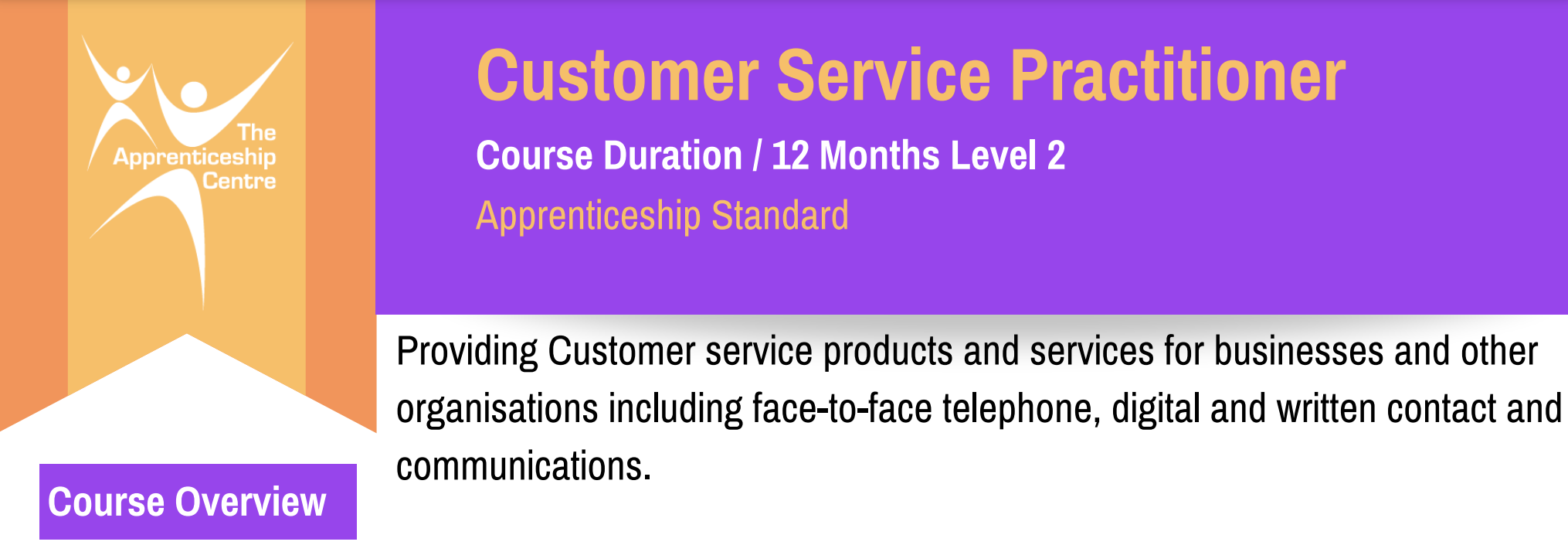
Discover the Exciting Field of Clinical Research
By John Huber
Learn more about entering the exciting field of Clinical Research, and how you can quickly start or grow your career! Tuesday, August 27 · 1 - 2am GMT+1 Join us to learn about Clinical Research--a growing field that offers a variety of career opportunities--and how you can acquire the skills to work in Clinical Research! Ask questions of experts working in the field. Discover the PCC Clinical Research program. In this 6 month, part-time class, you learn the foundational terms, concepts, and elements of designing and implementing clinical research, preparing you for a great job for an in-demand role. Most positions offer starting hourly rates ranging between $23-$36 per hour, and typically include benefits. Clinical research skills and knowledge are used in research sites such as medical centers and hospitals, pharmaceutical, device or biotechnology companies, or in contract research organizations. PCC's Foundations of Clinical Research curriculum was developed in partnership with local Oregon healthcare leaders including OHSU, Kaiser Permanente, Providence Health & Services, and Legacy Health. In the Foundations of Clinical Research non-credit certificate program at PCC's Institute for Health Professionals, you will learn will ethical, regulatory, historical and operational, recruitment, reporting, and other principles that support successful clinical trials. Seeking a new opportunity in a growing field? Already a CNA or Nurse and looking to transition to a role that doesn't have you running ragged all day? Check out PCC's IHP Clinical Research program!

Cisco Securing Networks with Cisco Firepower Next-Generation IPS v4.0 (SSFIPS)
By Nexus Human
Duration 5 Days 30 CPD hours This course is intended for This course is designed for technical professionals who need to know how to deploy and manage a Cisco Firepower NGIPS in their network environment. Security administrators Security consultants Network administrators System engineers Technical support personnel Channel partners and resellers Overview After taking this course, you should be able to: Describe the components of Cisco Firepower Threat Defense and the managed device registration process Detail Next-Generation Firewalls (NGFW) traffic control and configure the Cisco Firepower system for network discovery Implement access control policies and describe access control policy advanced features Configure security intelligences features and the Advanced Malware Protection (AMP) for Networks implementation procedure for file control and advanced malware protection Implement and manage intrusion and network analysis policies for NGIPS inspection Describe and demonstrate the detailed analysis techniques and reporting features provided by the Cisco Firepower Management Center Integrate the Cisco Firepower Management Center with an external logging destination Describe and demonstrate the external alerting options available to Cisco Firepower Management Center and configure a correlation policy Describe key Cisco Firepower Management Center software update and user account management features Identify commonly misconfigured settings within the Cisco Firepower Management Center and use basic commands to troubleshoot a Cisco Firepower Threat Defense device This course shows you how to deploy and use Cisco Firepower© Next-Generation Intrusion Prevention System (NGIPS). This hands-on course gives you the knowledge and skills to use the platform features and includes firewall security concepts, platform architecture and key features; in-depth event analysis including detection of network-based malware and file type, NGIPS tuning and configuration including application control, security intelligence, firewall, and network-based malware and file controls; Snort© rules language; file and malware inspection, security intelligence, and network analysis policy configuration designed to detect traffic patterns; configuration and deployment of correlation policies to take action based on events detected; troubleshooting; system and user administration tasks, and more. This course helps you prepare to take the exam, Securing Networks with Cisco Firepower (300-710 SNCF), which leads to CCNP Security and Cisco Certified Specialist ? Network Security Firepower certifications. The 300-710 SNCF exam has a second preparation course as well, Cisco© Securing Networks with Cisco© Firepower Next Generation Firewall (SSNGFW). You can take these courses in any order. Course Outline Cisco Firepower Threat Defense Overview Cisco Firepower NGFW Device Configuration Cisco Firepower NGFW Traffic Control Cisco Firepower Discovery Implementing Access Control Policies Security Intelligence File Control and Advanced Malware Protection Next-Generation Intrusion Prevention Systems Network Analysis Policies Detailed Analysis Techniques Cisco Firepower Platform Integration Alerting and Correlation Policies Performing System Administration Troubleshooting Cisco Firepower

Introduction to Diabetes (NORFOLK ICS ONLY)
By BBO Training
Introduction to Diabetes (2-Day Course) - Norfolk ICB OnlyThis course is for those from the Norfolk ICB only using the unique booking code. Applicants not using this code nor Identifying themselves as Norfolk ICB employees will not be able to attend.Course Description:These two days of comprehensive training are designed for nurses, nurse associates, pharmacists, paramedics, and other Allied Healthcare Professionals (AHPs), and experienced healthcare assistants (HCAs) who are new to or fairly new to the field of diabetes care. If you've recently started seeing patients with diabetes, or are planning to; this course is tailored to provide you with the fundamental knowledge and skills required to confidently care for individuals with diabetes. The primary focus is on adults with Type 2 diabetes, although key recommendations and signposting for patients with Type 1 diabetes will also be covered.Diabetes presents a significant healthcare challenge, costing the NHS £10 billion each year and impacting patients and their families. Primary care professionals play a pivotal role in managing the ever-increasing numbers of people diagnosed with Type 2 diabetes. Good diabetes care is crucial and aligns with national and local policies supported by robust NICE guidance.These interactive days of learning will incorporate various methods, including case studies, to help you progress from basic knowledge to a more confident and positive approach in reviewing and managing patients with diabetes. 2 Day Introduction to diabetes management in primary care (This is intended to provide an overview the programme may change slightly) DAY ONE 09.15 Coffee and registration 09.30 Introduction and course objectives 09.45 Setting the scene - screening, diagnosis, prediabetes, patho-physiology and symptoms, remission in Type 2 diabetes 10.45 Coffee 11.00 Type 1 Vs Type 2 Diabetes 11.20 Metabolic Syndrome and Diagnostic Criteria 11.45 Diabetes Prevention Programme 12.15 Managing Diabetes in Primary Care and Supporting Lifestyle 12.30 Lunch 13.30 Pharmacological Management of Type 2 Diabetes 14.30 Methods for Monitoring Glucose 14.45 Diabetic Emergencies (hypos, HHS and DKA) 15.15 Sick Day Rules 15.30 Action plan, evaluation, and resources 15.45 Close DAY TWO 09.15 Coffee and registration 09.30 Review progress since Day 1 09.45 Macrovascular Complications 10.15 Modifiable Risk Factors leading to CVD 11.00 Coffee 11.20 Cholesterol & Hypertension Management 12.00 Microvascular Complications 12.30 Lunch 13.30 Diabetes and Emotional Wellbeing 14.30 Case Studies 15.30 Q&A, Evaluations 15.45 CloseKey Learning Outcomes for Both Days:Upon completing this course, participants will be able to:1. Explain the physiology of diabetes and differentiate between Type 1 and Type 2 diabetes.2. Discuss methods for diagnosing diabetes and provide information to individuals newly diagnosed with Type 2 diabetes.3. Describe approaches that support achieving remission in Type 2 diabetes.4. Explain basic advice related to a healthy diet, various dietary approaches, and carbohydrate awareness.5. Discuss the modes of action of commonly used non-insulin medications.6. Identify major complications that may arise in individuals with long-standing diabetes and measures to limit or prevent them.7. Describe key advice for patients regarding the recognition and appropriate treatment of hypoglycaemia.8. Discuss DVLA guidance concerning driving and diabetes.9. Explain the risks of acute hyperglycaemia and provide advice to patients on self-managing illness periods.10. Provide examples of referral pathways to other services such as weight management, secondary care, podiatry, structured education, activity, and psychological services.11. Describe the process of routine foot review and factors influencing diabetic foot risk status.12. Discuss local recommendations for the appropriate use of blood glucose and ketone monitoring.13. Explain the key components and processes of an annual diabetes review and a self-management plan.Join us for this comprehensive 2-day course via Zoom and enhance your ability to provide effective diabetes care within primary care settings.

Diabetes Awareness
By Prima Cura Training
Diabetes is serious. It can be life-threatening, however, people with diabetes can live long, healthy lives if their condition is kept well-controlled. In this training course, we explain what diabetes is and what to look out for. We cover how it is diagnosed and how to provide care and support to a person living with diabetes.

Cisco Understanding Cisco Service Provider Network Foundations v1.0 (SPFNDU)
By Nexus Human
Duration 5 Days 30 CPD hours This course is intended for This course is designed for network and software engineers and hold job roles such as: Network administrator Network engineer Network manager System engineer Project manager Network designer Overview After taking this course, you should be able to: Describe network architectures, devices, and software used by service providers Describe the various Internet governance organizations, their roles, and tools available for governance information verification Configure Cisco Internetwork Operating System (Cisco IOS) and Cisco IOS XE routers Describe Cisco IOS XR software, perform initial configuration, and explain platform daily tasks Describe various access and core technologies used by service providers Describe various major switching technologies used by service providers Describe major overlay technologies and their usage, and configure Virtual Extensible LAN I (VxLAN) Describe various major routing protocols used by service providers Configure Layer 3 services used by service providers Describe Multiprotocol Label Switching (MPLS), components, protocols, and MPLS usage Describe usage of various services used and maintained by service providers Introduce Linux networking, Bourne Again Shell (BASH) scripting, and their usage within Cisco IOS XR software This course is designed to provide you with the foundational knowledge for the suite of Cisco© CCNP© Service Provider courses. The course expands what you learned from the Cisco CCNA© course with a focus on theoretical and practical knowledge needed for the Service Provider environment. Through a combination of lessons and hands-on practice, you will learn about architectures, protocols, software and hardware platforms, and solutions within the Service Provider realm. While this course does not lead directly to a certification exam, it does cover foundational knowledge critical to the success in the Service Provider Technology track. Course Outline Introducing Service Provider Architectures Describing Internet Governance Organizations Configuring the Cisco IOS and Cisco IOS XE Router Configuring Cisco IOS XR Router Introducing Access and Core Technologies in the Service Provider Environment Introducing Routing Technologies in the Service Provider Environment Describing MPLS Implementing Layer 3 Services Introducing Switching Technologies in the Service Provider Environment Introducing Overlay Technologies Implementing Service Provider Services Introducing Programmability on Cisco IOS XR Routers Lab outline Review Lab Environment Examine Governance Data Perform an Initial Cisco Internetworking Operating System (IOS XE) Configuration Configure Connectivity and Connectivity Verification on Cisco IOS XE Devices Perform Initial Cisco IOS XR Configuration Configure and Verify Connectivity on Cisco IOS XR Configure Intermediate System to Intermediate System (IS-IS) Configure Routing Information Protocol (RIPv2) and RIP extension (RIPng) Configure Basic Border Gateway Protocol (BGP) Configure MPLS Configure Internet Protocol Service Level Agreement (IP SLA) Configure Hot Standby Router Protocol (HSRP) with Object Tracking Configure Virtual Routing and Forwarding (VRFs) Configure Network Time Protocol (NTP) Use Linux Command Line Interface Configure IOS XR Using a Bash Script

ICM-MXSA-CT-Installing and Configuring Meraki MX Security Appliances
By Nexus Human
Duration 3 Days 18 CPD hours This course is intended for The primary audience for this course is as follows: IT Staff and Managers Network and systems personnel and engineers Small to mid-sized organizations that require fundamental knowledge on networking terms/concepts and configuration guidance for Meraki equipment. This also includes organizations looking to implement remote sites, provide a guest wireless solution, and collect user analytics. Overview Following completion of this course, students will understand, Install, Configure, monitor, and Troubleshoot the following: Navigate and Configure the dashboard Add MX/MR/MS/MV devices to the Dashboard Understand and Configure Configuration Templates Understand and Configure Group Policies Manage/Configure/Integrate Users and Radius Policies Configure, Monitor, and Troubleshoot MX Firewalls Troubleshoot devices and Connectivity This 3-day Cisco course provide students with the skills to configure, optimize, and troubleshoot a Cisco Meraki solution. Students will learn how to install and optimize Meraki MX Firewalls. Students will also learn how to configure the Meraki Dashboard Students will troubleshoot and configure the Meraki environment and learn how to diagnose and resolve user and Network issues that may arise. Introduction to Meraki The Meraki Mission Cisco Meraki: Bringing the Cloud to Enterprise Networks Cloud-Managed Networking Architecture Benefits of a Cloud-Based Solution The Meraki Full Stack: New and Unique Value Proposition Meraki Deployment ? How it works Why Customers Choose Meraki Meraki MS Switches Overview Meraki MX Security Appliances Overview Meraki SD-WAN Overview Meraki MR Wireless Access Points Overview Cisco Meraki Systems Manager Overview Cisco Meraki MV Vision Security Cameras Overview Meraki API Overview Meraki Licensing Enterprise Support Cisco Meraki Documentation Cloud Management with the Meraki Dashboard The Meraki Dashboard Dashboard: Organizational Structure Out-of-band Cloud Management Loss of Connectivity to the Cisco Meraki Cloud Meraki Dashboard Logins Create Dashboard Accounts and Organization MSP Logins - Manage Multiple Organizations Modify an Organization View Organizations Health Meraki Dashboard Best Practices Dashboard Search Meraki Help Organizational Wide Settings Configure Monitor Create and Manage Configuration Templates Network-Wide Settings Configure Meraki MX Security Benefits of a Cloud Managed Security Solution Threat Management Solution Advanced Security Licenses Reliable, Cost Effective Connectivity with Meraki SD-WAN Site-to-Site VPN (Auto VPN) High Availability and Path Redundancy Application-Aware Intelligent Path Control Traffic Monitoring and Analytics Integrating Active Directory Cisco Meraki MX Models and Features Configuring the Local Status Page Adding Appliance to Network Device Configuration Configuring the Warm Spare Feature Device Tags & Notes Configuring Addressing & VLANs DHCP Server Configuration and Options Meraki Firewall Configuration Meraki Site-to-Site VPN One Arm VPN Concentrator Configuration Meraki Client VPN Meraki Active Directory Integration Meraki Access Control Meraki Splash Page Configuration Configuring Access Policies Teleworker VPN/L3 Roaming

Cisco Optical Technology Advanced (OPT300)
By Nexus Human
Duration 3 Days 18 CPD hours This course is intended for This course is intended for the following technical professionals who need to use advanced features of fiber optics technology: System installers System integrators System administrators Network administrators Solutions designers Overview After taking this course, you should be able to: Perform the ONS 15454 MSTP node turn-up procedure Describe first generation mesh topologies Describe the Optical Channel Network Connection (OCHNC) prerequisite requirements for provisioning circuits in an ONS 15454 MSTP network Describe the ONS MSTP advanced protocols Describe the OCHNC circuit provisioning for Single Module (SM) Reconfigurable Optical Add-Drop Multiplexer (ROADM) rings Describe the Any-Rate Muxponder Crossponder (AR MXP/XP) cards Describe how the Pseudo Command Line can be used to configure muxponder cards Identify the advantages G.709 encapsulation brings to optical transponder cards Install and provision the Any Rate cards Describe the 100-Gbps and 200-Gbps cards Describe the NCS 2000 400-Gbps Xponder line card and how it is configured Describe the SM ROADM (SMR)-based configurations Describe the 10-Gbps transponder and muxponder cards List the 10GE_XP and GE_XP card options Describe ingress policing and basic egress queuing strategies, and implement the customer QoS scheme into the ONS 15454 crossponder network Identify the principles of Ethernet related to the operation of Cisco optical networking products Configure the 10GE_XP/XPE and GE_XP/XPE cards, install Layer 1 circuits, and read the performance counters for Layer 1 Gigabit Ethernet circuits Turn up an encrypted network and test to ensure that information being passed is secure Add a node to an existing DWDM ring Describe problems with interconnecting circuits between rings, the ONS 15454 MSTP 80-channel manual Multiring feature, and hardware components Describe the ONS 15454 MSTP Troubleshooting Guide The Cisco Optical Technology Advanced (OPT300) v2.0 course gives you the skills you need to deploy advanced features of the Cisco© Optical Networking Services (ONS) 15454 Multiservice Transport Platform (MSTP) and Cisco Network Convergence System (NCS) 2000 Series. In this course you?ll learn to how to use the Cisco Transport Planner Design Tool to create network topologies and advanced network topologies. You will learn how to use advanced Dense Wavelength Division Multiplexing (DWDM) features such as G.709 encapsulation, generic framing protocol G.7041, Layer 1 circuits, Quality of Service (QoS), crossponder networks using T1 over Ethernet, and encryption. Course Outline Cisco Transport Planner Design Tool First-Generation Mesh Topologies Ochnc In A Mesh Network Advanced Protocols Any Rate Muxponder And Crossponders 100-Gbps And 200-Gbps Transponders And Muxponders Cisco Ncs 2000 400-Gbps Xponder Line Card Cisco 10G Web Security Essentials (Wse) Network Encryption Card Adding A New Location With Cisco Transport Planner (Ctp) And Cisco Transport Controller (Ctc) Crossponders And Layer 1 Networks Crossponders And Layer 2 Networks Troubleshooting
