- Professional Development
- Medicine & Nursing
- Arts & Crafts
- Health & Wellbeing
- Personal Development
474 Courses in Cardiff delivered Live Online
Understanding Cisco Data Center Foundations (DCFNDU) v1.1
By Nexus Human
Duration 5 Days 30 CPD hours This course is intended for Data center administrators Data center engineers Systems engineers Server administrators Network managers Cisco integrators and partners Data center designers Technical solutions architects Network architects Overview After taking this course, you should be able to: Describe the foundations of data center networking Describe Cisco Nexus products and explain the basic Cisco NX-OS functionalities and tools Describe Layer 3 first-hop redundancy Describe Cisco FEX connectivity Describe Ethernet port channels and vPCs Introduce switch virtualization, machine virtualization, and describe network virtualization Compare storage connectivity options in the data center Describe Fibre Channel communication between the initiator server and the target storage Describe Fibre Channel zone types and their uses Describe NPV and NPIV Describe data center Ethernet enhancements that provide a lossless fabric Describe FCoE Describe data center server connectivity Describe Cisco UCS Manager Describe the purpose and advantages of APIs Describe Cisco ACI Describe the basic concepts of cloud computing The Understanding Cisco Data Center Foundations (DCFNDU) v1.1 course helps you prepare for entry-level data center roles. In this course, you will learn the foundational knowledge and skills you need to configure Cisco© data center technologies including networking, virtualization, storage area networking, and unified computing. You will get an introduction to Cisco Application Centric Infrastructure (Cisco ACI), automation and cloud computing. You will get hands-on experience with configuring features on Cisco Nexus Operating System (Cisco NX-OS) and Cisco Unified Computing System (Cisco UCS). This course does not lead directly to a certification exam, but it does cover foundational knowledge that can help you prepare for several CCNP and other professional-level data center courses and exams. Describing the Data Center Network Architectures Cisco Data Center Architecture Overview Three-Tier Network: Core, Aggregation, and Access Spine-and-Leaf Network Two-Tier Storage Network Describing the Cisco Nexus Family and Cisco NX-OS Software Cisco Nexus Data Center Product Overview Cisco NX-OS Software Architecture Cisco NX-OS Software CLI Tools Cisco NX-OS Virtual Routing and Forwarding Describing Layer 3 First-Hop Redundancy Default Gateway Redundancy Hot Standby Router Protocol Virtual Router Redundancy Protocol Gateway Load Balancing Protocol Describing Cisco FEX Server Deployment Models Cisco FEX Technology Cisco FEX Traffic Forwarding Cisco Adapter FEX Describing Port Channels and vPCs Ethernet Port Channels Virtual Port Channels Supported vPC Topologies Describing Switch Virtualization Cisco Nexus Switch Basic Components Virtual Routing and Forwarding Cisco Nexus 7000 VDCs VDC Types VDC Resource Allocation VDC Management Describing Machine Virtualization Virtual Machines Hypervisor VM Manager Describing Network Virtualization Overlay Network Protocols VXLAN Overlay VXLAN BGP EVPN Control Plane VXLAN Data Plane Cisco Nexus 1000VE Series Virtual Switch VMware vSphere Virtual Switches Introducing Basic Data Center Storage Concepts Storage Connectivity Options in the Data Center Fibre Channel Storage Networking VSAN Configuration and Verification Describing Fibre Channel Communication Between the Initiator Server and the Target Storage Fibre Channel Layered Model FLOGI Process Fibre Channel Flow Control Describing Fibre Channel Zone Types and Their Uses Fibre Channel Zoning Zoning Configuration Zoning Management Describing Cisco NPV Mode and NPIV Cisco NPV Mode NPIV Mode Describing Data Center Ethernet Enhancements IEEE Data Center Bridging Priority Flow Control Enhanced Transmission Selection DCBX Protocol Congestion Notification Describing FCoE Cisco Unified Fabric FCoE Architecture FCoE Initialization Protocol FCoE Adapters Describing Cisco UCS Components Physical Cisco UCS Components Cisco Fabric Interconnect Product Overview Cisco IOM Product Overview Cisco UCS Mini Cisco IMC Supervisor Cisco Intersight Describing Cisco UCS Manager Cisco UCS Manager Overview Identity and Resource Pools for Hardware Abstraction Service Profiles and Service Profile Templates Cisco UCS Central Overview Cisco HyperFlex Overview Using APIs Common Programmability Protocols and Methods How to Choose Models and Processes Describing Cisco ACI Cisco ACI Overview Multitier Applications in Cisco ACI Cisco ACI Features VXLAN in Cisco ACI Unicast Traffic in Cisco ACI Multicast Traffic in Cisco ACI Cisco ACI Programmability Common Programming Tools and Orchestration Options Describing Cloud Computing Cloud Computing Overview Cloud Deployment Models Cloud Computing Services Lab outline Explore the Cisco NX-OS CLI Explore Topology Discovery Configure HSRP Configure vPCs Configure VRF Explore the VDC Elements Install ESXi and vCenter Configure VSANs Validate FLOGI and FCNS Configure Zoning Configure Unified Ports on a Cisco Nexus Switch and Implement FCoE Explore the Cisco UCS Server Environment Configure a Cisco UCS Service Profile Configure Cisco NX-OS with APIs Explore the Cisco UCS Manager XML API Management Information Tree Explore Cisco ACI

One of the best things in life is having a healthy, happy dog but sometimes our lifestyles are unable to provide what your “best friend” needs. The stimulation achieved from walking and exercising your dog provides much more benefit than outside space alone can, so if, for whatever reason you cannot afford the time because of work or other commitments may have, we can step in and walk your dog for you. Cheshire Dog Services will collect your dog in our fully ventilated vehicle, which has individual cages for your dog’s safety. Following a good walk, we will return your dog back to your home, happy, socialised and tired. If you’re looking for a dog walker… GET IN TOUCH If you have ever seen any of the TV shows relating to dog behaviour, you will know that walking is so essential to your dog’s wellbeing. They need both mental and physical stimulation and lack of these stimuli can often result in behavioural problems such as barking, chewing or just general nuisance behaviour, which is not what you want from your dog. During our daily walks your dog can do what dogs want to do, they will get the chance to have a really good run around whilst socialising with us and the other dogs. The locations/routes taken are varied so that the walks always remain interesting. Walking your dog in a pack could therefore provide a good proportion of the social interaction and physical exercise your dog requires to have a well-balanced disposition. We can walk either on the lead or simply allow them to run free; it depends on what your dog needs & what you instruct us to do. Your dog should then return home happy, tired and just about ready for a good rest! Prior to your dog’s first walk, we will come and meet him /her to get to know the character whilst at the same time allowing you to ask any questions you may have. All dogs will undergo a free assessment prior to joining Cheshire Dog Services. This places you under no obligation, just the opportunity to meet us before you make any decisions. If you wish to go ahead with our walking service, your dog may then be walked on a one to one basis for the first few walks, just so we can get to know your dog a little better and gauge how your dog reacts in different situations. We will then suggest that your dog would be suited to one of the following. Walking in a “pack” with dogs of a similar temperament or breed, which will help to socialise & stimulate your dog. We walk no more than five dogs at once but prefer a maximum of four smaller breed or three larger breed dogs as we feel this is the number that allows us to give them the attention they need and for their safety and confidence too. OR Recommend for ‘1 to 1 walks‘. Any issues that arise will be discussed with you in detail. We recognise that all dogs are different and have individual needs, so our descriptions are used as a guide only. We can personalise any of our services to suit your (or your dog’s) requirements so if you don’t find exactly what you are looking for or have any questions, CONTACT US and we will do our very best to meet your needs. We are able to offer special rates if you would like us to look after additional dogs from the same household and weekly bookings. Cheshire Dog Services are DBS certified and fully insured. Please contact us for prices (they vary depending on what’s required)

VMware NSX-T Data Center: Design [V3.2]
By Nexus Human
Duration 5 Days 30 CPD hours This course is intended for Network and security architects and consultants who design the enterprise and data center networks and VMware NSX environments Overview By the end of the course, you should be able to meet the following objectives: Describe and apply a design framework Apply a design process for gathering requirements, constraints, assumptions, and risks Design a VMware vSphere virtual data center to support NSX-T Data Center requirements Create a VMware NSX Manager⢠cluster design Create a VMware NSX Edge⢠cluster design to support traffic and service requirements in NSX-T Data Center Design logical switching and routing Recognize NSX-T Data Center security best practices Design logical network services Design a physical network to support network virtualization in a software-defined data center Create a design to support the NSX-T Data Center infrastructure across multiple sites Describe the factors that drive performance in NSX-T Data Center This five-day course provides comprehensive training on considerations and practices to design a VMware NSX-T? Data Center environment as part of a software-defined data center strategy. This course prepares the student with the skills to lead the design of NSX-T Data Center offered in release 3.2, including design principles, processes, and frameworks. The student gains a deeper understanding of the NSX-T Data Center architecture and how it can be used to create solutions to address the customer?s business needs. Course Introduction Introduction and course logistics Course objectives Design Concepts Identify design terms Describe framework and project methodology Describe VMware Validated Design? Identify customers? requirements, assumptions, constraints, and risks Explain the conceptual design Explain the logical design Explain the physical design NSX Architecture and Components Recognize the main elements in the NSX-T Data Center architecture Describe the NSX management cluster and the management plane Identify the functions and components of management, control, and data planes Describe the NSX Manager sizing options Recognize the justification and implication of NSX manager cluster design decisions Identify the NSX management cluster design options NSX Edge Design Explain the leading practices for edge design Describe the NSX Edge VM reference designs Describe the bare-metal NSX Edge reference designs Explain the leading practices for edge cluster design Explain the effect of stateful services placement Explain the growth patterns for edge clusters Identify design considerations when using L2 bridging services NSX Logical Switching Design Describe concepts and terminology in logical switching Identify segment and transport zone design considerations Identify virtual switch design considerations Identify uplink profile, VMware vSphere© Network I/O Control profile, and transport node profile design considerations Identify Geneve tunneling design considerations Identify BUM replication mode design considerations NSX Logical Routing Design Explain the function and features of logical routing Describe NSX-T Data Center single-tier and multitier routing architectures Identify guidelines when selecting a routing topology Describe the BGP and OSPF routing protocol configuration options Explain gateway high availability modes of operation and failure detection mechanisms Identify how multitier architectures provide control over stateful service location Identify VRF Lite requirements and considerations Identify the typical NSX scalable architectures NSX Security Design Identify different security features available in NSX-T Data Center Describe the advantages of an NSX Distributed Firewall Describe the use of NSX Gateway Firewall as a perimeter firewall and as an intertenant firewall Determine a security policy methodology Recognize the NSX-T Data Center security best practices NSX Network Services Identify the stateful services available in different edge cluster high availability modes Describe failover detection mechanisms Explain the design considerations for integrating VMware NSX© Advanced Load Balancer? with NSX-T Data Center Describe stateful and stateless NSX-T Data Center NAT Identify benefits of NSX-T Data Center DHCP Identify benefits of metadata proxy Describe IPSec VPN and L2 VPN Physical Infrastructure Design Identify the components of a switch fabric design Assess Layer 2 and Layer 3 switch fabric design implications Review guidelines when designing top-of-rack switches Review options for connecting transport hosts to the switch fabric Describe typical designs for VMware ESXi? compute hypervisors with two pNICs Describe typical designs for ESXi compute hypervisors with four or more pNICs Describe a typical design for a KVM compute hypervisor with two pNICs Differentiate dedicated and collapsed cluster approaches to SDDC design NSX Multilocation Design Explain scale considerations in an NSX-T Data Center multisite design Describe the main components of the NSX Federation architecture Describe the stretched networking capability in Federation Describe stretched security use cases in Federation Compare Federation disaster recovery designs NSX Optimization Describe Geneve Offload Describe the benefits of Receive Side Scaling and Geneve Rx Filters Explain the benefits of SSL Offload Describe the effect of Multi-TEP, MTU size, and NIC speed on throughput Explain the available N-VDS enhanced datapath modes and use cases List the key performance factors for compute nodes and NSX Edge nodes
![VMware NSX-T Data Center: Design [V3.2]](https://cademy-images-io.b-cdn.net/9dd9d42b-e7b9-4598-8d01-a30d0144ae51/4c81f130-71bf-4635-b7c6-375aff235529/original.png?width=3840)
55301 Mastering Microsoft Project 2019
By Nexus Human
Duration 3 Days 18 CPD hours This course is intended for This course is intended for both novice and experienced project managers, managers, schedulers, and other project stake holders who need to incorporate the discipline of project management with Microsoft Project 2019. Overview Understand the discipline of project management as it applies to using Microsoft Project 2019. Create a Work Breakdown Structure. Identify Task Types & Relationships. Define Resources within Project. Make Work Package Estimates. Create an Initial Schedule. Create a Resource Leveled Schedule. Create Projects from templates, Excel files. Create Global templates. Create formulas and graphical indicators. The steps to record a macro. Format Output and Print Reports. Integrate Multiple Projects. Set up a Project with a Calendar, Start date, and scheduling method. Understand Manually Schedule vs. Auto Schedule. Manage multiple projects. Be able to create a master project list with shared resources. This three-day instructor-led course is intended for individuals who are interested in expanding their knowledge base and technical skills about Microsoft Project. The course begins with the basic concepts and leads students through all the functions they?ll need to plan and manage a small to medium-size project, including how to level resources and capture both cost and schedule progress. 1 - Introduction to Microsoft Project Describe how Project relates to the discipline of Project management. Learn what the new features are in Project 2019. Navigate to the primary views available using the Ribbon. Choose Views that display task, resource, or assignment information. Select table within views to change the information that is available to see and edit. Relate the features of Project to the 5 steps for building a plan in Project. Learn new accessibility features in Project 2 - A Quick and Easy Overview of Managing with Project Create a new project and prepare it for data entry. Enter project tasks. Sequence the tasks. Define resources. Estimate Task duration and assign resources. Baseline the project. Track project progress. 3 - Setting Up a Project Use multiple methods to create a new project from an Excel file and a SharePoint Tasks list. Establish one or more calendars to constrain resource availability. Configure Project to calculate the schedule from the Start Date forward, or from the Finish Date backward. 4 - Manually Schedule vs. Auto Schedule Students practice switching tasks between Manually Schedule and Auto Schedule modes. By switching modes, students learn the impact made on the project schedule and the individual tasks. 5 - Creating a Work Breakdown Structure Build and use summary and subordinate tasks. Understand and use milestones. Develop WBS Outlines. Assign completion criteria. Evaluate the WBS. Understand and use WBS templates. 6 - Identifying Task Relationships Understand the different types of task relationships. Understand and use various methods to create relationships. Determine and display task sequence. Understand and use lag, lead, and delay. Understand the new feature of Task Paths. 7 - Defining Resources within Project Define resource types. Define individual resources that will be used on the project. Record the cost (s) of using each type of resource. Record the limit of availability for each type of resource by establishing a resource calendar and defining the maximum units of that resource. 8 - Making Work Package Estimates Enter estimates for duration and costs for each task. Distinguish between task types and describe when each is appropriate. Describe the relationship between work, units, and duration. Describe the way Effort Driven scheduling is affected by work, units, and duration. Assign tasks to resources using the Team Planner view. 9 - Creating an Initial Schedule Calculate float and identify a project?s critical path. Understand and identify task constraints. Create milestones. Use the Task Inspector to troubleshoot the initial schedule. 10 - Create a Resource Leveled Schedule Adjust a project schedule to account for limited people and other resources. View the overall cost and schedule of a project. Identify resources that have been overallocated for a project schedule. Use multiple ways to adjust tasks and assignments to remove over allocation for any resource. 11 - Managing the Project Learn how to set a baseline. Lean how to enter and track project performance data. Learn how to apply different tracking methods. Learn how to perform a variance analysis on a project. Learn how to Reschedule Work Learn how to inactivate tasks Learn how to synch projects to SharePoint 12 - Formatting Output and Printing Reports Print Views Formats Sorting Filtering Grouping Custom Fields Reporting Other File Formats 13 - Managing Multiple Projects Learn how to use common resources among multiple projects. Learn how to link tasks between multiple projects. Learn how to create a consolidated view of multiple projects. 14 - Advanced Topics Learn how to customize the Ribbon and the Quick Access Toolbar. Learn how to customize WBS numbering. Learn the concepts of Formulas and Graphical indicators. Learn the purpose of the Global template and Organizer. Learn how to record a Macro.

VMware NSX: Design [V4.x]
By Nexus Human
Duration 5 Days 30 CPD hours This course is intended for Network and security architects and consultants who design the enterprise and data center networks and NSX environments Overview By the end of the course, you should be able to meet the following objectives: Describe and apply a design framework Apply a design process for gathering requirements, constraints, assumptions, and risks Design a VMware vSphere virtual data center to support NSX requirements Create a VMware NSX Manager⢠cluster design Create a VMware NSX Edge⢠cluster design to support traffic and service requirements in NSX Design logical switching and routing Recognize NSX security best practices Design logical network services Design a physical network to support network virtualization in a software-defined data center Create a design to support the NSX infrastructure across multiple sites Describe the factors that drive performance in NSX This five-day course provides comprehensive training on considerations and practices to design a VMware NSX© environment as part of a software-defined data center strategy. This course prepares the student with the skills to lead the design of an NSX environment, including design principles, processes, and frameworks. The student gains a deeper understanding of the NSX architecture and how it can be used to create solutions to address the customer?s business needs. Course Introduction Introduction and course logistics Course objectives NSX Design Concepts Identify design terms Describe framework and project methodology Describe the role of VMware Cloud Foundation? in NSX design Identify customers? requirements, assumptions, constraints, and risks Explain the conceptual design Explain the logical design Explain the physical design NSX Architecture and Components Recognize the main elements in the NSX architecture Describe the NSX management cluster and the management plane Identify the functions and components of management, control, and data planes Describe the NSX Manager sizing options Recognize the justification and implication of NSX Manager cluster design decisions Identify the NSX management cluster design options NSX Edge Design Explain the leading practices for edge design Describe the NSX Edge VM reference designs Describe the bare-metal NSX Edge reference designs Explain the leading practices for edge cluster design Explain the effect of stateful services placement Explain the growth patterns for edge clusters Identify design considerations when using L2 bridging services NSX Logical Switching Design Describe concepts and terminology in logical switching Identify segment and transport zone design considerations Identify virtual switch design considerations Identify uplink profile and transport node profile design considerations Identify Geneve tunneling design considerations Identify BUM replication mode design considerations NSX Logical Routing Design Explain the function and features of logical routing Describe the NSX single-tier and multitier routing architectures Identify guidelines when selecting a routing topology Describe the BGP and OSPF routing protocol configuration options Explain gateway high availability modes of operation and failure detection mechanisms Identify how multitier architectures provide control over stateful service location Identify EVPN requirements and design considerations Identify VRF Lite requirements and considerations Identify the typical NSX scalable architectures NSX Security Design Identify different security features available in NSX Describe the advantages of an NSX Distributed Firewall Describe the use of NSX Gateway Firewall as a perimeter firewall and as an intertenant firewall Determine a security policy methodology Recognize the NSX security best practices NSX Network Services Identify the stateful services available in different edge cluster high availability modes Describe failover detection mechanisms Compare NSX NAT solutions Explain how to select DHCP and DNS services Compare policy-based and route-based IPSec VPN Describe an L2 VPN topology that can be used to interconnect data centers Explain the design considerations for integrating VMware NSX© Advanced Load Balancer? with NSX Physical Infrastructure Design Identify the components of a switch fabric design Assess Layer 2 and Layer 3 switch fabric design implications Review guidelines when designing top-of-rack switches Review options for connecting transport hosts to the switch fabric Describe typical designs for VMware ESXi? compute hypervisors with two pNICs Describe typical designs for ESXi compute hypervisors with four or more pNICs Differentiate dedicated and collapsed cluster approaches to SDDC design NSX Multilocation Design Explain scale considerations in an NSX multisite design Describe the main components of the NSX Federation architecture Describe the stretched networking capability in Federation Describe stretched security use cases in Federation Compare the Federation disaster recovery designs NSX Optimization and DPU-Based Acceleration Describe Geneve Offload Describe the benefits of Receive Side Scaling and Geneve Rx Filters Explain the benefits of SSL Offload Describe the effect of Multi-TEP, MTU size, and NIC speed on throughput Explain the available enhanced datapath modes and use cases List the key performance factors for compute nodes and NSX Edge nodes Describe DPU-Based Acceleration Define the NSX features supported by DPUs Describe the hardware and networking configurations supported with DPUs
![VMware NSX: Design [V4.x]](https://cademy-images-io.b-cdn.net/9dd9d42b-e7b9-4598-8d01-a30d0144ae51/4c81f130-71bf-4635-b7c6-375aff235529/original.png?width=3840)
Introduction to Cassandra (TTDS6776)
By Nexus Human
Duration 3 Days 18 CPD hours Overview The goal of this course is to enable technical students new to Cassandra to begin working with Cassandra in an optimal manner. Throughout the course students will learn to: Understand the Big Data needs that C* addresses Be familiar with the operation and structure of C* Be able to install and set up a C* database Use the C* tools, including cqlsh, nodetool, and ccm (Cassandra Cluster Manager) Be familiar with the C* architecture, and how a C* cluster is structured Understand how data is distributed and replicated in a C* cluster Understand core C* data modeling concepts, and use them to create well-structured data models Be familiar with the C* eventual consistency model and use it intelligently Be familiar with consistency mechanisms such as read repair and hinted handoff Understand and use CQL to create tables and query for data Know and use the CQL data types (numerical, textual, uuid, etc.) Be familiar with the various kinds of primary keys available (simple, compound, and composite primary keys) Be familiar with the C* write and read paths Understand C* deletion and compaction The Cassandra (C*) database is a massively scalable NoSQL database that provides high availability and fault tolerance, as well as linear scalability when adding new nodes to a cluster. It has many powerful capabilities, such as tunable and eventual consistency, that allow it to meet the needs of modern applications, but also introduce a new paradigm for data modeling that many organizations do not have the expertise to use in the best way.Introduction to Cassandra is a hands-on course designed to teach attendees the basics of how to create good data models with Cassandra. This technical course has a focus on the practical aspects of working with C*, and introduces essential concepts needed to understand Cassandra, including enough coverage of internal architecture to make good decisions. It is hands-on, with labs that provide experience in core functionality. Students will also explore CQL (Cassandra Query Language), as well as some of the ?anti-patterns? that lead to non-optimal C* data models and be ready to work on production systems involving Cassandra. Session 1: Cassandra Overview Why We Need Cassandra - Big Data Challenges vs RDBMS High level Cassandra Overview Cassandra Features Optional: Basic Cassandra Installation and Configuration Session 2: Cassandra Architecture and CQL Overview Cassandra Architecture Overview Cassandra Clusters and Rings Nodes and Virtual Nodes Data Replication in Cassandra Introduction to CQL Defining Tables with a Single Primary Key Using cqlsh for Interactive Querying Selecting and Inserting/Upserting Data with CQL Data Replication and Distribution Basic Data Types (including uuid, timeuuid) Session 3: Data Modeling and CQL Core Concepts Defining a Compound Primary Key CQL for Compound Primary Keys Partition Keys and Data Distribution Clustering Columns Overview of Internal Data Organization Overview of Other Querying Capabilities ORDER BY, CLUSTERING ORDER BY, UPDATE , DELETE, ALLOW FILTERING Batch Queries Data Modeling Guidelines Denormalization Data Modeling Workflow Data Modeling Principles Primary Key Considerations Composite Partition Keys Defining with CQL Data Distribution with Composite Partition Key Overview of Internal Data Organization Session 4: Additional CQL Capabilities Indexing Primary/Partition Keys and Pagination with token() Secondary Indexes and Usage Guidelines Cassandra collections Collection Structure and Uses Defining and Querying Collections (set, list, and map) Materialized View Overview Usage Guidelines Session 5: Data Consistency In Cassandra Overview of Consistency in Cassandra CAP Theorem Eventual (Tunable) Consistency in C* - ONE, QUORUM, ALL Choosing CL ONE Choosing CL QUORUM Achieving Immediate Consistency Overview of Other Consistency Levels Supportive Consistency Mechanisms Writing / Hinted Handoff Read Repair Nodetool repair Session 6: Internal Mechanisms Ring Details Partitioners Gossip Protocol Snitches Write Path Overview / Commit Log Memtables and SSTables Write Failure Unavailable Nodes and Node Failure Requirements for Write Operations Read Path Overview Read Mechanism Replication and Caching Deletion/Compaction Overview Delete Mechanism Tombstones and Compaction Session 7: Working with IntelliJ Configuring JDBC Data Source for Cassandra Reading Schema Information Querying and Editing Tables. Additional course details: Nexus Humans Introduction to Cassandra (TTDS6776) training program is a workshop that presents an invigorating mix of sessions, lessons, and masterclasses meticulously crafted to propel your learning expedition forward. This immersive bootcamp-style experience boasts interactive lectures, hands-on labs, and collaborative hackathons, all strategically designed to fortify fundamental concepts. Guided by seasoned coaches, each session offers priceless insights and practical skills crucial for honing your expertise. Whether you're stepping into the realm of professional skills or a seasoned professional, this comprehensive course ensures you're equipped with the knowledge and prowess necessary for success. While we feel this is the best course for the Introduction to Cassandra (TTDS6776) course and one of our Top 10 we encourage you to read the course outline to make sure it is the right content for you. Additionally, private sessions, closed classes or dedicated events are available both live online and at our training centres in Dublin and London, as well as at your offices anywhere in the UK, Ireland or across EMEA.

Sales Level 4
By Rachel Hood
Leading end-to-end sales interaction with customers and managing sales internally within an organisation.

Creative Problem Solving
By Centre for Competitiveness
Firefighting or solving the same problems week after week? Create a problem-solving culture in your business with this proven methodology.
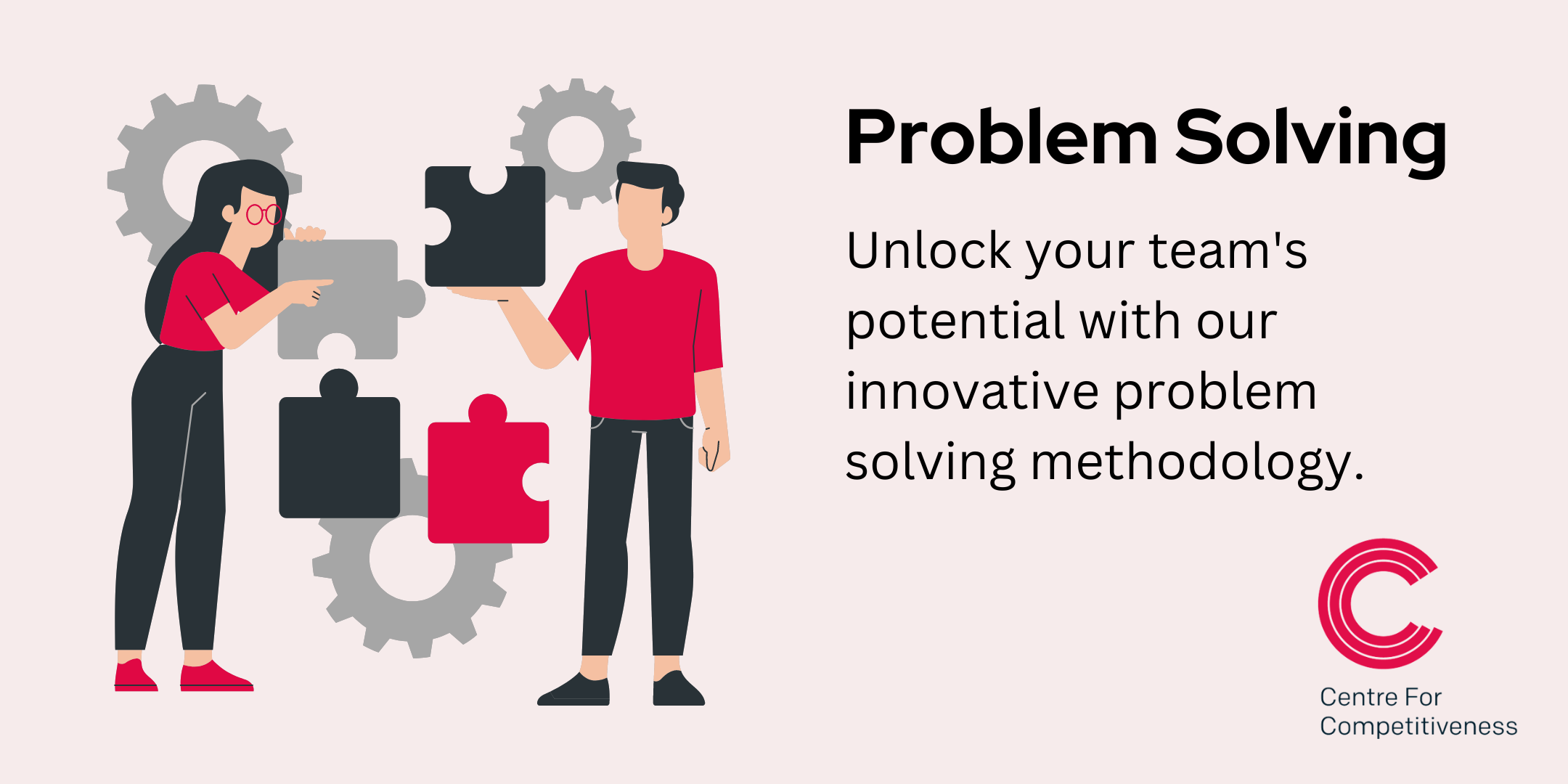
Introduction to SQL Programming Basics (TTSQL002)
By Nexus Human
Duration 3 Days 18 CPD hours This course is intended for This is an introductory level SQL course, appropriate for anyone needing to interface with an Oracle database or those needing a general understanding of Oracle database functionality. That would include end users, business analysts, application developers and database administrators. Overview Working in a hands on learning environment led by our expert practitioner, attendees will explore: Basic RDBMS Principles The SQL Language and Tools Using SQL Developer SQL Query Basics WHERE and ORDER BY Functions ANSI 92 Joins ANSI 99 Joins Subqueries Regular Expressions Analytics A company?s success hinges on responsible, accurate database management. Organizations rely on highly available data to complete all sorts of tasks, from creating marketing reports and invoicing customers to setting financial goals. Data professionals like analysts, developers and architects are tasked with creating, optimizing, managing and analyzing data from databases ? with little room for error. When databases aren?t built or maintained correctly, it?s easy to mishandle or lose valuable data. Our SQL Programming and Database Training Series provides students with the skills they require to develop, analyze and maintain data and in correctly structured, modern and secure databases. A full presentation of the basics of relational databases and their use are also covered. Basic RDBMS Principles Relational design principles Accessing data through a structured query language Entity relationship diagrams Data Domains Null values Indexes Views Denormalization Data Model Review The SQL Language and Tools Using SQL*Plus Why Use SQL*Plus When Other Tools Are Available? Starting SQL*Plus EZConnect SQL Commands PL/SQL Commands SQL*Plus Commands The COLUMN Command The HEADING Clause The FORMAT Clause The NOPRINT Clause The NULL Clause The CLEAR Clause Predefined define variables LOGIN.SQL Command history Copy and paste in SQL*Plus Entering SQL commands Entering PL/SQL commands Entering SQL*Plus commands Default output from SQL*Plus Entering Queries What about PL/SQL? Using SQL Developer Choosing a SQL Developer version Configuring connections Creating A Basic Connection Creating A TNS Connection Connecting Configuring preferences Using SQL Developer The Columns Tab The Data Tab The Constraints Tab The Grants Tab The Statistics Tab Other Tabs Queries In SQL Developer Query Builder Accessing Objects Owned By Other Users The Actions Pulldown Menu Differences between SQL Developer and SQL*Plus Reporting Commands Missing In SQL Developer General Commands Missing In SQL Developer Data Dictionary report User Defined reports Using scripts in SQL Developer WHERE and ORDER BY WHERE clause basics Comparison operators Literals and Constants in SQL Simple pattern matching Logical operations The DUAL table Arithmetic operations Expressions in SQL Character operators Pseudo columns Order by clause basics Ordering Nulls Accent and case sensitive sorts Sampling data WHERE and ORDER BY in SQL Developer All, Any, Some Functions The basics of Oracle functions Number functions Character functions Date functions Conversion functions Other functions Large object functions Error functions The RR format mode; Leveraging your knowledge ANSI 92 JOINS Basics of ANSI 92 Joins Using Query Builder with multiple tables Table Aliases Outer joins Outer Joins In Query Builder Set operators Self-referential joins Non-Equijoins ANSI 99 Joins Changes with ANSI99 CROSS Join NATURAL Join JOIN USING JOIN ON LEFT / RIGHT OUTER JOIN FULL OUTER JOIN Subqueries Why use subqueries? WHERE clause subqueries FROM clause subqueries HAVING clause subqueries CORRELATED subqueries SCALAR subqueries DML and subqueries EXISTS subqueries Hierarchical queries TOP N AND BOTTOM N queries Creating subqueries using Query Builder Regular Expressions Available Regular Expressions Regular Expression Operators Character Classes Pattern matching options REGEX_LIKE REGEXP_SUBSTR REGEXP_INSTR REGEXP_REPLACE REGEXP_COUNT Analytics The WITH clause Reporting aggregate functions Analytical functions User-Defined bucket histograms The MODEL clause PIVOT and UNPIVOT Temporal validity More Analytics RANKING functions RANK DENSE_RANK CUME_DIST PERCENT_RANK ROW_NUMBER Windowing aggregate functions RATIO_TO_REPORT LAG / LEAD Linear Regression functions Inverse Percentile functions Hypothetical ranking functions Pattern Matching Additional course details: Nexus Humans Introduction to SQL Programming Basics (TTSQL002) training program is a workshop that presents an invigorating mix of sessions, lessons, and masterclasses meticulously crafted to propel your learning expedition forward. This immersive bootcamp-style experience boasts interactive lectures, hands-on labs, and collaborative hackathons, all strategically designed to fortify fundamental concepts. Guided by seasoned coaches, each session offers priceless insights and practical skills crucial for honing your expertise. Whether you're stepping into the realm of professional skills or a seasoned professional, this comprehensive course ensures you're equipped with the knowledge and prowess necessary for success. While we feel this is the best course for the Introduction to SQL Programming Basics (TTSQL002) course and one of our Top 10 we encourage you to read the course outline to make sure it is the right content for you. Additionally, private sessions, closed classes or dedicated events are available both live online and at our training centres in Dublin and London, as well as at your offices anywhere in the UK, Ireland or across EMEA.

The Principles of Asset Management - IAM Certificate in Asset Management - Virtual Instructor Led Certificate Training Course
By EnergyEdge - Training for a Sustainable Energy Future
About this Virtual Instructor Led Certificate Training Course (VILT) Asset maintenance and equipment reliability teams play a significant role to ensure that there is no room for downtime and losses in production. They are often recognised for their contribution and ability to keep assets running productively in today's organisations. The Certificate in Asset Management Virtual Instructor Led Training (VILT) course will provide those involved in Asset Management with a full explanation of the key processes to manage assets across their lifecycle. This recognised VILT course has been designed to equip participants with practical skills to take back to work. This VILT course enables participants to ensure their organisation's assets are realising their full value in support of the organisation's objectives. Accredited by the Institute of Asset Management (IAM), this VILT course will prepare participants to sit for the IAM Asset Management Certificate qualification. The IAM exam is offered as an option for participants of this VILT course. Training Objectives By the end of this VILT course, participants will be able to: Understand the key principles, tools and terminology of Asset Management, and demonstrate how it will benefit your organisation Gain familiarity in the application of ISO 55000 in practice Access a range of models that will support the implementation of asset management in your organisation Assess your understanding of the current tools and concepts applied in Asset Management Capture new ideas and skills that will enhance performance and be better prepared for the Institute of Asset Management (IAM) Certificate Examination Target Audience This VILT course will benefit maintenance managers, operations managers, asset managers and reliability professionals, planners and functional specialists. It will also be useful for facilities engineers, supervisors/managers and structural engineers/supervisors/ and managers. IAM Qualifications Syllabi This document details the scope of the individual topics which comprise the examination modules, and how the exams are assessed. It is important that prospective candidates understand the scope of the modules to determine the preparation required. Download here IAM Qualifications Candidate Handbook This handbook provides more detailed information on registering as a candidate, learning resources, training courses, booking an exam, exam regulations and what happens after an exam - whether you are successful or unsuccessful. Download here Course Level Basic or Foundation Training Methods The VILT course will be delivered online in 5 half-day sessions comprising 4 hours per day, with 2 breaks of 15 minutes per day. Course Duration: 5 half-day sessions, 4 hours per session (20 hours in total) Other than world-class visuals and slides, this VILT course will include a high level of interaction between the facilitator and participants and group discussion among the participants themselves. There will be a number of exercises & quizzes to demonstrate key points and to give participants the chance to apply learning and appreciate key aspects of best practice. Participants will also have the chance to share examples from their own experience, discuss real problems they are facing and develop actions for improvement when they return to work. Examples of the exercises that are used in this VILT course are as follows: Exercises: Aligning Assets to Business Objectives, Planning for Contingencies, Understanding Function and Failure. Group exercises: Asset Management Decision Making, Incident Review & Operations Optimisation. The workshop content will be adjusted based on the discussions, interests and needs of the participants on the course. Trainer Your expert course leader is a is a highly experienced in maintenance and turnaround specialist. He is a Chartered Mechanical Engineer, having spent 19 years working for BP in engineering, maintenance and turnaround management roles. During this time, he worked on plants at all ages in the lifecycle, from construction, commissioning and operating new assets to maintaining aging assets and decommissioning. He has taken roles in Projects, Human Resources and Integrity Management which give real breadth to his approach. He also specialized in Continuous Improvement, gaining the award of International Petrochemical Coach of the year. He stays up to date with the latest industrial developments through his consulting support for major clients. He is also the Asset Management lead and a VILT specialist, having delivered over 70 days of VILT training in the last year. He has an engaging style and will bring his current industrial experience, proficiency of VILT techniques and diverse content, gathered from a comprehensive training portfolio, to deliver a distinctive training experience. POST TRAINING COACHING SUPPORT (OPTIONAL) To further optimise your learning experience from our courses, we also offer individualized 'One to One' coaching support for 2 hours post training. We can help improve your competence in your chosen area of interest, based on your learning needs and available hours. This is a great opportunity to improve your capability and confidence in a particular area of expertise. It will be delivered over a secure video conference call by one of our senior trainers. They will work with you to create a tailor-made coaching program that will help you achieve your goals faster. Request for further information about post training coaching support and fees applicable for this. Accreditions And Affliations
