- Professional Development
- Medicine & Nursing
- Arts & Crafts
- Health & Wellbeing
- Personal Development
5281 Courses in Cardiff delivered Live Online
VMware NSX-T Data Center: Multisite Deployments with Federation
By Nexus Human
Duration 3 Days 18 CPD hours This course is intended for Network administrators, IT managers, VMware partners, and individuals responsible for implementing and managing the NSX-T Data Center Federation. Overview By the end of the course, you should be able to meet the following objectives: Describe the Federation architecture and use cases Deploy and configure Global Managers and sites Import network components from the Local Manager to a Global Manager Describe different topologies and deployment methods Describe layer 2 connectivity Describe East-West routing Describe North-South routing Configure security regions, groups, and rules Describe various Disaster Recovery scenarios This three-day, hands-on training course provides you with the knowledge and skills to achieve competency in deploying, configuring, and managing the VMware NSX-TTM Data Center Federation. This course first introduces you to the architecture of the NSX-T Data Center Federation and then covers all features and functionality offered in the Federation, including the deployment of logical switching, logical routing, and security policies across multiple sites. Finally, the course describes various disaster recovery scenarios for the Federation. Course Introduction Introductions and course logistics Course objectives Introduction to Federation Describe the Federation and its use cases Explain the Federation architecture Describe the Federation components Deploy and register active/standby Global Managers and sites Import network components from a Local Manager to the Global Manager Federation Deployment and Topologies Explain different supported and non-supported topologies for the Federation Describe different deployment methods for the Federation Create and configure Remote Tunnel Endpoints (RTEs) Configuring Federation Switching and Routing Understand the prerequisites to configure stretched segments, Tier-1, and Tier-0 gateways Configure stretched Tier-1 gateways Configure stretched segments Configure stretched Tier-0 uplinks Configure stretched Tier-0 gateways Federation Packet Walks Describe layer 2 connectivity and MAC learning Describe East-West packet walkthrough Describe South-North packet walkthrough Federation Security Describe Federation security Explain different configuration workflows for Federation security Define Federation security components Configure security groups, policies, and rules from the Global Manager Discuss examples of groups in different spans Discuss global rule realization examples High Availability and Disaster Recovery Describe high availability leading practices in the Federation Describe failure and disaster recovery scenarios for the Federation Additional course details:Notes Delivery by TDSynex, Exit Certified and New Horizons an VMware Authorised Training Centre (VATC) Nexus Humans VMware NSX-T Data Center: Multisite Deployments with Federation training program is a workshop that presents an invigorating mix of sessions, lessons, and masterclasses meticulously crafted to propel your learning expedition forward. This immersive bootcamp-style experience boasts interactive lectures, hands-on labs, and collaborative hackathons, all strategically designed to fortify fundamental concepts. Guided by seasoned coaches, each session offers priceless insights and practical skills crucial for honing your expertise. Whether you're stepping into the realm of professional skills or a seasoned professional, this comprehensive course ensures you're equipped with the knowledge and prowess necessary for success. While we feel this is the best course for the VMware NSX-T Data Center: Multisite Deployments with Federation course and one of our Top 10 we encourage you to read the course outline to make sure it is the right content for you. Additionally, private sessions, closed classes or dedicated events are available both live online and at our training centres in Dublin and London, as well as at your offices anywhere in the UK, Ireland or across EMEA.

Symantec ProxySG 6.6 Basic Administration (BCCPA)
By Nexus Human
Duration 2 Days 12 CPD hours This course is intended for The ProxySG 6.6 Basic Administration course is intended for students who wish to master the fundamentals of the ProxySG. It is designed for students who have not taken any previous training courses about the ProxySG. Overview Describe the major Secure Web Gateway functions of the ProxySG.License and configure a ProxySG.Deploy a ProxySG in either explicit or transparent mode.Use the Visual Policy Manager to write policies to manage web filtering, authentication, and SSL traffic management.Use ProxySG access logs to generate reports. The ProxySG 6.6 Basic Administration course is an introduction to deployment options and management of the individual key features offered using the ProxySG 6.6 solution. Introduction to the Symantec ProxySG Secure Web Gateway Describe the functions of a proxy server Differentiate proxy servers from firewalls Describe the key features and benefits of the ProxySG List the various ProxySG models Access online Symantec community resources ProxySG Security Deployment Options Describe the three network deployment methods Describe the three possible roles of the ProxySG ProxySG Management Console Describe the relationship between the Management Console and the ProxySG CLI Describe the primary function of the major areas of the Management Console Use the Management Console to access on-box help and Symantec product documentation Traffic Interception Using Proxy Services Understand the functions of proxy services, listeners, and proxy types Describe the three most common proxy services Explain how the intercept and bypass settings affect what happens to network traffic passing through the ProxySG Explain the function of common global proxy service settings Hypertext Transfer Protocol Understand how a connection is initiated over the transport layer Identify the components of an HTTP URL Explain the two types of HTTP messages: request and response Identify common response codes Introduction to the Visual Policy Manager Describe the relationship among the VPM, CPL, and the Management Console Describe the default processing order for policy layers and rules Describe triggers and actions that can be used in writing policy Identify the types of objects that the VPM supports Describe some of the best practices to be followed when using the VPM to create policy Filtering Web Content Describe the main concepts of web filtering Describe the primary category databases Describe the category types available to policy Describe how WebFilter and WebPulse work together Using Threat Intelligence to Defend the Network Understand Intelligence Services as provided by the Global Intelligence Network Understand Geolocation and Threat Risk Levels and how they can be used in policy Ensuring Safe Downloads Describe how malware can be transmitted via HTTP Explain the methods, advantages, and disadvantages of file type detection Describe some of the considerations in deciding what content to block as possible malware sources Notifying User of Internet Usage Policies Explain the function and various components of built-in and custom exception pages Describe the function of Notify User objects Identify the types of pages that can be sent to users by using Notify User objects Describe splash pages and coaching pages using Notify User objects in the VPM Access Logging on the ProxySG Describe, at a high level, how the ProxySG performs access logging Describe the components of a ProxySG access log facility Identify default log facilities and log formats Describe common use cases for periodic and continuous uploading of access logs

Microsoft OneNote (Desktop App)
By Nexus Human
Duration 1 Days 6 CPD hours This course is intended for This course is intended for people in a variety of roles and fields who have a basic understanding of Microsoft 365 and want to incorporate digital note taking and note collaboration by using Microsoft OneNote. Overview In this course, you will develop note-taking skills by creating, modifying, and managing OneNote notebooks that work with other Microsoft 365 applications. You will: Navigate and customize the OneNote environment and create your first notebook. Add and format various types of notes and note elements, including text, links, and drawing objects. Add images, video, audio, Excel spreadsheets, and other types of files to a notebook. Organize, categorize, and search notebook content. Finalize notebook content by checking spelling, printing copies, and password-protecting notebooks. Manage notebooks by exporting content and working with history and backups. Share notebooks using Outlook and collaborate with colleagues using OneDrive. In our fast-paced digital world, the need to capture ideas, meeting notes, and to-do items is ever present. Microsoft's OneNote app provides a way for you to efficiently create and collect your notes in an electronic notebook. This course will help you use OneNote notebooks to store a wide variety of content in an organized structure, access the content from anywhere, and also share it with others. Additionally, learning how OneNote and other applications in the Microsoft 365 suite are integrated will increase your productivity. Lesson 1: Getting Started with OneNote Topic A: Navigate the OneNote Environment Topic B: Create Notebook Pages from Page Templates Topic C: Customize the OneNote User Interface Lesson 2: Adding and Formatting Notebook Content Topic A: Format Notebook Content Topic B: Add Quick Notes and Linked Notes to a Notebook Topic C: Use Drawing Tools in a Notebook Topic D: Use Dictation in a Notebook Lesson 3: Adding Files to Notebooks Topic A: Insert Images, Video, and Audio into a Notebook Topic B: Embed Excel Spreadsheets in a Notebook Topic C: Attach Other File Types to a Notebook Lesson 4: Organizing Notebook Content Topic A: Use Tags to Categorize Notes Topic B: Organize and Search Notebooks Lesson 5: Finalizing Notebooks Topic A: Proof and Print a Notebook Topic B: Configure Password Protection and Notebook Properties Lesson 6: Managing Notebooks Topic A: Export Content from a Notebook Topic B: Manage Notebook History Lesson 7: Sharing OneNote Content Topic A: Send Notebook Pages to Others Topic B: Work with Integrated Outlook Features Topic C: Collaborate on Notebooks Additional course details: Nexus Humans Microsoft OneNote (Desktop App) training program is a workshop that presents an invigorating mix of sessions, lessons, and masterclasses meticulously crafted to propel your learning expedition forward. This immersive bootcamp-style experience boasts interactive lectures, hands-on labs, and collaborative hackathons, all strategically designed to fortify fundamental concepts. Guided by seasoned coaches, each session offers priceless insights and practical skills crucial for honing your expertise. Whether you're stepping into the realm of professional skills or a seasoned professional, this comprehensive course ensures you're equipped with the knowledge and prowess necessary for success. While we feel this is the best course for the Microsoft OneNote (Desktop App) course and one of our Top 10 we encourage you to read the course outline to make sure it is the right content for you. Additionally, private sessions, closed classes or dedicated events are available both live online and at our training centres in Dublin and London, as well as at your offices anywhere in the UK, Ireland or across EMEA.

Cisco Managing LAN Infrastructure with Cisco Data Center Network Manager v1.1 (DCNML)
By Nexus Human
Duration 3 Days 18 CPD hours This course is intended for This course is ideal for the following professionals: Data Network Engineers and Administrators Data Center Technical Managers Overview After completing the course, you should be able to: Describe the components and functionality of DCNM. Describe the software define network protocols of VXLAN, eVPN and BGP. Deploy a DCNM environment in high-availability environment. Operate the DCNM discovery process to acquire management of all devices. List high lever navigation features of DCNM and utilize the DCNM GUI (Graphical User Interface) to optimize data center topologies. Manage and monitor data center LAN fabric from DCNM. Program RESTful APIs native to DCNM to perform any network management task. Troubleshoot and monitor the network using DCNM troubleshooting tools. Describe the benefits of DCNM Network Insights. The course, Managing LAN Infrastructure with Cisco Data Center Network Manager (DCNML) v1.0 enhances your knowledge of managing LAN Infrastructure with Cisco Data Center Network Manager (DCNM) implementing a spine-and-leaf network fabric using DCNM with Virtual Extensible LAN (VXLAN), Ethernet VPN (EVPN), and Border Gateway Protocol (BGP). You will learn how the integration of spine-and-leaf network fabric with Cisco Data Center Network Manager increases overall data center infrastructure uptime and reliability, thereby improving business continuity. It provides a robust framework and comprehensive feature set that meets the routing, switching, and storage administration needs of data centers. Cisco DCNM streamlines the provisioning for the unified fabric and monitors the SAN (Storage area network) and LAN (Local area network) components. Introducing Cisco DCNM LAN Cisco DCNM Introduction Cisco DCNM LAN Solution Overview Deploying VXLAN EVPN with Cisco DCNM LAN VXLAN Overlays and Underlays Easy Fabric VXLAN EVPN Underlay Model Deploying Cisco DCNM Cisco DCNM High Availability Cisco DCNM Installation Requirements Discovering Existing Network Devices with Cisco DCNM Configure Switches for Discovery Exploring the Data Center with Cisco DCNM Topology Access Topology View in the GUI Navigate the Map Views and Layouts Managing and Monitoring the Data Center with Cisco DCNM LAN Manage the Configuration Archive Deploy Changes to the Fabric Automating Cisco DCNM Programmatically Explore APIs for the Network REST API Tool Troubleshooting and Monitoring Cisco DCNM Troubleshoot and Monitor Cisco DCNM Describing Network Insights Network Insights Advisor Additional course details: Nexus Humans Cisco Managing LAN Infrastructure with Cisco Data Center Network Manager v1.1 (DCNML) training program is a workshop that presents an invigorating mix of sessions, lessons, and masterclasses meticulously crafted to propel your learning expedition forward. This immersive bootcamp-style experience boasts interactive lectures, hands-on labs, and collaborative hackathons, all strategically designed to fortify fundamental concepts. Guided by seasoned coaches, each session offers priceless insights and practical skills crucial for honing your expertise. Whether you're stepping into the realm of professional skills or a seasoned professional, this comprehensive course ensures you're equipped with the knowledge and prowess necessary for success. While we feel this is the best course for the Cisco Managing LAN Infrastructure with Cisco Data Center Network Manager v1.1 (DCNML) course and one of our Top 10 we encourage you to read the course outline to make sure it is the right content for you. Additionally, private sessions, closed classes or dedicated events are available both live online and at our training centres in Dublin and London, as well as at your offices anywhere in the UK, Ireland or across EMEA.

Advanced AWS Well-Architected Best Practices
By Nexus Human
Duration 1 Days 6 CPD hours This course is intended for Learners who will find this course applicable to their work include: Solutions architects Cloud practitioners Data engineers Data scientists Developers Overview In this course, you will explore: Workload definition and key concepts The AWS Well-Architected Framework Review phases, process, best practices, and antipatterns High and medium risks Prioritizing improvements to the AWS Well-Architected workflow Locating and using the AWS Well-Architected Framework white paper, labs, prebuilt solutions in the AWS solutions library, AWS Well-Architected independent software vendors (ISVs), and AWS Well-Architected Partner Program (WAPP) This interactive course provides a deep dive into Amazon Web Services (AWS) best practices to help you perform effective and efficient AWS Well-Architected Framework Reviews. The course covers the phases of a review, including how to prepare, run, and get guidance after a review has been performed. Attendees should have familiarity with the AWS concepts, terminology, services, and tools that are covered in the intermediate, 200-levelAWS Well-Architected Best Practices.This course provides an AWS Well-Architected Framework Review simulation and instructor-led group exercises and discussions regarding prioritizing and solutioning risks. The content focuses on teaching learners how to prepare proposals on high and medium risk issues using the AWS Well-Architected Tool. Module 1: AWS Well-Architected Framework Reviews Workload definition Key concepts of a workload AWS Well-Architected Review phases AWS Well-Architected Review approach, lessons learned, and use case AWS Well-Architected Review best practices AWS Well-Architected Review anti-patterns Module 2: Customer Scenario Group Sessions Demonstration of a Review question and answer example Operational excellence Group role-play exercise Two questions in this pillar Security Group role-play exercise Three questions in this pillar Reliability Group role-play exercise Three questions in this pillar Performance efficiency Group role-play exercise Three questions in this pillar Cost optimization Group role-play exercise Three questions in this pillar Module 3: Risk Solutions and Priorities AWS Well-Architected workflow Defining and solutioning high risk issues (HRIs) and medium risk issues (MRIs) Identifying significant risks and solutioning group discussion for: Operational excellence Security Reliability Performance efficiency Cost optimization Prioritizing improvements Module 4: Resources Resource pages AWS Well-Architected ISVs Module 5: Course Summary Objective recap Debrief What?s next? Additional course details: Nexus Humans Advanced AWS Well-Architected Best Practices training program is a workshop that presents an invigorating mix of sessions, lessons, and masterclasses meticulously crafted to propel your learning expedition forward. This immersive bootcamp-style experience boasts interactive lectures, hands-on labs, and collaborative hackathons, all strategically designed to fortify fundamental concepts. Guided by seasoned coaches, each session offers priceless insights and practical skills crucial for honing your expertise. Whether you're stepping into the realm of professional skills or a seasoned professional, this comprehensive course ensures you're equipped with the knowledge and prowess necessary for success. While we feel this is the best course for the Advanced AWS Well-Architected Best Practices course and one of our Top 10 we encourage you to read the course outline to make sure it is the right content for you. Additionally, private sessions, closed classes or dedicated events are available both live online and at our training centres in Dublin and London, as well as at your offices anywhere in the UK, Ireland or across EMEA.

AWS Media Essentials for IT Business Decision Makers
By Nexus Human
Duration 2 Days 12 CPD hours This course is intended for This course is intended for Business Leaders, including managers/supervisors in the following roles: Developer Architect Video Operator Overview In this course, you will learn to: Articulate the essential terms and concepts fundamental to video compression and distribution Describe the four fundamental stages of video streaming workflows: ingest, process, store and deliver Explain the importance of security in the AWS Cloud and how it is applied in video streaming workflows Analyze video streaming workflow diagrams using AWS services, based on simple to complex use cases Describe some of the key variables that influence workflow decisions Recognize how other AWS services for compliance, storage, and compute, interact with AWS Media Services in video streaming workflows and the functions they perform Describe strategies to test or prototype workflows to mitigate risk and cost impacts and optimize video streaming workflows Use the AWS Management Console to build and run simple video streaming workflows for live and video-on-demand content Recognize the automation and data analytics available for Media Services when used with AWS AI and explore media-specific use cases for these services Identify the next steps in exploring migration to the cloud for one or more Media Services This course covers the media and cloud fundamentals that will empower you to develop a cloud migration strategy for media workflows in support of business goals. The course covers important concepts related to video processing and delivery, the variables that can impact migration decisions, and real-world examples of hybrid and cloud use cases for AWS Media Services. It also introduces security, artificial intelligence, and analytics concepts to help you consider how AWS Media Services fit into your overall cloud strategy. Module 1: Important video concepts Video Metrics Video Compression Video Distribution Major Protocols Used in Video Streaming Module 2: Anatomy of streaming workflows Ingest Process Store Deliver Module 3: Using AWS services in media workflows video-on-demand (VOD) Introduction to AWS Media Services Security Variables Impacting Workflow Design VOD Simple Use Cases VOD Advanced Use Cases Lab 1: Build and run a simple video streaming workflow for VOD content Module 4: Using AWS services in media workflows live streaming Challenges of Live Streaming Live Streaming Simple Use Cases Live Streaming Advanced Use Cases Lab 2: Build and run a simple video streaming workflow for live content Module 5: Optimizing Workflows Cost Considerations Mitigating Risk Monitoring and Automation Exploring Migration Options Additional course details: Nexus Humans AWS Media Essentials for IT Business Decision Makers training program is a workshop that presents an invigorating mix of sessions, lessons, and masterclasses meticulously crafted to propel your learning expedition forward. This immersive bootcamp-style experience boasts interactive lectures, hands-on labs, and collaborative hackathons, all strategically designed to fortify fundamental concepts. Guided by seasoned coaches, each session offers priceless insights and practical skills crucial for honing your expertise. Whether you're stepping into the realm of professional skills or a seasoned professional, this comprehensive course ensures you're equipped with the knowledge and prowess necessary for success. While we feel this is the best course for the AWS Media Essentials for IT Business Decision Makers course and one of our Top 10 we encourage you to read the course outline to make sure it is the right content for you. Additionally, private sessions, closed classes or dedicated events are available both live online and at our training centres in Dublin and London, as well as at your offices anywhere in the UK, Ireland or across EMEA.

Oracle 19c Database Administration II (DBA II) (TTOR20619)
By Nexus Human
Duration 5 Days 30 CPD hours This course is intended for This hands-on course is geared for experienced DBAs with basic Oracle 19c skills. Overview This course combines expert lecture, real-world demonstrations and group discussions with machine-based practical labs andexercises. Working in a hands-on learning environment led by our expert facilitator, students will explore: Creating CDBs and Regular PDBs Managing CDBs and PDBs Backup and Duplicate Upgrading and Transporting CDBs and Regular PDBs Backup Strategies and Terminology Restore and Recovery Concepts Using Flashback Technologies Duplicating a Database Installing Grid Infrastructure and Oracle Database Patching Grid Infrastructure and Oracle Database Upgrading to Oracle Grid Infrastructure Using General Overall Database Enhancements Monitoring and Tuning Database Performance Managing Application PDBs Managing Security in Multitenant databases Recovery and Flashback Configuring and Using RMAN Diagnosing Failures Performing Recovery Transporting Data RMAN Troubleshooting and Tuning Creating an Oracle Database by using DBCA Oracle Restart Upgrading the Oracle Database Installing Grid Infrastructure for a Standalone server Using Availability Enhancements Tuning SQL Statements Geared for participants experienced with Oracle 19c DBA essentials Oracle 19c Database Administration II (Oracle DBA II) expands their understanding of Oracle database administration. Throughout the course students will explore coverage of Multitenant (CDB/PDB), database tuning, SQL tuning, and backup and recovery: the skills needed to keep a database running reliably and efficiently. The current release of the database is used for exercises and demonstrations, and the content back-ported as necessary for previous releases. Creating CDBs and Regular PDBs Configure and create a CDB Create a new PDB from the CDB seed Explore the structure of PDBs Manage CDBs and PDBs Manage PDB service names and connections Manage startup, shutdown and availability of CDBs and PDBs Change the different modes and settings of PDBs Evaluate the impact of parameter value changes Performance management in CDBs and PDBs Control CDB and PDB resource usage with the Oracle Resource Manager Backup and Duplicate Perform Backup and Recover CDBs and PDBs Duplicate an active PDB Duplicate a Database Upgrading and Transporting CDBs and Regular PDBs Upgrade an Oracle Database Transport Data Backup Strategies and Terminology Perform Full and Incremental Backups and Recoveries Compress and Encrypt RMAN Backups Use a media manager Create multi-section backups of exceptionally large files Create duplexed backup sets Create archival backups Backup of recovery files Backup non database files Back up ASM meta data Restore and Recovery Concepts Employ the best Oracle Database recovery technology for your failure situation Describe and use Recovery technology for Crash, Complete, and Point-in-time recovery Using Flashback Technologies Configure your Database to support Flashback Perform flashback operations Duplicating a Database Duplicate Databases Install Grid Infrastructure and Oracle Database Install Grid Infrastructure for a Standalone server Install Oracle Database software Patching Grid Infrastructure and Oracle Database Patch Grid Infrastructure and Oracle Database Upgrading to Oracle Grid Infrastructure Upgrade Oracle Grid Infrastructure Using General Overall Database Enhancements Install Oracle Database software Create, Delete and Configure Databases using DBCA Creating CDBs and Regular PDBs Use Miscellaneous 19c New Features Monitoring and Tuning Database Performance Managing Memory Components Understanding the Automatic Workload Repository (AWR) Understanding the Advisory Framework Monitoring Wait Events, Sessions, and Services Managing Metric Thresholds and Alerts Understanding and Using the Performance Tuning Methodology Performing Performance Planning Understanding the Automatic Database Diagnostic Monitor (ADDM) Manage Application PDBs Explain the purpose of application root and application seed Define and create application PDBs Install, upgrade and Patch applications Create and administer Application PDBS Clone PDBs and Application containers Plug and unplug operations with PDBs and application containers Comparing Local Undo Mode and Shared Undo Mode Manage Security in Multitenant databases Manage Security in Multitenant databases Manage PDB lockdown profiles Audit Users in CDBs and PDBs Manage other types of policies in application containers Recovery and Flashback Restore and Recovering Databases with RMAN Perform CDB and PDB flashback Configuring and Using RMAN Configure RMAN and the Database for Recoverability Configure and Using an RMAN recovery catalog Diagnosing Failures Detect and repair database and database block corruption Diagnosing Database Issues Performing Recovery Restore and Recovering Databases with RMAN Perform Non RMAN database recovery Transporting Data Transport Data RMAN Troubleshooting and Tuning Interpret the RMAN message output Diagnose RMAN performance issues Creating an Oracle Database by using DBCA Create, Delete and Configure Databases using DBCA Oracle Restart Configure and use Oracle Restart to manage components Upgrade the Oracle Database Plan for Upgrading an Oracle Database Upgrade an Oracle Database Perform Post-Upgrade tasks Install Grid Infrastructure for a Standalone server Rapid Home Provisioning Using Availability Enhancements Use an RMAN recovery catalog Use Flashback Database Tuning SQL Statements Understanding the Oracle Optimizer Using the SQL Tuning Advisor Managing Optimizer Statistics Using the SQL Access Advisor Understanding the SQL Tuning Process Additional course details: Nexus Humans Oracle 19c Database Administration II (DBA II) (TTOR20619) training program is a workshop that presents an invigorating mix of sessions, lessons, and masterclasses meticulously crafted to propel your learning expedition forward. This immersive bootcamp-style experience boasts interactive lectures, hands-on labs, and collaborative hackathons, all strategically designed to fortify fundamental concepts. Guided by seasoned coaches, each session offers priceless insights and practical skills crucial for honing your expertise. Whether you're stepping into the realm of professional skills or a seasoned professional, this comprehensive course ensures you're equipped with the knowledge and prowess necessary for success. While we feel this is the best course for the Oracle 19c Database Administration II (DBA II) (TTOR20619) course and one of our Top 10 we encourage you to read the course outline to make sure it is the right content for you. Additionally, private sessions, closed classes or dedicated events are available both live online and at our training centres in Dublin and London, as well as at your offices anywhere in the UK, Ireland or across EMEA.

LEVEL 2: BUILDING BRIDGES OF EMPATHY: THE SIX STAGES FRAMEWORK BOOK CLUB
By Six Stages Diversity Framework
This seminar supports you to implement ideas from the Six Stages Framework. It is designed for those who are reading or have read my book Understanding and Dealing with Everyday Racism- The Six Stages Framework
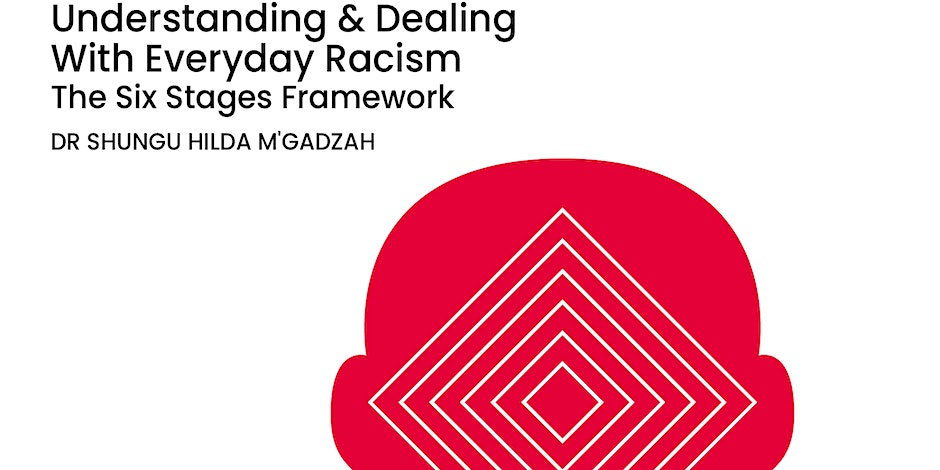
Certified Information Privacy Manager (CIPM)
By Nexus Human
Duration 2 Days 12 CPD hours This course is intended for Data Protection Officers Data Protection Managers Auditors Legal Compliance Officers Security Manager Information Managers Anyone involved with data protection processes and programmes Overview Principles of Privacy Program Management is the how-to training on implementing a privacy program framework, managing the privacy program operational lifecycle and structuring a knowledgeable, high-performing privacy team. Those taking this course will learn the skills to manage privacy in an organization through process and technology?regardless of jurisdiction or industry. The Principles of Privacy Program Management training is based on the body of knowledge for the IAPP?s ANSI accredited Certified Information Privacy Manager (CIPM) certification program. Founded in 2000, the IAPP is the world?s largest and most comprehensive privacy resource with a mission to define, support and improve the Privacy profession globally. Every organization has data protection needs. Every day, we access, share and manage data across companies, continents and the globe. Knowing how to implement a privacy program is an invaluable skill that will help you protect your organization?s data?and take your career to the next level. Our Principles of Privacy Program Management training is the premier course on implementing a privacy program framework, managing the privacy program operational lifecycle and structuring a privacy team. Introduction to privacy program management Privacy program management responsibilities Accountability in privacy program management Privacy governance Considerations for developing and implementing a privacy program Position of the privacy function within an organization Role of the DPO Program scope and charter Privacy strategy Support and ongoing involvement of key functions and privacy frameworks Applicable laws and regulations The regulatory environment Common elements across jurisdictions Strategies for aligning compliance with organizational strategy Data assessments Practical processes for creating and using data inventories/maps Generating and applying gap analyses Privacy assessments Privacy impact assessments/data protection impact assessments Vendor assessments Policies Common types of privacy-related policies Policy components Strategies for implementation Data subject rights Operational considerations for communicating and ensuring data subject rights Privacy notice Choice and consent Access and rectification Data portability Erasure Training and awareness Developing privacy training and awareness programs Implementing privacy training and awareness programs Protecting personal information Holistic approach to protecting personal information Privacy by design Data breach incident plans Planning for a data security incident or breach Responding to a data security incident or breach Monitoring and auditing program performance Common practices for monitoring privacy program performance Measuring, analyzing and auditing privacy programs Additional course details: Nexus Humans Certified Information Privacy Manager (CIPM) training program is a workshop that presents an invigorating mix of sessions, lessons, and masterclasses meticulously crafted to propel your learning expedition forward. This immersive bootcamp-style experience boasts interactive lectures, hands-on labs, and collaborative hackathons, all strategically designed to fortify fundamental concepts. Guided by seasoned coaches, each session offers priceless insights and practical skills crucial for honing your expertise. Whether you're stepping into the realm of professional skills or a seasoned professional, this comprehensive course ensures you're equipped with the knowledge and prowess necessary for success. While we feel this is the best course for the Certified Information Privacy Manager (CIPM) course and one of our Top 10 we encourage you to read the course outline to make sure it is the right content for you. Additionally, private sessions, closed classes or dedicated events are available both live online and at our training centres in Dublin and London, as well as at your offices anywhere in the UK, Ireland or across EMEA.

VMware vRealize Operations for Operators [V8.6]
By Nexus Human
Duration 2 Days 12 CPD hours This course is intended for vRealize Operations on-premises customers including operators and system administrators. Overview By the end of the course, you should be able to meet the following objectives: List the vRealize Operations use cases Identify features and benefits of vRealize Operations Use interface features to assess and troubleshoot operational problems Create policies to meet the operational needs of your environment Recognize effective ways to optimize performance, capacity, and cost in data centers Troubleshoot and manage problems using workbench, alerts, and predefined dashboards Manage configurations Configure application monitoring using VMware vRealize Operations Cloud Appliance⢠Monitor the health of the vRealize Operations cluster Perform cluster management tasks This two-day course is for users who are responsible for day-to-day management of VMware vRealize© Operations?. This course explains policies, capacity concepts, and workload optimization with real-world use cases. This course covers application monitoring, troubleshooting using workbench, alerts, predefined dashboards, and explains how to manage compliance and configurations. Course Introduction Introductions and course logistics Course objectives Introduction to vRealize Operations List the vRealize Operations use cases Access the vRealize Operations User Interface (UI) vRealize Operations Concepts Identify the product UI components Create and use tags to group objects Use a custom group to group objects vRealize Operations Policies Create policies for the various workloads Explain how policy inheritance works Capacity Optimization Define the capacity planning terms Explain the capacity planning models Assess the overall capacity of a data center and identify the optimization recommendations Costing in vRealize Operations Discuss about the cost drivers in vRealize Operations Assess the cost of your data center inventory Performance Optimization Introduction to performance optimization Define the business and operational intentions for a data center Automate the process of optimizing and balancing workloads in data centers Report the results of the optimization potential Troubleshooting and Managing Configuration Describe the troubleshooting workbench Recognize how to troubleshoot problems by monitoring alerts Use step-by-step workflows to troubleshoot the vSphere objects Assess your environment?s compliance to standards View the configurations of the vSphere objects in your environment Operating System and Application Monitoring Describe the native service discovery and application monitoring features Configure the application monitoring Monitor the operating systems and applications Managing a vRealize Operations Deployment Monitor the health of a vRealize Operations cluster Generate a support bundle View the vRealize Operations log files and audit reports Perform the vRealize Operations cluster management tasks Additional course details:Notes Delivery by TDSynex, Exit Certified and New Horizons an VMware Authorised Training Centre (VATC) Nexus Humans VMware vRealize Operations for Operators [V8.6] training program is a workshop that presents an invigorating mix of sessions, lessons, and masterclasses meticulously crafted to propel your learning expedition forward. This immersive bootcamp-style experience boasts interactive lectures, hands-on labs, and collaborative hackathons, all strategically designed to fortify fundamental concepts. Guided by seasoned coaches, each session offers priceless insights and practical skills crucial for honing your expertise. Whether you're stepping into the realm of professional skills or a seasoned professional, this comprehensive course ensures you're equipped with the knowledge and prowess necessary for success. While we feel this is the best course for the VMware vRealize Operations for Operators [V8.6] course and one of our Top 10 we encourage you to read the course outline to make sure it is the right content for you. Additionally, private sessions, closed classes or dedicated events are available both live online and at our training centres in Dublin and London, as well as at your offices anywhere in the UK, Ireland or across EMEA.
![VMware vRealize Operations for Operators [V8.6]](https://cademy-images-io.b-cdn.net/9dd9d42b-e7b9-4598-8d01-a30d0144ae51/4c81f130-71bf-4635-b7c6-375aff235529/original.png?width=3840)