- Professional Development
- Medicine & Nursing
- Arts & Crafts
- Health & Wellbeing
- Personal Development
1758 Courses in Cardiff delivered Live Online
The Rules of Verse Speaking – and how Shakespeare Breaks Them!
By Actors Studio
With Sarah Hannah Introduction With the recent resurgence of period dramas both on stage and especially on the screen, the demand for ‘Classically Trained’ actors has never been greater. Changes in the way we audition has also seen an increase in actors being called upon to audition and self-tape with Shakespearean monologues leaving many actors intimidated and uncertain about how to best prepare. Ideal for actors of all ability, this online workshop will teach you all of the basic rules for acting in verse, perfect for any period drama work on screen… and then learn how Shakespeare and others break the rules! What these ‘rule breaks’ are for and the amazing help that this gives you when speaking these lines and bringing your character to life. This course can be complimented by our Secrets of Acting Shakespeare: First Folio Technique course. Meet Your Tutor Sarah Hannah Actress, Acting and Audition Coach Sarah Hannah is a highly experienced professional actress, acting and audition coach. Bringing her extensive experience of working on stage and screen, Sarah will focus on enhancing your passion and understanding of the works of William Shakespeare. Course Outline *You will be sent a pdf worksheet for this workshop that you will need to write on. It is therefore recommended that you print it out if you can. A strong internet connection is required to join our live online courses and workshops. Please test your connection before booking as we cannot refund due to technical issues. Please familarise yourself with Zoom before attending your workshop. Your camera will be required to be switch on during the workshop. Additional Information Features Suitable if you are (17 yrs+) and looking to discover Shakespeare Attracts a varied age range from 17 yrs+. International Students Welcome The course is taught in English, so it is important that you have proficient English language skills Learning Outcomes Appreciate a deeper understanding of Shakespeare Course Location Held Online Via Zoom
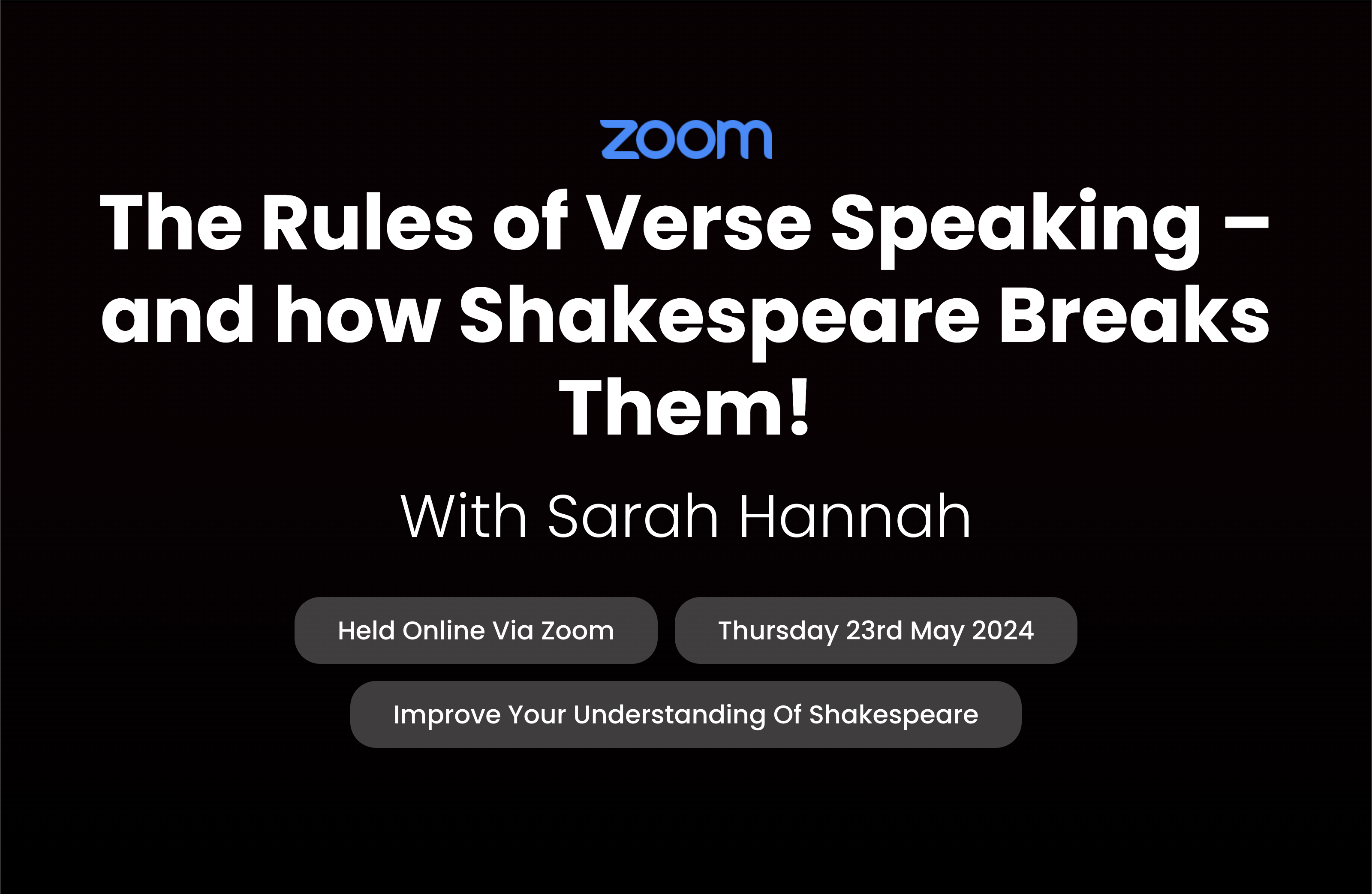
Powered Up | Wedding Photography Mentorship
By Gavin Jacob Power | Photographer
The mentorship program for all wedding photographer, from one of the worlds top 100. A course aimed around your interests and bespoke to you, from portfolio critique to business review with the option of joining me on a shoot.

DevSecOps Foundation (DSOF)?
By Nexus Human
Duration 2 Days 12 CPD hours This course is intended for The target audience for the DevSecOps Foundation course are professionals including: Anyone involved or interested in learning about DevSecOps strategies and automation Anyone involved in Continuous Delivery toolchain architectures Compliance Team Business managers Delivery Staff DevOps Engineers IT Managers IT Security Professionals, Practitioners, and Managers Maintenance and support staff Managed Service Providers Project & Product Managers Quality Assurance Teams Release Managers Scrum Masters Site Reliability Engineers Software Engineers Testers Overview You will learn: The purpose, benefits, concepts, and vocabulary of DevSecOps How DevOps security practices differ from other security approaches Business-driven security strategies and Best Practices Understanding and applying data and security sciences Integrating corporate stakeholders into DevSecOps Practices Enhancing communication between Dev, Sec, and Ops teams How DevSecOps roles fit with a DevOps culture and organization In this course, students will gain a solid understanding of how DevSecOps provides business value, enhancing your business opportunities, and improving corporate value. The core DevSecOps principles taught can support an organizational transformation, increase productivity, reduce risk, and optimize resource usage. This course explains how DevOps security practices differ from other approaches then delivers the education needed to apply changes to your organization. Participants learn the purpose, benefits, concepts, vocabulary and applications of DevSecOps. Most importantly, students learn how DevSecOps roles fit with a DevOps culture and organization. At the course?s end, participants will understand ?security as code? to make security and compliance value consumable as a service. This course prepares you for the DevSecOps Foundation (DSOF) certification. Realizing DevSecOps Outcomes Origins of DevOps Evolution of DevSecOps CALMS The Three Ways Defining the Cyberthreat Landscape What is the Cyber Threat Landscape? What is the threat? What do we protect from? What do we protect, and why? How do I talk to security? Building a Responsive DevSecOps Model Demonstrate Model Technical, business and human outcomes What?s being measured? Gating and thresholding Integrating DevSecOps Stakeholders The DevSecOps State of Mind The DevSecOps Stakeholders What?s at stake for who? Participating in the DevSecOps model Establishing DevSecOps Best Practices Start where you are Integrating people, process and technology and governance DevSecOps operating model Communication practices and boundaries Focusing on outcomes Best Practices to get Started The Three Ways Identifying target states Value stream-centric thinking DevOps Pipelines and Continuous Compliance The goal of a DevOps pipeline Why continuous compliance is important Archetypes and reference architectures Coordinating DevOps Pipeline construction DevSecOps tool categories, types and examples Learning Using Outcomes Security Training Options Training as Policy Experiential Learning Cross-Skilling The DevSecOps Collective Body of Knowledge Preparing for the DevSecOps Foundation certification exam Additional course details: Nexus Humans DevSecOps Foundation (DevOps Institute) training program is a workshop that presents an invigorating mix of sessions, lessons, and masterclasses meticulously crafted to propel your learning expedition forward. This immersive bootcamp-style experience boasts interactive lectures, hands-on labs, and collaborative hackathons, all strategically designed to fortify fundamental concepts. Guided by seasoned coaches, each session offers priceless insights and practical skills crucial for honing your expertise. Whether you're stepping into the realm of professional skills or a seasoned professional, this comprehensive course ensures you're equipped with the knowledge and prowess necessary for success. While we feel this is the best course for the DevSecOps Foundation (DevOps Institute) course and one of our Top 10 we encourage you to read the course outline to make sure it is the right content for you. Additionally, private sessions, closed classes or dedicated events are available both live online and at our training centres in Dublin and London, as well as at your offices anywhere in the UK, Ireland or across EMEA.

Leadership & Wellbeing at Work
By Embrace Life Uk
Getting the most from employees - How to gain an understanding of where your employees/staff/teams are to enable communication and give ease to difficult conversations. Understanding the difference between competitive working and cooperative working where these skills are useful and useless. Discover how to retain your staff and improve performance of staff who are on the verge of underperformance. Gain an insight into what causes behavioural outcomes and how to encourage favourable outcomes over manipulating outcomes based on you meeting your needs. 45-60 min zoom workshop held on the last Wednesday of the month, every month at 7pm (limited spaces) Upon purchase you will be prompted to choose a date. You will receive email confirmation of the event via google calendar plus reminders as the event time approaches. Is your company culture a healthy one? Could you do better? Would you like to be less concerned over staff wellbeing & have more time to focus on CPD & growth? Improve Inductions, Onboarding and Recruitment Try this introductory workshop before committing to day event training options for your business
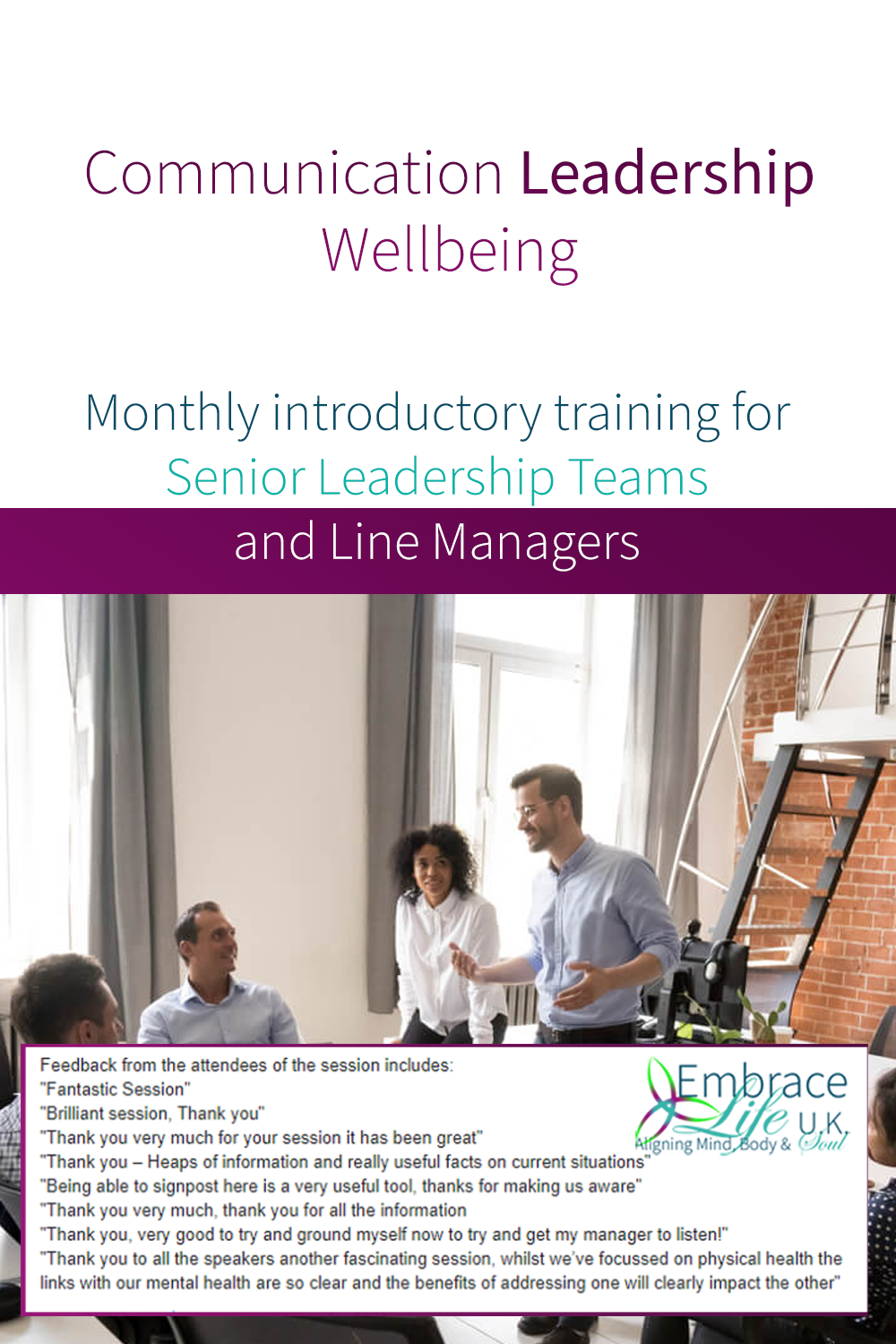
Join our eLearning program with live Zoom training on March 15th and 16th, 2025, to explore how hypnotherapy supports women's health. This workshop focuses on natural fertility, menopause management, and menstrual cycle relief. Learn techniques to reduce anxiety, alleviate symptoms like hot flashes and insomnia, and promote emotional well-being. Empower yourself with holistic tools for enhanced vitality at every stage of life.

Certified Data Centre Facilities Operations Specialist (CDFOS)
By Nexus Human
Duration 3 Days 18 CPD hours This course is intended for The primary audience for this course is anyone who works in and around IT, facilities or data centre operations and needs to understand and improve the daily operations including important processes such as lock-out/tag-out, the right process for installing/de-installing equipment, safety procedures, capacity management and much more. Overview The old believe that a fully redundant data centre facility will save the day is no longer true as many research outcomes have revealed that the majority of downtime is caused by the human factor. Policies, processes, procedures and work instructions should be carefully developed, ideally following relevant standards, to ensure an effcient and effective data centre operations which are also compliant to the required regulations. The CDFOS© (Certified Data Centre Facilities Operations Specialist) course is a three-day course which will enable participants to fully understand the requirements of running the day-to-day operations of a mission critical data centre. Participants will gain all the required competences for running the daily operations, understand which processes should be in place, and the critical elements of those processes and how to execute them. The course is fully aligned with the DCOS© (Data Centre Operations Standard). Data centre facilities operations management have proven to be the key differentiator between a data centre that is performing well or badly. Service Level Management Service Level Management Needs analysis Capability assessment Service portfolio and catalogue Service Level Agreements Reporting - Complaint procedure Customer satisfaction Service Improvement Process (SIP) Safety and Crisis Management Most common type of accidents and why they often happen The roles and responsibilities of appointed safety staff The importance of the OH&S or WHS manual Calibration of measurement and test equipment Proper lock-out/tag-out procedures Emergency response plan requirement for various potential emergencies The importance of Permit To Work Physical Security Standard Operating Procedures (SOP) for security Security risk assessment Security zones Physical inspections / security patrols Delivery of goods / holding area Entry control of individuals Badges and key management Security monitoring Security incident reporting Facilities Maintenance The importance of maintenance Maintenance definitions Maintenance operations procedures (MOP) Service reports Spare management Tools Housekeeping Data Centre Operations Shift handover Walk around duties Service management Release management Configuration management Floor management Equipment life cycle management Monitoring/Reporting/Control Monitoring requirements Facilities monitoring matrix Sensor / alarm point testing and calibration Notification matrix Escalation requirements Reporting Project Management Project management Project organization Project manager Initiation Planning Execution Monitor and control Closing Evaluation / lessons learnt Environmental Sustainability The importance of sustainability Environmental standards Power efficiency indicators Energy saving best practises Water management Sustainable energy usage Governance and Compliance The importance of document management The siz sub-processes of document management Asset management Requirements or asset recording Exam: Certified Data Centre Facilities Operations Specialist (CDFOS©) Certification exams are administered at the end of the course. The exam is a 90-minute closed book exam, with 60 multiple-choice questions. The candidate requires a minimum of 42 correct answers to pass the exam. Online exam results are known immediately and paper-based exam results will be known within one week. Additional course details: Nexus Humans Certified Data Centre Facilities Operations Specialist (CDFOS) training program is a workshop that presents an invigorating mix of sessions, lessons, and masterclasses meticulously crafted to propel your learning expedition forward. This immersive bootcamp-style experience boasts interactive lectures, hands-on labs, and collaborative hackathons, all strategically designed to fortify fundamental concepts. Guided by seasoned coaches, each session offers priceless insights and practical skills crucial for honing your expertise. Whether you're stepping into the realm of professional skills or a seasoned professional, this comprehensive course ensures you're equipped with the knowledge and prowess necessary for success. While we feel this is the best course for the Certified Data Centre Facilities Operations Specialist (CDFOS) course and one of our Top 10 we encourage you to read the course outline to make sure it is the right content for you. Additionally, private sessions, closed classes or dedicated events are available both live online and at our training centres in Dublin and London, as well as at your offices anywhere in the UK, Ireland or across EMEA.

MACRAME FOR BEGINNER
By Golden Rope
Learn to make your own bright and happy plant hangers, wall mat, table mat etc in this beginner macrame course. No prior experience is needed. In this workshop, instructor Rahamatullah will lead as you learn: • How to begin some macrame piece, including an overview of necessary materials. • How to work several different macrame knots. • How to incorporate a wooden ring and wooden beads. • Leave with a finished products, and the know-how to design and create more pieces on your own. More benefits: no mistakes possible (you can always start over during the process), and great for reflexes and memory!

TP2897 Advanced Jira Workshop Training
By Nexus Human
Duration 1 Days 6 CPD hours In this hands on workshop for Agile Scrum Masters, Release Train Engineers and anyone serving as Jira Administrators, Jira experts will lead you through advanced configuration and customization settings in Jira, from installation through to customized screens, workflows, filters and reports. Jira Administration Adding and managing Users Administering and managing Groups Global Jira Settings Jira layout and interface customization User authentication and security Jira Customization Customization of screens and fields Customization of workflows Project and Board Administration Configuring and managing Projects Configuring and managing Boards Creating and managing Filters JQL Jira Integration Integrating Jira with Atlassian Tools Retrospectives and Documentation in Confluence Code management with Bitbucket Integration management with Bamboo Building a Dashboard with gadgets Jira Plug-ins and Marketplace

Effective Management
By Nexus Human
Duration 1 Days 6 CPD hours This course is intended for Business professionals who are either at the managerial level, or are interested in becoming team leaders will benefit from this course. Overview Determine the roles that a manager must fill on a team, and explore the key areas of personal development. Discover how to detect silent messages through body language and other means of nonverbal communication. You will also bolster your listening skills through active listening. Discover ways of identifying problems, prioritizing problems, and implementing solutions effectively. Empower your workgroup through delegation and coaching. Discover the stages of team development and examine the need for regular team meetings. In this course, students will gain an understanding of the basic fundamentals of becoming an effective manager for their team. 1. Developing as a Manager Identify Effective Manager Roles Develop Personal Skills 2. Communicating Successfully Communicate Without Talking Manage Better by Listening Assert to Achieve 3. Cultivating Great Teams Create an Invincible Team Inspire Team Success Run Team Meetings Resolve Conflicts Positively 4. Empowering Your Workgroup Delegate For Results Coach for Achievement Optimize Staff Performance 5. Creating Successful Solutions Identify and Define the Problem Determine the Root Cause Identify a Solution Implement Solutions Decisively Additional course details: Nexus Humans Effective Management training program is a workshop that presents an invigorating mix of sessions, lessons, and masterclasses meticulously crafted to propel your learning expedition forward. This immersive bootcamp-style experience boasts interactive lectures, hands-on labs, and collaborative hackathons, all strategically designed to fortify fundamental concepts. Guided by seasoned coaches, each session offers priceless insights and practical skills crucial for honing your expertise. Whether you're stepping into the realm of professional skills or a seasoned professional, this comprehensive course ensures you're equipped with the knowledge and prowess necessary for success. While we feel this is the best course for the Effective Management course and one of our Top 10 we encourage you to read the course outline to make sure it is the right content for you. Additionally, private sessions, closed classes or dedicated events are available both live online and at our training centres in Dublin and London, as well as at your offices anywhere in the UK, Ireland or across EMEA.

Effective Presentation Skills: In-House Training
By IIL Europe Ltd
Effective Presentation Skills: In-House Training In today's results-oriented, global working environment, the ability to create and deliver presentations effectively is a necessary skill set for people at all levels of an organization. Regardless of your role, it's important to know how to synthesize your ideas into a coherent and focused narrative, add visuals that support and reinforce your message, and deliver it in a way that resonates with your audience. In this highly interactive course, we will unpack and practice some of the tools and techniques used by top speakers and influencers all over the world. In this engaging two-day course, you will plan, write, refine, practice, and deliver a presentation to the class. Your presentation will be filmed on both days, and you will leave the course with a flash-drive copy of your videos; participants of the virtual classroom workshop should be prepared to present via webcam. In addition to discovering and enhancing your own personal delivery style, you will learn how to create an overarching goal for your presentation and then organize and structure it for maximum impact. You'll gain insight into how to anticipate your audience's needs and tailor the content and delivery in a way that connects with them and sustains their attention and engagement. You will also learn skills that will help you control nervous energy, remain focused on and attuned to your audience, improvise under pressure, deal effectively with questions, and build a compelling call to action. What you will Learn At the end of this program, you will be able to: Construct an effective presentation goal statement, opening, body, and closing that connect with an audience Analyze an audience's needs and style preferences, including relevant DiSC®-related elements Deliver a complete criteria-based presentation that will persuade others Align usage of visuals as well as verbal and non-verbal techniques to maximize the impact of your presentation Getting Started Introductions and social agreements Course structure Course goals and objectives Opening activities Planning and Organizing Video: 'The Art of Misdirection' Setting your presentation goal Writing a goal statement Analyzing your audience Applying the 'reality' test Creating and strengthening supports Structuring your presentation 5 components of an effective opening Presentation body Presentation closing Write your presentation opening Audience Analysis Video: 'How to Tie Your Shoes' Everything DiSC® introduction Audience DiSC® Styles Analyzing your audience Further audience analysis Effective Delivery Delivery challenges: virtual and in-person Keeping your audience engaged Your body as your instrument Verbal / paraverbal elements Body stance and nonverbal communication What are your 'tells?' Controlling nervousness Staying attuned to your audience Responding to questions Review and edit your opening Deliver your opening Visuals and Enriching Elements Using images in your presentation Guidelines for visual composition Using questions to engage your audience The power of the pause Practicing and Applying What You've Learned Preparation Delivery Feedback Opportunity to put into practice the program content and receive a video copy Summary and Next Steps What did we learn and how can we implement this in our work environment? Your personal action plan
