- Professional Development
- Medicine & Nursing
- Arts & Crafts
- Health & Wellbeing
- Personal Development
778 Courses in Cardiff delivered Live Online
Web development training course description This three-day course helps build a foundation in the development of Web applications. This is not a HTML course but covers the technologies needed to develop web applications. Technologies covered include: ASP.NET, XML, AJAX and HTTP error codes. What will you learn Program Web applications. Work with data and services. Troubleshoot and debug Web applications. Work with client side scripting. Configure and deploy web applications. Web development training course details Who will benefit: Anyone looking for an introduction to web development. Prerequisites: None. Duration 3 days Web development training course contents Programming web applications Customise the layout and appearance of a web page CSS; tables; embedding images; page layout for navigation. Understand ASP.NET intrinsic objects Request; Server; Application; Session; Response; HttpContext. Understand state information in web applications Understand how state is stored based on application design and hardware; understand different types such as session state, view state, control state and application state. Understand events and control page flow Application and page life cycle events; page events; control events; application events; session events; cross-page posting; Response.Redirect; Server.Transfer; IsPostBack; setting AutoEventWireup. Understand controls Understanding various types of controls, including user, server, web and validation controls; know which is the appropriate type of control for a scenario. Understand configuration files Understanding the usage of web.config and machine.config, and the settings that can be made. Working with data and services Read and write XML data Understanding XML, XML validation Does not include: Web services; XPath syntax; XmlDocument; XPathNavigator; XPathNodeIterator; XPathDocument; XmlReader; XmlWriter; XmlDataDocument; XmlNamespaceManager. Distinguish between DataSet & DataReader objects The ability to choose the proper data object to use based on application requirements/design. Call a service from a web page Creating a basic WCF service or web service so that it can be consumed; App_WebReferences; configuration. Understand DataSource controls LinqDataSource: ObjectDataSource; XmlDataSource; SqlDataSource. Bind controls to data by using data binding syntax Ensure that data is updated and displayed in data-aware controls. Manage data connections and databases Database connections; connection objects; connection pools; transaction objects. Troubleshooting and debugging web applications Debug a web application Use in conjunction with custom error pages to display appropriate error information to the appropriate user; implement tracing of a web application, Trace.axd, Trace=True on @Page directive. Handle web application errors HTTP error codes. Working with client-side scripting Understand client-side scripting Purpose of client-side scripting; various client-side scripting languages. LE/370 and Intrinsic Functions. Understand AJAX concepts ASP.NET AJAX implementation; working with client-side libraries, EnablePartialRendering, Triggers, ChildrenAsTriggers, Scripts, Services, UpdateProgress, Timer, ScriptManagerProxy, extender controls. Configuring and deploying web applications Configure authentication and authorisation Forms authentication, Windows authentication; authorisation; file authorisation; impersonation Does not include: Windows Cardspace authentication, Passport (Windows Live ID) authentication, Custom authentication. Configure projects, solutions and reference assemblies Local assemblies; shared assemblies (GAC); web application projects; solutions; configuration files; AppSettings. Publish web applications Choosing the appropriate method to deploy an application based on existing or intended environment; updatable vs. not updateable; MSI deployment; Internet Information Server (IIS) installation and configuration. Understand application pools Purpose of application pools; effect of application pools on web applications.

Quick Start to Using Azure AI for Technical Users (TTAI2330)
By Nexus Human
Duration 1 Days 6 CPD hours This course is intended for This introductory-level course is great for experienced technical professionals working in a wide range of industries, such as software development, data science, marketing and advertising, finance, healthcare, and more, who are looking to use the latest AI and machine learning techniques in their day to day. The hands-on labs in this course use Python, so you should have some familiarity with Python scripting basics. Overview Working in an interactive learning environment, led by our engaging OpenAI expert you'll: Understand the capabilities and products offered by OpenAI and how to access them through the OpenAI API. set up an OpenAI environment on Azure, including creating an Azure virtual machine and configuring the environment to connect to Azure resources. Gain hands-on experience building a GPT-3 based chatbot on Azure and implement advanced natural language processing capabilities. Use the OpenAI API to access GPT-3 and generate high-quality text Learn how to use Whisper to improve the quality of text generation. Understand the capabilities of DALL-E and use it to generate images for unique and engaging visuals. Geared for technical professionals, Quick Start to Azure AI Basics for Technical Users is a fun, fast paced course designed to quickly get you up to speed with OpenAI?s powerful tools and functionality, and to provide hands-on experience in setting up an OpenAI environment on Azure. Guided by our AI expert, you?ll explore the capabilities of OpenAI's GPT-3, Whisper and DALL-E, and build a chatbot on Azure. It will provide you with the knowledge and resources to continue your journey in AI and machine learning and have a good understanding of the potential of OpenAI and Azure for your projects. First, you?ll dive into the world of OpenAI, learning about its products and the capabilities they offer. You'll also discover how Azure's offerings for AI and machine learning can complement OpenAI's tools and resources, providing you with a powerful combination for your projects. And don't worry if you're new to Azure, we'll walk you through the process of setting up an account and creating a resource group. As you progress through the course, you'll get the chance to work with OpenAI's GPT-3, one of the most advanced large language models available today. You'll learn how to use the OpenAI API to access GPT-3 and discover how to use it to generate high-quality text quickly and easily. And that's not all, you'll also learn how to build a GPT-3 based chatbot on Azure, giving you the opportunity to implement advanced natural language processing capabilities in your chatbot projects. The course will also cover OpenAI Whisper, an OpenAI tool that can improve the quality of text generation, allowing you to create more coherent and natural language content. And you will learn about OpenAI DALL-E, an OpenAI tool that can generate images, giving you the ability to create unique and engaging visuals to enhance your content and projects. Introduction to OpenAI and Azure Explore OpenAI and its products, as well as Azure's offerings for AI and Machine Learning, allowing you to understand the tools and resources available to you for your AI projects. Explore OpenAI and its products Explore Azure and its offerings for AI and Machine Learning Get Hands-On: Setting up an OpenAI environment on Azure Walk through the process of setting up an OpenAI environment on Azure, giving you the hands-on experience needed to start building your own projects using OpenAI and Azure. Create an Azure virtual machine and installing the OpenAI SDK Configure the OpenAI environment and connecting to Azure resources Explore OpenAI GPT-3 Learn about GPT-3, one of OpenAI's most powerful language models, and how to use it to generate high quality text, giving you the ability to create natural language content quickly and easily. Review GPT-3 and its capabilities Use the OpenAI API to access GPT-3 Get Hands-on: Building a GPT-3 based chatbot on Azure Learn how to build a GPT-3 based chatbot on Azure, giving you the opportunity to learn how to implement advanced natural language processing capabilities in your chatbot projects. Setup an Azure Function and creating a chatbot Integrate GPT-3 with the chatbot OpenAI Whisper Explore Whisper, an OpenAI tool that can improve the quality of text generation, allowing you to create more coherent and natural language content. Explore Whisper and its capabilities Use Whisper to improve the quality of text generation OpenAI DALL-E Explore DALL-E, an OpenAI tool that can generate images, giving you the ability to create unique and engaging visuals to enhance your content and projects. Explore DALL-E and its capabilities Use the OpenAI API to access DALL-E What?s Next: Keep Going! Other ways OpenAI can impact your day to day Explore great places to check for expanded tools and add-ons for Azure OpenAI Where to go for help and support Quick Look at Generative AI and its Business Implications Understanding Generative AI Generative AI in Business Ethical considerations of Generative AI

CertNexus Certified Cyber Secure Coder (CSC-210)
By Nexus Human
Duration 3 Days 18 CPD hours This course is intended for This course is designed for software developers, testers, and architects who design and develop software in various programming languages and platforms, including desktop, web, cloud, and mobile, and who want to improve their ability to deliver software that is of high quality, particularly regarding security and privacy. This course is also designed for students who are seeking the CertNexus Cyber Secure Coder (CSC) Exam CSC-210 certification Overview In this course, you will employ best practices in software development to develop secure software.You will: Identify the need for security in your software projects. Eliminate vulnerabilities within software. Use a Security by Design approach to design a secure architecture for your software. Implement common protections to protect users and data. Apply various testing methods to find and correct security defects in your software. Maintain deployed software to ensure ongoing security... The stakes for software security are very high, and yet many development teams deal with software security only after the code has been developed and the software is being prepared for delivery. As with any aspect of software quality, to ensure successful implementation, security and privacy issues should be managed throughout the entire software development lifecycle. This course presents an approach for dealing with security and privacy throughout the entire software development lifecycle. You will learn about vulnerabilities that undermine security, and how to identify and remediate them in your own projects. You will learn general strategies for dealing with security defects and misconfiguration, how to design software to deal with the human element in security, and how to incorporate security into all phases of development. Identifying the Need for Security in Your Software Projects Identify Security Requirements and Expectations Identify Factors That Undermine Software Security Find Vulnerabilities in Your Software Gather Intelligence on Vulnerabilities and Exploits Handling Vulnerabilities Handle Vulnerabilities Due to Software Defects and Misconfiguration Handle Vulnerabilities Due to Human Factors Handle Vulnerabilities Due to Process Shortcomings Designing for Security Apply General Principles for Secure Design Design Software to Counter Specific Threats Developing Secure Code Follow Best Practices for Secure Coding Prevent Platform Vulnerabilities Prevent Privacy Vulnerabilities Implementing Common Protections Limit Access Using Login and User Roles Protect Data in Transit and At Rest Implement Error Handling and Logging Protect Sensitive Data and Functions Protect Database Access Testing Software Security Perform Security Testing Analyze Code to find Security Problems Use Automated Testing Tools to Find Security Problems Maintaining Security in Deployed Software Monitor and Log Applications to Support Security Maintain Security after Deployment

“Photography is my way of bearing witness to the joy I find in seeing the extraordinary in ordinary.” -Harold Feinstein Photography For Parents - Advanced Course Next course starts on 15th April 2024 6 week Photography course designed to help further advance your photography skill and move beyond simply capturing what's in front of you. Choose this course if you are already friends with your camera but want to learn how to shoot creatively in full manual, how to go beyond the basic composition rules and start expressing yourself through photography KEY COURSE INFO: Course type: Instructor-led or self paced Course duration: 6 weeks Course format: Online course with Interactive weekly live classes, personal photo feedback and support group WHAT YOU LEARN: In this course we build on the key photo skills we introduce in the Fundamentals Course and learn some new ones ( although completing the Fundamentals course is not a pre-requisite) You will love this course if you want to keep growing your photographic eye, truly control your camera and start making your photos reflect who you are and who your family are. This is the course where your photography really picks up the pace. We will support and challenge you to help you find your own voice in photography. creative use of manual mode creating strong compositions low light shooting capturing emotions introduction to flash using colour in photography THIS IS THE COURSE FOR YOU IF : Are already familiar with your camera - but want to get better at using it in full manual - with no overwhelm or frantic guesswork You want to take photographs that look more polished and that truly show you what you pictured in your head - still true to your kids and who they are You want to be able to capture true emotions and express yourself through photography You want to get more creative with light and colour to elevate your images and make them shine Next course starts on 15th April 2024 The bookings for this course are not open yet - request to be added to the waiting list to be offered priority booking and Early Bird prices when the course registration opens 5 core course modules Support Facebook group Weekly online Live class Personal Feedback on your images BONUS: extra module with ideas to keep your creativity flowing BONUS: PDF course workbook HERE IS WHAT YOU WILL LEARN in this course : This course was designed to help you grow your photography skills beyond just being able to take "nice looking photos". You will love this course if you want to keep growing your photographic eye, truly control your camera and start making your photos reflect who you are and who your family are. This is the course where your photography really picks up the pace. We will support and challenge you to help you find your own voice in photography. How do I get FULL control of my camera? - shooting in full manual - but with clarity and purpose When is the ‘correct’ exposure not the RIGHT one and why is my camera confused? And more importantly, how to fix it in camera? How do you capture genuine emotion and NOT just fake smiles? No more 'smile for Mummy' How to make your light AND SHADOWS work for you? and capture stunning images even if you think you have barely any light What makes a ‘strong image’ and how do I begin to get them more consistently? INSIDE THE MODULES - aka WHAT DO YOU LEARN? Module 1: Getting started in Manual mode First steps into shooting in full manual – understanding your exposure and metering, finding correct exposure for your subject, handling over and under exposure and adjusting your settings without even taking your camera away from your eyes. Major Takeaways: At the end of the module you will have gained full control of your camera - no more guessing game and unpredictable results with all the control going firmly to you. You will be able to understand your jump off points for different situations and how to adjust them to the changing light or environment Module 2: More on manual exposure and why your camera is often wrong Learning when the ‘correct’ exposure is not the “right exposure”, understanding and interpreting your histograms, learning how your environment can help you get the right exposure even in tricky light, dealing with challenging light situations. Major Takeaways: Knowing when to trust and not trust your camera's exposure assessment. Knowing exactly how to adjust things when the images don't turn out looking right out of the camera. Having a method to help you capture different colour accurately - especially when it comes to skin tones, or elements that are bright or dark Module 3: Powerful composition Learning what makes a strong image and learning to create your own, consistently, with the help of our advanced composition techniques – beyond the rule of thirds. Visual storytelling and creating connection to create images which go beyond just pretty. Major Takeaways: Learning new concepts in composition - things that will help you create exiting visual flow, help with impactful storytelling and draw the viewer's eye into the image rather than away from it. Next course starts on 15th April 2024Get your space now Module 4: No such thing as bad light There is no such thing as bad light - even with just a sliver of it you can make a statement in your images. In this module we teach you how to work with low light - through low key photography - playing with light and shadows. And we give you an introduction to Flash - for when you want to boost your existing natural light that little bit more. Major Takeaways: You will learn how to use light and shadows to your advantage, literally learning to paint with light - letting it uncover your subject, and hide what you want to stay out of light. Much like the light module in our Fundamentals course this is very much an AH-HA lesson that will shake your photography to its core. Module 5: Photographing emotions In this module we get under our subject's skin and focus on photographing emotions. We show you how to reply on more than facial expression to show emotions and how to use your creative toolkit, including colour theory to make the viewer see and understand the emotion felt in the moment. Major Takeaways: Learning how to capture genuine connection with your subject and their true emotions – whether happy or mad! Going beyond the smiles or frowny faces to portray your children’s true selves and capturing the moment. Using body language and other creative means – from colour theory, editing style and more! BONUS Module 6: Your creative self Exploring various photographic styles and conventions. Learning to recognise your own strengths and weaknesses and taking steps to grow further. Bonus creative exercises to take you outof your rut and help you continue to grow your photography. In my opinion Advanced level 2 is absolute must as it expand the knowledge from level 1 to the point, that you can take photos confidently, and knowing what you do. I did it online and my teachers were superb, passionate, helpful and very flexible. Aga Stefaniak Photography for Parents ADVANCED Book your space now: COURSE STARTS : 15th April 2024( 6 weeks incl 1 week break)COURSE COST : £279 (payment plans available) What’s included: 6 weekly modules covering all key aspects of children’s photography, weekly live online class ( also recorded) - on Wednesday evenings personal feedback and advice on your images private support group PDF workbook Photography for Parents ADVANCED But will it work for me? - our guarantee: We know our course works. We have seen a few thousands of students go through our courses and really improve. BUT, if you find that after the first couple of modules that it just doesn't work for you, you haven't learnt anything new, it's the wrong level for you, you haven't improved, or you simply don't get on or engage with it - we will simply refund you in full. Simple as that!

Stage 1@Home - online course, suitable for babies 6m+
By Sing and Sign Edinburgh
⭐ 10-week online course of baby signing for babies 6m+ and their parents/carers. Baby signing can benefit ANY family with a baby or toddler. Encourage and support your baby's early communication.

Effective Personal Productivity
By Leadership Management International (LMI) UK
Effective Personal Productivity will help you in four crucial areas: Become highly organised and effective in your own area of day-to-day responsibility. Set and track personal and team goals, manage priorities and hit project deadlines. Improve delegation and communication skills, ensuring the right work is done the right way by the right people. Identify areas for continual improvement in and outside of work and implement strategies to maintain a healthy, well-balanced life.

Python for Improvers
By futureCoders SE
Python for beginners. 30 Hour course over 5 weeks.

The Rules of Verse Speaking – and how Shakespeare Breaks Them!
By Actors Studio
With Sarah Hannah Introduction With the recent resurgence of period dramas both on stage and especially on the screen, the demand for ‘Classically Trained’ actors has never been greater. Changes in the way we audition has also seen an increase in actors being called upon to audition and self-tape with Shakespearean monologues leaving many actors intimidated and uncertain about how to best prepare. Ideal for actors of all ability, this online workshop will teach you all of the basic rules for acting in verse, perfect for any period drama work on screen… and then learn how Shakespeare and others break the rules! What these ‘rule breaks’ are for and the amazing help that this gives you when speaking these lines and bringing your character to life. This course can be complimented by our Secrets of Acting Shakespeare: First Folio Technique course. Meet Your Tutor Sarah Hannah Actress, Acting and Audition Coach Sarah Hannah is a highly experienced professional actress, acting and audition coach. Bringing her extensive experience of working on stage and screen, Sarah will focus on enhancing your passion and understanding of the works of William Shakespeare. Course Outline *You will be sent a pdf worksheet for this workshop that you will need to write on. It is therefore recommended that you print it out if you can. A strong internet connection is required to join our live online courses and workshops. Please test your connection before booking as we cannot refund due to technical issues. Please familarise yourself with Zoom before attending your workshop. Your camera will be required to be switch on during the workshop. Additional Information Features Suitable if you are (17 yrs+) and looking to discover Shakespeare Attracts a varied age range from 17 yrs+. International Students Welcome The course is taught in English, so it is important that you have proficient English language skills Learning Outcomes Appreciate a deeper understanding of Shakespeare Course Location Held Online Via Zoom
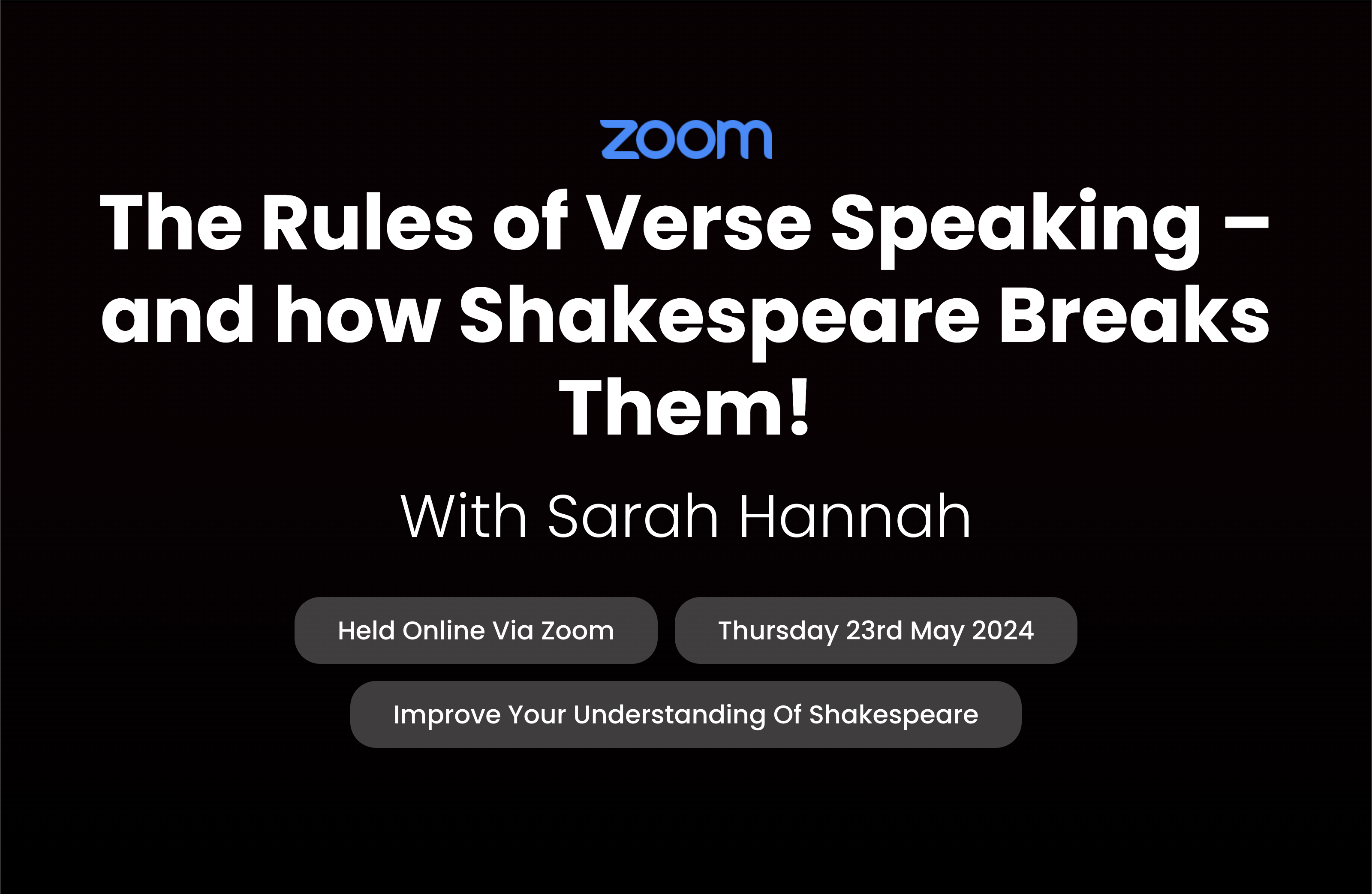
Secrets of Acting Shakespeare: First Folio Technique
By Actors Studio
With Actress, Acting and Audition Coach Sarah Hannah Introduction With the resurgence of period dramas both on stage and especially on the screen, the demand for ‘Classically Trained’ actors has never been greater. Changes in the way you audition has seen an increase in being called upon to audition and self-tape with Shakespearean monologues which could leave you uncertain about how to best prepare. Rarely taught outside a handful of top drama schools, First Folio Technique is widely seen as the gold standard for classical acting. It also makes performing Shakespeare a lot easier! This intensive online workshop will lead you through simple guidelines to demystify and detangle the text, uncover Shakespeare’s clues and learn how to easily decipher what lines mean and how to deliver them. This course can be complimented by our Shakespeare’s Words: The Rules of Verse Speaking – and how Shakespeare Breaks Them! course. Meet Your Tutor Sarah Hannah Actress, Acting and Audition Coach Sarah Hannah is a highly experienced professional actress, acting and audition coach. Bringing her extensive experience of working on stage and on screen, Sarah will focus on enhancing your passion and understanding of the works of William Shakespeare. Course Outline *You will be sent a pdf worksheet for this workshop that you will need to write on. It is therefore recommended that you print it out if you can. Additional Information Features The First Folio is considered a reliable and authoritative source for Shakespeare’s plays. While there may be some variations and textual issues, it provides a foundational text for many of his works Scholars often refer to it to establish the most accurate versions of Shakespeare’s plays Suitable if you are (17 yrs+) and looking to discover Shakespeare Attracts a varied age range from 17 yrs+. International Students Welcome The course is taught in English, so it is important that you have proficient English language skills Learning Outcomes Discover your passion and understanding of Shakespeare Course Location Held Online Via Zoom

Oracle 19c PL/SQL Fundamentals (TTOR12019)
By Nexus Human
Duration 3 Days 18 CPD hours This course is intended for This course is geared for anyone needing to interface with an Oracle database such as end users, business analysts, application developers and database administrators / DBAs. Overview Working within in a hands-on learning environment, guided by our expert team, attendees will develop a practical approach to Oracle Database Technology. Throughout the course participants will explore: Using PL/SQL programming language for database applications and development incorporating PL/SQL modules within the application architecture from the initial design and planning phase The essentials of building executable PL/SQL program units Each of the major segments of a working program and how these interact with each other during program execution Important error or exception handling capabilities of the language. How database-resident program units can be used as part of the overall database application architecture Applying these new skills to the development of PL/SQL packages. Advanced database programming capabilities and benefits How database triggers can be used as part of an advanced database application design Oracle 19c PL/SQL Fundamentals is a three-day, hands-on course that introduces Oracle database programming using the PL/SQL programming language. Throughout the course students will explore the core syntax, structure and features of the language. This course will also lay the foundation for the entire Oracle PL/SQL programming series, allowing one to progress from introductory topics to advanced application design and programming and finally onto writing complex high-performance applications. The course also explores applying the newly learned skills to the development of database applications. Participants will learn how to use database-resident stored program units such as procedures, functions, packages and database triggers. Students will also learn about the latest features in Oracle 19c. Selection & Setup of the Database Interface Considering Available Tools Selecting the Appropriate Tool Oracle Net Database Connections Oracle PAAS Database Connections Setup SQL Developer Setup SQL *Plus Setup JDeveloper About BIND and Substitution Variables Using SQL Developer Using SQL *Plus Choosing a Database Programming Language What is Database Programming PL/SQL Programming PL/SQL Performance Advantages Integration with Other Languages PL/SQL Language Essentials PL/SQL Program Structure Language Syntax Rules Embedding SQL Writing Readable Code Generating Readable Code Generating Database Output SQL * Plus Input of Program Block DECLARE Section About the Declare Section Declare Primitive Types Declaration Options Not Null Constant Data Dictionary Integration % Type Declare Simple User-Defined Types Type ? Table Type ? Record Extended User Defined Types BEGIN Section About the Begin Section Manipulating Program Data Logic Control & Braching GOTO LOOP IF-THEN-ELSE CASE EXCEPTION Section About the Exception Section Isolating the Specific Exception Pragma Exception_INIT SQLCODE &SQLERRM Example SQL%ROWCOUNT & Select ? Into Beyond the Basics : Explicit Cursors About Explicit Cursors Extend Cursor Techniques For Update of Clause Where Current of Clause Using for ? Loop Cursors Introduction Database Resident Programming Units About Database ? Resident Programs Physical Storage & Execution Types of Stored Program Units Stored Program Unit Advantages Modular Design Principles Creating Stored Procedures and Functions Stored Procedures & Functions Create Procedure / Create Function Creating Procedures & Functions Raise_Salary() Procedure Salary_Valid() function The Parameter Specification Default Clause System & Object Privileges Using the Development Tools Executing Stored Procedures and Functions Calling Procedures & Functions Unit Testing with Execute Anonymous Block Unit Testing Specifying a Parameter Notation SQL Worksheet Unit Testing Calling Functions from SQL Maintaining Stored Programming Units Recompiling Programs Mass Recompilation Using UTL_RECOMP() Dropping Procedures & Functions Drop Procedures & Functions Drop Procedure / Function Data Dictionary Metadata Using USER_OBJECTS Using USER_SOURCE Using USER_ERRORS Using USER_OBJECT_SIZE Using USER_DEPENDENCIES Managing Dependencies Dependency Internals Tracking Dependencies The Dependency Tracking Utility SQL Developer Dependency Info Dependency Strategy Checklists Creating & Maintaining About Packages Creating Packages Maintaining Packages Performance Considerations Advanced Package Capabilities Definer & Invoker Rights White Lists & Accessible By Persistent Global Objects Defining Initilization Logic Object Orientation Support Advanced Cursor Techniques Using Cursor Variables Using SYS_REFCURSOR Using Cursor Expressions Using System Supplied Packages DBMS_OUTPUT() UTL_FILE() FOPEN() Example Database Trigger Concepts About Database Triggers DML Event Trigger Sub-Types Database Trigger Scenario Trigger Exhaustion Mechanisms Trigger within SQL Worksheet Creating Database Triggers Statement Level Triggers Using Raise Application_Error() Row-Level Triggers Examples of Triggers Employee_Salary_Check Example Employee_Journal Example Budget_Event Example Instead of Triggers Triggers within and Application Maintaining Database Triggers Call Syntax Trigger Maintenance Tasks Show Errors Trigger Drop Trigger Alter Trigger Multiple Triggers for a Table Handling Mutating Table Issues Implementing System Event Triggers What are System Event Triggers Defining the Scope Available System Events System Event Attributes
