- Professional Development
- Medicine & Nursing
- Arts & Crafts
- Health & Wellbeing
- Personal Development
610 Courses in Cardiff delivered Live Online
Culinary Skills Training
By NextGen Learning
Culinary Skills Training Course Overview Culinary Skills Training offers a comprehensive introduction to the art of cooking, aimed at equipping learners with essential kitchen techniques, food preparation methods, and an understanding of various cuisines. Whether you're pursuing a career in the culinary field or enhancing your home cooking, this course provides the foundational skills needed to excel. Through a structured approach, learners will gain valuable expertise in ingredient selection, cooking methods, and recipe creation, preparing them for a range of culinary opportunities. By the end, students will be confident in creating diverse dishes and managing kitchen operations efficiently. Course Description This course dives into the core aspects of culinary arts, covering key topics such as recipe formulation, ingredient preparation, cooking techniques, and food presentation. Learners will explore various cuisines, understanding both traditional and modern cooking styles. Each module is designed to foster an appreciation for the science of food, from balancing flavours to selecting the right tools. Participants will develop a strong understanding of kitchen management, hygiene standards, and the techniques needed to create high-quality dishes. Upon completion, learners will have the skills to work in diverse culinary environments, from restaurants to catering businesses. Culinary Skills Training Curriculum: Module 01: Introduction to Culinary Techniques Module 02: Recipe Development and Ingredient Selection Module 03: Cooking Methods and Techniques Module 04: Culinary Arts Across Cuisines Module 05: Kitchen Management and Hygiene Module 06: Food Presentation and Plating (See full curriculum) Who is this course for? Individuals seeking to improve their cooking skills for personal or professional use. Professionals aiming to enhance their culinary expertise for career advancement. Beginners with an interest in learning the basics of cooking. Aspiring chefs or individuals looking to switch to a culinary career. Career Path Chef Kitchen Manager Caterer Food Stylist Restaurant Owner Culinary Instructor

CBT for Abandonment Anxiety
By NextGen Learning
CBT for Abandonment Anxiety Course Overview: This course on CBT for Abandonment Anxiety explores the core principles of Cognitive Behavioural Therapy (CBT) as a tool for addressing abandonment anxiety. The programme is designed to provide learners with a comprehensive understanding of how CBT techniques can help individuals overcome fears related to abandonment, fostering emotional resilience and healthier relationships. Learners will gain insight into the underlying causes of abandonment anxiety, alongside methods for managing emotional distress, improving self-esteem, and building secure attachments. By completing this course, participants will be equipped to apply CBT strategies in both personal and professional settings, enhancing their ability to support others struggling with similar issues. Course Description: This course covers key topics such as the psychology behind abandonment anxiety, common behavioural patterns, and the role of cognitive distortions. Learners will delve into specific CBT techniques such as cognitive restructuring, exposure therapy, and emotion regulation strategies. Through structured learning, participants will explore how to identify and challenge irrational thoughts, manage emotional responses, and develop healthier relationship dynamics. Throughout the course, learners will also examine real-world case studies to better understand how CBT is applied to address abandonment anxiety. By the end of the course, learners will have gained valuable skills to manage anxiety and build lasting emotional resilience. CBT for Abandonment Anxiety Curriculum: Module 01: Introduction to Abandonment Anxiety Module 02: Understanding Cognitive Behavioural Therapy (CBT) Module 03: Cognitive Restructuring for Abandonment Anxiety Module 04: Exposure Therapy Techniques Module 05: Emotion Regulation and Mindfulness Module 06: Building Secure Attachments Module 07: CBT in Practice: Case Studies and Applications (See full curriculum) Who is this course for? Individuals seeking to manage abandonment anxiety Professionals aiming to enhance therapeutic skills in CBT Beginners with an interest in mental health and anxiety management Therapists looking to deepen their knowledge of CBT applications Career Path Cognitive Behavioural Therapist Mental Health Counsellor Clinical Psychologist Therapeutic Support Worker Anxiety Specialist in Healthcare

SQL for Data Science, Data Analytics and Data Visualization
By NextGen Learning
SQL for Data Science, Data Analytics and Data Visualization Course Overview: This course offers a comprehensive introduction to SQL, designed for those looking to enhance their skills in data science, data analytics, and data visualisation. Learners will develop the ability to work with SQL databases, efficiently query and manage data, and apply these techniques for data analysis in both SQL Server and Azure Data Studio. By mastering SQL statements, aggregation, filtering, and advanced commands, learners will be equipped with the technical skills required to manage large datasets and extract meaningful insights. The course provides a solid foundation in data structures, user management, and working with multiple tables, culminating in the ability to perform complex data analysis and visualisation tasks. Course Description: This course covers a broad range of topics essential for anyone working with data in a professional capacity. From setting up SQL servers to mastering database management tools like SQL Server Management Studio (SSMS) and SQL Azure Data Studio, the course provides a thorough grounding in SQL. Learners will gain expertise in data structure statements, filtering data, and applying aggregate functions, as well as building complex SQL queries for data analysis. The course also includes instruction on SQL user management, group by statements, and JOINs for multi-table analysis. Key topics such as SQL constraints, views, stored procedures, and database backup and restore are also explored. The course incorporates SQL visualisation tools in Azure Data Studio, empowering learners to visualise data effectively. By the end of the course, learners will be proficient in SQL queries, data manipulation, and using Azure for data analysis. SQL for Data Science, Data Analytics and Data Visualization Curriculum: Module 01: Getting Started Module 02: SQL Server Setting Up Module 03: SQL Azure Data Studio Module 04: SQL Database Basic SSMS Module 05: SQL Statements for DATA Module 06: SQL Data Structure Statements Module 07: SQL User Management Module 08: SQL Statement Basic Module 09: Filtering Data Rows Module 10: Aggregate Functions Module 11: SQL Query Statements Module 12: SQL Group By Statement Module 13: JOINS for Multiple Table Data Analysis Module 14: SQL Constraints Module 15: Views Module 16: Advanced SQL Commands Module 17: SQL Stored Procedures Module 18: Azure Data Studio Visualisation Module 19: Azure Studio SQL for Data Analysis Module 20: Import & Export Data Module 21: Backup and Restore Database (See full curriculum) Who is this course for? Individuals seeking to enhance their data management and analysis skills. Professionals aiming to progress in data science, data analytics, or database administration. Beginners with an interest in data analysis and SQL databases. Anyone looking to gain expertise in SQL for Azure and SQL Server environments. Career Path: Data Analyst Data Scientist Database Administrator SQL Developer Business Intelligence Analyst Data Visualisation Specialist

Chakra Healing and Balancing Online Training
By NextGen Learning
Chakra Healing and Balancing Online Training Course Overview This Chakra Healing and Balancing Online Training course provides an in-depth exploration of the chakra system, focusing on its role in personal healing and energy balance. Learners will gain a comprehensive understanding of the seven main chakras and their connection to physical, emotional, and spiritual well-being. By examining the techniques for balancing and healing these energy centres, participants will develop the ability to enhance their own wellness practices and support others. This course equips learners with knowledge they can apply immediately, making it a valuable resource for personal growth and professional development in holistic health practices. Course Description Throughout this course, learners will explore each chakra in detail, understanding its specific function, associated qualities, and how imbalances manifest in the body and mind. Topics include chakra energy, methods for chakra cleansing, meditation practices, and tools for restoring harmony. The course offers an engaging learning experience through a structured combination of theory and techniques. By the end of the course, learners will be skilled in identifying chakra imbalances, applying healing practices, and incorporating chakra work into daily life for improved wellness. This training empowers individuals to use chakra healing in both personal and professional settings. Chakra Healing and Balancing Online Training Curriculum Module 01: Module 02: Module 03: (See full curriculum) Who is this course for? Individuals seeking to improve their personal well-being. Professionals aiming to incorporate chakra healing into their practice. Beginners with an interest in holistic health and energy work. Anyone interested in deepening their understanding of spiritual wellness. Career Path Holistic Health Practitioner Wellness Coach Reiki Practitioner Energy Healer Yoga Instructor Spiritual Guide

Refactor Javascript
By NextGen Learning
Refactor Javascript Course Overview This Refactor JavaScript course provides learners with essential techniques to improve and optimise their existing JavaScript code. Focusing on enhancing code readability, maintainability, and performance, the course guides learners through identifying common code issues and applying structured improvements. By mastering refactoring principles, participants will be able to transform complex, inefficient scripts into clean, modular, and scalable solutions. The course is designed to boost problem-solving abilities and coding discipline, preparing learners to write more efficient and professional JavaScript. This knowledge is vital for developers aiming to improve legacy codebases or enhance collaboration within development teams. Course Description This course covers core refactoring concepts specific to JavaScript, starting with recognising problematic code patterns known as code smells. Learners will explore techniques for refining code elements such as functions, variables, and classes, followed by strategies to reorganise overall code structure for improved clarity and performance. The content emphasises systematic approaches to restructuring code without changing its external behaviour, helping participants understand best practices and coding standards. Through detailed explanations and examples, learners will gain confidence in evaluating and improving existing JavaScript projects. The course aims to develop skills crucial for maintaining high-quality software and supporting ongoing development in dynamic environments. Refactor Javascript Curriculum: Module 01: Introduction Module 02: Code Smells Module 03: Code Elements Refactoring Module 04: Code Structure Refactoring Module 05: Conclusion (See full curriculum) Who is this course for? Individuals seeking to enhance their JavaScript coding quality. Professionals aiming to advance their software development skills. Beginners with an interest in JavaScript programming and software design. Developers involved in maintaining or improving existing codebases. Career Path Front-End Developer Full-Stack Developer Software Engineer JavaScript Developer Web Application Developer
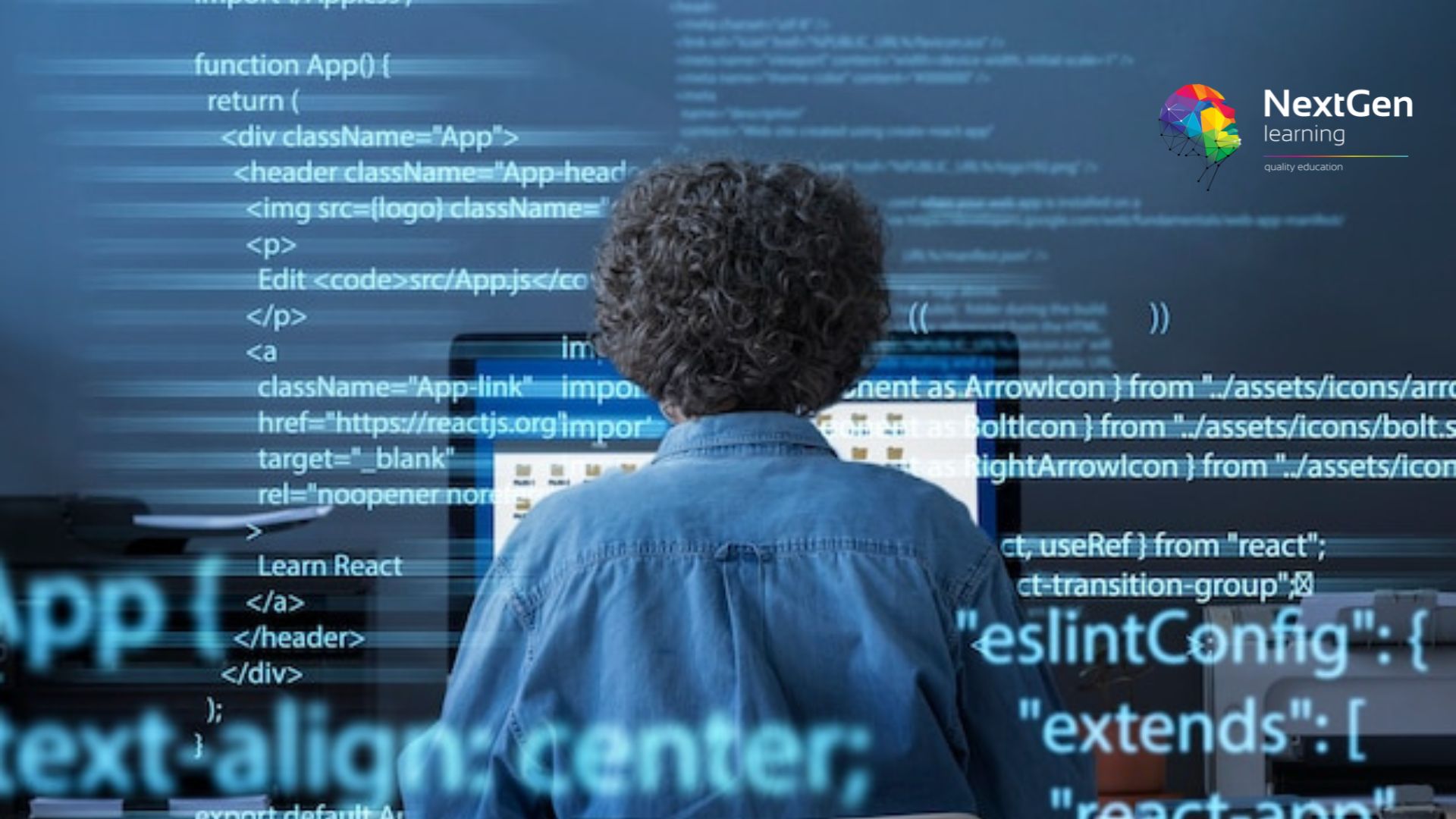
Sourdough Cooking Essentials: Discover Artisan Cooking
By NextGen Learning
Sourdough Cooking Essentials: Discover Artisan Cooking Course Overview: "Sourdough Cooking Essentials: Discover Artisan Cooking" offers a comprehensive introduction to the art of crafting sourdough-based dishes. This course covers a variety of essential recipes, including sourdough pizza, tortillas, hot dogs, burgers, sandwich bread, and even pasta. Designed for both novices and food enthusiasts, this course provides you with the foundational knowledge and skills needed to incorporate sourdough into everyday meals. By the end, learners will have a deep understanding of sourdough preparation techniques, enabling them to create delicious and authentic artisan dishes at home. Course Description: In this engaging course, you will explore the versatility of sourdough as an ingredient in various meals. The course delves into the intricacies of making sourdough-based pizza, tortillas for burritos, sourdough burgers, and even pasta dishes like chicken Alfredo. Learners will gain skills in fermenting dough, shaping, baking, and pairing sourdough with different fillings for unique and flavourful dishes. Each module will guide you step-by-step through the processes, empowering you to confidently recreate these dishes at home. Whether you are looking to elevate your culinary expertise or try something new, this course provides valuable skills and knowledge to enhance your cooking repertoire. Sourdough Cooking Essentials: Discover Artisan Cooking Curriculum: Module 01: Course Introduction Module 02: Sourdough Pizza Module 03: Sourdough Tortillas Burritos Module 04: Sourdough Hot Dogs Module 05: Sourdough Burgers Module 06: Sourdough Sandwich Bread & BLT Module 07: Sourdough Pasta & Chicken Alfredo Module 08: Bonus Section (See full curriculum) Who is this course for? Individuals seeking to expand their cooking repertoire. Professionals aiming to enhance their baking and culinary skills. Beginners with an interest in artisan baking. Food lovers eager to discover new and creative sourdough-based recipes. Career Path Artisan baker Chef in restaurants or bakeries Caterer specialising in artisan breads Culinary consultant Food entrepreneur in the sourdough or bread-making sector

Diploma in Culinary Skills: Master Essential Cooking Skills online
By NextGen Learning
Diploma in Culinary Skills: Master Essential Cooking Skills online Course Overview The Diploma in Culinary Skills: Master Essential Cooking Skills course offers an in-depth exploration of fundamental cooking techniques, focusing on building essential skills for a successful career in the culinary arts. This course covers a range of cooking methods, knife skills, food preparation techniques, and plating styles, all designed to help learners develop a comprehensive understanding of cooking. Whether you're an aspiring chef or someone looking to enhance your culinary expertise, this course provides the perfect foundation for mastering cooking skills. Upon completion, learners will be able to demonstrate proficiency in various cooking methods, prepare a variety of dishes with confidence, and understand key culinary principles. Course Description The Diploma in Culinary Skills: Master Essential Cooking Skills online course takes learners through a structured series of modules that cover essential cooking skills, including knife handling, cooking techniques, flavour balancing, and presentation. Students will also learn about kitchen organisation, cooking tools, and understanding the science behind cooking processes. This course is designed to help learners refine their abilities in preparing a wide range of dishes, from basic to more complex recipes. The course includes clear, step-by-step instructions to ensure a comprehensive learning experience. By the end of the course, learners will have gained valuable skills that can be applied in a variety of culinary environments, whether at home or professionally. Diploma in Culinary Skills: Master Essential Cooking Skills online Curriculum: Module 01: Introduction to Culinary Skills Module 02: Knife Skills and Kitchen Organisation Module 03: Cooking Techniques and Methods Module 04: Balancing Flavours and Seasoning Module 05: Plating and Presentation Techniques Module 06: Advanced Cooking Techniques Module 07: Understanding Ingredients and Food Pairings Module 08: Health and Safety in the Kitchen Module 09: Recipe Creation and Menu Design Module 10: Preparing for a Culinary Career (See full curriculum) Who is this course for? Individuals seeking to pursue a career in the culinary industry. Professionals aiming to enhance their cooking skills and knowledge. Beginners with an interest in learning the art of cooking. Home cooks looking to improve their culinary abilities. Career Path Chef Sous Chef Catering Manager Restaurant Manager Food Stylist Kitchen Assistant Recipe Developer

Oracle Database 12c R2 - Backup and Recovery Workshop Ed 3
By Nexus Human
Duration 5 Days 30 CPD hours This course is intended for Data Warehouse Administrator Database Administrators Support Engineer Technical Administrator Technical Consultant Overview Use Oracle Flashback Technologies to recover from human error Use Recovery Manager (RMAN) to create backups and perform recovery operations Use the Data Recovery Advisor to diagnose and repair failures Plan effective backup and recovery procedures Describe the Oracle Database architecture components related to backup and recovery operations Perform an encrypted database backup and restore Perform tablespace point-in-time recovery Configure the database for recoverability Describe Cloud Tooling for Backup and Recovery Describe Oracle Database backup methods and recovery operations that can be used to resolve database failure In this Oracle Database 12c R2: Backup and Recovery Workshop, students learn how to perform backup and recovery based on the related Oracle Database architecture components. Various backup, failure, restore, and recovery scenarios are provided so that students learn to evaluate their own recovery requirements and develop an appropriate strategy for backup and recovery procedures. This course includes an interactive workshop, with scenarios that provide participants with opportunities to diagnose and recover from several failure situations. Introduction Curriculum Context Assess your recovery requirements Categories of failures Oracle backup and recovery solutions Oracle Maximum Availability Architecture Oracle Secure Backup Benefits of using Oracle Data Guard Basic Workshop Architecture Getting Started Core Concepts of the Oracle Database, critical for Backup and Recovery Oracle DBA Tools for Backup and Recovery Connecting to Oracle Recovery Manager (RMAN) Configuring for Recoverablility RMAN commands Configuring and managing persistent settings Using the Fast Recovery Area (FRA) Control File Redo Log File Archiving Logs Using the RMAN Recovery Catalog Creating and Configuring the Recovery Catalog Managing Target Database Records in the Recovery Catalog Using RMAN Stored Scripts Maintaining and Protecting the Recovery Catalog Virtual Private Catalogs Backup Strategies and Terminology Backup Solutions Overview and Terminology Balancing Backup and Restore Requirements Backing Up Read-Only Tablespaces Data Warehouse Backup and Recovery: Best Practices Additional Backup Terminology Performing Backups RMAN Backup Types Incrementally Updated Backups Fast Incremental Backup Block Change Tracking Oracle-Suggested Backup Reporting on Backups Managing Backups Improving Your Backups Compressing Backups Using a Media Manager Backup and Restore for Very Large Files Creating RMAN Multi-section Backups, Proxy Copies, Duplexed Backup Sets and Backups of Backup Sets Creating and Managing Archival Backups Backing Up Recovery Files Backing Up the Control File to a Trace File Cataloging Additional Backup Files Using RMAN-Encrypted Backups Creating RMAN-Encrypted Backups Using Transparent-Mode Encryption Using Password-Mode Encryption Using Dual-Mode Encryption Diagnosing Failures Reducing Problem Diagnosis Time Automatic Diagnostic Repository Data Recovery Advisor Handling Block Corruption Restore and Recovery Concepts Restoring and Recovering Instance Failure and Instance/Crash Recovery Media Failure Complete Recovery (Overview) Point-in-Time Recovery (Overview) Recovery with the RESETLOGS Option Performing Recovery, Part I RMAN Recovery in NOARCHIVELOG Mode Performing Complete Recovery (of critical and noncritical data files) Restoring ASM Disk Groups Recovery with Image Files Performing Point-in-Time (PITR) or Incomplete Recovery Performing Recovery, Part II Recovery of Server Parameter File, Control File (One and All) Redo Log File Loss and Recovery Password Authentication File Re-creation Index, Read-Only Tablespace, and Temp file Recovery Restoring the Database to a New Host Disaster Recovery Restoring RMAN Encrypted Backups RMAN and Oracle Secure Backup Oracle Secure Backup Overview and Interface Options RMAN and OSB: Overview and Basic Process Flow Starting with Oracle Secure Backup Configuring Oracle Secure Backup for RMAN RMAN Backup and Restore Operations Oracle Secure Backup Jobs Displaying OSB log files and transcripts for RMAN activities Using Flashback Technologies Flashback Technology: Overview and Setup Using Flashback Technology to Query Data Flashback Table Flashback Transaction (Query and Back out) Flashback Drop and the Recycle Bin Flashback Data Archive Using Flashback Database Flashback Database Architecture Configuring Flashback Database Performing Flashback Database Best Practices for Flashback Database Transporting Data Transporting Data Across Platforms Transporting Data with Backup Sets Database Transport: Using Data Files Performing Point-in-Time Recovery When to use TSPITR TSPITR Architecture Performing RMAN TS Point-in-time Recovery Recovering Tables from Backups Duplicating a Database Using a Duplicate Database Duplicating Database with 'push' and 'pull' techniques Choosing Database Duplication Techniques Creating a Backup-up Based Duplicate Database Understanding the RMAN Duplication Operation RMAN Troubleshooting and Tuning Interpreting RMAN Message Output Tuning Principles Diagnosing Performance Bottlenecks RMAN Multiplexing Restore and Recovery Performance Best Practices Cloud Tooling for Backup and Recovery Backup Destinations Customize Backup Configuration On-Demand Backup and Recovery Oracle Backup Cloud Service Installing the Backup Module Backup and Recovery Workshop Workshop Structure and Approach Business Requirements for Database Availability and Procedures Diagnosing the Failures

VEEAM-VMCE Availability Suite v10.0: Configuration and Management
By Nexus Human
Duration 3 Days 18 CPD hours This course is intended for This course is suitable for anyone responsible for configuring, managing or supporting a Veeam Availability Suite v10 environment. Overview After completing this course, attendees should be able to: Describe Veeam Availability Suite components usage scenarios and relevance to their own environment. Effectively manage data availability in on-site, off-site, cloud and hybrid environments. Ensure both Recovery Time Objectives (RTOs) and Recovery Point Objectives (RPOs) are met. Install and configure Veeam Availability Suite into their environment, ensuring data is protected effectively. Adapt with an organization's evolving technical, business and regulatory needs. Ensure recovery is possible, effective, efficient, secure and compliant with business and legal requirements. Provide visibility of the business data assets, and produce effective reports and dashboards to monitor performance and risks. Conduct basic troubleshooting and analysis of their Veeam Availability Suite environment. This three-day, technical deep dive Veeam© Availability Suite? v10: Configuration and Management training course is focused on teaching IT professionals the skills to configure, manage and support a Veeam Availability Suite v10 solution. With extensive hands-on-labs, the class enables administrators and engineers to effectively manage data in an ever-changing technical and business environment, bringing tangible benefit to businesses in the digital world. Introduction Describe RTOs and RPOs, what they mean for your business, how to manage and monitor performance against them The 3-2-1 Rule and its importance in formulating a successful backup strategy Identify key Veeam Availability Suite components and describe their usage scenarios Building Backup Capabilities Backup methods, the appropriate use cases and impact on underlying file systems Create, modify, optimize and delete backup jobs, including NAS Backup jobs. Explore different tools and methods, such as BitLooker? and Deduplication, to maximize environment performance Global Settings and their usage to prevent production performance bottlenecks, encrypt network traffic data and control network jurisdiction Restoring from Backup Identify and describe the different restore tools and their features. Ensure you have the confidence to use the correct restore tool at the right time Using Secure Restore to prevent the restoration of malware Disaster recovery from backup, respond accordingly to a variety of real-world recovery scenarios Backup Copy Jobs Simple vs Advanced Backup Copy Jobs, how to create and modify them using best practices to ensure efficient recovery Utilizing tape jobs, how to create and modify Replication Identify and describe the options available for replication, the use cases and impacts of using Create, modify and delete replication jobs, outline considerations to ensure success Failover Identify and describe in detail, failover features and the appropriate usage Develop, prepare and test failover plans to ensure recovery Disaster recovery from replica, respond accordingly to a variety of real-world recovery scenarios Advanced Repository Capabilities Ensure efficiency by being able to select appropriate transport modes while being aware of the impact of various backup functions on the infrastructure Ensure scalability by integrating off-site S3 storage Ensure compatibility with existing deduplication appliances Testing Backup and Replication Testing backups and replicas to ensure you can recover, what you need, when you need to Configure Veeam DataLabs? and setup sandbox environments based on backup, replicas and storage snapshots Using Veeam DataLabs Staged Restore to manage and comply with General Data Protection Regulation (GDPR) legislation before releasing restores to production Veeam Backup Enterprise Manager Manage multiple Veeam Backup & Replication? installations from a single web console, maintaining a view of your entire virtual environment, ensuring data protection of ROBO and Enterprise environments. Create user and group roles, delegate workloads whilst maintaining data control Enable encryption password loss protection, helping to restore encrypted data in case of lost or forgotten encryption passwords Veeam ONE Monitor your Virtual, Physical and Cloud environments with Veeam ONE? and assess the different views available Configure Veeam ONE for your specific technical and business requirements, describe the alarm options available and how to customize their usage Set up, use and customize Veeam ONE Reporter, creating the reports and dashboards you require technically and for the business Support Locate, migrate or restore backup configuration Identify and locate appropriate support resources Troubleshooting methodology to identify, isolate and remediate support issues Additional course details: Nexus Humans VEEAM-VMCE Availability Suite v10.0: Configuration and Management training program is a workshop that presents an invigorating mix of sessions, lessons, and masterclasses meticulously crafted to propel your learning expedition forward. This immersive bootcamp-style experience boasts interactive lectures, hands-on labs, and collaborative hackathons, all strategically designed to fortify fundamental concepts. Guided by seasoned coaches, each session offers priceless insights and practical skills crucial for honing your expertise. Whether you're stepping into the realm of professional skills or a seasoned professional, this comprehensive course ensures you're equipped with the knowledge and prowess necessary for success. While we feel this is the best course for the VEEAM-VMCE Availability Suite v10.0: Configuration and Management course and one of our Top 10 we encourage you to read the course outline to make sure it is the right content for you. Additionally, private sessions, closed classes or dedicated events are available both live online and at our training centres in Dublin and London, as well as at your offices anywhere in the UK, Ireland or across EMEA.

Oracle 12c Administration I
By Nexus Human
Duration 5 Days 30 CPD hours This course is intended for This course is for all Oracle Professionals. Specifically Database Administrators, Web Server Administrators, System Administrators, CIOs and other IT Management Professionals. Overview Upon successful completion of this course, students will be able to understand configuration for installation, configuration of a host system, using Oracle Restart framework, troubleshooting tips, how the database fits with other systems, internals of the database, database failures and other topics. In this course, students will focus on configuration on supported systems. Also how the database fits in with other systems. Oracle Database Architercture Overview The Database Instance Database Memory Structures Database Process Structures Database Storage Architecture Oracle Clusterware Configuring the Host for Standalone Installlation Host Configuration Overview Choosing a Database Host Choosing an Operating System Proprietary Unix vs Open-Source Linux Making the OS Selection Prepare an Oracle LINUX Installation Perform Oracle LINUX Installation Configure the LINUX Host Step 1 - Confirm General System Requirements Step 2 - Confirm The Operating System Platform Step 3 - Confirm LINUX Package Requirements Step 4 - Confirm Network Configuration Configure Host for Virtualization VM Technologies Configure Oracle Linux for Virtualization Step 1 - Download Linux Updates Step 2 - Check Linux Kernel Step 3 - Download Latest yum Configuration File Step 4 - Enable Oracle Linux Add-ons Step 5 - Install VirtualBox Oracle Optimal Flexible Architecture OFA Goals ORACLE_BASE ORACLE_HOME Database Files Multiple ORACLE_HOMEs Databse Software Upgrades Mutliple Oracle Software Installations GRID Infrastructure Configuration Configure the Linux Installation About ASM Devices Configure Linux Devices for ASM Partioning a Device Oracle ASMLib Configue MS Windows Devices GRID Infrastructure Installation Perform the Installation Download Unpack the Installation Package Launch the Installation Session The Installation Dialog Verify the Installation Operating System Confirmation Oracle Utilities Setup SQL*Plus Confirmation Using EM Cloud Control Troubleshooting Problems DATABASE Installation Configuraion Configure a Linux Installation System Groups & Users Configure Kernel Parameters Create the Physical Directories Configure MS Windows Installation Prerequisite Checks & Fixup Utility DATABASE Installation ABOUT THE INSTALLATION The Installation Tools About The Installation Dialog The Installation Session Log PERFORM INSTALLATION ON LINUX Download Unpack The Installation Files Set Environment Variables Launch The Installation SERVER CLASS INSTALLATION DIALOG More About The Global Database Name About Enterprise Manager Cloud Control Secure The New Database PERFORM INSTALLATION ON WINDOWS Launch The Installation POST---INSTALLATION CONFIGURATION Required Environment Variables Defining The Environment Variables About SSH VERIFY THE INSTALLATION SQL*PlusConfirmation Operating System Confirmation Firewall Configuration Accessing EM Database Express Creating Databses Using DBCA About DBCA DBCA Templates Are You Sure? DEFAULT CONFIGURATION DATABASE ADVANCED MODE DATABASE File Location Variables Database Vault and Label Security CONFIGURE AN EXISTING DATABASE DELETE A DATABASE MANAGE TEMPLATES MANUALLY CREATE A DATABASE The CREATE DATABASE Command Using Oracle Restart WHAT IS ORACLE RESTART? What Oracle Restart Does Is Oracle Restart Deprecated? Registering With Oracle Restart More About srvctl Terminal Session Configuration COMPONENT STATUS USING SRVCTL Database Status Grid Infrastructure Status Oracle Home Status CONFIGURATION USING SRVCTL Examining A Database Configuration Examining The Listener Configuration Examining The ASM Configuration Manual Registration ListenerConfiguration Modification Database ConfigurationModification STARTUP/SHUTDOWN USING SRVCTL Why Use srvctl? MANAGING ORACLE RESTART Obtaining Oracle Restart Status Start/Stop Oracle Restart Preparing for a Database Upgrade What is a Database Upgrade? Database Upgrade Methods Real World Database Upgrade Develop A Database Upgrade Plan ABOUT THE DATABASE VERSION Direct Upgrade The COMPATIBLE Database Parameter PRE-UPGRADE PREPARATIONS Oracle Warehouse Builder Oracle Label Security (OLS) Oracle Database Vault Locating The Older Database Installations THE PRE-UPGRADE INFORMATION TOOL Pre-Upgrade Information Tool Files Run The Pre---Upgrade Information Tool Examining The Pre---Upgrade Information Tool Results Upgrade to Oracle Databse 12c Launch DBUA Database Upgrade Dialog Post-Upgrade Tasks Post-Upgrade Checklist Enable Unified Auditing Migrate to Unified Auditing Database Parameter Changes Enable New Features Source Destination Specific Post-Upgrade Tasks Oracle Architecture: The Systems Infrastructure About Enterprise Architectures The Relational Database Legacy Computing Models The Multi-Tiered Computing Model Scaling Up Cloud-Based Deployment ORACLE INFRASTRUCTURE ECOSYSTEM USING ORACLE ENTERPRISE MANAGER More About EM Using EM Database Express Using EM Cloud Control Oracle Architecture: The Database Host The Database Server Stack PROCESSOR LAYER CPU Resources Memory Resources I/O & STORAGE PROCESSING OS LAYER PROCESSING MODES DATABASE SERVER VIRTUALIZATION STORAGE VIRTUALIZATION ORACLE DATABASE SERVER STACK ORACLE ENGINEERED SYSTEMS Oracle Exadata Database Platform Exalogic Cloud Machine Exalytics BI Machine Oracle Architecture: Princilples & Technology Concepts Grid Computing Principles Why Grid Computing? What Is Grid Computing? PARALLELIZATION PRINCIPLES Hardware Parallelization Grid Computing Devices Clustered Database Servers CLOUD COMPUTING PRINCIPLES Multi-Tenancy Oracle Architecture: The RDBMS Installation & the Database Instance The Database Server Software Database Versions & Releases Database Editions Using PRODUCT_COMPONENT_VERSION View The Core Database Components Using V$VERSION View Understanding The Database Version Number The COMPATIBLE Database Parameter DATABASE INSTANCE ELEMENTS Individual Elements Of A Database Instance Physical Database Elements An Operational Database installation DATABASE INSTANCE CONFIGURATIONS Single Instance Parameter Files & Instance Configuration MAX_STRING_SIZE Parameter Example Independent Instances Clustered Instances The Database Instance In A Multi-tenant Configuration RECONFIGURING A DATABASE INSTANCE Static Vs. Dynamic Parameters Dynamic Parameter Setting Parameter Setting Scope Parameter Setting Level Setting Upgrade Related Parameters DATABASE COMPONENTS Advanced Data Functionality Components Security Components High-Performance Components Administration Components Database F
