- Professional Development
- Medicine & Nursing
- Arts & Crafts
- Health & Wellbeing
- Personal Development
852 Courses in Cardiff delivered Live Online
TEACHING CRITICAL COMMUNICATION SKILLS
By Pyramid Educational Consultants Uk, Ltd.
Help! I can't Wait to ask for a Break...and more! This workshop is a must for parents, caregivers and professionals working and/or living with people who have complex communication needs. You will learn how to teach critical communication skills that lead to greater independence in the home, work, school and community settings. We review nine specific skills: requesting reinforcers, requesting help, requesting a break, indicating yes and no, waiting, following directions, schedule-following and transitioning. Through lecture, demonstrations, video and participatory activities, you will acquire specific teaching strategies that are relevant for anyone who has limited communication skills, regardless of their communicative modality (e.g., Picture Exchange Communication System [PECS], signing, device use, speech). WHAT YOU WILL LEARN Define functional communication Identify and evaluate nine critical communication skills Design effective teaching strategies to promote these skills independent of modality Incorporate effective visual strategies for all communicators Incorporate critical communication skills into functional activities and routines WORKSHOP DETAILS Agenda: 9:00 AM - 4:30 PM Registration Time: 8:30 AM - 9:00 AM Tuition Includes: Detailed handout with space for note taking, delegate practise/resources pack - value £15 Certificate of Attendance CEUs: 6.0 BACB CEUs; Satisfactory completion of this course requires participants to be present for the duration of the course and to participate in all student responding activities (e.g. questions, role play, quizzes, and surveys). Pyramid Educational Consultants is an approved BACB ACE Provider for Learning (Type 2) Continuing Education Credits. The BACB does not warrant, endorse, sponsor, approve, or partner with the event, organisation, or instructor.

Enscape Rendering Training
By London Design Training Courses
Why Choose Enscape Rendering Training Course? Course info Best real-time visualization plugin, integrates with design tools like Revit, SketchUp, Rhino, ArchiCAD, and Vectorworks. Experience swift and real-time visualization within your preferred applications, eliminating extra costs and adjustments. Elevate your design projects effortlessly with Enscape. Duration: 5 hrs Method: 1-on-1, Personalized attention Schedule: Tailor your own hours of your choice, available from Mon to Sat between 9 am and 7 pm What does the Enscape Training & Interactive Workshop offer? The Enscape Training & Interactive Workshop is designed to help you get up and running with Virtual Reality (VR) in a cost-effective manner. It covers hardware and software setup, navigation techniques, real-time updates, material settings, and more. The workshop also allows participants to experience VR firsthand. What will I learn in the Enscape (VR) Training and Interactive Workshop? The workshop covers hardware setup, software installation, and configuration. You will learn how to migrate models from Revit and SketchUp into VR, navigate through designs, update objects and materials in real-time, and utilize various visual styles and settings. The course also includes interactive workshops with support from our expert tutors. Course Outline: Enscape Rendering Software Training (5 hours) Course 1: Enscape for Revit Hour 1: 1. Introduction to Enscape: Overview of Enscape rendering software, its features, and benefits. 2. Installing and Setting up Enscape: Step-by-step guidance on installing and configuring Enscape for Revit. 3. Enscape Interface: Familiarizing with the Enscape user interface and navigation controls within Revit. Hour 2: 4. Enscape Materials: Exploring material creation, application, and customization within Enscape for Revit. 5. Lighting in Enscape: Understanding different lighting options, adjusting light settings, and creating realistic lighting effects. Hour 3: 6. Enscape Camera Settings: Manipulating camera angles, perspectives, and settings for optimal visualization. 7. Enscape Rendering Settings: Exploring various rendering settings and techniques to enhance the quality of the final output. Hour 4: 8. Enscape Rendering Workflow: Demonstrating a step-by-step workflow for generating renderings and walkthroughs using Enscape in Revit. 9. Advanced Features: Introduction to advanced features such as creating panoramas, virtual reality (VR) walkthroughs, and creating animations in Enscape. Hour 5: 10. Tips and Tricks: Sharing tips and techniques for maximizing efficiency and achieving high-quality results in Enscape for Revit. 11. Q&A and Troubleshooting: Addressing participant questions, providing troubleshooting guidance, and discussing common challenges and solutions. OR Course Outline: Enscape Rendering Software Training (5 hours) Course 1: Enscape for Sketchup Hour 1: 1. Introduction to Enscape: Overview of Enscape rendering software, its features, and benefits for SketchUp users. 2. Installing and Setting up Enscape: Step-by-step guidance on installing and configuring Enscape for SketchUp. 3. Enscape Interface: Familiarizing with the Enscape user interface and navigation controls within SketchUp. Hour 2: 4. Enscape Materials: Exploring material creation, application, and customization within Enscape for SketchUp. 5. Lighting in Enscape: Understanding different lighting options, adjusting light settings, and creating realistic lighting effects. Hour 3: 6. Enscape Camera Settings: Manipulating camera angles, perspectives, and settings for optimal visualization in SketchUp. 7. Enscape Rendering Settings: Exploring various rendering settings and techniques to enhance the quality of the final output. Hour 4: 8. Enscape Rendering Workflow: Demonstrating a step-by-step workflow for generating renderings and walkthroughs using Enscape in SketchUp. 9. Advanced Features: Introduction to advanced features such as creating panoramas, virtual reality (VR) walkthroughs, and creating animations in Enscape. Hour 5: 10. Tips and Tricks: Sharing tips and techniques for maximizing efficiency and achieving high-quality results in Enscape for SketchUp. 11. Q&A and Troubleshooting: Addressing participant questions, providing troubleshooting guidance, and discussing common challenges and solutions.

Microsoft Word Introduction (live online classes)
By Microsoft Office Training
Course Objectives At the end of this course you will be able to: Identify and work with basic Word 2013 tools and features Edit text in a Word document Modify the appearance of text in a Word document Organise data in tables and lists Insert special characters and graphical objects Control the appearance of pages in a Word document Proof a document Customise the Word environment '1 year email support service Take a look at the consistent excellent feedback from our corporate clients visiting our site ms-officetraining co uk Customer Feedback Good pace, questions encoraged, trainer ensured everyone was kept at same level. Jenny Price - ACER ' With more than 20 years experience, we deliver courses on all levels of the Desktop version of Microsoft Office and Office 365; ranging from Beginner, Intermediate, Advanced to the VBA level. Our trainers are Microsoft certified professionals with a proven track record with several years experience in delivering public, one to one, tailored and bespoke courses. Tailored in company training courses: You can choose to run the course exactly as they are outlined by us or we can customise it so that it meets your specific needs. A tailored or bespoke course will follow the standard outline but may be adapted to your specific organisational needs. Getting Started with Word Identify the Components of the Word Interface Create a Word Document Help Editing a Document Navigate and Select Text Modify Text Find and Replace Text Formatting Text and Paragraphs Apply Character Formatting Align Text Using Tabs Display Text as List Items Control Paragraph Layout Apply Borders and Shading Apply Styles Manage Formatting Adding Tables Insert a Table Modify a Table Format a Table Convert Text to a Table Managing Lists Sort a List Renumber a List Customise a List Inserting Graphic Objects Insert Symbols and Special Characters Add Images to a Document Page Setup Apply a Page Border and Color Add a Watermark Add Headers and Footers Control Page Layout Proofing a Document Check Spelling and Grammar Other Proofing Tools Check Accessibility Customising the Word Environment Customise the Word Interface Additional Save Options Who is this course for? Who is this course for? This course is intended for delegates who want to learn the fundamentals skills of working with Microsoft Word Requirements Requirements General knowledge of the Windows OS Career path Career path Microsoft Office know-how can instantly increase your job prospects as well as your salary. 80 percent of job openings require spreadsheet and word-processing software skills

PECS LEVEL 2
By Pyramid Educational Consultants Uk, Ltd.
Prerequisite: PECS Level 1 Training This two-day training focuses on creating lessons and activities to promote communication throughout the day. Beginning with a review of the Pyramid Approach to Education as it relates to PECS, we guide you in refining your PECS implementation and discuss current challenges you have experienced within the six phases. As you acquire teaching strategies on expanding vocabulary and syntax combined with new ideas for materials, we will discuss how to increase communication opportunities for your learner. Throughout the training, you will be provided with presenter demonstrations, video examples and opportunities to role-play. With innovative ideas, increased confidence and renewed enthusiasm, you will leave the PECS Level 2 Training ready to move PECS users to more sophisticated levels of communication. WATCH VIDEO WHAT YOU WILL LEARN Identify the six phases of the PECS protocol Analyse common difficulties with PECS implementation Generate solutions to common challenges with implementing PECS Provide communication opportunities across the day in all activities Implement specific strategies for teaching advanced language concepts WORKSHOP DETAILS Agenda: 9:00 AM - 4:30 PM Registration Time: 8:30 AM - 9:00 AM CPD Points: Continued Professional Development Points CEUs: 7.5 BACB CEUs / 7.5 IBAO CEUs. Satisfactory completion of this course requires participants to be present for the duration of the course and to participate in all student responding activities (e.g. questions, role play, quizzes, and surveys). Tuition Includes: detailed handout with space for note taking, delegate practise bag and certificate of attendance. *Participants are encouraged to bring the PECS Training Manual (Frost and Bondy, 2002) that they received at their PECS Level 1 Training, as this workshop may reference some pages in the manual. This course is certified by the CPD certification service (the leading independent CPD accreditation institution) as conforming to continuing professional development principles. All delegates will receive a certificate of attendance detailing eligible CPD hours which can be used as verifiable documentary evidence when submitting CPD recording forms. Pyramid Educational Consultants is an approved BACB ACE Provider for Learning (Type 2) Continuing Education Credits. The BACB does not warrant, endorse, sponsor, approve, or partner with the event, organisation, or instructor. Pyramid Educational Consultants is an approved IBAO Provider for Continuing Education Credits.

ESOL Business English Course
By Light Foundations
Enhance your professional communication skills with our Business English ESOL Course. Master presentations, negotiation, meetings, phone calls, report writing, letters & emails, and formal & informal networking. Designed for those with a foundation in English, our online program offers flexibility and convenience. Join us for twice-weekly Zoom lessons for 8/12 weeks, with a free initial assessment. Elevate your business communication skills from anywhere. Enrol today and unlock your potential!
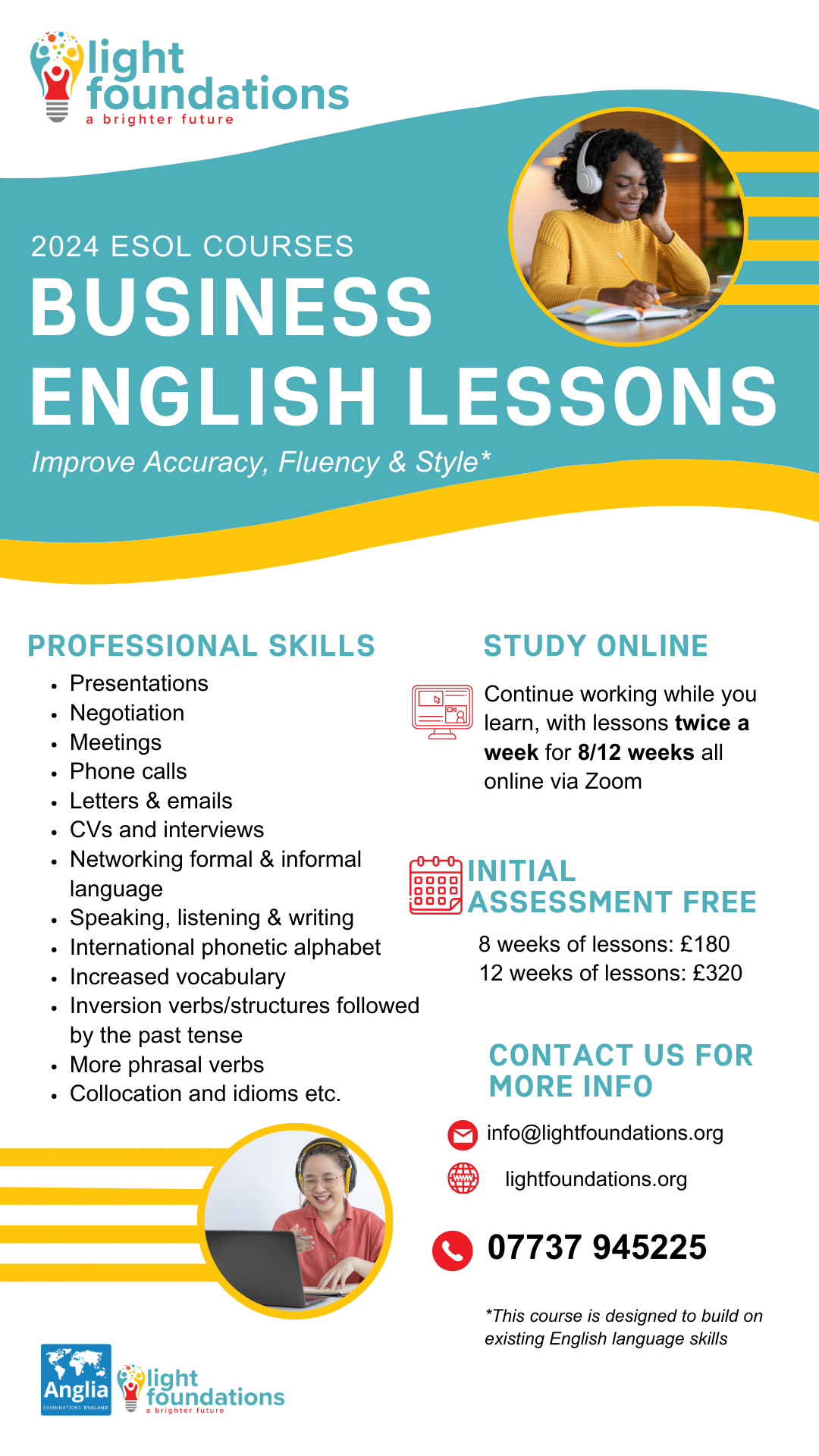
GCSE Maths Higher Paper 1 Winter Workshop
By Bettering Youth
For those who are aiming for top marks in their GCSE maths exam Save Your Child’s Spot in the GCSE higher maths Paper 1 Workshop Is your child on track for a Grade 7-9? Want them to have the advantage of hearing from a GCSE Exam specialist teacher with over 20 years of teaching experience? Worried about them answering complex problems under time pressure? Want them to be exposed to the type of exam-style questions they'll need to master? Our engaging course doesn’t just teach numbers; Our Maths courses build confidence. Meet Shola, our GCSE Maths Expert! I specialise in tutoring students of all abilities in the following areas: foundation to higher GCSE maths, and general maths tuition for key stages 3 and 4. Lessons are tailored to my students by further developing their understanding of mathematical concepts as well as delivering lessons based on current needs and upcoming course materials. My role as Head of Year means that I oversee the pastoral support of students in my year group so that learning at every level of the individual is supported. I am a qualified Designating Safeguarding Lead Level 3 which means that I have practical knowledge and skills to protect the welfare of students and to take action when necessary. Course Objectives: - Revision techniques so there's less cramming + more confidence - Effective exam techniques for challenging questions for paper 1 - Review of past papers for Paper 1 to gain exposure to exam terminology + formating - Exam techniques to ensure no stress in a time pressure situation and top tips to avoid common errors that students fall into! We transform GCSE Maths exam prep from a challenge to an exciting adventure, helping your child become a resilient and prepared student. Mathematics can be a battleground for many students, especially when faced with word problems. We understand the fear of numbers, the confusion with algebra, and the frustration of not being able to solve real-world math challenges. Key Details: Duration: 3 hours Official Lesson Start Date: TBD during Feb Half term Maths Focus Areas: Paper 1 Higher Group Size: Max 15 Recorded! For Just £97 Students who work with Bettering Youth tutors improve by a minimum of 2 grades; we have a 100% pass rate! What our families have to say: "Think it all went very well today. Shola seems very nice. Spoke with her briefly at the end of the lesson." "Sarahlynn has been nothing but a source of strength and encouragement for my daughter Ella. After struggling with confidence at school and feeling embarrassed to put her hand up in class, she was falling behind. Since Sarahlynn has been working with her, she has gone up a Math set and has become noticeably more relaxed in social settings. We couldn’t be more proud."
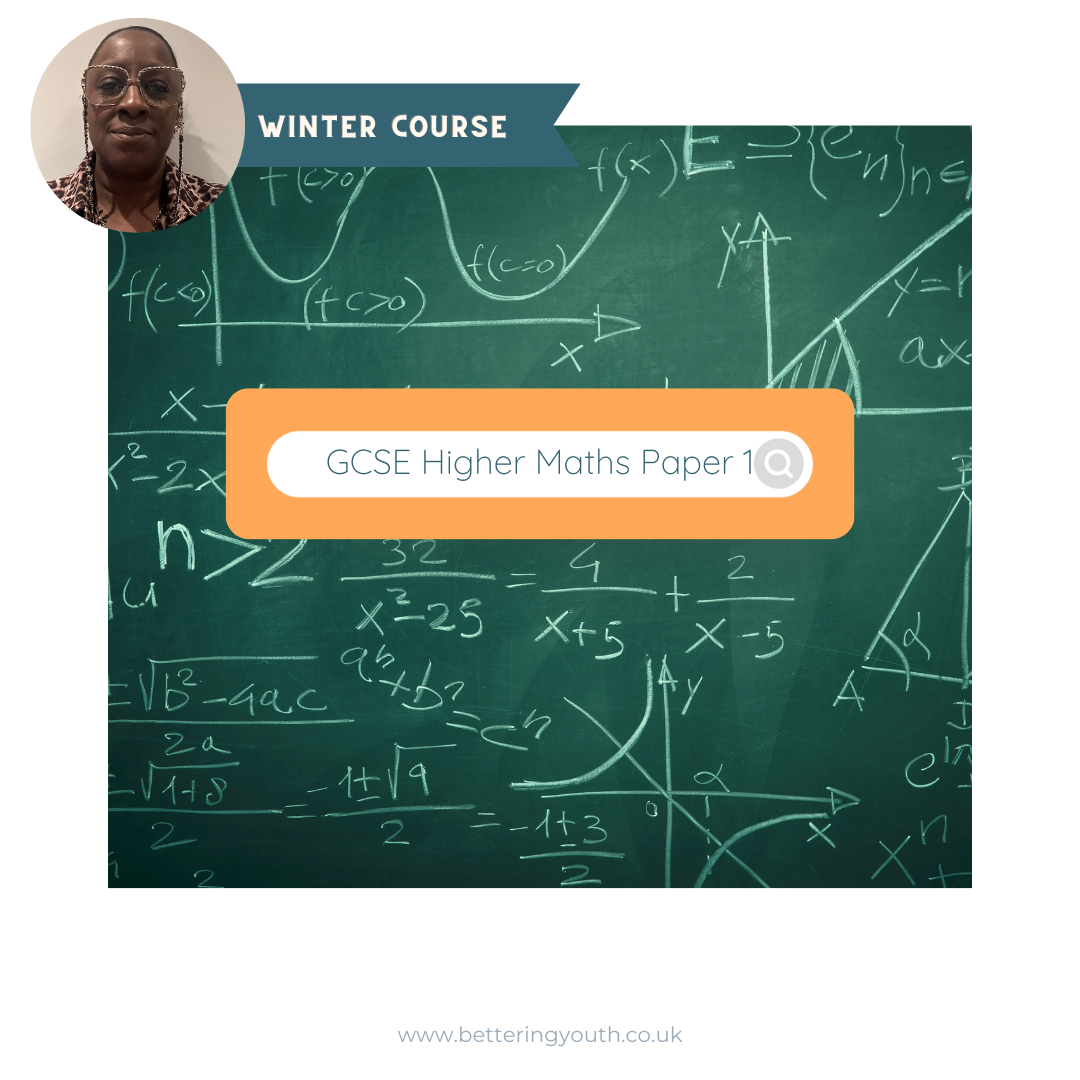
Computer Maintenance and Repair Course
By Hi-Tech Training
The Computer Maintenance & Repair Technician course aims to enable participants to diagnose and repair system level faults in computer-based systems at the foundation level.

This Python Machine Learning online instructor led course is an excellent introduction to popular machine learning algorithms. Python Machine Learning 2-day Course Prerequisites: Basic knowledge of Python coding is a pre-requisite. Who Should Attend? This course is an overview of machine learning and machine learning algorithms in Python SciKitLearn. Practical: We cover the below listed algorithms, which is only a small collection of what is available. However, it will give you a good understanding, to plan your Machine Learning project We create, experiment and run machine learning sample code to implement a short selected but representative list of available the algorithms. Course Outline: Supervised Machine Learning: Classification Algorithms: Naive Bayes, Decision Tree, Logistic Regression, K-Nearest Neighbors, Support Vector Machine Regression Algorithms: Linear, Polynomial Unsupervised Machine Learning: Clustering Algorithms: K-means clustering, Hierarchical Clustering Dimension Reduction Algorithms: Principal Component Analysis Latent Dirichlet allocation (LDA) Association Machine Learning Algorithms: Apriori, Euclat Other machine learning Algorithms: Ensemble Methods ( Stacking, bagging, boosting ) Algorithms: Random Forest, Gradient Boosting Reinforcement learning Algorithms: Q-Learning Neural Networks and Deep Leaning Algorithms: Convolutional Network (CNN) Data Exploration and Preprocessing: The first part of a Machine Learning project understands the data and the problem at hand. Data cleaning, data transformation and data pre-processing are covered using Python functions to make data exploration and preprocessing relatively easy. What is included in this Python Machine Learning: Python Machine Learning Certificate on completion Python Machine Learning notes Practical Python Machine Learning exercises and code examples After the course, 1 free, online session for questions or revision Python Machine Learning. Max group size on this Python Machine Learning is 4. Refund Policy No Refunds

META-Health Foundation Course
By EFT Tapping Training Institute
Uncovering Emotional Root Causes of Health Challenges Instructor Craig Weiner, DC, Licensed MetaHealth Foundation Trainer, EFT Master Trainer of Trainers. Learn to apply a method of analysis that effectively guides the application and integration of EFT, Matrix Reimprinting and other alternative healing modalities you may already currently use for yourself and on your clients. Discover how symptoms and disease are actually an intelligent process that is the body’s attempt to heal stress and trauma. With this knowledge, fear can be greatly reduced and a therapeutic intervention can then be utilized in a more precise way. You and your clients will achieve results faster and will be amazed at the insights, connections and progress they make in their healing journey. META-Health is the science, practice and art of Body-Mind-Social Health with a focus on how specific stress triggers, emotions and beliefs affect specific organ symptoms. META-Health is a methodology based on Integrative Medicine and Prevention and is practiced by all types of health professionals interested in a precise and effective Body-Mind-Social analysis and approach towards most effectively supporting individuals working to find emotional and physical healing. Your trainer for this Foundation weekend will be Craig Weiner, who has worked in the complementary health care field for over 30 years. He brings his professional clinical experience, his years as an educator and certified trainer in the Emotional Freedom Techqniques and Matrix Reimprinting and as a licensed META-Health Foundation Trainer. In the Foundation Course you will get the overview of the META-Health concepts and its implications for self-healing, assistance in transforming disease, and achieving sustainable health and resilience, including: Rhythms of life, and the organism’s self-regulating intelligence How the bio-logical needs change your perception and create life strategies How to decode the language of your organs Recognize the key points and phases of the healing process Experience the powerful META-Analytics questions Use the 8 milestones of META-Health to address the whole system and its soil Find META-meanings to create resilience Demonstrations and practical exercises will lead you to deeply integrate the wisdom of your body, and inspire you to actively claim and support your health. You will understand the natural, dynamic path of healing, and be empowered to lift your – and others’ – consciousness to make use of our potential! During this weekend we will spend time reviewing the core META-Health Principles: Our body-mind is highly intelligent Bio-logical survival and stress strategies, regeneration and resilience are at play in our brain, nervous system and hormonal system Significant emotional experiences shape our beliefs, personality and lifestyle Specific individual stress triggers influence typical organ tissues and functions The cycle of stress, regeneration and learning goes through distinct points and phases Awareness and imagination are capabilities of our brain which can recreate meaning and reprogram body-mind’s reactions There is no pre-requisite to taking this weekend course. Anyone who is interested can participate in the META-Health Foundation Training. The Foundation Training is the first step in becoming a certified META-Health Practitioner. Times: The course is a 12 hours training and will be held from 9:00 to 4:00 Seattle/Pacific time on both Friday and Saturday with a 60 minute lunch break held at approximately 12:30pm.

