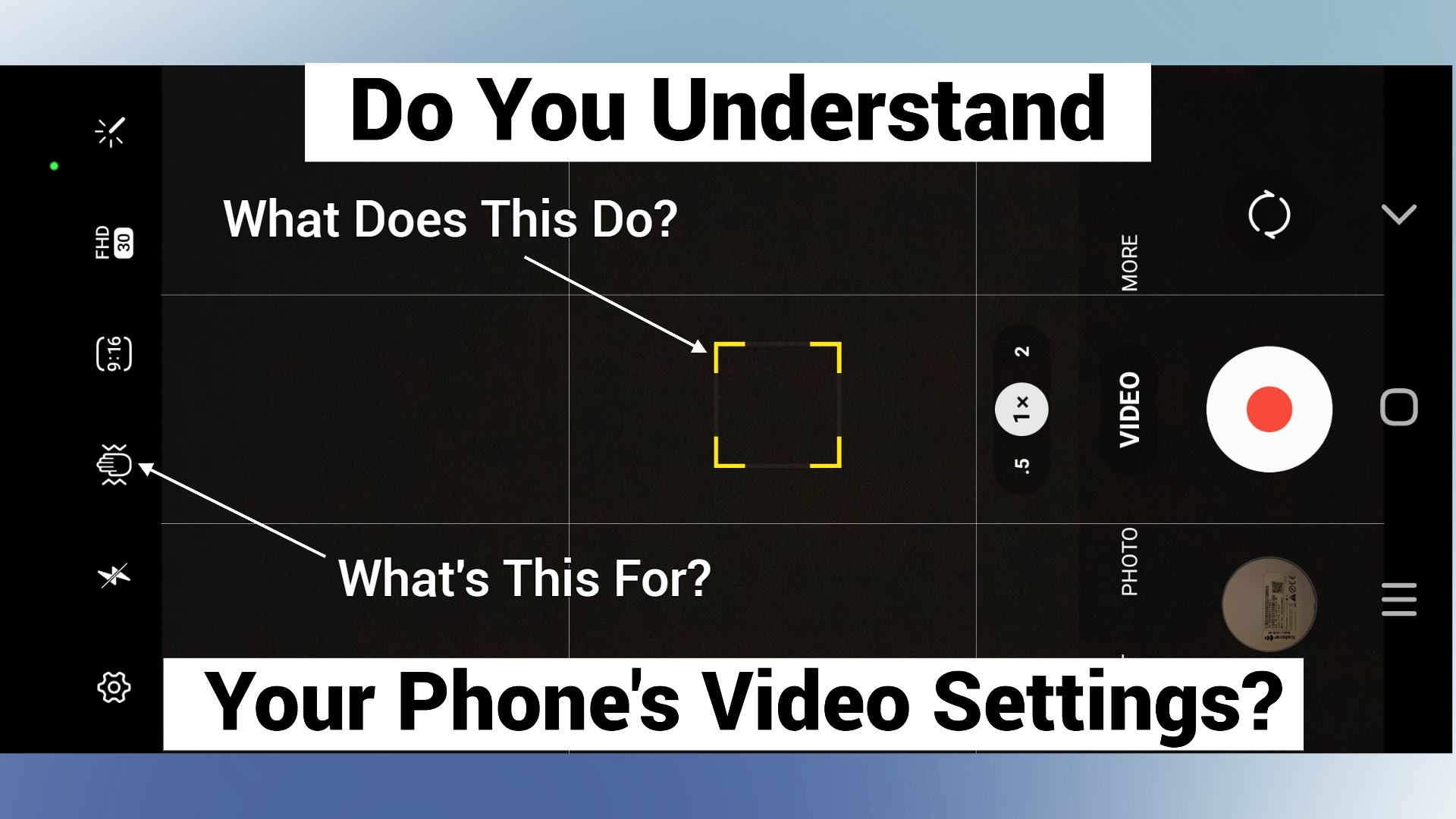- Professional Development
- Medicine & Nursing
- Arts & Crafts
- Health & Wellbeing
- Personal Development
852 Courses in Cardiff delivered Live Online
Coaching Sessions
By Embrace Life Uk
Basic Needs Coaching Sessions The basic needs model uses the principal of Maslow’s hierarchy to help you gain clarity on What your needs are How they are prioritised This is helpful for people who are goal orientated and want to build a consistent pathway to meeting those goal and potential other aspirations. If you keep trying to meet your goals and find you keep falling-off-the-track as-it-were, an easy way to find out whether this approach could work for you before you invest is to download the Personal Wellbeing Audit give yourself 30 minutes to answer the questions and make notes before deciding whether you Need support in some of the highlighted areas What that support may look like? What you can realistically budget for Clients who have has success with me in the past usually invest in sessions bi-monthly over a 12-month period
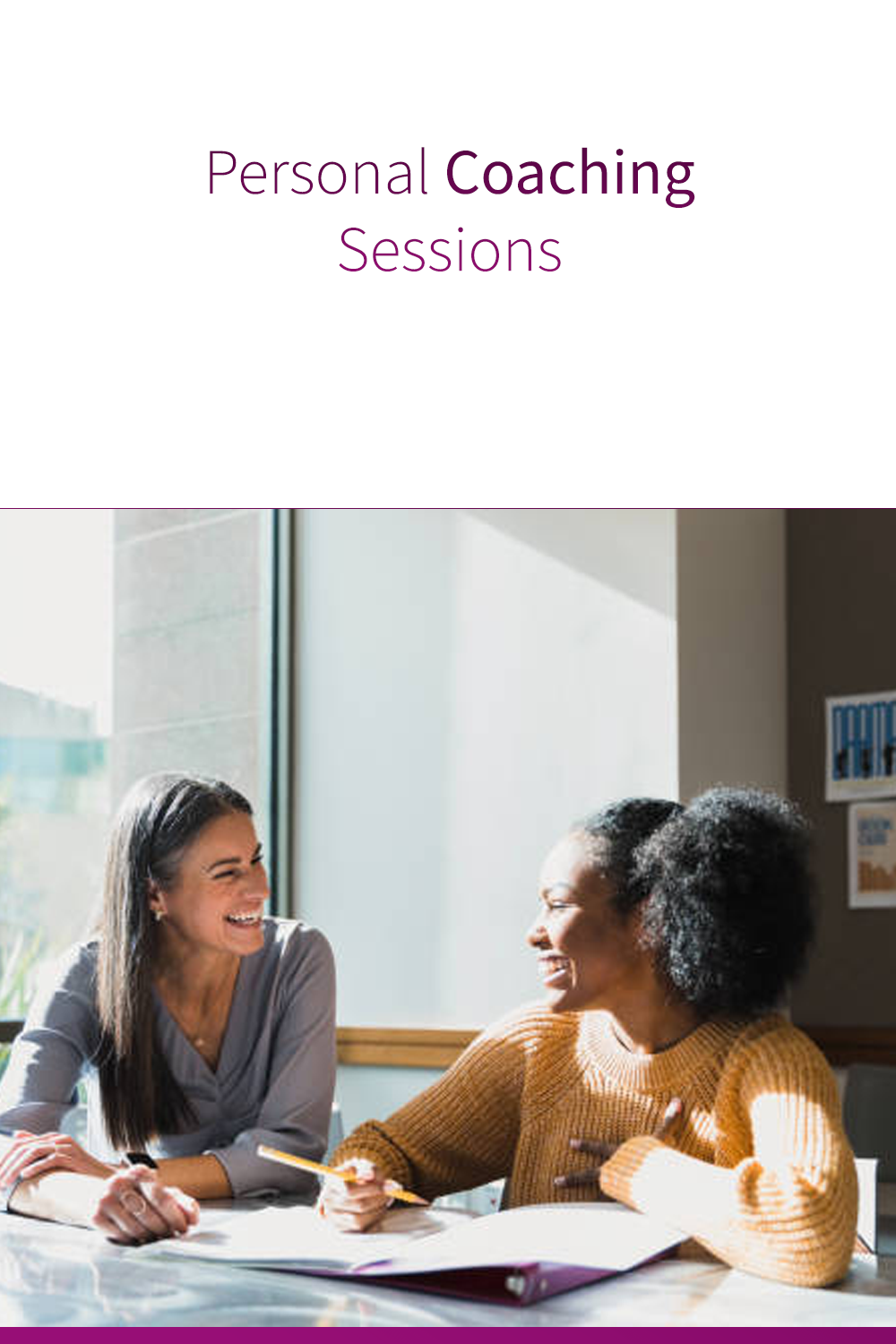
AutoCAD Training for 15 hours - Live and Online
By FirstScale Revit Consultant and Training
AutoCAD Training for 15 hours - Live and Online The AutoCAD Training is for 15 hours that will cover from Introduction to Intermediate in small classes with only 1 people per class. AutoCAD course is for Windows or AutoCAD for MAC platforms. If you have AutoCAD for MAC, please let us know to book the specific course. The training is tailored to your needs and we will focus the AutoCAD course on the area you want to learn. During the training, you will receive many AutoCAD tips on how to work fast and efficient. This live AutoCAD course will be now online at a reduced price. You will receive a certificate of attendance at the end of the course. After the training, you can book 1 to 1 AutoCAD support to answer your questions and support your journey to learn AutoCAD. This is an extra service that you can book a minimum of 2.5 hours. Spread the cost with interest-free instalments. Buy now, pay later courses! AutoCAD Training: https://www.bimrevittraining.com/autocad-training AutoCAD Course Description AutoCAD Settings and Customization • Workspaces (AutoCAD Classic/2D Drafting & Annotation) • Background Color • Cross Air Size • New / Open and Save • User Preferences • Toolbars • Drawing Units • Drawing Limits • Snap Mode • Grid Display • Ortho Mode • Polar Tracking • Object Snap • Object Snap Tracking AutoCAD Drawing Tools • Line • Multiple Line • Construction Line • Polyline • Polygon • Rectangle • Arc • Circle • Revision Cloud • Spline • Ellipse / Ellipse Arc • Insert Block • Make Block • Point • Hatch/Gradient • Region • Table • Multiline Text Modify Tools • Erase • Copy • Mirror • Offset • Array • Move • Rotate • Scale • Stretch • Trim • Extend • Break at Point • Break • Join • Chamfer • Fillet • Explode Working Methods •Object Properties •Match Properties •Layer Properties Manager •Adding Layers •Working with Layouts •External References •Insert/Edit Images •Insert PDF AutoCAD Plotting / Publishing •Page Setup Manager •Plot Style Manager •Plotting •Publish •eTransmit

Interior Design Tutor one to one
By Real Animation Works
Interior design tutor one to one open 7 days 9 am to 9 pm

Cognitive Assessment
By inGeniusly
Prioritising and creating order is the first step towards your success. There may be some skills that are fundamental to your results, while others are not something you should focus your efforts on. The Inner Genius Assessment is the perfect tool for you to identify your own personal roadmap.

Level 5 Award in Management of Risk & Resilience in the Water & Environmental Industries
By Learning & Development Associates Ltd
Sessions Note that this will be a three-day course run on consecutive days and the date of day one is shown in the booking system schedule. Online event This online course will be delivered using CISCO Webex. You will need to have a good internet connection, a suitable device with a camera and microphone such as a laptop, and headphones. Level of study This Level 5 programme is the equivalent standard of a unit of a foundation degree or a unit of a first year of an honours degree. Details Students will gain a comprehensive knowledge and understanding of: The principles and objectives of Risk & Resilience management The legal and regulatory requirements and the role of the regulators in respect of Risk & Resilience, including the emergence of Cyber threat The interconnected impacts that changes in Risk & Resilience make The effect of climate change on Risk & Resilience strategy The objective and purposes of a Company’s risk and resilience strategy and management structure Where Risk & Resilience management sits in the company organisational structure The decision-making process in terms of Risk & Resilience management The role and nature of risk financing and the variables that influence the process The importance of building resilience in the context of Cyber threat The principles of Risk & Resilience and its relationship to contingency planning The use and merits of quantitative and qualitative techniques in risk and resilience management How to reduce risks to personnel and the business via the emergency and business continuity planning process How to understand individuals’ risk perception behaviours The factors that influence group attitudes to risk-taking The practical meaning of business resilience and its role in disaster recovery The range of technologies and the techniques for gathering data available to assist the management of Risk & Resilience The use of probability theory and the use of normal and binomial distribution numerical methods in Risk & Resilience management The principles of scenario planning in relation to Risk & Resilience The principles of Risk, Resilience and contingency planning in commissioning assets The principles of supply chain management in relation to risk and resilience The role of logistics in relation to Risk & Resilience How to prepare the business for pre and post-emergency situations Instructions This online course will be delivered using CISCO Webex. You will need to have a suitable device with a camera and microphone such as a laptop. If you have any questions about what is required please contact us on enquiries@learninganddevelopment.associates. Qualification All learners taking the qualification will need to produce identification to enable ProQual registration. This can take the form of a: Passport Driving Licence Construction Skills Certification Scheme Card (CSCS Card) Construction Plant Competence Scheme Card (CPCS Card) If none of the above are available to the learner, a photograph with a statement confirming their identity, dated and signed, along with a utility bill, would be acceptable.

TEACHING CRITICAL COMMUNICATION SKILLS
By Pyramid Educational Consultants Uk, Ltd.
Help! I can't Wait to ask for a Break...and more! This workshop is a must for parents, caregivers and professionals working and/or living with people who have complex communication needs. You will learn how to teach critical communication skills that lead to greater independence in the home, work, school and community settings. We review nine specific skills: requesting reinforcers, requesting help, requesting a break, indicating yes and no, waiting, following directions, schedule-following and transitioning. Through lecture, demonstrations, video and participatory activities, you will acquire specific teaching strategies that are relevant for anyone who has limited communication skills, regardless of their communicative modality (e.g., Picture Exchange Communication System [PECS], signing, device use, speech). WHAT YOU WILL LEARN Define functional communication Identify and evaluate nine critical communication skills Design effective teaching strategies to promote these skills independent of modality Incorporate effective visual strategies for all communicators Incorporate critical communication skills into functional activities and routines WORKSHOP DETAILS Agenda: 9:00 AM - 4:30 PM Registration Time: 8:30 AM - 9:00 AM Tuition Includes: Detailed handout with space for note taking, delegate practise/resources pack - value £15 Certificate of Attendance CEUs: 6.0 BACB CEUs; Satisfactory completion of this course requires participants to be present for the duration of the course and to participate in all student responding activities (e.g. questions, role play, quizzes, and surveys). Pyramid Educational Consultants is an approved BACB ACE Provider for Learning (Type 2) Continuing Education Credits. The BACB does not warrant, endorse, sponsor, approve, or partner with the event, organisation, or instructor.

Enscape Rendering Training
By London Design Training Courses
Why Choose Enscape Rendering Training Course? Course info Best real-time visualization plugin, integrates with design tools like Revit, SketchUp, Rhino, ArchiCAD, and Vectorworks. Experience swift and real-time visualization within your preferred applications, eliminating extra costs and adjustments. Elevate your design projects effortlessly with Enscape. Duration: 5 hrs Method: 1-on-1, Personalized attention Schedule: Tailor your own hours of your choice, available from Mon to Sat between 9 am and 7 pm What does the Enscape Training & Interactive Workshop offer? The Enscape Training & Interactive Workshop is designed to help you get up and running with Virtual Reality (VR) in a cost-effective manner. It covers hardware and software setup, navigation techniques, real-time updates, material settings, and more. The workshop also allows participants to experience VR firsthand. What will I learn in the Enscape (VR) Training and Interactive Workshop? The workshop covers hardware setup, software installation, and configuration. You will learn how to migrate models from Revit and SketchUp into VR, navigate through designs, update objects and materials in real-time, and utilize various visual styles and settings. The course also includes interactive workshops with support from our expert tutors. Course Outline: Enscape Rendering Software Training (5 hours) Course 1: Enscape for Revit Hour 1: 1. Introduction to Enscape: Overview of Enscape rendering software, its features, and benefits. 2. Installing and Setting up Enscape: Step-by-step guidance on installing and configuring Enscape for Revit. 3. Enscape Interface: Familiarizing with the Enscape user interface and navigation controls within Revit. Hour 2: 4. Enscape Materials: Exploring material creation, application, and customization within Enscape for Revit. 5. Lighting in Enscape: Understanding different lighting options, adjusting light settings, and creating realistic lighting effects. Hour 3: 6. Enscape Camera Settings: Manipulating camera angles, perspectives, and settings for optimal visualization. 7. Enscape Rendering Settings: Exploring various rendering settings and techniques to enhance the quality of the final output. Hour 4: 8. Enscape Rendering Workflow: Demonstrating a step-by-step workflow for generating renderings and walkthroughs using Enscape in Revit. 9. Advanced Features: Introduction to advanced features such as creating panoramas, virtual reality (VR) walkthroughs, and creating animations in Enscape. Hour 5: 10. Tips and Tricks: Sharing tips and techniques for maximizing efficiency and achieving high-quality results in Enscape for Revit. 11. Q&A and Troubleshooting: Addressing participant questions, providing troubleshooting guidance, and discussing common challenges and solutions. OR Course Outline: Enscape Rendering Software Training (5 hours) Course 1: Enscape for Sketchup Hour 1: 1. Introduction to Enscape: Overview of Enscape rendering software, its features, and benefits for SketchUp users. 2. Installing and Setting up Enscape: Step-by-step guidance on installing and configuring Enscape for SketchUp. 3. Enscape Interface: Familiarizing with the Enscape user interface and navigation controls within SketchUp. Hour 2: 4. Enscape Materials: Exploring material creation, application, and customization within Enscape for SketchUp. 5. Lighting in Enscape: Understanding different lighting options, adjusting light settings, and creating realistic lighting effects. Hour 3: 6. Enscape Camera Settings: Manipulating camera angles, perspectives, and settings for optimal visualization in SketchUp. 7. Enscape Rendering Settings: Exploring various rendering settings and techniques to enhance the quality of the final output. Hour 4: 8. Enscape Rendering Workflow: Demonstrating a step-by-step workflow for generating renderings and walkthroughs using Enscape in SketchUp. 9. Advanced Features: Introduction to advanced features such as creating panoramas, virtual reality (VR) walkthroughs, and creating animations in Enscape. Hour 5: 10. Tips and Tricks: Sharing tips and techniques for maximizing efficiency and achieving high-quality results in Enscape for SketchUp. 11. Q&A and Troubleshooting: Addressing participant questions, providing troubleshooting guidance, and discussing common challenges and solutions.