- Professional Development
- Medicine & Nursing
- Arts & Crafts
- Health & Wellbeing
- Personal Development
4434 Courses in Cardiff delivered Live Online
BOE320 SAP BI Platform - Admin Servers (Win)
By Nexus Human
Duration 3 Days 18 CPD hours This course is intended for The primary audience for this course are System Administrators and System Architects. Overview Explain the architecture in SAP BusinessObjects Business Intelligence platformConfigure SAP BusinessObjects Business Intelligence platformPerform common server management and administrative tasks in SAP BusinessObjects Business Intelligence platform In this course, students learn how to explain the architecture in the SAP BusinessObjects Business Intelligence platform and perform common server management and administrative tasks in the SAP BusinessObjects Business Intelligence platform. SAP BusinessObjects Business Intelligence Platform Describing the SAP BusinessObjects Business Intelligence Platform Describing the SAP BusinessObjects Business Intelligence Platform Architecture Installation of SAP BusinessObjects Business Intelligence Platform Installing SAP BusinessObjects Business Intelligence Platform: Server-Side Installation Installing SAP BusinessObjects Business Intelligence Platform: Client-Side Installation Server Administration and Management Using the Central Management Console (CMC) Using the Central Configuration Manager (CCM) Web Application Servers Management Configuring Web Application Servers Central Management Server (CMS) Database Managing the Central Management Server (CMS) and System Database Configuring Auditing File Repository Server Management Managing the File Repository Server Using the Repository Diagnostic Tool Adaptive Servers Managing the Adaptive Job Server Managing the Adaptive Processing Server Crystal Reports Servers Demonstrating Information Flows in Crystal Reports Configuring Crystal Reports Managing Crystal Reports Servers Web Intelligence Server Managing Web Intelligence Document Schedules Viewing Web Intelligence Documents Configuring a Web Intelligence Processing Server Configuring a Connection Server Dashboard Servers Configuring Dashboard Servers Managing Dashboard Design Servers Explorer Servers Configuring Explorer Servers Managing Information Spaces Event Servers Configuring Event Servers Managing Event Servers SAP BusinessObjects Business Intelligence Platform 4.1 Monitoring Monitoring the SAP BusinessObjects Business Intelligence Platform 4.1 Using the SAP BusinessObjects Business Intelligence Platform 4.1 Monitoring Dashboard Additional course details: Nexus Humans BOE320 SAP BI Platform - Admin Servers (Win) training program is a workshop that presents an invigorating mix of sessions, lessons, and masterclasses meticulously crafted to propel your learning expedition forward. This immersive bootcamp-style experience boasts interactive lectures, hands-on labs, and collaborative hackathons, all strategically designed to fortify fundamental concepts. Guided by seasoned coaches, each session offers priceless insights and practical skills crucial for honing your expertise. Whether you're stepping into the realm of professional skills or a seasoned professional, this comprehensive course ensures you're equipped with the knowledge and prowess necessary for success. While we feel this is the best course for the BOE320 SAP BI Platform - Admin Servers (Win) course and one of our Top 10 we encourage you to read the course outline to make sure it is the right content for you. Additionally, private sessions, closed classes or dedicated events are available both live online and at our training centres in Dublin and London, as well as at your offices anywhere in the UK, Ireland or across EMEA.

ACCA CPD Courses for Accountants in London | Birmingham | Online CPD Courses
By Osborne Training
Why do you need CPD Courses? CPD stands for Continuous Professional Development. As an accountant, it is vital to gain CPD points to comply with Professional Accounting Bodies (such as ACCA, AAT, CIMA, ICAEW etc.) requirement and to retain your membership. CPD Course Overview You can join various practical accounting cpd courses designed to build the bridge between knowledge and practical aspects of accounting and tax. With this cpd courses many modules of tax and accounting are covered in addition to Computerised Accounting & Payroll. After completing the cpd training you will have the chance to get hands on experience which will open the door for highly paid jobs in Accounting, Tax & Payroll sector. CPD Training Method Classroom Based - Osborne Training offers Daytime or Weekend sessions for accounting CPD Training Courses in London. Online Live - Osborne Training offers Evening or Weekend sessions for online CPD Training Courses through Virtual Learning Campus. A course certificate from Osborne Training, confirming CPD Points and Completion. Total Accounting Training with Job Placement Total Taxation Training Corporation Accounting and Tax Return Income Tax Return Advanced Excel Training

Try out Reflective Writing - putting 'pen to pause'
By Kapow Coaching
Try out Reflective Writing - for creativity and clarity
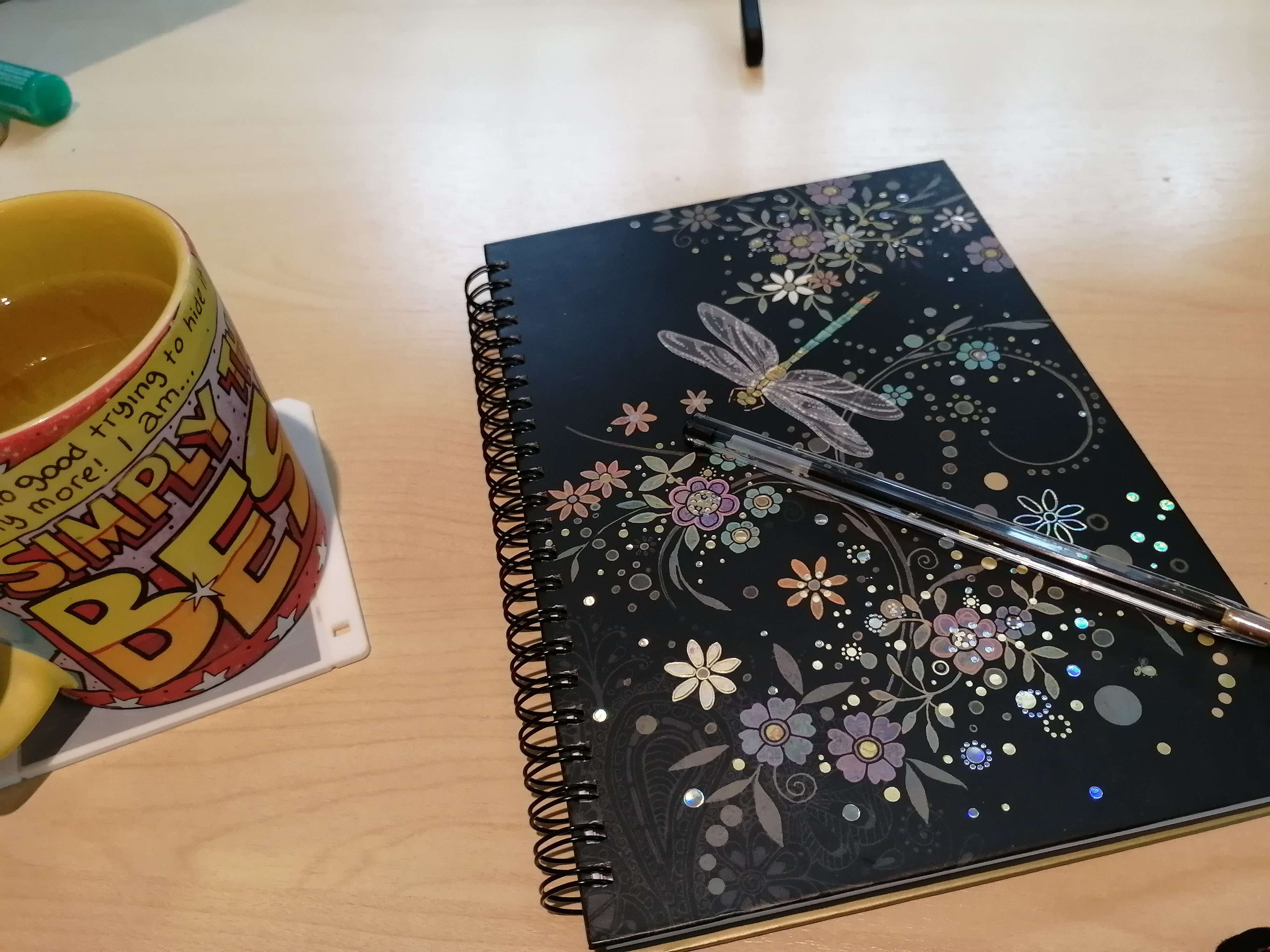
Learning & Development Level 3
By Rachel Hood
Identifying learning and training needs, designing and sourcing training and learning solutions, delivering and evaluating training.

IBM Sterling B2B Integrator Fundamentals
By Nexus Human
Duration 5 Days 30 CPD hours This course is intended for Consultants, Support, System Administrators Overview Upon completion of the course, students will be able to: Run a business process. Create a business process using the Graphical Process Modeler. Explain how to create a service configuration. Explain how to track an executable business process. Discuss the basics of Sterling B2B Integrator. This course teaches students techniques, tools, and recommended practices that can be used to run a business process, create a business process using the Graphical Process Modeler, explain how to create a service configuration, explain how to track an executable business process, and discuss the basics of Sterling B2B Integrator through a combination of lecture and hands-on labs. About IBM Sterling B2B Integrator High level overview of the Admin Console with an exercise to start the application XML and XPath Basics Review the basics of XML and XPath which is heavily used in the application Basic Business Process Concepts Reviewing what XML and XPath components are used to build business processes Reviewing how to manually execute a business process within the application Tracking and Troubleshooting Business Processes Exercises to demonstrate how to work with business process instances Graphical Process Modeler (GPM) Overview of the Graphical Process Modeler Exercises to walk through the development of a business process in the GPM Exercises for checking in, executing, and modifying business processes Introduction to Service Management Several exercises showcasing specific services/adapters and other functionality Best Practices Covers specific business process development methods that are best practice Mapping Introduction to the Map Editor and Standards Exercises to build and use an XML Encoder Map Typing Map Exercises to build and use a Typing Map Case Study Exercise to build an end-to-end solution using what was learned in previous exercises Tracking System Health Review of archiving, migrating, and deleting business processes Additional course details: Nexus Humans IBM Sterling B2B Integrator Fundamentals training program is a workshop that presents an invigorating mix of sessions, lessons, and masterclasses meticulously crafted to propel your learning expedition forward. This immersive bootcamp-style experience boasts interactive lectures, hands-on labs, and collaborative hackathons, all strategically designed to fortify fundamental concepts. Guided by seasoned coaches, each session offers priceless insights and practical skills crucial for honing your expertise. Whether you're stepping into the realm of professional skills or a seasoned professional, this comprehensive course ensures you're equipped with the knowledge and prowess necessary for success. While we feel this is the best course for the IBM Sterling B2B Integrator Fundamentals course and one of our Top 10 we encourage you to read the course outline to make sure it is the right content for you. Additionally, private sessions, closed classes or dedicated events are available both live online and at our training centres in Dublin and London, as well as at your offices anywhere in the UK, Ireland or across EMEA.

KM404 IBM InfoSphere Advanced DataStage - Parallel Framework (v11.5)
By Nexus Human
Duration 3 Days 18 CPD hours This course is intended for Experienced DataStage developers seeking training in more advanced DataStage job techniques and who seek an understanding of the parallel framework architecture. In this course, students will develop a deeper understanding of the DataStage architecture, including a deeper understanding of the DataStage development and runtime environments. Introduction to the Parallel Framework Architecture Describe the parallel processing architecture Describe pipeline and partition parallelism Describe the role of the configuration file Design a job that creates robust test data Compiling & Executing Jobs Describe the main parts of the configuration file Describe the compile process and the OSH that the compilation process generates Describe the role and the main parts of the Score Describe the job execution process Partitioning & Collecting Data Understand how partitioning works in the Framework Viewing partitioners in the Score Selecting partitioning algorithms Generate sequences of numbers (surrogate keys) in a partitioned, parallel environment Sorting Data Sort data in the parallel framework Find inserted sorts in the Score Reduce the number of inserted sorts Optimize Fork-Join jobs Use Sort stages to determine the last row in a group Describe sort key and partitioner key logic in the parallel framework Buffering in Parallel Jobs Describe how buffering works in parallel jobs Tune buffers in parallel jobs Avoid buffer contentions Parallel Framework Data Types Describe virtual data sets Describe schemas Describe data type mappings and conversions Describe how external data is processed Handle nulls Work with complex data Reusable Components Create a schema file Read a sequential file using a schema Describe Runtime Column Propagation (RCP) Enable and disable RCP Create and use shared containers Balanced Optimization Enable Balanced Optimization functionality in Designer Describe the Balanced Optimization workflow List the different Balanced Optimization options. Push stage processing to a data source Push stage processing to a data target Optimize a job accessing Hadoop HDFS file system Understand the limitations of Balanced Optimizations Additional course details: Nexus Humans KM404 IBM InfoSphere Advanced DataStage - Parallel Framework (v11.5) training program is a workshop that presents an invigorating mix of sessions, lessons, and masterclasses meticulously crafted to propel your learning expedition forward. This immersive bootcamp-style experience boasts interactive lectures, hands-on labs, and collaborative hackathons, all strategically designed to fortify fundamental concepts. Guided by seasoned coaches, each session offers priceless insights and practical skills crucial for honing your expertise. Whether you're stepping into the realm of professional skills or a seasoned professional, this comprehensive course ensures you're equipped with the knowledge and prowess necessary for success. While we feel this is the best course for the KM404 IBM InfoSphere Advanced DataStage - Parallel Framework (v11.5) course and one of our Top 10 we encourage you to read the course outline to make sure it is the right content for you. Additionally, private sessions, closed classes or dedicated events are available both live online and at our training centres in Dublin and London, as well as at your offices anywhere in the UK, Ireland or across EMEA.

Learning Git and GitHub
By Nexus Human
Duration 2 Days 12 CPD hours This course is intended for This course is designed for developers who want to learn about Git and GitHub. Overview Upon completion of this course, participants will be able to: ? Install and run Git ? Describe basic concepts of Git version control ? Work on multiple branches ? Optimize merging and fixing merge conflicts ? Create and manage GitHub repositories ? Collaborate using GitHub This hands-on course teaches participants how to integrate Git and GitHub into their daily command-line workflow. Git operations, customizations of Git functionality, and how to connect to Git via Eclipse are covered as well. Introduction Introduction to Version Control Systems The Birth of Git and Why Git? What is GitHub? GitHub Repository Concepts Getting Started With Git Installing and Running Git The Git command Line Configuration Files Creating your First Git Repository Staging Area Git Commit Viewing History Creating Aliases and Shortcuts Hands-on Lab Session Getting Started with GitHub Creating and Configuring a Repository in GitHub Uploading your Repository to GitHub Understand Repository?s Main Page Using the README Hands-on Lab Session File Management in Git Locally The Index File Classifications in Git Rename a File Delete a File Ignore Files using .gitignore File Hands-on Lab Session Collaboration on Pull Requests Cloning and Forking Repositories Creating a Pull Request Collaborating a Pull Request Merging on a Pull Request Working with Branches Hands-on Lab Session Integrating GitHub with Eclipse Introducing EGit Plugin Configuring GitHub in Eclipse Working with Eclipse Hands-on Lab Session Reviewing and Configuring a Project on GitHub Configuring a Repository Adding Collaborators Creating Organizations Managing Teams Introducing Issues Merging, Rebasing and Resolving Conflicts Merging Branches Git diff and Commit Ranges Working with Merge Conflicts Merge Strategies Introduction to Rebasing Rebasing Branches Reverting and Fixing Bad Commits Hands-on Lab Session Additional course details: Nexus Humans Learning Git and GitHub training program is a workshop that presents an invigorating mix of sessions, lessons, and masterclasses meticulously crafted to propel your learning expedition forward. This immersive bootcamp-style experience boasts interactive lectures, hands-on labs, and collaborative hackathons, all strategically designed to fortify fundamental concepts. Guided by seasoned coaches, each session offers priceless insights and practical skills crucial for honing your expertise. Whether you're stepping into the realm of professional skills or a seasoned professional, this comprehensive course ensures you're equipped with the knowledge and prowess necessary for success. While we feel this is the best course for the Learning Git and GitHub course and one of our Top 10 we encourage you to read the course outline to make sure it is the right content for you. Additionally, private sessions, closed classes or dedicated events are available both live online and at our training centres in Dublin and London, as well as at your offices anywhere in the UK, Ireland or across EMEA.

Formatting Technical Documents Using Microsoft for Office 365
By Nexus Human
Duration 2 Days 12 CPD hours This course is intended for This course is intended for individuals who want to gain an indepth knowledge of formatting documents using Word. Overview Upon successful completion of this course, students will be able to create and modify documents by using Microsoft Office Word 2016/365/2019. In this course, students will create, edit, and enhance technical documents using Microsoft Office Word 2016/365/2019. Formatting Text and Paragraphs Apply Character Formatting Control Paragraph Layout Aligh Text Using Tabs Display Text in Bulleted or Numbered Lists Working More Efficiently Make Repetitive Edits Apply Repetitive Formatting Use Styles to Streamline Repetitive Formatting Tasks Customize the Word Environment Managing Lists Sort a List Format a List Adding Tables Insert a Table Modify a Table Format a Table Inserting Graphic Objects Insert Symbols and Special Characters Add Images to a Document Controlling Page Appearance Add Headers and Footers Control Page Layout Add a Watermark Preparing to Publish Check Spelling, Grammar, and Readability Previw and Print Documents Use Research Tools Customizing Formats Using Styles and Themes Create and Modify Text Styles Cerate Custom List or Table Styles Apply Document Themes Inserting Content Using Quick Parts Insert Building Blocks Create and Modify building Blocks Insert Fields Using Quick Parts Using Templates to Automate Document Formatting Create a Document Using a Template Create and Modify a Template Manage Templates with the Template Organizer Controlling the Flow of a Document Control Paragrpah Flow Insert Section Breaks Insert Columns Managing Long Documents Insert Blank and Cover Pages Insert an Index Insert a Table of Contents Insert an Anchillary Table Manage Outlines Create a Master Document Manipulating Images Integrate Pictures and Text Adjust Image Appearance Adding Document References and Links Add Captions Add Cross-References Add Bookmarks Add Hyperlinks Insert Footnotes and Endnotes Add Citations and a Bibilography Additional course details: Nexus Humans Formatting Technical Documents Using Microsoft for Office 365 training program is a workshop that presents an invigorating mix of sessions, lessons, and masterclasses meticulously crafted to propel your learning expedition forward. This immersive bootcamp-style experience boasts interactive lectures, hands-on labs, and collaborative hackathons, all strategically designed to fortify fundamental concepts. Guided by seasoned coaches, each session offers priceless insights and practical skills crucial for honing your expertise. Whether you're stepping into the realm of professional skills or a seasoned professional, this comprehensive course ensures you're equipped with the knowledge and prowess necessary for success. While we feel this is the best course for the Formatting Technical Documents Using Microsoft for Office 365 course and one of our Top 10 we encourage you to read the course outline to make sure it is the right content for you. Additionally, private sessions, closed classes or dedicated events are available both live online and at our training centres in Dublin and London, as well as at your offices anywhere in the UK, Ireland or across EMEA.

GRC330 SAP Process Control 10.1 - Implementation and Configuration
By Nexus Human
Duration 5 Days 30 CPD hours This course is intended for Implmentation Consultants, Business Users, IT Governance Experts, Compliance Managers Overview Discuss the purpose and business use of Process ControlDescribe key features and related harmonization topicsDescribe risk-based internal controlsConfigure Process Control customizing settings and those shared across GRCCreate and manage master dataDiscuss security and authorization requirementsImplement the Process Control solutionUse risk-managed financial compliance practicesPlan and process surveys and testsSet up and maintain Continuous MonitoringIntegrate and use Process Control with Policy ManagementDiscuss operational complianceAggregate deficienciesUse the harmonized reporting frameworkDescribe the use of custom-defined fields and document search This course offers hands-on configuration and implementation of SAP Process Control 10.1, as well as important concepts you will need to know in order to prepare for implementation and ongoing prevention of process risk. Enterprise Goverance, Riskl, and Compliance (eGRC) Risk-Based Approach to Managing Compliance Initiatives Integrated GRC Approach Governance Governance Overview Governance Using Process Control 10.1 Daily Business Use Harmonization Overview Harmonization Concepts Work Centers Setting Up an Entry Page Technical Landscape Configuration Requirements Customizing Central Tasks Shared Master Data and Reports Workflow Authorization Updates Process Control-Specific Customizing Create & Manage Master Data Master Data Overview Setting Up an Organization Hierarchy Setting Up the Account Group Hierarchy Setting Up the Central Process Hierarchy Setting Up the Indirect Entity-Level Control Hierarchy Harmonized Risk Model Uploading Master Data with MDUG Content Lifecycle Management Master Data Change Request Workflow Surveys and Manual Tests Survey and Test Overview Planner Overview Assessment Survey Manual Test Manual Test ? Offline Forms and Data Sheets Disclosure Survey Issue Remediation Risk-Managed Financial Compliance Risk-Based Financial Compliance Materiality Analysis Risk Assessment Control Risk Rating Test Strategy Risk Coverage Analysis Integration with SAP Audit Management Ad Hoc Issues Ad Hoc Issues Integration with SAP Fraud Management Policy Management Policy Management ? Overview Configuring Policy Management Policy Lifecycle Management Continuous Monitoring Continuous Monitoring ? Overview Continuous Monitoring ? Preconfiguration Creating a Data Source Creating a Business Rule Assigning Business Rules to a Control Scheduling a Continuous Monitoring Job Monitoring a Continuous Monitoring Job SAP Queries SAP BW Query Setting Up a Configurable Rule Subscenario Create a Programmed Rule ABAP Reports Process Integration Subscenario SoD Integration Web Service for Continuous Monitoring Event-Based Monitoring SAP HANA Views New CCM Content Upload Capabilities Operational Compliance Overview Operational Compliance Overview and Key Trends CAPA Operational Compliance-Specific Focus in CCM Closing Activies in an ICS Management Cycle Sign-Off Aggregation of Deficiencies Reporting Reports Overview Report Framework Harmonization Dashboard Overview Security & Authorization Security and Authorization ? Overview Authorization Configuration and Setup Implementation Scope and Approach Implementation Scope and Approach Establishing a Compliance Framework Configuring a Multi-Compliance Framework (MCF) Other Process Control Features Custom-Defined Fields Document Search

Commercial awareness for technical people (In-House)
By The In House Training Company
The aim of this course is to expose the commercial context within which technical work is carried out. It is to allow technical staff to understand how they fit into a larger picture, why they may be asked to undertake tasks that may not appear to be technical and the impact their interactions have within the commercial context. The scope of the programme includes: The course emphasises the collaborative nature of delivery and the need to offer value to customers. The principal training objectives for this programme are to help participants: Understand why technical roles are broader than we might assume Appreciate the importance of, and the need to support, sales Value the idea of 'Good Enough' Recognise what can affect profitability Realise the future needs protecting 1 Introduction (Course sponsor) Why this programme has been developed Review of participants' needs and objectives 2 That's not my job! How we see our own role in work How other people see our role Stakeholders: who are they and why do they matter? The organisational backdrop What is my role really? 3 Sales and marketing Where does the money come from? Where do we find customers? The sales process One-off sales versus repeat business Customer/supplier relationships What something costs versus what the customer will pay The value chain 4 Estimating Purpose of estimates The problem with precision Five estimating techniques 5 Change control Can you just do this for me? When being helpful leads to bankruptcy How to deal with change requests 6 Risk management Risk in projects Risk in operations Categories of risk 7 The value of intellectual property Issues with sharing information Commercial in confidence Non-disclosure agreements 8 Course review and action planning (Course sponsor present) Identify actions to be implemented individually What actions should be implemented to improve working with non-technical people? Conclusion
