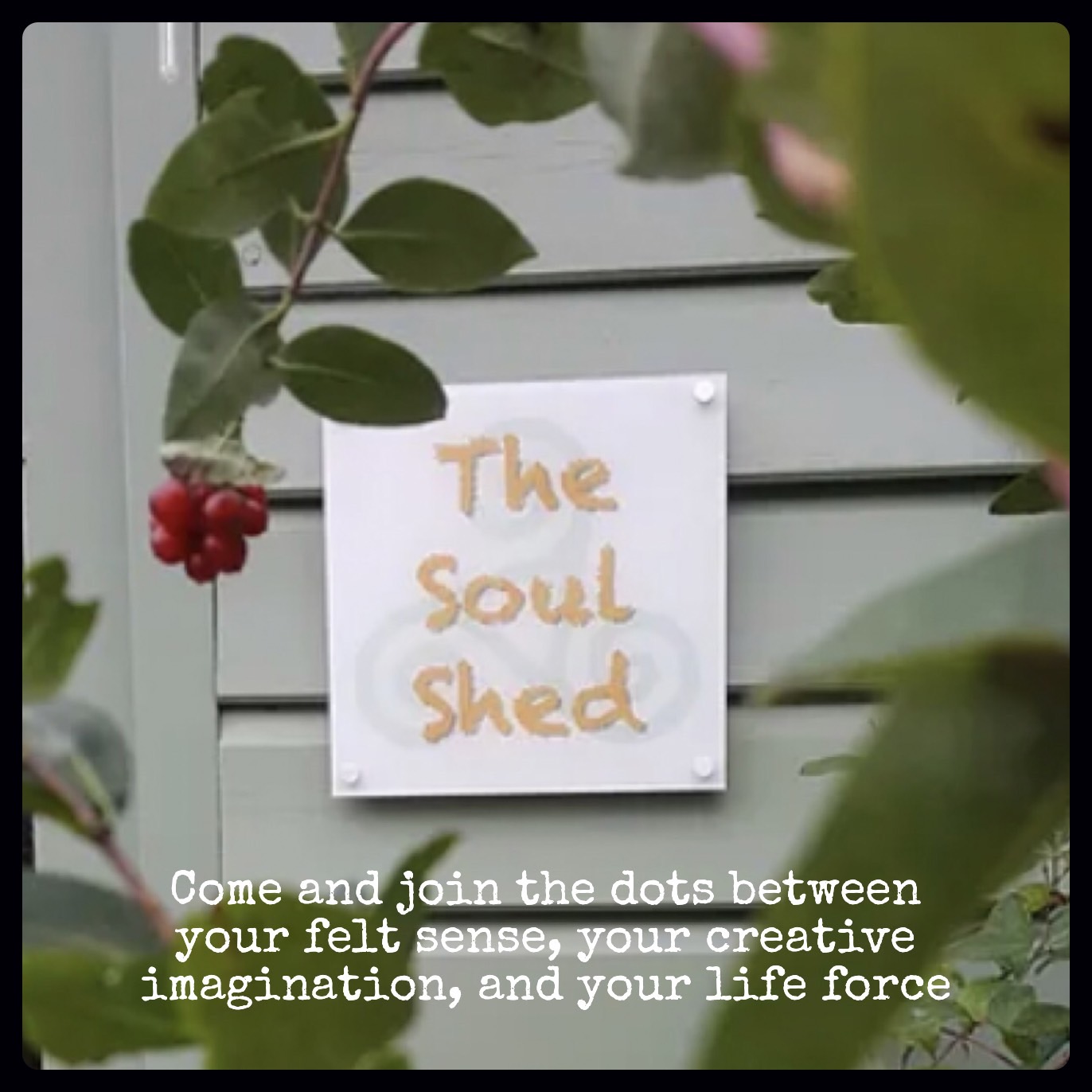- Professional Development
- Medicine & Nursing
- Arts & Crafts
- Health & Wellbeing
- Personal Development
5284 Courses in Cardiff delivered Live Online
Attack Prevention with Juniper Networks Firewalls
By Nexus Human
Duration 1 Days 6 CPD hours This course is intended for This course is intended for network engineers, support personnel, reseller support, and others responsible for implementing ScreenOS products. Overview After successfully completing this course, you should be able to: Configure attack prevention features, including: ?SCREEN options; Deep Inspection (DI); and Antivirus (AV) scanning. Configure URL filtering. Configure antispam filters. This course meets the business needs of customers who are deploying the attack prevention features of ScreenOS software. The course focuses specifically on the attack-related features and assumes familiarity with ScreenOS software. Upon completing this course, you should be able to return to work and successfully configure and verify the desired attack prevention features. Chapter 1: Course Introduction Chapter 2: ScreenOS Basics Review Concepts Review Configuration Review Lab: ScreenOS Basics Review Chapter 3: SCREEN Options Multilayer Network Protection Types of Attacks SCREEN Options Configuration SCREEN Best Practices Lab: SCREEN Options Configuration Chapter 4: Deep Inspection Deep Inspection Overview Attack Database Configuration Policy Configuration Logging and Monitoring Lab: Deep Inspection Configuration Chapter 5: Antivirus Antivirus Operations Antivirus Configuration?Kaspersky Antivirus Configuration?ICAP Verifying Operations Lab: Antivirus Configuration Chapter 6: Web Filtering Web-Filtering Options Web-Filtering Configuration Verifying Operations Lab: Configuring Web Filtering Chapter 7: Antispam Antispam Concepts Antispam Configuration Verifying Operations Lab: Antispam Configuration Additional course details: Nexus Humans Attack Prevention with Juniper Networks Firewalls training program is a workshop that presents an invigorating mix of sessions, lessons, and masterclasses meticulously crafted to propel your learning expedition forward. This immersive bootcamp-style experience boasts interactive lectures, hands-on labs, and collaborative hackathons, all strategically designed to fortify fundamental concepts. Guided by seasoned coaches, each session offers priceless insights and practical skills crucial for honing your expertise. Whether you're stepping into the realm of professional skills or a seasoned professional, this comprehensive course ensures you're equipped with the knowledge and prowess necessary for success. While we feel this is the best course for the Attack Prevention with Juniper Networks Firewalls course and one of our Top 10 we encourage you to read the course outline to make sure it is the right content for you. Additionally, private sessions, closed classes or dedicated events are available both live online and at our training centres in Dublin and London, as well as at your offices anywhere in the UK, Ireland or across EMEA.

JMF - Junos MPLS Fundamentals
By Nexus Human
Duration 2 Days 12 CPD hours This course is intended for This course benefits individuals responsible for configuring and monitoring devices running the Junos OS. Overview Describe the history and rationale for MPLS, as well as its basic terminology. Explain the MPLS label operations (push, pop, swap) and the concept of label-switched path (LSP). Describe the configuration and verification of MPLS forwarding. Describe the functionalities and operation of RSVP and LDP. Configure and verify RSVP-signaled and LDP-signaled LSPs. Select and configure the appropriate label distribution protocol for a given set of requirements. Describe the default Junos OS MPLS traffic engineering behavior. Explain the Interior Gateway Protocol (IGP) extensions used to build the Traffic Engineering Database (TED). Describe the Constrained Shortest Path First (CSPF) algorithm, its uses, and its path selection process. Describe administrative groups and how they can be used to influence path selection. Describe the default traffic protection behavior of RSVP-signaled LSPs. Explain the use of primary and secondary LSPs. Describe the operation and configuration of fast reroute. Describe the operation and configuration of link and node protection. Describe the operation and configuration of LDP loop-free alternate. Describe the LSP optimization options. Explain LSP priority and preemption. Describe the behavior of fate sharing. Describe how SRLG changes the CSPF algorithm when computing the path of a secondary LSP. Explain how extended admin groups can be used to influence path selection. Explain the purpose of several miscellaneous MPLS features. This two-day course is designed to provide students with a solid foundation on Multiprotocol Label Switching (MPLS). Course Outline Course Introduction MPLS Fundamentals MPLS Foundation Terminology MPLS Configuration MPLS Packet Forwarding Label Distribution Protocols Label Distribution Protocols RSVP LDP Routing Table Integration Mapping Next-Hops to LSPs Route Resolution Example Route Resolution Summary IGP Passive Versus Next-Hop Self for BGP Destinations Constrained Shortest Path First RSVP Behavior Without CSPF CSPF Algorithm CSPF Tie Breaking Administrative Groups Inter-area Traffic Engineered LSPs Traffic Protection and LSP Optimization Default Traffic Protection Behavior Primary and Secondary LSPs Fast Reroute RSVP Link Protection LDP LFA and Link Protection LSP Optimization Fate Sharing Junos OS Fate Sharing SRLG Extended Admin Groups Miscellaneous MPLS Features Forwarding Adjacencies Policy Control over LSP Selection LSP Metrics Automatic Bandwidth Container LSPs TTL Handling Explicit Null Configuration MPLS Pings

Java Fundamentals for Android Development
By Nexus Human
Duration 1.5 Days 9 CPD hours This course is intended for This course is designed for software developers or anyone interested in building Android applications. Overview Install Android Studio. Writing a Java Program. Run a Java Program. Write a Java Comment. Understand Java Variables and Their Data Types. Acquiring Good Knowledge of Java Control Flow Statements. Understanding The Java Methods and Arrays. Understanding the Object-Oriented Programming (OOP) Concepts and Java Class. Developing applications for Android? systems requires basic knowledge of Java programming language. Introductory course that focuses on the fundamentals of Java programming language, its framework, syntax, and paradigm. First Step in Java The History of Java How Java Programs work? Install Java JDK and JRE Why did Google choose Java over other programming languages? Android OS Structure Install Android Studio Create and Run Java Projects Creating an Android Project (Java Project) Using Android Studio Writing a Java Program Java Methods Running a Java Program Write a Comment Java Variables and Their Data Type Control Flow Statements Introduction IF ? Else Statement If?Else and Else?If... Statement If Else and Logical Operators Switch Statement While Loop Do-while Loop For Loop The Break Statement The Continue Statement Methods and Arrays Introduction Method Structure Call Method by Value Call Method by Reference Arrays Enter Data to Java Program Object-Oriented Programming (OOP) Concepts Java Class Additional course details: Nexus Humans Java Fundamentals for Android Development training program is a workshop that presents an invigorating mix of sessions, lessons, and masterclasses meticulously crafted to propel your learning expedition forward. This immersive bootcamp-style experience boasts interactive lectures, hands-on labs, and collaborative hackathons, all strategically designed to fortify fundamental concepts. Guided by seasoned coaches, each session offers priceless insights and practical skills crucial for honing your expertise. Whether you're stepping into the realm of professional skills or a seasoned professional, this comprehensive course ensures you're equipped with the knowledge and prowess necessary for success. While we feel this is the best course for the Java Fundamentals for Android Development course and one of our Top 10 we encourage you to read the course outline to make sure it is the right content for you. Additionally, private sessions, closed classes or dedicated events are available both live online and at our training centres in Dublin and London, as well as at your offices anywhere in the UK, Ireland or across EMEA.

HA150 SAP HANA 2.0 SPS05 SQLScript for SAP HANA
By Nexus Human
Duration 3 Days 18 CPD hours This course is intended for Application Developer Data Modeler BI / BW Consultant Data Scientist Database Administrator SAP HANA Support Personnel Overview This course will prepare you to: Push down data intensive tasks to the SAP HANA database using SQL and SQLScript Understand how to code using advanced SQLScript techniques Follow recommended practices for writing optimal SQL and SQLScript Debug and analyze SQL and SQLScript code This course provides students with basic SQL knowledge or refreshes their SQL knowledge, and enables them to use basic and some advanced SQL techniques for querying and manipulating data in an SAP HANA database. Getting Started What is SQL and SQLScript? Understanding how ABAP developers work with SQLScript Understanding XS Advanced and HDI Working with Web IDE for SAP HANA Understanding the course data SQL Logic Container Creating user-defined functions Creating database procedures Trapping errors in SQLScript User defined libraries Declarative Logic Using declarative logic Imperative Logic Using imperative Logic Transactional Savepoints How to implement transactional savepoints Analytic Operations Using OLAP Analytic features Implementing Temporal Tables Working with Hierarchies Working with Hierarchies Troubleshooting and Best Practices Tools for troubleshooting Best Practices Appendix Starting from the beginning with SQL fundamentals Additional course details: Nexus Humans HA150 SAP HANA 2.0 SPS05 SQLScript for SAP HANA training program is a workshop that presents an invigorating mix of sessions, lessons, and masterclasses meticulously crafted to propel your learning expedition forward. This immersive bootcamp-style experience boasts interactive lectures, hands-on labs, and collaborative hackathons, all strategically designed to fortify fundamental concepts. Guided by seasoned coaches, each session offers priceless insights and practical skills crucial for honing your expertise. Whether you're stepping into the realm of professional skills or a seasoned professional, this comprehensive course ensures you're equipped with the knowledge and prowess necessary for success. While we feel this is the best course for the HA150 SAP HANA 2.0 SPS05 SQLScript for SAP HANA course and one of our Top 10 we encourage you to read the course outline to make sure it is the right content for you. Additionally, private sessions, closed classes or dedicated events are available both live online and at our training centres in Dublin and London, as well as at your offices anywhere in the UK, Ireland or across EMEA.

Ubiquiti Enterprise Wireless Admin (UEWA)
By Nexus Human
Duration 2 Days 12 CPD hours This course is intended for Dieser Kurs richtet sich an Personen, die als Systemadministratoren, Informatiker, Netzwerktechniker oder Computeringenieure arbeiten und an alle, die mit Ubiquiti-Produkten bereits Erfahrung gesammelt haben. Overview Nach dem Training kennen Sie die wichtigsten WLAN-Konzepte und haben praktische Erfahrung bei der Installation und Administrierung von UniFi Controller, Access Point, Gateways und Switches gesammelt. Werden Sie zertifizierter Ubiquiti Enterprise Wireless Admin (UEWA). Der zweitâgige Kurs wurde von ubiquiti konzipiert, um Sie fÂr die Herausforderungen heutiger Enterprise Netzwerke vorzubereiten. Wlan Grundlagen Lizenzfreie Frequenzbânder Regularien fÂr die inbetriebnahme WLAN Standards Zugriffsm'glichkeiten Netzwerk Hardware WLAN Planung Abdeckung, Frequenzen und Leistung Antennentechnologie m'gliche St'rungen im System Airtime, Kapazitât und Features gemischte Netzwerke Inbetriebnahme Einmessen und Organisation Funkzellen und Å¡berlappungen Verkabelung und PoE Leistungsmessung Basiskonfigurieren der Unifi Produkte Gruppen / Benutzer Layer 2 Adoptierung SSID, Sicherheit und VLANs Analyse Fortgeschrittenes Einbinden Âber Layer 3 Controller in der Cloud Layer-3 Adoptierung Methoden (SSH, DNS, DHCP) Minimum RSSI Roaming Zugriffskontrolle Gâste WLANs Am zweiten Tag findet eine PrÂfung Âber die erworbenen Kenntnisse statt. Die Kursunterlagen und die Online PrÂfung sind in englischer Sprache. Bitte bringen Sie zu dem Lehrgang ein Notebook mit Ethernet Anschluss, Win7 Pro oder h'her und Admin Rechten mit. Additional course details: Nexus Humans Ubiquiti Enterprise Wireless Admin (UEWA) training program is a workshop that presents an invigorating mix of sessions, lessons, and masterclasses meticulously crafted to propel your learning expedition forward. This immersive bootcamp-style experience boasts interactive lectures, hands-on labs, and collaborative hackathons, all strategically designed to fortify fundamental concepts. Guided by seasoned coaches, each session offers priceless insights and practical skills crucial for honing your expertise. Whether you're stepping into the realm of professional skills or a seasoned professional, this comprehensive course ensures you're equipped with the knowledge and prowess necessary for success. While we feel this is the best course for the Ubiquiti Enterprise Wireless Admin (UEWA) course and one of our Top 10 we encourage you to read the course outline to make sure it is the right content for you. Additionally, private sessions, closed classes or dedicated events are available both live online and at our training centres in Dublin and London, as well as at your offices anywhere in the UK, Ireland or across EMEA.

Cisco Implementing Cisco HyperFlex v1.3 (DCIHX)
By Nexus Human
Duration 4 Days 24 CPD hours This course is intended for Data center engineers Engineers (design, implementation, pre-sales, post-sales) Product managers and sales Overview After taking this course, you should be able to: Describe hyperconvergence, Cisco HyperFlex, and the components of Cisco HyperFlex Explain the Cisco Unified Computing System⢠(Cisco UCS) and what makes it valuable to business Describe how Cisco HyperFlex Data Platform (HXDP) works Describe the physical components of Cisco HyperFlex Describe Cisco Intersight and introduce functionalities relevant to HyperFlex Install standard ESXi-based vSphere Cisco HyperFlex Manage your Cisco HyperFlex VMware ESXi-based cluster Describe how to maintain Cisco HyperFlex Design a Cisco HyperFlex solution Protect the data on your Cisco HyperFlex cluster using replication and data at rest encryption Describe a stretched cluster and how is it different from a standard cluster Describe an Edge cluster and how is it different from a standard cluster Perform basic troubleshooting tasks and explain Cisco Intersight The Implementing Cisco HyperFlex (DCIHX) v1.3 course shows you how to deploy and use the Cisco© HyperFlex? data platform to support multicloud workloads. You will become familiar with HyperFlex components and learn how to install, design, manage, and troubleshoot Cisco HyperFlex to support highly scalable and resilient multicloud implementations. You will also gain hands-on experience focused on installation, management, maintenance, and native replication, and you will explore cluster technologies as well as Cisco Intersight.? Introducing Hyperconvergence and Cisco HyperFlex Traditional Data Center Design What Is Hyperconvergence? Describing Cisco UCS: The Foundation of Cisco HyperFlex Cisco Server Deployment Models: Standalone Versus Managed Cisco UCS Managed Model Benefits Describing Cisco HyperFlex Software Components Virtual Machine Hypervisor Log-Structured File System Describing Cisco HyperFlex Hardware Components Introducing Cisco HyperFlex Servers Storage Technologies in Cisco HyperFlex Introducing Cisco Intersight Introducing Cisco Intersight Installing and Expanding Standard ESXi Cisco HyperFlex Installation Summary Software Prerequisites Managing Cisco HyperFlex in vSphere Environment Management Interfaces Overview Cisco HyperFlex Plugin for vCenter Maintaining Cisco HyperFlex Cisco HyperFlex Upgrade Overview Cisco HyperFlex Online Upgrade Designing Cisco HyperFlex Cluster Resiliency: VM-Level Cluster Resiliency: HXDP-Level Protecting Your Data Disaster Recovery Overview Third-Party Data Restore Solutions Introducing Cisco HyperFlex Stretched Deployment Stretched Cluster Overview Prerequisites Introducing Cisco HyperFlex EDGE Cisco HyperFlex EDGE Cluster Overview Prerequisites and Recommendations Troubleshooting Cisco HyperFlex Troubleshooting Guidelines Generating Tech Support Bundles

NIST Cyber Security Professional (NCSP) Practitioner
By Nexus Human
Duration 4 Days 24 CPD hours This course is intended for This course assumes the student has successfully taken and passed the NCSF Foundation 2.0 course based on the NIST Cybersecurity Framework version 1.1, release April 2018. Following the course introduction, the course provides an introduction to the intersection between digital transformation and cybersecurity, which is followed by an overview of the threat landscape. Following an approach to the implementation of cybersecurity controls, the course delves into an organizational approach to cybersecurity that starts governance, management, and a supportive culture,Finally, the course provides additional guidance for the cybersecurity practitioner to determine the current state, the desired state, and a plan to close the gap - and to do this over and over again to inculcate it into organizational DNA. Overview This course looks at the impact of digital transformation on cybersecurity risks, an understanding of the threat landscape, and an approach to the application of cybersecurity controls. It provides guidance for students on the best approach to design and build a comprehensive cybersecurity program. Executives are keenly aware of the risks but have limited knowledge on the best way to mitigate these risks. This course also enables our executives to answer the critical question - Are we secure? The class includes lectures, informative supplemental reference materials, quizzes, exercises, and formal examination. The exercises are a critical aspect of the course; do not skip them. Outcomes and benefits from this class is a practical approach that students can use to build and maintain comprehensive cybersecurity and cyber-risk management programs. This course is targeted at IT and Cybersecurity professionals looking to become certified on how to operationalize the NIST Cybersecurity Framework (NCSP) across an enterprise and its supply chain. Digital Transformation Explores what the Practitioner needs to know about the relationship between digital transformation and cybersecurity Explain how to determine the impact of cybersecurity on DX. Explain the relationships between culture and digital transformation from the perspective of a practitioner. Explain the delivery of value to stakeholders in a DX & cybersecurity environment. Illustrate the interdependent relationship between cybersecurity and DX. Threat Landscape The Practitioner needs to understand what threat actors do and their capabilities. Compare the evolving attack type impact to the threat environment. Apply knowledge about the threat landscape to maintain a readiness to respond. Develop a risk profile based on business impact analysis Establish the relationship between awareness and training in the continual improvement of cybersecurity posture. Develop and treat training & awareness as a critical aspect of deterrence Use knowledge about the threat landscape as a predicate to the adoption and adaptation of your cybersecurity posture. The Controls This chapter provides a sample set of controls based on an informative reference. Understand the purpose goals & objectives for each control. Characterize & explain the informative reference controls Discover how to apply the controls in an organizational context. Adopt & Adapt Adopt is a decision about governance; adapt is the set of management decisions that result from the decision to adopt. Distinguish Adopt, Adapt, Management & Governance. Develop an approach to adoption & adaptation. Distinguish & demonstrate the impact of organizational culture on developing cybersecurity as a capability. Develop an assessment approach to define current state. Adaptive Way of Working Threat actors are agile and highly adaptive. The cybersecurity Practitioner must develop the same capabilities Break down what constitutes an adaptive approach. Characterize & apply the need for crossfunctional teams. Recognize and prioritize the first steps (get started). Demonstrate & establish cybersecurity phases. Break down the impact of the flows. Rapid Adoption & Rapid Adaptation FastTrack FastTrack? is an approach to allow organizations to learn to adapt to an evolving threat landscape rapidly. Approach: Establish what it takes to adopt CS. Determine how that impacts management adaptation of CS. Determine how that impacts the capability to assess. CS Capability: Determine the gap between existing & needed capabilities. Establish what must be developed. Develop appropriate risk management profile. Discover how cybersecurity impacts people, practice & technology impacts organization. Differentiate CIS Implementation groups. Determine appropriate implementation group & approach. Develop appropriate phase approaches. CIIS Practice Cybersecurity is an ongoing game of cat and mouse. Organizations must learn how to inculcate cybersecurity improvement into their DNA. Break down & develop mechanisms for ongoing cybersecurity improvement that includes developing a learning organization. Illustrate an improvement plan based on the NIST 7-Step Approach. Illustrate an improvement plan based on the Improvement GPS Demonstrate understanding of Cybersecurity Maturity Model Certification Break down the balancing loop & how it fits into the escalation archetype Use the Fast Track? (improvement & implementation) cycles.

VMware Carbon Black Cloud: Plan and Deploy
By Nexus Human
Duration 2 Days 12 CPD hours This course is intended for System administrators and consultants, application owners, and system architects Overview By the end of the course, you should be able to meet the following objectives: Describe VMware Carbon Black Cloud platform Describe data flows on VMware Carbon Black Cloud Create and edit a custom role in VMware Carbon Black Cloud Recognize the impact of a user role on a console user Describe the VMware Carbon Black Cloud sensor resource usage Explain sensor usage in VMware Carbon Black Cloud Identify configuration settings for endpoints in sensor policy settings Determine requirements for initial deployment of sensors Recognize the differences between attended and unattended sensor installation methods Identify the correct deployment strategy for a given scenario Recognize the deployment process for VMware Carbon Black Cloud Workload⢠Identify eligible workloads in a VMware vSphere environment Describe VMware Carbon Black Cloud sensor deployment Manage VMware vSphere workloads Identify sensor status in RepCLI This two-day hands-on training course provides you with the knowledge, skills, and tools to achieve competency in planning and deploying VMware Carbon Black Cloud in your environment. This course explains the VMware Carbon Black Cloud components, managing users and roles in VMware Carbon Black Cloud, configuring policies to support sensor deployment and management, and presents methods for deploying sensors across endpoints and workloads. Course Introduction Introductions and course logistics Course objectives Introduction to VMware Carbon Black Cloud Describe the VMware Carbon Black Cloud platform Describe VMware Carbon Black Cloud operating systems requirements Identify interesting files according to VMware Carbon Black Cloud Identify events collected Describe data flows Managing VMware Carbon Black Cloud Roles and Users Describe the use of roles in VMware Carbon Black Cloud Describe RBAC capabilities Create and edit a custom role Manage new console users Recognize the impact of a user role on a console user Describe authentication mechanisms VMware Carbon Black Cloud Sensors Describe the VMware Carbon Black Cloud sensor resource usage List the supported operating systems for VMware Carbon Black Cloud sensors Explain sensor usage in VMware Carbon Black Cloud Preparing for Deployment Identify configuration settings for endpoints in sensor policy settings Organize sensors using sensor groups to assign the desired policy based on specific criteria Compare VDI sensor settings as compared to traditional endpoint sensor settings Determine requirements for the initial deployment of sensors Evaluate the policy impact on sensors Identify best practices for deploying sensors Installing Sensors Describe how to send an installation request Recognize the features and limitations of an installation code and company code Recognize the process for successfully completing an attended installation Recognize the differences between attended and unattended sensor installation methods Identify the correct deployment strategy for a given scenario Generate logs with unattended installations Generate sensor logs Check network connectivity for sensor installation Deploying Workloads Recognize the deployment process for VMware Carbon Black Cloud Workload Identify eligible workloads in a vSphere environment Recognize how to enable the VMware Carbon Black Cloud sensor on a VM workload Managing Sensors Describe VMware Carbon Black Cloud sensor deployment Explain the differences in sensor status Describe sensor update capabilities Explain sensor actions Manage vSphere workloads Post-deployment Validation Describe the process of a sensor background scan Recognize a properly registered sensor installation Identify sensor status in RepCLI Additional course details:Notes Delivery by TDSynex, Exit Certified and New Horizons an VMware Authorised Training Centre (VATC) Nexus Humans VMware Carbon Black Cloud: Plan and Deploy training program is a workshop that presents an invigorating mix of sessions, lessons, and masterclasses meticulously crafted to propel your learning expedition forward. This immersive bootcamp-style experience boasts interactive lectures, hands-on labs, and collaborative hackathons, all strategically designed to fortify fundamental concepts. Guided by seasoned coaches, each session offers priceless insights and practical skills crucial for honing your expertise. Whether you're stepping into the realm of professional skills or a seasoned professional, this comprehensive course ensures you're equipped with the knowledge and prowess necessary for success. While we feel this is the best course for the VMware Carbon Black Cloud: Plan and Deploy course and one of our Top 10 we encourage you to read the course outline to make sure it is the right content for you. Additionally, private sessions, closed classes or dedicated events are available both live online and at our training centres in Dublin and London, as well as at your offices anywhere in the UK, Ireland or across EMEA.

VMware NSX Advanced Load Balancer: Troubleshooting and Operations [V20.x]
By Nexus Human
Duration 3 Days 18 CPD hours This course is intended for Experienced system administrators or network administrators Network professionals who have experience working with VMware NSX Advanced Load Balancer (Avi) and are responsible for troubleshooting and operating Application Delivery Controllers solutions Overview By the end of the course, you should be able to meet the following objectives: Become familiar with NSX Advanced Load Balancer (Avi) troubleshooting tools and steps to solve the problems. Establish and apply a structured troubleshooting approach and methodology Understand built-in mechanisms available for NSX Advanced Load Balancer (Avi) monitoring Identify, analyze, and troubleshoot problems related to the NSX Advanced Load Balancer infrastructure, including control and data plane components Identify, analyze, and troubleshoot problems related to application components such as Virtual Services, Pools, and related components This 3-day, hands-on training course provides you with the advanced knowledge, skills, and tools to achieve competence in operating and troubleshooting the VMware NSX© Advanced Load Balancer? (Avi) solutions. In this course, you are introduced to several operational, management, and troubleshooting tools. You will be presented with various types of technical problems, which you will identify, analyze, and solve through a systematic process. Course Introduction Introductions and course logistics Course objectives Introduction to NSX Advanced Load Balancer Introduce NSX Advanced Load Balancer Discuss NSX Advanced Load Balancer use cases and benefits Explain NSX Advanced Load Balancer architecture and components Explain the management, control, data, and consumption planes and functions Events and Alerts Describe NSX Advanced Load Balancer Events Describe and configure NSX Advanced Load Balancer Alerts Describe NSX Advanced Load Balancer monitoring capabilities leveraging SNMP, Syslog, and email Introduction to NSX Advanced Load Balancer Troubleshooting Explain NSX Advanced Load Balancer troubleshooting concepts Describe and leverage Virtual Service Traffic Logs Describe and leverage Virtual Service Security Insights Understand and utilize Health Score concepts Explain and leverage application metrics and analytics Explain and leverage packet capture and CLI utilities for application troubleshooting Leverage UI, CLI, and useful log files to perform control plane troubleshooting Infrastructure Troubleshooting Describe and perform general VMware Cloud Connector troubleshooting Describe and analyze VMware Cloud Connector state Leverage case studies to troubleshoot VMware Cloud Connector Describe and troubleshoot NSX-T Cloud Connector integration Leverage case studies to troubleshoot NSX-T Cloud Connector Describe and troubleshoot Linux Server Cloud Connector integration Describe and troubleshoot OpenStack Cloud Connector integration Leverage case studies to troubleshoot OpenStack Cloud Connector Describe and troubleshoot AWS and Azure Cloud Connector integrations Troubleshooting NSX Advanced Load Balancer Service Engines and Advanced Troubleshooting Explain general Service Engine infrastructure Explain and leverage analytics, health score, and metrics for Service Engine troubleshooting Explain and leverage Events and Alerts for Service Engine troubleshooting Leverage CLI for accessing Service Engine Analyze Service Engine logs offline with Tech Support utility and collecting core dumps Leverage CLI and useful log files for Service Engine Data Plane troubleshooting Leverage CLI to capture packets for advanced datapath analysis Monitoring NSX Advanced Load Balancer Explain and configure SNMP-based monitoring Explain and configure REST API-based monitoring Describe and leverage 3rd-party integration with monitoring tools like Splunk Leverage 3rd-party REST API monitoring extensions like Prometheus Describe and leverage VMware integrations like VMware vRealize© Network Insight? for monitoring Additional course details:Notes Delivery by TDSynex, Exit Certified and New Horizons an VMware Authorised Training Centre (VATC) Nexus Humans VMware NSX Advanced Load Balancer: Troubleshooting and Operations [V20.x] training program is a workshop that presents an invigorating mix of sessions, lessons, and masterclasses meticulously crafted to propel your learning expedition forward. This immersive bootcamp-style experience boasts interactive lectures, hands-on labs, and collaborative hackathons, all strategically designed to fortify fundamental concepts. Guided by seasoned coaches, each session offers priceless insights and practical skills crucial for honing your expertise. Whether you're stepping into the realm of professional skills or a seasoned professional, this comprehensive course ensures you're equipped with the knowledge and prowess necessary for success. While we feel this is the best course for the VMware NSX Advanced Load Balancer: Troubleshooting and Operations [V20.x] course and one of our Top 10 we encourage you to read the course outline to make sure it is the right content for you. Additionally, private sessions, closed classes or dedicated events are available both live online and at our training centres in Dublin and London, as well as at your offices anywhere in the UK, Ireland or across EMEA.
![VMware NSX Advanced Load Balancer: Troubleshooting and Operations [V20.x]](https://cademy-images-io.b-cdn.net/9dd9d42b-e7b9-4598-8d01-a30d0144ae51/4c81f130-71bf-4635-b7c6-375aff235529/original.png?width=3840)
Learn about Intuitive Creativity, and three practices: Deep-Mapping, SoulCollage® and Walking with Trees If intuitive creative practices as a pathway to unfolding are new to you, please do be in touch to organise a call where you can discover more, share where you are at, and ask any questions you need to. Register here and I will be in touch to arrange a call with you.