- Professional Development
- Medicine & Nursing
- Arts & Crafts
- Health & Wellbeing
- Personal Development
1194 Courses in Cardiff delivered Live Online
CIRCLES OF ADULTS
By Inclusive Solutions
Circles of adults is a process that ‘listens deeper’ to generate reflective problem solving that can create lasting behaviour change and effective behaviour intervention plans. This is a particularly valuable process for those looking to enhance their leadership and facilitation skills or to build such processes into their school or team approach to complex pupils. ‘The question is not should they be here anymore. Now it’s how can we figure out how best to include them?’ In this practical workshop session we will explore ways of problem solving around complex situations. The session will be practical and will aim to allow the sharing of experiences and good practice as well promoting innovative approaches to problem solving around systemic, organisational as well as individual inclusion issues. Behaviour problems, relationship challenges and personnel dilemmas can all be worked on with these team oriented problem solving processes. We will introduce participants to a powerful and effective approach. The ‘Circles of Adults’ approach addresses the need for a problem solving process that is able to take an in-depth look at meeting the emotional needs that commonly underlie challenging behaviour in schools. The approach is co-facilitated and is designed to enable the participation of teacher teams to reach a deeper understanding of a young person and to evolve a set of hypotheses and emerging strategies that better accommodate to unmet emotional and learning needs. The approach takes at least 90 minutes and is intended for use with the most challenging young people, those at high risk of being permanently excluded from the regular school system. Learning Objectives Increased confidence regarding problem solving around inclusion in mainstream settings Access to a wider range of practical strategies and techniques to impact on communication, realtionship, learning and behaviour issues Learn new problem solving processes Course Content The course answers the questions : How to set up and run a Circle of Adults process How can we work out how to include this child best? How can we understand what lies beneath their behaviour? Is there a more structured way to run this meeting? Can we explore the emotional impact the person is having on us and still agree strategies? How can I get unstuck from this problem?
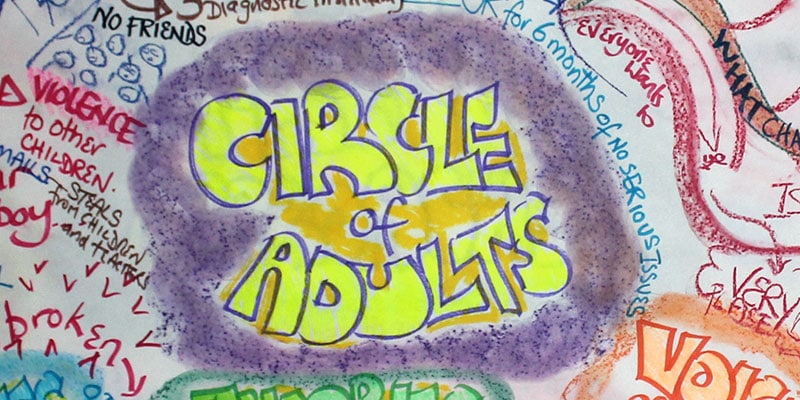
LEADERSHIP FOR INCLUSION
By Inclusive Solutions
In this lively interactive workshop we will explore the challenges faced by leaders of schools when tackling inclusion issues. We develop the concept of the leader as being central to the web of an organisation and the web of inclusion. Information flows freely to and from the leaders and interconnections are a premium. We explore shared leadership and consensus building using the Native American ‘Medicine Wheel’ to guide and structure our management of change. Course Category Inclusion Description In this lively interactive workshop we will explore the challenges faced by leaders of schools when tackling inclusion issues. We develop the concept of the leader as being central to the web of an organisation and the web of inclusion. Information flows freely to and from the leaders and interconnections are a premium. We explore shared leadership and consensus building using the Native American ‘Medicine Wheel’ to guide and structure our management of change. Testimonials ‘Inclusive practice has become more daring, more radical, more inspirational, more inclusive. How exciting and encouraging!’ ‘What a moving and energising day – there is so much we can do together’ Learning Objectives Increased confidence regarding developing leadership for inclusive practice in mainstream schools Access to a wider range of practical strategies to impact on team building Deeper understanding of developing vision and consensus Opportunity to reflect on professional attitudes and behaviour towards staff, parents and pupils New skills and processes to make inclusion successful Who Is It For? Heads and Deputies Leaders Managers of Chidren’s Centres Managers of Early Years settings Local Authority Support Services Course Content The course answers the questions: How to get a team thinking and working more inclusively? How to create and share my vision? Where do I start to think about developing a more inclusive setting? How can I get the best out of my team? We will cover a range of areas including: Establishing a welcoming team Building Vision and values Developing Trust Creating inclusive staff teams and communities of acceptance Creative Team problem solving Organisational models Curriculum access and curriculum design for inclusion Work with parents Consensus building If you liked this course you may well like: LEADERSHIP: CREATING AND SHARING YOUR VISION

Upstream Decarbonization: Strategies & Measures towards Lowering Emissions
By EnergyEdge - Training for a Sustainable Energy Future
About this training Decarbonization of the Upstream Oil & Gas sector has previously been based on inter-fuel competition. Market actions were seen as the most effective method for reducing the level of emissions. However, the pace of decarbonization is now being led by government policy acting in concert with a coalition of stakeholders such as investors and consumers. The primary focus of this pathway is on the management of carbon emissions to both mitigate and adapt to climate change. Some energy analysts have forecast that global production of oil and natural gas will have to decline annually by 4 to 6 percent in order to meet the global target of Net Zero Emissions by 2050. Oil and gas producers face a difficult challenge in deciding upon the strategy and measures that will best achieve targets set for them while maintaining supply, attracting investments and accessing markets. This 2-day training course will provide participants with an understanding of the strategies and measures for decarbonizing the Upstream Oil and Gas sector within the framework of measures implemented by individual governments through their respective commitments to reduce emissions to achieve their National Determined Contribution under the Paris Agreement. This course offers a unique opportunity to understand the rapidly increasing issues confronting the industry as well as the options for the management of carbon emissions to comply with corporate as well as national policies and the implementation of measures for controlling, reporting and verification. Training Objectives Upon completion of this course, participants will be better equipped to participate in the implementation of measures for the management of carbon emissions in the following areas: Implementation of measures for reducing carbon emissions Establishing systems for monitoring and reporting carbon emissions Evaluating the commerciality of discoveries Reviewing and strategizing future field development plans Meeting Environmental Obligations Target Audience This course has been specifically designed for professionals involved in the international oil and gas industry, whether employed a field operator, national oil company, or government. It offers a unique opportunity to rapidly increase your understanding of the issues confronting the industry as well as the options for the management of carbon emissions to comply with corporate as well as national policies and the implementation of measures for controlling, reporting and verification. Staff with the following roles will find this course particularly useful: Corporate Planners Project Engineers Financial Analysts Environmental Specialists Legal Advisors Regulatory & Compliance Officers Course Level Basic or Foundation Trainer Your expert course leader is an international legal expert in petroleum law who has been listed in the Guide to the World's Leading Energy and Natural Resources Lawyers. In his thirty years of practice, he has been the lead negotiator and acquisitions advisor for oil and gas companies in the US and the Asia-Pacific. These transactions have included both upstream (licences and leases) and downstream (refineries and pipelines) assets. He has been appointed as Distinguished Visiting Professor in Oil and Gas at the University of Wyoming and Honorary Professor at the Centre for Energy, Petroleum & Mineral Law & Policy (CEPMLP) at Dundee University. POST TRAINING COACHING SUPPORT (OPTIONAL) To further optimise your learning experience from our courses, we also offer individualized 'One to One' coaching support for 2 hours post training. We can help improve your competence in your chosen area of interest, based on your learning needs and available hours. This is a great opportunity to improve your capability and confidence in a particular area of expertise. It will be delivered over a secure video conference call by one of our senior trainers. They will work with you to create a tailor-made coaching program that will help you achieve your goals faster. Request for further information post training support and fees applicable Accreditions And Affliations

INSIGHTS AND SOLUTIONS CIRCLE
By Inclusive Solutions
This can be introduced in one day but is better offered over a series of twilight or half day workshops with individualised coaching. We will provide background context for this approach and will directly model the process with real live issues facing participants. So bring your most challenging concerns to this training. Course Category Behaviour and Relationships Visioning and Problem Solving Team Building and Leadership Description ‘Insights and Solutions Circle’ a new expanded version of Solution Circle that uses some of the best of the Circle of Adults process. Its a 50 minute process and works really well with families and professionals! Contact us today for a live demo or training… Steps Problem presented Questions asked Theories Shared Strategies listed Dialogue regarding selected strategies Next steps Testimonials Excellent! It was great how we all cam up with ideas and theories including us parents I wish all meeting about my child’s behaviour were like this The whole world is going to be interested in this… The empowerment is great The buzz after the meeting says it all. Learning Objectives Deeper understanding of what is actually happening underneath the presenting behaviour Increased confidence in managing and building relationships with challenging pupils in mainstream schools Learn process for locating richer and wider range of practical strategies to impact on behaviour problems Deeper understanding of yourself and the psychodynamic processes happening between pupils, staff and pupils and families Opportunity to reflect on professional practice Mutual support established with other front line practitioners Who Is It For ? Team Around the Child agencies Parents and Professional working together Families Multi Agency Teams Social workers CAMHS teams Year Managers Primary and secondary staff teams Early Years and School based Practitioners Heads and Deputies SENCOs Advanced Skills Teachers Primary and secondary teachers Local Authority Support Services Course Content This can be introduced in one day but is better offered over a series of twilight or half day workshops with individualised coaching. We will provide background context for this approach and will directly model the process with real live issues facing participants. So bring your most challenging concerns to this training. The course answers the questions: Can we find an alternative to permanent exclusion or special unit or school placement? Cannot understand why a child is behaving as they do? Struggling with a child for whom praise is ineffective? Feeling isolated in your responses to a child’s needs? Worried about where your instinctive reactions are leading you? Cannot seem to get any consensus view of a young person’s behaviour/needs amongst all the family and professionals involved – is everyone pulling in different directions? We will cover: Setting the tone Background and detailed teaching of process Inclusion values underpinning this work Graphic and process facilitation skills Processes modelled and opportunities to try process out with coaching Practical setting up of insights and solutions circles Lessons learned If you liked this you may like: CIRCLES OF ADULTS…
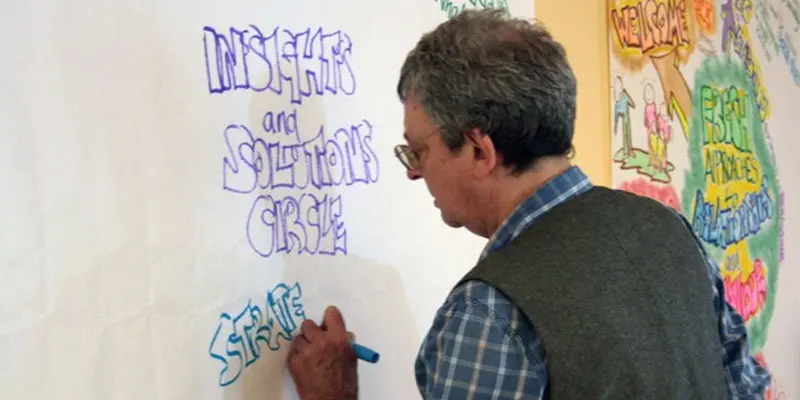
TRAUMA - UNDERSTANDING BETTER TO INCLUDE BETTER
By Inclusive Solutions
This is a practical ‘non-medical’ day for front line practitioners working with children and young people who have experienced serious trauma in their life. We work to strengthen understanding of children who have faced issues of trauma emerging from abuse, violence, loss and family breakdown. Online Course now available via Teachable Platform – Impact of Trauma Learn at your own pace… lots of text and video support Course Category Meeting emotional needs Behaviour and Relationships Inclusion Teaching and Learning Description This is a practical ‘non-medical’ day for front line practitioners working with children and young people with serious issues arising from trauma. Drawing from the international research and literature and our own experience over many years as educational psychologists of the challenges of children with major social and emotional needs, we will explore together what the best practice can and could look like. We explore the language and key concepts of trauma and outline very practical classroom strategies. We look at what Psychology may help us in our understanding of children who have faced trauma. We explore the themes of: Hyperarousal Intrusive thoughts Constricted lives We look at triggers, self-regulation and unpack a range of strategies. We explore what young people with these difficulties really need from us. We also spend time looking at the emotional impact on practitioners working with children with such needs and what helps at a personal and team level. We can all do something – we do not have to wait for expert therapists to arrive! Testimonials I had no idea… It had a huge impact Belonging and feelings are so important Excellent! Learning Objectives Increased confidence regarding developing inclusive practice for traumatised children in mainstream schools Simple understandable explanation trauma understood Access to a wider range of practical strategies to impact on social and behavioural needs Deeper understanding of core values surrounding inclusion of emotionally disabled children Opportunity to reflect on professional attitudes and behaviour towards parents and pupils with complex emotional needs New skills, scripts and processes to make inclusion successful Who Is It For? Practitioners working in schools and other settings with children and young people of all ages Key workers Teaching Assistants with support roles Heads and deputies SENCOs Advanced skills teachers Primary and secondary classroom teachers Parents Local authority support services Course Content The course explores the questions:What does it take for a child to:Feel safe and secureMourn the past traumaReconnect with ordinary relationships with children and adults?How can we start to develop an understanding of traumatised children?What is the true impact of trauma?What else can we do to go about including high profile children or young people with challenging emotional needs?What useful psychological constructs can we use to guide us?This course also explores practical strategies, concepts and language for key adults rebuilding relationships with individual pupils.This is a participative day that aims to be explorative and practical. Opportunities to develop empathy with the children of concern will be created.If you liked this course you may well like:FRESH APPROACHES TO BEHAVIOUR AND RELATIONSHIPS

Professional Management Programme
By Mpi Learning - Professional Learning And Development Provider
Professional Management is crucial to your company's success. In fact, managers can have the single largest impact on your organisation's productivity and overall profitability, with more influence over employee morale and performance than anyone else.

RF fundamentals training course description Radio Frequency engineering is an important yet often overlooked area in today's wireless world. This course provides a grounding in RF theory and practice for wireless, cellular and microwave systems. What will you learn Explain the basics of RF. Describe RF propagation and antenna principles. Calculate propagation losses and link budgets. Test RF systems. RF fundamentals training course details Who will benefit: Those working with wireless, cellular and microwave systems. Prerequisites: None. Duration 2 days RF fundamentals training course contents What is RF? Definition of RF, RF wave characteristics: Frequency, wavelength, power, phase, impedance, RF history, radio signals, frequency bands, safety issues, legal issues. RF systems Microwaves, cellular/mobile RF, WLANs, other fixed wireless networks, basic RF components. Hands on Building a basic WLAN network. RF system components Transmitters: Antennas: Isotropic, Dipole, how antennas achieve gain. Modulation Schemes, bandwidth, AM, FM, FSK, PSK, QAM, QPSK, interference, performance. Hands on Interference and performance. Multiple access schemes FDMA, CDMA, TDMA, CSMA/CA. Wireless systems Cellular (GSM, UMTS), Wifi, WiMax, others: GPS, DBS, RFID, radar, Bluetooth. Hands on cellular. Spread Spectrum technologies Spread spectrum benefits and disadvantages, how it works, Direct Sequence, Frequency Hopping, hybrids. RF propagation Models, link budget, Smith chart, RF matching with the Smith chart. cell capacity, tradeoffs: power vs. bandwidth, free space, reflection, diffraction, multipath cancellation, propagation prediction and measurement tools. Hands on Smith charts. RF testing Why power rather than voltage/current, units of power, dB and dBm power conversions. Test equipment: signal generators, power meters, network analysers, spectrum analysers. RF test setups: return loss, insertion loss. Hands on RF testing.

IFRS Accounting for the Oil and Gas Sector
By EnergyEdge - Training for a Sustainable Energy Future
Gain expertise in IFRS accounting for the oil and gas sector with our industry-focused training course. Enroll today with EnergyEdge.

UNCONSCIOUS BIAS TOWARDS RACISM
By Inclusive Solutions
Unconscious biases are social stereotypes about certain groups of people that individuals form outside their own conscious awareness. Course Category Relationships Racial bias Description Unconscious biases are social stereotypes about certain groups of people that individuals form outside their own conscious awareness. Everyone holds unconscious beliefs about various social and identity groups and these biases stem from one’s tendency to organise social worlds by categorising. So join us on a reflective, engaging day where we tackle real life issues in depth and create action plans for future practice. Learning Objectives Increased confidence and understanding regarding Unconscious Bias Action planning New skills and processes to strengthen the inclusion of diverse groups Opportunity to reflect and understand more deeply on what might be happening due to unconscious bias’ Who Is It For? Any professional, carer or parent Course Content We will explore what is known about:Restorative JusticeDiversityAttitudes and ValuesProfessional dutiesReflective practice

Assessing and Managing Cyber Security Risks for Essential Services Operators
By EnergyEdge - Training for a Sustainable Energy Future
About this Virtual Instructor Led Training (VILT) This 3 half-day Virtual Instructor Led Training (VILT) course will help participants grasp the idea of real-world risk management and how this relates to the cyber world. The VILT course will cover topics surrounding identifying cyber risks and vulnerabilities, guidance on applying administrative actions, and comprehensive solutions to ensure your organization is adequately secure and protected. The VILT course will guide participants on how to conduct a security risk assessment for their organization, and equip them with the skills to develop a risk compliance assessment plan as well as methods to develop risk management strategies which can improve their organization's security posture. The VILT course has at least a 30% hands-on approach through the use of Table Top Exercises. The VILT course will cover the following modules: Introduction to Risk Assessments (RA) Threat Actors and Their Motivations Threat and Risk Assessment Critical Controls Identification Maturity Assessment Treated Cyber Risk Profile Target Cyber Risk Profile and Strategy Target Audience The VILT course is intended for professionals responsible for organizational information and security system and those involved in operating and maintenance of critical information and IT network & sotware systems. Professionals who are designated as the Single Point of Accountability (SPoA) as well as system auditors will find this course useful. Course Level Basic or Foundation Training Methods The VILT course will be delivered online in 3 half-day sessions comprising 4 hours per day, with 2 x 10 minutes break per day, including time for lectures, discussion, quizzes and short classroom exercises. Course Duration: 3 half-day sessions, 4 hours per session (12 hours in total). This VILT course is delivered in partnership with ENGIE Laborelec. Trainer Your expert course leader is a is specialized in cybersecurity risk management. Before joining ENGIE, she worked for The National Cybersecurity Agency of France (ANSSI) based in Paris (France) and for Deloitte Belgium located in Zaventem (Belgium). She has been involved in cybersecurity projects focusing on the principle of protecting critical infrastructures. Her different experiences in Cyber Security, Anti-Money Laundering and Global Trade Compliance (including Export Control and Customs) gave her the opportunity to use methodologies tackling strategic, operational and financial control issues at all levels of an organization: people, business processes, IT applications and infrastructure, legal and regulatory compliance. She was an EBIOS Risk Manager (RM) trainer while she worked for the French government; EBIOS RM is the French method for assessing and treating digital risks. She also had the opportunity to represent France towards European institutions and other relevant stakeholders for topics related to cybersecurity risk management. POST TRAINING COACHING SUPPORT (OPTIONAL) To further optimise your learning experience from our courses, we also offer individualized 'One to One' coaching support for 2 hours post training. We can help improve your competence in your chosen area of interest, based on your learning needs and available hours. This is a great opportunity to improve your capability and confidence in a particular area of expertise. It will be delivered over a secure video conference call by one of our senior trainers. They will work with you to create a tailor-made coaching program that will help you achieve your goals faster. Request for further information about post training coaching support and fees applicable for this. Accreditions And Affliations
