- Professional Development
- Medicine & Nursing
- Arts & Crafts
- Health & Wellbeing
- Personal Development
2628 Courses in Cardiff delivered Live Online
24th September Diana Beaumont #Agent121. Looking for: ADULT FICTION, NON-FICTION
5.0(3)By I Am In Print
LOOKING FOR: ADULT FICTION, NON-FICTION Diana joined the prestigious DHH Literary Agency in June 2024. She started agenting with Rupert Heath Literary Agency in 2011 before moving to UTA and Marjacq in 2017. Before that she was senior commissioning editor at Transworld. Diana was chosen as one of The Bookseller’s Rising Stars of 2012, was a nominee for RNA Agent of the Year 2019, and was shortlisted for Literary Agent of the Year 2022 at the British Book Awards. Her list includes a wide range of bestselling and prize-winning authors in the UK and internationally. Diana represents adult fiction and non-fiction. For fiction, she is looking for upmarket women's commercial, with depth and heart, including reading group, historical, saga, uplit and contemporary stories that are irreverent and make her laugh; accessible literary fiction, high-concept crime fiction and thrillers. She has a thing for spy novels and would love to find a great vampire story. On the non-fiction side: memoir, smart, funny feminists, lifestyle, cookery and social justice, and open to anything with a strong, original voice. She also encourages submissions from writers who have been traditionally under-represented. Diana would like you to submit a covering letter, 1 - 2 page synopsis and the first three chapters (a maximum of 5,000 words) of your manuscript in a single word document. (In addition to the paid sessions, Diana is kindly offering one free session for low income/underrepresented writers. Please email agent121@iaminprint.co.uk to apply, outlining your case for this option which is offered at the discretion of I Am In Print). By booking you understand you need to conduct an internet connection test with I Am In Print prior to the event. You also agree to email your material in one document to reach I Am In Print by the stated submission deadline and note that I Am In Print take no responsibility for the advice received during your agent meeting. The submission deadline is: Wednesday 17th September 2025

Microsoft Excel Advanced - In-company
By Microsoft Office Training
Course Objectives At the end of this course you will be able to: Work with advanced lookup and reference functions Create macros to automate common tasks Use advanced techniques to analyse data Create PivotTables and PivotCharts Work with data validation tools Import and export data ' Customer Feedback Best Training Ever! Just finished a bespoke 1-1 training course in Excel Advanced, Macros & VBA. Pedro is an excellent trainer, imparting his skills and knowledge in the best way - appropriately to audience skills, knowledge and ability. Pedro is always approachable, encouraging and supportive, giving delegates the optimum learning environment. I would not hesitate to recommend Pedro as a trainer, whatever your level of ability. Amanda Morris - Treasury & Systems Accountant at Reall - Real Equity for All The course was very interesting and engaging and will definitely be put to use. The trainer was very helpful and charismatic. Marving Lopez - AM Best Europe Pedro was excellent. Very knowledgeable, clear and great rapport with class. Darren Barkey - Direct Wines Great content and learnt a lot. Really enjoyable :) Kristie-Lee Ryan - Stirling Ackroyd 1 year email support service Take a closer look at the consistent excellent feedback from our growing corporate clients visiting our site ms-officetraining co uk With more than 20 years experience, we deliver courses on all levels of the Desktop version of Microsoft Office and Office 365; ranging from Beginner, Intermediate, Advanced to the VBA level. Our trainers are Microsoft certified professionals with a proven track record with several years experience in delivering public, one to one, tailored and bespoke courses. Our competitive rates start from £550.00 per day of training Tailored training courses: You can choose to run the course exactly as they are outlined by us or we can customise it so that it meets your specific needs. A tailored or bespoke course will follow the standard outline but may be adapted to your specific organisational needs. Please visit our site (ms-officetraining co uk) to get a feel of the excellent feedback our courses have had and look at other courses you might be interested in. Advanced Functions COUNT, COUNTA, COUNTIF, COUNTBLANK, SUMIF, SUBTOTAL IF, OR, AND, IFERROR VLOOKUP to lookup Exact Values and Approximate values MATCH, INDIRECT, ROW/COLUMN, INDEX, OFFSET Analysing Data PMT function to calculate a monthly payment of a loan What If Analysis using Goal Seek Use scenarios to consider many different variables Using Solver Add-in to optimize variables PivotTables Create a PivotTable to analyse worksheet data Add or remove fields in a PivotTable Change the data source for a PivotTable Working with external data sources Using different Statistical Functions Calculate a Running Total, % of Grant Total, Difference From… Using the Slicer and Timeline to filter the PivotTable Using Filters in a PivotTable Group by Date, Auto Group by ranges of values, Custom Group Create a PivotChart The GETPIVOTDATA function Formula auditing Precedents and dependents Error checking Watch a formula and its result by using the Watch Window Evaluate a nested formula one step at a time Data Validation Number Validation Data List Validation Message Prompts and Alerts Conditional Data Validation Data Validation Errors Consolidation Consolidate data by position Consolidate data by category Use a formula to consolidate data Outline (group) data in a worksheet Create an outline of rows Create an outline of columns Copy outlined data Hide or remove an outline Connect external data to your workbook Using the Power Query Editor to import data From Text and CSV, From Access, From Web, From another Workbook Using the Power Query Editor to; Transform your data by Selecting which fields to import, by Splitting Columns, Changing Data Type and more. Deleting Applied Steps Refreshing your data Working with Form Controls; Buttons, Option Buttons and Scroll Bars Introduction to Macros Change Macro Security settings How to Record a macro Some Macro Examples Delete a macro Edit the macro to view the VBA code Copy part of a macro to create another macro Assign a macro to a button Who is this course for? Who is this course for? This course is intended to end users who want to develop their skills so they can use advanced techniques to analyse extensive and complex datasets in Excel and to automate simple tasks with the use of Macros. Requirements Requirements Preferably, delegates should have attended the Excel Intermediate course. Career path Career path Excel know-how can instantly increase your job prospects as well as your salary. 80 percent of job openings require spreadsheet and word-processing software skills Certificates Certificates Certificate of completion Digital certificate - Included

NLP Boot Camp / Hands-On Natural Language Processing (TTAI3030)
By Nexus Human
Duration 3 Days 18 CPD hours This course is intended for This in an intermediate and beyond-level course is geared for experienced Python developers looking to delve into the exciting field of Natural Language Processing. It is ideally suited for roles such as data analysts, data scientists, machine learning engineers, or anyone working with text data and seeking to extract valuable insights from it. If you're in a role where you're tasked with analyzing customer sentiment, building chatbots, or dealing with large volumes of text data, this course will provide you with practical, hands on skills that you can apply right away. Overview This course combines engaging instructor-led presentations and useful demonstrations with valuable hands-on labs and engaging group activities. Throughout the course you'll: Master the fundamentals of Natural Language Processing (NLP) and understand how it can help in making sense of text data for valuable insights. Develop the ability to transform raw text into a structured format that machines can understand and analyze. Discover how to collect data from the web and navigate through semi-structured data, opening up a wealth of data sources for your projects. Learn how to implement sentiment analysis and topic modeling to extract meaning from text data and identify trends. Gain proficiency in applying machine learning and deep learning techniques to text data for tasks such as classification and prediction. Learn to analyze text sentiment, train emotion detectors, and interpret the results, providing a way to gauge public opinion or understand customer feedback. The Hands-on Natural Language Processing (NLP) Boot Camp is an immersive, three-day course that serves as your guide to building machines that can read and interpret human language. NLP is a unique interdisciplinary field, blending computational linguistics with artificial intelligence to help machines understand, interpret, and generate human language. In an increasingly data-driven world, NLP skills provide a competitive edge, enabling the development of sophisticated projects such as voice assistants, text analyzers, chatbots, and so much more. Our comprehensive curriculum covers a broad spectrum of NLP topics. Beginning with an introduction to NLP and feature extraction, the course moves to the hands-on development of text classifiers, exploration of web scraping and APIs, before delving into topic modeling, vector representations, text manipulation, and sentiment analysis. Half of your time is dedicated to hands-on labs, where you'll experience the practical application of your knowledge, from creating pipelines and text classifiers to web scraping and analyzing sentiment. These labs serve as a microcosm of real-world scenarios, equipping you with the skills to efficiently process and analyze text data. Time permitting, you?ll also explore modern tools like Python libraries, the OpenAI GPT-3 API, and TensorFlow, using them in a series of engaging exercises. By the end of the course, you'll have a well-rounded understanding of NLP, and will leave equipped with the practical skills and insights that you can immediately put to use, helping your organization gain valuable insights from text data, streamline business processes, and improve user interactions with automated text-based systems. You?ll be able to process and analyze text data effectively, implement advanced text representations, apply machine learning algorithms for text data, and build simple chatbots. Launch into the Universe of Natural Language Processing The journey begins: Unravel the layers of NLP Navigating through the history of NLP Merging paths: Text Analytics and NLP Decoding language: Word Sense Disambiguation and Sentence Boundary Detection First steps towards an NLP Project Unleashing the Power of Feature Extraction Dive into the vast ocean of Data Types Purification process: Cleaning Text Data Excavating knowledge: Extracting features from Texts Drawing connections: Finding Text Similarity through Feature Extraction Engineer Your Text Classifier The new era of Machine Learning and Supervised Learning Architecting a Text Classifier Constructing efficient workflows: Building Pipelines for NLP Projects Ensuring continuity: Saving and Loading Models Master the Art of Web Scraping and API Usage Stepping into the digital world: Introduction to Web Scraping and APIs The great heist: Collecting Data by Scraping Web Pages Navigating through the maze of Semi-Structured Data Unearth Hidden Themes with Topic Modeling Embark on the path of Topic Discovery Decoding algorithms: Understanding Topic-Modeling Algorithms Dialing the right numbers: Key Input Parameters for LSA Topic Modeling Tackling complexity with Hierarchical Dirichlet Process (HDP) Delving Deep into Vector Representations The Geometry of Language: Introduction to Vectors in NLP Text Manipulation: Generation and Summarization Playing the creator: Generating Text with Markov Chains Distilling knowledge: Understanding Text Summarization and Key Input Parameters for TextRank Peering into the future: Recent Developments in Text Generation and Summarization Solving real-world problems: Addressing Challenges in Extractive Summarization Riding the Wave of Sentiment Analysis Unveiling emotions: Introduction to Sentiment Analysis Tools Demystifying the Textblob library Preparing the canvas: Understanding Data for Sentiment Analysis Training your own emotion detectors: Building Sentiment Models Optional: Capstone Project Apply the skills learned throughout the course. Define the problem and gather the data. Conduct exploratory data analysis for text data. Carry out preprocessing and feature extraction. Select and train a model. ? Evaluate the model and interpret the results. Bonus Chapter: Generative AI and NLP Introduction to Generative AI and its role in NLP. Overview of Generative Pretrained Transformer (GPT) models. Using GPT models for text generation and completion. Applying GPT models for improving autocomplete features. Use cases of GPT in question answering systems and chatbots. Bonus Chapter: Advanced Applications of NLP with GPT Fine-tuning GPT models for specific NLP tasks. Using GPT for sentiment analysis and text classification. Role of GPT in Named Entity Recognition (NER). Application of GPT in developing advanced chatbots. Ethics and limitations of GPT and generative AI technologies.

CPD Accredited, Interactive Short Course 1½ hr session Would you know how to save someone's life if they were to go into anaphylactic shock? Learn how to do so from the comfort of your own home or workplace Course Contents: What is anaphylaxis The causes of anaphylaxis The immune system How to recognise someone in anaphylactic shock How to treat someone in anaphylactic shock Benefits of this Short Course: Allergy is the most common chronic disease in Europe The UK has some of the highest prevalence rates of allergic conditions in the world, with over 20% of the population affected by one or more allergic disorder A staggering 44% of British adults now suffer from at least one allergy and the number of sufferers is on the rise Up to 20% of patients with allergies struggle daily with the fear of a possible asthma attack, anaphylactic shock, or even death from an allergic reaction Almost a third of allergy sufferers have had to chance their lifestyles to reduce their allergic reactions In 2014, 19.2% of emergency admissions were for anaphylactic reactions and 19.2% were for ‘Other’ allergic reactions With the knowledge you'll pick up from this course, you could potentially save someone's life! Your browser does not support HTML5 video.
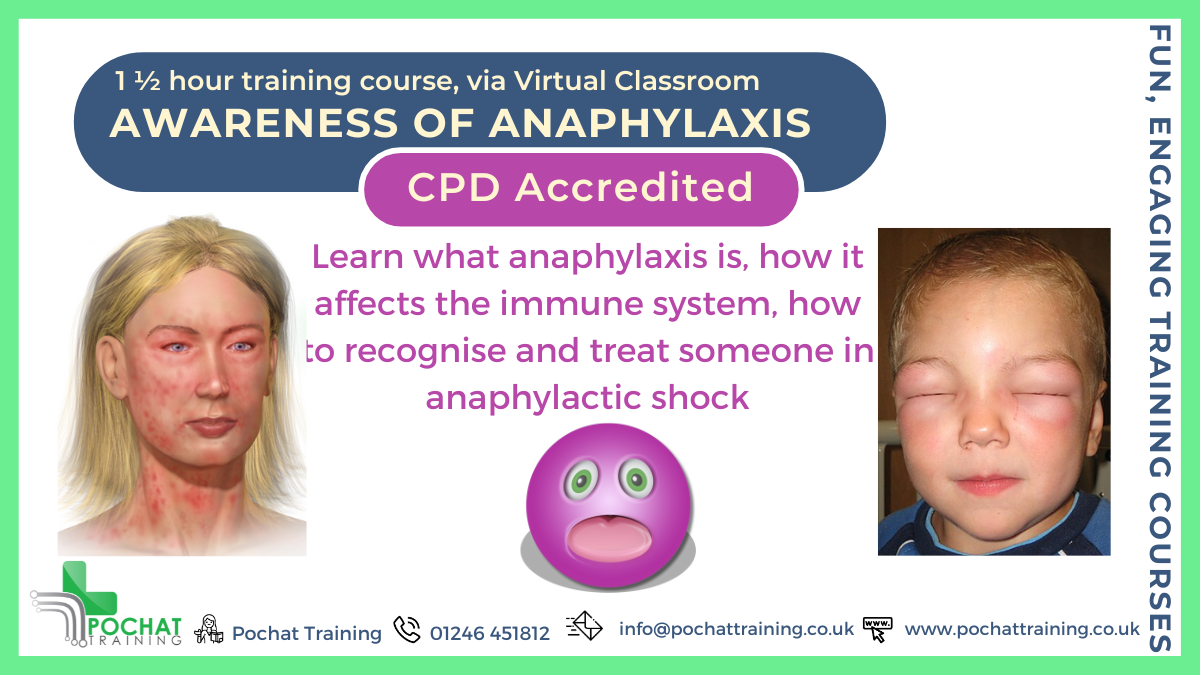
LOOKING FOR: ADULT FICTION Marilia Savvides founded The Plot Agency in 2024. She began her career in publishing at Peters Fraser and Dunlop, where she spent eight years, first as International Rights Agent, and later as Literary Agent, building her own list of authors. In 2019, she joined 42MP, where she worked as Literary Agent for four years, helping to launch and set up the Book Division. She is particularly interested in fiction that is beautifully written and cleverly constructed, but still accessible to a wide readership. She is often drawn to darker tales that weave together excellent characters and an impossible-to-put-down story, from immersive book club novels with a splash of suspense, crime and thrillers, accessible horror, and speculative, genre-bending or dystopian stories. She also adores smart, witty contemporary rom-com in the style of Emily Henry. In the thriller, crime and mystery space she is interested in most areas, except military thrillers and organised crime/ mafia / mob stories. Big hooks and clever set ups are a big bonus! She adores Karin Slaughter (especially her standalone novels) and Gillian Flynn. In the book club / reading group space, she’s particularly drawn to fiction in the vein of Jodi Picoult, Liane Moriarty and Celeste Ng, and absolutely fell in love with Bright Young Women by Jessica Knoll, both for the incredible voice, and the exquisite use of structure and time. Complicated family dynamics, empathetic and smart approaches to controversial issues, stand out protagonists (like Elizabeth Zott in Lessons in Chemistry or Bernadette in Where D’You Go Bernadette), long buried secrets, complicity, the road to justice, and impossible decisions, are all themes she finds herself drawn to. In the horror space, she’s a sucker for amazing female-centric stories in the vein of Yellowjackets, and the kind of contemporary, accessible horror that Stephen King always nails. She wants to get lost in a world that feels within reach of ours. In the speculative and dystopian spaces, she’s interested in genius ideas that set up big questions or reflect the most broken (and sometimes hidden) parts of society. She loves Octavia Butler, Margaret Atwood, George Orwell, and also adored The Leftovers, Station Eleven, Wanderers, and The Power. The what-ifs of life and fiction fascinate her. In the grounded sci-fi space, she’d love to find a smart, immersive, and accessible story like The Martian. She doesn’t represent fantasy or romantasy. In regards to sci-fi, unless it’s very grounded and has crossover potential to a mainstream audience, it’s not for her. In the romance space, she’s particularly drawn to smart, complex and witty characters, where the chemistry is jumping off the page. She loves contemporary settings and all the tropes, though the voice and characters must come first to make the reading experience fully immersive. She wants to be cackling, and rooting for the characters with all her heart. She is very hands-on editorially, and loves working with her authors to shape their manuscripts, and brainstorm ideas. The best part of the job is discovering debut authors, and helping them find a home for their books. Marilia would like you to submit a covering letter, 1 - 2 page synopsis and the first 5,000 words of your manuscript in a single Word document. (In addition to the paid sessions, Marilia is kindly offering one free session for low income/underrepresented writers. Please email agent121@iaminprint.co.uk to apply, outlining your case for this option which is offered at the discretion of I Am In Print). By booking you understand you need to conduct an internet connection test with I Am In Print prior to the event. You also agree to email your material in one document to reach I Am In Print by the stated submission deadline and note that I Am In Print take no responsibility for the advice received during your agent meeting. The submission deadline is: Tuesday 16th September 2025

25th September Camille Burns #Agent121. Looking for: MG, YA inc YA/CROSSOVER ROMANCE, and ADULT FICTION; NON-FICTION FOR ALL AGES.
5.0(3)By I Am In Print
LOOKING FOR: MIDDLE GRADE, YOUNG ADULT & ADULT FICTION AS WELL AS NON-FICTION FOR ALL AGES Prior to joining DKW in 2023, Camille worked at David Higham Associates as Agent’s Assistant to Jane Gregory and in the Children’s Translation Rights team. She has also worked in editorial for an academic publisher, in rights and marketing for an audiobook publisher and as an intern at Felicity Bryan Literary Agency. Camille loves engaging with narratives on a structural level in order to draw out their best qualities. Camille has an MSc in Publishing from Edinburgh Napier University and an MA in English Literature from the University of Edinburgh. She was Secretary of the Association of Authors’ Agents, as well as Co-Chair for the AAA’s Bridge Committee for early career agents and assistants, from late 2021 to early 2024. She also previously volunteered at the Story Museum in Oxford. Camille is looking to grow her list with a particular focus on middle grade, young adult and adult/crossover fiction, as well as non-fiction for all ages. Books that she has loved and that speak to her taste include Lockwood and Co by Jonathan Stroud (MG), I’ll Give You The Sun by Jandy Nelson (YA), Fourth Wing by Rebecca Yarros (crossover) and Every Summer After by Carley Fortune (adult). For more information, please visit Camille's page on the Diamond Kahn Woods Literary Agency website. Camille would like you to submit a covering letter, 1 - 2 page synopsis and the first 5,000 words of your manuscript in a single Word document. (In addition to the paid sessions, Camille is kindly offering one free session for low income/underrepresented writers. Please email agent121@iaminprint.co.uk to apply, outlining your case for this option which is offered at the discretion of I Am In Print). By booking you understand you need to conduct an internet connection test with I Am In Print prior to the event. You also agree to email your material in one document to reach I Am In Print by the stated submission deadline and note that I Am In Print take no responsibility for the advice received during your agent meeting. The submission deadline is: Wednesday 17th September 2025

Microsoft Excel Advanced
By Microsoft Office Training
Course Objectives At the end of this course you will be able to: Work with advanced lookup and reference functions Create macros to automate common tasks Use advanced techniques to analyse data Create PivotTables and PivotCharts Work with data validation tools Import and export data ' Customer Feedback Best Training Ever! Just finished a bespoke 1-1 training course in Excel Advanced, Macros & VBA. Pedro is an excellent trainer, imparting his skills and knowledge in the best way - appropriately to audience skills, knowledge and ability. Pedro is always approachable, encouraging and supportive, giving delegates the optimum learning environment. I would not hesitate to recommend Pedro as a trainer, whatever your level of ability. Amanda Morris - Treasury & Systems Accountant at Reall - Real Equity for All The course was very interesting and engaging and will definitely be put to use. The trainer was very helpful and charismatic. Marving Lopez - AM Best Europe Pedro was excellent. Very knowledgeable, clear and great rapport with class. Darren Barkey - Direct Wines Great content and learnt a lot. Really enjoyable :) Kristie-Lee Ryan - Stirling Ackroyd 1 year email support service Take a closer look at the consistent excellent feedback visiting our site ms-officetraining co uk With more than 20 years experience, we deliver courses on all levels of the Desktop version of Microsoft Office and Office 365; ranging from Beginner, Intermediate, Advanced to the VBA level. Our trainers are Microsoft certified professionals with a proven track record with several years experience in delivering classrom, one to one, tailored and bespoke courses. Tailored In Company training: You can choose to run the course exactly as they are outlined by us or we can customise it so that it meets your specific needs. A tailored or bespoke course will follow the standard outline but may be adapted to your specific organisational needs. Please visit our site (ms-officetraining co uk) to get a feel of the excellent feedback our courses have had and look at other courses you might be interested in. Advanced Functions COUNT, COUNTA, COUNTIF, COUNTBLANK, SUMIF, SUBTOTAL IF, OR, AND, IFERROR VLOOKUP to lookup Exact Values and Approximate values MATCH, INDIRECT, ROW/COLUMN, INDEX, OFFSET Analysing Data PMT function to calculate a monthly payment of a loan What If Analysis using Goal Seek Use scenarios to consider many different variables Using Solver Add-in to optimize variables PivotTables Create a PivotTable to analyse worksheet data Add or remove fields in a PivotTable Change the data source for a PivotTable Working with external data sources Using different Statistical Functions Calculate a Running Total, % of Grant Total, Difference From… Using the Slicer and Timeline to filter the PivotTable Using Filters in a PivotTable Group by Date, Auto Group by ranges of values, Custom Group Create a PivotChart The GETPIVOTDATA function Formula auditing Precedents and dependents Error checking Watch a formula and its result by using the Watch Window Evaluate a nested formula one step at a time Data Validation Number Validation Data List Validation Message Prompts and Alerts Conditional Data Validation Data Validation Errors Consolidation Consolidate data by position Consolidate data by category Use a formula to consolidate data Outline (group) data in a worksheet Create an outline of rows Create an outline of columns Copy outlined data Hide or remove an outline Connect external data to your workbook Using the Power Query Editor to import data From Text and CSV, From Access, From Web, From another Workbook Using the Power Query Editor to; Transform your data by Selecting which fields to import, by Splitting Columns, Changing Data Type and more. Deleting Applied Steps Refreshing your data Working with Form Controls; Buttons, Option Buttons and Scroll Bars Introduction to Macros Change Macro Security settings How to Record a macro Some Macro Examples Delete a macro Edit the macro to view the VBA code Copy part of a macro to create another macro Assign a macro to a button Who is this course for? Who is this course for? This course is intended to end users who want to develop their skills so they can use advanced techniques to analyse extensive and complex datasets in Excel and to automate simple tasks with the use of Macros. Requirements Requirements Preferably, delegates should have attended the Excel Intermediate course. Career path Career path Excel know-how can instantly increase your job prospects as well as your salary. 80 percent of job openings require spreadsheet and word-processing software skills Certificates Certificates Certificate of completion Digital certificate - Included

26th September Ciara McEllin #Agent121. Looking for: ADULT FICTION / NON-FICTION
5.0(3)By I Am In Print
LOOKING FOR: ADULT FICTION / NON-FICTION Ciara McEllin is building her list as a Junior Agent at Watson Little. She reads widely across book club, upmarket and literary fiction. Within these areas, she is drawn to novels that examine family and relationship dynamics, sexuality, identity, and vulnerability. Ciara is keen to hear from writers who take a fresh approach to these themes, whether that be a new perspective on a traditional narrative or a focus on characters and voices that remain underrepresented: think Kairos by Jenny Erpenbeck, Asymmetry by Lisa Halliday or Monkey Grip by Helen Garner. She will always want to read beautifully written novels with a strong sense of place, tangible characters and an essence that stays with you – living deep in your bones – long after you’ve finished reading. Recent reads Ciara has enjoyed include: Lonesome Dove by Larry McMurtry, Enter Ghost by Isabella Hammad, Close to Home by Michael Magee, Siblings by Brigitte Reimann, Trespasses by Louise Kennedy, The Idiot by Elif Batuman, Highway Blue by Ailsa McFarlane and My Phantoms by Gwendoline Riley. At the moment Ciara is particularly eager to see: - Sexy, sensual and seductive stories that explore desire and sexual boundaries not often represented in literature such as Little Rabbit by Alyssa Songsiridej, Cleanness by Garth Greenwell and Mrs. S by K Patrick - An atmospheric and existential thriller in the vein of Intimacies by Katie Kitamura, In The Cut by Susanna Moore and Drive Your Plow Over the Bones of the Dead by Olga Tokarczuk - An intoxicating coming of-age-tale that captures the aliveness, intelligence and wildness of girlhood like Brutes by Dizz Tate, The Virgin Suicides by Jeffrey Eugenides and The Girls by Emma Cline - Books that are joyful or brutal, particularly those that are both, similar to Headshot by Rita Bullwinkel, Kick the Latch by Kathryn Scanlan and Small Things Like These by Claire Keegan - Stories exploring an Australia or Ireland that is rarely seen in literature for example A Loving, Faithful Animal by Josephine Rowe and Wild Houses by Colin Barrett In non-fiction, Ciara enjoys narrative, memoir and essay collections. She is interested in hearing from experts, academics, critics and journalists writing about society, culture and food, and excited by writers seeking to revise, reshape or revolutionise the conversation in their area of expertise. Some of her favourite non-fiction titles include How To Survive A Plague by David France, The Transgender Issue by Shon Faye, the Living Autobiography Series by Deborah Levy, Last Witnesses: Unchildlike Stories by Svetlana Alexievich, King Kong Theory by Virginie Despentes; and she particularly enjoys the work of M.F.K Fisher, Annie Ernaux, Natalia Ginsburg and Helen Garner. Ciara is not looking for Children’s, YA or Fantasy. Ciara would like you to submit a covering letter, 1 -2 page synopsis and the first 5,000 words of your completed manuscript in a single word document. (In addition to the paid sessions, Ciara is kindly offering one free session for low income/under-represented writers. Please email agent121@iaminprint.co.uk to apply, outlining your case for this option which is offered at the discretion of I Am In Print). By booking you understand you need to conduct an internet connection test with I Am In Print prior to the event. You also agree to email your material in one document to reach I Am In Print by the stated submission deadline and note that I Am In Print take no responsibility for the advice received during your agent meeting. The submission deadline is: Wednesday 17th September

DIPLOMA IN GAME DESIGN AND DEVELOPMENT One to One Online or Face to Face
By Real Animation Works
Face to face training customised and bespoke. Professional tutors. One to One Online or Face to Face

Electronics Repair 1 Course
By Hi-Tech Training
The Electronics Equipment Repair 1 equips participants with practical “Hands-On” skills relevant to the workplace and the theory required for certification. Participants on successful completion of the course will have the skills and knowledge to: Demonstrate the operation of a wide range of electronic components and circuits and their applications in modern electronic-based equipment such as amplifiers, Hi-Fi systems, stereos, and control systems Construct, test and fault-find the following popular basic circuits: Power supplies, amplifiers, timers, etc. Become competent in the correct use of electronic test and measurement equipment such as Analogue and Digital Multimeter and Oscilloscopes.
